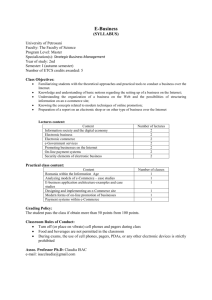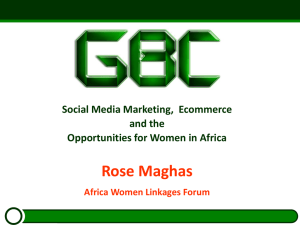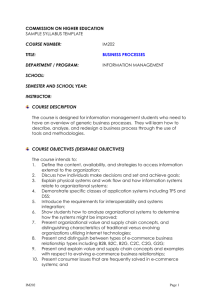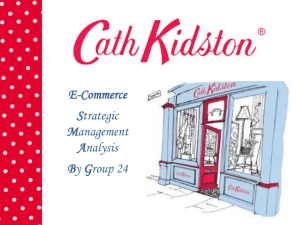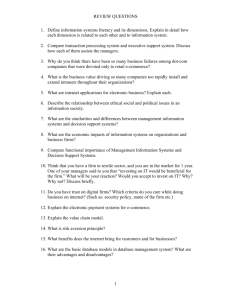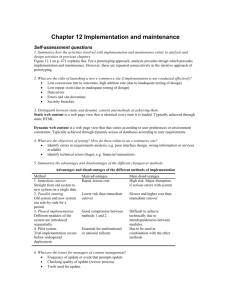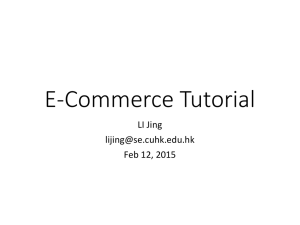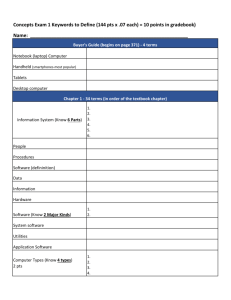E-Commerce Systems Analysis and Design
advertisement
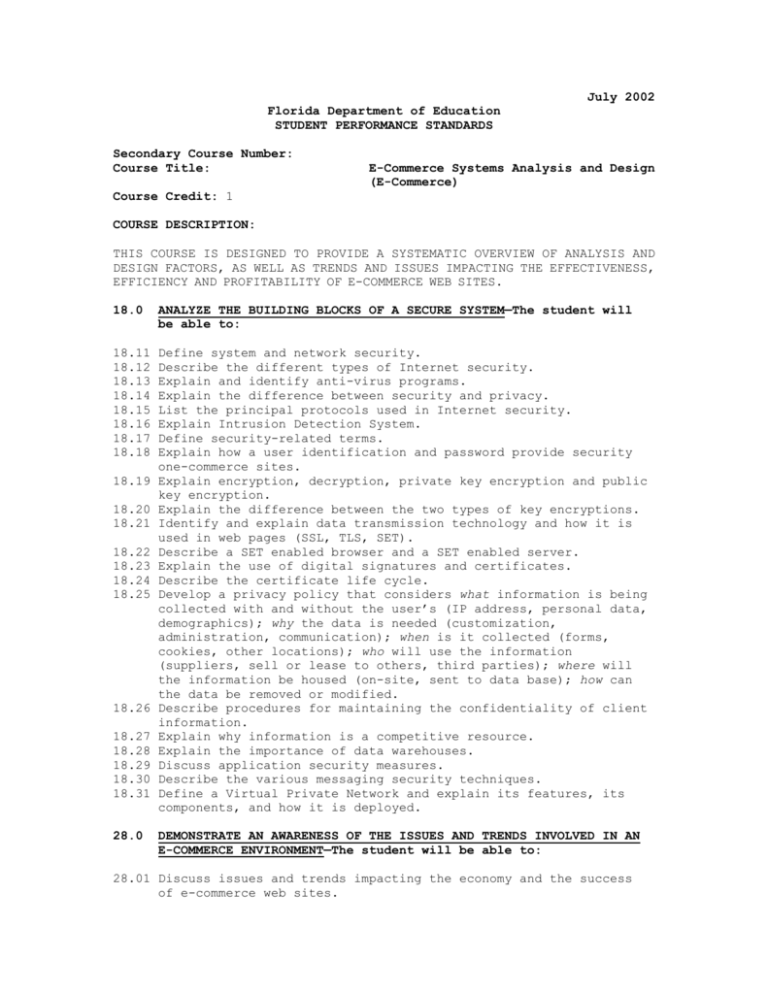
July 2002 Florida Department of Education STUDENT PERFORMANCE STANDARDS Secondary Course Number: Course Title: E-Commerce Systems Analysis and Design (E-Commerce) Course Credit: 1 COURSE DESCRIPTION: THIS COURSE IS DESIGNED TO PROVIDE A SYSTEMATIC OVERVIEW OF ANALYSIS AND DESIGN FACTORS, AS WELL AS TRENDS AND ISSUES IMPACTING THE EFFECTIVENESS, EFFICIENCY AND PROFITABILITY OF E-COMMERCE WEB SITES. 18.0 ANALYZE THE BUILDING BLOCKS OF A SECURE SYSTEM—The student will be able to: 18.11 18.12 18.13 18.14 18.15 18.16 18.17 18.18 Define system and network security. Describe the different types of Internet security. Explain and identify anti-virus programs. Explain the difference between security and privacy. List the principal protocols used in Internet security. Explain Intrusion Detection System. Define security-related terms. Explain how a user identification and password provide security one-commerce sites. Explain encryption, decryption, private key encryption and public key encryption. Explain the difference between the two types of key encryptions. Identify and explain data transmission technology and how it is used in web pages (SSL, TLS, SET). Describe a SET enabled browser and a SET enabled server. Explain the use of digital signatures and certificates. Describe the certificate life cycle. Develop a privacy policy that considers what information is being collected with and without the user’s (IP address, personal data, demographics); why the data is needed (customization, administration, communication); when is it collected (forms, cookies, other locations); who will use the information (suppliers, sell or lease to others, third parties); where will the information be housed (on-site, sent to data base); how can the data be removed or modified. Describe procedures for maintaining the confidentiality of client information. Explain why information is a competitive resource. Explain the importance of data warehouses. Discuss application security measures. Describe the various messaging security techniques. Define a Virtual Private Network and explain its features, its components, and how it is deployed. 18.19 18.20 18.21 18.22 18.23 18.24 18.25 18.26 18.27 18.28 18.29 18.30 18.31 28.0 DEMONSTRATE AN AWARENESS OF THE ISSUES AND TRENDS INVOLVED IN AN E-COMMERCE ENVIRONMENT—The student will be able to: 28.01 Discuss issues and trends impacting the economy and the success of e-commerce web sites. 28.02 Discuss reasons for slow productivity despite advancing technology. 28.02 Discuss the advantages/disadvantages of removing bugs from software already installed in information systems. 28.03 Discuss solutions to ease the shortage of technology workers. 28.04 Discuss factors faced by e-commerce companies when seeking funding. 28.05 Research current trends and issues impacting e-commerce nationally and globally. 28.06 Explain how the Communications Decency Act applies to e-commerce issues. 28.07 Research and discuss privacy issues faced by employees and consumers in today’s electronic society. 28.08 Identify developing ethical and legal issues in e-commerce. 28.09 Explain the social, ethical, and legal implications of decisions made and actions taken as an e-commerce professional. 28.10 Discuss the advantages/disadvantages of affiliate programs. 29.0 ANALYZE EFFECTIVENESS AND PROFICIENCY OF WEB SITE--The student will be able to: 29.01 Explain why the website design is critical to the success of an e-commerce venture. 29.02 Define System Development Life Cycle (SDLC). 29.03 Explain the five major phases of a SDLC (Planning, Analysis, Design, Implementation, and Support). 29.04 Research and discuss activities performed during the planning, analysis, design, implementation, and support phase. 29.05 Discuss the necessity to correct major errors during the System Development Life Cycle (SDLC) of an e-commerce site. 29.06 Explain potential costs involved in correcting problems not caught during the SDLC. 29.07 Explain the use of web statistics in planning, management, marketing and developing/revising promotional strategy. 29.08 Determine site profitability over time. 29.09 Assess the impact of site on costs. 29.10 Determine if the site increases quality of customer service, builds brand and improves business image. 29.11 Explain advantage decision support systems (e.g., airlines use it to sum up flight history, aircraft wear, reduce traffic congestion). 29.12 Create an evaluation plan to measure the effectiveness of the Web site (page counters, logs, search engines, asking visitors how they found the site). 29.13 Determine methods to generate hit analysis data. 29.14 Evaluate sources of raw data for statistical web site analysis (HTTP server logs, web server hardware and operating system logs, network monitor logs, user registration databases, and thirdparty web site analysis services). 29.15 Calculate and analyze site effectiveness based on statistical hits and clickstream data. 29.16 Compose a report of relevant data that includes charts or graphs and presents conclusions. 29.17 Implement financial analysis techniques in decision making. 29.18 Implement non-financial analysis techniques in decision making. 2 30.0 DEMONSTRATE KNOWLEDGE OF E-COMMERCE LEGAL ISSUES—The student will be able to: 30.01 Explain the legal use of digital signatures for electronic contracting. 30.02 Discuss laws pertaining to security and privacy of data collected. 30.03 Explain consumer protection law. 30.04 Explain court jurisdictional issues related to e-commerce. 30.05 Identify the liability for invasion of privacy. 30.06 Describe confidentiality issues and their liability implications. 30.07 Explain legal and ethical issues related to consumer privacy. 30.08 Identify federal legislation protecting competition. 30.09 Identify major federal food and drug legislation affecting marketing strategies. 31.0 DEMONSTRATE KNOWLEDGE OF DISASTER PROTECTION METHODS—The student will be able to: 31.01 31.02 31.03 31.04 31.05 Identify the purpose of a server accelerator card. Define noise, spike, brownout, and blackout. Research ways to protect hardware from system failure. Explain UPS and the importance of having one. Discuss types of backups to prevent data loss. 32.0 ANALYZE METHODS OF WEB HOSTING--The student will be able to: 32.01 Compare the advantages/disadvantages and costs of self-hosting vs. web hosting. 32.02 Compare the advantages/disadvantages of using web development and design services. 32.03 Identify the qualities of server providers (uptime, technical support, connection time). 32.04 Identify and describe hardware necessary for web site hosting. 32.05 Design a sample business system architecture for a self-hosting web site. 32.06 Examine the requirements of Web, Commerce, Transaction and Database servers used in e-commerce. 32.07 Examine costs related to e-commerce (site design, maintenance and support). 32.08 Plan how to establish a domain name. 32.09 Upload files to the server. 32.10 Explain server capacity to support site options and user traffic. 32.11 Explain the process to e-commerce-enable a website. 32.12 Collect/analyze usage statistics. 32.13 Select hosting company based on set criteria. 32.14 Test site with different browsers. 32.15 Register site with various search engines/portals. 32.16 Revise design to reflect user feedback. 33.0 ANALYZE AND DEMONSTATE THE APPLICATION OF E-COMMERCE SOFTWARE PACKAGES—The student will be able to: 33.01 Analyze project management software. 33.02 Evaluate software packages for Internet ads management. 33.03 Explain the use of CRM software in business-to-consumer and business-to business-operations. 3 33.04 Identify the key functions of systems software. 33.05 Explain and identify widely used software applications (browsers, word processing, database management, spreadsheet development, CRM applications, web content development). 33.06 Identify new and emerging classes of software. 33.07 Identify software used in e-commerce. 33.08 Identify storefront software packages. 33.09 Identify selection criteria used for software purchases. 33.10 Identify differences between implementing an e-commerce site with an off-the-shelf software package vs. freeware CGI solutions. 33.11 Outline and explain business application tools and processes that can be used as part of a company's e-commerce solution. 33.12 Define site template. 33.13 Identify types of editor software used as a source of templates (HTML, Word Processor, WYSIWYG). 33.14 Identify advantages/disadvantages of using templates. 33.15 Identify online services that provide templates. 33.16 Identify storefront hosting services. 33.17 Differentiate between site templates and store templates. 33.18 Create an example site using a site template. 33.19 Create an example site using a store template. 34.0 DEMONSTRATE KNOWLEDGE OF NETWORK COMPONENTS—The student will be able to: 34.01 Identify the four components of a network operating system (server platform, network services software, network redirection software, communications software). 34.02 Define fat client and thin client. 34.03 Interpret basic networking terminology. 34.04 Identify the different types of Wide-Are Network (WAN) connections. 34.05 Describe point-to-point (PPP) interconnection. 34.06 Identify basic telecommunications services (satellite, circuit switching, packet switching, wireless). 34.07 Differentiate between local exchange carriers and interexchange carriers. 34.08 Define local access and transport areas. 34.09 Identify packet carriers and their services. 34.10 Identify the role of telecommunications tariffs. 34.11 Explain the role of the router in connecting to the Internet. 34.12 Explain the role of a Channel Service Unit/Data Service Unit. 34.13 Identify basic telecommunication bandwidths. 34.14 Describe the basics of ISDN, X.400, and DSL technologies. 35.0 MAINTAIN AN E-PORTFOLIO FOR JOB APPLICATION PURPOSES—The student will be able to: 35.01 lan, design, and create e-commerce websites that include a theme, backgrounds, content, categories and product, text, graphics, graphic buttons, graphics as a form button, hyperlinks, form elements, company and contact information, navigation bars, navigation aids, a company logo, audio and video files, a host counter, frames. 35.02 Prepare and submit a résumé to use for online job applications. 35.03 Prepare and submit a letter of application online. 4 5