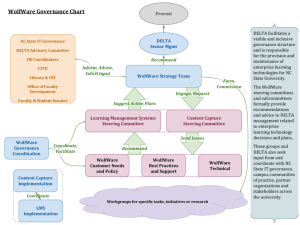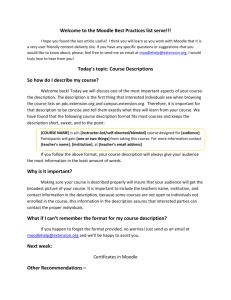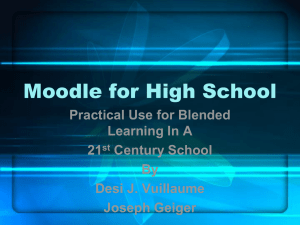WolfWare Retention Guidelines WolfWare (WW) Standard Operating
advertisement
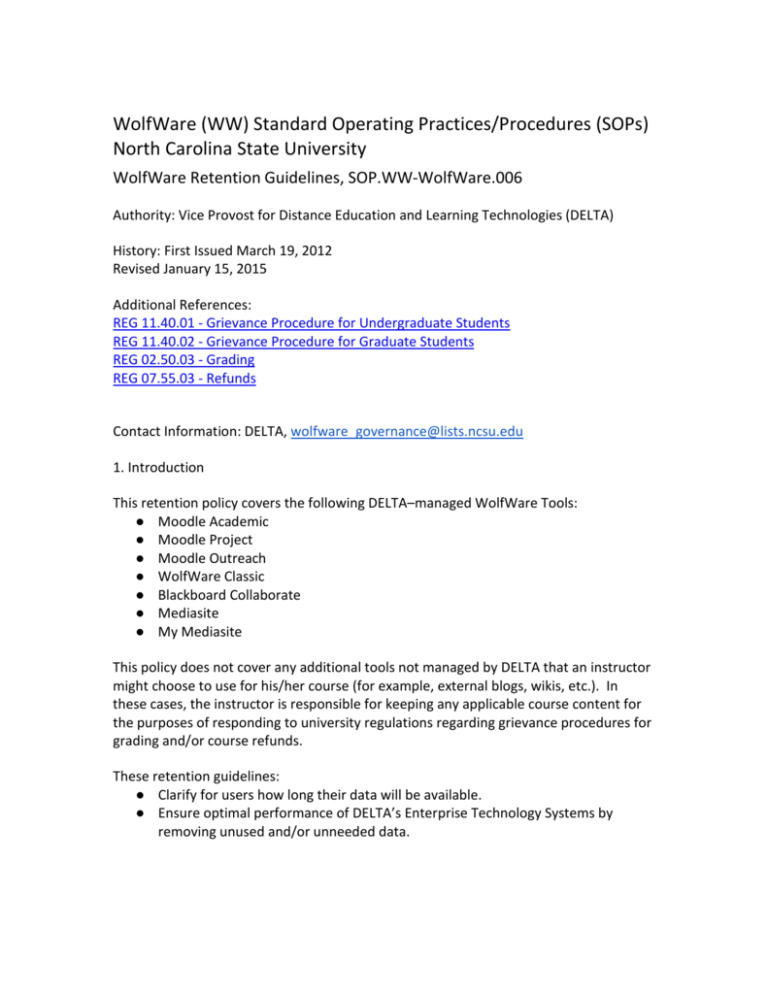
WolfWare Retention Guidelines WolfWare (WW) Standard Operating Practices/Procedures (SOPs) North Carolina State University WolfWare Retention Guidelines, SOP.WW-WolfWare.006 Authority: Vice Provost for Distance Education and Learning Technologies (DELTA) History: First Issued March 19, 2012 Revised January 15, 2015 Additional References: REG 11.40.01 - Grievance Procedure for Undergraduate Students REG 11.40.02 - Grievance Procedure for Graduate Students REG 02.50.03 - Grading REG 07.55.03 - Refunds Contact Information: DELTA, wolfware_governance@lists.ncsu.edu 1. Introduction This retention policy covers the following DELTA–managed WolfWare Tools: ● Moodle Academic ● Moodle Project ● Moodle Outreach ● WolfWare Classic ● Blackboard Collaborate ● Mediasite ● My Mediasite This policy does not cover any additional tools not managed by DELTA that an instructor might choose to use for his/her course (for example, external blogs, wikis, etc.). In these cases, the instructor is responsible for keeping any applicable course content for the purposes of responding to university regulations regarding grievance procedures for grading and/or course refunds. These retention guidelines: ● Clarify for users how long their data will be available. ● Ensure optimal performance of DELTA’s Enterprise Technology Systems by removing unused and/or unneeded data. WolfWare Retention Guidelines 2. Definitions ● System Backup - copies of content made for disaster recovery purposes (e.g. replace files accidentally deleted or modified while course is in a live state). ● Course Backup - copy of a course typically made by an instructor to save the state of a particular course. ● Archived - preserving content in a non-live and/or accessible state (e.g. read-only access or offline snapshot for a completed course or course content). ● Deleted - courses/copies of content are permanently removed from all associated storage and are non-recoverable Table 1: DELTA Enterprise Systems Content Life Cycle Enterprise System Archived Restore from System Backup Deleted Moodle Academic Yes after 1 academic year after 4 years Moodle Project Yes (case-by-case emergency recovery only) No after 1 year of nonuse after notification Moodle Outreach Yes No TBD WolfWare Classic Yes end of semester after 4 years Blackboard Collaborate TBD TBD after 2 years of nonuse with notification Mediasite Yes No after 3 years of nonuse with notification My Mediasite Yes No after 3 years of nonuse with WolfWare Retention Guidelines notification 3. Guiding Principles for this SOP include: ● Policy: ○ Maintaining content long enough for instructors to respond to grade challenges (1 year for filing and 1 year to resolve) ■ http://policies.ncsu.edu/regulation/reg-11-40-01 ■ http://policies.ncsu.edu/regulation/reg-11-40-02 ■ The policy indicates 60 days to file a grade challenge. ■ Registrar has requested we keep course history for 2 years to deal with grade challenges. ○ Students must resolve an Incomplete during the next enrolled semester or within 12 months, whichever is sooner. Note in some cases the instructor/department may grant an extended deadline. ■ http://policies.ncsu.edu/regulation/reg-02-50-03 ○ Maintaining content long enough to deal with Refund requests/appeals. ■ http://policies.ncsu.edu/regulation/reg-07-55-03 ■ http://www7.acs.ncsu.edu/cashier/forms/appeal.asp ■ Registrar has requested we keep course history for 2 years to deal with refund appeals. ● Support: ○ Maintaining content from previous offerings to allow instructors easy access for reuse for a reasonable time period. ○ Providing a reasonable level of availability for programs to allow students to view their courses while enrolled at NC State University. ● Technical/Resources: ○ Maintaining an adequately performing system within known resource constraints (staffing, hardware, software). ● Using the system appropriately: ○ Archiving content is not appropriate on the production/live system due to impact on storage and performance for live courses. Unused and/or unneeded content will be removed from production servers and archived elsewhere when necessary. 4. System Backups WolfWare Retention Guidelines System Backups are maintained specifically for large-scale disaster recovery purposes. All tools within WolfWare implement a backup scheme that satisfies disaster recovery requirements with guidance from these retention schedules. 5. Specific Retention Implementations Moodle Course Backups A Moodle course backup is currently implemented as an mbz file in Moodle. This is a compressed file containing material for one Moodle course typically created for archival or transfer purposes. o The course backup files are typically created by instructors when performing an import or a restore, after which these files are no longer needed. o If instructors wish to keep an archive of their course, they should download these mbz files to their own file storage. Moodle Course Archiving (Read/Write Access) o A Moodle course will remain editable for 1 year after the end of the Academic Year in which it was offered. For example, the 2013-14 Academic Year includes courses from Summer 1 2013 through the Spring 2014 semester. These would remain writeable until the end of the Spring 2015 semester. After the Spring 2015 semester, courses will be changed to read-only. o Faculty are able to access and control access to the content of their courses once they become read-only. However, they will no longer be able to edit the courses in any way. o Faculty are able to copy content from a read-only courses to a current or future course. This is useful for rolling over a course from a previous semester. Moodle Course Deletion ● Moodle Academic Courses o Delete 4 years after course end date o Ex: Fall 2010 courses would be deleted from the appropriate server in December 2014 ● Moodle Project Spaces o Delete after 1 year if accessed less than 5 times in previous 12 months. ▪ ▪ Move to a hidden folder if the project space has been accessed less than 5 times in the previous 12 months. Hidden folders are not visible to a project space owner giving the appearance that the space has been deleted. ▪ ▪ WolfWare Retention Guidelines Prior to moving to a hidden folder, the project space owner will receive a warning and an “opt-out” to keep the space open. If the owner does not respond to the request within one month, the space will be hidden. After 6 months, all project spaces in the hidden folder will be deleted. ● Moodle Outreach Spaces o Spaces will not be automatically deleted from the Moodle Outreach server. Space owners will be responsible for notifying their WolfWare Outreach Coordinator (WOC) when they no longer need their space. o Spaces that exist on the server after July 15th of each fiscal year will be invoiced for the space. o If instructors wish to keep an archive of their course, they should download these zip files to their own secure file space and/or coordinate archiving with the WOC for their area. o The list of WOC’s is maintained at: https://docs.google.com/a/ncsu.edu/spreadsheets/d/1ZifFxQJOAZJXz07kqSTd0P iig9Ejj3ZLRlLEAAGZkyc/pubhtml?gid=686854202&single=true Mediasite Backups A Mediasite recording backup is currently implemented as a Publish-to-go .zip files. o Contact your Mediasite administrator for assistance creating and downloading Publish-to-go files. o With notice, Publish-to-go files may be deleted as needed, as they are temporary files. Mediasite Recording Deletion ● Delete after 3 years if accessed less than 5 times in previous 12 months. ■ Move to a hidden folder if the recording has been accessed less than 5 times in the previous 12 months. ■ Hidden folders are not visible to the recording owner giving the appearance that the recording has been deleted. ■ Prior to moving to a hidden folder, the recording owner (when known) AND Mediasite Instance Administrator will receive a warning and an “opt-out” to keep the recording. If the owner OR WolfWare Retention Guidelines Mediasite Instance Administrator does not respond to the request within one month, the space will be hidden. ■ After 6 months, all recordings in the hidden folder will be deleted. ■ Local Mediasite Instance Administrators wishing to deviate from this procedure should submit a request to the DELTA Mediasite team via mediasite-help@ncsu.edu. ■ Local Mediasite Instance Administrators should consult with DELTA staff on best practices for content management as needed, and should make every effort to contact content owners with material that is no longer actively viewed. My Mediasite Recording Deletion At this time, we will follow the policy for Mediasite Recordings but will revisit as needed. Synchronous Learning Management System Recordings ● This currently includes all Blackboard Collaborate recordings. ● There is no distinction among session recording types (e.g. for credit, non credit, meetings, etc.). ● Blackboard Collaborate recordings will be deleted two years after the last viewing activity. At this time, the recording owner will be contacted and told that the recording will be deleted, and they will be given 30 days in which to archive the recording.