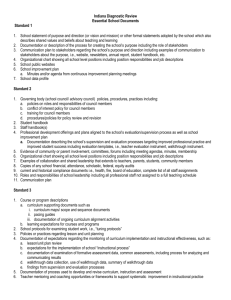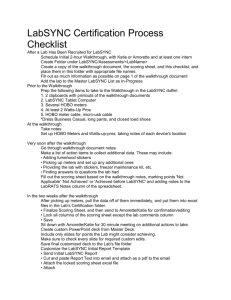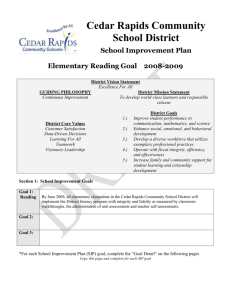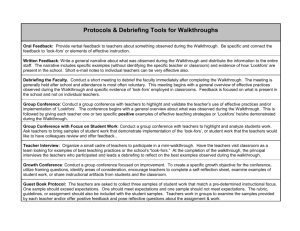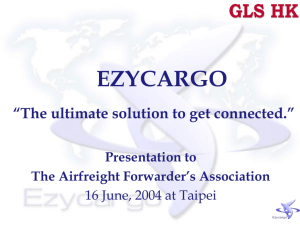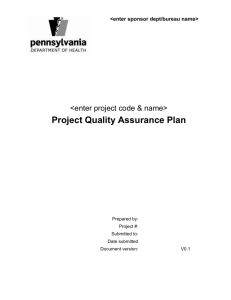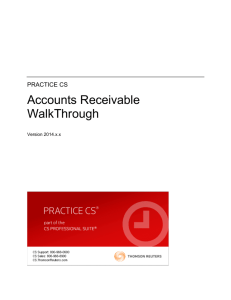Slides - Office of the State Controller
advertisement
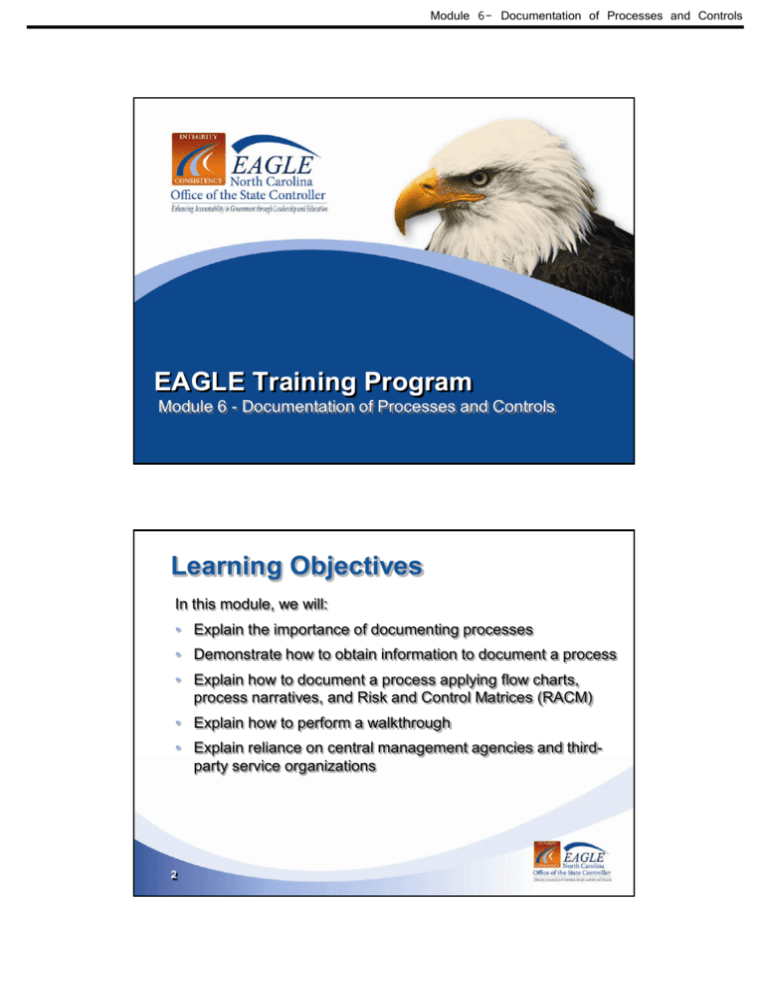
Module 6- Documentation of Processes and Controls EAGLE Training Program Module 6 - Documentation of Processes and Controls Learning Objectives In this module, we will: • Explain the importance of documenting processes • Demonstrate how to obtain information to document a process • Explain how to document a process applying flow charts, process narratives, and Risk and Control Matrices (RACM) • Explain how to perform a walkthrough • Explain reliance on central management agencies and thirdparty service organizations 2 Module 6- Documentation of Processes and Controls Why do we document processes? • To provide evidence of our understanding of the design of significant financial reporting processes • To identify key risks within the process • To identify controls that would prevent or detect errors from occurring within the process • To identify control gaps and process improvement opportunities 3 How do we document a process? • • • 4 Collect available background information – Existing Documentation – Policies and Procedures – Interviews Document the Process – Flowchart – Narrative – Combination of Narratives and Flowcharts Develop a Risk and Control Matrix Module 6- Documentation of Processes and Controls What is a Flowchart? “A diagram that shows step-bystep progression through a procedure or system especially using connecting lines and a set of conventional symbols”. Source: Merriam-Webster Online Dictionary START YES CHOICE ACTION NO ACTION CHOICE NO ACTION YES END See Handout 1 5 Purpose of Flowcharting • Tool for analyzing processes • Breaks down processes into individual events and activities, usually by process or event owner • Helps identify interdependencies across the business • Links system and manual activities • Helps identify control gaps, segregation of duties problems and inefficiencies See Case Study 6 Module 6- Documentation of Processes and Controls Flowchart Leading Practices • Key risks and controls should be identified on the flow charts. • Risks and controls should be: – Numbered – Cross-referenced to the Risk and Control Matrix • Use notes to describe processes and controls in further detail. 7 What is a Narrative? • A document that describes a process or transaction flow using words rather than a pictorial representation • Narratives can be used: – in place of flowcharts to document the process; or – as a flowchart complement (to capture the detail) 8 Module 6- Documentation of Processes and Controls What Is the Purpose of a Narrative? • Provide evidence of understanding of a process • Help identify and document key risks, controls and control gaps • Help confirm understanding with the process owner • Provide knowledge that can be used in future years by other employees 9 Documenting Narratives • Typical Components: – Date – Agency name and location – IT systems supporting the process – Process (e.g., Cash Receipts) – Identify controls – Source of information (e.g., process owner’s title) – Process objectives – Input (Beginning) – Output (Ending) – Process overview or summary – Background information (e.g., value of transactions, etc.) 10 • Cross-reference to flow chart and/or Risk and Control Matrix – Issues or process improvements identified • Cross-reference to issue summaries See Case Study Module 6- Documentation of Processes and Controls Right Combination of Controls • A Top-Down, Risk-Based approach first considers Entity-Level controls and then Transaction-Level controls. • Entity-Level Controls – Direct vs. Indirect • IT General Controls • Transaction-Level Controls – Manual – IT-Dependent Manual – Application – End-User Computing 11 Entity-Level Controls • Identify direct and indirect Entity-Level controls • Assess linkage between direct Entity-Level controls and financial reporting risks • Evaluate the sensitivity of Entity-Level controls to mitigate identified process risks See Handout 2 12 Module 6- Documentation of Processes and Controls Transaction-Level Controls • Once Entity-Level controls have been identified and leveraged, additional Transaction-Level controls may be necessary to provide additional risk coverage. • IT-Dependent Manual and Application Controls rely on effective IT General Controls. With IT General Controls, a sample of one may be sufficient to adequately test effective application controls. 13 What Is a Risk and Control Matrix? A Risk and Control Matrix (RACM) is a table that documents process risks, controls and the type and nature of controls. It allows for the identification of control gaps and unmitigated risks, and assists in developing testing strategies. 14 Module 6- Documentation of Processes and Controls Identifying Process Risks • Identify those risks (i.e., “what could go wrong”) that affect the significant processes identified in the financial statement risk assessment. • These process risks will need to be mitigated by controls. 15 How to Document a Risk Statement • Risks should read as if something went wrong and include the resulting impact (or lost opportunity) – Unauthorized changes are made to the payroll master data resulting in payments to fictitious employees. • Risks should not be: – A negative control (i.e., payment is not authorized) – A process 16 Module 6- Documentation of Processes and Controls Identifying Controls • Controls are identified, utilizing narratives and/or flowcharts, to mitigate the defined process risks. • Key control descriptions should include the following details: – How? – What? – Who? – When? 17 Control Descriptions How? How is the control performed? – Be specific to the procedures performed. – Include details of report names or systems used. What? What does the control seek to do? – Consider whether the control is designed effectively to mitigate these risks. – What is the evidence that the control is working? – How do they know when the control is not working? 18 Module 6- Documentation of Processes and Controls Control Descriptions (Cont.) Who? Who performs the control? – Use job titles, not a person’s name. – Who performs the control in the person’s absence? – Is there sufficient segregation of duties? When? When is the control performed? – Are there any dependencies which must be performed prior to the control operating? – Can the control be bypassed and processing continue? – What is the frequency of the control (e.g., daily, annually)? 19 Example Risk and Control Matrix What can prevent it from going wrong or detect it in time? Significant Process Process Risk Financial Statement Assertions Purchasing High Existence Valuation Rights & Obligations Risk Control Description Invoices are posted to accounts payable without proper authorization, increasing the risk of fraudulent transactions or misstatements of accounts payable. Invoices and receipts are system restricted from process unless approved by the applicable buyer supervisor. System approval hierarchies are maintained by the IT Department Control Ref. # Control / Process Owner Automated Manual or Both? Prevent or Detect? Frequency of Control Activity AP 5 XYZ Automated Preventive Daily What can go wrong? See Case Study Note: This is a subset of a full Risk and Control Matrix. 20 Module 6- Documentation of Processes and Controls What is a Walkthrough? A walkthrough traces one representative transaction through a process from beginning to end. 21 Purpose of a Walkthrough Confirm understanding of the significant flow of transactions Confirm understanding of the relevant controls Walk Through the Flow of Transactions Confirm that relevant controls have been placed in operation 22 Confirm process documentation Module 6- Documentation of Processes and Controls How to Perform a Walkthrough • Process owner should not be documenting walkthrough or testing • Select a transaction representative of the process. • If there are different types of transactions or processes, perform multiple walkthroughs. • Consider alternative decision paths and whether walkthroughs need to be performed for each one. • Outline key process points and controls to be confirmed. 23 How to Perform a Walkthrough (Cont.) • Walk through all controls identified. • Identify process owner personnel to assist with the walkthrough, if necessary. • Follow the transaction through each step of the process. • Cover both automated and manual controls. • Consider the effect of significant changes in processes or IT applications. 24 Module 6- Documentation of Processes and Controls Documenting the Walkthrough • Date of the walkthrough • Process (e.g., Cash Receipts) • Transaction information – Purchase order number, date, vendor, amount • Results of the walkthrough – The purchase order was authorized by-list Title. • Maintain documentation to evidence each step of the process. Source of information – Process owner’s title or the system • • – Purchase order, goods receipt notes, etc. • Cross-reference documentation to flowchart and/or narrative Process steps and controls confirmed – All purchase orders are authorized by-list Title. 25 Analyzing the Results • Documented controls may not be in place or working. • This may result from either: – A control breakdown – Incorrect process and control documentation • Results may be an isolated incident, potentially pull additional transaction • Issues (control weakness) noted should be captured on the issue summary (Module 7). See Case Study 26 Module 6- Documentation of Processes and Controls What about controls outside of my responsibility? Agencies may use service providers to perform activities (controls) in conducting their business. Some of these activities are outside of agency responsibility. Two types of service providers are listed below. • Central Management Agencies • Third-Party Service Organizations 27 What is a Central Management Agency? A service agency that provides services that impact an agency’s internal control environment. Two Types: • Agencies that assist other agencies with initiating, authorizing, recording and processing transactions • Agencies that host or support other agencies’ hardware and/or software Examples: Office of State Personnel, Department of State Treasurer, Office of Information Technology Services, Office of State Budget and Management, Office of State Controller, Department of Administration 28 Module 6- Documentation of Processes and Controls User Agency Control Reliance Steps for Central Management Agency • Inventory critical outsourced processes, applications, and IT systems. Reliance on the Work of Others-Central Management Agency Template #8 is provided in the Guidance Manual. • Agency needs to understand how the central management agency’s processes, applications, and systems are controlled. • Obtain test results from the central management agency and map central management agency’s internal controls to user agency’s key controls. • Determine additional controls that may be needed at the user agency to achieve appropriate level of control. 29 Central Management Agency Controls • User agency communicates with a central management agency to discuss the scope and reliance of controls. • Services that would be considered part of the user agency’s transaction processing or information system would be included within the central management agency’s scope of internal control testing. • The central management agency must prepare a description of controls with sufficient detail for the user agency to plan its own control approach. • Control testing documentation would include control activities, test results and complimentary controls at the user organization. 30 Module 6- Documentation of Processes and Controls What is a Third-Party Service Organization? An external provider performing specific tasks or replacing entire business units or functions of an agency. Agencies may use Third-Party Service Organizations that: • Execute transactions and/or maintain accountability for agencies • Record transactions and process related data of agencies • Develop and sell / lease software that processes transactions of financial significance 31 Third-Party Service Organizations • Agencies create an inventory of third-party service organizations providing transactional processing on behalf of an agency or hosting and supporting agency hardware and software. 3rd-Party/Agency Service Provider Inventory Template #9 is provided in the Guidance Manual. • AICPA Guidance - Statement on Auditing Standards No. 70 (SAS 70) established requirements for examinations of controls at Service Organizations that may be part of a User Organization’s information system in the context of an audit of financial statements. 32 Module 6- Documentation of Processes and Controls SAS 70s – Type I and Type II Type I Report • Description of controls that may be relevant to an agency in the context of a financial statement • Controls suitably designed to meet stated control objectives • Controls placed in operation (walkthroughs only) • Bridge to Type II report Type II Report (preferred) • Controls that were tested were operating with sufficient effectiveness to provide reasonable, but not absolute, assurance that the related control objectives were achieved during the period specified • Should cover at least a six-month period • The as-of date should be sufficiently close to the agency’s year-end to provide assurance as to the effectiveness of controls at year-end. 33 Evaluating SAS 70s • Use the Reliance on the Work of Others Template to evaluate SAS 70s. – SAS 70 Type I or Type II? – Period covered by the report? – Does the report note any exceptions? – Is the opinion unqualified or qualified? – Are User Control Considerations included? Reliance on the Work of Others Template is provided in the Guidance Manual. • User Control Considerations - describe additional controls that the service organization has not included in its design, but should be in operation at the agency to complement the controls at the service organization – For example, data submitted to the service provider is appropriately authorized, complete, and accurate. 34 Module 6- Documentation of Processes and Controls Documentation of Processes and Controls Summary In this module, we: • Explained the importance of documenting business processes • Discussed ways to obtain information to document a process • Explained how to document a process by applying flowcharts, process narratives and Risk and Control Matrices (RACM) • Described how to perform a walkthrough • Discussed consideration for central management agencies and third-party service organizations 35 Appendix 36 Module 6- Documentation of Processes and Controls Flowcharting Standard Symbols • Examples of standard flowcharting symbols that can be used: Process Decision Document System Include who performs or Automated Yes/No or other condition Document Name Name of system processing data or providing control Off-page Reference Reference to other control process Control GL Account Terminator Reference to control number GL Account Name Begin or End On-page Reference Reference to other point in process Don’t make it too complex by using too many symbols. 37 Documenting Risks and Controls on a Flowchart • The following symbols can be used: • Risk = • Control = 38 R1 C1 Module 6- Documentation of Processes and Controls Tips on Flowcharting • Typical Requirements: – Title – Legend – Start and end points – Decisions and ALL relevant decision paths – Key risks and controls – On- and off-page connectors (where appropriate) – Notes to provide additional detail to describe process/control – Label and cross-reference risks and controls 39 Tips on Creating Narratives • Use headings and sub-headings for processes. • Use bullet points. Don’t be too wordy. • Stay focused and structured. • Label and cross-reference risks and controls. • Use a logical order: – Initiate – Authorize – Record – Process – Report 40 Module 6- Documentation of Processes and Controls How to Document a Control on Narrative or Flowchart When documenting a control, the following should be considered: • Who performs the control activity (title) • What is the control activity (not the process) • When is the control activity performed • Why is the control activity performed • How is the control activity documented A control description should be written such that the testing of the control is readily apparent. 41 Walkthrough Tips • Walk through: – Controls – Procedures/tasks for identifying AND resolving errors – Each decision path • Maintain copies of documents – Look for authentication and evidence of the control (signoff, notations, etc.) – Consider “live” walkthrough when there is a lack of paper trail. 42