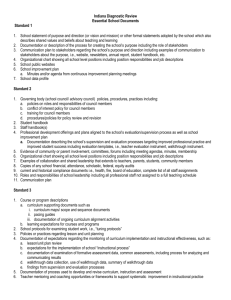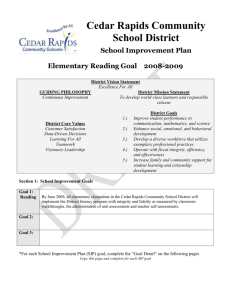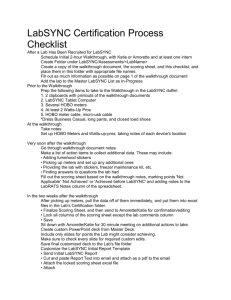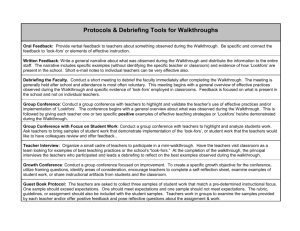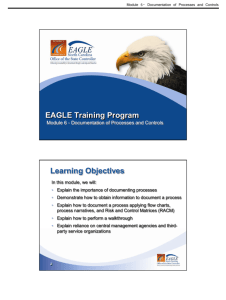A Paper on Structured Walkthroughs
advertisement
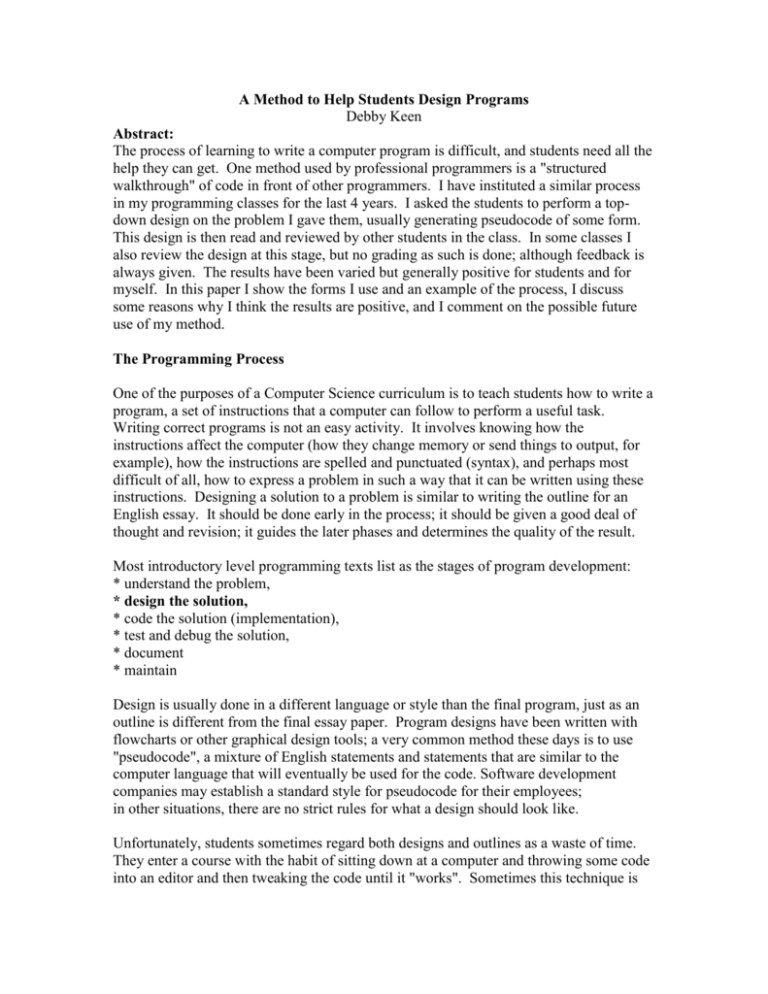
A Method to Help Students Design Programs Debby Keen Abstract: The process of learning to write a computer program is difficult, and students need all the help they can get. One method used by professional programmers is a "structured walkthrough" of code in front of other programmers. I have instituted a similar process in my programming classes for the last 4 years. I asked the students to perform a topdown design on the problem I gave them, usually generating pseudocode of some form. This design is then read and reviewed by other students in the class. In some classes I also review the design at this stage, but no grading as such is done; although feedback is always given. The results have been varied but generally positive for students and for myself. In this paper I show the forms I use and an example of the process, I discuss some reasons why I think the results are positive, and I comment on the possible future use of my method. The Programming Process One of the purposes of a Computer Science curriculum is to teach students how to write a program, a set of instructions that a computer can follow to perform a useful task. Writing correct programs is not an easy activity. It involves knowing how the instructions affect the computer (how they change memory or send things to output, for example), how the instructions are spelled and punctuated (syntax), and perhaps most difficult of all, how to express a problem in such a way that it can be written using these instructions. Designing a solution to a problem is similar to writing the outline for an English essay. It should be done early in the process; it should be given a good deal of thought and revision; it guides the later phases and determines the quality of the result. Most introductory level programming texts list as the stages of program development: * understand the problem, * design the solution, * code the solution (implementation), * test and debug the solution, * document * maintain Design is usually done in a different language or style than the final program, just as an outline is different from the final essay paper. Program designs have been written with flowcharts or other graphical design tools; a very common method these days is to use "pseudocode", a mixture of English statements and statements that are similar to the computer language that will eventually be used for the code. Software development companies may establish a standard style for pseudocode for their employees; in other situations, there are no strict rules for what a design should look like. Unfortunately, students sometimes regard both designs and outlines as a waste of time. They enter a course with the habit of sitting down at a computer and throwing some code into an editor and then tweaking the code until it "works". Sometimes this technique is even successful in getting a program that will solve the problem, but it actually requires more work and usually results in lower quality programs, programs that are hard to understand, hard to debug and hard to modify and maintain. Teaching different habits, of doing a design first, testing it on paper before it gets "down to code", can be demanding. I present an example of design development with pseudocode in the Appendix. What is a "structured walkthrough"? Normally a structured walkthrough is done by a team of programmers working on a single project. (Weinberg) – the team meets at a designated time, one person at a time presents his or her design or pseudocode or code, and the other people on the team try to understand the logic behind it. The process can be very formal or very informal, involving high-powered visuals or just some paper and pencil work. The goal of this meeting is to review or criticize the subject of discussion constructively, to discover if it is a logical solution to the problem, and sometimes to see if the presented material will work with other material developed by other people. The individual who is presenting the material is responsible for making the changes, if any, that the group decides are necessary. Advantages of a Structured Walkthrough A structured walkthrough encourages the idea that a program being written should be open to everyone. This attitude differs quite a bit from the attitude many programmers have both today and have had going all the way back to the beginnings of computer programming - programmers tend to “own” their programs, to have an emotional investment in their writing. It is not easy to convince them to display the design or code to other people, especially at preliminary stages. It is a natural human response; "it isn't ready yet!". But once people become accustomed to letting another programmer look at their work, it can become second nature to them. The idea of “egoless programming”, that the programmer should allow or even request other programmers to criticize their work, is an ideal that should be striven for (Weinberg). A structured walkthrough is yet another quality check (besides more formal ones) on a design and/or code. The more debugging and close scrutiny a program receives, the better. Programs do not have to have bugs, regardless of the current attitude most software companies seem to have towards their products! If the programmer knows that other people will be looking at his or her work, he or she tends to try to write more clearly. Having to explain the logic to other people, rather than just to the compiler/computer, can sometimes clarify ideas and even discover mistakes. Advantages of a Structured Walkthrough in an Academic Setting Besides the advantages already listed, there are specific benefits for asking students to perform a structured walkthrough on their programming assignments. The structured walkthrough is a learning experience. If the student has trouble with the assignment, he or she knows there will be an opportunity to ask questions about it. Hopefully the questions will be more focused because they have been working on the problem in order to write a design (instead of ignoring it). And many students don't mind asking other students questions in a small group, whereas they feel they would "look stupid" if they brought the question up in front of the whole class. During the walkthrough, questions can be raised that are inspired by looking at someone else's design, questions that might never have occurred to them while working on their own. Even if the student doesn't have questions, the questions raised by other students looking at his or her design may show that he or she does not understand the problem. The student also sees many other solutions to the same problem, more of them than the instructor could present in the class time available. Structured walkthroughs encourage more and better interaction between the instructor and students also. The instructor can pick up on a question being asked repeatedly in different groups as an indicator that some concept needs more work or explanation for the entire class. Or an instructor can work with a specific student with a specific weakness without feeling that the rest of the class is waiting (patiently or not). These days it is absolutely necessary for programmers to have experience in teamwork. Most companies that generate software for internal or external use do so through programming projects. These require programmers to work together and to communicate with each other, with management and with users. Students gain some experience in teamwork through working with other students in a walkthrough, to understand a design or find its flaws. Many beginning students tend to be unclear about the distinction between design and implementation. Requesting a design that is actually set down on paper can bring complaints of "I can't get the program written that quickly, in one week!" This is the opportunity for the instructor to say "You don't have to have the program coded, just designed", emphasizing the difference between the two. A structured walkthrough is useful for designs that are targeted at using any computer language for the implementation phase. The evaluation and criticism is of the logical design, not the syntax of the solution. So all kinds of classes can take advantage of walkthroughs, from the first class in programming through C++ or COBOL or Database Design to Compiler Design, as well as un-computer related classes. Something similar is done in many English Composition classes, for example. For students of any discipline, writing and talking coherently and clearly are skills that have to be practiced to be developed to their full potential. Walkthroughs certainly provide practice in all of this. My Situation I teach computer science courses at Pikeville College, a small, private four-year liberal arts college. Several of the courses involve students writing programs, such as Principles of Computer Science I, Principles II, Data Structures, Assembly Language, or Compiler Design. Enrollment in the college varies from 700 to 900 students a semester, with computer science class sizes from 1 to 25. Over the last 5 years there have been three to four other instructors teaching at least one computer course. Most classes are 3 credit hours. The two Principles courses are 4 credit hours each, due to a 2.5 hour per week lab component. When I started teaching programming, I tried various methods of assigning projects and getting feedback from the students (individual assignments, group projects, programs that were rewritten all semester, final projects, etc.). Programming assignments were given out with a deadline two to three weeks away. The students tended to procrastinate until the last minute to work on their assignments, resulting in very few questions being raised in class in a timely fashion. Consequently, programs turned in were commonly late, with penalties taken from the score, and not of good quality, causing more penalties. Sometimes they didn't even solve the problem specified because the student didn't understand some of the assignment or didn't take the time to solve the whole problem. Conducting a Structured Walkthrough In the Appendix, I provide the form that I use for structured walkthroughs. During a walkthrough, each student receives one of these forms, which is then attached to their design. Reviewers (other members of the team) write their comments either on the form or directly on the design. I schedule a class day for the walkthrough at least a week in advance. Every student knows that his or her design should be substantially done by that date. If the class is large enough, I divide the students into groups of small size; three or four per group is about optimal. I usually try to vary the composition of the groups from one walkthrough to the next. The assigned teams meet and review their designs during this class time. This is not a group project. Each student is responsible for developing his or her own design and bringing it to the walkthrough class. I have tried different methods of presentation - having each student taking a turn to orally describe how his design "works", or having the students trading designs on paper and reading them. The other students ask questions as needed. They do not try to compare designs, but to answer the question of whether the programmer has designed a correct solution to the problem, They look at the structure of the program and ask questions such as "Is it logical, valid?" "Does the logic of each module do what it says?" After one member's design is reviewed, it is put away and the team looks at the next. The time taken can be from 15 minutes to half an hour each. If problems are found, the team is not responsible for fixing them. It is up to the individual programmer to fix them. Ideally the team should meet again to see that the errors are corrected (Shelley and Cashman). It is not the function of the team to write the program for the student. After the walkthrough is finished, each student should take his or her design and individually fix whatever problems were found. A well-done walkthrough entails a good deal of discussion. I monitor this discussion for recurring questions, common questions that can then be answered for the entire class but I do not do an evaluation of the student being reviewed. If a student is not participating, I note that and give some encouragement, sometimes subtle, sometimes otherwise for him or her to do so. I want to see how well the team is performing in their evaluation or criticism - did the team discover the errors in the program before it was coded? Some problems that can occur with a Structured Walkthrough "Students are not prepared for the SW" (Shelley and Cashman). Granted, there is some time pressure; anytime we give an assignment, we are pushing the student to perform. But this is certainly not as hard as the real world. They must take the deadline seriously as a part of their learning experience. One suggestion is to make the walkthrough part of the grade of the program, and the students lose a letter grade if they are not prepared. I will admit that I have not usually been that draconian; my feeling is that even if they are not prepared as well as I would like, they will still learn something from reading and evaluating other designs; they can still participate in the walkthrough, but they are penalized in various ways. A student who does not participate in finding errors can be a serious problem. I have tried giving a "team grade" that is based on the grades of all the team members. This does give each student a stake in making sure each one is working, although it does add to the complexity of grading a project. If a student does not contribute due to a poor attitude or lack of skill or a personality conflict, sometimes the best that can be done is to vary the teams from one assignment to another. Sometimes peer pressure can help. If a student is absent from class on the scheduled walkthrough day, other members of team can work on each others' design, or they can be assign to other teams temporarily. Ideally the team will meet outside of class to do the missing student's design. Often I will meet with the missing student individually at another time, just to see his or her design and give him or her some feedback on it. This is not a perfect substitute and there is usually a penalty of some kind, but it is better than no review at all. Some teams of students want to compare designs, line by line, instead of considering each design as a whole, on its own merits. I emphasize that each design is independent, that just because they are different does not mean one is "wrong" or one is "right". "I don't have to write out a design; I have it all in my head". This may indeed be true for some of the first assignments in a beginning class; it will quickly become untrue as the assignments become more complex and lengthy. This problem usually corrects itself over time; the student realizes that writing things down is one way to clarify one's thoughts. Objections to doing Structured Walkthroughs "There is not enough time in my course/in my job to do a structured walkthrough." Many companies do encourage or require a structured walkthrough to be done, sometimes even several at different phases of design and implementation. Students will be doing this kind of activity in the real world. The more time spent on designing a good solution the less time spent coding and debugging later. The earlier a bug is found and removed, the less it costs in the long run. There are good reasons to make time to have the students get this experience. "Students learn from making their own mistakes". That turns out to be true very often in the educational process. But students will learn more quickly if they have someone to point out some of their errors rather than not seeing mistakes until they are working with the compiler messages in the implementation phase. Many error messages can be cryptic, especially to beginning programmers. The all-purpose "syntax error" message is a recipe for frustration that can be prevented with a better design. "Students don't know enough to criticize a program, especially beginners". In a team of students, what one doesn't know, another student might; their strengths can complement each other. And how else will they learn, both to read programs (Weinberg) and to evaluate programs, except by doing it? They quickly learn the value of proper indentation of pseudocode statements, for example. The review produced may not be of the highest quality, at least at first, but everyone has to start somewhere. "Students don't want to be criticized". This is a perfectly normal reaction, but the instructor must emphasize the program is being evaluated, not the programmer. (Weinberg) Some students do not want to criticize other people's designs for fear of being criticized themselves. Again, the instructor must emphasize that the students are helping the member being evaluated by providing useful feedback. I instituted the rule for some classes that everyone must give at least one good point and one bad point about each design. This sometimes "breaks the ice" since they have to write something down and once pen is put to paper, it is easier to add other comments. "Programming must be learned as an individual craft". This is generally true, and a walkthrough does not change that. Of course team programming is becoming more and more a fact of life for programmers, and a walkthrough is some preparation for that situation also. In industry, programmers who participate in walkthroughs learn concepts more quickly by reading the work of the more mature programmers in the same team. Results of the Walkthrough Process Does doing a structured walkthrough improve programming scores? I have not done any controlled experiments to test a question such as this. But my impressions have all been positive; missed assignment deadlines are less common and the quality of designs improves over the course of a student's career in our Computer Science program. How do I benefit from the process? I get a look at students' thought processes earlier in the process than I might otherwise. This look can be very useful, especially when I can correct misunderstandings earlier than at the grading stage. I get a good deal more feedback in this somewhat more relaxed environment than in a standard lecture format, both about the specific assignment and about the students' styles of programming and problem solving. The process can even reduce the problem of plagiarism somewhat. If two students present designs which are very similar, especially if one seems to understand the design and one doesn't, this similarity, at the very least, calls for closer scrutiny. Student Comments In the Appendix, I show the list of questions I asked both current and former students. I had written responses from about 20% of these students. There were some interesting comments - "I had to think like a "user" to see what another person's design would do, which helped me look at my design the same way". "It was always useful to see other people's designs, if only to see things that I wanted to avoid." Some students said that they hadn't changed anything in their designs because of someone else's work; some got lots of ideas from seeing it. Some enjoyed the "teaching" aspect of it; that is, they knew more than someone else and were able to explain it to them. I had feedback from some students who said they automatically reached for paper and pencil when they got a new programming assignment instead of the keyboard. This reaction, admittedly, didn't happen in the majority of cases, but there was a group who really took the experience the way it was intended. The Future of the Process in my Classes Some changes I am considering: 1. Change the form to say "approved by " to emphasize that the whole team must approve of each design, that the whole team is responsible for each member's design. 2. Have the team members use different colored markers, so that it is easier to tell which reviewer made which comments. Also I am going to insist that the designs be typed; some handwritings are just not readable! 3. The class time taken by this is not a substantial portion of the whole course. Each instructor will have to decide what level of priority to give to walkthroughs. I am considering making the group size smaller in order to give the students more time per design reviewed. A negative comment I saw more than once was "not enough Time!" 4. The design itself is always part of the evaluation when the final program is graded. Should the design be given a grade at the walkthrough? Should the team's evaluation be given a grade? I have tried both ways, and I have not decided which way is more effective. No grading seems to give the students a feeling of freedom to be more negative in their comments; giving grades forces them to take the process a bit more seriously. Students who have some walkthrough experience tend to appreciate the usefulness of the process and treat it seriously regardless of grading. Conclusion I asked the students who gave me feedback if I should continue the process. The response was unanimously positive. Most students remembered the process as useful to their design process, and that is the best result I can ask for. References Implementation of Structured Walkthroughs in the Classroom, Section 12, Gary B. Shelly and Thomas J. Cashman, a chapter in Handbook of Walkthroughs, Inspections, and Technical Reviews: Evaluating Programs, Projects, and Products by Daniel P. Freedman and Gerald M. Weinberg, 3rd Edition, Dorset House Publishing, 1990. The Psychology of Computer Programming, Silver Anniversary Edition, Gerald M. Weinberg, Dorset House Publishing, 1998. Introduction to Computer Science: Programming, Problem Solving and Data Structures, by Douglas W. Nance and Thomas L. Naps, West Publishing Co., 1995. Acknowledgement I would like to acknowledge the assistance of many good friends and colleagues with this project and paper, and especially the assistance of Brit Potter, Jr. Appendix Example of Design Development using Pseudocode Problem: to determine if a positive number is a prime or not Level Zero (Top) 1. initialization 2. input number N 3. check all possible divisors of N to see if they divide N evenly or not and count the ones that do 4. if the count is more than 1 (not counting 1 but counting itself), then it is not prime otherwise it is prime Level One: 1.1 initialize possible divisor D 1.2 initialize divisorcount 2.1 prompt for input 2.2 input N and check for valid format 3.1 repeat 3.2 generate a possible divisor D of N 3.3 if N is divisible by D, then 3.4 increment divisorcount by one 3.5 until all possible divisors of N have been generated and tested 4.1 if the divisorcount > 1 then output "not prime" 4.2 else output "prime" Level Two: 1.1.1 initialize possible divisor D to 2 1.2.1 initialize divisorcount to 0 2.2.1 repeat 2.2.2 input N from keyboard 2.2.3 until N > 0 3.2.1 add 1 to divisor D 3.3.1 if N modulus D = 0 3.5.1 until D reaches the square root of N Some statements are omitted from Level Two, if they are judged sufficiently simple to take directly to code in the target programming language. I prefer that students produce a design at about Level One as far as details are concerned; of course, I get all ranges from Level Zero to Level Two. Astute readers will note that this design can be improved in several ways, for example, checking for a divisor of 2 separately, then using only odd divisors (3, 5, 7, ...). Walkthrough Form Version 1 Structured Walkthrough Date _______________________ Names of Team Members reviewing _________________________ _________________________ _________________________ Design done by ______________________ Does the design solve the problem, according to the given specifications? yes or no Does it work correctly under all conditions? if not, when does it fail? Is it clearly and logically written, with subprograms as appropriate to do logical tasks? Describe the problem(s). Give details. This will not negatively affect the grade of the designer. It will help them find and fix errors! Walkthrough Form Version 2 CS 350 Design Evaluation Design was written by ______________________________ Evaluators ___________________________________ ___________________________________ ___________________________________ ___________________________________ ___________________________________ Do NOT hesitate to make comments. You will be helping the writer; I do not use these in any way for grading. If the design is not clear, you MAY ask the designer questions. Describe the problem(s)! Give details! This will help the designer find and fix errors! 1. Does it solve the problem? yes or no 2. Does it work correctly under all conditions? if not, when does it fail? 3. Is it clearly and logically written, with subprograms as appropriate to do logical tasks? Questions I asked some current students and some former students: Was the process useful to you? Did you improve your design by looking at other people's? Was there too much to read? too little? Did your style of pseudocode change because you saw how other people did it? Would you recommend that I keep doing it? how would you change the process?