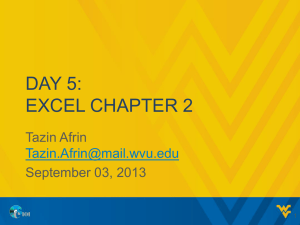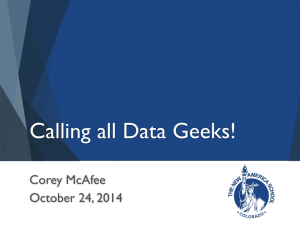Excel LOOKUP functions
advertisement
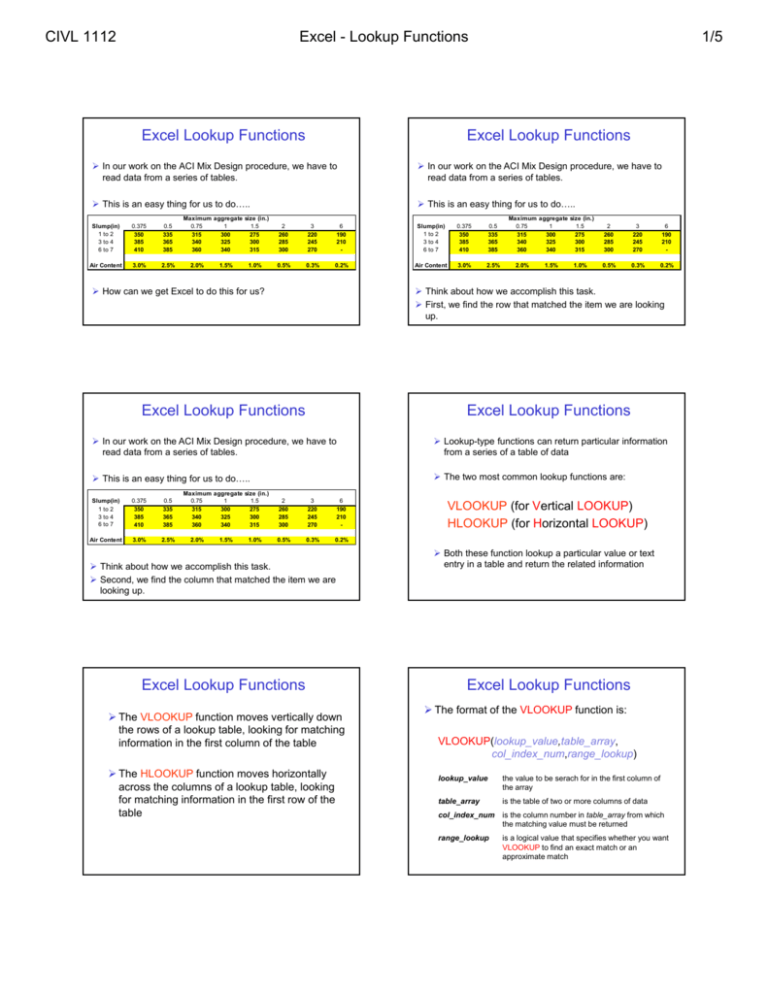
CIVL 1112 Excel - Lookup Functions Excel Lookup Functions 1/5 Excel Lookup Functions In our work on the ACI Mix Design procedure, we have to read data from a series of tables. In our work on the ACI Mix Design procedure, we have to read data from a series of tables. This is an easy thing for us to do….. This is an easy thing for us to do….. Slump(in) 1 to 2 3 to 4 6 to 7 0.375 350 385 410 0.5 335 365 385 Air Content 3.0% 2.5% Maximum aggregate size (in.) 0.75 1 1.5 315 300 275 340 325 300 360 340 315 2.0% 1.5% 1.0% 2 260 285 300 3 220 245 270 6 190 210 - Slump(in) 1 to 2 3 to 4 6 to 7 0.375 350 385 410 0.5 335 365 385 0.5% 0.3% 0.2% Air Content 3.0% 2.5% Maximum aggregate size (in.) 0.75 1 1.5 315 300 275 340 325 300 360 340 315 2.0% 1.5% 1.0% 2 260 285 300 3 220 245 270 6 190 210 - 0.5% 0.3% 0.2% Think about how we accomplish this task. First, we find the row that matched the item we are looking up. How can we get Excel to do this for us? Excel Lookup Functions Excel Lookup Functions In our work on the ACI Mix Design procedure, we have to read data from a series of tables. Lookup-type functions can return particular information from a series of a table of data This is an easy thing for us to do….. The two most common lookup functions are: Slump(in) 1 to 2 3 to 4 6 to 7 0.375 350 385 410 0.5 335 365 385 Air Content 3.0% 2.5% Maximum aggregate size (in.) 0.75 1 1.5 315 300 275 340 325 300 360 340 315 2.0% 1.5% 1.0% 2 260 285 300 3 220 245 270 6 190 210 - 0.5% 0.3% 0.2% Think about how we accomplish this task. Second, we find the column that matched the item we are looking up. Excel Lookup Functions The VLOOKUP function moves vertically down the rows of a lookup table, looking for matching information in the first column of the table The HLOOKUP function moves horizontally across the columns of a lookup table, looking for matching information in the first row of the table VLOOKUP (for Vertical LOOKUP) HLOOKUP (for Horizontal LOOKUP) Both these function lookup a particular value or text entry in a table and return the related information Excel Lookup Functions The format of the VLOOKUP function is: VLOOKUP(lookup_value,table_array, col_index_num,range_lookup) lookup_value the value to be serach for in the first column of the array table_array is the table of two or more columns of data col_index_num is the column number in table_array from which the matching value must be returned range_lookup is a logical value that specifies whether you want VLOOKUP to find an exact match or an approximate match CIVL 1112 Excel - Lookup Functions 2/5 Excel Lookup Functions Excel Lookup Functions VLOOKUP(lookup_value,table_array, col_index_num,range_lookup) VLOOKUP(lookup_value,table_array, col_index_num,range_lookup) The lookup_value can be a value, a reference, or a text string If col_index_num is less than 1, VLOOKUP returns the #VALUE! error value The table_array is a reference to a range If col_index_num is greater than the number of columns in table_array, VLOOKUP returns the #REF! error value A col_index_num of 1 returns the value in the first column in table_array; a col_index_num of 2 returns the value in the second column in table_array, and so on ... Excel Lookup Functions Excel Lookup Functions VLOOKUP(lookup_value,table_array, col_index_num,range_lookup) VLOOKUP(lookup_value,table_array, col_index_num,range_lookup) If range_lookup is TRUE or omitted, an approximate match is returned In other words, if an exact match is not found, the next largest value that is less than lookup_value is returned If range_lookup is FALSE, VLOOKUP will find an exact match If range_lookup is TRUE, the values in the first column of table_array must be placed in ascending order: ..., -2, -1, 0, 1, 2, ..., A-Z, FALSE, TRUE; otherwise VLOOKUP may not give the correct value If range_lookup is FALSE, table_array does not need to be sorted If one is not found, the error value #N/A is returned Excel Lookup Functions VLOOKUP(lookup_value,table_array, col_index_num,range_lookup) You can put the values in ascending order by choosing the Sort command from the Data menu and selecting Ascending The values in the first column of table_array can be text, numbers, or logical values VLOOKUP Examples D 17 18 19 20 21 22 23 24 25 E F G H x 0.9 1.5 2.2 2.5 3.1 4.8 x2 0.8 2.3 4.8 6.3 9.6 23.0 x3 0.7 3.4 10.6 15.6 29.8 110.6 x4 0.7 5.1 23.4 39.1 92.4 530.8 VLOOKUP(1,E19:H24,1,TRUE) Uppercase and lowercase text are equivalent returns 0.9 I CIVL 1112 Excel - Lookup Functions 3/5 VLOOKUP Examples D 17 18 19 20 21 22 23 24 25 E F G H x 0.9 1.5 2.2 2.5 3.1 4.8 2 3 4 x 0.8 2.3 4.8 6.3 9.6 23.0 VLOOKUP(1,E19:H24,1,FALSE) x 0.7 3.4 10.6 15.6 29.8 110.6 VLOOKUP Examples I D 17 18 19 20 21 22 23 24 25 x 0.7 5.1 23.4 39.1 92.4 530.8 returns #N/A D E F G H x 0.9 1.5 2.2 2.5 3.1 4.8 2 3 4 x 0.8 2.3 4.8 6.3 9.6 23.0 VLOOKUP(3,E19:H24,3) x 0.7 3.4 10.6 15.6 29.8 110.6 17 18 19 20 21 22 23 24 25 E I x 0.9 1.5 2.2 2.5 3.1 4.8 VLOOKUP(2.2,E19:H24,4) x2 0.8 2.3 4.8 6.3 9.6 23.0 G x 0.7 5.1 23.4 39.1 92.4 530.8 x3 0.7 3.4 10.6 15.6 29.8 110.6 H x4 0.7 5.1 23.4 39.1 92.4 530.8 returns 23.4 H x 0.9 1.5 2.2 2.5 3.1 4.8 3 4 D 17 18 19 20 21 22 23 24 25 returns 15.6 F G 2 x 0.7 3.4 10.6 15.6 29.8 110.6 x 0.8 2.3 4.8 6.3 9.6 23.0 I x 0.7 5.1 23.4 39.1 92.4 530.8 returns #N/A VLOOKUP Examples E F G H x 0.9 1.5 2.2 2.5 3.1 4.8 2 3 4 x 0.7 3.4 10.6 15.6 29.8 110.6 x 0.8 2.3 4.8 6.3 9.6 23.0 VLOOKUP(3,E19:H24,3,FALSE) VLOOKUP Examples D F VLOOKUP(0.8,E19:H24,1) VLOOKUP Examples 17 18 19 20 21 22 23 24 25 E I x 0.7 5.1 23.4 39.1 92.4 530.8 returns #N/A VLOOKUP Examples I A 1 2 3 4 5 6 7 8 9 10 B C D Slump(in) 1 to 2 3 to 4 6 to 7 0.375 350 385 410 0.500 335 365 385 Air Content 3.0% 2.5% E F G Maximum aggregate size (in) 0.750 1.000 1.500 315 300 275 340 325 300 360 340 315 2.0% VLOOKUP(“3 to 4”,B4:J7,4) 1.5% 1.0% H I J 2.000 260 285 300 3.000 220 245 270 6.000 190 210 0.5% 0.3% 0.2% returns 340 K CIVL 1112 Excel - Lookup Functions 4/5 VLOOKUP Examples A 1 2 3 4 5 6 7 8 9 10 B C D Slump(in) 1 to 2 3 to 4 6 to 7 0.375 350 385 410 0.500 335 365 385 Air Content 3.0% 2.5% E F G Maximum aggregate size (in) 0.750 1.000 1.500 315 300 275 340 325 300 360 340 315 2.0% 1.5% VLOOKUP(“1 to 2”,B4:J7,9) 1.0% H VLOOKUP Examples I J 2.000 260 285 300 3.000 220 245 270 6.000 190 210 0.5% 0.3% 0.2% K returns 190 Excel MATCH Function The MATCH function returns the relative position of an item in an array that matches a specified value in a specified order A 1 2 3 4 5 6 7 8 9 10 B C D Slump(in) 1 to 2 3 to 4 6 to 7 0.375 350 385 410 0.500 335 365 385 Air Content 3.0% 2.5% E F G Maximum aggregate size (in) 0.750 1.000 1.500 315 300 275 340 325 300 360 340 315 2.0% VLOOKUP(“1 to 7”,B4:J7,1) 1.5% 1.0% H I J 2.000 260 285 300 3.000 220 245 270 6.000 190 210 0.5% 0.3% 0.2% K returns “1 to 2” Excel MATCH Function MATCH(lookup_value,lookup_array,match_type) The lookup_value is the value you want to match in lookup_array. MATCH(lookup_value,lookup_array,match_type) lookup_value is the value you want to match in the lookup_array lookup_array is a contiguous range of cells containing possible lookup values match_type is the number -1, 0, or 1 For example, when you look up someone's number in a telephone book or online, you are using the person's name as the lookup value, but the telephone number is the value you want. Lookup_value can be a value (number, text, or logical value) or a cell reference to a number, text, or logical value. Excel MATCH Function Excel MATCH Function MATCH(lookup_value,lookup_array,match_type) MATCH(lookup_value,lookup_array,match_type) If match_type is 1, MATCH finds the largest value that is less than or equal to lookup_value. Lookup_array must be placed in ascending order: ...-2, -1, 0, 1, 2, ..., A-Z, FALSE, TRUE. If match_type is 0, MATCH finds the first value that is exactly equal to lookup_value. Lookup_array can be in any order. If match_type is -1, MATCH finds the smallest value that is greater than or equal to lookup_value. Lookup_array must be placed in descending order: TRUE, FALSE, Z-A,...2, 1, 0, -1, -2,..., and so on. If match_type is omitted, it is assumed to be 1. MATCH does not distinguish between uppercase and lowercase letters when matching text values If MATCH is unsuccessful in finding a match, it returns the #N/A error value If match_type is 0 and lookup_value is text, lookup_value can contain the wildcard characters, asterisk (*) and question mark (?) An asterisk (*) matches any sequence of characters; a question mark (?) matches any single character CIVL 1112 Excel - Lookup Functions 5/5 VLOOKUP Examples D 17 18 19 20 21 22 23 24 25 E F G H x 0.9 1.5 2.2 2.5 3.1 4.8 2 3 4 x 0.7 3.4 10.6 15.6 29.8 110.6 x 0.8 2.3 4.8 6.3 9.6 23.0 MATCH(4.0,F19:F24,1) VLOOKUP Examples I D 17 18 19 20 21 22 23 24 25 x 0.7 5.1 23.4 39.1 92.4 530.8 returns 2 D E F G H x 0.9 1.5 2.2 2.5 3.1 4.8 2 3 4 x 0.7 3.4 10.6 15.6 29.8 110.6 x 0.8 2.3 4.8 6.3 9.6 23.0 MATCH(4.0,F19:F24,-1) F G H x 0.9 1.5 2.2 2.5 3.1 4.8 2 3 4 x 0.7 3.4 10.6 15.6 29.8 110.6 x 0.8 2.3 4.8 6.3 9.6 23.0 MATCH(4.0,F19:F24,0) VLOOKUP Examples 17 18 19 20 21 22 23 24 25 E I x 0.7 5.1 23.4 39.1 92.4 530.8 returns #N/A Lookup Function Example I A 1 2 3 4 5 6 7 8 9 10 x 0.7 5.1 23.4 39.1 92.4 530.8 B C D Slump(in) 1 to 2 3 to 4 6 to 7 0.375 350 385 410 0.500 335 365 385 Air Content 3.0% 2.5% E F G Maximum aggregate size (in) 0.750 1.000 1.500 315 300 275 340 325 300 360 340 315 2.0% 1.5% 1.0% H I J 2.000 260 285 300 3.000 220 245 270 6.000 190 210 0.5% 0.3% 0.2% Write one function or a series of nested functions that return the amount water required for a concrete mix based on the slump and the maximum aggregate size returns #N/A Hint: Consider VLOOKUP and MATCH Lookup Function Example A 1 2 3 4 5 6 7 8 9 10 B C D E Slump(in) 1 to 2 3 to 4 6 to 7 0.375 350 385 410 0.500 335 365 385 Air Content 3.0% 2.5% F G Maximum aggregate size (in) 0.750 1.000 1.500 315 300 275 340 325 300 360 340 315 2.0% 1.5% 1.0% I J 2.000 260 285 300 3.000 220 245 270 6.000 190 210 0.5% 0.3% 0.2% K Questions? VLOOKUP(“3 to 4”,B4:J7MATCH(0.75,B4:J4)) returns 340 Excel Lookup Functions H K


![VLOOKUP ([Score], A5:B10, 2)](http://s3.studylib.net/store/data/007008406_1-329b439ee1a3b5923ce08e77bb280c5d-300x300.png)