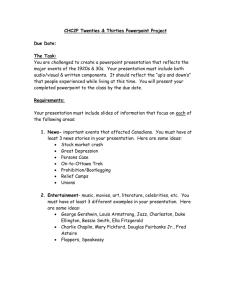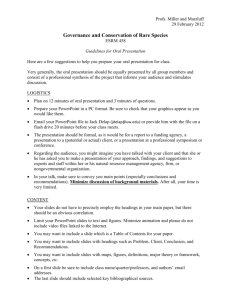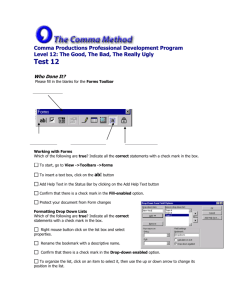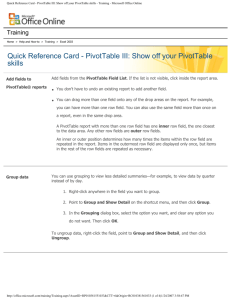Jeopardy Questions and Answers
advertisement
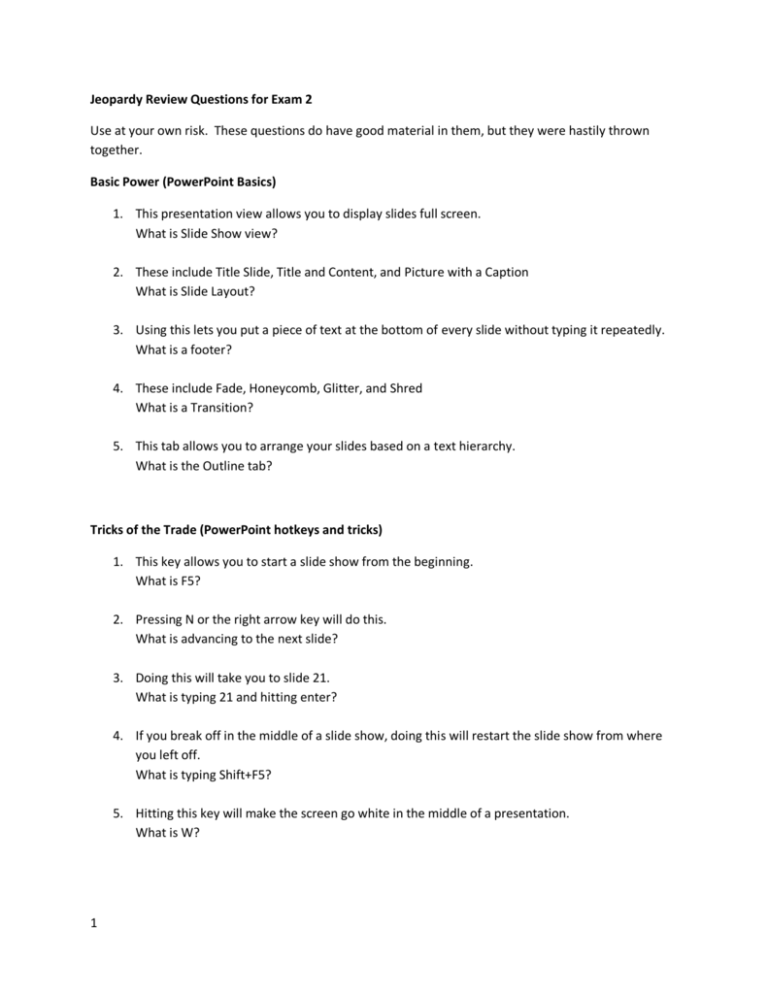
Jeopardy Review Questions for Exam 2 Use at your own risk. These questions do have good material in them, but they were hastily thrown together. Basic Power (PowerPoint Basics) 1. This presentation view allows you to display slides full screen. What is Slide Show view? 2. These include Title Slide, Title and Content, and Picture with a Caption What is Slide Layout? 3. Using this lets you put a piece of text at the bottom of every slide without typing it repeatedly. What is a footer? 4. These include Fade, Honeycomb, Glitter, and Shred What is a Transition? 5. This tab allows you to arrange your slides based on a text hierarchy. What is the Outline tab? Tricks of the Trade (PowerPoint hotkeys and tricks) 1. This key allows you to start a slide show from the beginning. What is F5? 2. Pressing N or the right arrow key will do this. What is advancing to the next slide? 3. Doing this will take you to slide 21. What is typing 21 and hitting enter? 4. If you break off in the middle of a slide show, doing this will restart the slide show from where you left off. What is typing Shift+F5? 5. Hitting this key will make the screen go white in the middle of a presentation. What is W? 1 Theme Ingredient (Using PowerPoint themes) 1. Metro, Civic, and Concourse are all examples of this. What is a PowerPoint Theme? 2. You can customize a PowerPoint Theme with this if the slides are too light or dark. What is a Color Scheme? 3. You can customize a PowerPoint Theme with this if you don’t like the way your text looks. What is a Font Scheme? 4. If you are dissatisfied with your existing PowerPoint Themes, you can do this. What is downloading more from Microsoft Office Online? 5. Dr. Wittman uses this theme for all PowerPoint slides in CS120. What is Module? Public Enemy (Public Speaking Tips) 1. Using around seven lines per slide and seven words per line is called this. What is the 7x7 guideline? 2. A common mistake for people who do not know their presentation well is this. What is reading from their slides? 3. A presentation should be organized into these three parts. What are introduction, body, and conclusion? 4. Too many of these can be very distracting in a presentation. What are silly animations or transitions? 5. This technique can cause the audience to focus entirely on you. What is blanking the screen? 2 Kitchen and Multiplication (Access Tables) 1. A set of records is called this. What is a table? 2. A column in a table is also given this name. What is a field? 3. A field in a table that must have a unique value in that table has this name. What is a primary key? 4. This connects two fields containing the same information in two different tables. What is a relationship? 5. Tables are an integral part of this kind of system. What is a relational database? Rhymes with Bleary (Access Queries) 1. This is a way to combine information from one or more tables based on certain criteria. What is a query? 2. Changing a value in a query will also change this. What is the value in the source table? 3. If a value cannot be found in a table, we might be able to generate it inside of query using this. What is a calculated field? 4. A query is able to link fields together from different tables because of this. What is a table relationship? 5. This tool provides a powerful way to create calculated fields in a query by clicking buttons. What is the Expression Builder? 3 The View (Access Views) 1. This view is the default for viewing a table. What is Datasheet View? 2. This is the standard view for a Report. What is Report View? 3. Changing the caption of a field can be done in this view. What is Design View? 4. This view is particularly useful for Reports, because they are often distributed as hard copies. What is Print Preview? 5. In Design View for a table, each field is listed on a separate one of these. What is a row? Fully Formed (Access Forms) 1. These are used to make entering data easier. What is a form? 2. The goal of a form is not just to make data entry more attractive but also to do this. What is reducing invalid input? 3. Using this can constrain input data such as a phone number to a specific format. What is an Input Mask? 4. By using one of these, an error can be generated whenever a value outside of a specified range is entered. What is a Validation Rule? 5. If you want to limit the input for a specific field to a list of choices, you can use this. What is a Lookup Field? 4 The Colbert (Access Reports) 1. These are used to attractively present or summarize tables or queries. What is a report? 2. Unlike tables and queries, a report is not designed to let users do this to data. What is change data? 3. If you want to customize your report with an image reflecting your company, you might add one of these. What is a logo? 4. This tool allows you to quickly generate a Report from an existing table or query. What is the Report Wizard? 5. Microsoft supplies a number of these to give reports an attractive, professional look. What is a theme? Pivotal Points (PivotTables and PivotCharts) 1. These allow you to quickly do data mining on a table or query. What is a PivotTable? 2. Rows and columns in a PivotTable can easily be exchanged by doing this? What is drag and drop? 3. This is a graphical way of representing the same data found in a corresponding PivotTable. What is a PivotChart? 4. Both PivotCharts and PivotTables are actually just views of these. What are tables and queries? 5. The four drop zones in a PivotTable are for Row Fields, Column Fields, Filter Fields, and these. What are Totals or Details Fields? 5 Nails and Wood (Access File Management) 1. Whenever you move to another record, this happens to the record you have just edited. What is automatically saved? 2. This option allows you to create a copy of your database. What is Backup Database? 3. This option allows you to reduce the amount of disk space used by your database. What is Compact and Repair Database? 4. This graphic indicates that you are currently editing a record. What is a pencil? 5. In addition to Ctrl+S, this key sequence is a way to save a record without going to another record. What is Shift+Enter? Out of Sorts (Filtering, Grouping, and Sorting) 1. By clicking on the column header for a field, you can do this, in either ascending or descending order. What is sort a table? 2. Using this allows you to limit the records being viewed to those which match specific criteria. What is a filter? 3. These allow you to organize a report by various field categories. What are grouping levels? 4. This view allows us to see the data and change the design of a report at the same time. What is Layout View? 5. If a report should be organized by city and then by client, this feature can be used. What are multiple grouping levels? 6