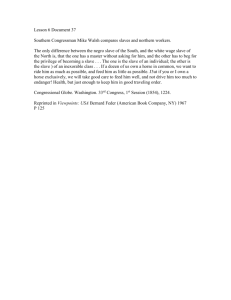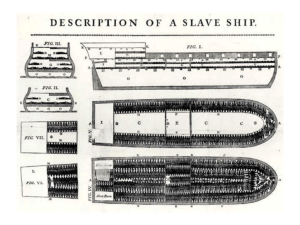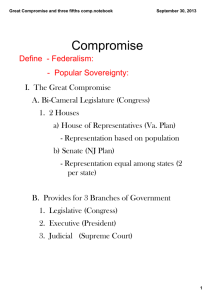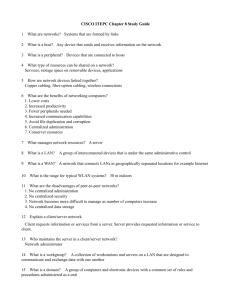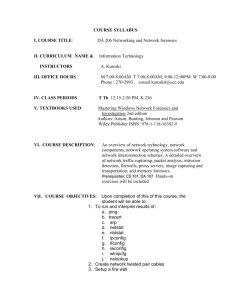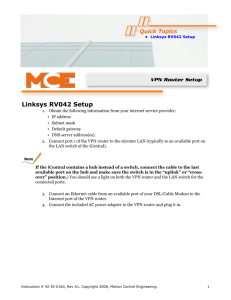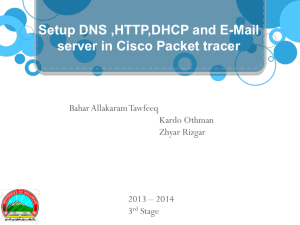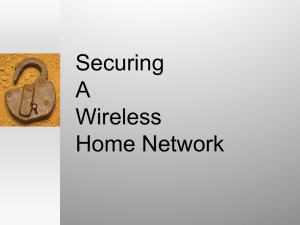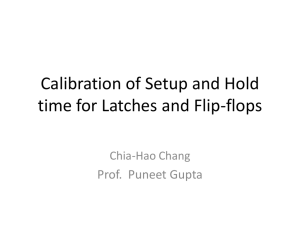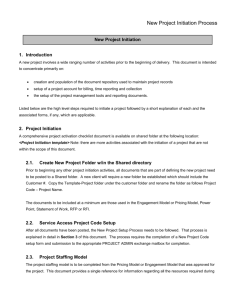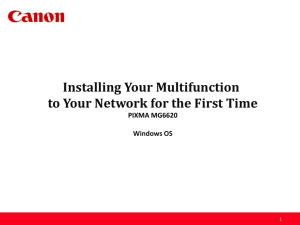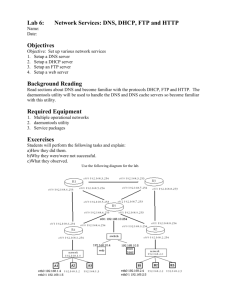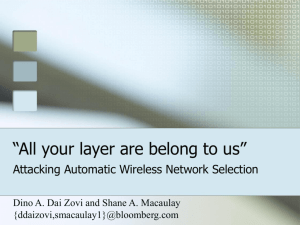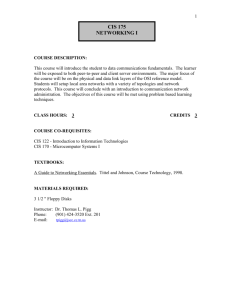TT-208 Quick Setup Guide
advertisement
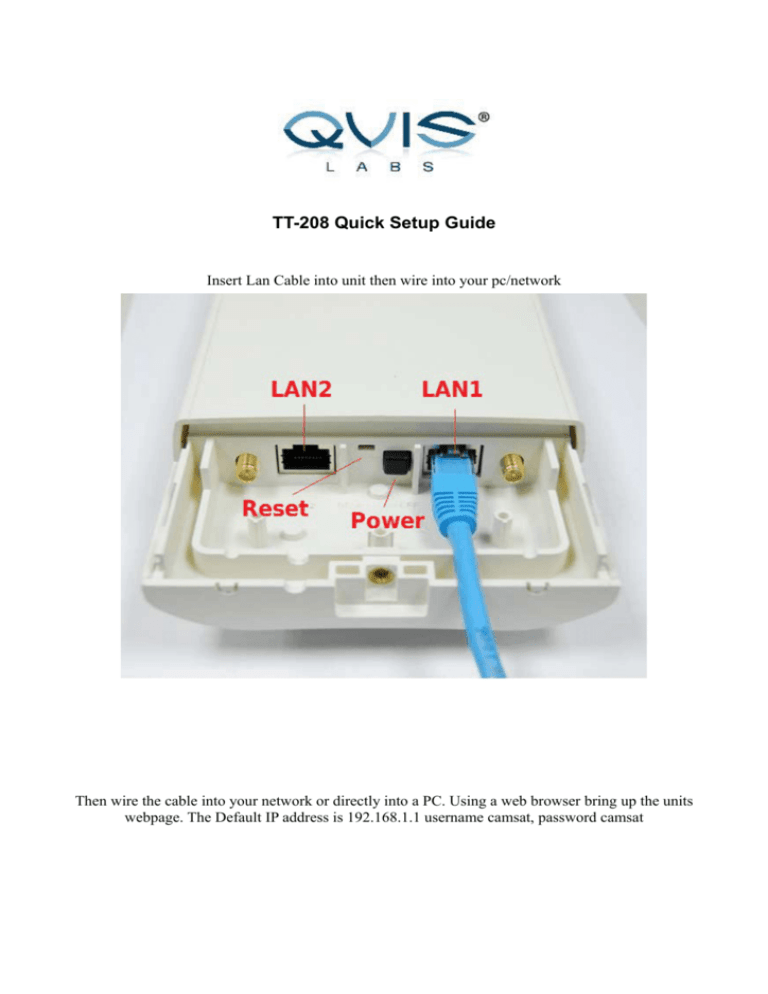
TT-208 Quick Setup Guide Insert Lan Cable into unit then wire into your pc/network Then wire the cable into your network or directly into a PC. Using a web browser bring up the units webpage. The Default IP address is 192.168.1.1 username camsat, password camsat You will now need to set an IP address on the unit in the range of your network Once you have done this you can then assign the device as a master or slave using the wireless mode option Once this is done setup the second unit in the same fashion, however this unit you will set as a slave When slave is selected the site survey button will appear click this button and select the master from the drop down list If the master does not appear in the list then double check that the master has line of site to the slave Once these steps are complete setup will have been successfully completed. You can now mount the units and have clear network communication between the 2 points provided they have line of site to each other Setup Example Features Factory Default Settings Username camsat Password camsat Wireless Unit Name CDS-5IP Operating Mode Video Bridge Data Rate Auto LAN IP Address 192.168.1.1 Subnet Mask 255.255.255.0 Gateway 0.0.0.0 Primary DNS Server 0.0.0.0 Secondary DNS Server 0.0.0.0 Spanning Tree Enable 802.11 Mode 802.11a/n Country/Region European Union Channel Number 5500 MHz (CH100) SSID CAMSAT Broadcast SSID Enable