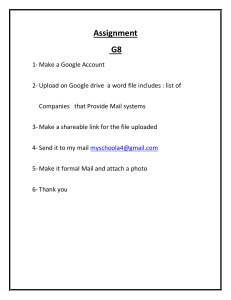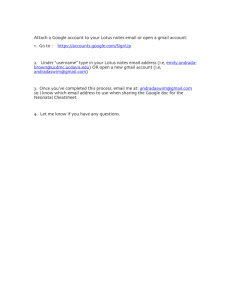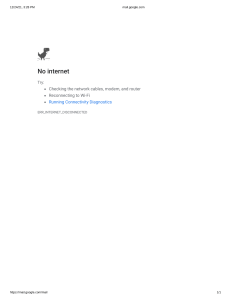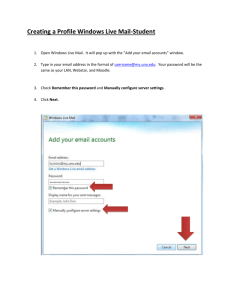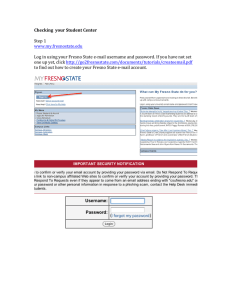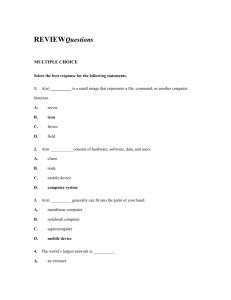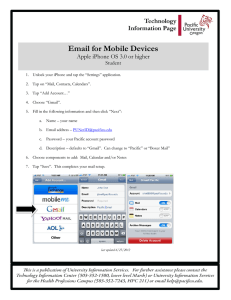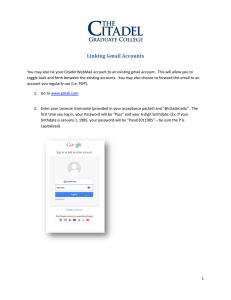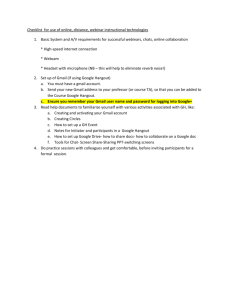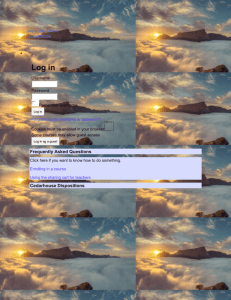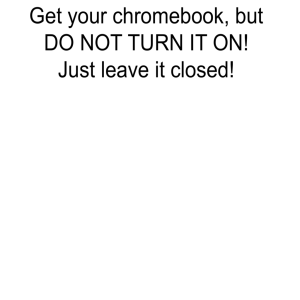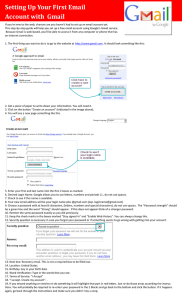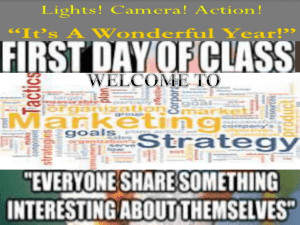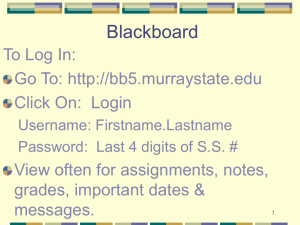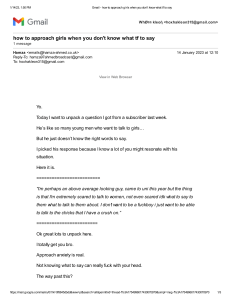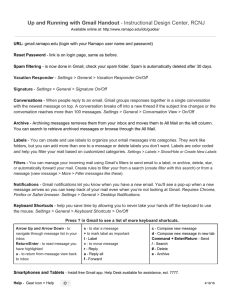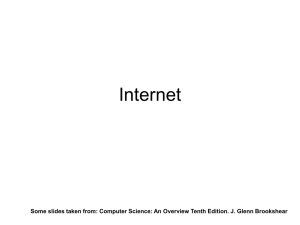GMAIL Account Setup Navigate to: http://mail.google.com/mail/help
advertisement
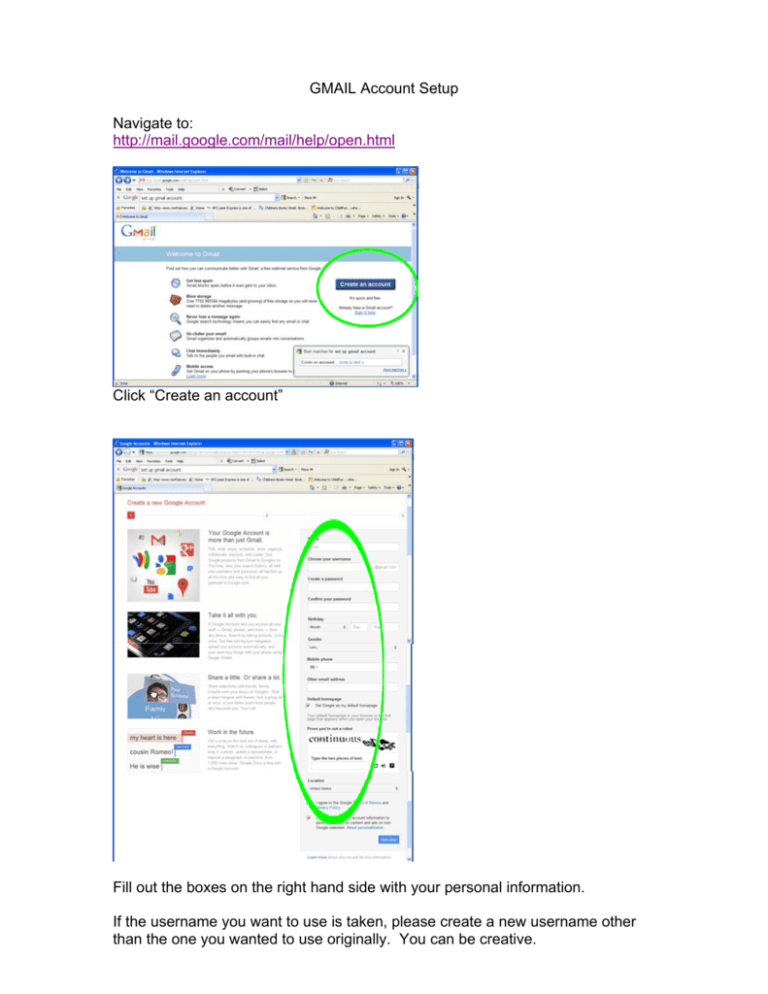
GMAIL Account Setup Navigate to: http://mail.google.com/mail/help/open.html Click “Create an account” Fill out the boxes on the right hand side with your personal information. If the username you want to use is taken, please create a new username other than the one you wanted to use originally. You can be creative. If you have trouble identifying the two pieces of text, click “Get a new challenge” Click the box for “I agree to the Google Terms of Service and Privacy Policy” Click Next Step That is all you need to do to set up a Gmail Account. Please remember your user account (name and password)