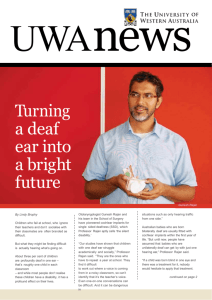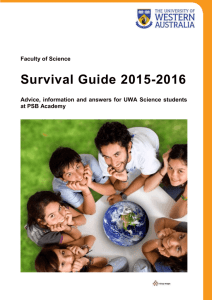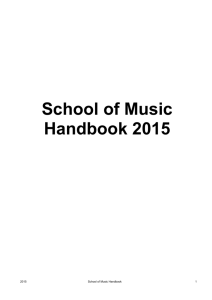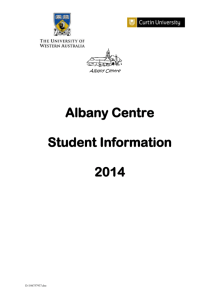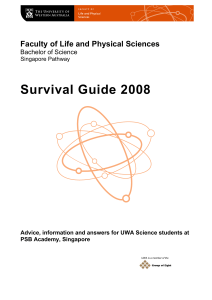Ordering Course Reader Covers Online - UniPrint
advertisement
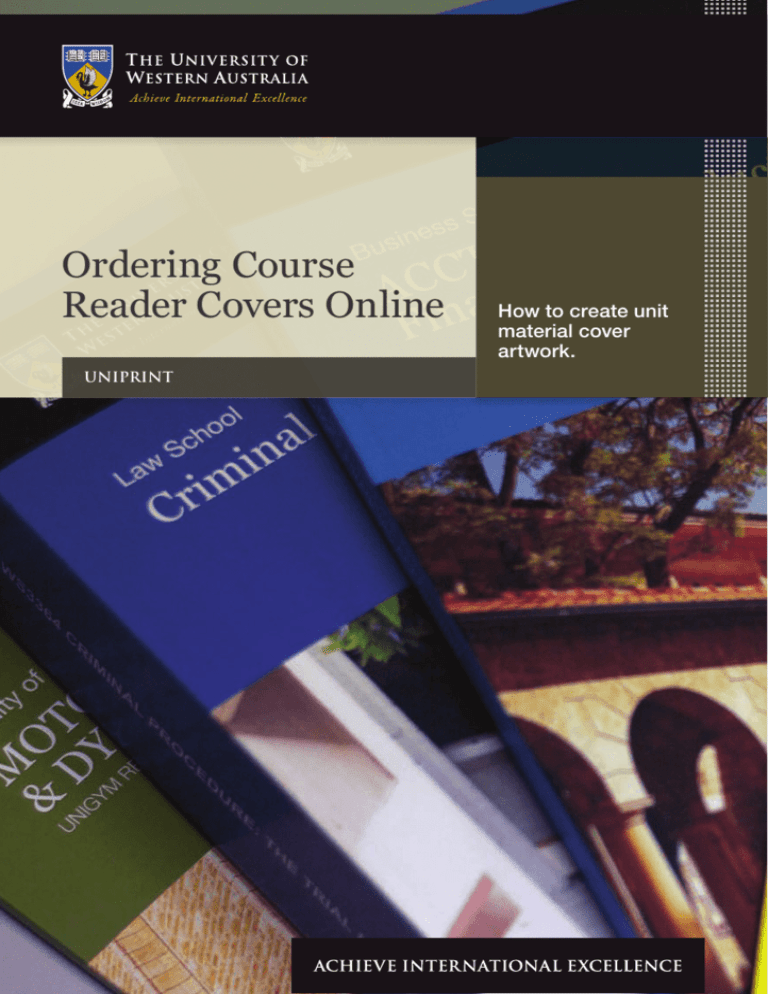
Ordering Course Reader Covers Online UNIPRINT How to create unit material cover artwork. 1 Navigate to www.uniprint.uwa.edu. au/online-ordering Log on to “DIY STATIONERY” If you have an existing online ordering account you can logon as usual. If you do not have an account, please logon using COVERS for both Username and Password. This will allow you to register yourself and create your own username and password for future orders. 2 Select Unit Material Covers NOTE: you will need to choose the “SELECT” button twice (you will step through two screens) and then select the “NEXT” button at the bottom of the “SELECT A UNIT MATERIAL COVERS STYLE” screen ii | uwa.edu.au covers covers 3 Complete all Unit Material Covers details a) Select from the “PICTURE” drop down box (do not click on thumbnails above, they are for preview use only), one of the generic pictures (or contact us to get your very own Faculty specific picture) b) Select your Faculty colours from the “FACULTY BRANDING” drop down box. c) Type in all the details relating to your cover in the text boxes d) Select the teaching period from the “SEMESTER” drop down box c) It is important that the R NUMBER matches the reference on your course reader order form e) Select the “NEXT” Button 4 You can now see a proof of your cover a) You can click on the link above the image to open up a PDF version for a clearer view. b) The PDF can be printed, saved or emailed to for proofing by someone else Note the cover is not saved until you click ADD TO CART c) When all is correct, tick the “ARTWORK IS CORRECT” box and then select the “ADD TO CART” button The University of Western Australia | 01 5 Shopping Cart From here you can go back and add more covers When all covers are ready, please click “CHECK OUT” and then the “SUBMIT ORDER” button. Note: You can make changes to covers saved in the shopping cart – simply click on the little magnifying glass and that will take you back to the details screen. Please write the CART number generated from the order, onto your Unit Material Order Form. 02 | uwa.edu.au UniPrint office use only Reference Number: Cart No: R012001 Date in: ............................................................. __________ Job No: ............................................................ UNIT MATERIAL ORDER FORM FOR SALE AT CO-OP BOOKSHOP? Yes No Name: __________________________________________________________________________Telephone: ___________________________________ School: _________________________________________________________________________Faculty: ______________________________________ Email: _______________________________________________________________________________________________________________________ Name of Lecturer______________________________________________________________________________________________________________ Number of students enrolled:__________________________________________ Date of first lecture: _______________________________________ Quantity to be printed for students: ____________________________________ Date required at School: __________________________________ *Number to be delivered and charged to the school: ______________________ *The material is GST taxable Business Unit No. Project Grant No. OR GST free Account No. Class No. The School is responsible for determining whether this material may be charged to students and also whether it is GST Free or GST Taxable. For material sold through the Bookshop and to be GST Free, it must be listed on a booklist as being required by students to undertake their course. More detailed advice on the GST is obtainable from Financial Services on ext. 2039. For material to be sold to students, the item must be approved in accordance with the Guidelines on Ancillary Student Fees and Charges and noted as such on the approved List. The Guidelines and List are available on the website at www.teachingandlearning.uwa.edu.au/tl4/for_uwa_students2/ policies/asfc3. Further advice on ancillary student fees and charges is obtainable from Sue Smurthwaite, Registrar’s Office on ext. 2459. Signature: __________________________________________________________________ Date:______________________________ Head of School/School Manager (or authorised nominee) ORDER DETAILS Title and unit code of Unit Material: _______________________________________________________________________________________________ New Reader Amended Reader (Previous Job no_______________ ) Reprint with new cover DO YOU REQUIRE A PROOF?: Yes No Number of pages ______________ Add page numbers: Yes No Single sided Update table of contents: Yes No (Note: this may incur additional charges) Double sided Number of sections ______________ Articles within sections to start as right hand pages (Job number________________ ) To reduce student costs we 1 now print numbered tabs on all pages within a section/ unit/week instead of using colour dividers. Please indicate clearly in your originals where sections start. FINISHING The standard binding style to minimise costs is: ADDITIONAL BINDING OPTIONS PERFECT BINDING wiro Special instructions: __________________________________________ 2 side staple ____________________________________________________________ punched and shrinkwrapped 2 hole 3 hole 4 hole (please note this will incur additional costs) FRONT AND BACK COVER DETAILS The Unit Material Covers are printed in the UWA corporate style, with your Faculty colour being the background element. There is also an exciting range of pictures to select from to visually enhance and to help identify your covers. The Unit Material covers are ordered online. Please see below for the easy instructions. ■ Go to our web site www.uniprint.uwa.edu.au If you have an existing online account you can log in as usual and select Unit Material Covers. If you do not have an existing online account you can log on using “covers” for both username and the password. This will give you the opportunity to register yourself and create your own unique username and password. ■ Select a picture you would like to use and the faculty colour from the drop down selection boxes. Enter the details of the Unit Cover in the relevant fields and, very importantly, make sure the “R” number matches the one on your order form. ■ When satisfied that all is correct click the next button and you will be taken to the proofing screen. If all is correct, tick the “Artwork is correct” box and proceed to submit your order. If you have any questions please do not hesitate to contact janine.wood@uwa.edu.au phone 6488 3699 or FRANBOURKE@uwa.edu.auphone 6488 or tiana.hunt@uwa.edu.auphone 6488 7790 The University of Western Australia | 03 Uniprint The University of Western Australia M700, 35 Stirling Highway Crawley WA 6009 Tel: +61 8 6488 4289 Fax: +61 8 6488 8797 Email: uniprintjobs@uwa.edu.au www.uniprint.uwa.edu.au CRICOS Provider Code: 00126G
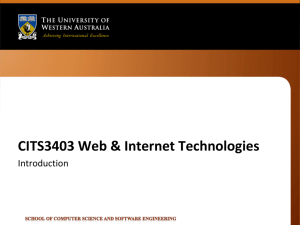
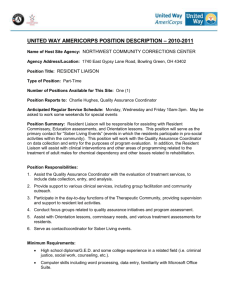
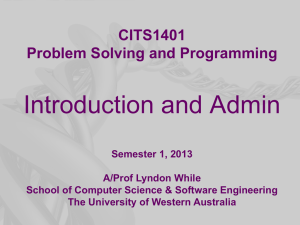
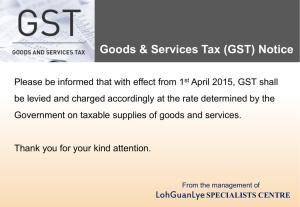
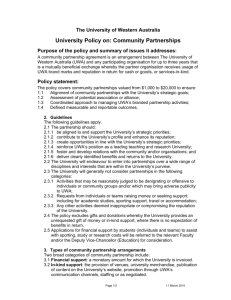
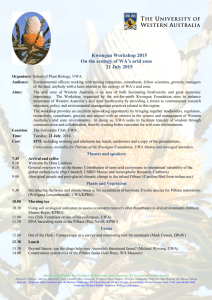
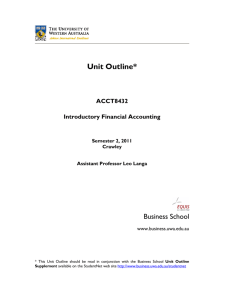
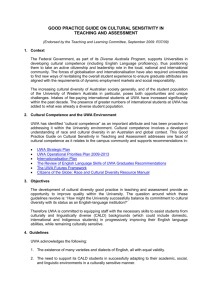

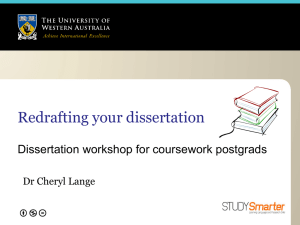
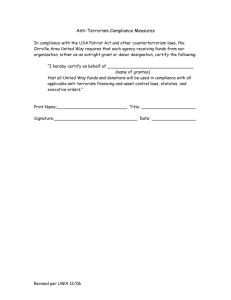
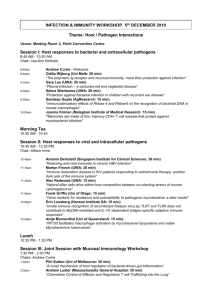
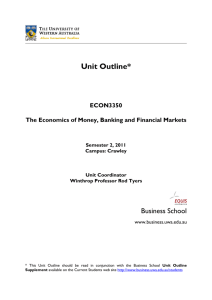
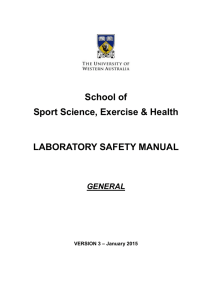

![Issue-08-October-2014 [MS Word Document, 4.9 MB]](http://s3.studylib.net/store/data/008621759_1-5aca7aa098c276974088f701954e7602-300x300.png)