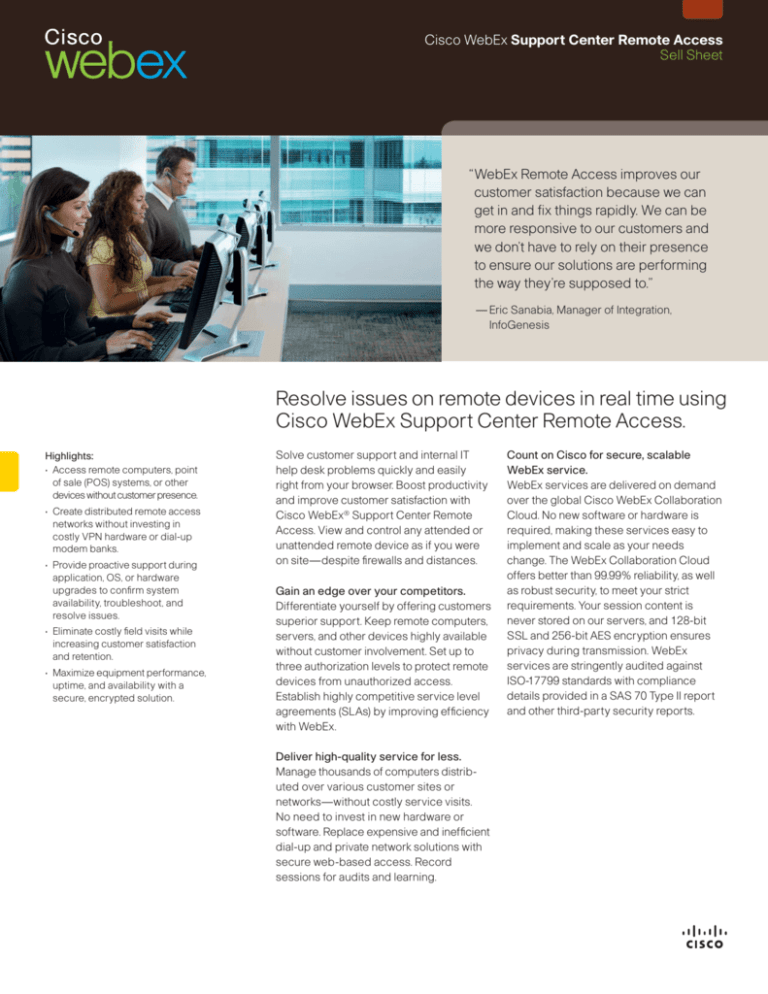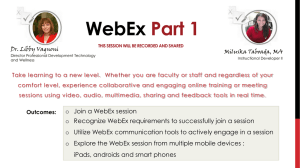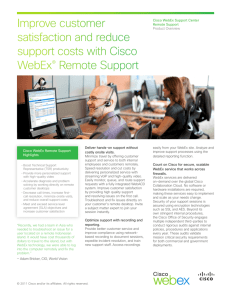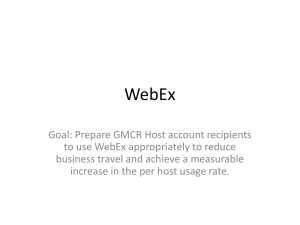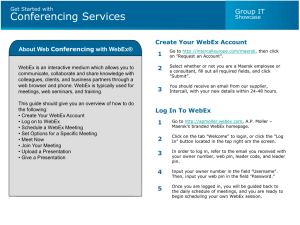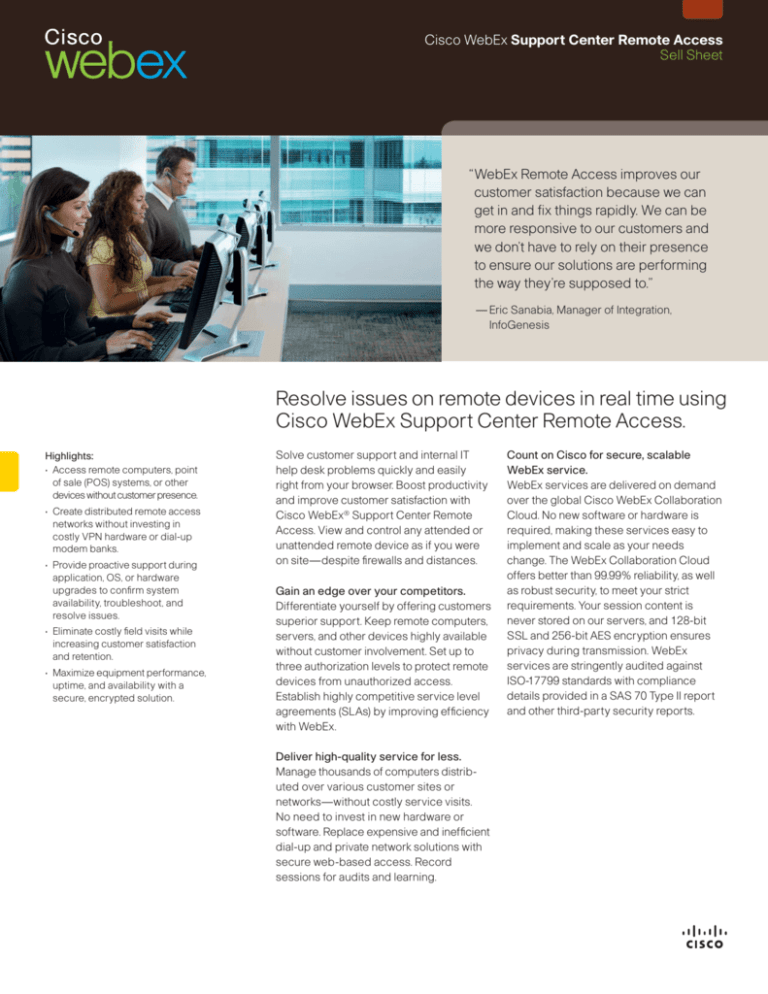
Cisco WebEx Support Center Remote Access
Sell Sheet
“WebEx Remote Access improves our
customer satisfaction because we can
get in and fix things rapidly. We can be
more responsive to our customers and
we don’t have to rely on their presence
to ensure our solutions are performing
the way they’re supposed to.”
— Eric Sanabia, Manager of Integration,
InfoGenesis
Resolve issues on remote devices in real time using
Cisco WebEx Support Center Remote Access.
Highlights:
• Access remote computers, point
of sale (POS) systems, or other
devices without customer presence.
• Create distributed remote access
networks without investing in
costly VPN hardware or dial-up
modem banks.
• Provide proactive support during
application, OS, or hardware
upgrades to confirm system
availability, troubleshoot, and
resolve issues.
• Eliminate costly field visits while
increasing customer satisfaction
and retention.
• Maximize equipment performance,
uptime, and availability with a
secure, encrypted solution.
Solve customer support and internal IT
help desk problems quickly and easily
right from your browser. Boost productivity
and improve customer satisfaction with
Cisco WebEx® Support Center Remote
Access. View and control any attended or
unattended remote device as if you were
on site—despite firewalls and distances.
Gain an edge over your competitors.
Differentiate yourself by offering customers
superior support. Keep remote computers,
servers, and other devices highly available
without customer involvement. Set up to
three authorization levels to protect remote
devices from unauthorized access.
Establish highly competitive service level
agreements (SLAs) by improving efficiency
with WebEx.
Deliver high-quality service for less.
Manage thousands of computers distributed over various customer sites or
networks—without costly service visits.
No need to invest in new hardware or
software. Replace expensive and inefficient
dial-up and private network solutions with
secure web-based access. Record
sessions for audits and learning.
Count on Cisco for secure, scalable
WebEx service.
WebEx services are delivered on demand
over the global Cisco WebEx Collaboration
Cloud. No new software or hardware is
required, making these services easy to
implement and scale as your needs
change. The WebEx Collaboration Cloud
offers better than 99.99% reliability, as well
as robust security, to meet your strict
requirements. Your session content is
never stored on our servers, and 128-bit
SSL and 256-bit AES encryption ensures
privacy during transmission. WebEx
services are stringently audited against
ISO-17799 standards with compliance
details provided in a SAS 70 Type II report
and other third-party security reports.
Cisco WebEx Support Center Remote Access
Manage and resolve remote support issues fast with these powerful features.
Remote Desktop and Application Control
View and control remote desktops or specific applications. Work with
multiple applications in a single session.
File Transfer
Transfer files and folders to and from remote systems to apply patches
and updates. Retrieve data files for in-depth analysis. It’s easy—just
drag and drop.
Remote Printing
Print registry data, error messages, and other critical data from a remote
computer to a local printer.
Call Escalation
Reduce downtime and increase first call resolution by inviting subject
matter experts or partners to join sessions.
Chat
Enhance communication between customers and technical support
representatives (TSRs).
See every computer you support. Easily launch
instant sessions.
Reboot and Reconnect
Close all applications, reboot, and reconvene your remote support
session—even in safe mode—with a single command.
Comprehensive Session Log
Capture reboot, file transfer, and application switching activity to save
details for any session.
Annotation Tools
Highlight, circle, or point to specific areas to increase understanding and
speed resolution when customers or other TSRs are in your session.
Session Recording, Editing, and Playback
Record sessions manually or automatically for auditing or for your archives.
Edit and record audio to create self-service and training content.
POS Systems and Large-Scale Deployments
Manage a large number of computers and ensure optimal use of software
licenses from your Remote Access console.
Firewall Friendly
Work through most firewalls without opening additional ports. WebEx
Remote Access operates through standard http and https ports.
Invite additional experts to your session.
Support Servers with Proxy Server Authentication
Access servers easily and increase the productivity of your support team.
Access Control
Assign user access to individual computers or groups of computers.
Set passwords at the site, group, or individual computer level.
Automatically expire passwords after a predefined time. Set strict criteria
to retrieve passwords.
Phone Authentication
Enhance security by using phone authentication and password control.
WebEx Support Center Remote Access is updated
regularly to meet the latest system compatibility needs.
Please visit www.webex.com to see system requirements.
Languages supported:
Group Management
Improve management and accessibility by grouping computers and
assigning access at the group level. Edit settings at the group level for
default installation values, IP ranges, remote printing, and more.
English, Spanish, Brazilian Portuguese, French, Italian,
German, Japanese, Korean, and Chinese (simplified
and traditional)
Email Notification
Notify your customer anytime anyone accesses their computer. Email a
transcript at the end of a session.
WebEx Remote Access is part of WebEx Support
Center, a suite of web-based support and IT
applications. Learn more about WebEx Support Center
and other WebEx solutions, all from Cisco. Speak with
a solution specialist at 1.877.GOWebEx (469.3239)
or visit www.webex.com/solutions.
Reporting
Track WebEx Remote Access usage and identify trouble spots with usage
reports sorted by TSR and computer.
©2009. WebEx Communications, Inc. All rights reserved. Cisco, WebEx, and Cisco WebEx are registered trademarks or trademarks of Cisco Systems, Inc.
and/or its affiliates in the U.S. and certain other countries. All other trademarks are the property of their respective owners.
SS108 0309 WBS27 US