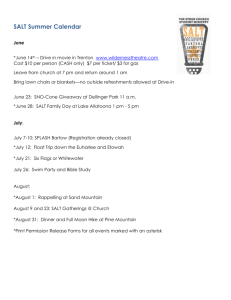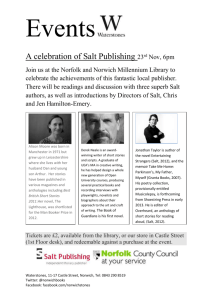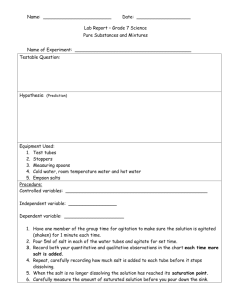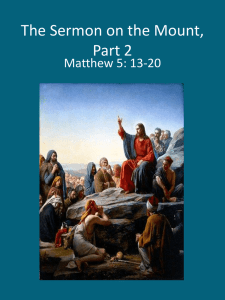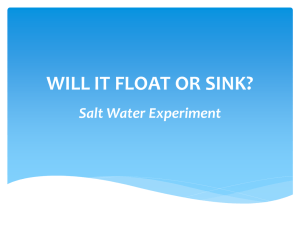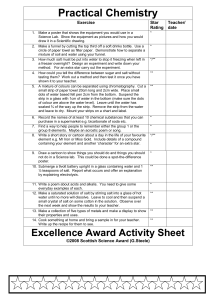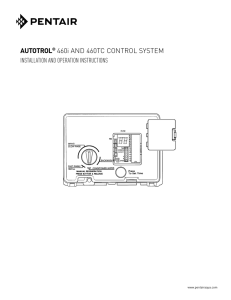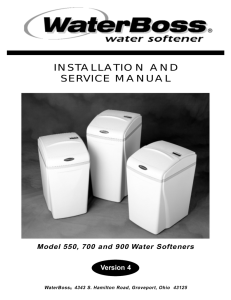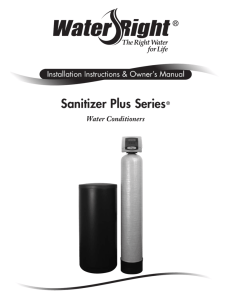The Patriot - American Home Water & Air
advertisement
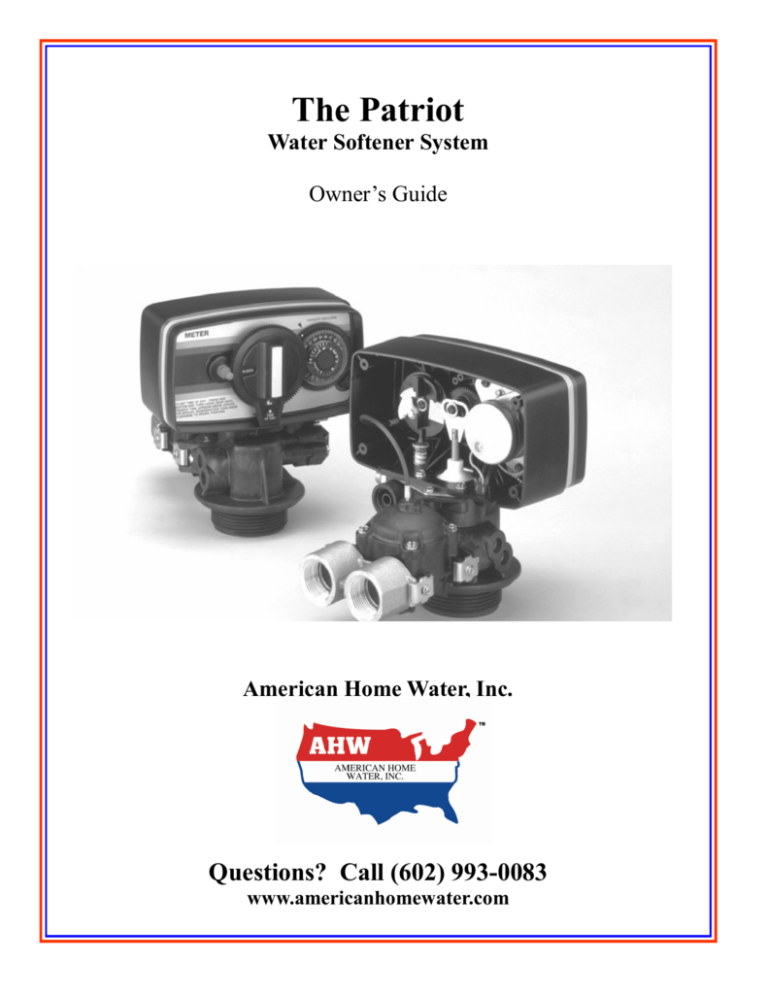
The Patriot Water Softener System Owner’s Guide American Home Water, Inc. Questions? Call (602) 993-0083 www.americanhomewater.com The Patriot automatically cleans itself (regenerates) based on the amount of water that flows through it. It is more efficient if the system regenerates when people are least likely using water, so it has a time clock that runs the regeneration during the night. During a power outage, the Patriot clock will lose the amount of time the power is off. No other programming is lost during a power outage. As long as the clock is set close to the correct time you will be OK. Other than the time clock setting, your system requires no maintenance except for adding salt or potassium. No permanent damage occurs even if you neglect to put in the salt, but you won’t get soft water without it. Manual Regeneration Knob 24-Hour Gear Red Time Set Button Setting the Time of Day: To set the time of day, push the red button and spin the 24-hour gear until the present time of day is visible above the time of day arrow. Forcing a manual regeneration: To manually regenerate valve, turn the manual regeneration knob clockwise until it reads “REGEN”. Normal Position: Bypass Position: Valve handles are aligned with the piping. Valve handles are across the piping. To bypass system, turn both knobs counter clockwise 1/4 turn, as shown by arrows. When in bypass, unfiltered water is provided to the home. The Patriot is compatible with salt or potassium. For most residential installations, we recommend keeping the salt tank about half way full. The system will continue to work even when the salt is below the water level in your salt tank. Questions? Call (602) 993-0083 To see the benefits of soft water visit: americanhomewater.com