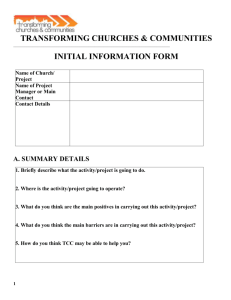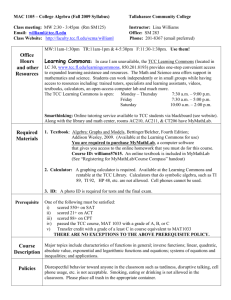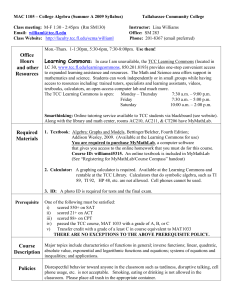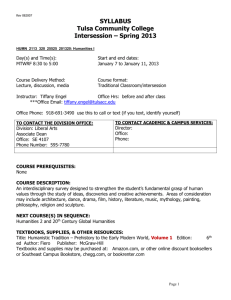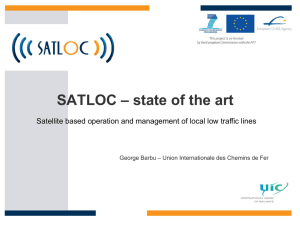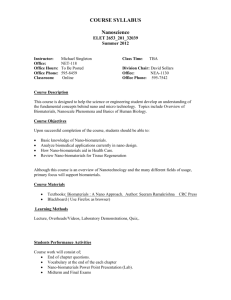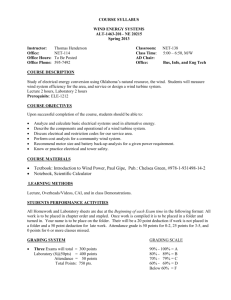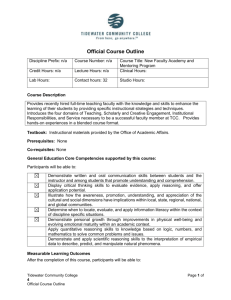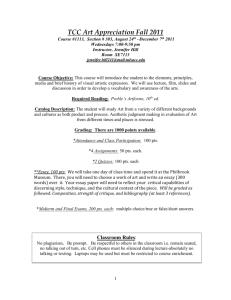Registering for MyMathLab/Course Compass
advertisement
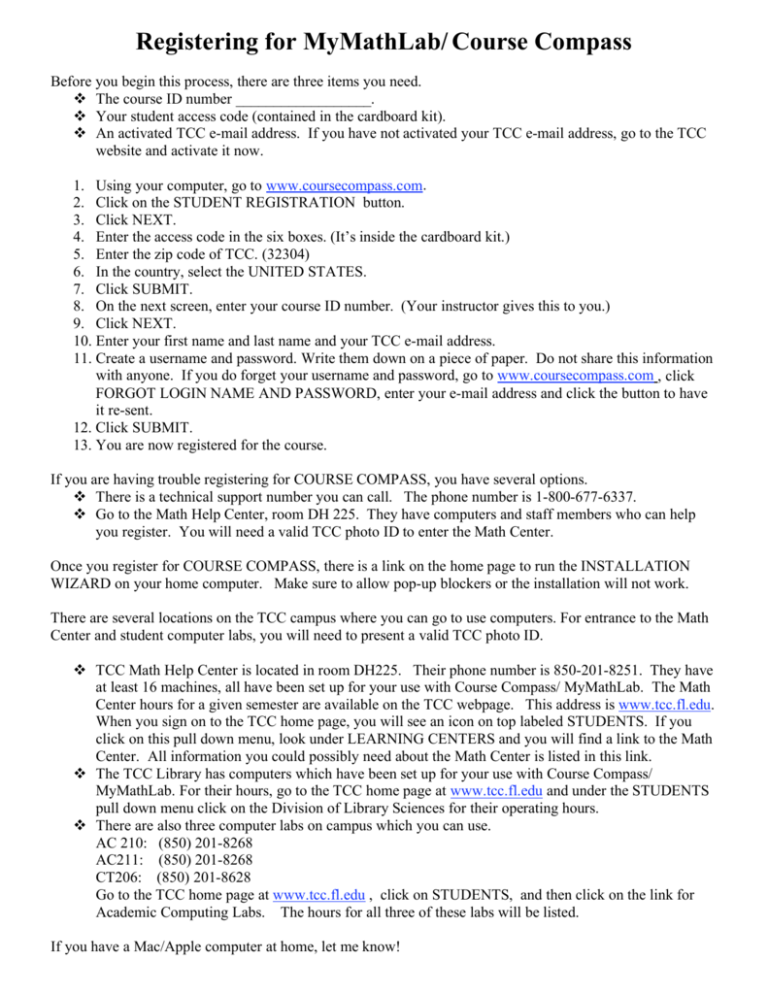
Registering for MyMathLab/ Course Compass Before you begin this process, there are three items you need. The course ID number __________________. Your student access code (contained in the cardboard kit). An activated TCC e-mail address. If you have not activated your TCC e-mail address, go to the TCC website and activate it now. 1. Using your computer, go to www.coursecompass.com. 2. Click on the STUDENT REGISTRATION button. 3. Click NEXT. 4. Enter the access code in the six boxes. (It’s inside the cardboard kit.) 5. Enter the zip code of TCC. (32304) 6. In the country, select the UNITED STATES. 7. Click SUBMIT. 8. On the next screen, enter your course ID number. (Your instructor gives this to you.) 9. Click NEXT. 10. Enter your first name and last name and your TCC e-mail address. 11. Create a username and password. Write them down on a piece of paper. Do not share this information with anyone. If you do forget your username and password, go to www.coursecompass.com , click FORGOT LOGIN NAME AND PASSWORD, enter your e-mail address and click the button to have it re-sent. 12. Click SUBMIT. 13. You are now registered for the course. If you are having trouble registering for COURSE COMPASS, you have several options. There is a technical support number you can call. The phone number is 1-800-677-6337. Go to the Math Help Center, room DH 225. They have computers and staff members who can help you register. You will need a valid TCC photo ID to enter the Math Center. Once you register for COURSE COMPASS, there is a link on the home page to run the INSTALLATION WIZARD on your home computer. Make sure to allow pop-up blockers or the installation will not work. There are several locations on the TCC campus where you can go to use computers. For entrance to the Math Center and student computer labs, you will need to present a valid TCC photo ID. TCC Math Help Center is located in room DH225. Their phone number is 850-201-8251. They have at least 16 machines, all have been set up for your use with Course Compass/ MyMathLab. The Math Center hours for a given semester are available on the TCC webpage. This address is www.tcc.fl.edu. When you sign on to the TCC home page, you will see an icon on top labeled STUDENTS. If you click on this pull down menu, look under LEARNING CENTERS and you will find a link to the Math Center. All information you could possibly need about the Math Center is listed in this link. The TCC Library has computers which have been set up for your use with Course Compass/ MyMathLab. For their hours, go to the TCC home page at www.tcc.fl.edu and under the STUDENTS pull down menu click on the Division of Library Sciences for their operating hours. There are also three computer labs on campus which you can use. AC 210: (850) 201-8268 AC211: (850) 201-8268 CT206: (850) 201-8628 Go to the TCC home page at www.tcc.fl.edu , click on STUDENTS, and then click on the link for Academic Computing Labs. The hours for all three of these labs will be listed. If you have a Mac/Apple computer at home, let me know!