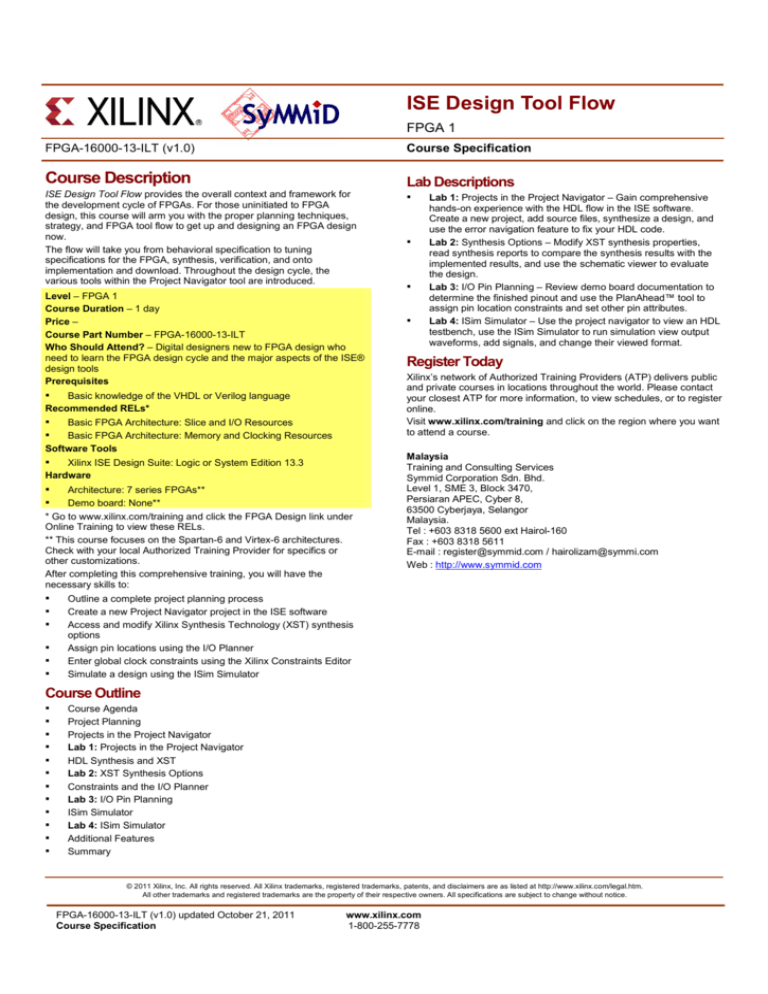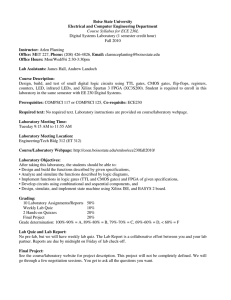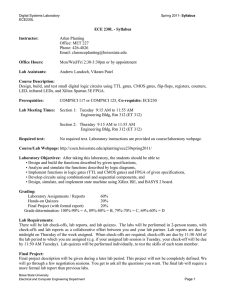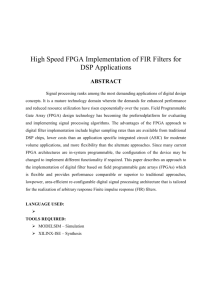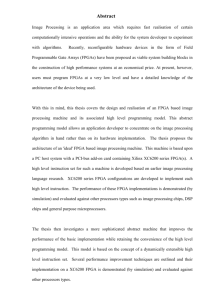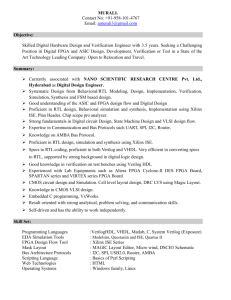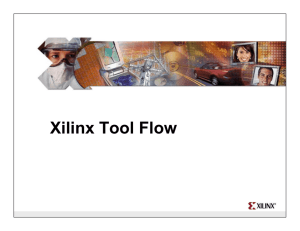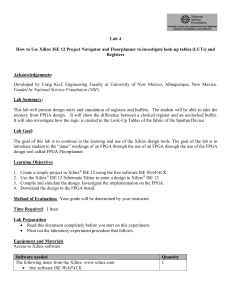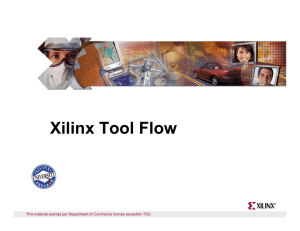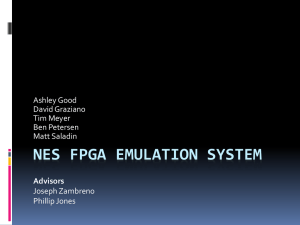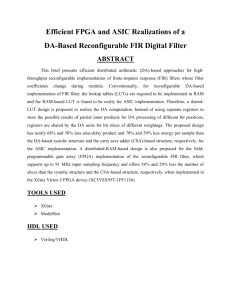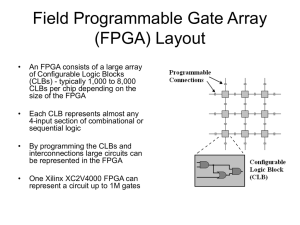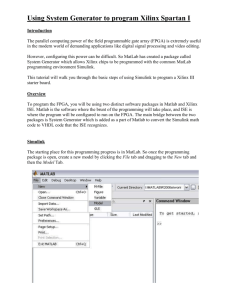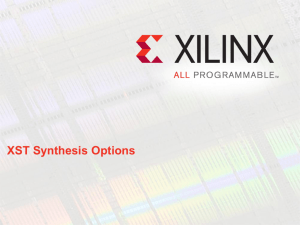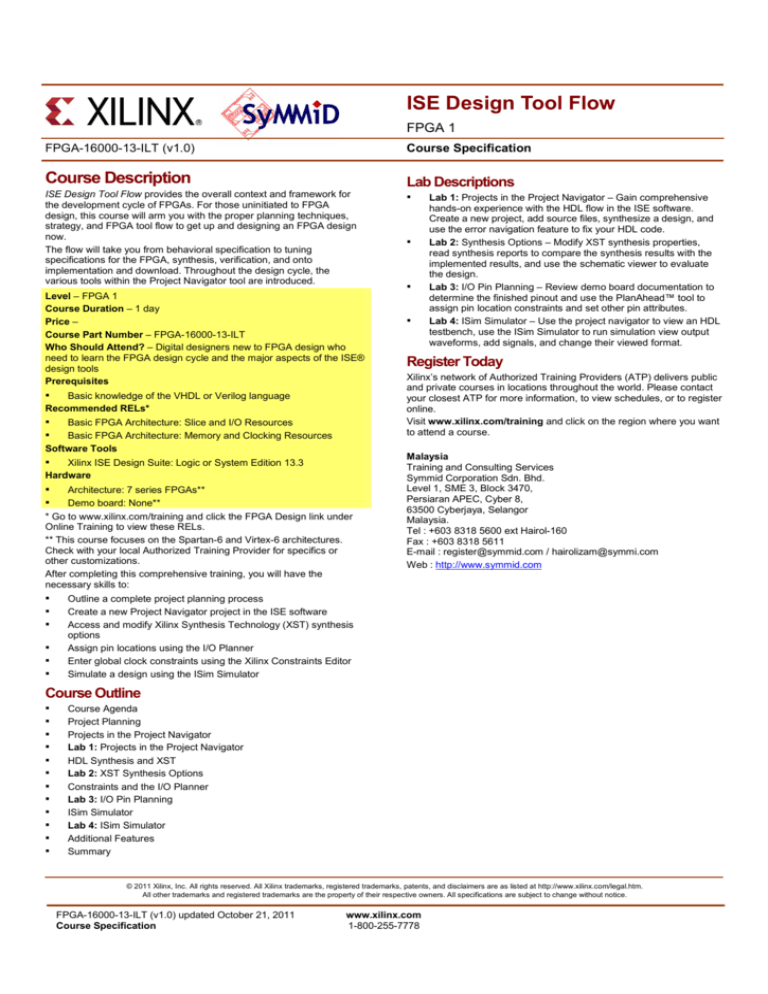
ISE Design Tool Flow
FPGA 1
FPGA-16000-13-ILT (v1.0)
Course Specification
Course Description
Lab Descriptions
ISE Design Tool Flow provides the overall context and framework for
the development cycle of FPGAs. For those uninitiated to FPGA
design, this course will arm you with the proper planning techniques,
strategy, and FPGA tool flow to get up and designing an FPGA design
now.
The flow will take you from behavioral specification to tuning
specifications for the FPGA, synthesis, verification, and onto
implementation and download. Throughout the design cycle, the
various tools within the Project Navigator tool are introduced.
Level – FPGA 1
Course Duration – 1 day
Price –
Course Part Number – FPGA-16000-13-ILT
Who Should Attend? – Digital designers new to FPGA design who
need to learn the FPGA design cycle and the major aspects of the ISE®
design tools
Prerequisites
▪
Basic knowledge of the VHDL or Verilog language
Recommended RELs*
▪
▪
Basic FPGA Architecture: Slice and I/O Resources
Basic FPGA Architecture: Memory and Clocking Resources
Software Tools
▪
Xilinx ISE Design Suite: Logic or System Edition 13.3
Hardware
▪
▪
Architecture: 7 series FPGAs**
Demo board: None**
* Go to www.xilinx.com/training and click the FPGA Design link under
Online Training to view these RELs.
** This course focuses on the Spartan-6 and Virtex-6 architectures.
Check with your local Authorized Training Provider for specifics or
other customizations.
After completing this comprehensive training, you will have the
necessary skills to:
▪
▪
▪
▪
▪
▪
▪
▪
▪
▪
Lab 1: Projects in the Project Navigator – Gain comprehensive
hands-on experience with the HDL flow in the ISE software.
Create a new project, add source files, synthesize a design, and
use the error navigation feature to fix your HDL code.
Lab 2: Synthesis Options – Modify XST synthesis properties,
read synthesis reports to compare the synthesis results with the
implemented results, and use the schematic viewer to evaluate
the design.
Lab 3: I/O Pin Planning – Review demo board documentation to
determine the finished pinout and use the PlanAhead™ tool to
assign pin location constraints and set other pin attributes.
Lab 4: ISim Simulator – Use the project navigator to view an HDL
testbench, use the ISim Simulator to run simulation view output
waveforms, add signals, and change their viewed format.
Register Today
Xilinx’s network of Authorized Training Providers (ATP) delivers public
and private courses in locations throughout the world. Please contact
your closest ATP for more information, to view schedules, or to register
online.
Visit www.xilinx.com/training and click on the region where you want
to attend a course.
Malaysia
Training and Consulting Services
Symmid Corporation Sdn. Bhd.
Level 1, SME 3, Block 3470,
Persiaran APEC, Cyber 8,
63500 Cyberjaya, Selangor
Malaysia.
Tel : +603 8318 5600 ext Hairol-160
Fax : +603 8318 5611
E-mail : register@symmid.com / hairolizam@symmi.com
Web : http://www.symmid.com
Outline a complete project planning process
Create a new Project Navigator project in the ISE software
Access and modify Xilinx Synthesis Technology (XST) synthesis
options
Assign pin locations using the I/O Planner
Enter global clock constraints using the Xilinx Constraints Editor
Simulate a design using the ISim Simulator
Course Outline
▪
▪
▪
▪
▪
▪
▪
▪
▪
▪
▪
▪
Course Agenda
Project Planning
Projects in the Project Navigator
Lab 1: Projects in the Project Navigator
HDL Synthesis and XST
Lab 2: XST Synthesis Options
Constraints and the I/O Planner
Lab 3: I/O Pin Planning
ISim Simulator
Lab 4: ISim Simulator
Additional Features
Summary
© 2011 Xilinx, Inc. All rights reserved. All Xilinx trademarks, registered trademarks, patents, and disclaimers are as listed at http://www.xilinx.com/legal.htm.
All other trademarks and registered trademarks are the property of their respective owners. All specifications are subject to change without notice.
FPGA-16000-13-ILT (v1.0) updated October 21, 2011
Course Specification
www.xilinx.com
1-800-255-7778