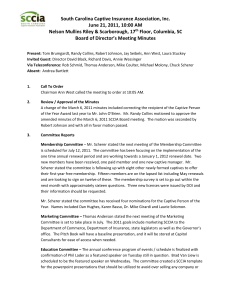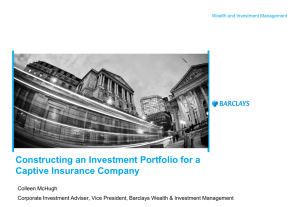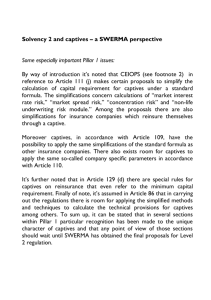Implementation as cache using a super user account Joe Christmas
advertisement
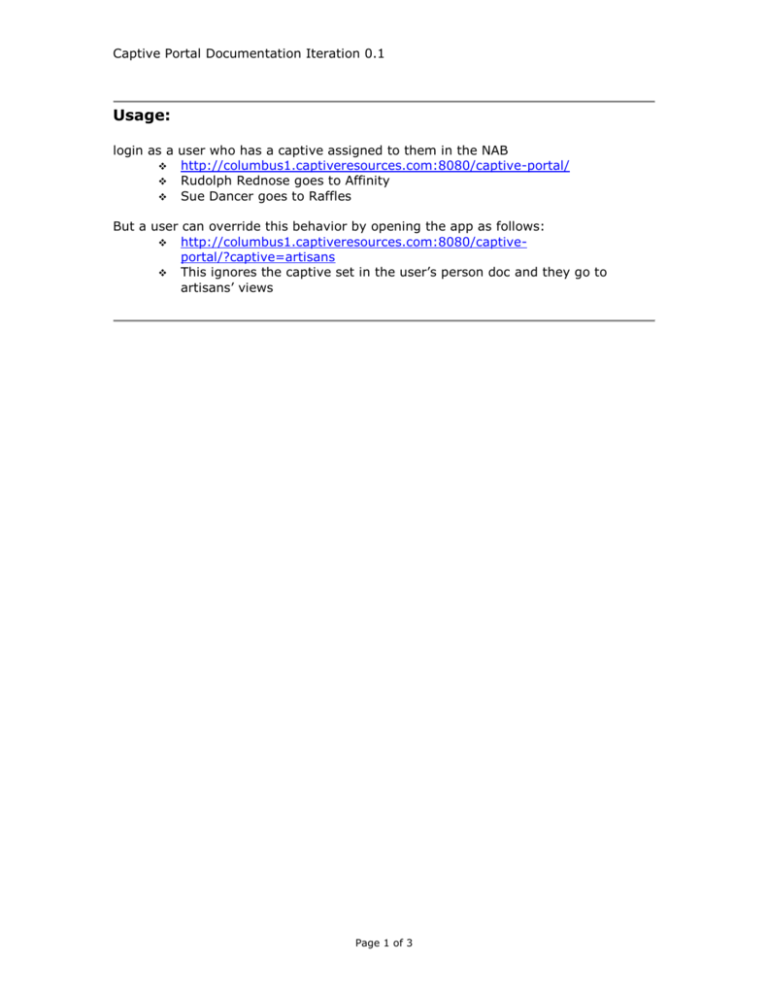
Captive Portal Documentation Iteration 0.1 Usage: login as a user who has a captive assigned to them in the NAB http://columbus1.captiveresources.com:8080/captive-portal/ Rudolph Rednose goes to Affinity Sue Dancer goes to Raffles But a user can override this behavior by opening the app as follows: http://columbus1.captiveresources.com:8080/captiveportal/?captive=artisans This ignores the captive set in the user’s person doc and they go to artisans’ views Page 1 of 3 Captive Portal Documentation Iteration 0.1 Admin: Setting up New Captives: Colors Basically look for a directory called css (e.g. c:/tomcat/webapps/captiveportal/css), then copy and paste the raffles.css and edit the color info using a css editor (e.g. topstyle). save the new css file to be the same name as the captives field in the notes database. (Find a primer on the web that shows you the basics of CSS, we’re only really messing around with colors at this point) For example, company name ==> novix notes captives field data ==> novix css file name ==> novix.css for companies with multiple words in the tile, lets do this: company name ==> computer associates, inc. notes captive field data ==> computer_associates css file name ==> computer_associates.css Images we can change the style sheet to look for images (cf. http://csszengarden.com/) not implemented yet, but not too hard to do Template Forms We could move all of that notes/domino stuff to this app eventually I think; but in the meantime you have 2 options: Short term Better: Change the forms to be reusable for all captives and keep 1 database Worse: Create little databases customized for each captive o Create them with a logical name and dir structure so that I can resolve links to them at runtime based on the user’s captive o e.g. follow the naming conventions above: o /iextensions/captives/raffles.nsf o /iextensions/captives/affinity.nsf o /iextensions/captives/computer_associates.nsf Long term Remove all dependencies on raffles db Page 2 of 3 Captive Portal Documentation Iteration 0.1 Design Captive Portal Notes dependencies: Iextensions nsf No view dependencies at all Raffles nsf organization links from company name go to raffles db o not that this will break if user doesn’t have rights o so we should move it to portal as we did for contacts Request Change to Organization Record o points nowhere -- Should point to raffles db Search Organizations o points nowhere -- Should point to raffles db Service Providers o points to a plain html page hard-coded for raffles – this needs to change to be dynamic Caching Layer: Implementation as cache using a super user account Joe Christmas Finds all web org docs Finds all web contact docs Converts notes document into a simple lightweight java representation or plain old java object (i.e. POJO) Deposits the collection of pojos into a data structure and that data structure is then cached system wide. Views are then generated from a subset of this list, based on user’s captive. User specific views are cached for that user’s session. Session timeout currently set to 120 mins. Concerns about caching layer: Cache needs to be refreshed at a certain interval this is not implemented yet. But manually restarting the application will force the cache to regenerate. Doc level security (i.e. readers fields) is bypassed since we use a super user to get the data from the database! Page 3 of 3