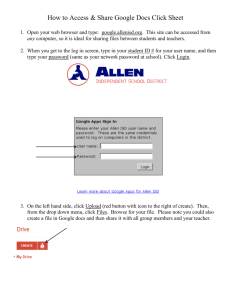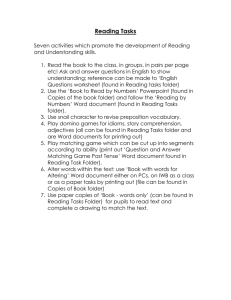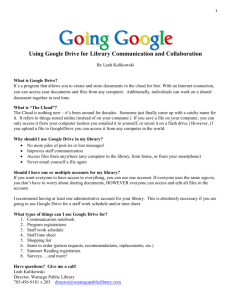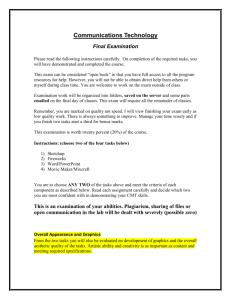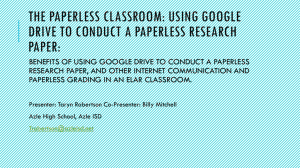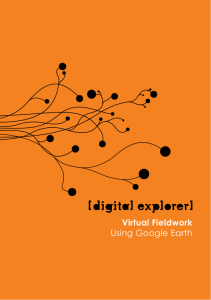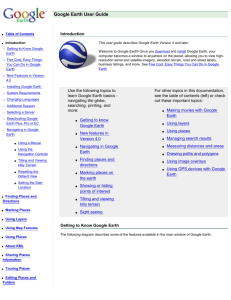Creating a Video Essay File Folder in Google Drive It is
advertisement
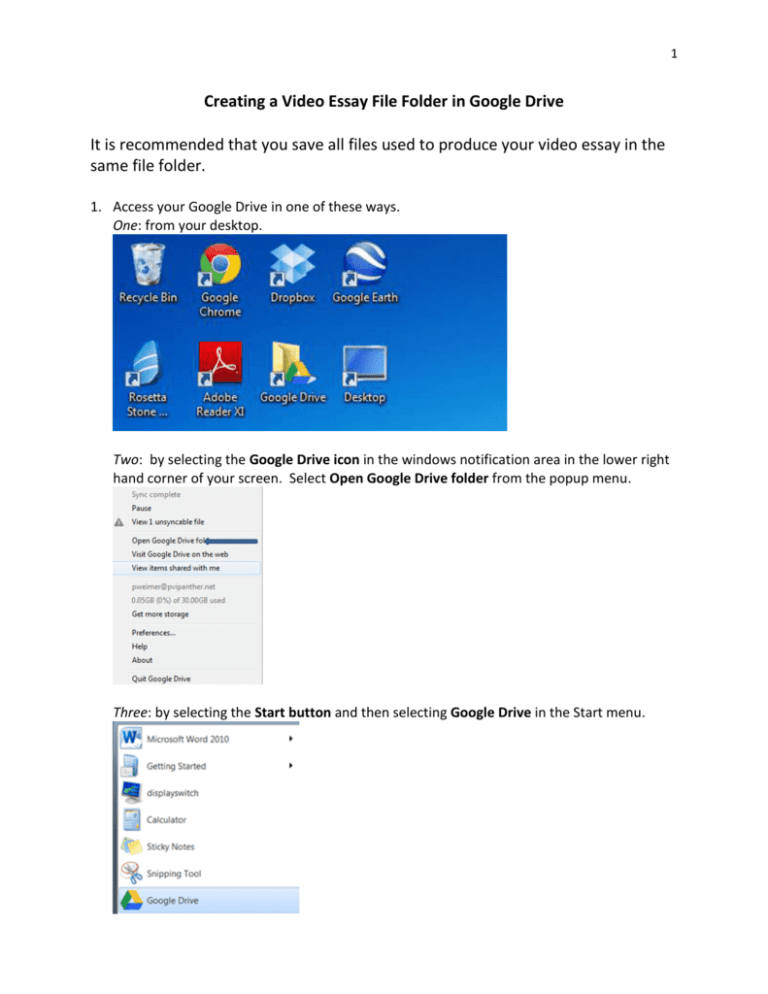
1 Creating a Video Essay File Folder in Google Drive It is recommended that you save all files used to produce your video essay in the same file folder. 1. Access your Google Drive in one of these ways. One: from your desktop. Two: by selecting the Google Drive icon in the windows notification area in the lower right hand corner of your screen. Select Open Google Drive folder from the popup menu. Three: by selecting the Start button and then selecting Google Drive in the Start menu. 2 2. Select your class file folder on Google Drive. Select New Folder. 3. Type in a name for your new folder. In this example, type in Project Name Video Essay. Click anywhere in the white area to exit the New folder name box.