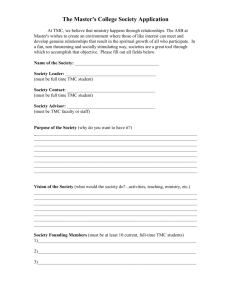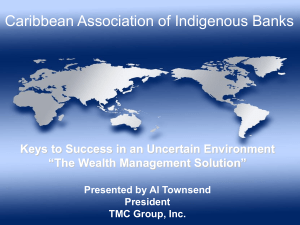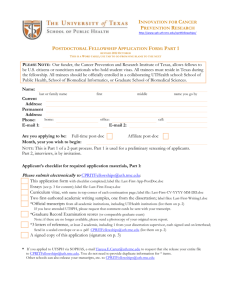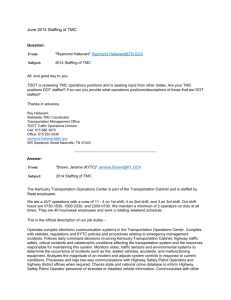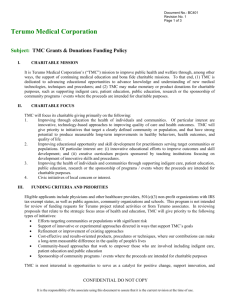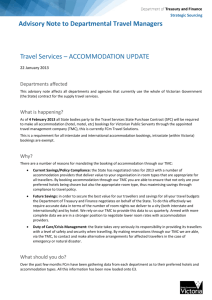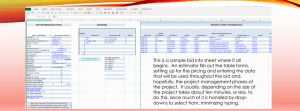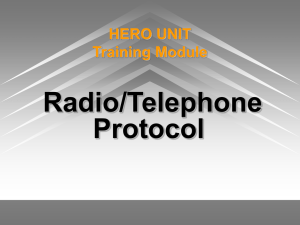Tailor made combinations
advertisement
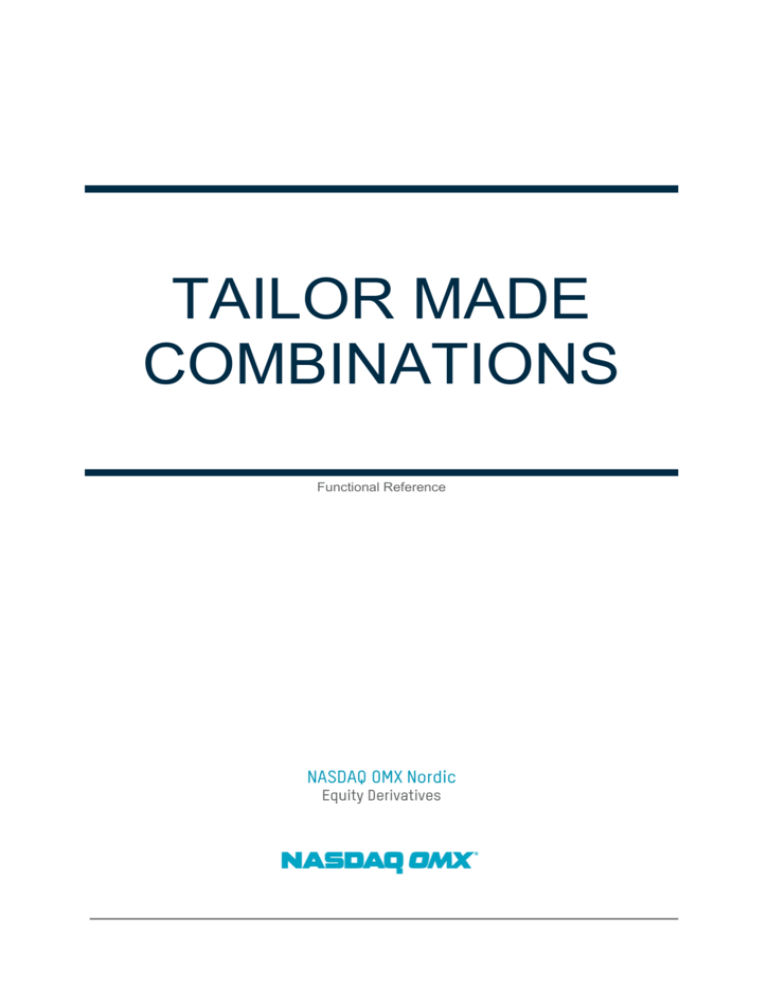
TAILOR MADE COMBINATIONS Functional Reference Contents Tailor made combinations 2 2 DOCUMENT HISTORY Date 2014-01-31 2014-04-10 Version 1.0 1.1 Comment First version. Correction of ITCH message type for tick sizes on page 17. INTRODUCTION The Tailor made combination (TMC) functionality in Genium INET Nordic supports the creation of user-defined combination order books in the central trading architecture. It enables market participants to place working good-for-day combination orders that if matched are simultaneously trading the referenced leg instruments according to the specified strategy without execution risk. Once created intraday, a TMC order book is visible to the whole market and lives throughout the trading day. Just as with pre-defined combination order books like the OMXS30 roll, matching can be done within the TMC order book (“combination vs combination order matching”) and also against outright order book orders and quotes via implied orders (“implied vs outright order matching”). Please note that ISVs which are only interested in quickly implementing reference data and order entry support for TMCs, used to working with implied matching and combination net pricing and quantities, can skip the sections on order management and ranking & matching of TMC orders. While the Rules and Regulations of NASDAQ OMX Derivatives Markets is a legally binding document between members and the exchange, this document is provided for information purposes only and NASDAQ OMX makes no representations or warranties with respect to the information and disclaims all liability for any use made of the contents of this document. Tailor made combinations 3 3 CREATING A TMC The creation of a TMC order book is initiated by the end-user which submits a request specifying the leg instruments to be traded, their ratios relative to the combination order quantity and for each leg its relative side to the combination order (as defined or opposite). A TMC order book is allowed to have up to four legs and each leg’s allowed ratio relative to the order quantity may be one to four. It’s neither possible to combine instruments with different currencies, nor is it possible to combine single stock with index instruments. It’s however possible to combine instruments with different underliers as long as they meet the former criteria (e.g. buy options on Volvo B, sell options on Sandvik). MESSAGE REFERENCE Operation Create TMC request TMC creation response TMC order book details Tailor made combinations FIX Security definition request (in), MsgType=c Security definition – registration response (out), MsgType=d Security definition update report (out), MsgType=BP OMnet Add TM combo (query), DC3 Add TM combo (answer), DI3 Combination update (broadcast), BU5 or BU126 4 4 WORKFLOW Requests to create a new TMC order book is submitted via the order entry interfaces OMnet or FIX during open hours. The central system evaluates such request and either creates the order book according to the market standard which might involve re-sorting of the legs, or simply communicates back an already existing order book, pre-defined or user-defined, meeting the submitted criteria. As of March 17th 2014 the central system will always sort legs for new TMC order books accordingly: 1. Product type (forward before future before call option before put option) 2. Maturity (longer lifetime before shorter) 3. Most expensive (Call: lower strike before higher, Put: higher strike before lower, Equity/ Forward/Future: N/A) Also, the central system will always create the first leg’s side as defined. This is an important aspect for the end-user to consider for order-entry as it means that a combination can be created reversed compared to the submitted request. User Central system Create TMC request Tot nbr of legs Symbol leg 1 Ratio leg 1 Side leg 1 Symbol leg 2 Ratio leg 2 Side leg 2 … TMC creation response Accept Symbol, TMC order book - OR Reject TMC order book details Symbol, TMC order book Symbol leg 1 Ratio leg 1 Side leg 1 Symbol leg 2 Ratio leg 2 Side leg 2 … Tailor made combinations 5 5 EXAMPLES Example 1 – Order book created as defined User requests a new TMC order book (options call spread) to be created. 1. Volvo B December 2013 80 calls – ratio 1, side as defined 2. Volvo B December 2013 85 calls – ratio 1, opposite side The central system accepts the requests, creates the order book accordingly and communicates back that the new order book and leg details. Example 2 – Order book created with legs re-sorted User requests a new TMC order book (options calendar spread) to be created. If buying the combination: 1. Volvo B December 2013 80 calls – ratio 1, side as defined 2. Volvo B March 2014 80 calls – ratio 1, opposite side The central system accepts the requests but creates the order book according to market standard, and communicates back the new order book with re-sorted leg details: 1. Volvo B March 2014 80 calls – ratio 1, side as defined 2. Volvo B December 2013 80 calls – ratio 1, opposite side Tailor made combinations 6 6 Example 3 – Order book created reversed and with legs re-sorted User requests a new TMC order book (options butterfly spread) to be created. 1. Volvo B December 2013 80 calls – ratio 1, opposite side 2. Volvo B December 2013 90 calls – ratio 1, opposite side 3. Volvo B December 2013 85 calls – ratio 2, side as defined The central system accepts the requests but creates the order book according to market standard and reversing it so that buying the combination will buy the first leg. It communicates back the new reversed order book with re-sorted leg details: 1. Volvo B December 2013 80 calls – ratio 1, side as defined 2. Volvo B December 2013 85 calls – ratio 2, opposite side 3. Volvo B December 2013 90 calls – ratio 1, side as defined Example 4 User requests a new TMC order book (futures calendar spread) to be created. 1. OMXS30 December 2013 futures – ratio 1, side as defined 2. OMXS30 November 2013 futures – ratio 1, opposite side The central system accepts the requests but does not create the order book; instead it communicates back the identical pre-defined OMXS30 Roll order book. Tailor made combinations 7 7 TRADING A TMC Once a TMC order book has been created, working good-for-day orders can be entered into it, modified and deleted using the standard order entry messages on interfaces OMnet or FIX. Such order can either be matched against opposing orders in the TMC order book, or with outright orders and quotes in the leg instruments’ order books. Regardless of matching type, the user placing the TMC combination order has no execution risk as matching of all legs according to the defined ratios are guaranteed by the central matching engine at all times. MESSAGE REFERENCE Operation Add TMC order Modify TMC order Delete TMC order TMC order & execution info Trade drop copies (legs only) Tailor made combinations FIX New order single (in), MsgType=D Order cancel replace request (in), MsgType=G Order cancel request (in), MsgType=F Execution report (out), MsgType=8 Trade capture report (out), MsgType=AE OMnet Order entry (transaction), MO31 Alteration (transaction), MO33 Order deletion (transaction), MO4 Firm order book (broadcast), BO5 Total order (query), MQ8 Dedicated trade information (broadcast), BD6 Query missing trade (query), CQ10 and CQ11 8 8 ORDER MANAGEMENT Orders in TMC order books are placed and modified with the standard order entry messages where the order price shall be given using the net price method meaning the sum of price multiplied by ratio for all legs. For combination bid (ask) orders, the price of a bought (sold) leg is added, and the price of a sold (bought) leg is subtracted. ∑ ∑ ∑ ∑ Where ‘b’ is each leg the order is buying, and ‘s’ is each leg the order is selling. That is, the order price of a TMC is a positive value when The user is placing a bid and is willing to pay or; The user is placing an offer and wants to be paid. The order price of a TMC is a negative value when The user is placing an offer and is willing to pay or; The user is placing a bid and wants to be paid. The quantity of a TMC order will reflect how many units of the combination the order will trade. One unit of a combination trades one times the ratio of each leg. E.g. if the TMC “A/2B” has been created as 1 “A” as defined, and 2 “B” opposite, then a bid order with quantity 10 lots will if fully matched buy 10 “A”, and sell 20 “B”. Only limit orders can be placed in TMC order books, and only with the time validity good-for-day since the order books are removed end of the trading day. Unlike for outright instruments, 0.00 (zero) is a valid price on TMC orders and it’s possible to place orders in TMC order books with an order price of 0.00. It’s however not allowed to modify a working order to have a price of 0.00. When such update is desired, the user must first delete and then re-enter its order with a price of 0.00. Orders in TMC order books are deleted with the standard order entry messages. On OMnet it’s possible to include working orders in TMC order books with so called wildcard mass deletes. E.g. when a user requests the matching engine to remove all of its working orders with underlying Volvo B, orders in TMC order books with Volvo B as underliers will be included. It’s however important to keep in mind that for a TMC order book combining two different underliers (e.g. Sandvik and Volvo B options), the TMC order book will be connected to the first ranked leg’s Tailor made combinations 9 9 underlying (in this case Sandvik) and thus only included in mass-cancellations for orders with underlying Sandvik, and not Volvo B. User-designated order and execution info messages are always sent referencing the TMC order book symbol and/or binary code confirming the new combination net price and/or quantity. For execution info messages, the traded leg instruments are also referenced confirming the outright prices and quantities too. Trade drop copies are never sent for the TMC order book itself but only for the traded legs. For reconciliation purposes, the MatchID in execution/trade info will be the same for the TMC and the outright symbols. Tailor made combinations 10 10 RANKING & MATCHING Working good-for-day TMC orders are ranked and can be matched against according to 1) price and 2) time within the TMC order book. If possible the central matching engine will also create implied-out orders in the legs’ order books and rank them together with outright orders according to 1) price and 2) time in the outright order books. Implied-out orders are published for legs with a ratio of one, but the central matching engine also supports implied-out matching of leg with ratios larger than one, and implied-in matching although no implied orders are published. Implied-in matching will always be prioritised before matching within the TMC order book if the implied-in BBO equals the actual. IMPLIED-OUT ORDERS Genium INET Nordic calculates and ranks implied-out orders coming out of TMCs into outright order books if there is outright volume available on the best price level(s) on the relevant side in the other leg(s) to base it on. Example 4 – Ranking implied-out orders Given the TMC ‘A/B’ trading leg ‘A’ (side as defined) and ‘B’ (opposite side) Combo bid Buy 1 A Sell 1 B A/B Combo ask Sell 1 A Buy 1 B Bid 24 @ 6.50 Bid 100 @ 6.25 A B Ask 40 @ 12.00 Ask 10 @ 12.00 Ask 50 @ 12.25 Ask 24 @ 5.50 Ask 26 @ 5.75 The working bid orders in ‘A/B’ creates implied-out offers in ‘B’ using the best outright offer level of 50 lots in ‘A’. Note that since only 50 lots are available on the best level it’s only possible to create an implied-out offer of 26 lots for the second ranked TMC order. When an implied-out order is matched the matching engine simultaneously trades the TMC against the base volume(s) in the other leg(s) and re-calculates the implied-out order (if any volume is left) before accepting new orders operations from other users. Tailor made combinations 11 11 Example 5 – Matching implied-out orders Given the output of example 4, entering an outright bid of 20 @ 5.50 in ‘B’ would match in full creating the below trades Ticker A/B, 20 @ 6.50 A, 20 @ 12.00 B, 20 @ 5.50 Leaving the resulting order books Combo bid Buy 1 A Sell 1 B A/B Combo ask Sell 1 A Buy 1 B Bid 4 @ 6.50 Bid 100 @ 6.25 A B Ask 20 @ 12.00 Ask 10 @ 12.00 Ask 50 @ 12.25 Ask 4 @ 5.50 Ask 26 @ 5.75 Although not published on market data, the matching engine calculates and ranks non-disclosed implied-out orders for legs with a ratio larger than one. Such implied-out orders have a quantity condition attach to them allowing matching against them only in multiples of two, three or four. Example 6 – Implied-out orders with quantity conditions Given the TMC ‘A/2B’ trading leg ‘A’ (side as defined) and 2 ‘B’ (opposite side) Combo bid Buy 1 A Sell 2 B A/B Combo ask Sell 1 A Buy 2 B Bid 24 @ 6.50 Bid 100 @ 6.25 A B Ask 40 @ 12.00 Ask 10 @ 12.00 Ask 50 @ 12.25 (Ask 48 @ 5.50) (Ask 52 @ 5.75) The working bid orders in ‘A/B’ creates non-disclosed implied-out offers in ‘B’ using the best outright offer level of 50 lots in ‘A’. Since matching against the implied-out offers in ‘B’ can only be done in multiplies of two, entering an outright bid of 3 @ 5.50 in ‘B’ would be partially matched of 2, leaving 1 lot resting on the bid. Tailor made combinations 12 12 IMPLIED-IN MATCHING Although Genium INET does not publish implied-in orders coming out of outright order books into the TMCs, implied-in matching is supported and will be prioritised ahead of matching combination orders within the TCM order book. Example 7 – Implied-in matching Given the TMC ‘A/B’ trading leg ‘A’ (side as defined) and ‘B’ (opposite side) Combo bid Buy 1 A Sell 1 B A/B (Ask 50 @ 7.50) Ask 100 @ 7.50 A Bid 50 @ 10.00 Combo ask Sell 1 A Buy 1 B B Ask 50 @ 12.50 Ask 50 @ 13.75 Bid 50 @ 5.00 (Bid 50 @ 2.50)1 Ask 50 @ 6.25 The working offer in ‘A’ and bid in ‘B’ creates a non-disclosed implied-in offer of 50 @ 7.50 in ‘A/B’. Since implied-in matching will be prioritised, entering a bid in ‘A/B of 10 @ 7.50 would simultaneously be traded against the outright orders in ‘A’ and ‘B’ creating the below trades Ticker A/B, 10 @ 7.50 A, 10 @ 12.50 B, 10 @ 5.00 Leaving the resulting order books Combo bid Buy 1 A Sell 1 B A/B (Ask 40 @ 7.50) Ask 100 @ 7.50 A Bid 50 @ 10.00 1 Combo ask Sell 1 A Buy 1 B B Ask 40 @ 12.50 Ask 50 @ 13.75 Bid 40 @ 5.00 (Bid 50 @ 2.50) Ask 50 @ 6.25 Not published since outside allowed price deviation range Tailor made combinations 13 13 MATCHING WITHIN TMC ORDERS BOOK When matching orders against each other within the TMC order book, the central matching engine calculates the individual trade prices in the leg using among others the outright BBO as reference. Example 8 – Matching within TMC order book Given the TMC ‘A/B’ trading leg ‘A’ (side as defined) and ‘B’ (opposite side) Combo bid Buy 1 A Sell 1 B A/B Ask 100 @ 5.00 (Ask 50 @ 7.50) A Bid 50 @ 10.00 Combo ask Sell 1 A Buy 1 B B Ask 50 @ 11.25 Ask 50 @ 12.50 Bid 50 @ 5.00 Bid 50 @ 5.00 Ask 50 @ 6.25 Entering a bid in ‘A/B of 25 @ 5.00 would be traded against the working TMC order in ‘A/B’ creating the below trades Ticker A/B, 25 @ 5.00 A, 25 @ 10.75 B, 25 @ 5.75 Leaving the resulting order books Combo bid Buy 1 A Sell 1 B A/B Ask 75 @ 5.00 (Ask 50 @ 7.50) A Bid 50 @ 10.00 Tailor made combinations Combo ask Sell 1 A Buy 1 B B Ask 50 @ 11.25 Ask 50 @ 12.50 Bid 50 @ 5.00 Bid 50 @ 5.00 Ask 50 @ 6.25 14 14 ORDER ENTRY USING “PAY/RECEIVE PRINCIPLE” To make the TMC functionality quick, easy and safe to use in trading front-ends, NASDAQ OMX recommends implementing a TMC order entry feature/window separate from normal order entry. Combining the creation of TMCs with order entry enables the possibility for end-users to enter orders according to the “pay/receive principle”. That is specifying the legs to be included in the TMC, whether each leg should be bought or sold and then whether the user should pay or receive the net premium leaving to the trading front-end to conclude whether a combination bid or ask should be entered and also whether the net price should be positive or negative. In practice this can be achieved by letting the end-user select outright symbols to include in the TMC from a drop-down, adding a symbol by pressing ‘Buy’ or ‘Sell’. Regardless of the order the user adds symbols, the front-end sorts the symbols to be included in the strategy according to the market standard. Here it should also be possible to set the ratio per leg as a number between one and four. It shall be possible to specify a net premium, equal to or larger than zero, and quantity for the combination and the order is then finally initiated by the user pressing either ‘Send Pay’ or ‘Send Receive’. The trading front-end shall submit to the central system the create TMC request message upon a user initiated ‘Send Pay’ or ‘Send Receive’ and await the TMC creation response and TMC order book details messages. The TMC request message shall contain the leg symbols sorted as outlined above and side specified as: Leg side Buy Sell FIX LegSide(624)=B LegSide(624)=D OMnet op_if_buy_c=B op_if_buy_c=S The TMC order shall then be added in the order book symbol communicated with the TMC creation response (user- or pre-defined) dependent on the TMC order book details message. If the leg info communicated back is identical to what was submitted, then: If user pressed ‘Send Pay’, enter bid with order price = premium If user pressed ‘Send Receive’, enter bid with order price = -1 × premium Else if a reversed combination order book has been created or is communicated, i.e. all buy legs have been switched to sell and vice versa (since CDB always creates first leg as defined), then: If user pressed ‘Send Pay’, enter ask with order price = -1 × premium If user pressed ‘Send Receive’, enter ask with order price = premium Tailor made combinations 15 15 REFERENCE & MARKET DATA Public reference and market data for TMC order books are available with the ITCH multicast feed and the OMnet API. Once a new TMC order book has been created the whole market is notified by reference data updates, and working orders entered into it will immediately be visible on market data feeds. Empty TMC order books can be de-listed intraday by a marketplace official. In such scenario an order book details message is disseminated on OMnet informing about the update and any new orders submitted will be rejected. MESSAGE REFERENCE Operation Order book details ITCH Combination order book directory, Message Type=M TMC leg details Other (tick sizes, etc.) Tick size table entry, Message Type=L Market-by-level data N/A Market-by-order data Add order, Message Type=A Order executed, Message Type=E Order executed with price, Message Type=C Order replace, Message Type=U Order delete, Message Type=D Trade, Message Type=P Trades Tailor made combinations OMnet Series (query), DQ2 or DQ124 Series update (broadcast), BU2 or BU124 Combo series (query), DQ5 or DQ126 Combo series update (broadcast), BU5 or BU126 Instrument class (query), DQ10 or DQ122 Instrument class update (broadcast), BU10 or BU122 Total volumes & prices (query), IQ18 Order book levels (broadcast), BO14 N/A Trade ticker (query), TR70 Trade ticker (broadcast), BD70 Amended trades (query), TR71 Amended trades (broadcast), BD71 16 16 On ITCH, published implied-out orders are identified by having the order attribute=8192 in add order messages for the outright order books. When a TMC order is executed, trades are published both for the TMC symbol and the leg symbols. Match within TMC order book Order executed with price message for the TMC symbol, with the printable flag set to N (to avoid double counting) Trade messages in the outright order books Communication of TMC order vs. outrights Order executed, and/or order executed with price messages for the outright symbols Trade message for the TMC symbol , with the printable flag set to N (to avoid double counting) As the market data on OMnet is market-by-level, published implied-out orders are not identified but included in the aggregated quantities if contributing to one of the best five price levels in an outright symbol. When a TMC order is executed, trades are published with the ticker message both for the TMC symbol and the leg symbols. FURTHER READING Please find protocol specifications and other technical documentation at http://www.nasdaqomx.com/transactions/technicalinformation/geniuminet. Tailor made combinations 17 17