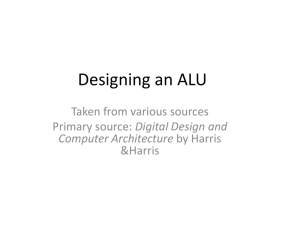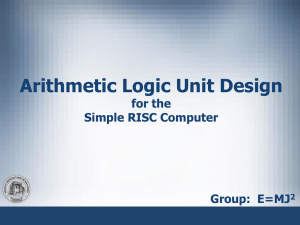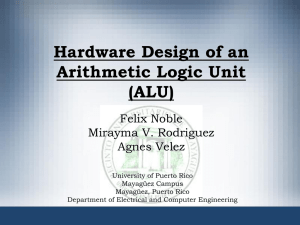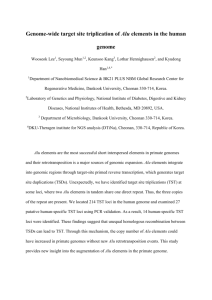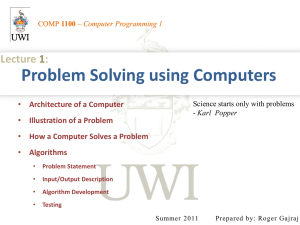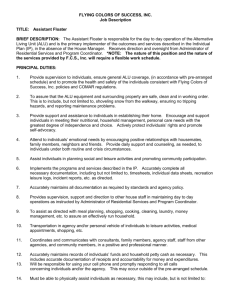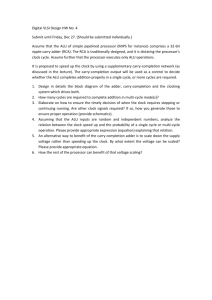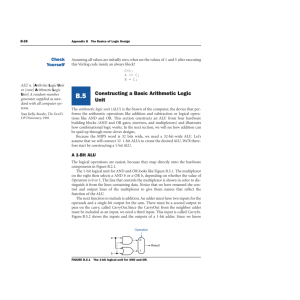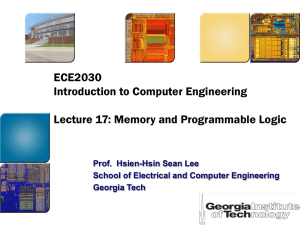Labw01a
advertisement
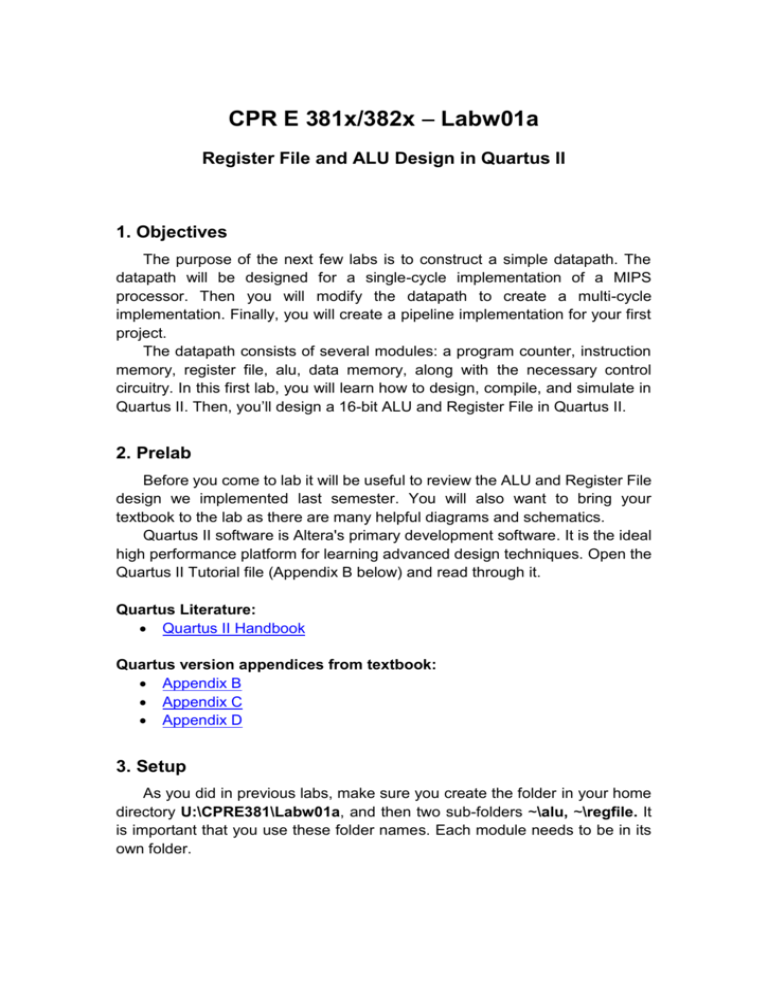
CPR E 381x/382x Labw01a Register File and ALU Design in Quartus II 1. Objectives The purpose of the next few labs is to construct a simple datapath. The datapath will be designed for a single-cycle implementation of a MIPS processor. Then you will modify the datapath to create a multi-cycle implementation. Finally, you will create a pipeline implementation for your first project. The datapath consists of several modules: a program counter, instruction memory, register file, alu, data memory, along with the necessary control circuitry. In this first lab, you will learn how to design, compile, and simulate in Quartus II. Then, you’ll design a 16-bit ALU and Register File in Quartus II. 2. Prelab Before you come to lab it will be useful to review the ALU and Register File design we implemented last semester. You will also want to bring your textbook to the lab as there are many helpful diagrams and schematics. Quartus II software is Altera's primary development software. It is the ideal high performance platform for learning advanced design techniques. Open the Quartus II Tutorial file (Appendix B below) and read through it. Quartus Literature: Quartus II Handbook Quartus version appendices from textbook: Appendix B Appendix C Appendix D 3. Setup As you did in previous labs, make sure you create the folder in your home directory U:\CPRE381\Labw01a, and then two sub-folders ~\alu, ~\regfile. It is important that you use these folder names. Each module needs to be in its own folder. 4. 16-bit ALU in Verilog To construct a 16-bit ALU which performs ADD/SUB, AND, OR, and allow one other user defined input, you need to first create a 1-bit ALU. Each 1-bit ALU takes 1-bit a and 1-bit b input, a carryin input and produces 1-bit g output, 1-bit p output and 1-bit result. It also takes 3 control inputs,1-bit binv, and two bits op. The binv inverts the b input bit if it’s 1. The ALU should use a carry-in bit for addition and subtraction. There is an additional input called dwe to support any additional user defined input to be selected for a complete version of ALU. For this lab, you’ll just output dwe directly. A 2-bit input op selects outputs. It selects ADD/SUB of a and b when op is 00, AND of a and b when 01, OR of a and b when 10, and dwe when 11. An additional output called sum is also produced that is the output of SUM of a, b, and carryin. Create a 4-bit ALU that is capable of performing add/sub, bit-wise AND, bit-wise OR instructions on 4-bit operands. The ALU should use a 1-bit ALU and carry-look ahead module to perform fast addition and subtraction. Run simulation and make sure it works properly. Using the above module create a 16-bit ALU module. It should use four 4-bit ALU blocks and one carry-look ahead module. Run a simulation using the vector waveform editor to verify your design and check with the TA. 5. Register File in Verilog In this part, you will design a register file, registerfile (datain, clock, writeregfile, addrc, addra, addrb, port1, port2) that is capable of two simultaneous register reads. First, you need to implement a DFlip-Flop that clocks data at the falling edge of the clock and then use the DFlip-Flops to create a 16-bit registers. Using the register, design a register file with 16 registers. You can refer to last semester’s final project for the implementation. The 16-bit wide outputs from 16 registers will be connected to two separate 16-to-1 multiplexers to produce two read outputs, port1 and port2, The two 4-bit wide control inputs to the two multiplexers, addra and addrb, designate the two registers that will be read. One 4-bit wide input, addrc, decides which one of the 16 register will be written into if a control input, writeregfile, is at logic 1 and falling edge of clock signal arrives. The data to be written is provided by a 16-bit input, datain. One of the 16 registers is fixed at value zero. You should not be able to change the value of this register at any time. Run a simulation using the vector waveform editor to verify your design and check with the TA. CPR E 381x/382x Labw01a Answer Sheet ALU and Register File Name____________________ Name____________________ 16-bit ALU TA Initials: __________ Register File TA initials: ____________