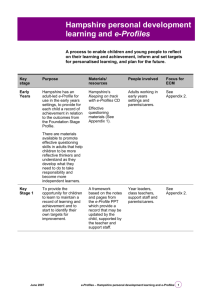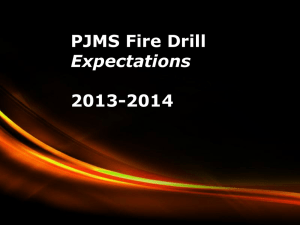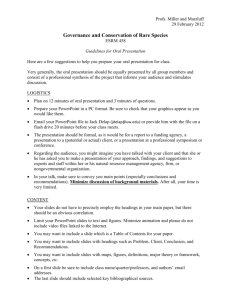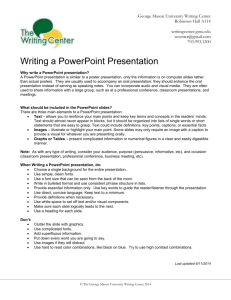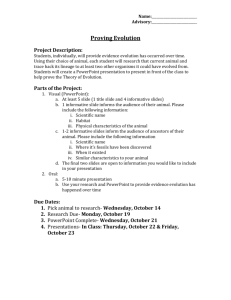Developing e-Profiles using PowerPoint, as a replacement for
advertisement
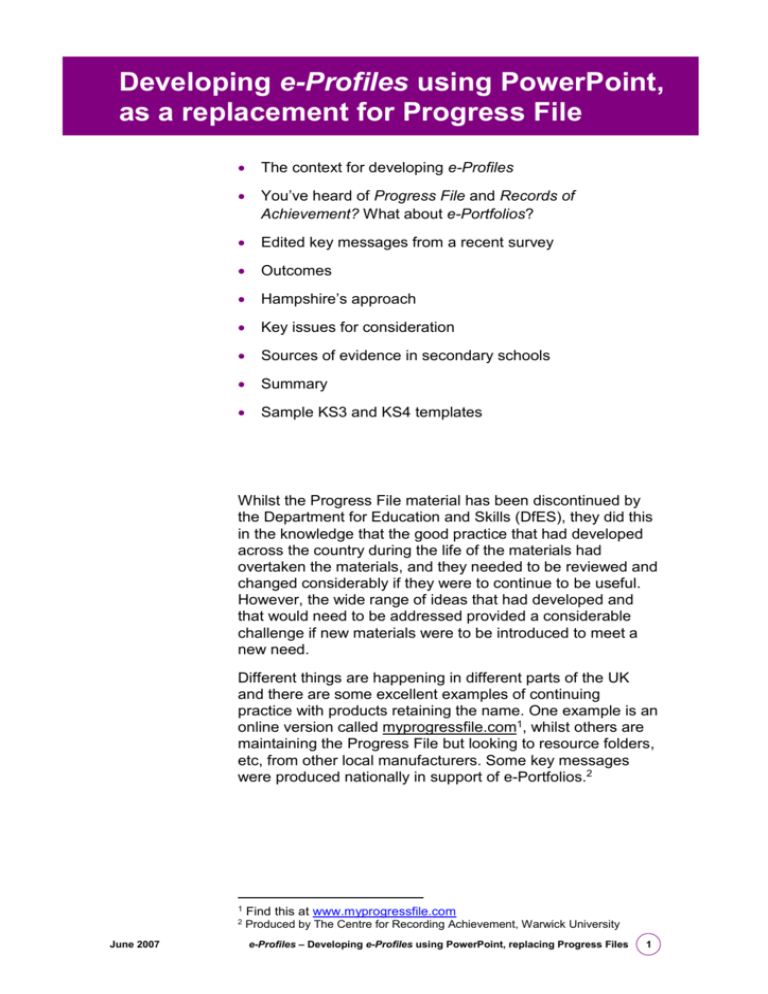
Developing e-Profiles using PowerPoint, as a replacement for Progress File The context for developing e-Profiles You’ve heard of Progress File and Records of Achievement? What about e-Portfolios? Edited key messages from a recent survey Outcomes Hampshire’s approach Key issues for consideration Sources of evidence in secondary schools Summary Sample KS3 and KS4 templates Whilst the Progress File material has been discontinued by the Department for Education and Skills (DfES), they did this in the knowledge that the good practice that had developed across the country during the life of the materials had overtaken the materials, and they needed to be reviewed and changed considerably if they were to continue to be useful. However, the wide range of ideas that had developed and that would need to be addressed provided a considerable challenge if new materials were to be introduced to meet a new need. Different things are happening in different parts of the UK and there are some excellent examples of continuing practice with products retaining the name. One example is an online version called myprogressfile.com1, whilst others are maintaining the Progress File but looking to resource folders, etc, from other local manufacturers. Some key messages were produced nationally in support of e-Portfolios.2 June 2007 1 Find this at www.myprogressfile.com 2 Produced by The Centre for Recording Achievement, Warwick University e-Profiles – Developing e-Profiles using PowerPoint, replacing Progress Files 1 The context for developing e-Profiles The Qualifications and Curriculum Authority’s (QCA’s) Blueprint for e-Assessment (2004) envisages that: “Within five years ... all awarding bodies should be set up to accept and assess e-Portfolios”. See: www.qca.org.uk/2586_6997.html . Plus, as part of Priority 2 within their e-strategy, the DfES is seeking to: “… encourage every institution to offer a personal online learning space to store coursework, course resources, results and achievements. We will work towards developing a personal identifier for each learner, so that organizations can support an individual’s progression more effectively. Together, these facilities will become an electronic portfolio, making it simpler for learners to build their record of achievement throughout their lifelong learning.” (Towards a unified e-learning strategy, DfES, 2005, page 5, paragraph 10) 2 e-Profiles – Developing e-Profiles using PowerPoint, replacing Progress Files June 2007 You’ve heard of Progress File and Records of Achievement? What about e-Portfolios? The term e-Portfolio has a range of meanings. We use it to describe a collection of reflective writing and associated information which provides evidence of learning, which a learner may draw upon for a variety of presentational purposes, and on the basis of which is able to plan and set targets. Many institutions are now choosing to develop and support individual learning plans (ILP), records of achievement and personal, course or career development plans through electronic means, often linking this to the term e-Portfolio. While an e-Portfolio does not consist solely of any one of these, it might include some or all of them. June 2007 e-Profiles – Developing e-Profiles using PowerPoint, replacing Progress Files 3 Edited key messages from a recent survey The study by Warwick University explored a sample of e-Portfolio products. It reported that: most e-Portfolio products have been developed for a particular age or stage of learning rather than to support lifelong learning the main purpose of most was to support personal development planning type activities, usually alongside a tutorial programme two products were more appropriately described as assessment management tools, and three provided a means for creating a presentational portfolio all products allowed learners to create and edit text most supported file upload and/or linked files. (The Centre for Recording Achievement, Warwick University) 4 e-Profiles – Developing e-Profiles using PowerPoint, replacing Progress Files June 2007 Hampshire’s approach In Hampshire, it was decided to consider an alternative approach that captured the issues of a student-centred approach to recording, reviewing and celebrating achievement and progress and action planning through using Microsoft PowerPoint (PPT). The rationale behind the PPT approach is based on the idea of developing e-Profiles with all the IT power and motivation that ICT (information and communication technology) can bring to the process. The term e-Profile was chosen as the idea differs slightly to a fully blown e-Portfolio, and profiling is something that has a ring of familiarity with schools. With the many changes taking place in education and work with children and young people, it is an optimum time to review an alternative model for providing them with support as they experience transition into, through and out of their current education experience. The Hampshire model, which uses a suite of PPT templates available for Early Years through to Key Stage 4, promotes the involvement of children and young people in taking responsibility for planning their own learning and recording their progress and achievement, enabling them to become more independent learners able to recognise what is needed to improve and realise their potential. PPT is an excellent vehicle for this as it allows a wide range of ideas to be included and a variety of media to be used including video, sound and still images. The only limits are the creative ideas of the student or teacher as to what is recorded and the facilities available within a school. It not only promotes personal development learning, but also links effectively with the ICT curriculum. It can also be used to promote home/school communication as the materials can be accessed on a home computer. The way this could happen will vary, depending on the facilities provided within a school intranet and the extent to which any virtual learning environment is developing that allows student access through the Internet. It overcomes the problems of storage of folders and materials, as well as allowing access to information without having to search for bits of paper. Materials can be printed as and when required, but there is the additional facility of being able to choose elements from the PPT to use in a presentation. Each student’s information can also be password protected. June 2007 e-Profiles – Developing e-Profiles using PowerPoint, replacing Progress Files 5 Outcomes Through the use of this approach it is possible to: promote the skills and understanding required for students to be an active participant in the process of recording achievement and action planning, taking into account their age and ability provide the basis for recording progress, achievement and action planning, which will form a personal record that may be shared with advisers, offering information, advice, guidance and advocacy during transition. Materials in the form of starter templates have been developed that will be of interest to those working from Early Years through Key Stages 1 to 4, as well as having an application for use with students with special needs who find it difficult to communicate about their achievements and interests, especially at times of transition. 6 e-Profiles – Developing e-Profiles using PowerPoint, replacing Progress Files June 2007 Key issues for consideration June 2007 Training for those involved – students and tutors. Involvement of parents throughout. Keeping momentum going and linking into other review opportunities, such as mentoring days. Liaison with feeders/Post-16 providers. Effective use of ICT and the protocols for confidentiality of information. e-Profiles – Developing e-Profiles using PowerPoint, replacing Progress Files 7 Sources of evidence in secondary schools There are a range of sources of evidence that may be used in developing the e-Profile in secondary schools, including: Key Stage 3 Key Stage 4 Year 7 Year 10 Transitional e-Profile to sit alongside SIMS data – cross-curricular activity recording through the use of ICT. Best work samples. Personal achievement evidence. Citizenship log. Awards, copies of reports and reviews. Target setting. Year 8 Updated e-Profile. Best work samples. Personal achievement evidence. Citizenship log. Awards, copies of reports and reviews. Target setting. Copy of initial options for subject choice. Updated ILP. Hard copy of record of career interview feedback/ Connexions questionnaire. Work-related learning (WRL) evidence, including log-books. Work from Education Business Partnership (EBP) workplace days. Best work samples. Personal achievement evidence, Duke of Edinburgh (D of E) Award. Trident Award, etc. Citizenship log. Awards, copies of reports and reviews. Target setting. Year 9 Year 11 Updated ILP. Hard copies of career interview feedback. Copies of application forms. WRL evidence, including log-books. Work from EBP workplace days. Best work samples. Personal achievement evidence, D of E, Trident Award, etc. Citizenship log. Awards, copies of reports and reviews. Target setting. Individual learning plan (ILP) using school selected resources including: S-cool, Plan-it, Kudos, www.myprogressfile.com, etc. Options work. Evidence of enterprise work/skills for employability record. Best work samples. Personal achievement evidence. Awards, copies of reports and reviews. Citizenship log. Target setting. 8 e-Profiles – Developing e-Profiles using PowerPoint, replacing Progress Files June 2007 Summary The starter templates may be used by schools as a means to introduce the idea of a PPT e-Profile. These templates are in no way meant to limit schools or students, as to what is possible. Slides may be edited, deleted and new ones inserted. Backgrounds may be changed and an e-Profile may be used on an individual basis or with groups who wish to share their progress and achievement on a special project. It is possible to add documents as hyperlinks or by using a scanner so that the e-Profile becomes a one-stop shop for all information that children and young people wish to keep as part of their portfolio, in addition to any slides used as a presentation tool or to support transition between Years 6 and 7. Materials may also be printed and used as hard copy evidence in a presentation folder for specific activities such as an interview. June 2007 e-Profiles – Developing e-Profiles using PowerPoint, replacing Progress Files 9 Sample KS3 and KS4 templates The front slides for the two templates developed for KS3 and KS4 are shown below. Key Stage 3 This PPT approach provides students with the knowledge, skills and understanding they need to make curriculum choices at the end of KS3. It will help them make choices that reflect their potential, in terms of ability and interests, and enable them to keep as many options open as possible for any career choices they may have in mind. It offers the opportunity for students to reflect on the outcomes they should expect in relation to Every child matters and the assessment levels that they achieve during KS3. Key Stage 4 This PPT approach provides students with the knowledge, skills and understanding to demonstrate their achievements during KS4 which reflects their potential, in terms of ability and interests. It will further support their transition into Post-16 learning or work. Within a context of 14 to 19 development, this provides a coherent approach, across institutions, to reflect, record achievement and action plan for career and learning choices where students are learning in different locations in KS4 and transferring to a Post-16 college to continue their learning programme at 16. 10 e-Profiles – Developing e-Profiles using PowerPoint, replacing Progress Files June 2007