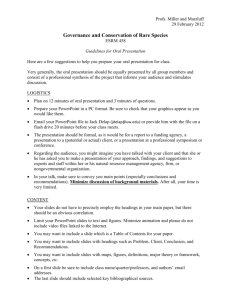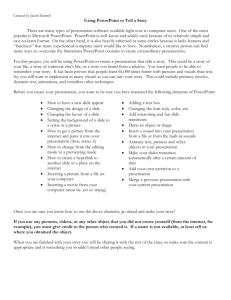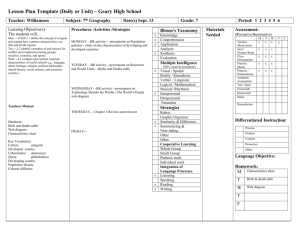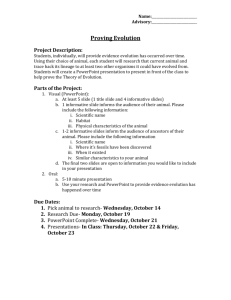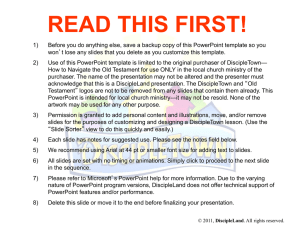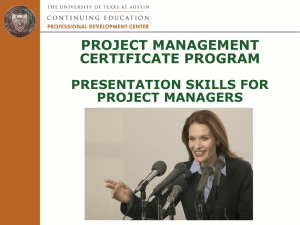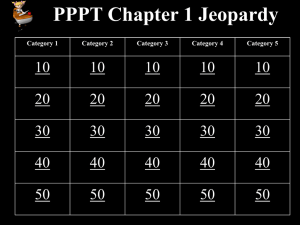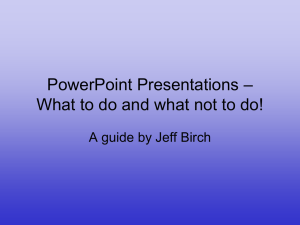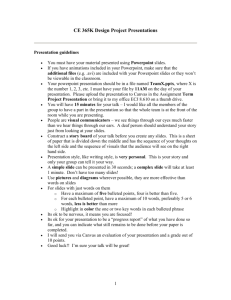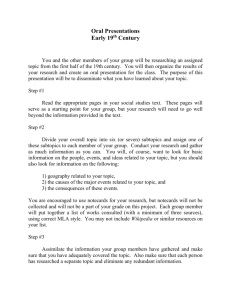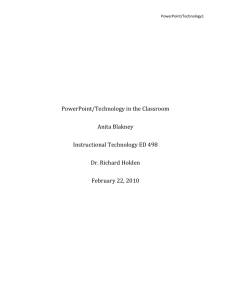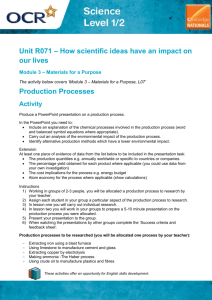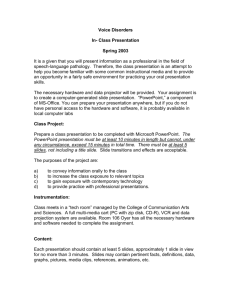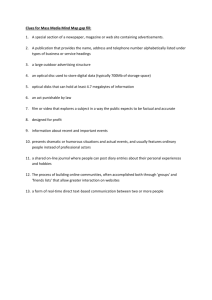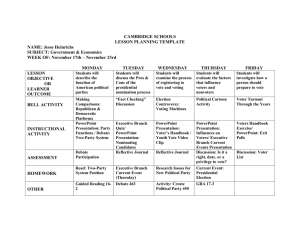Writing a PowerPoint Presentation
advertisement
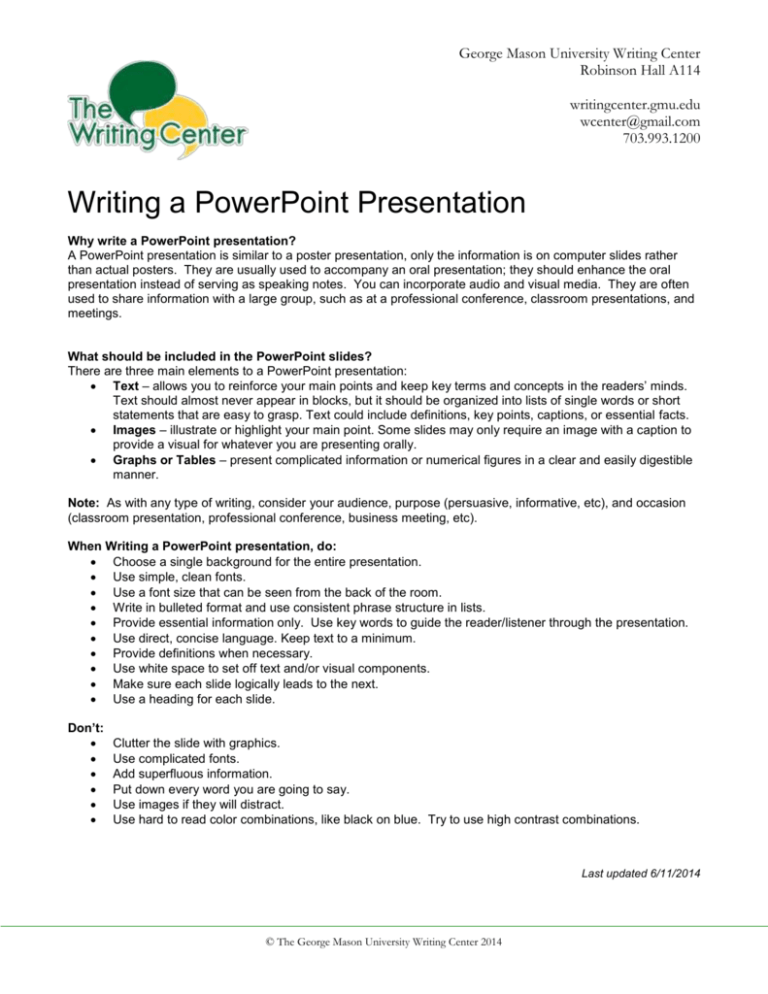
George Mason University Writing Center Robinson Hall A114 writingcenter.gmu.edu wcenter@gmail.com 703.993.1200 Writing a PowerPoint Presentation Why write a PowerPoint presentation? A PowerPoint presentation is similar to a poster presentation, only the information is on computer slides rather than actual posters. They are usually used to accompany an oral presentation; they should enhance the oral presentation instead of serving as speaking notes. You can incorporate audio and visual media. They are often used to share information with a large group, such as at a professional conference, classroom presentations, and meetings. What should be included in the PowerPoint slides? There are three main elements to a PowerPoint presentation: Text – allows you to reinforce your main points and keep key terms and concepts in the readers’ minds. Text should almost never appear in blocks, but it should be organized into lists of single words or short statements that are easy to grasp. Text could include definitions, key points, captions, or essential facts. Images – illustrate or highlight your main point. Some slides may only require an image with a caption to provide a visual for whatever you are presenting orally. Graphs or Tables – present complicated information or numerical figures in a clear and easily digestible manner. Note: As with any type of writing, consider your audience, purpose (persuasive, informative, etc), and occasion (classroom presentation, professional conference, business meeting, etc). When Writing a PowerPoint presentation, do: Choose a single background for the entire presentation. Use simple, clean fonts. Use a font size that can be seen from the back of the room. Write in bulleted format and use consistent phrase structure in lists. Provide essential information only. Use key words to guide the reader/listener through the presentation. Use direct, concise language. Keep text to a minimum. Provide definitions when necessary. Use white space to set off text and/or visual components. Make sure each slide logically leads to the next. Use a heading for each slide. Don’t: Clutter the slide with graphics. Use complicated fonts. Add superfluous information. Put down every word you are going to say. Use images if they will distract. Use hard to read color combinations, like black on blue. Try to use high contrast combinations. Last updated 6/11/2014 © The George Mason University Writing Center 2014