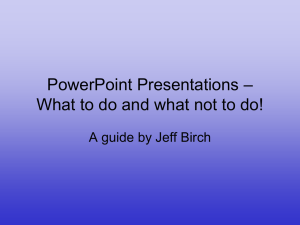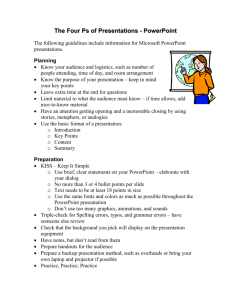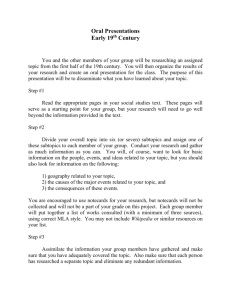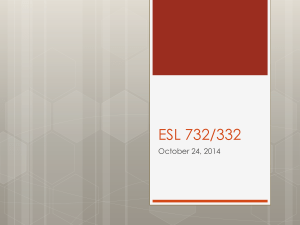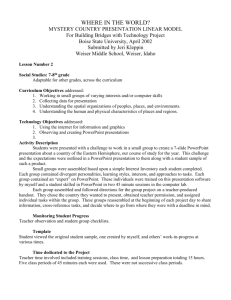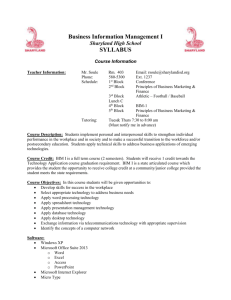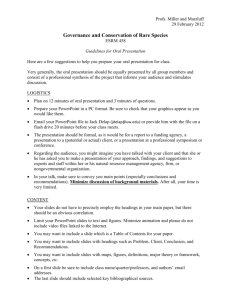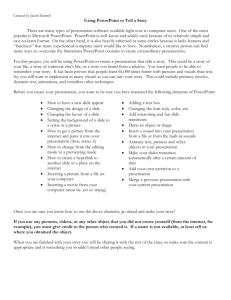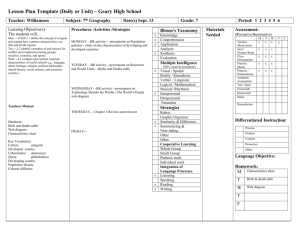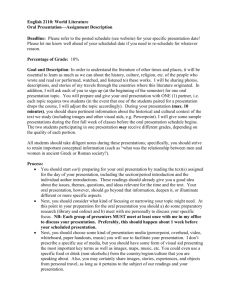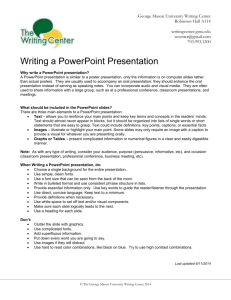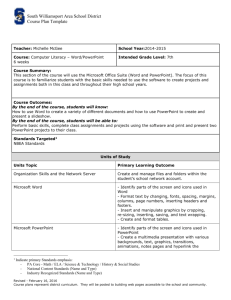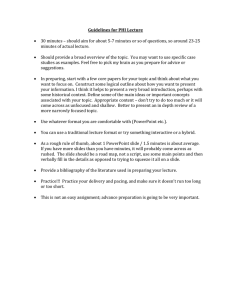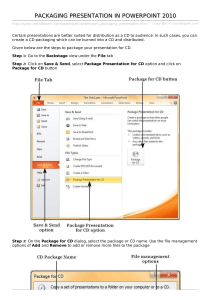PPT AK Lesson1
advertisement
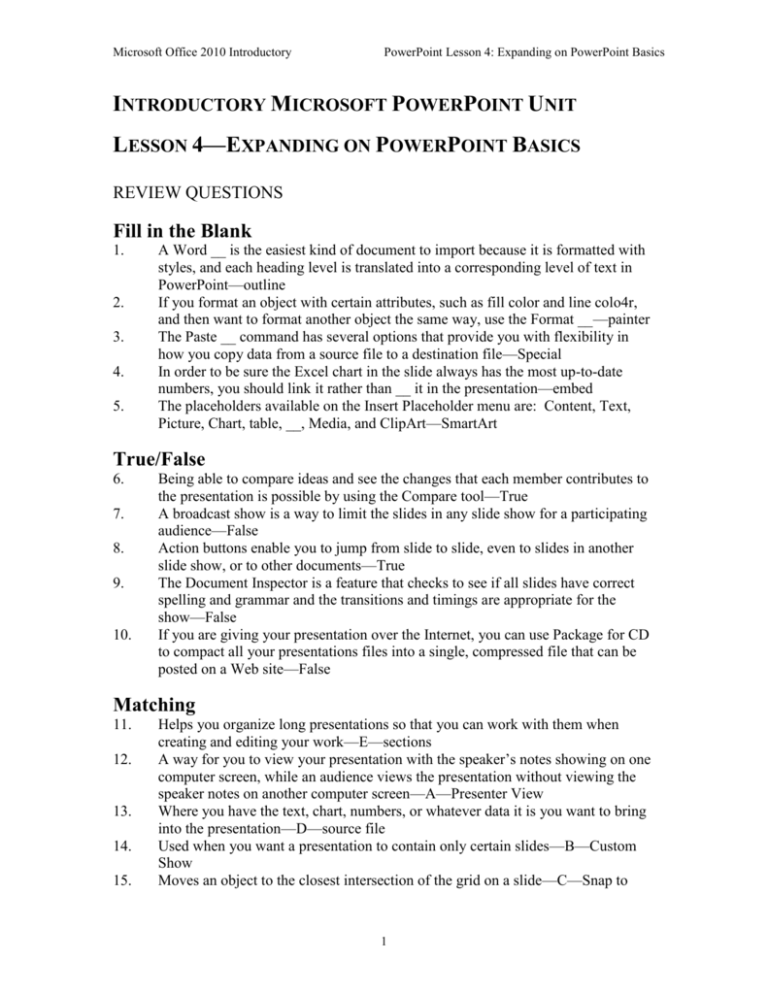
Microsoft Office 2010 Introductory PowerPoint Lesson 4: Expanding on PowerPoint Basics INTRODUCTORY MICROSOFT POWERPOINT UNIT LESSON 4—EXPANDING ON POWERPOINT BASICS REVIEW QUESTIONS Fill in the Blank 1. 2. 3. 4. 5. A Word __ is the easiest kind of document to import because it is formatted with styles, and each heading level is translated into a corresponding level of text in PowerPoint—outline If you format an object with certain attributes, such as fill color and line colo4r, and then want to format another object the same way, use the Format __—painter The Paste __ command has several options that provide you with flexibility in how you copy data from a source file to a destination file—Special In order to be sure the Excel chart in the slide always has the most up-to-date numbers, you should link it rather than __ it in the presentation—embed The placeholders available on the Insert Placeholder menu are: Content, Text, Picture, Chart, table, __, Media, and ClipArt—SmartArt True/False 6. 7. 8. 9. 10. Being able to compare ideas and see the changes that each member contributes to the presentation is possible by using the Compare tool—True A broadcast show is a way to limit the slides in any slide show for a participating audience—False Action buttons enable you to jump from slide to slide, even to slides in another slide show, or to other documents—True The Document Inspector is a feature that checks to see if all slides have correct spelling and grammar and the transitions and timings are appropriate for the show—False If you are giving your presentation over the Internet, you can use Package for CD to compact all your presentations files into a single, compressed file that can be posted on a Web site—False Matching 11. 12. 13. 14. 15. Helps you organize long presentations so that you can work with them when creating and editing your work—E—sections A way for you to view your presentation with the speaker’s notes showing on one computer screen, while an audience views the presentation without viewing the speaker notes on another computer screen—A—Presenter View Where you have the text, chart, numbers, or whatever data it is you want to bring into the presentation—D—source file Used when you want a presentation to contain only certain slides—B—Custom Show Moves an object to the closest intersection of the grid on a slide—C—Snap to 1