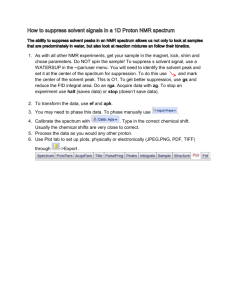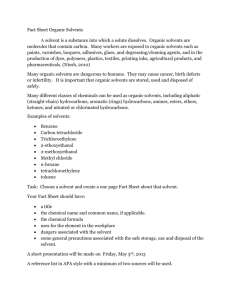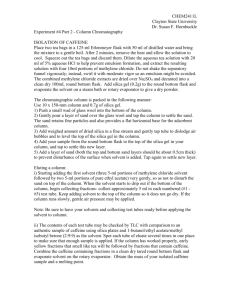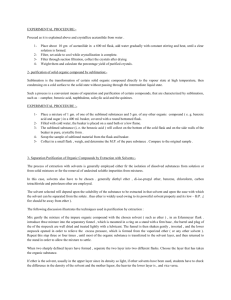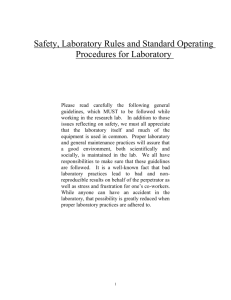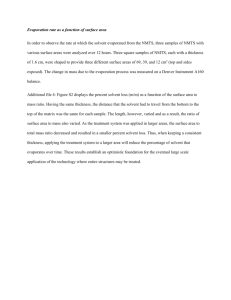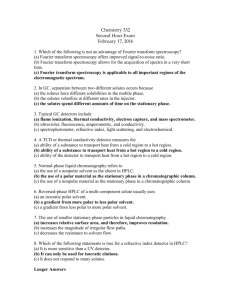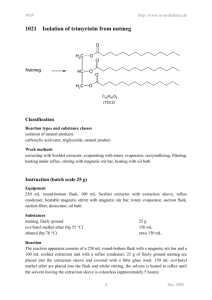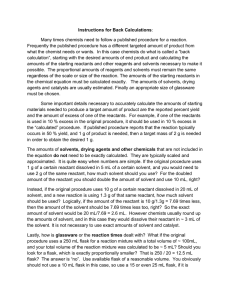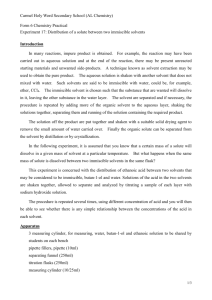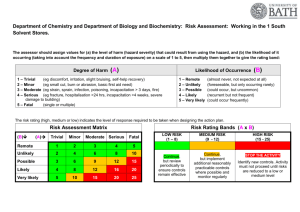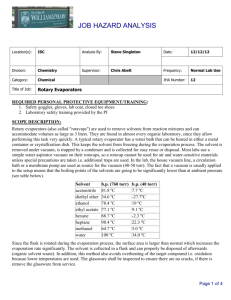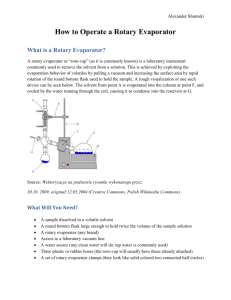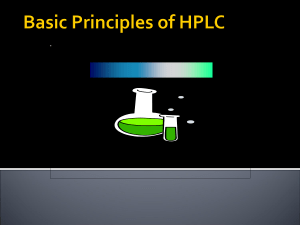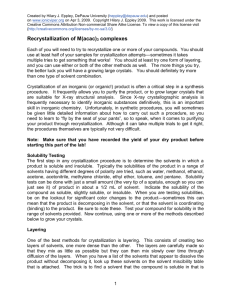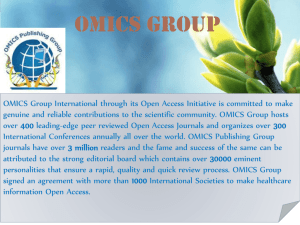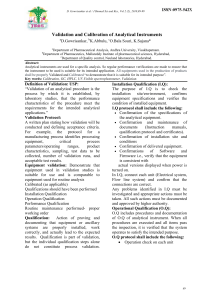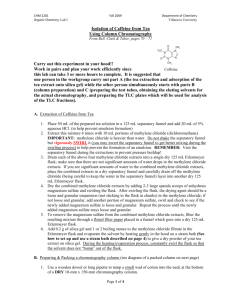Shimadzu HPLC - Instrumental
advertisement
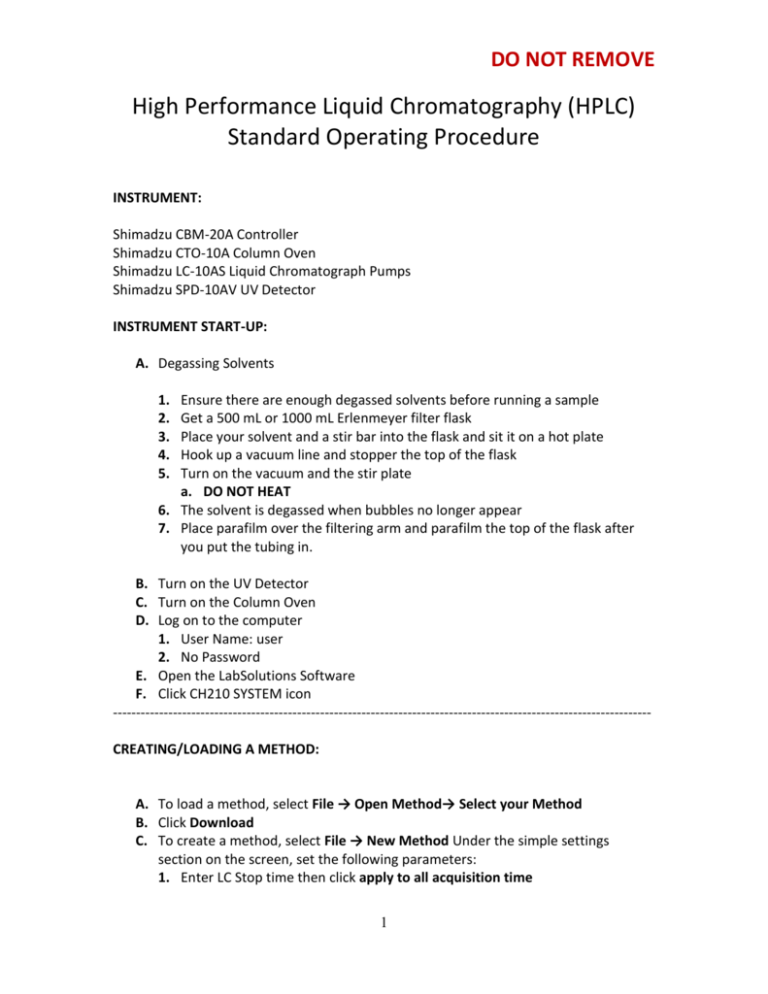
DO NOT REMOVE High Performance Liquid Chromatography (HPLC) Standard Operating Procedure INSTRUMENT: Shimadzu CBM-20A Controller Shimadzu CTO-10A Column Oven Shimadzu LC-10AS Liquid Chromatograph Pumps Shimadzu SPD-10AV UV Detector INSTRUMENT START-UP: A. Degassing Solvents 1. 2. 3. 4. 5. Ensure there are enough degassed solvents before running a sample Get a 500 mL or 1000 mL Erlenmeyer filter flask Place your solvent and a stir bar into the flask and sit it on a hot plate Hook up a vacuum line and stopper the top of the flask Turn on the vacuum and the stir plate a. DO NOT HEAT 6. The solvent is degassed when bubbles no longer appear 7. Place parafilm over the filtering arm and parafilm the top of the flask after you put the tubing in. B. Turn on the UV Detector C. Turn on the Column Oven D. Log on to the computer 1. User Name: user 2. No Password E. Open the LabSolutions Software F. Click CH210 SYSTEM icon --------------------------------------------------------------------------------------------------------------------CREATING/LOADING A METHOD: A. To load a method, select File → Open Method→ Select your Method B. Click Download C. To create a method, select File → New Method Under the simple settings section on the screen, set the following parameters: 1. Enter LC Stop time then click apply to all acquisition time 1 DO NOT REMOVE 2. Under Pump, set the following parameters: a. Mode: Binary Gradient b. Flow rate (typically 1 mL/min) c. Concentration of organic solvent (B) d. Solvent A will automatically adjust 3. Set the Detector wavelength a. Deuterium lamp (D2) wavelength range: 190-370 b. Tungsten (W) wavelength range 371-900 c. To change the UV-lamp select Advanced → Detector A → Lamp 4. Set the Oven temperature D. Click Download --------------------------------------------------------------------------------------------------------------------RUNNING AN EXPERIMENT: A. Select the run single icon B. Enter sample name C. Enter sample identification D. Enter data file name 2 DO NOT REMOVE E. Click OK F. Injecting the sample 1. A blank should be run first (the solvent your sample is dissolved in) 2. Make sure the knob is turned to the load position(away from column) 3. Insert sample using a blunt tip syringe a. Ensure a beaker is place under the injection site to catch the solvents being pushed out of the injection loop. 4. Quickly turn the knob up to inject the sample 3 DO NOT REMOVE 5. Click start on the software program --------------------------------------------------------------------------------------------------------------------DATA ANALYSIS: A. Select the Data Analysis icon B. If your data is not displayed, select File → Open Data File →Select Your File C. To change the graph properties, right-click in the chromatogram and select Graph Properties D. Select the properties to be displayed on the graph 4 DO NOT REMOVE E. Click Apply F. Click OK G. Print the chromatogram --------------------------------------------------------------------------------------------------------------------INSTRUMENT SHUT-DOWN: A. Load the low flow method 1. File → Open Method→ LOWFLOW 2. Click Download 3. Make sure the flow rate on the pumps read 0.01 mL/minute B. Close the software C. Log off the computer D. Turn off the column oven E. Turn off the detector F. Degas solvents if needed G. Check the waste container; if full get a new waste container. Ask a lab assistant if you need help. --------------------------------------------------------------------------------------------------------------------WASTE CONSIDERATIONS FOR INSTRUMENTAL CHEMISTRY COURSE: A. Samples and Standards may be disposed of in the sink 5 DO NOT REMOVE 6