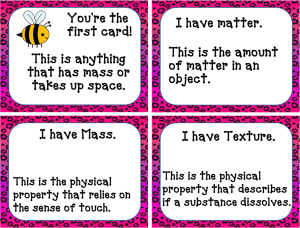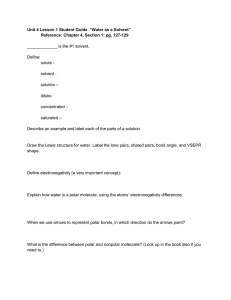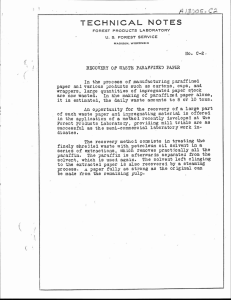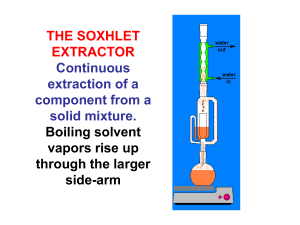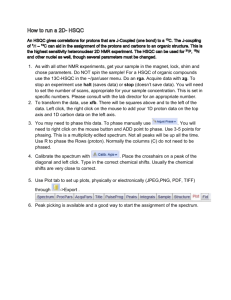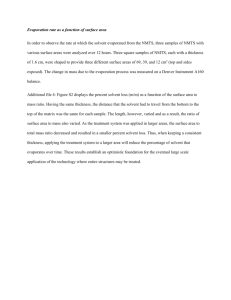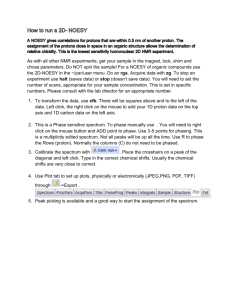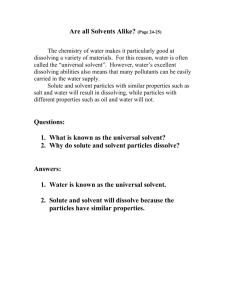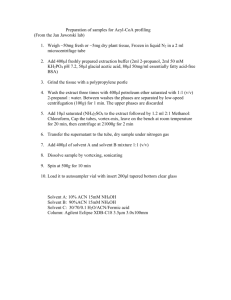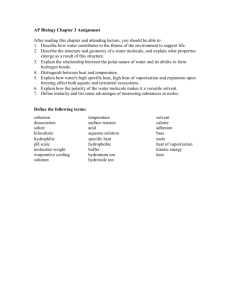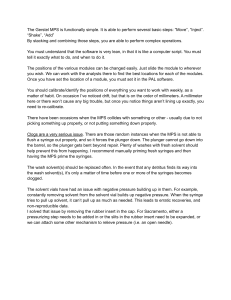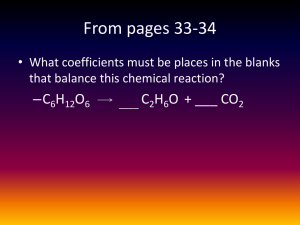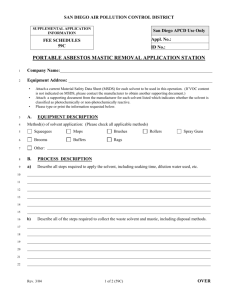1D Proton with Solvent Suppression
advertisement
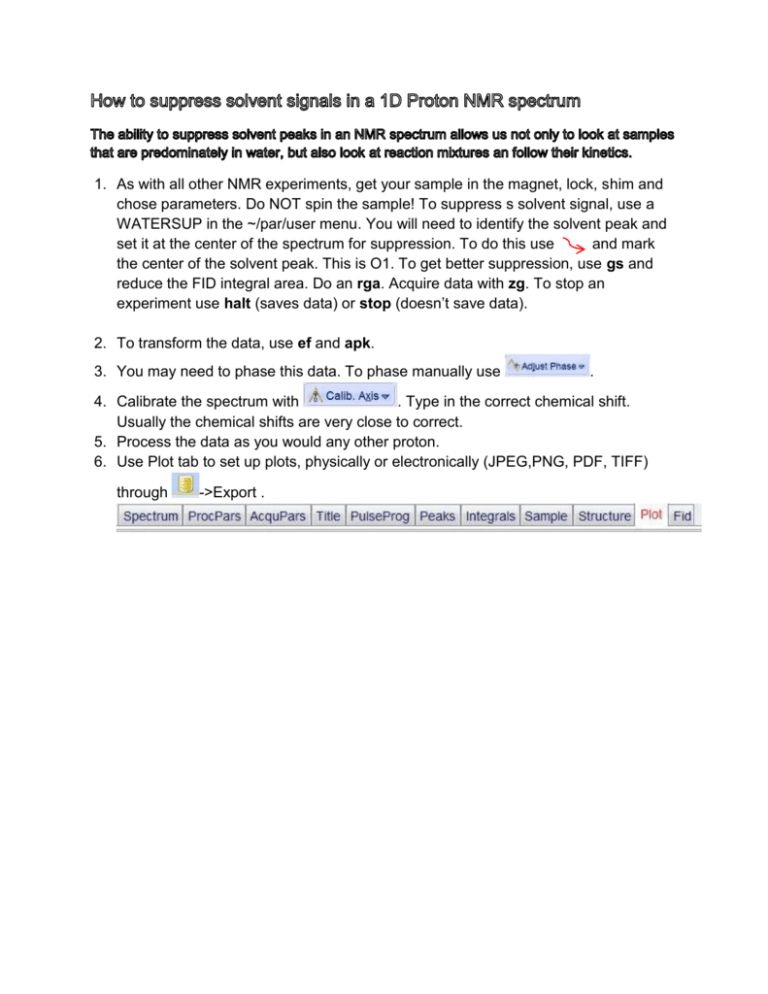
1. As with all other NMR experiments, get your sample in the magnet, lock, shim and chose parameters. Do NOT spin the sample! To suppress s solvent signal, use a WATERSUP in the ~/par/user menu. You will need to identify the solvent peak and set it at the center of the spectrum for suppression. To do this use and mark the center of the solvent peak. This is O1. To get better suppression, use gs and reduce the FID integral area. Do an rga. Acquire data with zg. To stop an experiment use halt (saves data) or stop (doesn’t save data). 2. To transform the data, use ef and apk. 3. You may need to phase this data. To phase manually use . 4. Calibrate the spectrum with . Type in the correct chemical shift. Usually the chemical shifts are very close to correct. 5. Process the data as you would any other proton. 6. Use Plot tab to set up plots, physically or electronically (JPEG,PNG, PDF, TIFF) through ->Export .