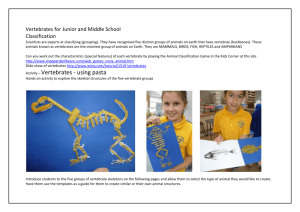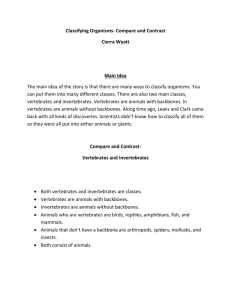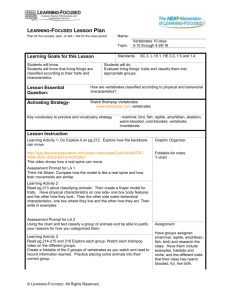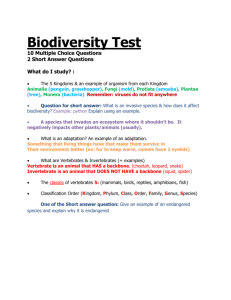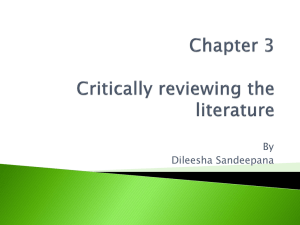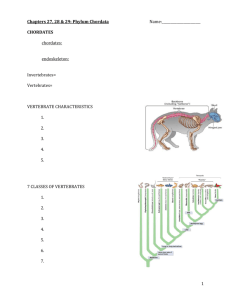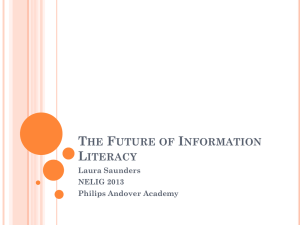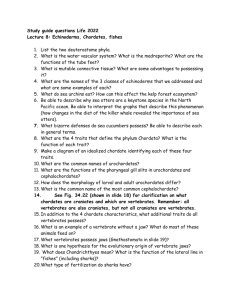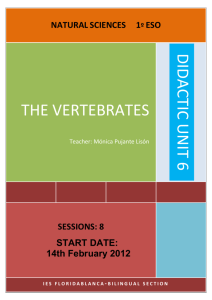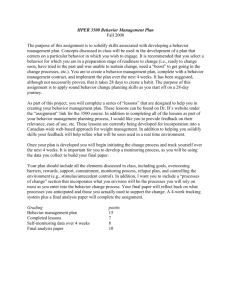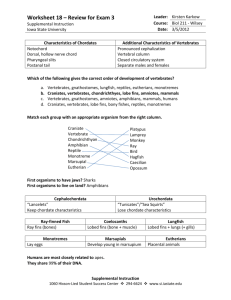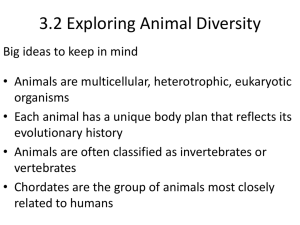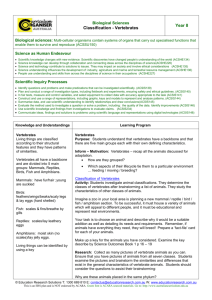Wiki Lesson Group 8
advertisement
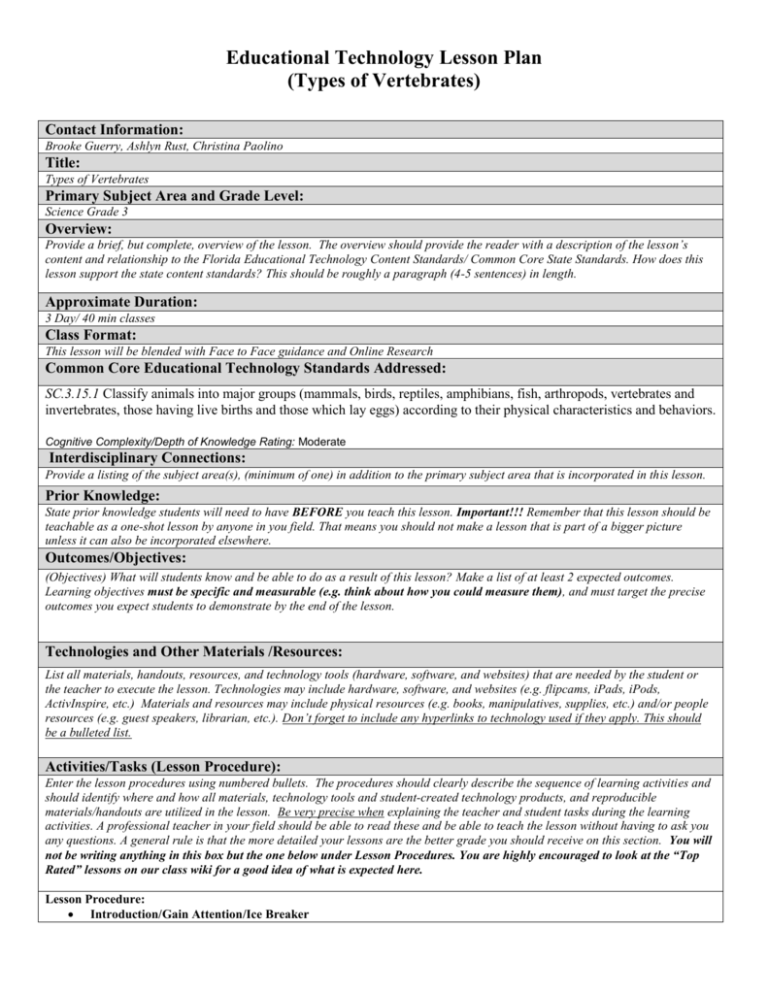
Educational Technology Lesson Plan (Types of Vertebrates) Contact Information: Brooke Guerry, Ashlyn Rust, Christina Paolino Title: Types of Vertebrates Primary Subject Area and Grade Level: Science Grade 3 Overview: Provide a brief, but complete, overview of the lesson. The overview should provide the reader with a description of the lesson’s content and relationship to the Florida Educational Technology Content Standards/ Common Core State Standards. How does this lesson support the state content standards? This should be roughly a paragraph (4-5 sentences) in length. Approximate Duration: 3 Day/ 40 min classes Class Format: This lesson will be blended with Face to Face guidance and Online Research Common Core Educational Technology Standards Addressed: SC.3.15.1 Classify animals into major groups (mammals, birds, reptiles, amphibians, fish, arthropods, vertebrates and invertebrates, those having live births and those which lay eggs) according to their physical characteristics and behaviors. Cognitive Complexity/Depth of Knowledge Rating: Moderate Interdisciplinary Connections: Provide a listing of the subject area(s), (minimum of one) in addition to the primary subject area that is incorporated in this lesson. Prior Knowledge: State prior knowledge students will need to have BEFORE you teach this lesson. Important!!! Remember that this lesson should be teachable as a one-shot lesson by anyone in you field. That means you should not make a lesson that is part of a bigger picture unless it can also be incorporated elsewhere. Outcomes/Objectives: (Objectives) What will students know and be able to do as a result of this lesson? Make a list of at least 2 expected outcomes. Learning objectives must be specific and measurable (e.g. think about how you could measure them), and must target the precise outcomes you expect students to demonstrate by the end of the lesson. Technologies and Other Materials /Resources: List all materials, handouts, resources, and technology tools (hardware, software, and websites) that are needed by the student or the teacher to execute the lesson. Technologies may include hardware, software, and websites (e.g. flipcams, iPads, iPods, ActivInspire, etc.) Materials and resources may include physical resources (e.g. books, manipulatives, supplies, etc.) and/or people resources (e.g. guest speakers, librarian, etc.). Don’t forget to include any hyperlinks to technology used if they apply. This should be a bulleted list. Activities/Tasks (Lesson Procedure): Enter the lesson procedures using numbered bullets. The procedures should clearly describe the sequence of learning activities and should identify where and how all materials, technology tools and student-created technology products, and reproducible materials/handouts are utilized in the lesson. Be very precise when explaining the teacher and student tasks during the learning activities. A professional teacher in your field should be able to read these and be able to teach the lesson without having to ask you any questions. A general rule is that the more detailed your lessons are the better grade you should receive on this section. You will not be writing anything in this box but the one below under Lesson Procedures. You are highly encouraged to look at the “Top Rated” lessons on our class wiki for a good idea of what is expected here. Lesson Procedure: Introduction/Gain Attention/Ice Breaker o o Important note: be sure to differentiate between a script and instructions. i.e.: Teacher will say “1, 2, 3 eyes on me.” This tells the students to stop, look, and listen because something important is going to follow. A good lesson has an introduction thematically linked to its content and more than just a simple attention getter. Outcomes and Relevance o Plan to state the outcome (student friendly translation of lesson objectives) and tell the relevance (see next section) for the students at the beginning of the lesson. Motivating Introduction o Something concrete that gets the students interested in the lesson. Content of Lesson o This is the most important section of your lesson. Here list a detailed explanation/guide of how to teach your lesson. o Include the following: (1) expected times for each part of the lesson and (2) A detailed description of what the teacher is doing, what the learners are doing and how/when the technology is used. o Again, refer to “Top Rated” lessons on the Wiki page for good models. Closure and Review: End every lesson with a review/summary of the lesson. Closure/Review can be done by the students and/or the teacher. Higher Level Thinking Skills Noted o Note a minimum of one Higher Order Thinking (HOT) question. o HOT questions should provide for the development of higher order thinking skills... Ask open-ended questions. Emphasize the process of discovery…rather than teacher telling. Relevance/Rationale: (Connect to prior learning) Why are these outcomes important in the real world? Why are these outcomes essential for future learning? How do they relate to prior learning? Assessment Criteria for Success: Content knowledge, student knowledge, and appropriate resources aligned to instructional outcomes. How will you assess student learning throughout the lesson (formative)? How will you and your students know if they have successfully met the outcomes? What specific criteria will be met in a successful product/process? What does success on this lesson’s outcomes look like? Describe any (summative) assessments to be used if applicable Explorations and Extensions: 1. EXPLORATION: Briefly list and describe activities/learning opportunities that might be used by individual students to expand the understanding of concepts or development of skills introduced in the lesson. State what early finishers will do upon completion of work. 2. EXTENSIONS: Briefly list/describe what will be done to re-teach this lesson to those that are not successful with independent activity Modifications/Accommodations and Access for All: What curriculum modifications and/or classroom accommodations will you make for students with disabilities in your class? (be specific) How will you ensure that all students have access to and are able to engage appropriately in this lesson?(consider all aspects of student diversity) Meaningful technology Integration Explanation: Here include a brief (200-300 word) explanation of how specifically this lesson integrates technology in a educational manner. Once again refer to https://sites.google.com/a/nau.edu/eme-3410/assignments/assignment-3---ca1-integrated-technology-lesson-activity as a good guide to get you started. Also be sure to connect your lesson to learning theories discussed earlier in the class. Remember to write in proper academic style here.