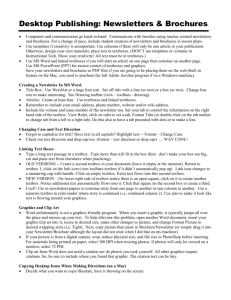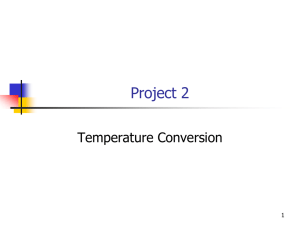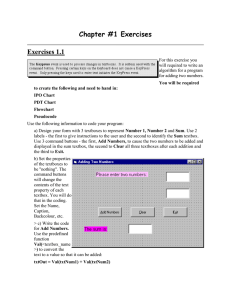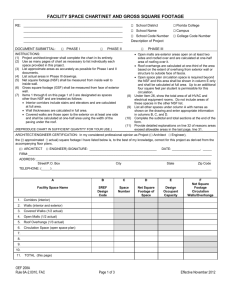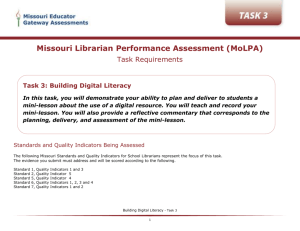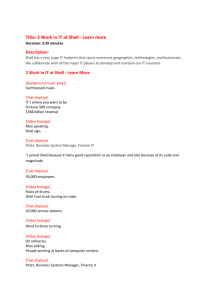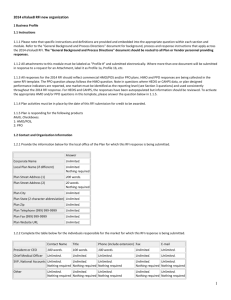Click here to the checklist for the Binary Converter
advertisement
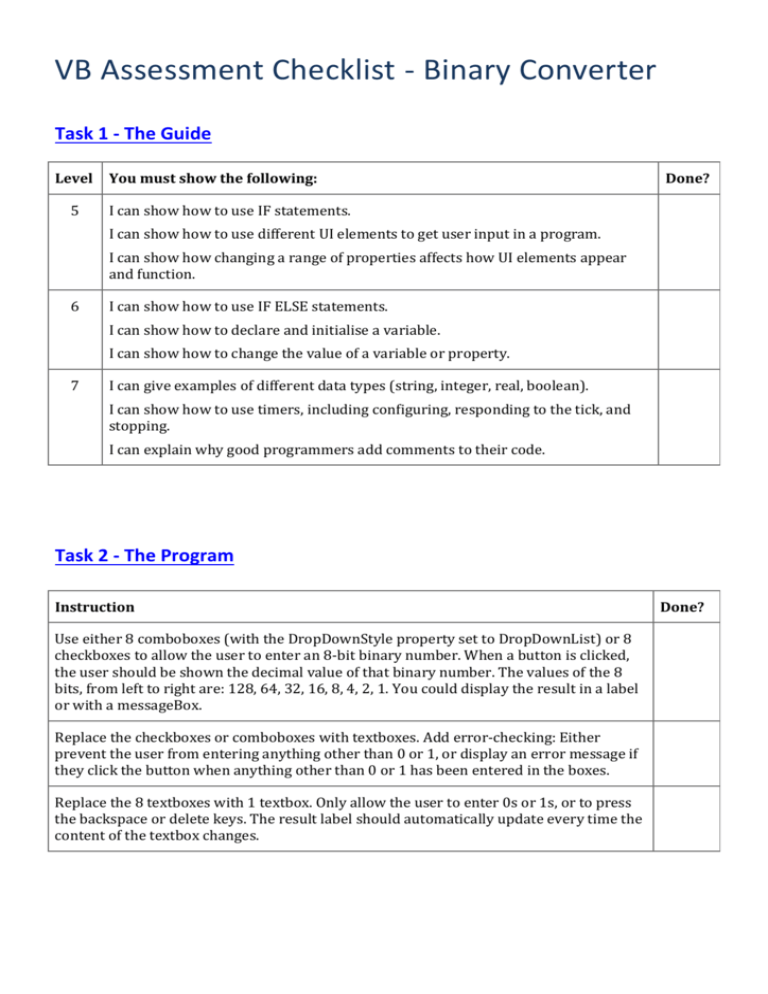
VB Assessment Checklist - Binary Converter Task 1 - The Guide Level 5 You must show the following: Done? I can show how to use IF statements. I can show how to use different UI elements to get user input in a program. I can show how changing a range of properties affects how UI elements appear and function. 6 I can show how to use IF ELSE statements. I can show how to declare and initialise a variable. I can show how to change the value of a variable or property. 7 I can give examples of different data types (string, integer, real, boolean). I can show how to use timers, including configuring, responding to the tick, and stopping. I can explain why good programmers add comments to their code. Task 2 - The Program Instruction Use either 8 comboboxes (with the DropDownStyle property set to DropDownList) or 8 checkboxes to allow the user to enter an 8-bit binary number. When a button is clicked, the user should be shown the decimal value of that binary number. The values of the 8 bits, from left to right are: 128, 64, 32, 16, 8, 4, 2, 1. You could display the result in a label or with a messageBox. Replace the checkboxes or comboboxes with textboxes. Add error-checking: Either prevent the user from entering anything other than 0 or 1, or display an error message if they click the button when anything other than 0 or 1 has been entered in the boxes. Replace the 8 textboxes with 1 textbox. Only allow the user to enter 0s or 1s, or to press the backspace or delete keys. The result label should automatically update every time the content of the textbox changes. Done? Task 3 - The Advert Level 5 6 7 For a leaflet or poster you must show the following: For a video you must show the following: I can use pre-existing layouts or templates appropriately. I can compile still images into a product. I can combine text and graphics. I can record original footage. I can enhance text through use of fonts, colour, size, and emphasis. I can compile video footage into a product. I can use at least one image editing tool (e.g. crop, rotate). I can import components into a timeline. I can effectively use and position images to create impact. I can export a movie in an appropriate format. I can use appropriate types of images (e.g. clipart, photo, screengrab). I can explain the reasons for exporting a file. I can edit images using multiple tools. I can split and trim movie clips. I can make effective use of layers. I can use transitions or effects. I can justify my choices of content, formatting, and layout. I can add audio or titles to a product. Done? My Targets and Progress Planning Week My aims for this lesson Analysis & Reflection How did I meet my aims? What do I do next? 1 2 3 4 5 6 7 My Reviews Review 1 2 Date Teacher feedback Student Response