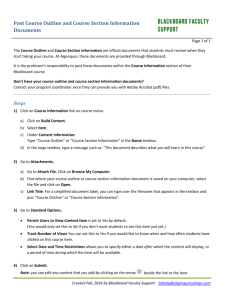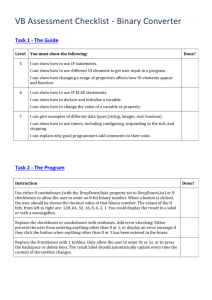Chapter #1 Exercises Exercises 1.1
advertisement
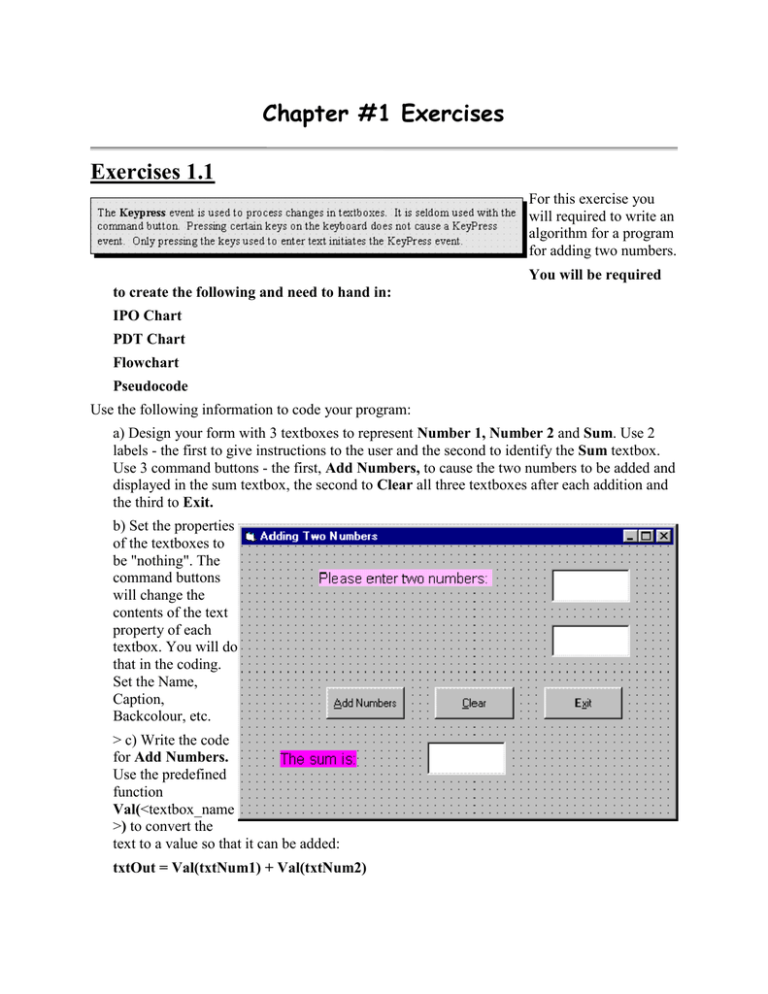
Chapter #1 Exercises Exercises 1.1 For this exercise you will required to write an algorithm for a program for adding two numbers. You will be required to create the following and need to hand in: IPO Chart PDT Chart Flowchart Pseudocode Use the following information to code your program: a) Design your form with 3 textboxes to represent Number 1, Number 2 and Sum. Use 2 labels - the first to give instructions to the user and the second to identify the Sum textbox. Use 3 command buttons - the first, Add Numbers, to cause the two numbers to be added and displayed in the sum textbox, the second to Clear all three textboxes after each addition and the third to Exit. b) Set the properties of the textboxes to be "nothing". The command buttons will change the contents of the text property of each textbox. You will do that in the coding. Set the Name, Caption, Backcolour, etc. > c) Write the code for Add Numbers. Use the predefined function Val(<textbox_name >) to convert the text to a value so that it can be added: txtOut = Val(txtNum1) + Val(txtNum2) This command will assign the sum of the two textboxes, txtNum1 and txtNum2 to the variable Sum. This statement is equivalent to: Sum = Val(txtNum1.text) + Val(txtNum2.text) The first statement leaves out the text property - it is assumed that you are assigning the value to the text property to be displayed. d) Write the code for Clear. You need to re-set the text boxes to nothing. Try to do this on your own. e) Write the code for Exit. 3. Change the textbox txtOut to a label named lblOut. Which property in a label will allow you to display text? Instead of txtOut.text = Val(txtNum1.text) + Val(txtNum2.text), what would the command be? Change the Clear code as well so that it will work with this label. 4. So far, when the user enters information in a textbox, the cursor will only move to the next textbox if the user moves it. Ideally, after entering the first number, the cursor should move to the next textbox when the user presses enter. We will use the keypress event to do this. We need to make the textbox a keypress event which means that the focus of the program will shift to the next textbox when enter is pressed. a) Double-click on the txtNum1 textbox. This opens up the code window for the textbox. Click on the Proc drop-down list on the right of this code window and choose the Keypress event. You will see the new Private Sub declaration as: Private Sub txtNum1_Keypress(KeyAscii As Integer) Notice that our typical Click event is now a Keypress event. KeyAscii is called a parameter. A parameter is like a courier delivering information into this subroutinge. It will deliver the key number of the key that the user presses. If that key corresponds to the enter key, then we want the cursor to move to txtNum2. Insert the following code in this code window: If KeyAscii = 13 then txtNum2.SetFocus End If You will learn about if, then, else in Unit 3. If the Ascii code of the key pressed is 13, which means that it is the enter key, then Visual Basic will shift our focus to the txtNum2 button. That is accomplished by txtNum2.SetFocus. Before running this program, let's "Set the focus" to the Add Numbers button, because after the 2nd number is typed, we want the user to press Add Numbers. a) You should still be in the code window for txtNum1. If not, go back to there. Click on the Object drop-down list on the right of the window. You will see the objects for the form. Click on the object txtNum2. This will bring up the code window for this object so that we can set the focus. b) Change this event to KeyPress event. Type the following code: If KeyAscii = 13 Then cmdAdd.SetFocus End If This will change the focus to the cmdAdd button. c) Run the program and note how the focus changes. d) After the numbers are added, focus should change to the Clear command button. Try to write the code for this. Exercise 1.2 Write a program which asks the user to enter the year they were born. The program will calculate the person's age as of December of the current year. You will be required to create the following and need to hand in: IPO Chart PDT Chart Flowchart Pseudocode Some things you need to consider: a) What object will be used to ask the question? b) Into what object will the user type the year? c) Do you need to display the statement "As of December 1997, you will be this old"? What object will you use to display this? d) What object will display the age? e) What commands do you need buttons for?