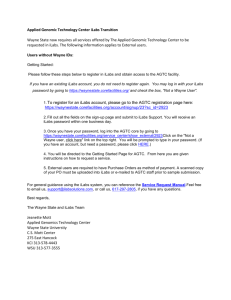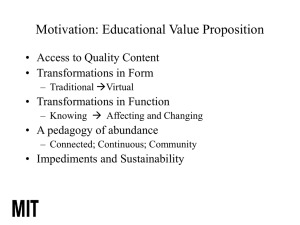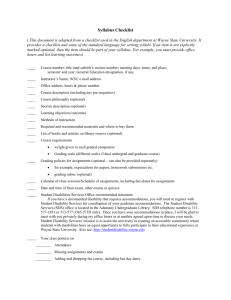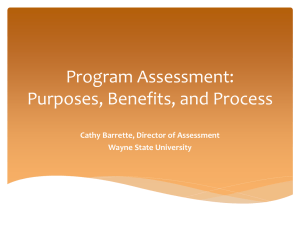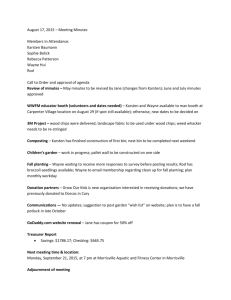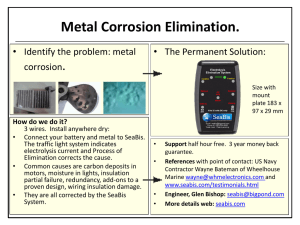Internal ( WSU ) Users - Applied Genomics Technology Center
advertisement
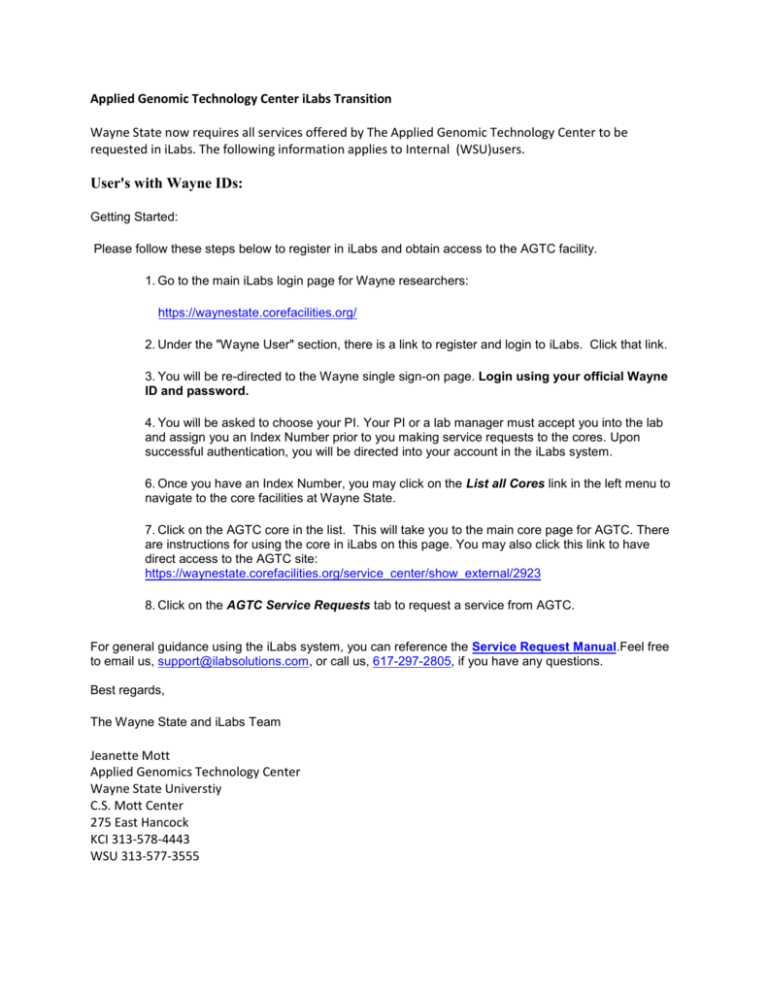
Applied Genomic Technology Center iLabs Transition Wayne State now requires all services offered by The Applied Genomic Technology Center to be requested in iLabs. The following information applies to Internal (WSU)users. User's with Wayne IDs: Getting Started: Please follow these steps below to register in iLabs and obtain access to the AGTC facility. 1. Go to the main iLabs login page for Wayne researchers: https://waynestate.corefacilities.org/ 2. Under the "Wayne User" section, there is a link to register and login to iLabs. Click that link. 3. You will be re-directed to the Wayne single sign-on page. Login using your official Wayne ID and password. 4. You will be asked to choose your PI. Your PI or a lab manager must accept you into the lab and assign you an Index Number prior to you making service requests to the cores. Upon successful authentication, you will be directed into your account in the iLabs system. 6. Once you have an Index Number, you may click on the List all Cores link in the left menu to navigate to the core facilities at Wayne State. 7. Click on the AGTC core in the list. This will take you to the main core page for AGTC. There are instructions for using the core in iLabs on this page. You may also click this link to have direct access to the AGTC site: https://waynestate.corefacilities.org/service_center/show_external/2923 8. Click on the AGTC Service Requests tab to request a service from AGTC. For general guidance using the iLabs system, you can reference the Service Request Manual.Feel free to email us, support@ilabsolutions.com, or call us, 617-297-2805, if you have any questions. Best regards, The Wayne State and iLabs Team Jeanette Mott Applied Genomics Technology Center Wayne State Universtiy C.S. Mott Center 275 East Hancock KCI 313-578-4443 WSU 313-577-3555