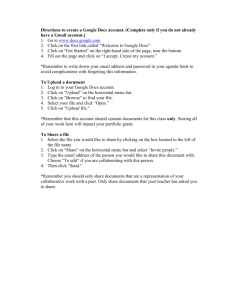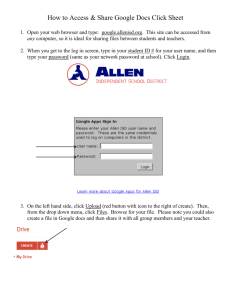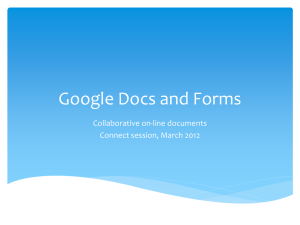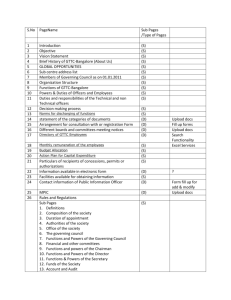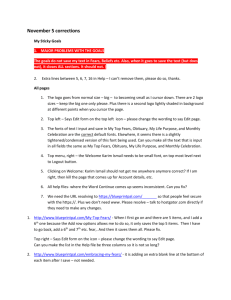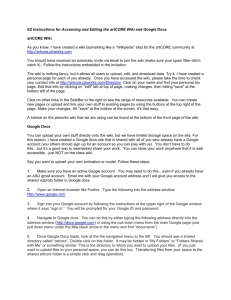Converting Office to Google Docs
advertisement
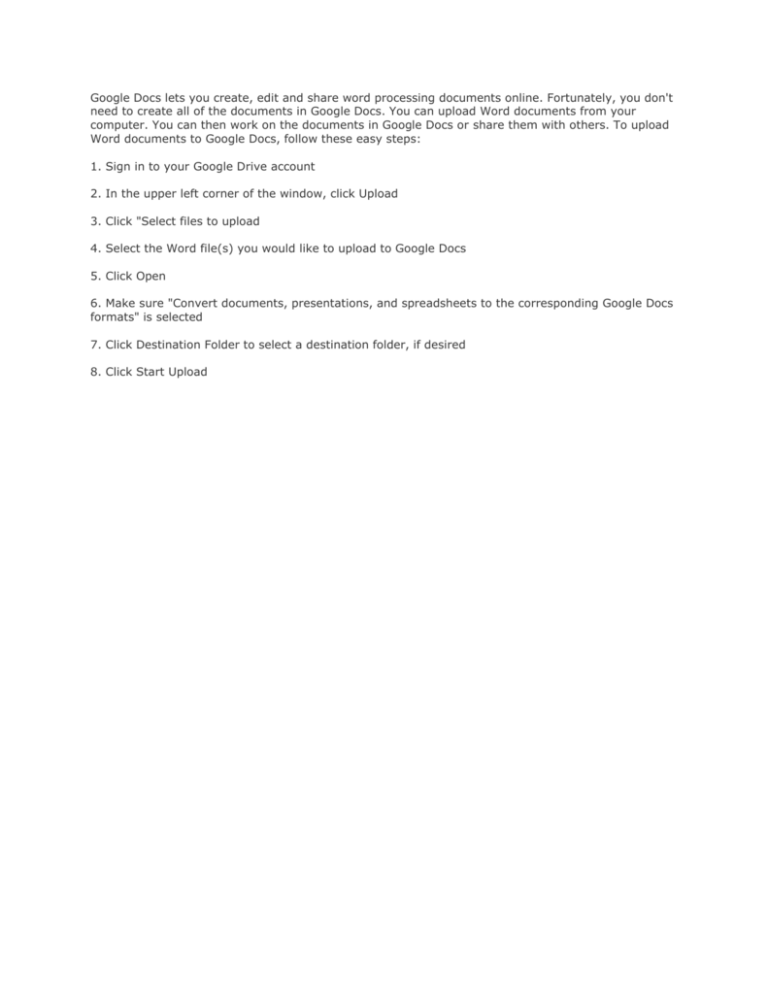
Google Docs lets you create, edit and share word processing documents online. Fortunately, you don't need to create all of the documents in Google Docs. You can upload Word documents from your computer. You can then work on the documents in Google Docs or share them with others. To upload Word documents to Google Docs, follow these easy steps: 1. Sign in to your Google Drive account 2. In the upper left corner of the window, click Upload 3. Click "Select files to upload 4. Select the Word file(s) you would like to upload to Google Docs 5. Click Open 6. Make sure "Convert documents, presentations, and spreadsheets to the corresponding Google Docs formats" is selected 7. Click Destination Folder to select a destination folder, if desired 8. Click Start Upload