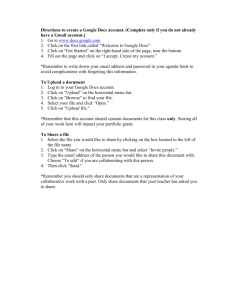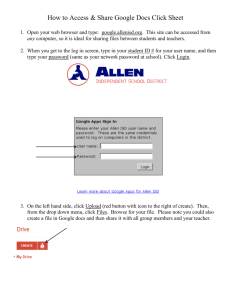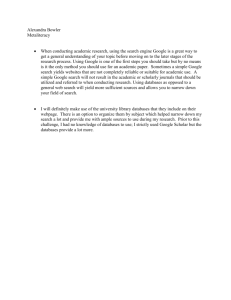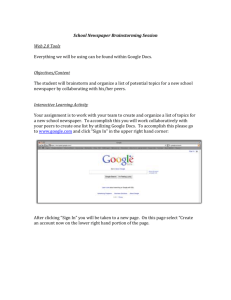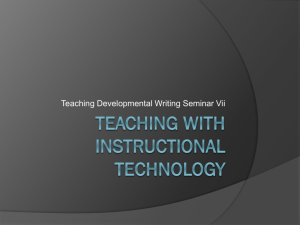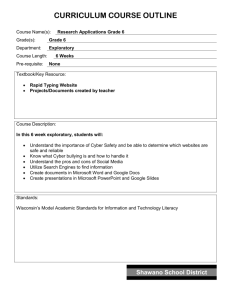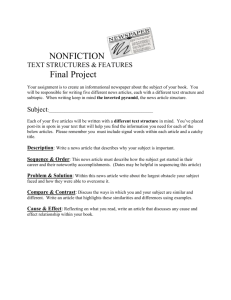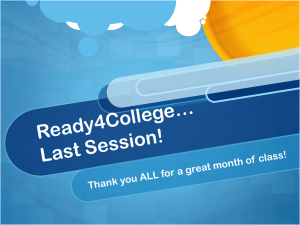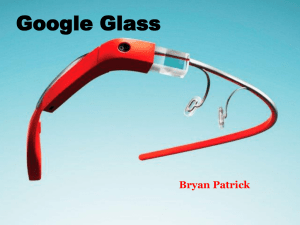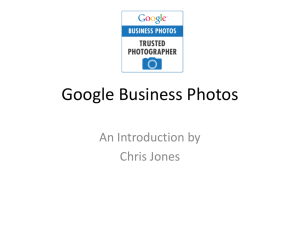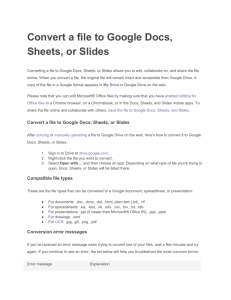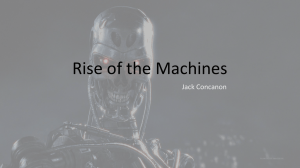Go to docs.google.com & sign in *
advertisement
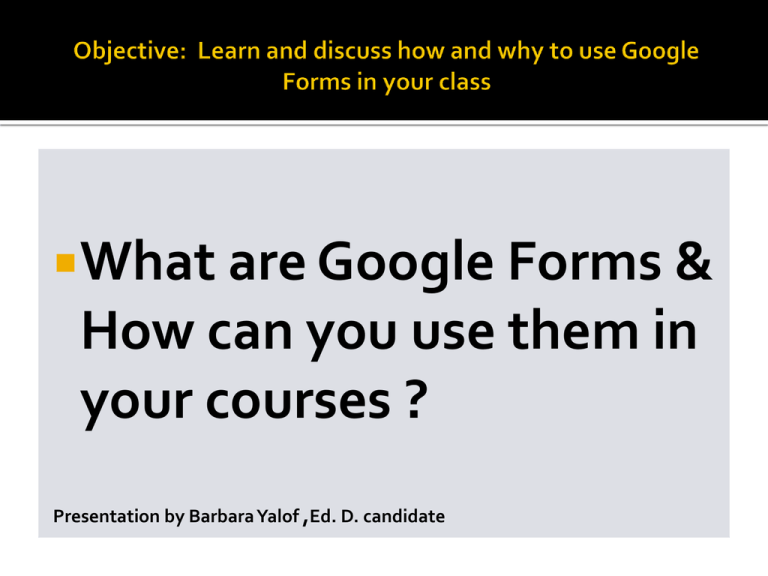
What are Google Forms & How can you use them in your courses ? Presentation by Barbara Yalof ,Ed. D. candidate Don’t want to use class time to quiz students? Want to find out what students understood from your lecture? (quick polls) PPt. by Barbara Yalof Want a good way to let your students tell you what was not understood, anonymously? Looking for new ways to engage the student with technology? Google Documents and Forms provides a cleaner looking, technologically more efficient way to give polls, tests, and quizzes. You won’t have to use (or fight with) the Scantron machine, so you can grade at home. No sign in is necessary! Google forms creates a link you send to the students Get results in spreadsheet or graphs Use Flubaroo for computations of grades Go to docs.google.com & sign in – orOpen g-mail-Documents from your main mail page Short answer box Multiple choice-one answer Checkbox –more than one answer Scale Long answer box (essay) Answer by grids Click here to change the look of the Form Here are the choices of format You will need to open the form and answer it to create the correct answer key for scoring purposes You must install the software – but it’s easy! Here is the graph from the Scantron survey you filled in You as the instructor could… Your students could… http://gmail.harcum.edu Or www.docs.google.com