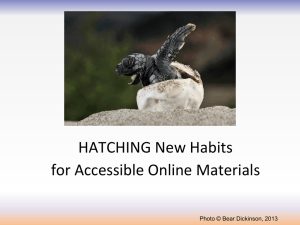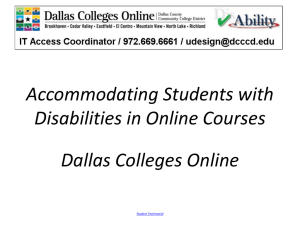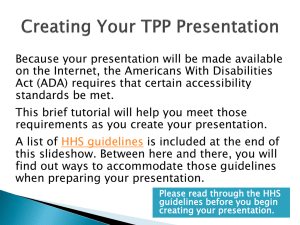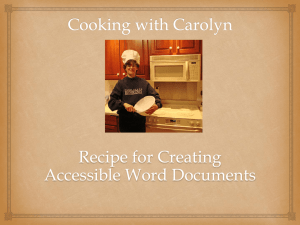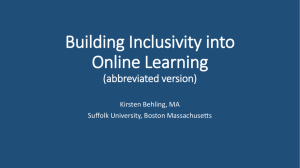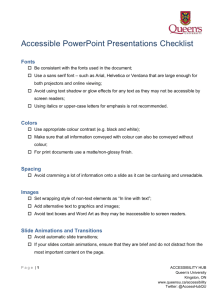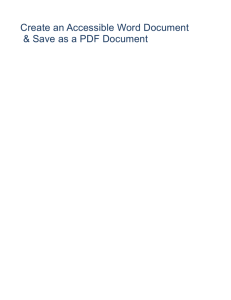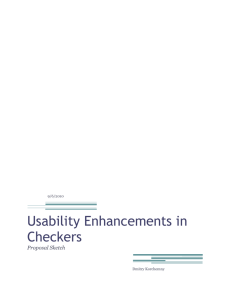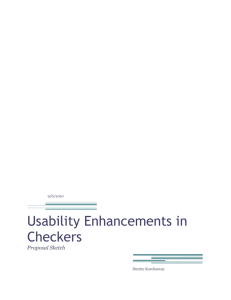Adapted from Adler Online Accessibility Review Form 8-22-2014
advertisement
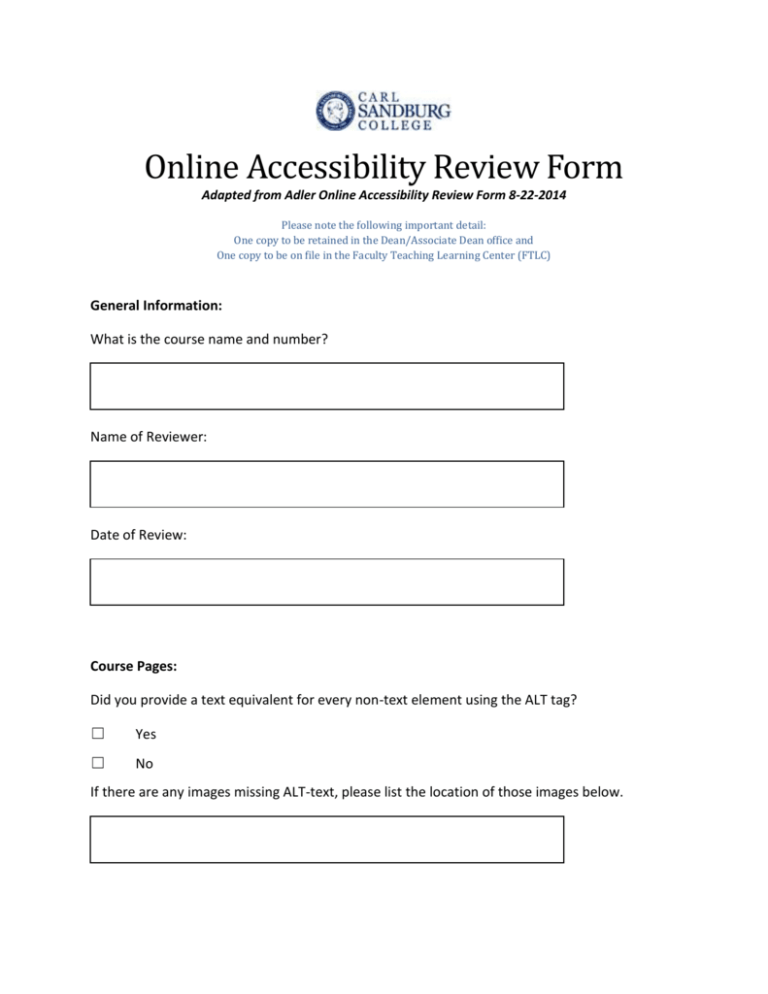
Online Accessibility Review Form Adapted from Adler Online Accessibility Review Form 8-22-2014 Please note the following important detail: One copy to be retained in the Dean/Associate Dean office and One copy to be on file in the Faculty Teaching Learning Center (FTLC) General Information: What is the course name and number? Name of Reviewer: Date of Review: Course Pages: Did you provide a text equivalent for every non-text element using the ALT tag? ☐ Yes ☐ No If there are any images missing ALT-text, please list the location of those images below. Check all that apply regarding course page organization and structure. ☐ Page Structure is consistent across all pages ☐ Color and font sizes are consistent across all pages ☐ There is ample white space around and between blocks of text ☐ There is suffiecient foreground and background contrast ☐ Headings are presented in a hierarchical HTML structure ☐ HTML lists are used to group related context Videos: Do videos have captions and transcripts? ☐ N/A (No videos in the course) ☐ Captions ☐ Transcripts ☐ Captions & Transcripts ☐ Neither What type of video player is being used? ☐ Related Files Player ☐ 508 Player ☐ Other: Word Documents: Check the boxes to identify any issues with Word documents in the course. ☐ N/A (No Word documents in the course) ☐ Styles are not used ☐ No table of contents ☐ Missing ALT-text ☐ Row/column headers in tables not identified ☐ All documents passed the Accessibility Checker ☐ Other: Please list the names of any inaccessible documents, the weeks where they are located, and the updates that need to be made: Excel Spreadsheets: Check the boxes to identify any issues with Excel spreadsheets in the course. ☐ N/A (No Excel docs in the course) ☐ Blank cells used to format ☐ Missing ALT-text ☐ Row/column headers not specified ☐ All documents passed the Accessibility Checker ☐ Other: Please list the names of any inaccessible documents, the weeks where they are located, and the updates that need to be made: PowerPoint Presentations: Check the boxes to identify any issues with PowerPoint Presentations in the course. ☐ N/A (No PowerPoint Presentations in the course) ☐ Illegible or non-standard font ☐ Missing ALT-text ☐ Content is disorganized ☐ Poor contrast between text and background ☐ All documents passed the Accessibility Checker ☐ Other: Please list the names of any inaccessible documents, the weeks where they are located, and the updates that need to be made: PDF Files: Check the boxes to identify any issues with PDFs in the course. ☐ N/A (No PDFs in the course) ☐ Structural elements are not indicated by tags ☐ Missing ALT-text ☐ The PDF is not a searchable text file ☐ The reading order is difficult to follow ☐ Fonts cannot be converted to text ☐ All documents passed the Accessibility Checker ☐ Other: Please list the names of any inaccessible documents, the weeks where they are located, and the updates that need to be made: Links: Do all links work/ is the target of each link used identified? ☐ Yes ☐ No Are the links used descriptive outside of their context within the page? ☐ Yes ☐ No If you answered 'No' to any of the above, please list which link(s) you were referring to and where they are located.