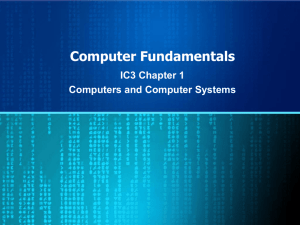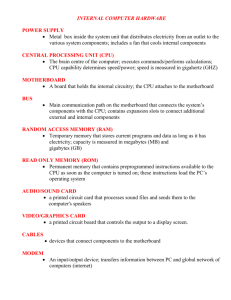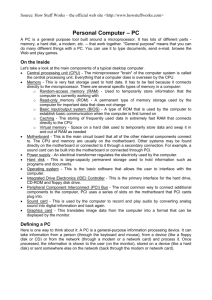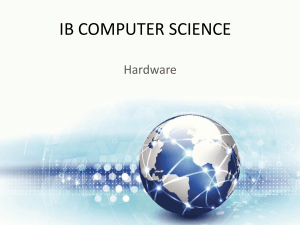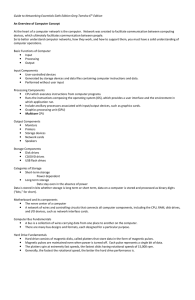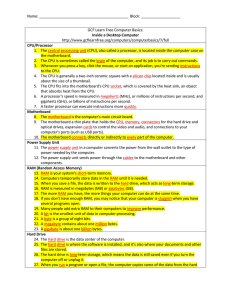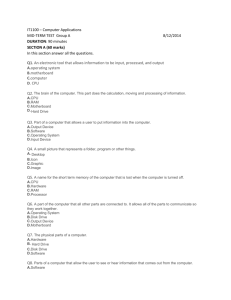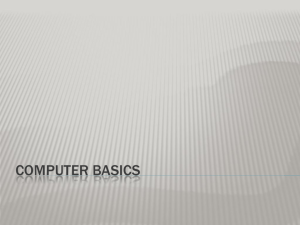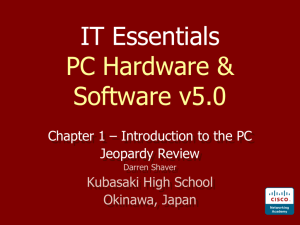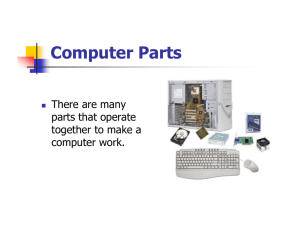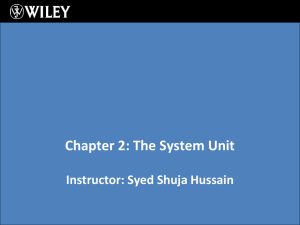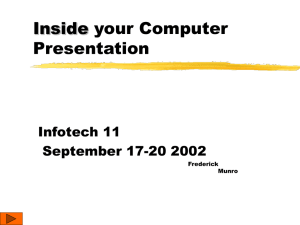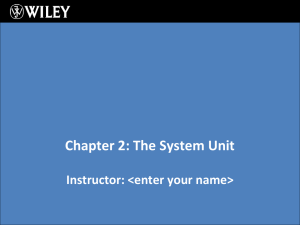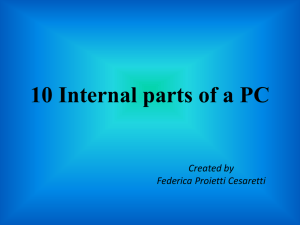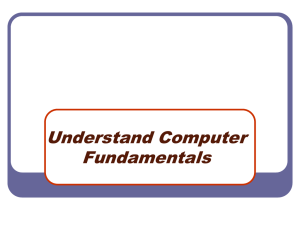20151018Module2SummaryBySNL(2)
advertisement
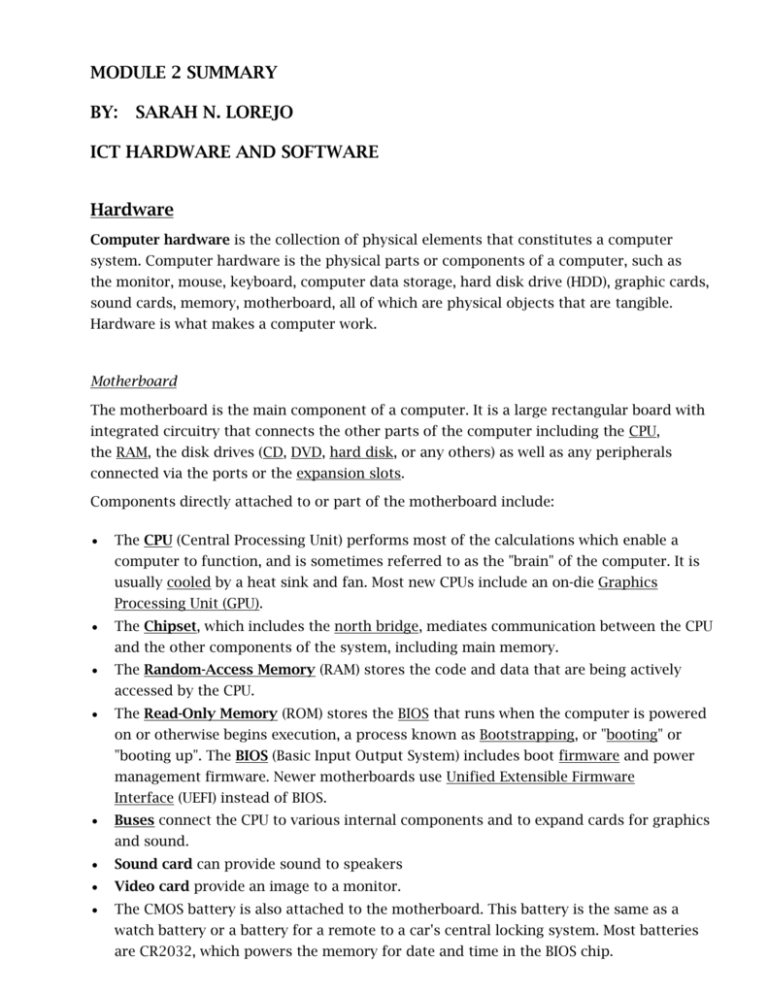
MODULE 2 SUMMARY BY: SARAH N. LOREJO ICT HARDWARE AND SOFTWARE Hardware Computer hardware is the collection of physical elements that constitutes a computer system. Computer hardware is the physical parts or components of a computer, such as the monitor, mouse, keyboard, computer data storage, hard disk drive (HDD), graphic cards, sound cards, memory, motherboard, all of which are physical objects that are tangible. Hardware is what makes a computer work. Motherboard The motherboard is the main component of a computer. It is a large rectangular board with integrated circuitry that connects the other parts of the computer including the CPU, the RAM, the disk drives (CD, DVD, hard disk, or any others) as well as any peripherals connected via the ports or the expansion slots. Components directly attached to or part of the motherboard include: The CPU (Central Processing Unit) performs most of the calculations which enable a computer to function, and is sometimes referred to as the "brain" of the computer. It is usually cooled by a heat sink and fan. Most new CPUs include an on-die Graphics Processing Unit (GPU). The Chipset, which includes the north bridge, mediates communication between the CPU and the other components of the system, including main memory. The Random-Access Memory (RAM) stores the code and data that are being actively accessed by the CPU. The Read-Only Memory (ROM) stores the BIOS that runs when the computer is powered on or otherwise begins execution, a process known as Bootstrapping, or "booting" or "booting up". The BIOS (Basic Input Output System) includes boot firmware and power management firmware. Newer motherboards use Unified Extensible Firmware Interface (UEFI) instead of BIOS. Buses connect the CPU to various internal components and to expand cards for graphics and sound. Sound card can provide sound to speakers Video card provide an image to a monitor. The CMOS battery is also attached to the motherboard. This battery is the same as a watch battery or a battery for a remote to a car's central locking system. Most batteries are CR2032, which powers the memory for date and time in the BIOS chip. Expansion card An expansion card in computing is a printed circuit board that can be inserted into an expansion slot of a computer motherboard or backplane to add functionality to a computer system via the expansion bus. Expansions cards can be used to obtain or expand on features not offered by the motherboard. Computer data storage Computer data storage, often called storage or memory, refers to computer components and recording media that retain digital data. Data storage is a core function and fundamental component of computers. The price of solid-state drives (SSD), which store data on flash memory, has dropped a lot in recent years, making them a better choice than ever to add to a computer to make booting up and accessing files faster.[8] Fixed media Data is stored by a computer using a variety of media. Hard disk drives are found in virtually all older computers, due to their high capacity and low cost, but solid-state drives are faster and more power efficient, although currently more expensive than hard drives, so are often found in more expensive computers. Some systems may use a disk array controller for greater performance or reliability. Removable media To transfer data between computers, a USB flash drive or Optical disc may be used. Their usefulness depends on being readable by other systems; the majority of machines have an optical disk drive, and virtually all have a USB port. Input and output devices are typically housed externally to the main computer chassis. The following are either standard or very common to many computer systems. Input Input devices allow the user to enter information into the system, or control its operation. Most personal computers have a mouse and keyboard, but laptop systems typically use a touchpad instead of a mouse. Other input devices include webcams, microphones, joysticks, and image scanners. Output device Output devices display information in a human readable form. Such devices could include printers, speakers, monitors or a Braille embosser. List of some computer hardware manufacturers: Central Processing Unit (CPU) Intel IBM NexGen Nvidia Tegra Oracle Qual Comm Samsung Texas Instruments Winchip Hard Disk Drive- Internal (HDD) Seagate Technology Toshiba Western Digital Hardware upgrade[edit] When using computer hardware, an upgrade means adding new hardware to a computer that improves its performance, adds capacity or new features. For example, a user could perform a hardware upgrade to replace the hard drive with a SSD to get a boost in performance or increase the amount of files that may be stored. Also, the user could increase the RAM so the computer may run more smoothly. The user could add a USB 3.0 expansion card in order to fully use USB 3.0 devices. Performing such hardware upgrades may be necessary for older computers to meet a programs' system requirements. Software It is consist of electronic instructions that tell the hardware how to perform a task. These instructions come from a software developer in the form that will be accepted by the platform (operating system + CPU) that they are based on. For example, a program that is designed for the Windows operating system will only work for that specific operating system. Compatibility of software will vary as the design of the software and the operating system differ. Software that is designed for Windows XP may experience a compatibility issue when running under Windows 2000 or NT. Software is capable of performing many tasks, as opposed to hardware which only perform mechanical tasks that they are designed for. Software is the electronic instructions that tells the computer to perform a task. Practical computer systems divide software systems into two major classes: 1. System software: Helps run computer hardware and computer system itself. System software includes operating systems, device drivers, diagnostic tools and more. System software is almost always pre-installed on your computer. 2. Application software: Allows users to accomplish one or more tasks. Includes word processing, web browsing and almost any other task for which you might install software. (Some application software is pre-installed on most computer systems.) Software is generally created (written) in a high-level programming language, one that is (more or less) readable by people. These high-level instructions are converted into "machine language" instructions, represented in binary code, before the hardware can "run the code". When you install software, it is generally already in this machine language, binary, form. All software utilizes at least one hardware device to operate. For example, a video game, which is software, uses the computer processor (CPU), memory (RAM), hard drive, and video card to run. Word processing software uses the computer processor, memory, and hard drive to create and save documents. Software can be installed and allow a person to interact with the hardware. An operating system, like Windows or Mac OS, is software. It provides a graphical interface for people to use the computer and other software on the computer. A person can create documents and pictures using software. Software is typically programmed with a user-friendly interface that allows humans to interact more efficiently with a computer system. Hardware and software are most often associated with computers, software also runs on other hardware, such as cell phones, Global Positioning Satellite (GPS) units, medical equipment, and air traffic control system. Without any type of software the computer would be useless. For example, one wouldn’t be able to interact with the computer without a software Operating System. Software performs a specific task by giving an ordered set of programmatic instructions to hardware. Hardware serves as the delivery system for software solutions. Hardware cannot function until software is loaded and software is installed in hardware to set the programs in action. Firewalls are available for both hardware and software. The most popular firewall choice is a software firewall; these are installed on the computer (like any software) and can be customized to suit individual users' security needs. Hardware firewalls are typically found in broadband routers. While it is common to switch to new software or use multiple kinds of software at a time, hardware is less frequently changed. Software can easily be created, changed, or deleted, but switching out hardware takes greater skill and is usually a more expensive endeavor.