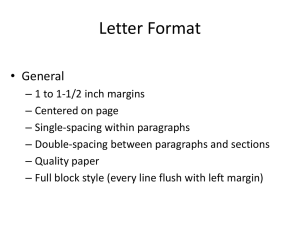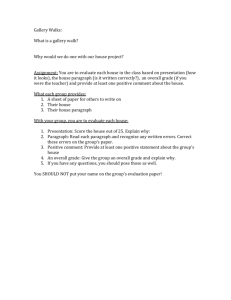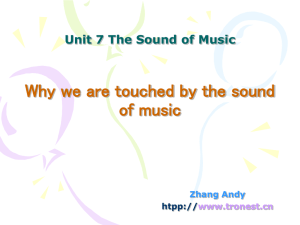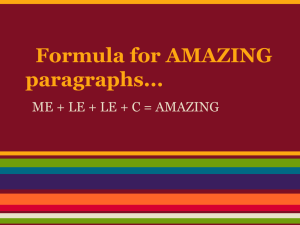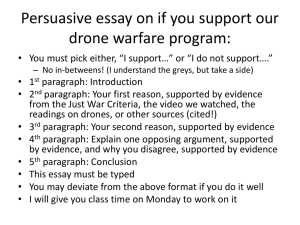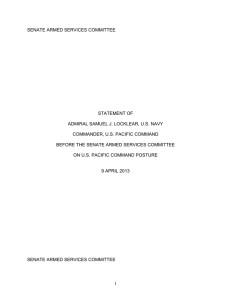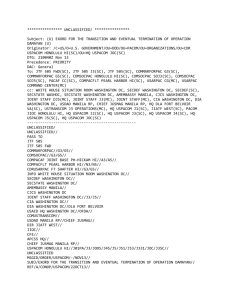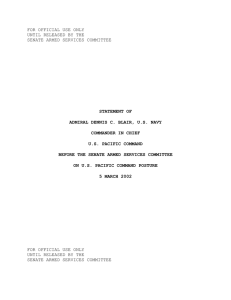USPACOMINST 0123.4, Template Instruction
advertisement
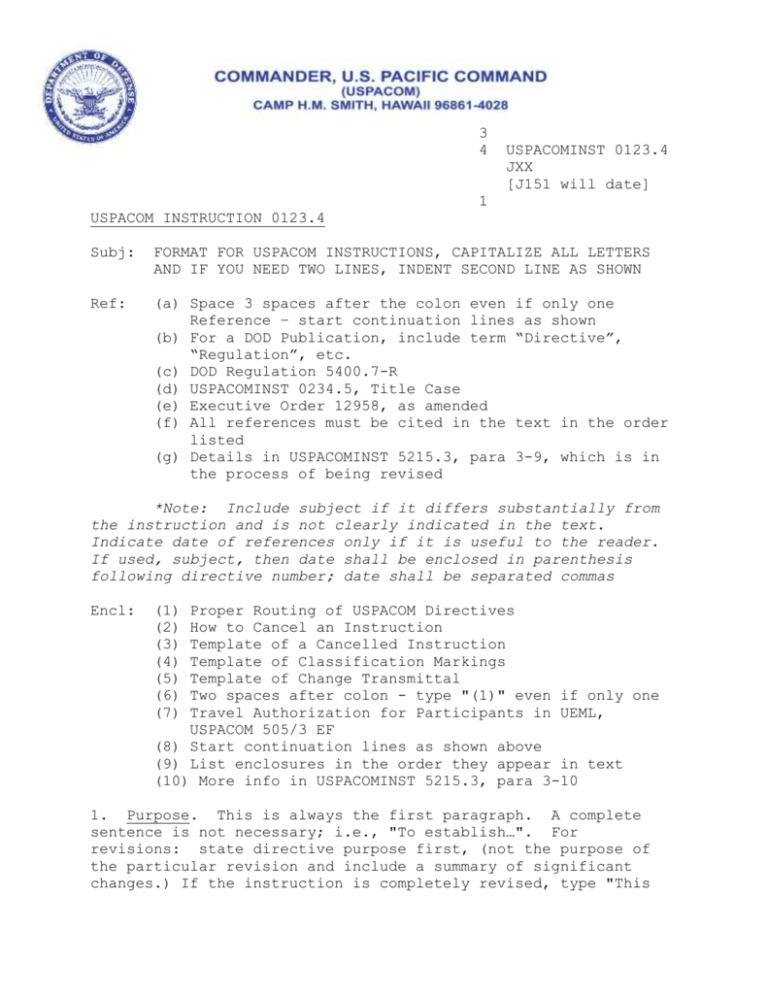
1 2 3 4 USPACOMINST 0123.4 JXX [J151 will date] 1 USPACOM INSTRUCTION 0123.4 Subj: FORMAT FOR USPACOM INSTRUCTIONS, CAPITALIZE ALL LETTERS AND IF YOU NEED TWO LINES, INDENT SECOND LINE AS SHOWN Ref: (a) Space 3 spaces after the colon even if only one Reference – start continuation lines as shown (b) For a DOD Publication, include term “Directive”, “Regulation”, etc. (c) DOD Regulation 5400.7-R (d) USPACOMINST 0234.5, Title Case (e) Executive Order 12958, as amended (f) All references must be cited in the text in the order listed (g) Details in USPACOMINST 5215.3, para 3-9, which is in the process of being revised *Note: Include subject if it differs substantially from the instruction and is not clearly indicated in the text. Indicate date of references only if it is useful to the reader. If used, subject, then date shall be enclosed in parenthesis following directive number; date shall be separated commas Encl: (1) (2) (3) (4) (5) (6) (7) Proper Routing of USPACOM Directives How to Cancel an Instruction Template of a Cancelled Instruction Template of Classification Markings Template of Change Transmittal Two spaces after colon - type "(1)" even if only one Travel Authorization for Participants in UEML, USPACOM 505/3 EF (8) Start continuation lines as shown above (9) List enclosures in the order they appear in text (10) More info in USPACOMINST 5215.3, para 3-10 1. Purpose. This is always the first paragraph. A complete sentence is not necessary; i.e., "To establish…". For revisions: state directive purpose first, (not the purpose of the particular revision and include a summary of significant changes.) If the instruction is completely revised, type "This USPACOMINST 0123.4 (J151 will date page once approved by J02), Next line left blank, (INST# 1/2 from top of page) instruction is completely revised and should be reviewed in its entirety." For details see USPACOMINST 5215.3, para 3-13. 2. Cancellation. USPACOMINST 1234.5. ( this paragraph is not required if this is a brand new instruction.) or Supersedes USPACOMINST 0123.4, dd Mmm yy (no period after supersedes.). 3. Applicability. Mandatory. Use this paragraph to indicate if the instruction applies to the entire USPACOM AOR HQ USPACOM only subordinate unified commands, component service commands, if it applies to most of USPACOM, indicate who it does not apply to and why. 4. General. Title all subsequent major paragraphs appropriately, such as "Policy", “Definitions”, “Procedures”, “Action", “Responsibilities”, "Reports", “Forms” etc. 5. Text and Paragraph Formats a. Subparagraphs. Indent each new subdivision four spaces and start typing at the fifth space. (1) Indent 8 spaces and type on the ninth space. Underline heading titles and capitalize initial letters of the first words of all major paragraphs (as in the Purpose paragraph). If text follows the paragraph heading, as in paragraph 6 below the heading is followed by a period. If the heading stands alone, as in paragraph 5 above omit the period. (2) Do not underline titles for subparagraphs. (3) Use manual spacing; do not use Word automatic spacing for subparagraphs. b. Subparagraphs followed by a period ("a.") are followed by two spaces before typing text. Subparagraphs followed by parenthesis "(a)"are followed by only one space. c. Use at least 2 subparagraphs, i.e., if you use "a." then you must have "b.". (1) Paragraph Indenting. Indent each new subparagraph by four spaces. All paragraphs wrap around to the left margin. Note the numbers at the left margin below for indenting. 2 Page number, 1/2 inch from bottom of page, centered USPACOMINST 0123.4 (a) Indent on the 12 spaces and type on the 13th space. Start the paragraph number (or letter) on the 4th indented space. 1. Indent on the 16th line and begin typing on the 17th space. When citing a paragraph, write numbers and letters without periods or spaces, i.e., paragraph 4a(1)(a)1a. a. Indent to the 20th line and begin typing on the 21st line. b. divide subparagraphs. This should be as far as needed to 2. When using two digits (ex.10.**), continue to indent each new subdivision as done previously (paragraphs will not line up) (2) Page break in paragraphs. Start a paragraph near the bottom of the page if there is room for at least two lines of text on the current page and two lines carried over to the next page - otherwise use a hard return and start new paragraph on next page. Continue the rest of the paragraph on the second page ONLY if two or more lines can be carried over - otherwise, type the entire paragraph on the second page. 6. Requirement for Reports or Forms. The last two paragraph(s) are reserved for identifying any requirements for reports or forms, even if stated elsewhere in the text. Use a separate paragraph for “Forms” and “Reports”. See USPACOMINST 5215.3, para 3-16. 7. Signature Block. Begin the signature block on 4th line below last line of text in the center of the page. 1 space 2 space 3 space STEPHEN D. TOM Major General, U.S. Army Chief of Staff Distribution: (USPACOMINST 0902.1) List IA, B List IIA (less 3) Note: means copies to all addresses in list IIA except addressee 3 List IIIA1, 2, 4 Note: means copy to 1, 2, 4 only in list IIIA 1 space 3 USPACOMINST 0123.4 (J151 will date page once approved by J02), Next line left blank, (INST# 1/2 from top of page) Note: See page 3-9 of USPACOMINST 5215.3 for complete guidance on distribution blocks. 4 Page number, 1/2 inch from bottom of page, centered USPACOMINST 0123.4 22 23rd line This page intentionally left blank. line down, This page not required if previous page ends on an even page. If the previous page is an odd number, this page is required. Next page will start with header on the right side of the page.) (24th 5 USPACOMINST 0123.4 PROPER ROUTING OF USPACOM DIRECTIVES Now that you have written a new draft Instruction, made a Change to or revised an existing instruction, or prepared a Notice, what happens now? The first thing you have to do is get inputs and coordination on it from every directorate having subject matter interest or who are required to comply with your directive. This should be done on TMS whenever possible. If the directive is lengthy, detailed, or very technical, this may have to be done more than once until you are satisfied that you will be forwarding a good product for signature. Route your directive to your Director to get his/her approval. Next, route your directive to J06 for legal review. Prepare a redline version of the old J02 requirement. The redline can be instruction with red pen corrections the old instruction, with red (track (Not required for new directives.) instruction; this is a a paper copy of the old or an electronic copy of changes) corrections. Forward your directive (and redline version, if applicable) to J151 only after: 1. Your director, all coords and J06 have approved it. (Electronic signatures in TMS need to be a name not a title) 2. You have filled out the summary tab, to include your directorate or deputy’s signature block 3. Your revised instruction is attached to TMS as a prop, redline is attached as a ref and all other attachments are labeled enclosures. J151 will then review the formatting and make minor changes and corrections. J151 looks for things like paragraph numbering, spacing, ensuring acronyms are spelled out the first time used, references are in the proper order, and all enclosures are included. If there are major formatting issues, they may call you or even send it back for rework. If it is a revision, of a USCINCPAC instruction J151 will renumber it to correspond with the CJCS filing system that USPACOM is now using. J151 may consult with you on an appropriate number. Once the directive is ready for Enclosure (1) USPACOMINST 1234.5A signature, only J151 will forward the package to the Bridge for J02 signature. After J02 signs the directive, it will be returned to J151. J151 will date it and post it to the portal page. The signed paper copy becomes the official record copy, which is maintained in the J151 directives case files. It is a permanent document. Remaining portions of the package will be returned to you, the originator. Contact the J151 Directives Manager, 477-9144 or Branch Chief, 477-0996 anytime you need assistance. 1-2 USPACOMINST 0123.4 HOW TO CANCEL AN INSTRUCTION Call the Administrative Programs Branch, J151, at 477-9147, 477-9144 or 477-0996 and let them know that you would like to cancel an instruction. You will be asked by J151 when you plan to have the cancellation notice completed. Based on the date you provide, J151 will create a TMS tasker to your directorate to provide the cancellation notice. Go to the J151 SIPRNET portal page, select “USPACOM Instructions and Notices”, then look under “Help Pages” for the “Cancelling Instructions Template” and select it. It is self-explanatory. Create your cancellation notice and attach it to the TMS tasker. As lead on the TMS tasker you can add any branches, directorates or special staff agencies to coordinate on your cancellation notice. The Legal Office (J06) coordinates on all USPACOM notices. After all the coordinations are made, bring a hard copy package to J151. The package should include: A copy of the TMS tasker, a copy of the instruction being cancelled, and a copy of the cancellation notice you created. J151 will review the package and will make minor corrections. If the notice is replete with misspellings, bad grammar, or doesn’t fully explain why the instruction is being cancelled, it will be returned for rework. If the notice is ready for J02 signature, J151 will deliver the notice to J02 for signature. As soon as the notice is signed by J02, it will be published on the J151 SIPRNET portal page under the “Notices” page. The cancelled instruction will be immediately removed from the “USPACOM Instructions” page or “USCINCPAC Instructions” page. This is how you will know the cancellation notice was processed. J151 maintains the signed record copy of the cancellation notice. J151 will prepare the cancelled instruction for transfer to the National Archives. Enclosure (2) USPACOMINST 0123.4 1 2 3 J151 will date, 6 months from date signed Canc: Mmm YY USPACOMNOTE 0000 JXXX [J151 will date] USPACOM NOTICE [J151 will number] Subj: CANCELLATION OF USPACOMINST XXXX.XX, COMPLETE TITLE OF INSTRUCTION (ALL CAPS) [IF YOU NEED MORE THAN ONE LINE, INDENT SECOND AND SUBSEQUENT LINES AS SHOWN] 1. Purpose. To cancel USPACOMINST (or USCINCPACINST) XXXX.XX. 2. Discussion. Policy and guidance in USPACOMINST (or USCINCPACINST) XXXX.XX are no longer required/applicable because the information contained in this instruction has been [explain exactly why the instruction is being cancelled. One or two sentences are usually sufficient. Remember, you are explaining to the Chief of Staff why the instruction is being cancelled.] 3. Action. Remove subject instruction from binders, files, portal pages or other electronic references. 1 2 3 STEPHEN D. TOM Major General, U.S. Army Chief of Staff Distribution: (USPACOMINST 0902.1) List [If the cancelled instruction referenced USPACOMINST 0902.1 for its distribution, put the exact same lists and organizations. If USCINCPACINST 5215.3 was referenced, J151 will insert the lists and organizations; J151 may consult with you on this.] Enclosure (3) CLASSIFICATION USPACOMINST 1234.5 J152 [J1512 will date] USPACOM INSTRUCTION 1234.5 Subj: CLASSIFICATION MARKINGS U.S. PACIFIC COMMAND (USPACOM)(U) Ref: (a) (U) USPACOMINST 1234.1, Subject in Title Case 1. (U) Purpose. (CDRUSPACOM): a. To provide…………………, U.S. Pacific Command (U) Each paragraph must have classification markings. b. (U) Classification header on each page will be centered, 16 Point, courier new, bold, color matched to classification. c. (U) Classification will be 1/4 inch from top and 3/8 form bottom of page on the first page. d. (U) Classification on the following pages will be placed directly below the page number and above the instruction number. e. (U) Classification will be marked with the highest classification on each page. 2. (U) Supersedes USPACOMINST C5432.1, dated 17 Apr 06. 3. (U) Applicability. a. (U) This instruction applies to Headquarters, USPACOM, Service components, subunified commands, and joint task forces (JTF). b. 4. (U) This instruction also applies to (U) Action. C a. (U) This subparagraph contains Unclassified information and should be marked with a “U” in parenthesis at the beginning of this sentence. CLASSIFIED BY: DECLASSIFY ON: USPACOM DIR FOR >>>>>>>> OADR CLASSIFICATION CLASSIFICATION USPACOMINST 0501.2 b. (C) This subparagraph contains Confidential information and should be marked with a “C” in parenthesis at the beginning of this sentence. c. (S) This subparagraph contains Secret information and should be marked with a “C” in parenthesis at the beginning of this sentence. Enclosure (4) d. (TS) This subparagraph contains Top Secret information and should be marked with a “C” in parenthesis at the beginning of this sentence. STEPHEN D. TOM Major General, U.S. Army Chief of Staff Distribution: (USPACOMINST 0902.1) List I List IIA, B, E2, 3 List IIIA 1, 2, 4, 7 2 CLASSIFICATION 4-2 USPACOMINST 0123.4 USPACOMINST 1234.5 CH-1 J151 USPACOM INSTRUCTION 1234.5 CHANGE TRANSMITTAL 1 Subj: CHANGE TRANSMITTAL FOR DIRECTIVES AT U.S. PACIFIC COMMAND (USPACOM) Encl: (1) (2) (3) (4) Enclosure (12) Enclosure (19) New Page 4 New Page 9 1. Purpose. To transmit Change 1 to the basic instruction. This changes updates ……………..Changes reflect updated……… 2. Action. a. Remove existing pages 3-5/3-6 and 3-11/3-12 in Chapter 3 and replace with enclosure (1). Properly dispose of removed pages by shredding or via burn bag. b. Remove existing pages L-15/L-16 and L-17/L-18 in Appendix L and replace with enclosure (2). Properly dispose of removed pages by shredding or via burn bag. c. To indicate that CH-1 has been entered, annotate the upper right hand margin of the first page of the instruction. Record required data for entry on the record of changes page. d. File a copy of this change transmittal in the front of the instruction. e. Any copy of the basic instruction in which CH-1 has not been entered should be properly safeguarded as classified material. (1) Remove enclosure (12) from original instruction and insert enclosure (1) of this change transmittal. (2) Remove enclosure (19) from original instruction and insert enclosure (2) of this change transmittal. Enclosure (5) USPACOMINST 0123.4 (3) Remove page 4 of original instruction and insert enclosure (3). (4) Remove page 9 of original instruction and insert enclosure (4). W. V. ALFORD, JR. Rear Admiral, USN Chief of Staff Distribution: (USPACOMINST 0902.1) List IA, B List II List IIIA (less 7), B, C (less 1, 3-5) 5-1