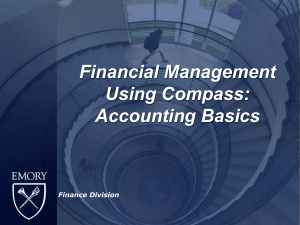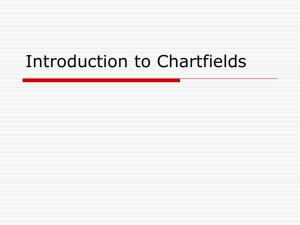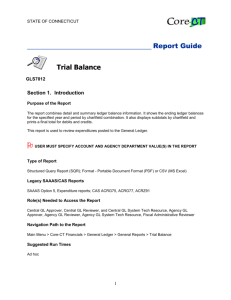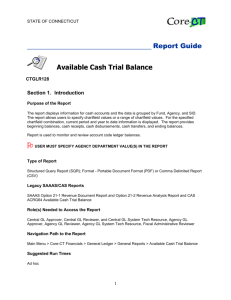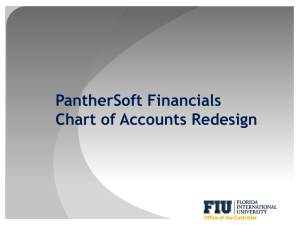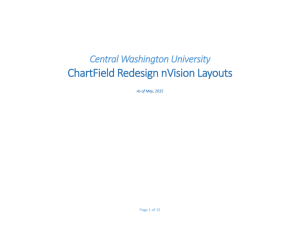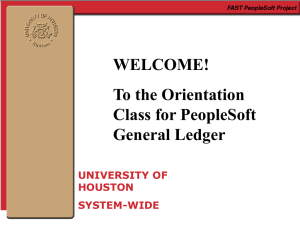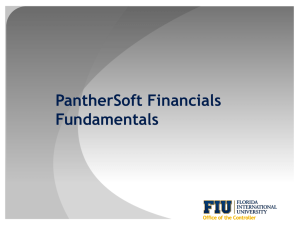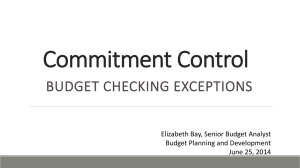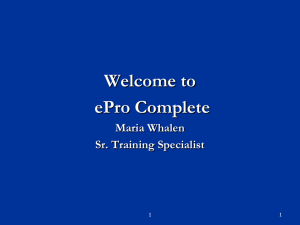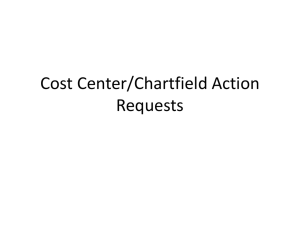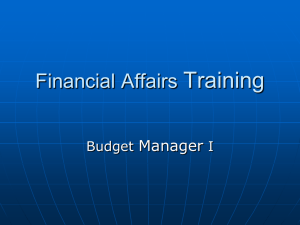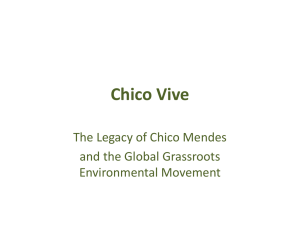Introduction to PeopleSoft Chartfields
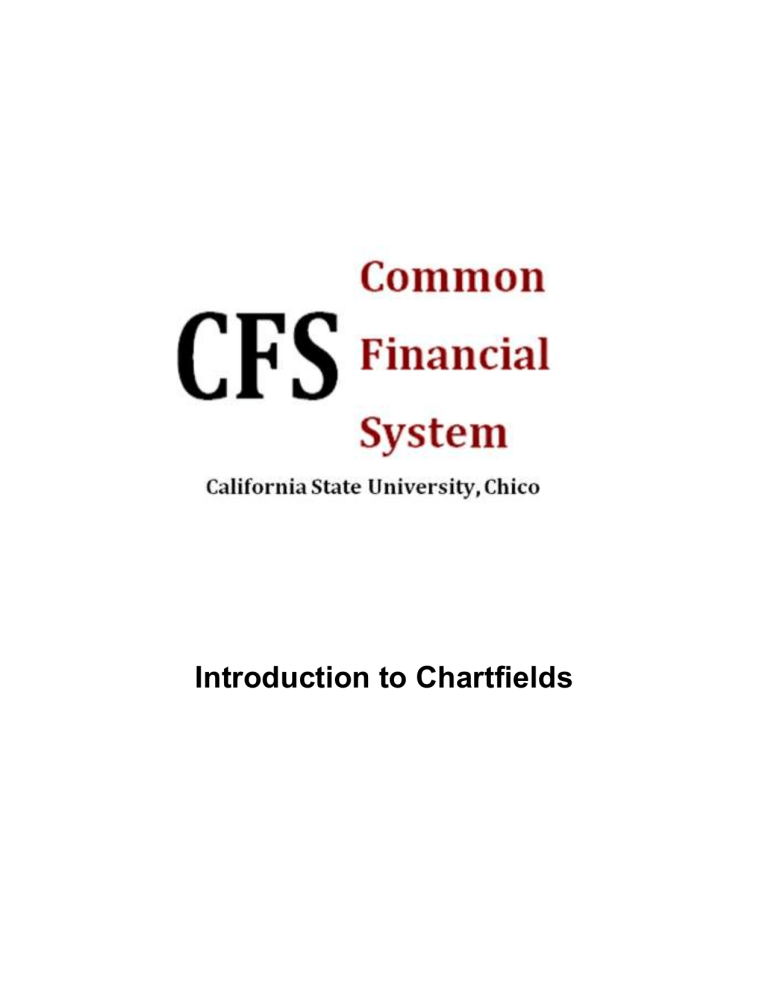
Introduction to Chartfields
California State University, Chico Introduction to Chartfields
Common Financial System (CFS): Chartfields
The backbone of CFS is the Chart of Accounts. These fields and values provide a common language for classifying campus business transactions. The components making up the
Chart of Accounts and providing an overall structure are called ChartFields. A combination of Chartfields is referred to as a Chartfield string. The ChartFields are defined as integration fields in CFS and feed the accounting entries to the General Ledger.
View an Introduction to PeopleSoft Chartfields PowerPoint presentation at http://www.csuchico.edu/far/cmsfinancials/chartfields.shtml
• Department
• Fund Required components of every Chartfield string
• Account
• Program
• Class
• Project
Department Chartfield
•
• A required Chartfield for all transactions.
Identifies the campus department responsible for a transaction.
• Every campus department is assigned at least one Department chartfield.
Commonly referred to as the Dept ID. •
Department (Dept ID) Examples
• D02100 - Human Resource
• D17100 - Department of Athletics
• D06700 - Child Development Department
• D06900 - College of Business
Fund Chartfield
•
• A required Chartfield for all transactions.
Identifies the source of funds, such as:
• General Operating Fund
• Reimbursed Activities
• Continuing Education
• Lottery
• Trust
CFS 9.2 Page 2 of 7 09/04/2014
California State University, Chico Introduction to Chartfields
Fund Examples
• G1006 - General Operating Fund (G1006 is a permanent fund representing current and future fiscal years)
• G1005 - Prior year - General Fund 05/06
• C1181 - Continuing Education Expenditures
• L3341 - Lottery Revenue
• T6300 - Trust (Instructional Related Activities)
Account Chartfield
•
• A required Chartfield for all transactions.
The function is to classify the transaction, for example:
• Revenue
• Supplies & Services
• Salaries
• Travel
Account Examples
• 501102 – Instructional Related Activity Fee
(Revenue accounts begin with a 5)
• 660003 – Supplies & Services
(Expenditure accounts begin with a 6)
• 601300 – Support Staff Salaries
(Salary accounts begin with 601)
• 606001 – Travel
The order of the Chartfield String may differ depending on the application.
Fund DeptID Account
DeptID Account Fund
Account Fund DeptID
CFS 9.2 Page 3 of 7 09/04/2014
California State University, Chico Introduction to Chartfields
Program Chartfield
• Programs track activities crossing multiple fiscal years, with an infinite time spans
(ongoing programs).
•
• Used to differentiate activities within a specific Dept ID or Fund:
• Course Fees
• Instructional Related Activities
• Department specific programs
May be a required Chartfield for specific Funds.
Program Examples
•
Art example:
•
Athletics example:
(The T6300 Fund must have an IRA Program to be a valid Chartfield.)
• D17100 T6300 660003 29704 (Baseball)
• D17100 T6300 660003 29707 (Cross Country)
• D17100 T6300 660003 29716 (Soccer-Men)
• D17100 T6300 660003 29721 (Volleyball)
Department Specific Activities
• Miscellaneous department specific activities begin with a “5”.
• The two alpha characters in the Program are representative of the department.
Example:
• 5 HC 01 – Pharmacy ( Health Center )
• 5 FM 04 – FMS Carpentry Shop ( Facilities Management )
• 5 ME 03 – Wind Turbine Design ( Mechanical Engineering )
CFS 9.2 Page 4 of 7 09/04/2014
California State University, Chico Introduction to Chartfields
Class Chartfield
•
• The Class Chartfield provides added detail to a transaction.
Is not a required Chartfield
Class examples:
Athletics can track expenditures from Intramurals (Program 29710):
• D17100 T6300 660003 29710 RG001 (Rugby-Men)
• D17100 T6300 660003 29710 HK001 (Hockey)
(Athletics) (Inst Rel (Supplies & (Intramurals)
Activity) Services
Project Chartfield
•
• Used to track activities that cross multiple fiscal years, with finite time spans, such as, the Student Services Building.
Activities associated with this Chartfield may have more than one Department,
Fund, and/or Account
CFS 9.2
• STSV03 – Student Services Building
D05600 G1006 607006 STSV03
• FLDS01 - Soccer Stadium Project
D14308 G1006 607006 FLDS01
Page 5 of 7 09/04/2014
California State University, Chico Introduction to Chartfields
CSU, Chico – Chartfield Listing
A listing of all CSU, Chico Chartfields is available in the Insight Reporting Service. For information on establishing access to the Insight Reporting Service email FIN CMS .
1.
Access the Insight Reporting Service and open the Financials folder.
2.
Open the Financials Reports folder.
CFS 9.2 Page 6 of 7 09/04/2014
California State University, Chico
3.
Open the Chartfield Listings folder.
Introduction to Chartfields
4.
Click the report corresponding to the Chartfield value to be viewed.
CFS 9.2 Page 7 of 7 09/04/2014