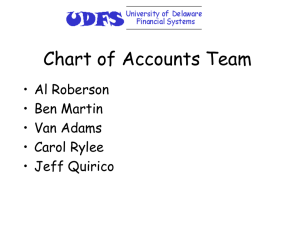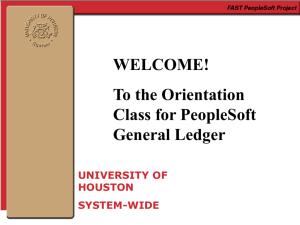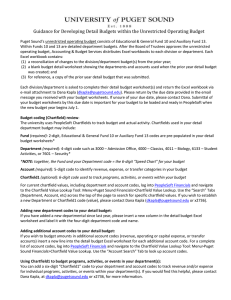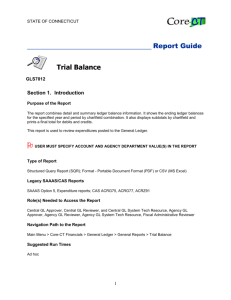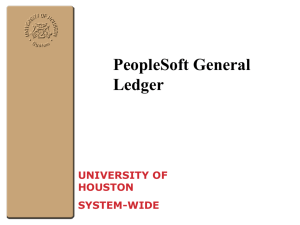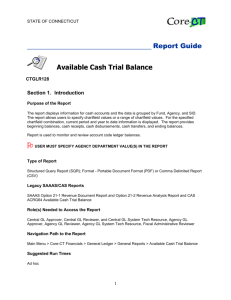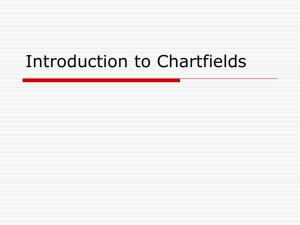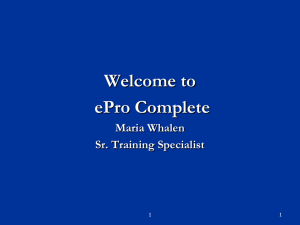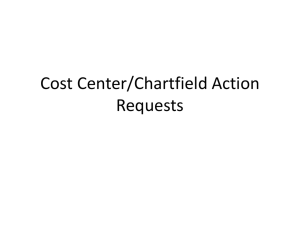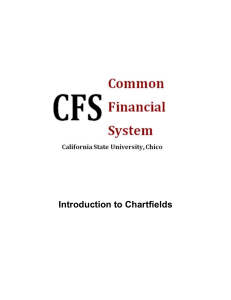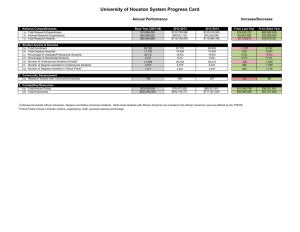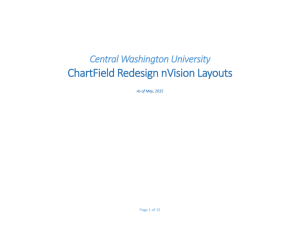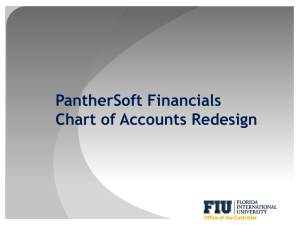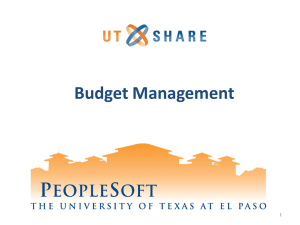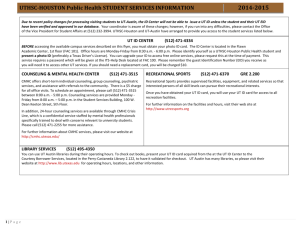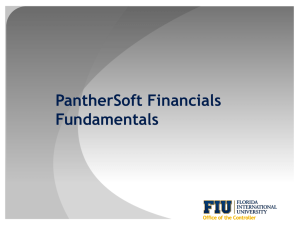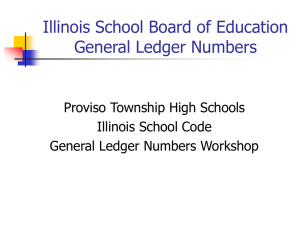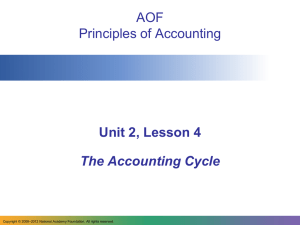GL ORIENTATION - University of Houston
advertisement
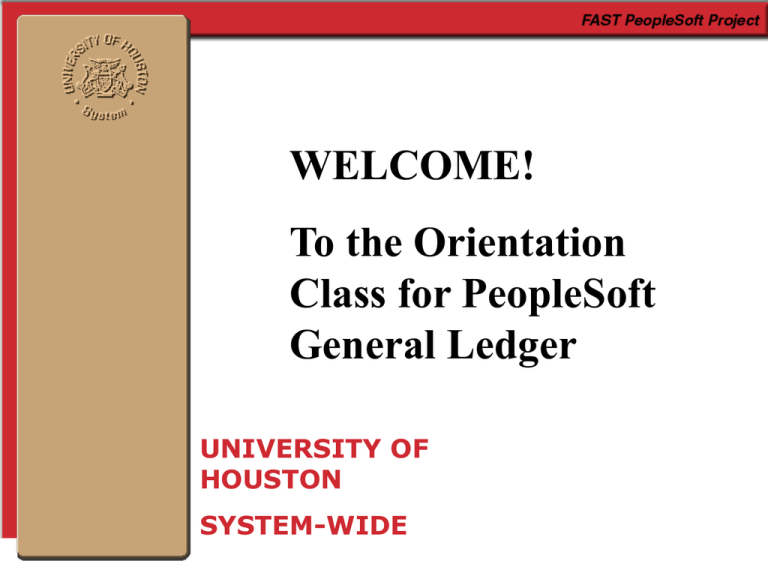
WELCOME! To the Orientation Class for PeopleSoft General Ledger UNIVERSITY OF HOUSTON SYSTEM-WIDE Overview of Elements of the PeopleSoft General Ledger • TableSet, SetID and TableSet Sharing • Ledgers TableSet, SetID and TableSet Sharing • TableSet refers to the series of tables that control the general ledger. • SetID is the label that identifies the TableSet used for a Business Unit. • TableSet Sharing allows multiple Business Units to share a common table, such as Account or Fund. Ledgers • Ledgers store the posted net activity for a set of ChartField values by accounting period and fiscal year. • A ledger is a set of posted balances that represent a set of books for a Business Unit. • Can store actuals, budgets, statistical or other types of data. • They are primarily maintained through journal entries. Ledgers • The various ledger types include: – Actuals – Budget – Statistical • Detailed transactions are stored in the actuals ledger. Chartfield Definition • PeopleSoft General Ledger uses chartfields to identify journal entries. • Each chartfield contains information that defines a transaction in terms of responsible party, fund source and function of entity. PeopleSoft E&G ChartFields • • • • • Business Unit Fund Code Department Program Project ID • • • • Account Budget Reference Chartfield 1 Statistics Code Fund Related Values • Fund Code • Grant Related Values – – – – Sponsor Type Funding Agency CFDA Code Sponsor ID Organizational Related Values • Business Unit • Department Code Activity Related Values • Program Code • Project ID Cost Center Definition • A combination of Chartfields constitutes a cost center. It defines whose money it is, what type of money it is, and what type of activity it is being spent to support. Cost Center Composition • A Cost Center will include: – – – – – Business Unit Fund Code Department Program Project ID Non-Project/Grant Cost Center Example 00730-2063-H0066-A0838-NA where…. 00730 = Business Unit 2063 = Fund Code H0066 = Department A0838 = Program NA=Non project/grant Project/Grant Cost Center Example 00730-1026-H0124-B0001-G000052 where…. 00730 = Business Unit 1026 = Fund Code H0124 = Department B0001 = Program G000052 = Project ID Review of ChartFields • • • • • Business Unit Fund Code Department Program Project ID • • • • Account Budget Reference Chartfield 1 Statistics Code Understanding the Business Unit • Organizations are divided into entities for operational or reporting purposes. • PeopleSoft defines these entities as Business Units. • Each UHS component is defined as a Business Unit. UHS Business Units • • • • • • 00730 - University of Houston 00759 - UH Clear Lake 00784 - UH Downtown 00765 - UH Victoria 00783 - UH System Administration 00797 - UH System Consolidated Fund Code • Each fund is a balanced ledger. • Funds are coded by source or type of monies they represent. • A four digit numeric code. • First digit defines the fund group. UHS Fund Codes • • • • 1XXX = State 2XXX = Designated 3XXX = Auxiliary 4XXX = Restricted • • • • 5XXX = Grants 6XXX = Endow. & Loans 7XXX = Plant 9XXX = Agency Department Code • Each UHS department is assigned a unique five digit code. – Leading alpha character for campus. – Four numeric characters assigned sequentially. • Hierarchy is assigned through department trees. UHS Department Codes • • • • • HXXXX = UH departments CXXXX = UHCL departments DXXXX = UHD departments VXXXX = UHV departments SXXXX = UHSA departments Program Code • Five digits are used to uniquely identify a nonproject cost center either within or across departments • First digit tells the purpose of the program by expenditure function – Expenditure function is related to required NACUBO reporting UHS Program Codes • • • • • • • • • AXXXX = Instructional programs BXXXX = Research programs CXXXX = Public Service DXXXX = Academic Support EXXXX = Student Services FXXXX = Institutional Support GXXXX = Plant HXXXX = Scholarship IXXXX = Auxiliary Project ID • Project cost centers use a common Program. • Uniqueness of Cost Center provided by Project ID. • Can be used for Grants, Capital and other projects. • Project ID is a seven digit code. • First digit defines project group. UHS Project ID • • • • GXXXXXX = Grant or sponsored project. PXXXXXX = Capital or building project. AXXXXXX=Administrative project. IXXXXXX=Internal Award project. Account • Account describes the nature of the transaction. • Account uses a five digit numeric code. • There are five Account types. • The first digit of the code describes the type of account. UHS Account Codes Balance Sheet Items Income Statement Items • 1XXXX = Asset • 2XXXX = Liability • 3XXXX = Fund Equity • 4XXXX = Revenue • 5XXXX = Expense PeopleSoft Journal for Non-Proj/Grant Cost Center • Identified as: 00730-2063-H0066-A0838-NA-53905 PeopleSoft Journal for Proj/Grant Cost Center • Identified as: 00730-1026-H0124-B0001-G000052-53905 Budget Reference • Budget Reference is the period of time for which expenditures are planned and authorized. • UHS has designed six digit Budget Reference coding. – BPXXXX • UHS Budget Reference is equivalent to the Fiscal Year. Budgetary Control Elements that must be part of the Budgetary Control design include: • Budget Types • Budget Keys • Budget Checking Budget Types • Revenue (REVEST) Budgets – Represents authorization to generate revenue • Organization (ORG) Budgets – Expenditure budget for Non-Proj/Grt cost centers • Project/Grant (PROJ_GRT) Budgets – Expenditure budget for Proj/Grt cost centers Budget Keys Budget Keys • The fields on which budget control will be decided. • All five chartfields that constitute a cost center are budget keys. • Budget control occurs at the cost center and budget pool (i.e. salary & wage, maint. &oper.) level. Budget Checking Budgets can be: • Controlled – Lack of sufficient budget will cause a journal to fail. • Tracked – A journal will pass regardless of adequacy of budget, but will be tracked as an exception. Chartfield 1 • A new chartfield introduced with the upgrade to PeopleSoft financials version 8.4. • Designed to help meet departmental reporting/tracking needs. • Defined and maintained at the department level. • Chartfield 1 values can be populated on transactions such as journals, POs & Vouchers. UHS Chartfield 1 Design • Each department can have up to 260 values for chartfield 1. • Values are organized in a series of 10 for each letter of the alphabet: – A0 through A9 – B0 through B9 – C0 through C9 Statistics Code • UH System Business Units have defined a Statistics Code for Full Time Equivalent (FTE) employee reporting and tracking purposes. • A full-time employee is recorded as 1.00, a half-time employee as .50