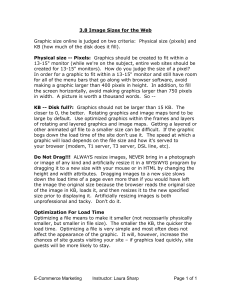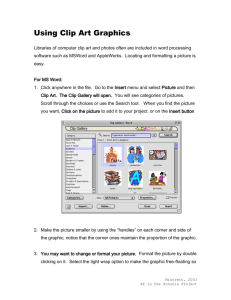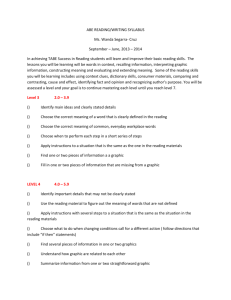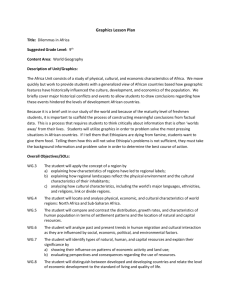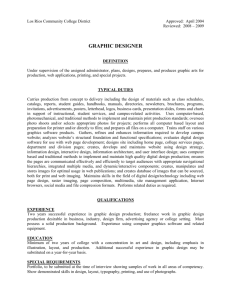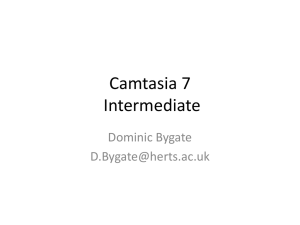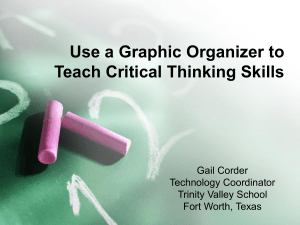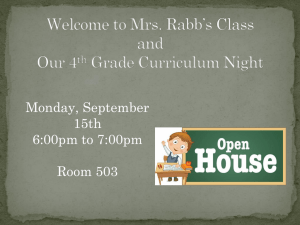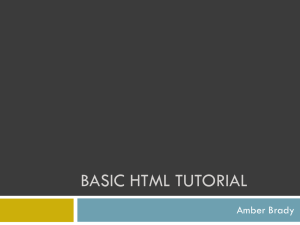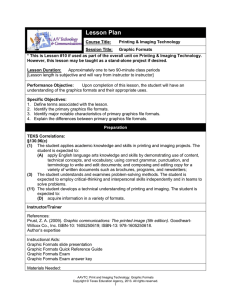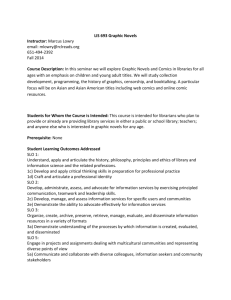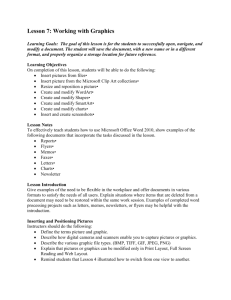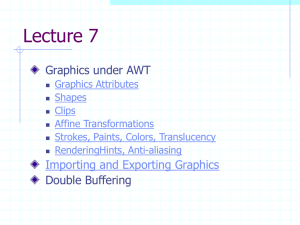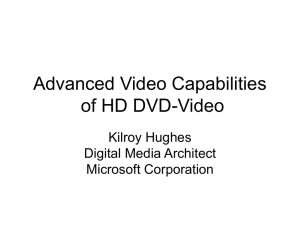Name Period ______ Lesson 7 Part 1 Study Guide (Working with
advertisement
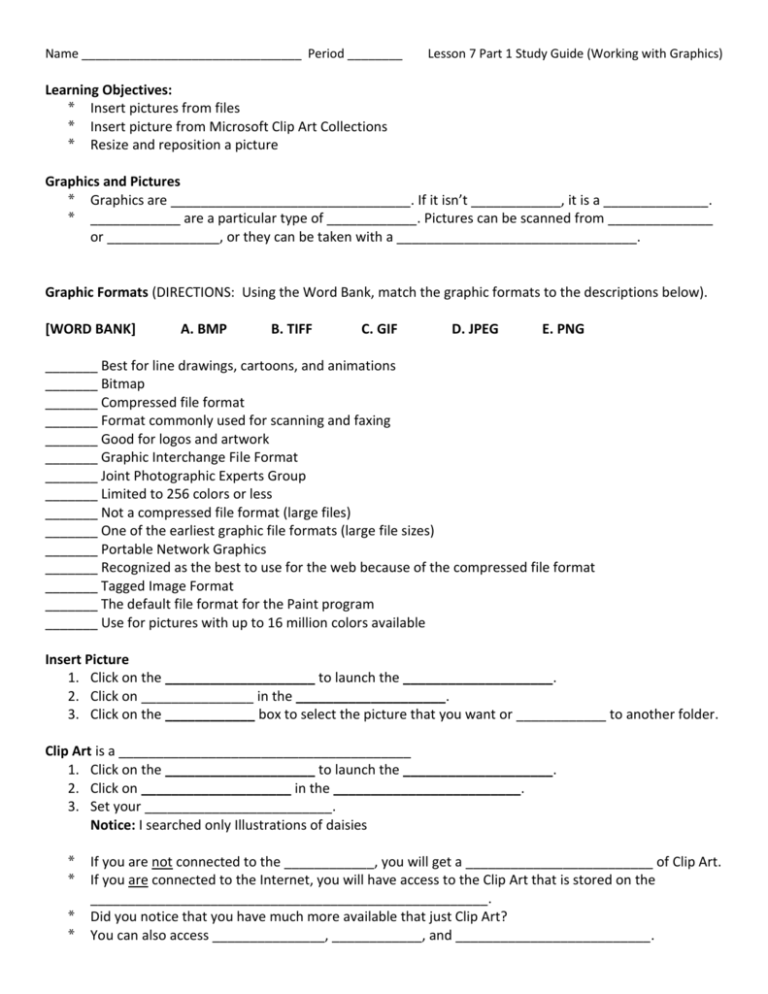
Name ________________________________ Period ________ Lesson 7 Part 1 Study Guide (Working with Graphics) Learning Objectives: * Insert pictures from files * Insert picture from Microsoft Clip Art Collections * Resize and reposition a picture Graphics and Pictures * Graphics are ________________________________. If it isn’t ____________, it is a ______________. * ____________ are a particular type of ____________. Pictures can be scanned from ______________ or _______________, or they can be taken with a ________________________________. Graphic Formats (DIRECTIONS: Using the Word Bank, match the graphic formats to the descriptions below). [WORD BANK] A. BMP B. TIFF C. GIF D. JPEG E. PNG _______ Best for line drawings, cartoons, and animations _______ Bitmap _______ Compressed file format _______ Format commonly used for scanning and faxing _______ Good for logos and artwork _______ Graphic Interchange File Format _______ Joint Photographic Experts Group _______ Limited to 256 colors or less _______ Not a compressed file format (large files) _______ One of the earliest graphic file formats (large file sizes) _______ Portable Network Graphics _______ Recognized as the best to use for the web because of the compressed file format _______ Tagged Image Format _______ The default file format for the Paint program _______ Use for pictures with up to 16 million colors available Insert Picture 1. Click on the ____________________ to launch the ____________________. 2. Click on _______________ in the ____________________. 3. Click on the ____________ box to select the picture that you want or ____________ to another folder. Clip Art is a _______________________________________ 1. Click on the ____________________ to launch the ____________________. 2. Click on ____________________ in the _________________________. 3. Set your _________________________. Notice: I searched only Illustrations of daisies * * * * If you are not connected to the ____________, you will get a _________________________ of Clip Art. If you are connected to the Internet, you will have access to the Clip Art that is stored on the _____________________________________________________. Did you notice that you have much more available that just Clip Art? You can also access _______________, ____________, and __________________________. Resize Clip Art * To resize, click on the ______________________________ that are located on the ________________ of the graphic when it is selected. * To keep the ______________________ (height/weight in proportion) make sure that you pull from one of the ____________ sizing handles. * Rotate the image by clicking on the __________________________________. WMF * The _____________________________ (.wmf) file format allows for graphics to be ________________ so that individual portions _________________________ and the graphic can be shared between Microsoft Applications.