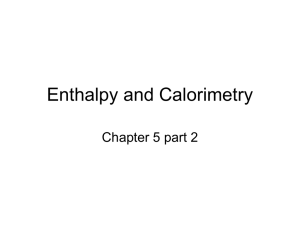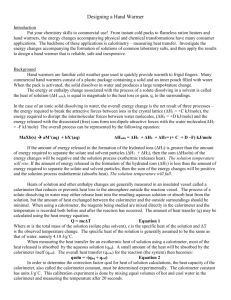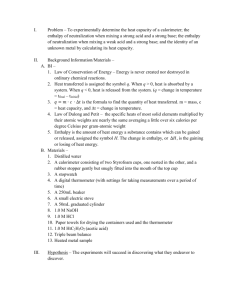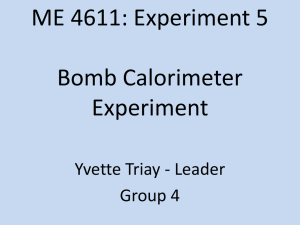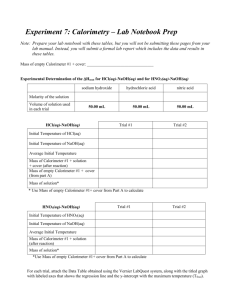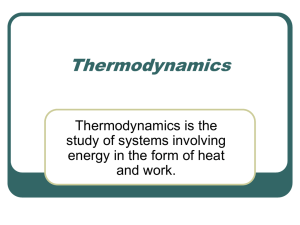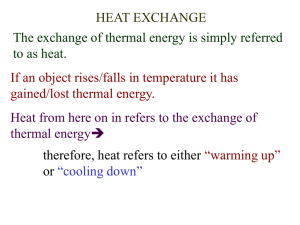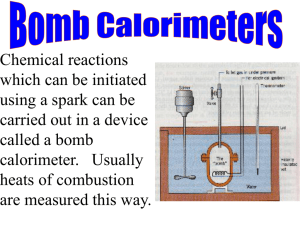Calorimetry
advertisement
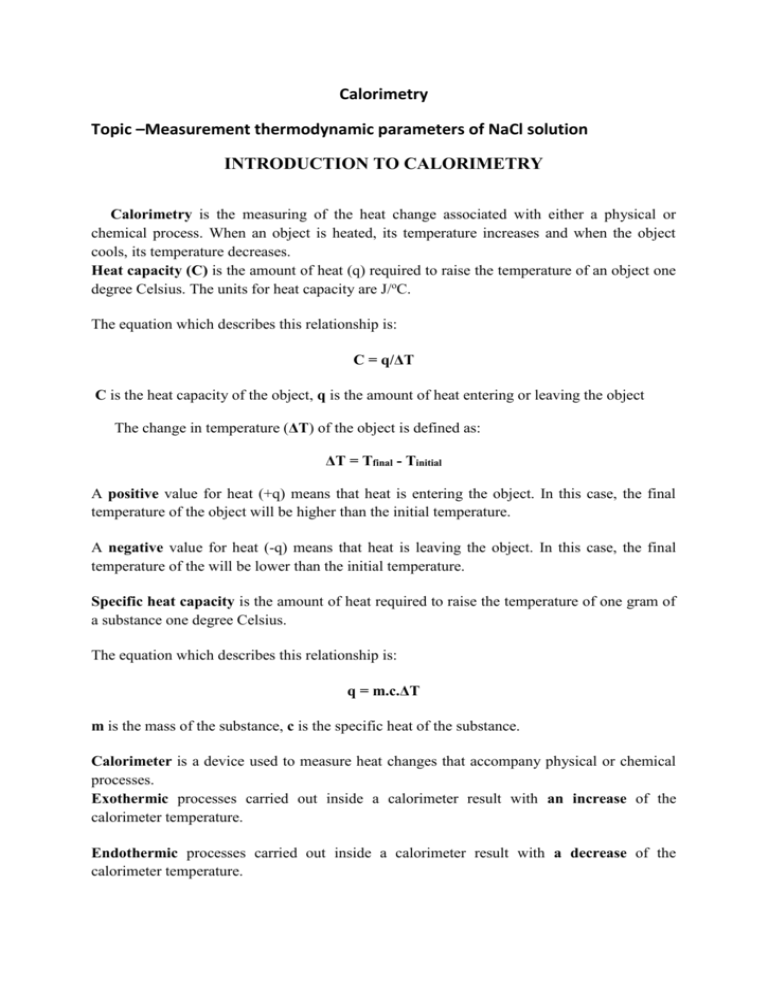
Calorimetry Topic –Measurement thermodynamic parameters of NaCl solution INTRODUCTION TO CALORIMETRY Calorimetry is the measuring of the heat change associated with either a physical or chemical process. When an object is heated, its temperature increases and when the object cools, its temperature decreases. Heat capacity (C) is the amount of heat (q) required to raise the temperature of an object one degree Celsius. The units for heat capacity are J/oC. The equation which describes this relationship is: C = q/ΔT C is the heat capacity of the object, q is the amount of heat entering or leaving the object The change in temperature (ΔT) of the object is defined as: ΔT = Tfinal - Tinitial A positive value for heat (+q) means that heat is entering the object. In this case, the final temperature of the object will be higher than the initial temperature. A negative value for heat (-q) means that heat is leaving the object. In this case, the final temperature of the will be lower than the initial temperature. Specific heat capacity is the amount of heat required to raise the temperature of one gram of a substance one degree Celsius. The equation which describes this relationship is: q = m.c.ΔT m is the mass of the substance, c is the specific heat of the substance. Calorimeter is a device used to measure heat changes that accompany physical or chemical processes. Exothermic processes carried out inside a calorimeter result with an increase of the calorimeter temperature. Endothermic processes carried out inside a calorimeter result with a decrease of the calorimeter temperature. THERMOCHEMICAL EQUATIONS The heat flow for a reaction at constant pressure, qp, is called enthalpy, ΔH. Exothermic reactions have negative enthalpy values (-ΔH). Endothermic reactions have positive enthalpy values (+ΔH). An equation which shows both mass and heat relationships between products and reactants is called a thermochemical equation. Energy is gained or lost by an object when it warms or cools. One unit of energy in the International System of Units is the joule, J, (1kg.m2/s2). Note: 4.184 joules = 1 calorie Heat is measured in joules or calories, is proportional to the mass of the object, its change in temperature, and the specific heat constant. Specific heat capacity is expressed in joules per gram per degree, (J/g.oC). The specific heat of water is 4.184 J/g.oC. When two objects at different temperatures come into contact, heat flows from the hotter to the colder object until the two objects reach the same temperature (Tfinal). The measurement of the quantity of heat energy involved in processes such as chemical reactions, changes of state, and mixing of substances, or in the determination of heat energy released or that can be studied over a wide range of temperature and pressure, a large variety of calorimeters have been developed. With most nonisothermal calorimeters, it is necessary to relate the temperature rise to the quantity of energy released in the process. This is done by determining the calorimeter constant, which is the amount of energy required to increase the temperature of the calorimeter itself by 1°. This value can be determined by electrical calibration or by measurement on a well-defined test system. All calorimeters consist of the calorimeter proper and a jacket or a bath, which is used to control the temperature of the calorimeter and the rate of heat leak to the environment. For temperatures not too far removed from room temperature, the jacket or bath contains liquid at a controlled temperature. For measurements at extreme temperatures, the jacket usually consists of a metal block containing a heater to control the temperature. With nonisothermal calorimeters, where the jacket is kept at a constant temperature, there will be some heat leak to the jacket when the temperature of the calorimeter changes. It is necessary to correct the temperature change observed to the value it would have been if there were no leak. This is achieved by measuring the temperature of the calorimeter for a time period both before and after the process and applying Newton's law of cooling. This correction can be avoided by using the technique of adiabatic calorimetry, where the temperature of the jacket is kept equal to the temperature of the calorimeter as a change occurs. This technique requires more elaborate temperature control, and its primary use is for accurate heat capacity measurements at low temperatures.In calorimetric experiments it is necessary to measure temperature differences accurately; in some cases the temperature itself must be accurately known. Modern calorimeters use resistance thermometers to measure both temperatures and temperature differences, while thermocouples or thermistors are used to measure smaller temperature differences. INSTRUCTIONS TO THE INSTRUMENT: PARR 6755- solution calorimeter QUICK START 1. Allow at least 20 minutes for the calorimeter to warm up. 2. Turn on the stirrer motor switch on the 6755 calorimeter. 3. Prepare and weigh the sample NaCl to 1g in the PTFE dish. Loading a solid sample Solid samples should be suitably ground so that they will dissolve quickly or mix uniformly with the liquid in the Dewar. Place the PTFE dish on an analytical balance and weigh the sample directly into the dish. Be careful not to drop any of the samples into the push rod socket. After the final weighing, set the dish on a flat surface and carefully press the glass bell over the dish to assemble the cell. Do not grasp or press the thin-walled glass stem during this operation; it is fragile and will break easily. Instead, grasp the bell and press it firmly onto the dish. Then lift the cover from the calorimeter and attach the cell to the stirring shaft by sliding the plastic coupling onto the shaft as far as it will go and turning the thumbscrew finger tight. If the thumbscrew is not tight against the shaft, the contents will not be released. Hold the cover in a horizontal position and lower it carefully until the bottom of the rotating cell rests on a firm, flat surface; then insert the push rod through the pulley hub and press the end of the rod into the socket in the sample dish. 4. Fill carefully the Dewar volumetrically by 100 ml of distilled water. 5. Install the thermistor probe in the cover opening and press the bushing firmly into place to anchor the probe in its proper position. 6. Lower the cover assembly with the cell and thermistor probe into the Dewar and set the cover in place on the air can, then drop the drive belt over the pulleys, start the motor and press the start key. 7. The pre-period will now start. When the reactants come to thermal equilibrium, the thermometer will beep. Initiate the reaction by pressing downward on the push rod to drop the sample out of the rotating cell. 8. During the reaction period, the enthalpy change will occur. 9. The calorimeter will again come to equilibrium during the post period and at the conclusion of the test, the calorimeter will signal the user and produce a report. 10. Stop the calorimeter motor, raise the cover carefully and wipe any excess liquid from the parts that were immersed in the Dewar. Remove the thermistor probe from the cover and remove the sample dish from the end of the push rod; then remove the rod and release the glass cell from the drive shaft. 11. Lift the Dewar out of the air can and empty it. Wash and dry all wetted parts carefully. 12. At the end of the testing period, turn OFF the thermometer at the power switch. OPERATION Menu System All configurations and operations are handled by a menu-driven system operated from the bright touch screen display. The settings and controls are organized into eight main sections as displayed on the MAIN MENU. Note: Keys with a “double box” in the upper left hand corner lead to sub-menus. Menu Keys The controls that change the data field information in the menus will be one of the following: 1. Toggles. These data fields contain ON/OFF or YES/NO choices. Simply touching the key on the screen toggles the choice to the other option. The current setting is displayed in the lower right corner of the key. 2. Option Selection. These data fields contain a list of options. Touching the key on the screen steps the user through the available choices. The current setting is displayed in the lower right corner of the key. 3. Value Entry Fields. These data fields are used to enter data into the Calorimetric Thermometer. Touching the key on the screen brings up a sub-menu with a key pad or similar screen for entering the required value. Some keys lead to multiple choices. Always clear the current value before entering a new value. Once entered the screen will return to the previous menu and the new value will be displayed in the lower right corner of the key. 4. Data Displays. Most of these keys display values that have been calculated by the Calorimetric Thermometer and are informational only. Certain ones can be overridden by the user entering a desired value through a sub-menu. The value is displayed in the lower right corner of the key. Note: Some keys will respond with an opportunity for the user to confirm the specified action to minimize accidental disruptions to the program and/or stored data. Control Keys There are five control keys which always appear in the right column of the primary displays. These keys are unavailable when they are gray instead of white. 1. Escape. This key is used to go up one level in the menu structure. 2. Main Menu. This key is used to return to the main menu touch screen from anywhere in the menu structure. 3. Start. This key is used to start a Calorimetric Thermometer test. 4. Report. This key is used to access the test results stored in the Calorimetric Thermometer, to enter thermochemical corrections, and to initiate a report on the display, printer or attached computer. 5. Help. This key is used to access help screens related to the menu currently displayed on the touch screen. 6. This key appears in the Escape key location when the main menu is displayed. This key is used to shut down the calorimeter program before turning off the power. Calorimeter Operation Menu Temperature Graph: Press this key to display a real-time plot of the bucket and / or jacket temperature on the Temperature vs. Time Plot screen. Stirrer: On / Off This key provides a convenient way to manually start and stop the calorimeter stirrer motor. The motor must be physically turned on for this function to be active. Temperature vs. Time Plot Press the Setup key to access the Temperature Plot Setup Menu, which has many keys that permit the user to fully customize both the x (time) axis and the scaling of the y axis. Temperature Plot Setup Menu Enable Bucket: Toggles ON/OFF. Enable Jacket: Toggles ON/OFF. Jacket Autoscale: Toggles ON/OFF. Time Mode: Toggles between Autoscale, Window, and Range. Bucket Plot Symbol: Toggles between: Small Dot Round Square Up Triangle Down Triangle Diamond Bucket Min Value: Press this key to access its numeric dialog box to set a minimum bucket value. Jacket Plot Symbol: Toggles between (same as Bucket Plot Symbol, above). Jacket Min Value: Press this key to access its numeric dialog box to set a minimum jacket value. Time Window: Sets the time scale for the X-axis Time Units: Toggles between minutes and seconds. Bucket Plot Color: Toggles between Endothermic Reaction Determine the heat of solution of solid NaCl, when dissolved in distilled water. NaCl = 1 gram distilled water = 100 grams Corrected temperature rise TC = -0.14 °C (from Fig. 1) T(0.63R) = 23.34 °C Energy equivalent, e = 121.46 cal/°C Energy evolved Q = (TC) (e) = (-0.14) (121.46) = -17.004 calories Enthalpy change HT Q m 17 .004 1 = 17.004 cal/g @ 23.34 °C Or, multiplying by the molecular weight of NaCl HT = (17.004 cal/g) (58.44 g/mol) = 0.994 Kcal/mole @ 23.34 °C 1 g of solid NaCl dissolved in 100 g of distilled water Baseline = 23.00 °C Tf = (0.28 + 23.00) °C Ti = (0.42 °C + 23.00) Tc = - 0.14 °C T(0.63R) = (0.34 + 23.00) °C = 23.34 °C Fig. 1 Endothermic reaction