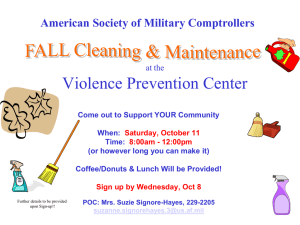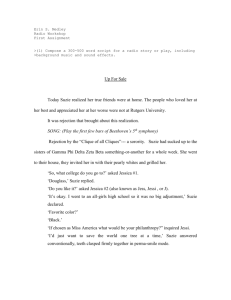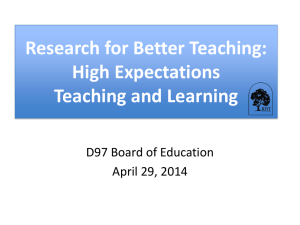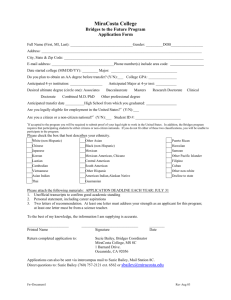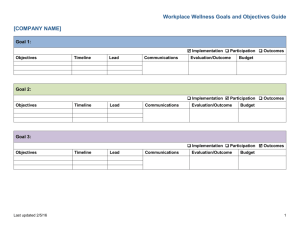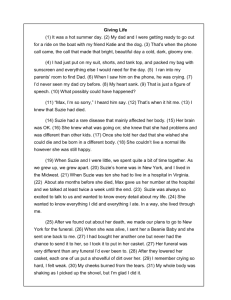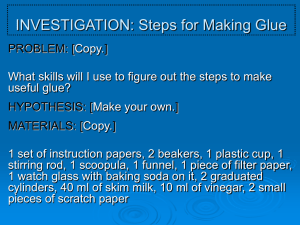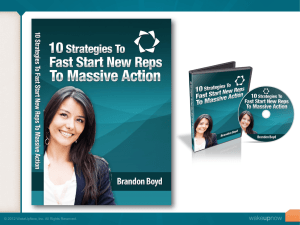Handout
advertisement
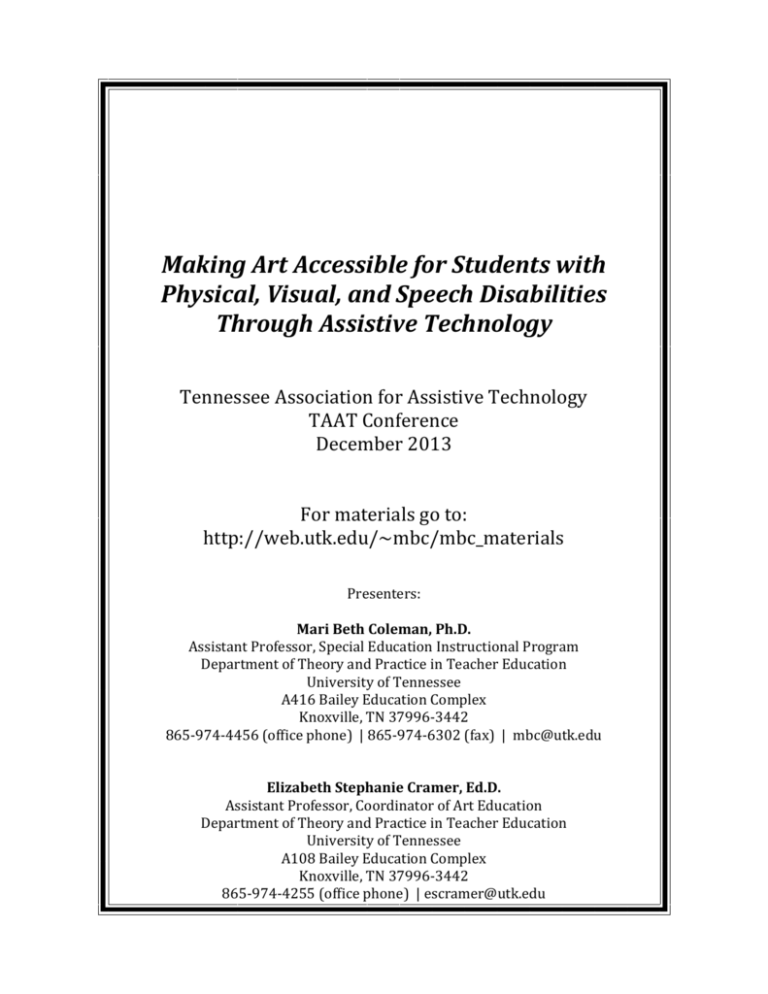
Making Art Accessible for Students with Physical, Visual, and Speech Disabilities Through Assistive Technology Tennessee Association for Assistive Technology TAAT Conference December 2013 For materials go to: http://web.utk.edu/~mbc/mbc_materials Presenters: Mari Beth Coleman, Ph.D. Assistant Professor, Special Education Instructional Program Department of Theory and Practice in Teacher Education University of Tennessee A416 Bailey Education Complex Knoxville, TN 37996-3442 865-974-4456 (office phone) | 865-974-6302 (fax) | mbc@utk.edu Elizabeth Stephanie Cramer, Ed.D. Assistant Professor, Coordinator of Art Education Department of Theory and Practice in Teacher Education University of Tennessee A108 Bailey Education Complex Knoxville, TN 37996-3442 865-974-4255 (office phone) | escramer@utk.edu Checklist of Assistive Technology Solutions for Enhancing Art Instruction for Students with Physical, Visual, Severe, and Multiple Disabilities Student: __________________________________________ Date: ___________________________ Student’s Diagnosis/Eligibility: ____________________________________________________________________ Student’s Capabilities in Art with/without Assistive Technology: _____________________________ ________________________________________________________________________________________________________ Student’s Functional Limitations that Require Assistive Technology: ________________________ ________________________________________________________________________________________________________ Complete the following checklist for assistive technology solutions that may be beneficial for this student to participate fully in art class. Solutions That Do Not Use Technology (Accommodations and/or Modifications) □ □ □ □ □ □ □ □ □ □ Peer or adult assistance in gathering materials Increased time to complete art assignments or assessments Decreased number of assignments or assessments Decreased number of written assignments Directions given in an alternate format (e.g., spoken instead of written) Directions broken down into small steps Additional explanation of requirements Partial participation (student creates as much of project possible while someone else creates the rest) Modified grading rubrics requiring reduced number of standards met (e.g., mastery of one concept instead of all concepts presented). Other: _____________________________________________________________ Assistive Technology for Students with Physical Limitations AT for Positioning to Enhance Access to Art Activities □ □ □ □ □ □ □ Adapted position of desk (e.g., desk raised or lowered) Adapted position of materials (e.g., placement of materials to student’s dominant side). Classroom adaptations which allow extra room for mobility or positioning equipment (e.g., wider aisles for wheelchair or walker) Use of a slant board or other slanted surface for students with decreased range of motion Use of nonslip material for stabilization (e.g., rubber shelf liner placed under materials) Use of rolls, wedges, or other equipment to stabilize student during activity (e.g., rolled up towel placed under arm) Other: ________________________________________________________________ AT for Students with Fine Motor Limitations to Enhance Access to Art Activities □ □ Student uses an alternate body part (e.g., paints with brush held in mouth or with foot) Student receives hand-over-hand or hand-under-hand assistance (student retains control of paintbrush or writing utensil) 3 □ □ □ □ □ □ □ □ □ □ □ □ Large handled paintbrushes or writing utensils Larger sized materials (e.g., larger shape cutouts) Adaptive scissors (double handle loops, spring open scissors, scissors mounted on a platform for one-handed use) Precut materials Student creates parts of clay project and directs a peer or adult to put pieces together Students uses adaptive tools instead of hands to shape clay Stamps used instead of writing or drawing Battery-operated painting device (e.g., Spinart, Doodle Doug) used so student can be independent instead of having someone else paint for him/her Magazine pictures or pictures/clipart acquired from internet sources used instead of drawing by hand Computerized drawing or painting program used instead of painting/drawing by hand Student is given an alternative activity which allows for more independence (e.g., switch-operated computer program teaching colors or shapes for students with severe intellectual disabilities) Other: _______________________________________________________________ AT for Students with Visual Impairments □ □ □ □ □ □ □ Larger text created with word processing software or copier Magnifiers (nonelectronic or lighted) Electronic or computerized magnification (e.g., materials viewed using a Closed Circuit Television or viewed on the computer using screen-magnifying software) Text provided auditorially using an MP3 player, specialized text-reading device, or computer with text-reading software Use of tactile rather than visual materials (e.g., instead of different colors, student uses different textures) Light box (similar to a Light Bright or created from a Light Bright) used to provide visual contrast while student is working Other: _____________________________________________________________ AT for Students with Communication Limitations □ □ □ □ □ No technology solutions such as signing or gestures. Nonelectronic communication devices with pictures of art materials or activity-specific vocabulary (e.g., cardstock with pictures on which student points to indicate choices). Battery-operated communication devices with activity-specific phrases (e.g., BIGmack Communicator programmed with the phrase, “I need more paint.”) Computer-based communication devices programmed with a page for each art activity (e.g., separate pages for painting, sculpture, paper-making, etc.) Other: _____________________________________________________________ 4 Example of a board made from internet images. Example of a generic communication board created with Boardmaker. Example of a board with social communication options in addition to specific vocabulary for painting. This could be used low-tech or could be linked to similar boards with the bottom containing activityspecific vocabulary (e.g., clay vocabulary). 5 To use this Task Analysis, the art educator should create a list of steps for the art activity. The special educator and paraprofessional should design how to implement technology and partial participation for each step. Data should be collected on implementation during the activity. Task Analysis: Creating a Nicho to Represent a Population of People Indigenous to North America NATIONAL ART STANDARD: 5-8 VISUAL ARTS 4. Content Standard: Understanding the visual arts in relation to history and cultures Achievement Standard: Students: a. know and compare the characteristics of artworks in various eras and cultures; b. describe and place a variety of art objects in historical and cultural contexts; c. analyze, describe, and demonstrate how factors of time and place (such as climate, resources, ideas, and technology) influence visual characteristics that give meaning and value to a work of art Student: Suzie Q. (5th grader with spastic quadriplegic CP, low vision, IQ in average range) Instructors: Ms. Smith (art teacher), Ms. Jones (paraprofessional), and Mr. Doe (special education teacher) STEPS TOOLS NEEDED LEVEL OF INDEPENDENCE EXPECTED / ACCOMODATIONS COMPUTER LAB DAY 1 1. Research the significance of nichos in Latin American culture --------------------------------------------------Trackball, text-to-speech software, onscreen keyboard, clicklock and magnifier turned on in control panel. 2. Complete graphic organizer with main ideas about student’s culture (which will be incorporated into student’s nicho) ART ROOM DAY 2 3. Paint background of nicho Same as above plus worksheet scanned into PDF manipulation software. ------------------------------------------------------------------------Suzie should identify selected population via her AAC device, locate website provided by teacher, read / listen to key information. Ms. Smith can prompt by asking leading questions, assisting with spelling, and assisting with locating website. Suzie will type at least 3 answers independently. To save time, Ms. Smith will pull up worksheet for Suzie and can help type answers after first 3. 4. Shop for materials to add to nicho 5. Create character people or culturally relevant props to add to nicho using materials 6. Place and glue materials in nicho --------------------------------------------------Peers will use paints; Suzie will have a choice of paintbrush with soft grip or create background with TuxPaint or pictures from internet. Materials provided by art teacher. The area with materials must be w/c accessible so Suzie can shop or materials may be selected and placed on Suzie’s wheelchair tray. Materials provided (e.g., clay, cardboard, straw, cotton); adapted glue bottle; glue with color for easier visibility. Adapted glue bottle; glue with color for easier visibility. ------------------------------------------------------------------------Suzie can draw her background using adapted paintbrush (hand over hand from Ms. Smith), or create with TuxPaint or she can select an image from the internet. Ms. Smith will help her print and cut background image. Suzie may hold all materials close to her face / feel them. Suzie may use clay or other materials with hand-underhand assistance or TuxPaint or Internet images to create people and items. Suzie will place glue on materials and Ms. Smith will help her glue them to cardboard. Suzie will place glue on materials and provide verbal instructions to Ms. Smith for placement of materials in nicho. DATA: PROMPTS / PERFORMANCE NOTES --------------------------- --------------------------- 6 Examples of adapted painting, coloring, and writing implements. Doodle Doug adapted with a battery adapter. Notes: ________________________________________________________________________________________________________________ _________________________________________________________________________________________________________________________ _________________________________________________________________________________________________________________________ _________________________________________________________________________________________________________________________ _________________________________________________________________________________________________________________________ _________________________________________________________________________________________________________________________ _________________________________________________________________________________________________________________________ _________________________________________________________________________________________________________________________ _________________________________________________________________________________________________________________________ _________________________________________________________________________________________________________________________ _________________________________________________________________________________________________________________________ _________________________________________________________________________________________________________________________ _________________________________________________________________________________________________________________________