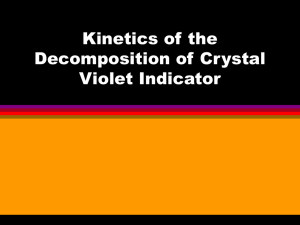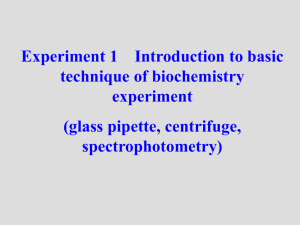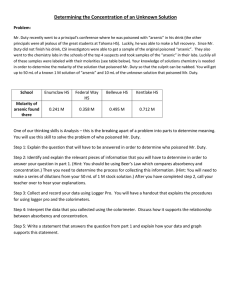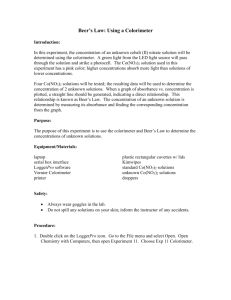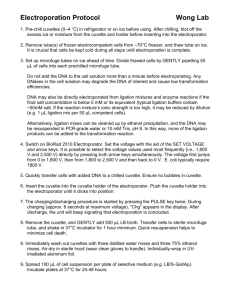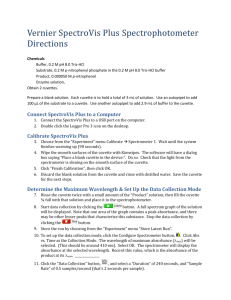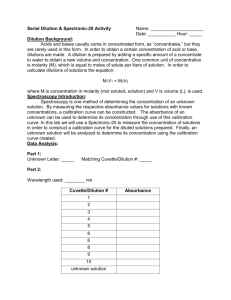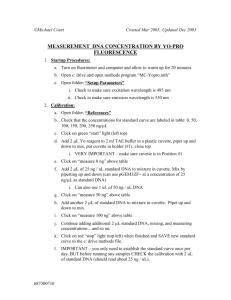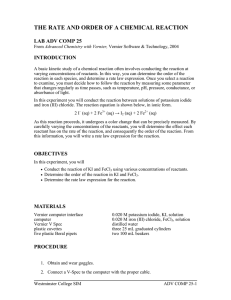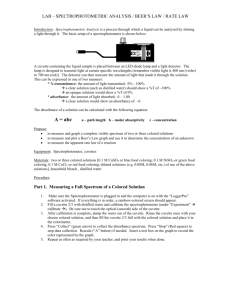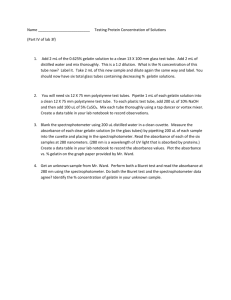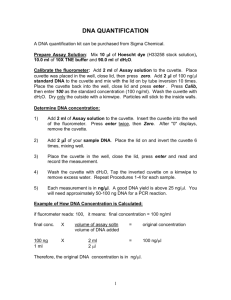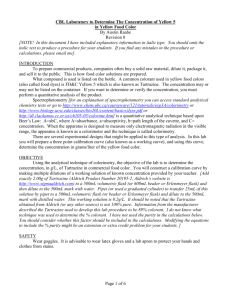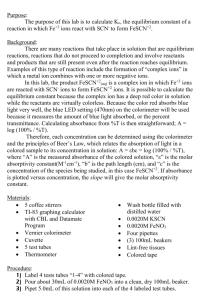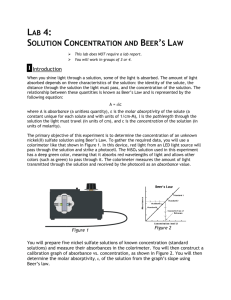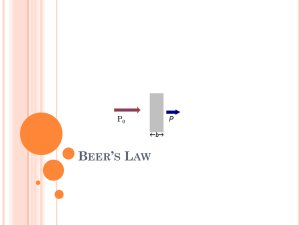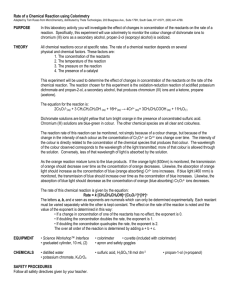Chemical Equilibrium Finding a Kc Constant
advertisement
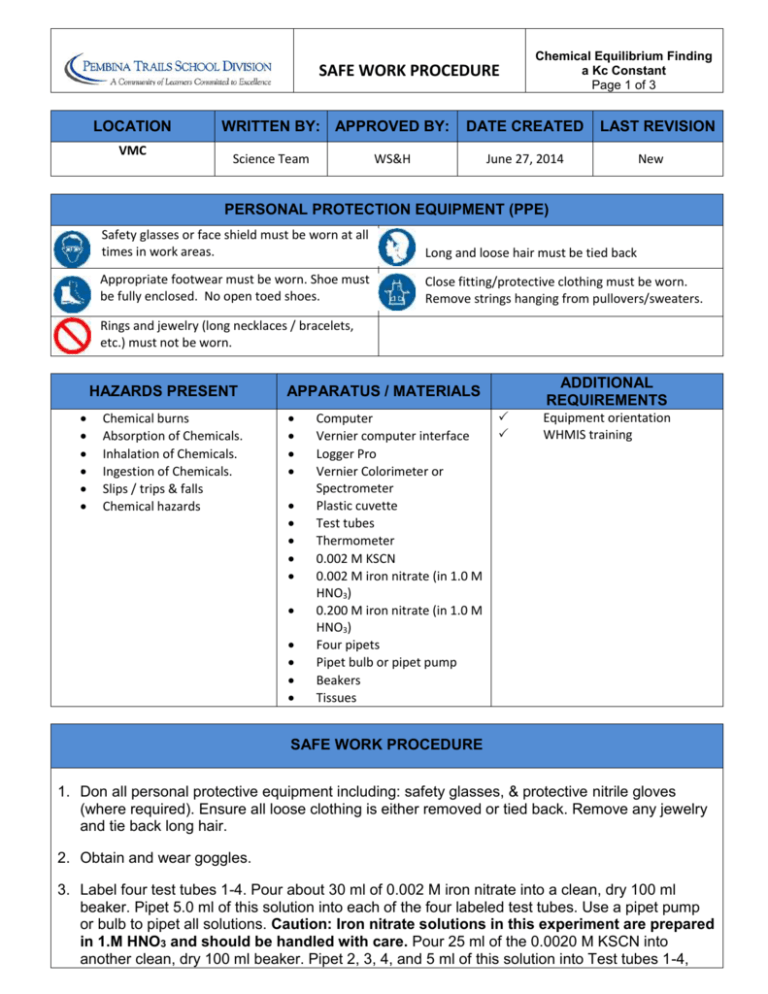
SAFE WORK PROCEDURE LOCATION VMC WRITTEN BY: APPROVED BY: Science Team Chemical Equilibrium Finding a Kc Constant Page 1 of 3 DATE CREATED WS&H LAST REVISION June 27, 2014 New PERSONAL PROTECTION EQUIPMENT (PPE) Safety glasses or face shield must be worn at all times in work areas. Long and loose hair must be tied back Appropriate footwear must be worn. Shoe must be fully enclosed. No open toed shoes. Close fitting/protective clothing must be worn. Remove strings hanging from pullovers/sweaters. Rings and jewelry (long necklaces / bracelets, etc.) must not be worn. HAZARDS PRESENT Chemical burns Absorption of Chemicals. Inhalation of Chemicals. Ingestion of Chemicals. Slips / trips & falls Chemical hazards ADDITIONAL REQUIREMENTS APPARATUS / MATERIALS Computer Vernier computer interface Logger Pro Vernier Colorimeter or Spectrometer Plastic cuvette Test tubes Thermometer 0.002 M KSCN 0.002 M iron nitrate (in 1.0 M HNO3) 0.200 M iron nitrate (in 1.0 M HNO3) Four pipets Pipet bulb or pipet pump Beakers Tissues Equipment orientation WHMIS training SAFE WORK PROCEDURE 1. Don all personal protective equipment including: safety glasses, & protective nitrile gloves (where required). Ensure all loose clothing is either removed or tied back. Remove any jewelry and tie back long hair. 2. Obtain and wear goggles. 3. Label four test tubes 1-4. Pour about 30 ml of 0.002 M iron nitrate into a clean, dry 100 ml beaker. Pipet 5.0 ml of this solution into each of the four labeled test tubes. Use a pipet pump or bulb to pipet all solutions. Caution: Iron nitrate solutions in this experiment are prepared in 1.M HNO3 and should be handled with care. Pour 25 ml of the 0.0020 M KSCN into another clean, dry 100 ml beaker. Pipet 2, 3, 4, and 5 ml of this solution into Test tubes 1-4, SAFE WORK PROCEDURE Chemical Equilibrium Finding a Kc Constant Page 2 of 3 respectively. Obtain about 25 ml of distilled water in a 100 ml beaker. Then pipet 3, 2, 1, and 0 ml of distilled water into Test tubes 1-4, respectively, to bring the total volume of each test tube to 10 ml. Mix each solution thoroughly with a stirring rod. Be sure to clean and dry the stirring rod after each mixing. Measure and record the temperature of one of the above solutions to use as the temperature for the equilibrium constant, Kc. 4. Prepare a standard solution of FeSCN2+ by pipetting 18 ml of 0.200 M iron nitrate into a test tube labeled “5”. Pipet 2 ml of 0.0020 M KSCN into the same test tube. Stir thoroughly. 5. Prepare a blank by filling a cuvette ¾ full with distilled water. To correctly use cuvettes, remember to wipe the outside of each cuvette with a lint-free tissue, handle cuvettes only by the top edge of the ribbed sides, dislodge any bubbles by gently tapping the cuvette on a hard surface, and always position the cuvette so the light passes through the clear sides. 6. Use a USB cable to connect the Spectrometer to the computer. Choose New from the File menu. 7. To calibrate the Spectrometer, place the blank cuvette into the cuvette slow of the Spectrometer, choose Calibrate Spectrometer from the Experiment menu. The calibration dialog box will display the message: “Waiting 90 seconds for lamp to warm up”. After 90 seconds, the message will change to “Warmup complete.” Click OK. 8. Determine the optimal wavelength for creating the standard curve. 9. Empty the water from the blank cuvette. Using the solution in Test tube 1, rinse the cuvette twice with ~1 ml amounts and then fill it ¾ full. Wipe the outside with a tissue and place it in the Spectrometer. 10. Click COLLECT. The absorbance vs. wavelength spectrum will be displayed. Click STOP. 11. To save your graph of absorbance vs. wavelength, select Store Latest Run from the Experiment menu. 12. Click the configure Spectrometer Data Collection icon on the toolbar. A dialog box will appear. 13. Select Absorbance vs. Concentration under Set collection Mode. The wavelength of maximum absorbance is automatically identified. Click OK. 14. Leave the cuvette containing the test tube 1 mixture in the device. Close the lid and click COLLECT. Click KEEP, type 1 in edit box and click OK. 15. Discard the cuvette contents. Rinse the cuvette twice with Test tube 2 solution, fill the cuvette ¾ full and place it in the device. After the reading stabilizes, click KEEP, type 2 in the edit box and click OK. 16. Repeat the procedure to find the absorbance of solutions in Test tubes 3, 4, and 5. 17. Record the absorbance values for each of the five trials in your data table. 18. Dispose of all solutions as directed. 19. If you have a colorimeter instead of a spectrometer, instead of steps 6-13, perform the SAFE WORK PROCEDURE Chemical Equilibrium Finding a Kc Constant Page 3 of 3 following: 20. Connect the colorimeter to the computer interface. Prepare the computer for data collection by opening the file “20 Equilibrium Constant” from the Chemistry with Vernier folder of Logger Pro. 21. Open the Colorimeter lid insert the blank, and close the lid. 22. Calibrate the Colorimeter and prepare to test the standard solutions. 23. Press the < or > button on the Colorimeter to select a wavelength of 470 nm (Blue). 24. Press the CAL button until the red LED begins to flash and then release the CAL button. 25. When the LED stops flashing, the calibration is complete. 26. Empty the water from the blank cuvette. Use the solution in Test Tube 1 to rinse the cuvette twice with ~1 ml amounts and then fill it ¾ full. Wipe the outside with a tissue and place it in the colorimeter. Proceed to #14. 27. Clean up your workstation and wash your hands thoroughly. REGULATORY REQUIREMENTS WS&H Act W210, Section 4, 5 Mb. Regulations 217/2006, Part 16, (Machines / Tools & Robots) Sections 16.1-16.18) Part 35, (WHMIS Application) Part 36, (Chemical & Biological Substances Application)