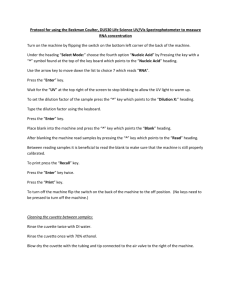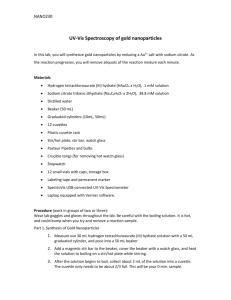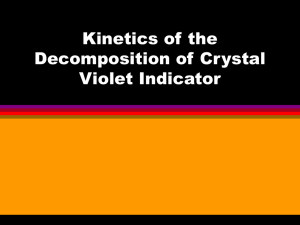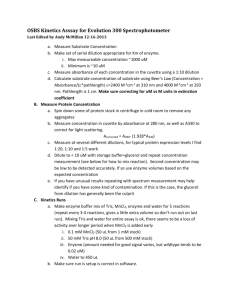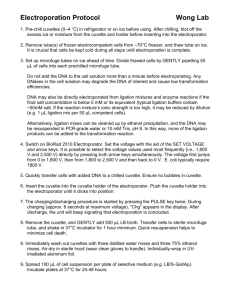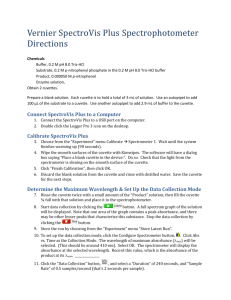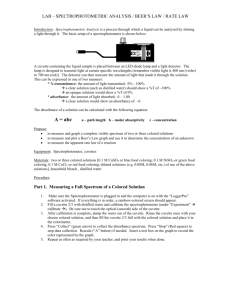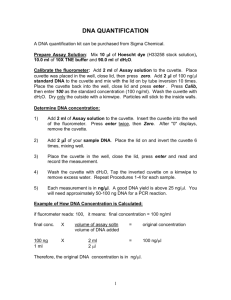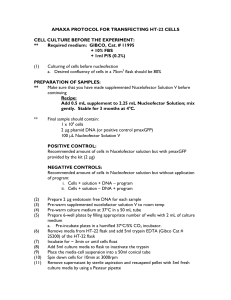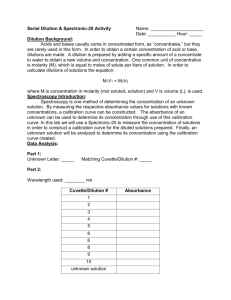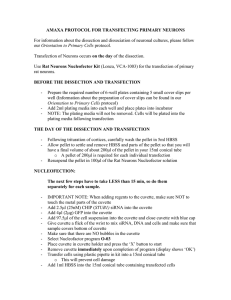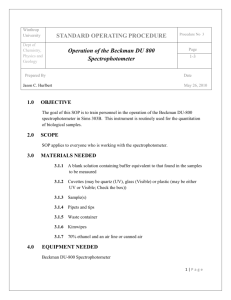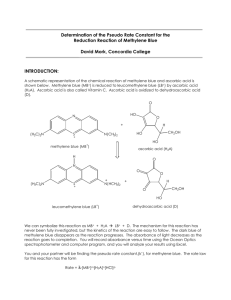Hewlett Packard UV-Vis
advertisement
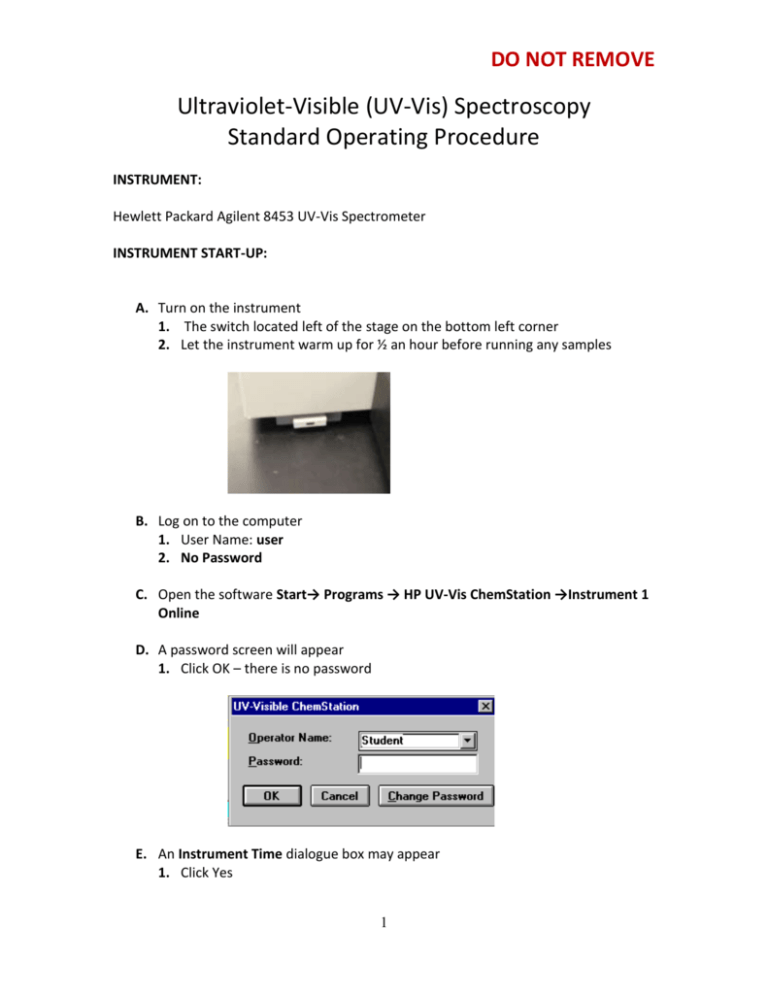
DO NOT REMOVE Ultraviolet-Visible (UV-Vis) Spectroscopy Standard Operating Procedure INSTRUMENT: Hewlett Packard Agilent 8453 UV-Vis Spectrometer INSTRUMENT START-UP: A. Turn on the instrument 1. The switch located left of the stage on the bottom left corner 2. Let the instrument warm up for ½ an hour before running any samples B. Log on to the computer 1. User Name: user 2. No Password C. Open the software Start→ Programs → HP UV-Vis ChemStation →Instrument 1 Online D. A password screen will appear 1. Click OK – there is no password E. An Instrument Time dialogue box may appear 1. Click Yes 1 DO NOT REMOVE --------------------------------------------------------------------------------------------------------------------PREPARING A SAMPLE: A. Use a quartz cuvette that is frosted on two sides – DO NOT USE PLASTIC B. Rinse the cuvette 3-5 times with the solvent you will be using C. Fill the cuvette ¾ full with sample or blank 1. With volatile samples that will evaporate quickly, make sure the cuvette is capped D. Wipe the outside of the cuvette with a Kim-Wipe to remove any fingerprints --------------------------------------------------------------------------------------------------------------------CREATING A METHOD: A. Make sure the instrument is in standard mode 1. Indicated in the main tool bar on the lower left side of the screen 2 DO NOT REMOVE B. Select desired analysis mode from the method menu 1. Fixed Wavelengths – analyzes a sample at a maximum of 6 different wavelengths 2. Spectrum/Peaks – analyzes absorbance minima and maxima a. Enter desired number of peaks and valleys b. Select data type: Transmittance Absorbance 1st Derivative 2nd Derivative 3rd Derivative 4th Derivative c. Enter range for the spectrum to be displayed Maximum range 190-1100 nm 3. Ratio/Equation – analyzes sample using a self defined equation based on previous sample data and information a. Analyzes up to 6 different wavelengths 4. Quantification – single component analysis based on 4 different calibration curves and a set of standards a. Used for Instrumental Chemistry 3 DO NOT REMOVE C. Solvent Ranges Limit (nm) 180-195 200-210 210-220 245-260 265-275 280-290 Above 300 Solvent Sulfuric Acid 96% Water Acetonitrile Cyclopentane n-Hexane Glycerol 2,2,4-Trimenthylpentane Methanol n-Butyl Alcohol Isopropyl Alcohol Cyclohexane n-Ethyl Ether Chloroform Ethyl Acetate Methyl Formate Carbon Tetrachloride Dimethyl Sulfoxide Dimethyl Formamide Acetic Acid Benzene Toluene m-Xylene Pyridine Acetone Carbon Disulfide --------------------------------------------------------------------------------------------------------------------MEASURING A BLANK: A. Fill the cuvette with the solvent used in the experiment B. Pull the black handle forward C. Place the sample in the cell holder 4 DO NOT REMOVE D. Push the black handle down E. Select Measure → Blank --------------------------------------------------------------------------------------------------------------------RUNNING A QUANTIFICATION EXPERIMENT: A. Measuring a Standard 1. Fill the cuvette with the standard solution 2. Wipe the outside of the cuvette with a Kim-Wipe 3. Place the cuvette in the cell holder 4. Select the Measure → Standard B. Measuring a Sample 1. Flush the cell three times with the sample solution 2. Wipe the outside of the cuvette with a Kim-Wipe 3. Place the cuvette in the cell holder 5 DO NOT REMOVE 4. Select Measure → Sample --------------------------------------------------------------------------------------------------------------------DATA ANALYSIS A. Fixed Wavelength – The absorbance will be displayed at the specified wavelengths B. Spectrum/Peaks – The absorbance for the peaks and valleys will be displayed C. Ratio/Equation – The results will be displayed in the results table D. Quantification – Results will be displayed in a sample/result table --------------------------------------------------------------------------------------------------------------------INSTRUMENT SHUT-DOWN: A. Remove cuvettes from cell holder B. Clean cuvettes with acetone C. Turn off the instrument D. Close the Instrument 1 online software program E. Log off the computer --------------------------------------------------------------------------------------------------------------------6 DO NOT REMOVE WASTE CONSIDERATIONS FOR INSTRUMENTAL CHEMISTRY COURSE: A. Standards and samples may be disposed in waste container A in the waste hood B. Container is denoted by Blue Label tape 7