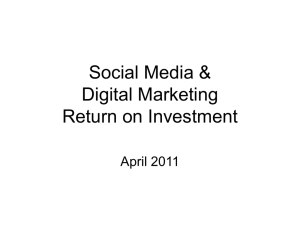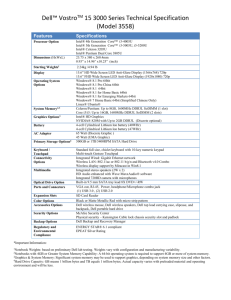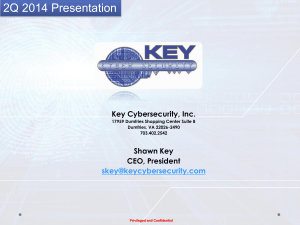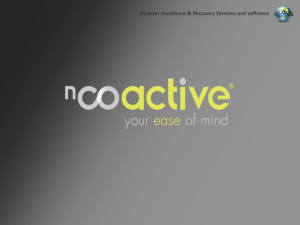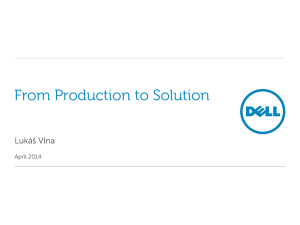Hardware Standard FY 2008 - 2009
advertisement
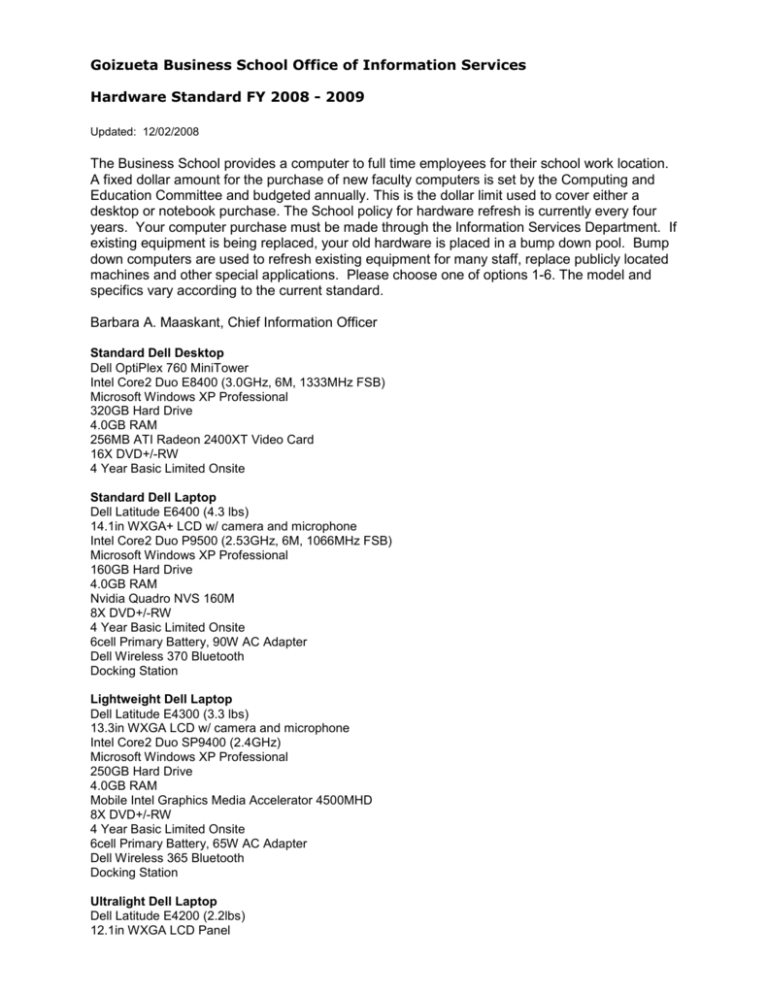
Goizueta Business School Office of Information Services Hardware Standard FY 2008 - 2009 Updated: 12/02/2008 The Business School provides a computer to full time employees for their school work location. A fixed dollar amount for the purchase of new faculty computers is set by the Computing and Education Committee and budgeted annually. This is the dollar limit used to cover either a desktop or notebook purchase. The School policy for hardware refresh is currently every four years. Your computer purchase must be made through the Information Services Department. If existing equipment is being replaced, your old hardware is placed in a bump down pool. Bump down computers are used to refresh existing equipment for many staff, replace publicly located machines and other special applications. Please choose one of options 1-6. The model and specifics vary according to the current standard. Barbara A. Maaskant, Chief Information Officer Standard Dell Desktop Dell OptiPlex 760 MiniTower Intel Core2 Duo E8400 (3.0GHz, 6M, 1333MHz FSB) Microsoft Windows XP Professional 320GB Hard Drive 4.0GB RAM 256MB ATI Radeon 2400XT Video Card 16X DVD+/-RW 4 Year Basic Limited Onsite Standard Dell Laptop Dell Latitude E6400 (4.3 lbs) 14.1in WXGA+ LCD w/ camera and microphone Intel Core2 Duo P9500 (2.53GHz, 6M, 1066MHz FSB) Microsoft Windows XP Professional 160GB Hard Drive 4.0GB RAM Nvidia Quadro NVS 160M 8X DVD+/-RW 4 Year Basic Limited Onsite 6cell Primary Battery, 90W AC Adapter Dell Wireless 370 Bluetooth Docking Station Lightweight Dell Laptop Dell Latitude E4300 (3.3 lbs) 13.3in WXGA LCD w/ camera and microphone Intel Core2 Duo SP9400 (2.4GHz) Microsoft Windows XP Professional 250GB Hard Drive 4.0GB RAM Mobile Intel Graphics Media Accelerator 4500MHD 8X DVD+/-RW 4 Year Basic Limited Onsite 6cell Primary Battery, 65W AC Adapter Dell Wireless 365 Bluetooth Docking Station Ultralight Dell Laptop Dell Latitude E4200 (2.2lbs) 12.1in WXGA LCD Panel Intel Core2 Duo ULV SU9400 (1.4GHz) Microsoft Windows XP Professional 128GB Solid State 3.0GB RAM Mobile Intel Graphics Media Accelerator 4500MHD E-Module w/ 8X DVD+/-RW 4 Year Basic Limited Onsite 4cell Primary Battery, 45W AC Adapter Dell Wireless 365 Bluetooth Docking Station Dell Tablet Dell Latitude XT 12.1in WXGA LCD Intel Core 2 Duo ULV U7700 (1.33GHz, 533MHz FSB) Microsoft Windows XP Professional 120GB Hard Drive 3.0GB RAM ATI Integrated Graphics Radeon Xpress 1250 D-Bay plus 8x+/-RW 4 Year Basic Limited Onsite 6cell Primary Battery, 45W AC Adapter Dell Wireless 360 Bluetooth Docking Station Performance Desktop Dell OptiPlex 960MT Intel Core 2 Quad Q9550 (2.83GHz, 12M, 1333MHz FSB) Microsoft Windows XP Professional 320GB Hard Drive 4.0GB RAM 256MB ATI Radeon HD 3470 16X DVD+/-RW 4 Year Basic Limited Onsite Several faculty prefer a high powered desktop and have requested specifications for a VERY INEXPENSIVE travel laptop alternative. The following is an approximately $600 solution: Dell Travel Laptop Dell Mini9 (2.28lbs) 8.9in LCD Panel Intel Atom Processor N270 (1.65GHz, 533MHz FSB) Microsoft Windows XP Professional 16GB Solid State 1.0GB RAM Intel Graphics Media Accelerator 950 External CD/DVD-RW 2 Year Limited Warranty plus 2 Year Mail-In Service 4cell Primary Battery Built-in Bluetooth 2.1 Changes to your desktop or notebook configuration: The current hardware configuration can also be found on the Dell website (http://www.dell.com). You are welcome to take a look and make requests for some minor preferential changes. Do not try to find cheaper components or à la carte your computer from a variety of vendors. We do not tailor individual computers to save a few dollars here and there. Although this may appear tempting on occasion, there is an ongoing cost impact in terms of time, resources and support we cannot sustain. Notebook purchase: You are provided one computer. You can choose any one item from the above selections. Any difference between the fixed dollar amount budgeted for desktop and the notebook purchase is your responsibility. Typically, faculty who purchase notebooks also need a docking station, monitor, and separate keyboard for office work. Printers: Each area has a shared high speed printer. Personal printers or peripherals you request as part of your hiring package must be negotiated with your department chair or the Sr. Associate Dean. The funding source for these must provided to Information Services. Home equipment: The School does not provide computing equipment for home use. Software: New computers are configured with Microsoft Office, First Class e-mail, the school default web browser and a variety of software standard to the school. Several statistical packages are available. Contact Ron Harris (Ron_Harris@bus.emory.edu) for assistance with statistical software. Ron is Director of Research Computing. Contact Paula Henderson (Paula_Henderson@bus.emory.edu) for help with any software needs after your arrival. Paula is the faculty liaison for Information Services and your primary contact if you do not know where to go to get help. Macs: The School is standardized on PC computers. We strongly discourage the purchase of a Mac. Information Services provides only limited support for Macs and will not provide any software licensing specific to Macs. When it’s time for your computer to be replaced: You will receive an e-mail from Information Services when it is time to refresh your hardware. Typically this occurs in the fall of the year in which your hardware will reach the end of its refresh cycle. Questions: Please send questions via e-mail to Support Desk (support_desk@bus.emory.edu). This assures your request is tracked to completion.