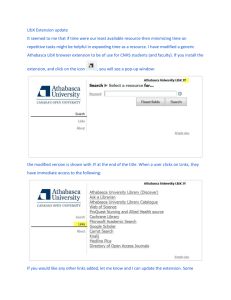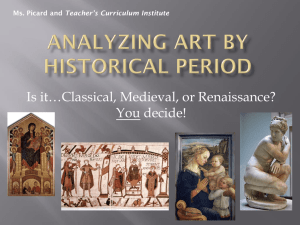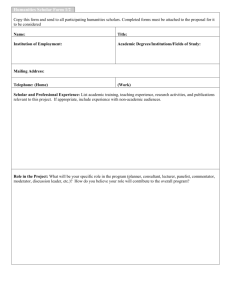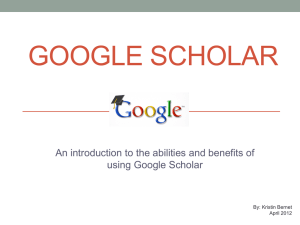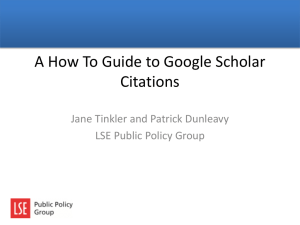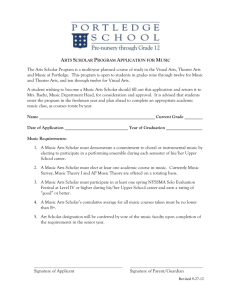DOC - California Digital Library
advertisement
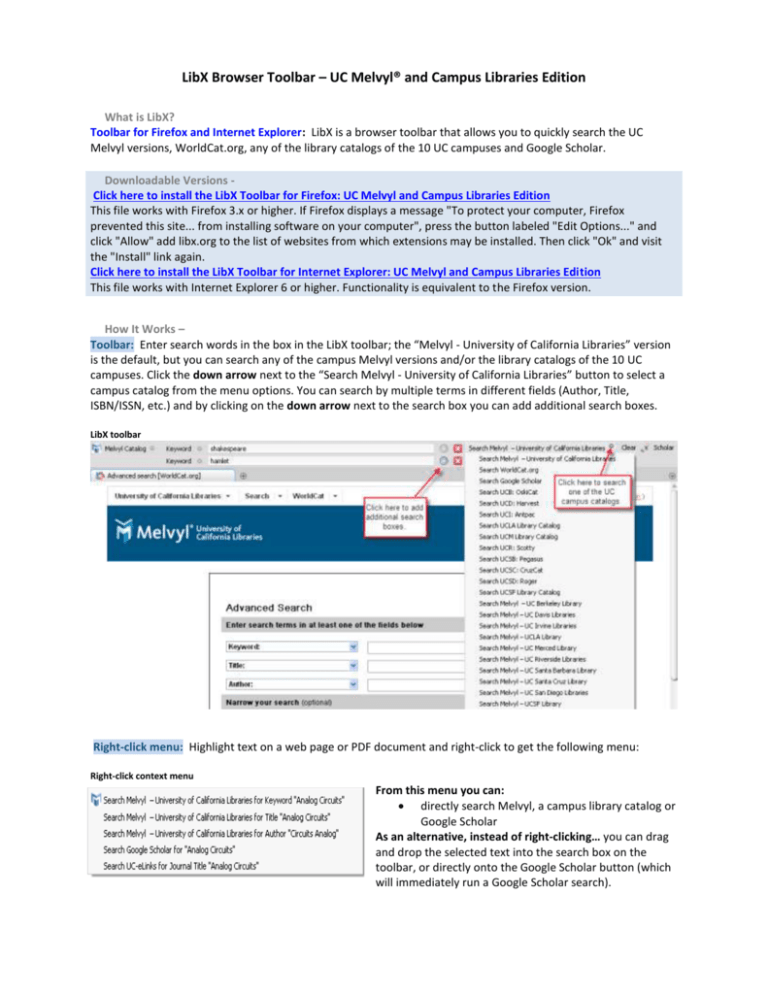
LibX Browser Toolbar – UC Melvyl® and Campus Libraries Edition What is LibX? Toolbar for Firefox and Internet Explorer: LibX is a browser toolbar that allows you to quickly search the UC Melvyl versions, WorldCat.org, any of the library catalogs of the 10 UC campuses and Google Scholar. Downloadable Versions Click here to install the LibX Toolbar for Firefox: UC Melvyl and Campus Libraries Edition This file works with Firefox 3.x or higher. If Firefox displays a message "To protect your computer, Firefox prevented this site... from installing software on your computer", press the button labeled "Edit Options..." and click "Allow" add libx.org to the list of websites from which extensions may be installed. Then click "Ok" and visit the "Install" link again. Click here to install the LibX Toolbar for Internet Explorer: UC Melvyl and Campus Libraries Edition This file works with Internet Explorer 6 or higher. Functionality is equivalent to the Firefox version. How It Works – Toolbar: Enter search words in the box in the LibX toolbar; the “Melvyl - University of California Libraries” version is the default, but you can search any of the campus Melvyl versions and/or the library catalogs of the 10 UC campuses. Click the down arrow next to the “Search Melvyl - University of California Libraries” button to select a campus catalog from the menu options. You can search by multiple terms in different fields (Author, Title, ISBN/ISSN, etc.) and by clicking on the down arrow next to the search box you can add additional search boxes. LibX toolbar Right-click menu: Highlight text on a web page or PDF document and right-click to get the following menu: Right-click context menu From this menu you can: directly search Melvyl, a campus library catalog or Google Scholar As an alternative, instead of right-clicking… you can drag and drop the selected text into the search box on the toolbar, or directly onto the Google Scholar button (which will immediately run a Google Scholar search). Also, the context menu will change, depending on what text is highlighted. For instance, if an ISBN is selected, you will be offered appropriate ISBN searches. Currently recognized are CrossRef, DOIs, ISBNs, ISSNs, and PubMed IDs. Embedded links: within Google Scholar, Amazon, Barnes & Noble, NYT Book Reviews, etc. Embedded link on Google Scholar LibX places the cue in Google Scholar web pages. You must select California Digital Library (UC-eLinks) as your library in your Google Scholar Preferences. Click on the UC-eLinks cue to get online access to the article or to see if a UC campus owns the book. Embedded link on Amazon book page LibX places the cue in web pages such as: Amazon, Barnes & Noble, New York Times Book Review, Yahoo! Search, Google, Google Scholar*, and more… (*You must select California Digital Library (UCeLinks) as your library in your Google Scholar Preferences.) Click on the “M” cue to get online access to the article or to see if a UC campus owns the book. LibX can help find a book, regardless of edition: A book title can have different ISBNs for the paperback, the hardcover, even for different editions. LibX supports OCLC's xISBN service: you can find a book, given an ISBN, even if a UC campus owns this book under a different ISBN. For more information about LibX, visit the LibX Homepage. jad, 06/21/2011