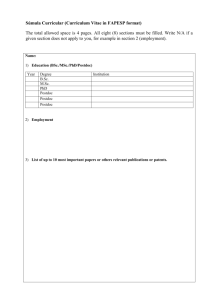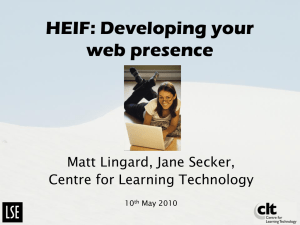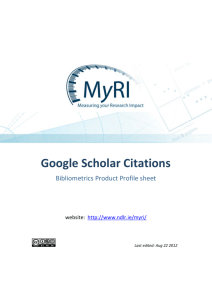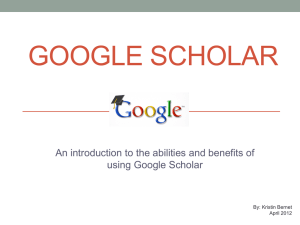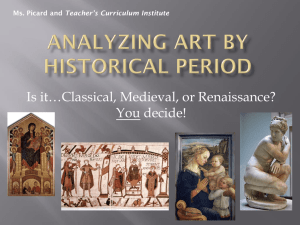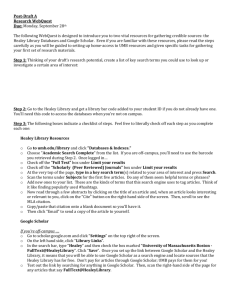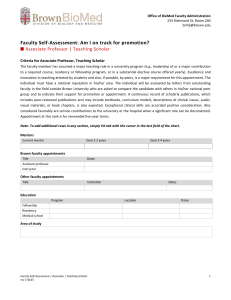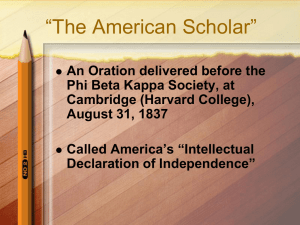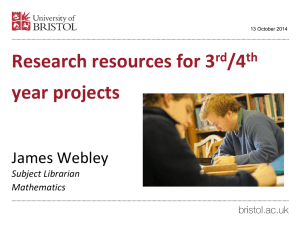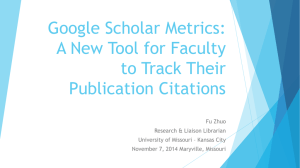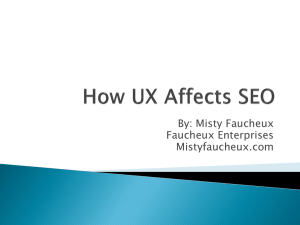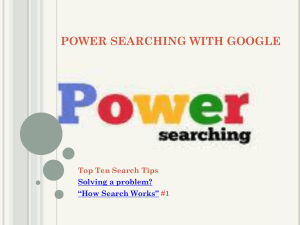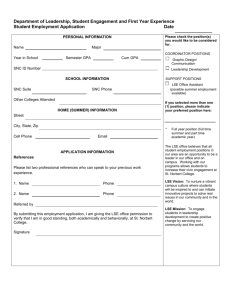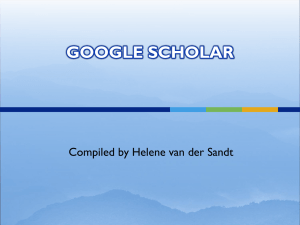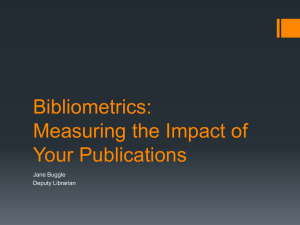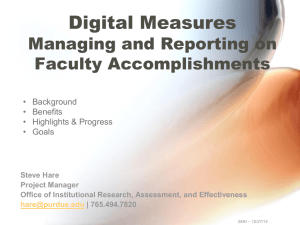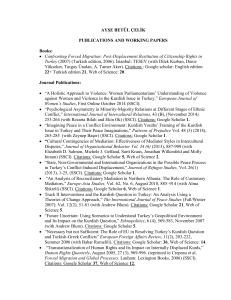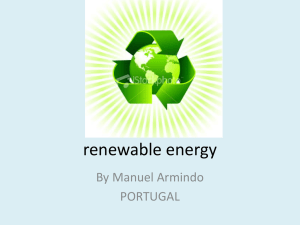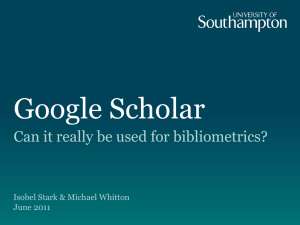Using Google Scholar Citations and Mendeley
advertisement
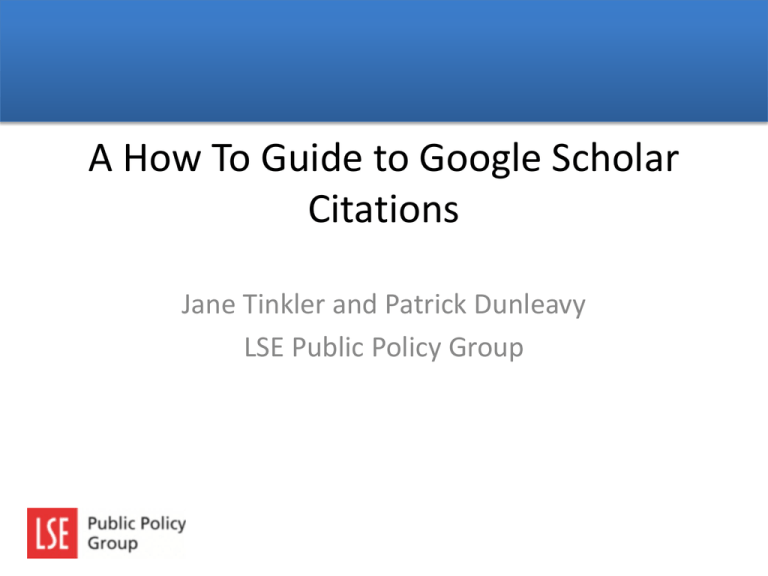
A How To Guide to Google Scholar Citations Jane Tinkler and Patrick Dunleavy LSE Public Policy Group Why use Google Scholar Citations? • Creates a personalised public profile that showcases all of your outputs in one place (including articles, books, conference papers, presentations, blog posts etc). • Allows readers to click directly through to open access versions of your publications. • You can link up to your co-authors to create a network. • Gives you a quick indication of your H-score. • You can check who is citing your publications. Once you have a profile • Clicking on an individual article shows you the number of citations per year, the abstract, volume and page numbers. • You can correct any details that have been recorded wrongly (and that information is used to update Google Scholar entries). • If joint-publications don’t show up on your profile but do on your co-authors, you can link them to your profile. • Making your profile public, it will appear in Google Scholar search results. Ensuring GSC can find your outputs • We recommend you create an open web version of any of your publications: – Submit all your outputs to LSE Research Online. It ensures full-text publications are fully accessable on the web and can also be added to various profiles such as GCS and Mendeley. – The high quality of LSERO descriptive metadata ensures publications are indexed by search engines in results and that publications are preserved. – Write a post on research findings for one of the LSE’s academic blogs, with a link back to the full publication. How do you start? • You need to sign up for a Google account if you don’t already have one. • You then register via the Google Scholar Citations form: http://scholar.google.com/citations?hl=en&view_op=ne w_profile • By giving your official email address, it allows your profile to be included in Google Scholar search results. • You’ll be shown groups of outputs written by those with the same or similar name to you. Choose the publications that are actually yours. How do you start? • Da-dah! You should have a Citation profile in front of you. • You can add a photograph if you wish. • Check through the results, searching for additional publications that you think should be there and deleting results that are not actually you. How do you start? For more see: Maximising the Impacts of your Research: A handbook for social scientists Using Twitter in University Research, Teaching and Impact Activities: A guide for academics and researchers Freely available to download from the Impact of Social Sciences blog: http://blogs.lse.ac.uk/impactofsocialsciences/ Email: impactofsocialsciences@lse.ac.uk Twitter: @lseimpactblog Facebook: Impact of Social Sciences