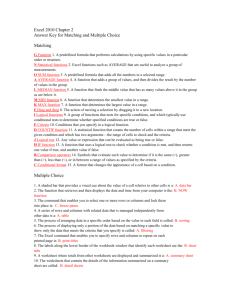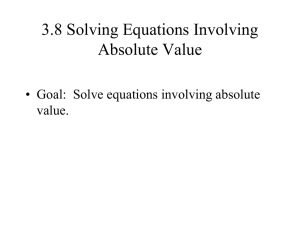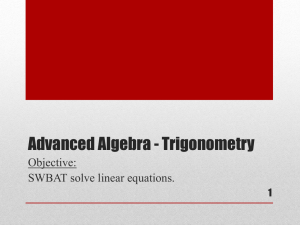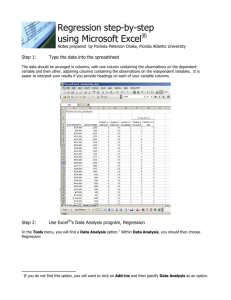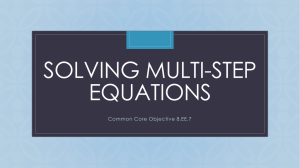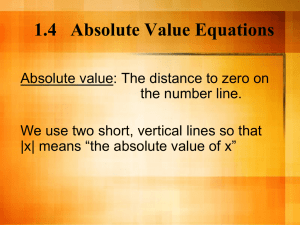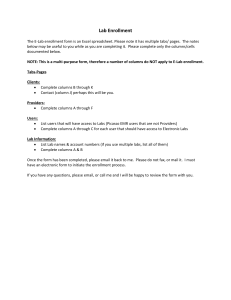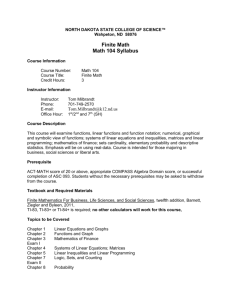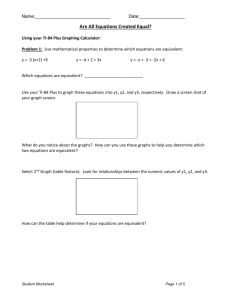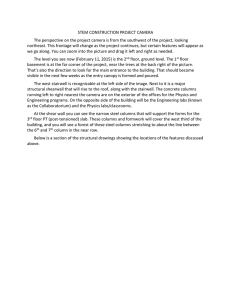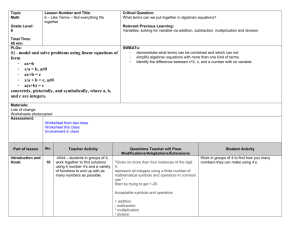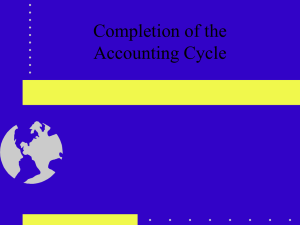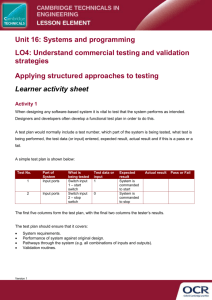Review Sheet CS1041 Equation Editing, Tables, Excel
advertisement
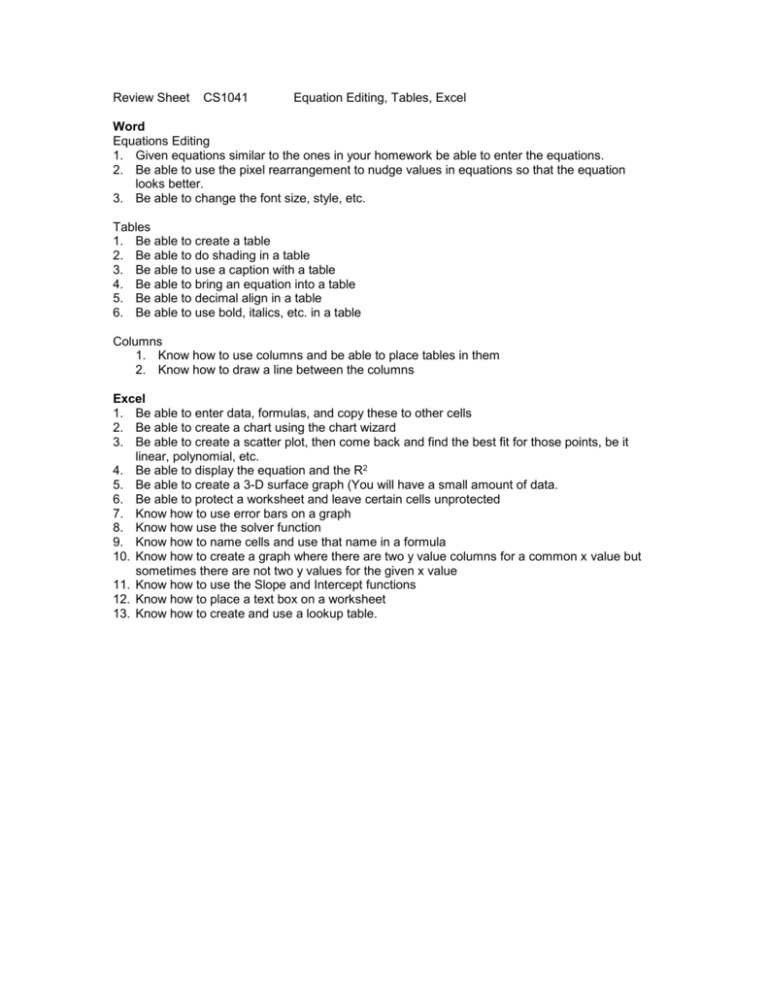
Review Sheet CS1041 Equation Editing, Tables, Excel Word Equations Editing 1. Given equations similar to the ones in your homework be able to enter the equations. 2. Be able to use the pixel rearrangement to nudge values in equations so that the equation looks better. 3. Be able to change the font size, style, etc. Tables 1. Be able to create a table 2. Be able to do shading in a table 3. Be able to use a caption with a table 4. Be able to bring an equation into a table 5. Be able to decimal align in a table 6. Be able to use bold, italics, etc. in a table Columns 1. Know how to use columns and be able to place tables in them 2. Know how to draw a line between the columns Excel 1. Be able to enter data, formulas, and copy these to other cells 2. Be able to create a chart using the chart wizard 3. Be able to create a scatter plot, then come back and find the best fit for those points, be it linear, polynomial, etc. 4. Be able to display the equation and the R2 5. Be able to create a 3-D surface graph (You will have a small amount of data. 6. Be able to protect a worksheet and leave certain cells unprotected 7. Know how to use error bars on a graph 8. Know how use the solver function 9. Know how to name cells and use that name in a formula 10. Know how to create a graph where there are two y value columns for a common x value but sometimes there are not two y values for the given x value 11. Know how to use the Slope and Intercept functions 12. Know how to place a text box on a worksheet 13. Know how to create and use a lookup table.