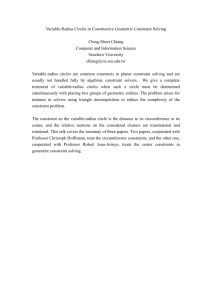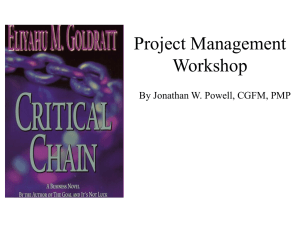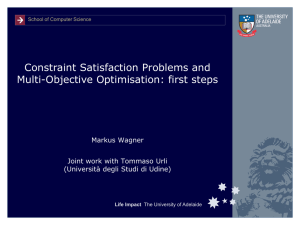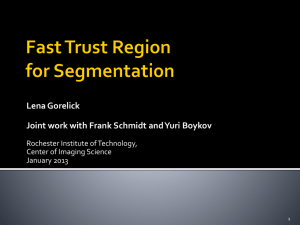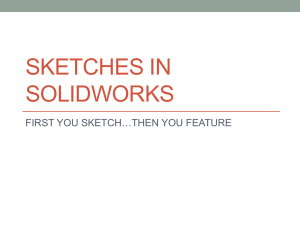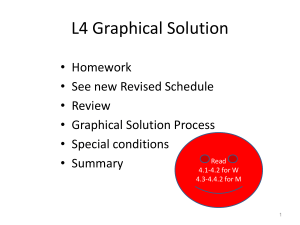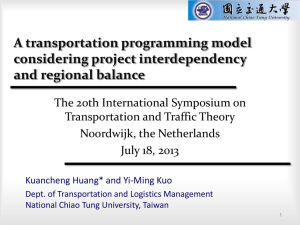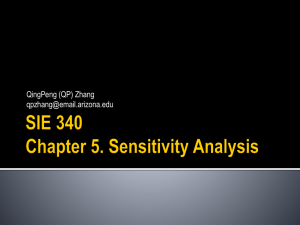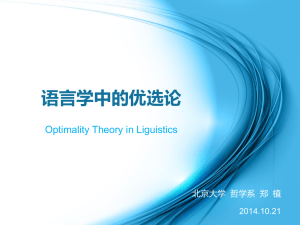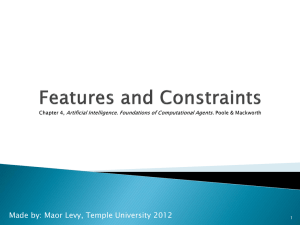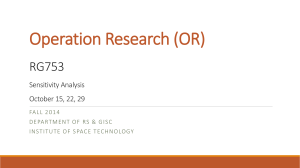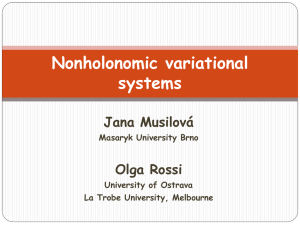HA2013_Chapter10
advertisement
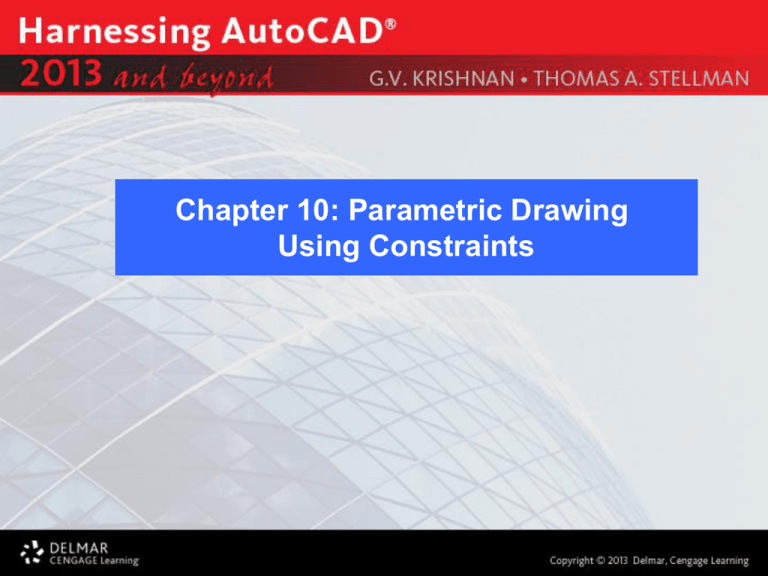
Chapter 10: Parametric Drawing Using Constraints After completing this Chapter, you will be able to use the following features: •Constraints •Geometric Constraints •Dimensional Constraints Constraints The Parametric Drawing feature allows you to apply geometric and dimensional constraints to objects. Applying constraints makes design and drafting easier and more accurate by assuring that objects maintain certain specified relationships with other objects, or with one of the coordinate axes, during the design process. Constraints can also be used to ensure that sizes of objects, measured distances, or angles between points or lines on objects can be fixed so that they will not change when the objects are modified. Geometric constraints allow you to control how objects react when the objects they are linked to are modified. Dimensional constraints can be applied to two points on an object so that the distance between those points (the length of the object) will remain unchanged during any modification to the object. Geometric Constraints There are 12 geometric constraints available for use in an AutoCAD drawing. They are Coincident, Colinear, Concentric, Fix, Parallel, Perpendicular, Horizontal, Vertical, Tangent, Smooth, Symmetric, and Equal Coincident Constraint The Coincident constraint causes selected points on two separate objects to maintain the same location. Colinear Constraint The Colinear constraint causes the second selected line to lie in the same infinite line as the first line selected. Concentric Constraint The Concentric constraint constraints the second selected circle/arc to be concentric with the first circle/arc. Fix Constraint The Fix constraint constrains the selected point on an object to maintain its location. Parallel Constraint The Parallel constraint causes the second selected line to rotate until it is parallel to the first line selected. The procedure involves rotating the second selected line about the endpoint nearest to the point where the line is selected. Perpendicular Constraint The Perpendicular constraint causes the second selected line to rotate until it is perpendicular to the first line selected. The procedure involves rotating the second selected line about the endpoint nearest to the point where the line is selected. Horizontal Constraint The Horizontal constraint causes the selected line to rotate until it is parallel to the X-axis of the current coordinate system. The procedure involves rotating the selected line about the endpoint nearest to the point where the line is selected. Vertical Constraint The Vertical constraint causes the selected line to rotate until it is parallel to the Y-axis of the current coordinate system. The procedure involves rotating the selected line about the endpoint nearest to the point where the line is selected. Tangent Constraint The Tangent constraint causes the second selected object to move until it is tangent to the first selected object. Smooth Constraint The Smooth constraint forces a spline to maintain geometric continuity with another spline, line, arc, or polyline. Symmetric Constraint The Symmetric constraint causes selected objects to become symmetrically constrained about a selected line. For lines, the line’s angle is made symmetric (but not the endpoints). For arcs and circles, the center and radius are made symmetric (but not the endpoints of the arc). Equal Constraint The Equal constraint causes the second selected objects to become the same length for lines and the same radius for circles and arcs as the first selected object. For arcs and circles, the center and radius are made symmetric (not the endpoints of the arc). Deleting Constraint To delete a constraint, move the cursor over a constraint icon and choose Delete from the shortcut menu. AutoConstrain Choosing AUTOCONSTRAIN lets you apply geometric constraints to a selection set of objects based on orientation of the objects relative to each other. Dimenional Constraints There are 7 dimensional constraints available for use in an AutoCAD drawing. They are Linear, Horizontal, Vertical, Aligned, Angular, Radial, and Diameter. Dimensional constraints maintain specified distances and angles between geometric objects or points on objects.