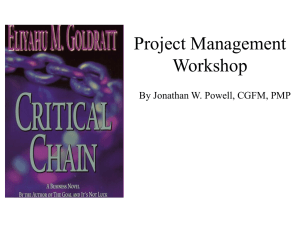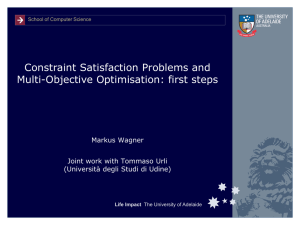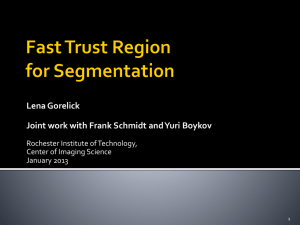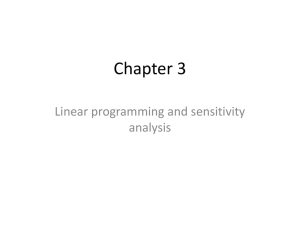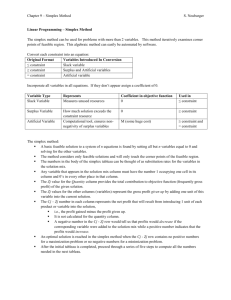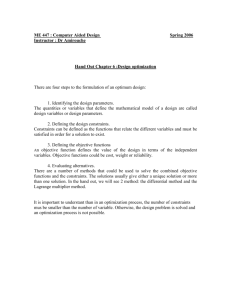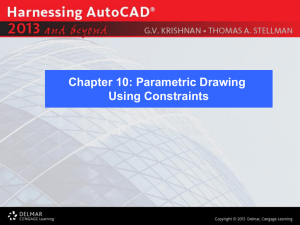session 11
advertisement
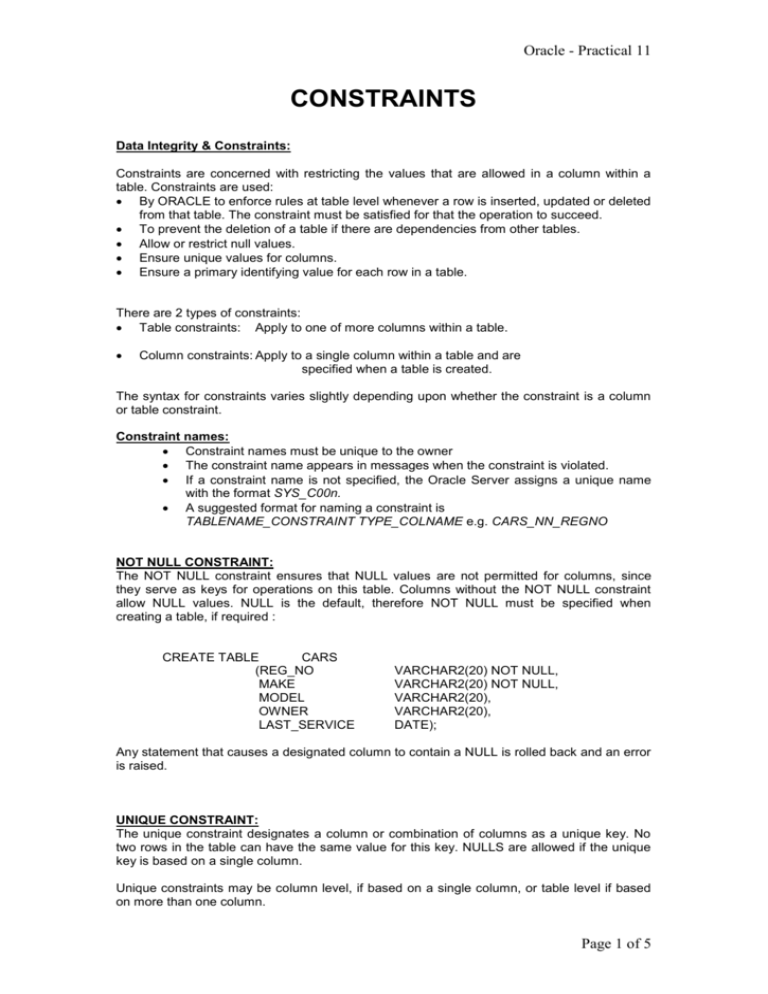
Oracle - Practical 11 CONSTRAINTS Data Integrity & Constraints: Constraints are concerned with restricting the values that are allowed in a column within a table. Constraints are used: By ORACLE to enforce rules at table level whenever a row is inserted, updated or deleted from that table. The constraint must be satisfied for that the operation to succeed. To prevent the deletion of a table if there are dependencies from other tables. Allow or restrict null values. Ensure unique values for columns. Ensure a primary identifying value for each row in a table. There are 2 types of constraints: Table constraints: Apply to one of more columns within a table. Column constraints: Apply to a single column within a table and are specified when a table is created. The syntax for constraints varies slightly depending upon whether the constraint is a column or table constraint. Constraint names: Constraint names must be unique to the owner The constraint name appears in messages when the constraint is violated. If a constraint name is not specified, the Oracle Server assigns a unique name with the format SYS_C00n. A suggested format for naming a constraint is TABLENAME_CONSTRAINT TYPE_COLNAME e.g. CARS_NN_REGNO NOT NULL CONSTRAINT: The NOT NULL constraint ensures that NULL values are not permitted for columns, since they serve as keys for operations on this table. Columns without the NOT NULL constraint allow NULL values. NULL is the default, therefore NOT NULL must be specified when creating a table, if required : CREATE TABLE CARS (REG_NO MAKE MODEL OWNER LAST_SERVICE VARCHAR2(20) NOT NULL, VARCHAR2(20) NOT NULL, VARCHAR2(20), VARCHAR2(20), DATE); Any statement that causes a designated column to contain a NULL is rolled back and an error is raised. UNIQUE CONSTRAINT: The unique constraint designates a column or combination of columns as a unique key. No two rows in the table can have the same value for this key. NULLS are allowed if the unique key is based on a single column. Unique constraints may be column level, if based on a single column, or table level if based on more than one column. Page 1 of 5 Oracle - Practical 11 Syntax: CONSTRAINT constraint_name UNIQUE (column, column,…) Table Unique Constraint: To ensure that there are never two identical owners of the same car: CREATE TABLE CARS (REG_NO VARCHAR2(20) NOT NULL, MAKE VARCHAR2(20) NOT NULL, MODEL VARCHAR2(20), OWNER VARCHAR2(20), LAST_SERVICE DATE, CONSTRAINT CARS_UK_REGNO_OWN (REG_NO, OWNER)); UNIQUE Column Unique Constraint: To ensure that the registration number for each car is unique: CREATE TABLE CARS (REG_NO MAKE MODEL OWNER LAST_SERVICE VARCHAR2(20) CONSTRAINT CARS_UK_REGNO UNIQUE, VARCHAR2(20) NOT NULL, VARCHAR2(20), VARCHAR2(20), DATE); An index is automatically created to enforce the unique constraint. The name of the index is the same as that of the constraint. CHECK CONSTRAINT: The CHECK constraint explicitly defines a condition that each row must satisfy. Syntax: COLUMN CONSTRAINT constraint_name CHECK (condition),…. For example to ensure that the MAKE column is always entered in upper case, we can alter the table as follows: ALTER TABLE CARS ADD CONSTRAINT CARS_CHECK_MAKE CHECK(MAKE=UPPER(MAKE)); OR ALTER TABLE CARS ADD CHECK (MAKE=UPPER(MAKE)); You could also define a check constraint on the MAKE column to ensure only certain makes are entered e.g. ALTER TABLE CARS ADD CONSTRAINT CARS_CHECK_MAKE CHECK(make IN (‘OPEL’,’MAZDA’,’FIAT’)); Page 2 of 5 Oracle - Practical 11 Note: This constraint only affects new data entered into the table – does not affect any existing data. Check constraints cannot (but triggers can) : Include a subquery Include the SYSDATE, UID, USER functions, because they vary over time. PRIMARY KEY CONSTRAINT: As with the unique keys, a primary key constraint enforces uniqueness of the column and a unique index is automatically created to manage this. There can only be one primary key per table, and NULLS are not allowed in primary key columns. We can create a primary key for a table when we create the table or it can be added to the table after creation by using the ALTER TABLE statement. Syntax: CONSTRAINT constraint_name PRIMARY KEY (column, column..) Table Primary Key Constraint: CREATE TABLE CARS (REG_NO VARCHAR2(20), MAKE VARCHAR2(20), MODEL VARCHAR2(20), OWNER VARCHAR2(20), LAST_SERVICE DATE, CONSTRAINT CARS_PK_REGNO_OWN KEY(REGNO,OWNER)); PRIMARY Column Primary Key Constraint: CREATE TABLE CARS (REG_NO MAKE MODEL OWNER LAST_SERVICE VARCHAR2(20) CONSTRAINT CARS_PK_REGNO PRIMARY KEY, VARCHAR2(20), VARCHAR2(20), VARCHAR2(20), DATE); Using the ALTER TABLE command: ALTER TABLE CARS ADD CONSTRAINT CARS_PK_REGNO PRIMARY KEY(REG_NO); or ALTER TABLE CARS ADD CONSTRAINT PRIMARY KEY(REG_NO); Ideal columns for the primary key : Columns whose data values are unique Columns whose data types are rarely changed. Columns that do not contain nulls Columns that are numeric. Page 3 of 5 Oracle - Practical 11 FOREIGN KEY CONSTRAINT: The foreign key constraint provides referential integrity rules either within a table or between tables. What this means is that you can only place a value in table B if the values exists as a primary key in TABLE A. Syntax: CONSTRAINT constraint_name FOREIGN KEY (column, column,…) REFERENCES table (column, column,…) Table Primary Key Constraint: For example, say we have created an employee table and a department table: CREATE TABLE EMPLOYEE (EMP_NO EMP_NAME JOB DEPT_NO NUMBER(4) NOT NULL, VARCHAR2(20), VARCHAR2(20), NUMBER(2)); CREATE TABLE DEPARTMENT (DEPT_NO NUMBER(2) CONSTRAINT PRIMARY KEY, DEPT_NAME VARCHAR2(20)); dept_pk_deptno Now we need to ensure that for each DEPT_NO in the EMPLOYEE table, there is a matching DEPT_NO in the DEPARTMENT table. ALTER TABLE EMPLOYEE ADD CONSTRAINT EMP_FK_DEPTNO FOREIGN KEY (DEPT_NO) REFERENCES DEPARTMENT(DEPT_NO); or ALTER TABLE EMPLOYEE ADD FOREIGN KEY (DEPT_NO) REFERENCES DEPARTMENT(DEPT_NO); ADDING/DISABLING CONSTRAINTS: In most of the examples so far we have shown how a constraint is added to a table or column when creating the table. However a constraint can be added after the table has been created. When you add a constraint to a table or column this it is automatically enabled, unless it is stated otherwise. We use the ALTER TABLE command to disable and re-enable constraints. ALTER TABLE CARS DISABLE CONSTRAINT CHECK_MAKE; ALTER TABLE CARS ENABLE CONSTRAINT CHECK_MAKE; Page 4 of 5 Oracle - Practical 11 ALTER TABLE CARS DROP CONSTRAINT CHECK_MAKE; Note: Disabling a Primary Key and then enabling it again will recreate its index. Disabling Constraint Checking: When a constraint is disabled, the constraint is not enforced. When a constraint is disabled, associated indexes are dropped. Disable constraints when loading large amounts of data, performing batch operations, or importing or exporting one table at a time. When a constraint is disabled, the speed for a bulk load increases. Enabling Constraint Checking: When a constraint is enabled, the constraint is enforced. When a constraint is enabled, associated indexes are created. When constraints are enabled, the rows of a table are checked for violations. The table is locked until the check is complete. Constraint violations are reported. If any rows violate a constraint, the statement fails and the constraints remain disabled. By default, constraints are enabled when they are created. DATA DICTIONARY VIEWS FOR CONSTRAINTS: We have already covered the Data Dictionary in earlier tutorials – it is the central reference point to everything about the Oracle database. It stores information on: The names of Oracle users All rights and privileges granted to users Names of database objects (tables, views, indexes etc) Constraints applied to a table Indexes applied to a table Auditing information, such as who has accessed or updated specified database objects To view the Constraints we have applied to a table we can type the following: SELECT FROM WHERE * USER_CONSTRAINTS TABLE_NAME = ‘CARS’; This will show us the types of constraints applied to the CARS table. Other Data Dictionary Views for Constraints: USER_CONS_COLUMNS: Information about columns in constraint definitions owned by the user. ALL_CONSTRAINTS: Constraint definitions on accessible tables ALL_CONS_COLUMNS: Information about accessible columns in constraint definitions DBA_CONSTRAINTS: Constraint definitions on all tables. DBA_CONS_COLUMNS: Information about all columns in constraint definitions Page 5 of 5