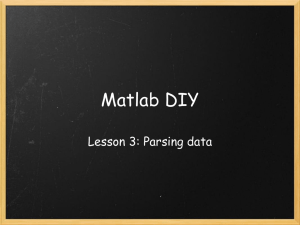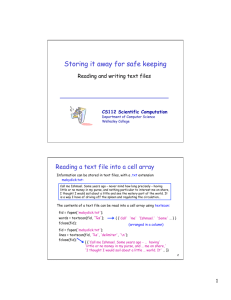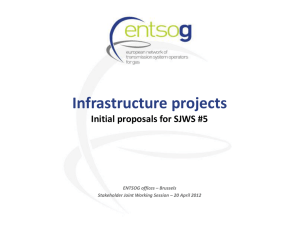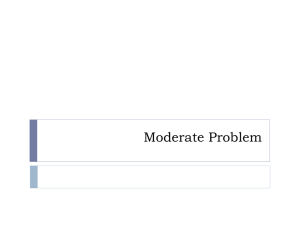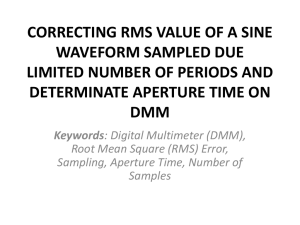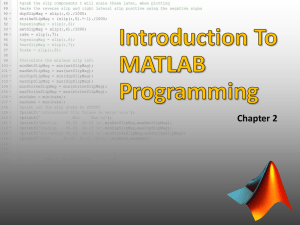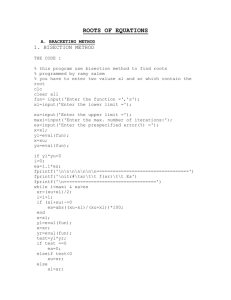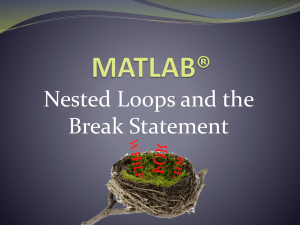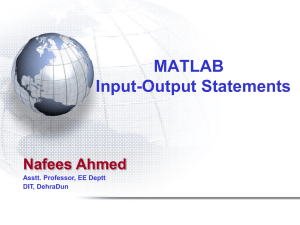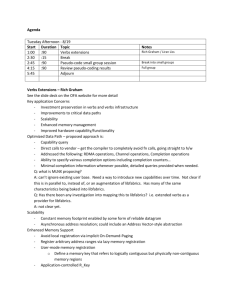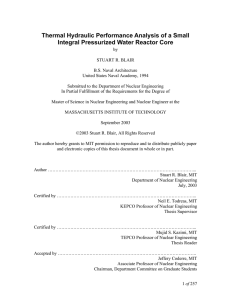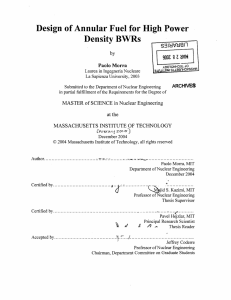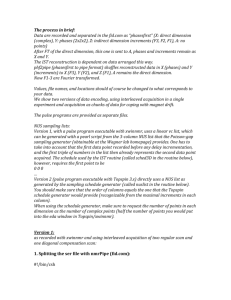Matlab_2
advertisement
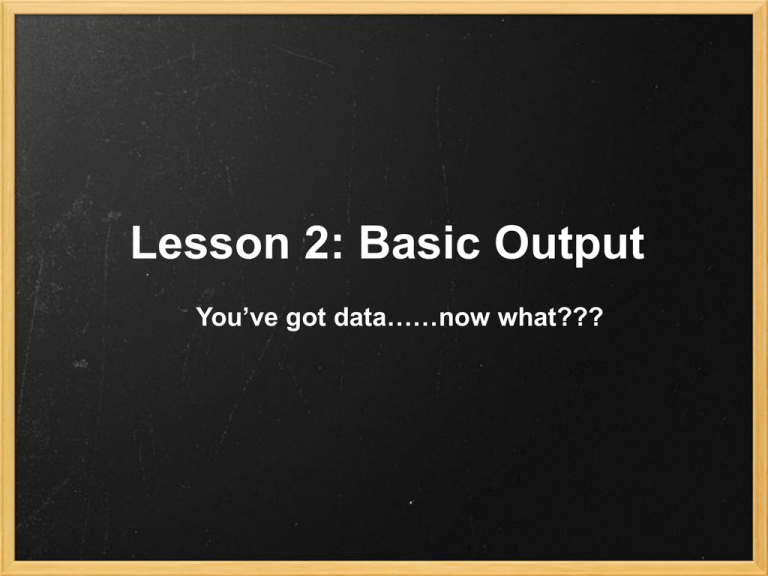
Lesson 2: Basic Output You’ve got data……now what??? Purpose of lesson 2 • Creating input and output pathways • Designating an input file • Creating an output file Review from lesson 1 • What is a: o o o o o o Integer? Double? Character? String? Array? Cell? First Step - Writing your first code Using the Matlab Editor Comments %This is a comment This is code Testing code in the Matlab Command Window Declaring a variable x = 1; Opening a file from Matlab What you need: Name of the File Path to the File Filename: data.csv collection.txt subject117.tsv File Path: On Windows: C:\My Documents\Collection\ On Mac/Unix: /Users/default/Collection/ Declaring File Name and Path %Name of the File infilename = 'L2_data.csv'; %Path to File inpath = 'C:\Documents and Settings\Sandy\Desktop\Classwork\' ; Inpath is a variable that describes the location of the data Inpath = ['/Desktop/classwork/',subj_num,'/']; Declaring a variable String associated with location of file Previously declared variable Folder designation? [ ] indicates that you have created a new string with everything included Let’s open the file %Name of the File infilename = 'L2_data.csv'; %Path to File inpath = 'C:\Desktop\Classwork\' ; %Open the file for editing r = csvread([infilename,inpath],1,0); Were you successful? Try again %adjust so you only look at columns with numbers r = csvread([infilename,inpath],1,1); (in lesson 3 we will show you textscan so you can read columns with strings in them Preparing an Output Location % Outpath needs to exist, not necessarily outfilename outpath='/Desktop/classwork/L2_data/'; outfilename=[date,'firstoutput.csv']; Error protection Tiny checks to protect against error. %Check to make sure outpath exists if exist(outpath)==0 mkdir(outpath); end Preparing for Output %Open [outpath,outfile] for writing out_fid = fopen([outpath,outfilename], 'w+'); Wow! That was a lot of new stuff all at once, wasn't it? Opening a file for output out_fid = fopen([outpath,outfilename], 'w+'); fid is a scalar MATLAB® integer, called a file identifier. You use the fid as the first argument to other file input/output routines. Function “open” String showing location of file File permission Array Concatenation: [A,B] (what can you put into a string?) Concatenation: The act of putting two things together. [A,B] = Concatenation A and B into an Array Try: • w = [1,2] • x = ['Subject','Condition'] • y = ['RT: ', 223] • z = ['Perturb',true] 'w+'? fopen permissions that you care about: (if in doubt look these up by searching MATLAB help) “help fopen” • r = Open a file for reading. • w = Open or create a file for writing, discard contents. • a = Open or create a file and append data to it. Update mode (+) allows simultaneous reading and writing. Printing Data to a File %Outputting just a String, useful for Headers. fprintf(out_fid,'subj_num,group,AP_RMS,\n'); MATLAB function which specifies writing information to a “device” Specifies the object (location) for writing the information Gives the string that is to be written Commas indicate new columns \n indicates a new row Printing Data to a File %Outputting just a String, useful for Headers. fprintf(out_fid,'subj_num,group,AP_RMS,\n'); %Outputting data from variables. fprintf(out_fid, '%s,%s,%s\n', subj_num,group,AP_RMS,); Format specifier for how information is to be written, s= string Values to go in spaces d= decimal f=fixed point decimal Look these up by typing “ help fprintf” Printing Data to a File %Outputting data from variables. fprintf(out_fid, '%s,%s,%s\n', subj_num,group,AP_RMS,); Declare your variables subj_num=‘a1’; Group=‘3’; AP=r(:,2); AP_RMS=std(AP); '\n'? Special Characters you will likely use: • \n = The newline character • \t = The tab character • \\ = The backslash character fprintf(out_fid, '%s,%s,%s\n', subj_num,group,AP_RMS,); fprintf(out_fid, '%s\t%s\t%s\n', subj_num,group,AP_RMS,); Output per data set One line vs. multiple lines fprintf(out_fid, '%s,%s,/n', subj_num,AP_RMS,); fprintf(out_fid, '%s,%s,/n', subj_num,AP_RMS(i),); fprintf(out_fid, '%s,%s,/n', subj_num,AP_RMS(1,1),); Single variable output variable for current row (i) variable from row 1, column 1 of the AP_RMS array Practice opening files • Open file from class or open one of your own data files • Keep records of the error messages • Bring a record of errors to class • Bring solution if you found it • IF you did NOT find solution please send the error to Wayne and Sandy before 10 am Monday morning. Practice making errors • Counting is critical for output files • Play with some common things that create weirdness in your output file 1) More headers than variables 2) Less headers than variables 3) More % s (or d or f) than variables 4) Put less %s than variables 5) Take the /n off the end of fprintf on data file