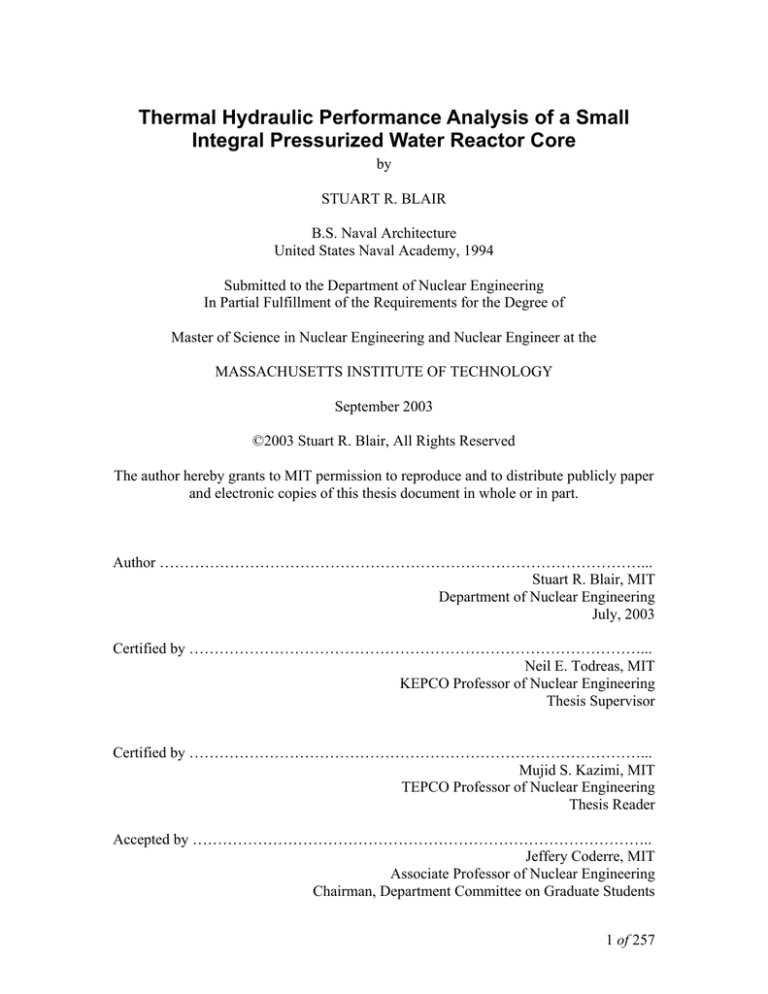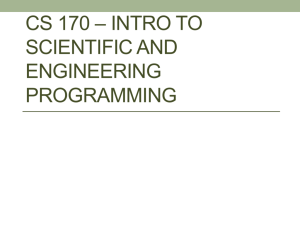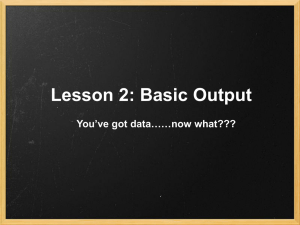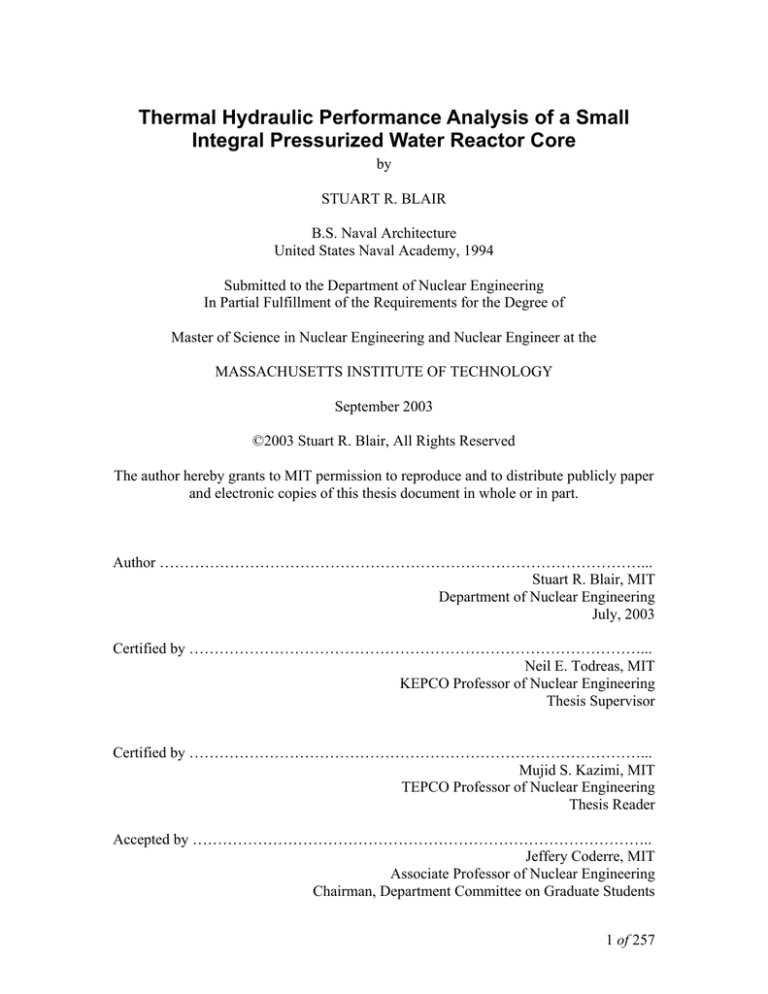
Thermal Hydraulic Performance Analysis of a Small
Integral Pressurized Water Reactor Core
by
STUART R. BLAIR
B.S. Naval Architecture
United States Naval Academy, 1994
Submitted to the Department of Nuclear Engineering
In Partial Fulfillment of the Requirements for the Degree of
Master of Science in Nuclear Engineering and Nuclear Engineer at the
MASSACHUSETTS INSTITUTE OF TECHNOLOGY
September 2003
©2003 Stuart R. Blair, All Rights Reserved
The author hereby grants to MIT permission to reproduce and to distribute publicly paper
and electronic copies of this thesis document in whole or in part.
Author ……………………………………………………………………………………...
Stuart R. Blair, MIT
Department of Nuclear Engineering
July, 2003
Certified by ………………………………………………………………………………...
Neil E. Todreas, MIT
KEPCO Professor of Nuclear Engineering
Thesis Supervisor
Certified by ………………………………………………………………………………...
Mujid S. Kazimi, MIT
TEPCO Professor of Nuclear Engineering
Thesis Reader
Accepted by ………………………………………………………………………………..
Jeffery Coderre, MIT
Associate Professor of Nuclear Engineering
Chairman, Department Committee on Graduate Students
1 of 257
2 of 257
Abstract
Thermal Hydraulic Performance Analysis of a Small
Integral Pressurized Water Reactor Core
by
Stuart R Blair
Submitted to the Department of Nuclear Engineering on July, 2003,
in Partial Fulfillment of the Requirements for the Degree of Nuclear Engineer
A thermal hydraulic analysis of the International Reactor Innovative and Secure (IRIS)
core has been performed. Thermal margins for steady state and a selection of Loss Of
Flow Accidents have been assessed using three methodologies to account for uncertainty.
The thermal hydraulic analysis has shown that the IRIS is designed with adequate
thermal margin for steady state operation, the locked rotor/shaft shear accident (LR/SS)
and for variants of the partial loss of flow accident. To treat uncertainties, three methods
were used, ranging from conservative, deterministic methods, to more realistic and
computationally demanding Monte Carlo-based methods.
To facilitate the computational requirements of the thermal hydraulic analysis, a scriptbased interface was created for VIPRE. This scripted interface (written in Matlab)
supplants the existing file-based interface. This interface allows for repeated, automatic
execution of the VIPRE code on a script-modifiable input data, and parses and stores
output data to disk. This endows the analyst with much greater power to use VIPRE in
parametric studies, or using the Monte Carlo-based uncertainty analysis methodology.
The Matlab environment also provides powerful visualization capability that greatly
eases the task of data analysis.
Thesis Supervisor: Neil E. Todreas
Title: Korea Electric Power Company Professor of Nuclear Engineering, Professor of
Mechanical Engineering
3 of 257
4 of 257
Acknowledgements
I would like to thank Professor Neil Todreas for his patience and encouragement
through the course of this work.
I would like to thank the engineers at Westinghouse Electric Co. Science and
Technology Division, in particular Luca Oriani, for their substantial contributions without
which this research would not have taken place.
I am most endebted to my wife Catherine and kids Joshua, Jordan, and Jolene for
their patience, understanding and support.
5 of 257
6 of 257
In Loving Memory of My Father
Jerold Lee Blair
(1944-1995)
Stuart R. Blair
July 21, 2003
7 of 257
8 of 257
Table of Contents
Abstract ............................................................................................................................... 3
Acknowledgements............................................................................................................. 5
Table of Contents................................................................................................................ 9
List of Figures ................................................................................................................... 11
List of Tables .................................................................................................................... 13
Chapter 1 Introduction................................................................................................... 15
1.1.
Objectives ......................................................................................................... 15
1.2.
The IRIS Reactor .............................................................................................. 15
1.3.
Computational Tools......................................................................................... 18
1.4.
Thesis Organization .......................................................................................... 19
Chapter 2 Thermal Hydraulic Analysis Tools............................................................... 21
2.1.
Introduction....................................................................................................... 21
2.2.
User Interface.................................................................................................... 22
2.3.
Matlab-VIPRE Interface ................................................................................... 26
2.4.
Modelling the IRIS Tight Core With The Matlab-VIPRE Interface ................ 34
2.5.
Extensions Of the Interface to Other Codes ..................................................... 41
Chapter 3 IRIS Open Core Thermal Hydraulic Analysis .............................................. 47
3.1.
Introduction....................................................................................................... 47
3.2.
Thermal Design In Practice .............................................................................. 48
3.3.
Thermal Hydraulic Analysis Methodology ...................................................... 51
3.4.
IRIS Open Core Model Description ................................................................. 52
3.5.
Steady State Thermal Hydraulic Analysis ........................................................ 54
3.6.
Transient Thermal Hydraulic Analysis............................................................. 60
3.7.
Sensitivity Analysis .......................................................................................... 68
3.8.
Uncertainty Analysis......................................................................................... 83
Chapter 4 Conclusions................................................................................................. 105
4.1.
Thermal Hydraulic Analysis Results .............................................................. 105
4.2.
Comparison of Hot Channel Analysis Methodology...................................... 109
Chapter 5 Future Work ................................................................................................ 113
5.1.
Objectives ....................................................................................................... 113
5.2.
Scope............................................................................................................... 114
9 of 257
Chapter 6
Chapter 7
Bibliography ............................................................................................... 117
Appendices.................................................................................................. 123
Appendix 1 Integral Reactor Database ............................................................... 125
Appendix 2 Matlab-VIPRE Interface ................................................................. 129
Appendix 3 AECL-UO Look-up Table Interface............................................... 177
Appendix 4 IRIS Open Matlab-Vipre Scripts .................................................... 181
Appendix 5 Steady State CPR Calculations ....................................................... 191
Appendix 6 Uncertainty Analysis Sample Calculations..................................... 197
Appendix 7 FRAPCON Interface....................................................................... 203
Appendix 8 RELAP Interface............................................................................. 221
Appendix 9 IRIS Open Core Fuel Cycle Analysis ............................................. 227
10 of 257
List of Figures
Figure 1: IRIS Integral Reactor Configuration. ................................................................ 16
Figure 2: Schematic representation of the Matlab-Vipre Interface .................................. 26
Figure 3:Microsoft Excel Spreadsheet With VIPRE Input Data. ..................................... 27
Figure 4: IRIS Tight Core MDNBR vs Rod Outside Diameter........................................ 39
Figure 5: Schematic Representation of Matlab-FRAPCON Interface.............................. 42
Figure 6: Schematic Representation of the Matlab-VIPRE-FRAPCON interface. .......... 43
Figure 7: IRIS Tight - Effect of Rod Diameter Variation with Constant Rod Pitch, Linear
Power and Mass Flux................................................................................................ 44
Figure 8: Thermal Analysis in Practice. ........................................................................... 49
Figure 9: IRIS Open Core subchannel nodalization and design information ................... 54
Figure 10: Comparison of Various CHF Correlations for IRIS Open Core. Cosine Power
Shape, peak = 1.55. ................................................................................................... 57
Figure 11: IRIS Open MDNBR vs CPR ........................................................................... 58
Figure 12: IRIS OPEN CLOFA transient profile. ............................................................ 61
Figure 13: Nominal Conditions. ....................................................................................... 62
Figure 14: Slow Coast Down............................................................................................ 63
Figure 15:Fast Coast-Down .............................................................................................. 64
Figure 16: IRIS OPEN PLOFA Transient Profile. ........................................................... 65
Figure 17: Partial Loss of Flow Accident 4 of 8 Nominal Conditions. ............................ 66
Figure 18: IRIS OPEN LR/SS Transient Profile. ............................................................. 67
Figure 19: LR/SS transient results - nominal conditions. ................................................. 67
Figure 20: Parameter Sensitivities .................................................................................... 73
Figure 21: W-3L Correlation sensitivities. ...................................................................... 77
Figure 22: EPRI Correlation Sensitivities......................................................................... 78
Figure 23: Bowring Correlation sensitivities.................................................................... 79
Figure 24: MacBeth Correlation sensitivities. .................................................................. 80
Figure 25: AECL-UO Look-Up Table Correlation Sensitivities...................................... 81
Figure 26: B&W-2 Correlation Sensitivities. ................................................................... 82
Figure 27: 17 x 17 Core, LR/SS Standard Thermal Design Procedure ............................ 84
Figure 28: 17x17 PLOFA 4 of 8 STDP. ........................................................................... 85
Figure 29: 17x17 CLOFA STDP. ..................................................................................... 86
Figure 30: Illustration of Effect of Uncertainties for the W-3L Correlation. ................... 93
11 of 257
Figure 31: Results for large number of Monte Carlo samples for CLOFA using the EPRI
correlation ................................................................................................................. 98
Figure 32: 17x17 W-3L LR/SS MCUP Results................................................................ 99
Figure 33: 17x17 EPRI LR/SS MCUP Results. ............................................................. 100
Figure 34: 17x17 Bowring LR/SS MCUP Results. ........................................................ 100
Figure 35: 17x17 LR/SS MCUP B&W-2 Results. ......................................................... 101
Figure 36: 17x17 PLOFA 4 of 8 RCPs MCUP W-3L Results. ...................................... 101
Figure 37: 17x17 PLOFA 4 of 8 RCPs EPRI Results. ................................................... 102
Figure 38: 17x17 PLOFA 4 of 8 RCPs Bowring Results. .............................................. 102
Figure 39: 17x17 PLOFA 4 of 8 RCPs B&W-2 Results. ............................................... 103
Figure 40: 17x17 CLOFA Bowring Results. .................................................................. 103
Figure 41: 17x17 CLOFA EPRI Results. ....................................................................... 104
Figure 42: Normal and Rectangular PDFs with identical mean and variance................ 110
Figure 43:Schematic Representation of Matlab - AECL-UO Inteface........................... 177
Figure 44: Schematic representation of the Matlav-VIPRE-RELAP Interface. ............. 221
Figure 45: Levelized Fuel Cycle Cost - Considering only Front-End Costs. ................. 235
Figure 46: Fuel Cycle Costs for IRIS Including Shutdown O&M, Replacement Energy
Costs, and Spent Fuel Disposal Fee........................................................................ 238
Figure 47: IRIS Fuel Cycle Cost Results with Variable Refueling Outage Length. ...... 239
Figure 48:Illustration of Variability in Sensitivity.......................................................... 246
Figure 49: Total Fuel Cycle Cost Monte Carlo Analysis Results................................... 251
12 of 257
List of Tables
Table 1: Comparison of Thermal Hydraulic Parameters of IRIS to Typical PWR. ........ 17
Table 2: Matlab and Excel Interaction in Matlab Vipre Interface .................................... 28
Table 3: Comparison of Core Characteristics. (Source: [5]) ............................................ 34
Table 4: Operational Parameters for IRIS Tight Thermal Limit Calculation................... 35
Table 5: Correlation Limit for Some DNB Correlations (Source: reference [6] )............ 50
Table 6: Data Ranges for Critical Heat Flux Correlations (Reference [14]). ................... 56
Table 7: IRIS OPEN CPR for various correlations. ......................................................... 58
Table 8: Summary of Nominal Condition Transient Results............................................ 68
Table 9: Range of analysis for sensitivity study. .............................................................. 70
Table 10: Parameter ranges for combinatorial sensitivity analysis procedure. ............... 75
Table 11: Maximum Sensitivity........................................................................................ 83
Table 12: Summary of STDP Transient Results............................................................... 86
Table 13: Coefficient of Variation for Various Parameters.............................................. 92
Table 14: ITDP DNBR Limits......................................................................................... 92
Table 15: CLOFA Uncertainty Analysis Summary........................................................ 106
Table 16: PLOFA Uncertainty Analysis Summary. ....................................................... 107
Table 17: LR/SS Uncertainty Analysis Summary. ......................................................... 108
Table 18: Parameter Distributions and W-3L Sensitivities. ........................................... 197
Table 19: IRIS Core Design Parameters......................................................................... 227
Table 20: IRIS O&M Parameters. .................................................................................. 228
Table 21: Fuel Cycle Front-end Purchase Lead Time. ................................................... 228
Table 22: Unit Prices for Front-End Transactions.......................................................... 228
Table 23: Front-end Cost Parameters. ............................................................................ 229
Table 24: Fuel Management Strategies Considered for IRIS. ........................................ 234
Table 25: Fuel Management Strategy Parameters. ......................................................... 234
Table 26: Summary of Parameters for Initial Fuel Cycle Cost Analysis........................ 235
Table 27: IRIS Parameters for Refined Fuel Cycle Cost Analysis................................. 238
Table 28: Distributions Used for Monte Carlo Uncertainty Analysis of Fuel Cycle Costs.
................................................................................................................................. 247
13 of 257
14 of 257
Chapter 1 Introduction
1.1.
Objectives
This thesis has two complementary objectives. The first is to present a thermalhydraulic (T/H) analysis of a small, integral, pressurized water reactor (PWR) core. The
second is to introduce a set of computational tools that are designed to both expedite the
T/H analysis process as well as harness the power of modern computer hardware to allow
more detailed and comprehensive studies by providing a script-based interface to the T/H
analysis program VIPRE.
1.2.
The IRIS Reactor
General Description
The IRIS is a modular, integral, light water cooled, low-to-medium power (~ 350
MWe) reactor, which emphasizes proliferation resistance and enhanced safety to meet the
requirements defined by the U.S. Department of Energy for Generation IV reactors. A
distinguishing characteristic of the IRIS is the integral design: The steam generators
(S/Gs), reactor coolant pumps (RCPs) and pressurizer (PZR) are all contained within the
reactor pressure vessel (RPV). This configuration is quite obviously very different from
a conventional PWR where the S/Gs, PZR, and RCPs are all mounted outside of the
RPV, connected by reactor coolant piping of varying diameter, all located within a
containment. A simplified diagram of the IRIS RPV is shown in Figure 1.
15 of 257
PZR
RCPs
SGs
Core
IRIS
Figure 1: IRIS Integral Reactor Configuration.
Over the past decades there have been several projects involving the integral reactor
concept. Many of the projects, as with many new reactor design projects in general, had
terminated early in the conceptual, paper stage, while others have endured as viable
entities for many years. Several integral reactor designs have been presented in the open
literature.a A summary of past and current integral reactor projects is presented in
Appendix 1. Advantages extolled by the designers of integral reactors include increased
safety, more compact layout and reduced construction costs.
Increased safety for integral reactors comes from one or a combination of the
following design features: low power density, passive safety features of the containment,
natural coolant circulation, and the central feature of the integral core configuration - no
reactor coolant loops. The elimination of all reactor coolant piping removes that piping
from loss of coolant accident (LOCA) possibility, and the probabilistic risk assessment
(PRA) can ignore such breaks as initiating events. In the case of the CAREM-25, a
preliminary PRA was carried out that indicated that due to the aforementioned design
features the core damage frequency is two orders of magnitude less than that of a typical
PWR, with attendant consequences three orders of magnitude less.[1]
a
In this context, ‘open literature’ means: English language, non-proprietary publications.
16 of 257
The compact plant layout is derived primarily from the elimination of the reactor
coolant piping and by placing equipment normally external to the RPV such as the S/G
and PZR within the vessel. The elimination of the requirements for large on-site welds
on reactor coolant piping, as well as the modular configuration of the reactor vessel
assembly, is expected to lead to a shorter construction time. This, in conjunction with the
overall smaller physical footprint, is expected to lead to lower construction costs.
Thermal Hydraulic Analysis of IRIS
A key step the design of a new reactor plant is the core T/H analysis. In this step, it
is determined whether or not the fuel can satisfactorily be cooled under both nominal and
accident conditions.
From a T/H perspective, the IRIS core is somewhat of a departure from typical
PWRs in that core power, specific power, linear power and power density are all lower
than that of typical PWR designs. Some T/H parameters are provided for comparison in
Table 1.
Standard
PWR
IRIS
AP1000
AP600
P/D
1.32
1.4
1.33
1.33
Core power (MWth)
Specific power
(kW/kgHM)
Linear power
(kW/m)
Power Density
(kW/l)
3411
40
1000
20.72
3415
40
1940
29
18
12.9
18.8
13.2
106
51
110
79
Table 1: Comparison of Thermal Hydraulic Parameters of IRIS to Typical PWR Designs.
The core T/H analysis includes a study of steady state behavior, a sensitivity study
that examines the IRIS model response to perturbations of key operational parameters,
transient analysis of three types of LOCA events and a hot channel analysis that
incorporates the uncertainty inherent in plant design parameters and combines them to
provide conservative predictions on plant behavior during a set of transients.
The hot channel analysis plays a central role to the core T/H analysis in that it is the
means by which design uncertainties are translated directly to evaluate the impact of such
17 of 257
uncertainty on the T/H acceptability of the design. Three separate methodologies are
employed to perform this hot channel analysis in which different rules are applied in the
combination of the uncertain parameters, as well as in the interpretation of the results.
1.3.
Computational Tools
The number of computations that are required in a typical nuclear reactor core design
is enormous. The invention of digital computers, their employment in nuclear design
applications, and gradual integration into mainstream engineering use, has lightened the
manual ‘pen-and-paper’ calculation required by the ordinary design engineer
considerably. Software toolsb constitute the interface between the engineers and the ever
burgeoning computer power that is capable of performing billions of calculations every
second. Software designed specifically for the purpose of T/H analysis allow ordinary
engineers to harness this computational power and perform their job – designing the
nuclear reactor core - much more quickly than what was possible in the past.
Despite these advances, codes designed for performing T/H analysis, and
consequently the engineers who use them, often fail to fully exploit the capabilities of the
machine on which they are being run. In many cases, this is a result of the way in which
the engineer is forced to provide inputs to the software, as well as the way in which the
program communicates its results with the engineer. Text files with strict and torturous
formatting rules are required to communicate program inputs. Output data is buried
within a dizzying barrage of numerical results. The cheap, ubiquitous computers – each
endowed with tremendous power – are largely idle while engineers, whose speed of work
has not improved by large orders of magnitude during the computer revolution, chiefly
spend their time trying desperately to create an input file that actually runs and labor
furiously to create a single attractive plot from the mountain of output data.
In this thesis, a set of software tools: a script-based interface - is introduced and
demonstrated. Using these scripts, input files, analysis code execution, output data
parsing, and other related tasks are performed ‘automatically’ in accordance with
‘scripted’ logic. These scripts, to a large extent, allow the analyst to work more
b
In this thesis, ‘Software tools’ will often be colloquially referred to as ‘codes’.
18 of 257
productively with existing analysis codes to produce useful results more quickly.
Additionally, because of the nature of the script-based interface, analyses can be
conducted in ways that would have been completely infeasible without such an interface.
1.4.
Thesis Organization
Following this introduction, Chapter 2 gives a thorough introduction to the MatlabVIPRE Interface. This script-based interface is shown to be a more powerful and
versatile tool than that which is customarily provided with scientific software. Included
is a detailed application of this interface to the IRIS Tight core design. Additionally ideas
are developed for extension of the Matlab-VIPRE Interface to include other programs
such as the fuel performance analysis code FRAPCON. A more complete documentation
of the implementation details of the Matlab-VIPRE Interface is given in Appendix 2.
Chapter 3 is a report on the thermal-hydraulic analysis of the IRIS Open core design.
In addition to the detailed steady-state analysis, a complement of LOFA casualties are
analyzed including a complete loss of flow accident (CLOFA), a partial loss of flow
accident (PLOFA) where four of the eight installed reactor coolant pumps cease
operating, as well as the locked rotor/shaft-shear (LR/SS) accident where only one
reactor coolant pump is incapacitated. The transient analysis is enhanced by a thorough
uncertainty analysis where two established methodologies: the standard thermal design
procedure (STDP) and the improved thermal design procedure (ITDP) are employed
along with a third, relatively unestablished procedure: the Monte Carlo uncertainty
procedure (MCUP) is used to provide a more thorough and accurate, albeit
computationally demanding accounting of the inherent uncertainties of the core design.
Chapter 4 presents the conclusions from the thermal-hydraulic analysis. In this
chapter, a qualified determination is made outlining the extent to which the IRIS Open
core satisfies thermal limits. A comparison is made between the conclusions that would
be drawn from the use of different uncertainty analysis procedures which also outlines
advantages and disadvantages of each.
Chapter 5 provides an outline of recommended future work. Shortcomings in the
present thermal hydraulic analysis procedure are highlighted along with potential avenues
19 of 257
for rectification. A discussion is given to possible future directions of the Matlab-VIPRE
Interface along with related computational components. A bibliography is provided in
Chapter 6.
Following the main body of the thesis is an extensive set of appendices that expound
upon certain technical topics that are related to discussions present in the thesis proper.
Prospective users and developers of the Matlab-VIPRE Interface are provided with a
more detailed description of the interface implementation details in Appendix 2.
Extensions to codes such as FRAPCON and RELAP, and practical direction regarding
script usage and implementation is provided in Appendix 2 – Appendix 8. Appendix 9 is
given as a preliminary fuel cycle cost analysis of the IRIS Open core. This analysis is
intended to be the starting point of a more thorough and comprehensive economic
analysis of theIRIS fuel cycle.
20 of 257
Chapter 2 Thermal Hydraulic
Analysis Tools
2.1.
Introduction
For the purposes of performing a full thermal hydraulic analysis of the IRIS Opena
core, it is necessary that a collection of computational tools be utilized. While paper-andpencil computations are a necessary and important part in understanding local channel
phenomena, the complexity that accompanies detailed, predictive calculations does not
allow hand calculations. For this project, the VIPRE 1-mod 2 sub channel analysis code
(reference [2]) was used to evaluate in-core channel conditions during steady state and
transient conditions. For transient calculations, the system simulation code RELAP[3]
was utilized to provide necessary core boundary conditions.
VIPRE and RELAP are codes typically used in the thermal hydraulic design of a
nuclear reactor. They are both programmed almost entirely in standard Fortran 77, and
are interfaced via ASCII text-based files for both inputs and outputs. The text-file based
interface is common for many other codes used in reactor design such as: CASMO[4],
SIMULATE, MCNP[5], and FRAPCON[6]. This list could easily be expanded to include
dozens of other codes developed by nuclear engineers, as well as hundreds of others
a
Here, the word OPEN is used to distinguish this core design from an alternative: IRIS Tight, that will be
introduced in this chapter.
21 of 257
crafted among the scientific community in general. These codes are an embodiment of
an enormous quantity of experimental data and theoretical knowledge, custom tailored to
the solution of problems in nuclear reactor design.
This chapter will focus on the inadequacies inherent with the aforementioned filebased interface to analysis codes, and the script-based interface that was created as a
replacement.
2.2.
User Interface
For any given software package, in many ways, the user interface is the code. As
technical software users, we customarily spend a good deal of time learning the general
principles involved with the internal workings of the code. Despite this, there are plenty
of engineers who use complex codes such as CASMO or SIMULATE without being able
to write down anything that represents in a significant way the sets of equations being
solved internally to the code. The thing that matters most to the user is: What can this
code tell me? Practical considerations also include: How do I ask the code questions?
And: In what ways are the answers provided to me? The above questions can be
considered to be a good definition of the code user interface. In this section, I discuss
various means that codes have, over time, been designed to interact with users - the
interface, and the impact that this interface has on usability of the code.
Command-Line Arguments
Command line arguments represent, probably, the most basic way that a user can
customize the behavior of a compiled program without making changes to the sourcecode itself. Programs can be extended in this way to allow more usefulness and
flexibility. A typical example of this interface familiar to many engineers would be:
g++ –o my_program my_program.cc –Imy_includes/
This is a command to invoke the GNU-C++ compiler from a LINUX Bash shell.
The command line arguments tell the compiler to create an executable called
22 of 257
my_program from the C++ source file my_program.cc adding to the search path for
header files the directory my_includes.
In principal there are really no limitations on how much information can be
exchanged between the user and the code via this interface. The practical constraints,
however, are many. The user can only reasonably be expected to manually enter a small
number of command-line arguments, or ‘options’, with each execution of the code.
Secondly, these arguments do not persist between code executions. They must be reentered each time.b While there are likely further operating-system-dependent
limitations, it is clear that there are severe practical constraints on the user interface that
is provided only on the command line. Similar limitations exist if the program output is
to be directed only to the user terminal. These constraints lead programs to migrate
towards a more flexible, file-based interface.
File-Based Interface
The file-based interface has its roots in the very earliest days of stored-program
computers. Text files, almost always with a very rigid format, were required to provide
input data for the code to process. In a similar style, the fruits of the program’s labors
would be deposited in a file for the user to sift through and glean desired information.
This program has the advantage that a great deal of input data can be provided
allowing for extensive customization of program behavior. Both the input and output
data are persistent, in that it does not disappear between program runs.
This approach has several disadvantages. First, the format required for the input data
is typically such that a considerable amount of time and care must be put into the
preparation of the input data. This is effort beyond that required for the formulation of an
appropriate physical model. In addition to choosing appropriate assumptions, geometric
discretization, and physical correlations, the user is required to encode these selections to
the precise specification of the application program. A user making any syntactic
b
Though, perhaps it is worth noting that the example given is an example where a more useful interface is
provided: a Makefile – a special file that is read by a program called make which automates the building
process (i.e. preprocessing, compiling, assembling, linking) of creating an executable program from a C++
source file. This system is, for all intents and purposes, a script-based interface with the Makefile as the
(often automatically generated) script.
23 of 257
mistakes, even those as simple as a missing comma or capitalized letter, can expect
abrupt program termination accompanied with characteristically cryptic error messages.
Finding and correcting mistakes in the input file can take anywhere from hours to weeks.
Secondly, and as a corollary to the first, most modifications to the input data would
require a similarly large amount of tedious work – devoid of scientific reward or
gratifying insight – with little benefit gained from having done this work already. As an
example, for the VIPRE input file, a conceptually trivial change to core geometry such as
an adjustment in the fuel pitch-to-diameter ratio, results in hours spent revising the input
file. Thirdly, these modifications have to be performed manually. No hope of
automation is provided.
The file-based output format is not without disadvantages of its own. VIPRE
produces, for the benefit of the user, a very detailed collection of information regarding
the calculated state of the working fluid in each sub-channel. For the typical simulation
that was performed for the IRIS Open core, the output file for a steady-state calculation
would reach approximately 800 KB in size. While this is not terribly large, it is more
than is easily dealt with in the case of printed output. In addition, as text, it is
inconvenient to transfer this data to an effective visualization or data analysis program.c
For more complicated situations such as a transient, the output data file could grow to be
as large as 200 MB. At this time, it is beyond the capabilities of ordinary text-editing
programs merely to open the file to view its contents, to say nothing of the analysts’
ability to actually manipulate this data and form useful conclusions.
Graphical User Interface
At the present time, most respectable, newly authored, commercial and industrial
purpose codes come equipped with a graphical user interface (GUI) of familiar design.
Though the details of this interface vary among different operating systems, most
packages conform to a standard of menu layout and task organization that have made user
experiences intuitive and easy to learn.
c
Despite any inconveniences, scientists have predictably become very adept at writing simple, custom
programs designed to extract desired data from text-based output files.
24 of 257
Modern GUIs solve many of the problems associated with the file-based interface.
Input data can often be entered in an interactive, visual environment. Choices for input
variables can be limited, with only valid choices available. These environments focus
heavily on ease-of-use and reduce considerably the time lost in the model formulation
stage of the design. Often, provisions are made to allow for especially simplified
execution of routine tasks. Output data is commonly post-processed and presented to the
analyst in graphs, plots and other useful ways so that incredible insight can be gleaned
from enormous data sets that a decade ago would have been completely unmanageable.d
Scripted Interface
The alternative to a file-based or GUI presented in this chapter is the script-based
interface. A script-based interface is designed in such a way, that the inputs and outputs
of a particular code, like VIPRE, are provided in the form of programmed function inputs
and outputs. The VIPRE code itself becomes a functional part of a separate code (script)
written by the analyst with the aim of performing the desired analysis. Examples of a
script-based interface development for other codes exists in the recent literature.[7],[8]
A real shortcoming in both GUIs and file-based-interfaces is that they restrict the
kind of analysis that can be done. Put differently: they restrict the types of questions that
an analyst can ask. It is interesting that such a restriction would have its roots in the user
interface, rather than in the code itself – but this seems completely to be the case. VIPRE
is capable of answering many interesting questions: What is the maximum temperature
at the centerline of the hottest rod? How close is the core to DNB? What is the pressure
drop across the core? What is the fluid flow velocity in the core? These questions can be
answered and communicated using the file-based interface as well. But the analyst, with
a file-based interface, cannot, in any reasonable amount of time determine:
What is the maximum allowable core power such that I do not exceed a 60-psi
pressure drop, keep core outlet quality below 5 percent, and restrict flow velocity
to below 10 m/s, while maintaining MDNBR above 1.4? How will this change as I
adjust the fuel lattice pitch and rod diameter?
d
Scientific data visualization has become a sub-field of scientific computing in and of itself.
25 of 257
But, these are exactly the sorts of questions that an engineer needs to answer for a
thorough thermal hydraulic design – and VIPRE is fully capable of providing the answers
provided that it is asked in the right way. The script-based interface was created for this
purpose.
In this instance, the script-based interface is built on top of the file-based interface.
The file-interface is maintained, but the input file is automatically generated by the scriptinterface based on information programmed by the analyst. Similarly, through minor
modifications to the VIPRE source code, key computational outputs are directed to data
files that are easily parsed by the script interface and presented to the analyst
(programmer) via data structures in the scripted language.
2.3.
Matlab-VIPRE Interface
General Description
The particular script-base interface created for this project will be referred to simply
as the Matlab-VIPRE Interface. The scripting language chosen is Matlab.e As an aid to
the programmer in assembling and manipulating input data, the ubiquitous spreadsheet
program Microsoft Excelf is also used. A schematic representation of the Matlab-VIPRE
Interface is provided in Figure 2.
Figure 2: Schematic representation of the Matlab-Vipre Interface
e
f
Matlab is a registered trademark of The Math Works, Inc. Natic, MA.
Excel is a registered trademark of Microsoft Corporation, Redmond, WA.
26 of 257
Before the Matlab interface was created, a usual way that the analyst organized the
input data was by using Excel. Typically, all of the input data would be carefully
structured in the spreadsheet in such a way that much of the actual input file for VIPRE
could be literally cut-and-pasted out of the spreadsheet. These ‘Excel-based interfaces’
are often fairly sophisticated in that many of the calculations required to implement
changes in rod diameter or lattice pitch are propagated through spreadsheet formulae.
This greatly expedites any core geometry changes that must be made. A screen-shot of
this typical interface is provided in Figure 3
Figure 3:Microsoft Excel Spreadsheet With VIPRE Input Data.
Implicit in the initiation of a large effort to provide a script-based interface to VIPRE
is the desire to minimize the amount of work that must be done. At the outset, no
coherent design existed, primarily due to the fact that there were many unanswered
questions as to how everything would be done. First and foremost was the question of:
What language will be used for the scripting interface? How will this interface be tied
into VIPRE? How will the outputs of VIPRE be dealt with? Each of these questions was
dealt with individually, but the answers all rested on some key early decisions. The first
of which was that the initial input for the scripted interface, would be provided through
Excel.
27 of 257
For the IRIS open design, scientists at Westinghouse had, as of the spring of 2002
spent a considerable amount of time in developing an acceptable VIPRE model of the
IRIS core. This model was organized in a set of Excel spreadsheets which together,
greatly simplified the process of generating a correct input file for VIPRE. The detailed
geometric description of the rods, channels, correlation selections, power profile
specifications, and coefficient calculations were performed on separate worksheets. The
data provided was then collected on a single worksheet that was structured in the required
format for a VIPRE input file. Conversion of this worksheet to a valid input file
consisted of systematically converting this file to an ASCII text file.
The initial aim of the work was to devise a way to somehow automate the process of
converting this worksheet to a text file. Matlab was chosen for this task. The primary
reason for this choice was the powerful assortment of both high and low-level
Input/Output (I/O) facilities provided by this program as well as extensive
interoperability with other Windowsg programsh via ActiveX technology. So the decision
was made that Matlab should somehow be used to automatically extract the input data
from Excel, and then generate a text file with exactly the correct format as required for
VIPRE input.
Excel
Matlab
Several Worksheets Containing Model
Parameters and Data
Perform simple computations to adjust the
input data based on model parameters: e.g.
re-compute channel flow area after
changing pitch or diameter
Communicate with Excel via Activex
Controls to extract input data
Using communication pathways, modify
model parameters such as channel pitch or
diameter as required by script.
Table 2: Matlab and Excel Interaction in Matlab Vipre Interface
Conveniently, Matlab has, through the use of ActiveX controls, the built-in ability to
address a specific Excel spreadsheet. The resulting object within the Matlab workspace
g
h
Windows is a registered trademark of Microsoft Corporation.
For example: Excel
28 of 257
context provides handles to all of the spreadsheet data and functionality. Low-level
functions are thus available for extracting data from the spreadsheet, directly into the
Matlab workspace. A typical set of function calls using this capability are:
[xl,xl_wb_specific] = get_spreadsheet(filename);
input_sheet = get(xl_wb_specific,'Sheets','input');
vipre1.kase = get_cell_value(input_sheet,'A32');
geom3(i).dx = get_sheet_row_col(input_sheet,44,index);
Once this data is extracted, it is saved to Matlab-style data structures very analogous
to the C-type struct. A detailed script was written to carry out this action, therefore, the
action of extracting all of the required input data from a specified Excel workbook, is
reduced to the invocation of a single script.
Next it was required to convert the data, now in the Matlab environment, to a text
file ready to be used by VIPRE. Communication between the user-written script and
VIPRE would take place entirely through the file system.i Another script was written
specifically for this purpose. Low-level file I/O facilities are provided with Matlab very
similar to equivalent functions in C. Each input field to be provided to VIPRE, referred
to as a ‘card’, is written to the text file, with the correct format, and in the correct order.
Separate low-level functions were written that would write the data for each individual
field. A larger script was written to orchestrate the entire process.j In this way, having
extracted the input data from Excel, this function would carry out all actions required to
generate the required input file and write the file to the hard-disk. Additionally, using the
i
i.e. data to be transferred from the Matlab workspace to the VIPRE input context and vice versa would
first be written to a file by one program, and then read from the file by the other.
j
This larger, orchestrating script is required to enforce the required order of input in VIPRE. The
individual input cards in VIPRE are not identified. Rather, only a single card at the beginning of each
‘section’ of the VIPRE input. (Example: the first card of the geometry section has, as the first input
variable, the flag ‘geom’ – in this way, the start of the geometry section is identified.) Once the input
section is identified, the remaining cards within the individual section follow in an order that can be
dynamically determined from the cards as they are read within that section. The data must be entered in a
way that preserves this order, or an input error will be produced by VIPRE.
29 of 257
high-level I/O of Matlab, the input data itself could easily be stored to hard-disk and
recovered,k allowing the same input data to be used to generate multiple input files.
It is straightforward to manipulate the input data within the Matlab environment
simply by variable initialization and assignment. In this way, the input data itself could
be changed within the Matlab environment prior to writing it to disk. As an example of
this important capability, The following command changes the core mass flux to
2.5 Mlbm
ft 2 − hr
:
change_input(var_file_name,’oper5.gin’,2.5)l;
This capability is fundamental for many of the capabilities that a script-based
interface should provide. More significantly, these manipulations to the input data, and
consequently the input file, could be scripted and automated, so that the input data could
be adjusted automatically any number of times by high-level scripts within Matlab. This
created the groundwork for multiple, systematic VIPRE simulations.
These systematic VIPRE runs are the key to the power of the script-based interface.
VIPRE takes on many of the characteristics of a built-in Matlab function, so more general
algorithms developed and implemented using the Matlab language can easily be adapted
for use with VIPRE. If one wants to perform a general parametric analysis, all of the
capability is present to automate the systematic coverage of the parameter space desired.
If one wants to perform an optimization study of a particular core, the ability to
manipulate the input data for VIPRE and examine the resulting output is exactly the
behavior required.
Once the input file is created, it is then required that the input file be provided to
VIPRE for processing. The method for this is simply to place the input file in the same
k
Using the ‘save’ and ‘load’ functions provided in Matlab, this process could be accomplished in a single
line of code.
l
The first argument is the name of the ‘*.mat’ file that holds the input data, the second argument must be a
string variable that is the specific variable to be modified, the third argument is the value that the variable is
to take. Using this function preserves the input data file in the order required for proper input file
generation.
30 of 257
directory as VIPRE.m The input file is named, logically, “input.txt”, and the executable is
invoked. Assuming that the program runs properly and no errors arise, a set of output
files are created by VIPRE and deposited in this same directory. The sequence of events
is:
•
•
•
Matlab extracts input data from Excel spreadsheet and writes a valid input file to
hard-disk.
Second, through built-in functions, Matlab copies this input file to the directory
where the VIPRE executable resides.
Matlab causes VIPRE to be invoked, and then dispatches in an appropriate
fashion, the output data generated.
Matlab version 5.3 has no built-in function that invokes an outside executable
directly. n Matlab has been, however, endowed with the extensibility feature whereby
C/C++ or Fortran functions can be written, compiled as dynamic link libraries, and the
resulting functions called directly from within the Matlab environment. The solution is
thus, to write a trivial C program that makes the proper operating system call to invoke
the VIPRE executable, and then call this function from within Matlab. All that is left
then, is the processing of the output data that is also performed by a script.
Several minor modifications of the VIPRE source code were required for the
completion of this research. They are simply enumerated hereo:
•
•
•
Several new output files were created that would contain only the numeric data
generated from various routines within the VIPRE program. This was to simplify
the task of parsing the output data from within Matlab
The input and output files were changed so that they had the ‘.txt’ postfix to allow
simplified handling within the Windows environment.
The maximum allowed number of transient time-steps was increased to 500 from
the previous limit of 10.
As can be seen, these modifications are all fairly straightforward in nature and had
no significant impact on the running of the code and, in particular, in the reliability of the
results produced. The last modification was absolutely essential as the transients we
hoped to run were discretized into over 400 time-steps.
m
This is exactly what one would using only the file-based interface.
Version 6.5 now has the capability of directly calling the operating system by re-directing command lineinputs to the operating system shell.
o
Detailed descriptions and documentation of these changes is provided in Appendix 2.
n
31 of 257
Low-Level Routines
Numerous low-level routines were required for the proper operation of the interface.
Each input-card for the VIPRE input deck is written to the input file individually. The
routines that complete this task are typical of what one would expect for a C or Fortran
statement for writing to a file. For example, the following is a function for writing the
VIPRE input card: OPER.5 to the input file:
function gen_oper5(fid,oper5)
pref = sprintf('%7.4f,',oper5.pref);
hin = sprintf('%7.4f,',oper5.hin);
gin = sprintf('%7.4f,',oper5.gin);
pwrinp = sprintf('%7.4f,',oper5.pwrinp);
if oper5.hout == 'empty'
hout = '0';
else
hout = num2str(oper5.hout);
end
entry = strcat(pref,hin,gin,pwrinp,hout);
count = fprintf(fid,'%s \n',entry);
The function is provided a handlep to the VIPRE input file: ‘fid’, and a copy of the
Matlab variable holding the input data for the VIPRE input card ‘OPER.5’. The function
merely formats and writes this data to the hard-disk. Similar routines are provided for
other VIPRE input cards.
Low-level routines were also required for communication between Matlab and
Excel. In particular, it became necessary to have easy ways to obtain an interface to an
existing Excel worksheet,q ‘grab’ data from cells within that worksheet, and modify cell
entries from within the Matlab environment. These features are critically important to the
integrity of the scripted interface. If they were not provided, calculations would have to
be interrupted while changes are manually made to the spreadsheets. In general, any
operation that cannot be performed via the Matlab script, fundamentally limits the types
of analysis that one can do – the limit being the requirement for manual intervention in
the analysis process. Tasks that are customarily carried out by hand – steam-table lookp
In this context word ‘handle’ means a type of variable through which a referenced object (data structure,
program, function) can be accessed and manipulated.
q
In this thesis, the word ‘worksheet’ will be used to refer to a particular sheet within an Excel workbook.
The word ‘workbook’ is used to refer to the Excel file (e.g. my_work.xls).
32 of 257
ups, graph-reading and changes to spreadsheets – must be automated, or the interface will
be incomplete and the expected benefits will not be obtained.
High-Level Routines
Following the development of the low-level Matlab scripts to carry out the necessary
tasks to perform an individual VIPRE run, higher-level scripts were created to perform
common tasks, some of which have already been mentioned. These scripts are formed by
cobbling together the various lower-level tools and are actually quite powerful. Some of
these scripts are enumerated herer:
•
•
•
•
Get_excel_input.m: this is actually a fairly low-level script, but is powerful in
that, provided the arguments of a specific Excel workbook (and worksheets)
where the input data resides, all of the input data is extracted from the specified
workbook, and stored to disk in Matlab style data structures.
Generate_input_file.m: This script calls the necessary low-level functions
required to generate a complete VIPRE input file.
Parse_viper_output.m: This script post-processes the VIPRE generated output
files and places the data in Matlab style data structures and stores the data to disk.
VIPRE_run.m: This script carries out the task of copying the input file to the
directory where the VIPRE executable resides, calling the required function to
invoke VIPRE, and calls Parse_viper_output.m.
It should be clear to the reader, that the functionality provided by these scripts allow
one to quickly pre-program (‘script’) a sequence of useful VIPRE activities. In all cases,
input files are created without the usual human flaws,s and there is no human intervention
required to collect the output data. In addition, Matlab is endowed with powerful plotting
functions that make visualization of the results relatively simple. This eliminates the
tedious work of extracting the data from the voluminous output files, and allows more
time for actual analysis. Several Matlab-VIPRE Interface applications are provided in
Appendix 2, along with the entire source code for the Matlab-VIPRE Interface.
r
s
Full listings of the code for these functions are provided in Appendix 2.
Missing commas, misplaced decimal places, etc…
33 of 257
2.4. Modelling the IRIS Tight Core With The
Matlab-VIPRE Interface
The Matlab-VIPRE Interface described in this chapter provides a potent tool for
dealing with tedious and error-prone tasks associated with computational analysis: input
file preparation and modification, gathering data from output files and visualizing results.
As an example of the power and convenience of these features, a short analysis is
conducted to explore some of the behavior of the IRIS Tight Core design.[9],[10]
The IRIS Tight Core design is intended to be an upgrade to the current IRIS design,
referred to as IRIS Open. The IRIS Tight Core design is so called because of the
relatively ‘tight’ geometric configuration of the fuel assemblies, with a currently designed
pitch-to-diameter ratio (P/D) of 1.156. This design is intended to generate more power,
have a longer cycle length and comparatively favorable economics compared to the
reference IRIS Open design, while maintaining the same physical core size. Relevent
design characteristics of the IRIS Tight core as compared to the IRIS Open and a
Standard PWR are given in Table 3.
P/D
H/HM
ODROD (mm)
Enrichment (w/o 235U)
Bu (MWD/KgHM)
Core power (MWth)
Specific power
(kW/kgHM)
Linear power (kW/m)
Power Density (kW/l)
Standard
PWR
IRIS
OPEN
IRIS
TIGHT
1.32
1.4
1.156
3.4
9.5
3%-5%
~50
(Reactivity
Limited)
4
10.74
~ 5%
40
(Reactivity
Limited)
1.29
9
~14%
70
(Metallurgically
Limited)
3411
40
1000
20.72
1661
25
18
106
12.9
51
11
65
Table 3: Comparison of Core Characteristics. (Source: [10])
Notice that, in this table, there is no specification of the fuel assembly lattice pitch
other than through the given P/D and rod outside diameter. Thermal hydraulic analysis
34 of 257
presented in reference [10] demonstrates that for the nominal rod diameter of 9mm and
the operational conditions given in Table 4, the MDNBR is above a prescribed thermal
limit of 1.50.t
Parameter
Value
Linear Power
11 kW/m
Coolant Mass Flow Rate
18.01 lbm/sec ( 70 % nominal for 1/6th
assembly)
System Pressure
2220 psia
Core Inlet Temperature
561.6 °F
Table 4: Operational Parameters for IRIS Tight Thermal Limit Calculation.
The question to be answered is: how does the computed MDNBR change as fuel rod
outside diameter is changed. This analysis incorporated the following additional
constraints:
•
•
•
The P/D is maintained constant at 1.156 by adjusting the rod pitch to compensate
for each rod diameter change.
The guide-thimble diameter is adjusted to be the same as the fuel rod diameter in
all cases. This ensures that a reasonable configuration will be maintained in
channels with juxtaposed fuel rods and guide-thimbles.u
The wire-wrap diameter is adjusted so that the wire maintains contact with
adjacent fuel rods. After the rod diameter and pitch are adjusted, the wire wrap
diameter is set to be equal to:
t
The detailed development of the rationale for the given thermal limit is given in reference [10].
I.e. the fuel rods and guide thimbles will not geometrically overlap – as could happen in the case where
the fuel rod diameter is reduced, then pitch is reduced so that the fuel rods and guide thimbles are brought
closer together. Since the P/D > 1, the pitch will be reduced by a larger amount than the fuel rod diameter
is reduced, therefore rod overlap is possible if the guide thimble diameter is not also reduced. The guidethimble is, for the reference design identical in diameter to the fuel rod. For simplicity, this relationship is
maintained.
u
35 of 257
Equation 1
Dwire − wrap = P − D fuel _ rod
where:
P
Dfuel_rod
•
= pin pitch
= fuel rod diameter
The specific power is maintained constant by adjusting the linear power with each
rod diameter change in accordance with the following:
Equation 2
q ′ = αρ HM
Where:
q′
πD 2fuel _ pellet
4
is the Linear Power
is the Specific Power
is the fuel density
is the fuel pellet diameter
α
ρ HM
D fuel _ pellet
The specific power is to be held constant, and the fuel density is assumed constant,
therefore the linear power can be equivalently expressed:
Equation 3
q ′ = cD 2fuel _ pellet
where: c =
αρ HM π
4
To adjust the linear power to maintain constant specific power with different rod
diameters therefore:
Equation 4
q o′
D 2fuel _ pellet _ o
=
′
q new
D 2fuel _ pellet _ new
′ = q o′
= c ⇒ q new
D 2fuel _ pellet _ new
D 2fuel _ pellet _ o
36 of 257
•
The coolant mass flow rate is adjusted to maintain a constant enthalpy rise across
the core in accordance with the following:
Equation 5
q ′L = m& ∆H
where:
L
m&
∆H
is the channel length (ft)
is the channel coolant mass flow rate (lbm/sec)
is the channel coolant enthalpy rise (BTU/lbm-°F)
For channels of constant length, and constant enthalpy drop: ∆H
L
is a constant.
An expression for mass flow rate as a function of the new and reference linear power is
therefore:
Equation 6
q o′
q′
q′
∆H
=
= c = new ⇒ m& new = m& o new
m& o
L
m& new
q o′
According to the above procedure, the fuel rod diameter is perturbed from the
nominal value of 9mm over the range: 8.5mm to 9.7mm.
To perform this analysis by hand would an arduous task. Though it is straight-forward to perform
the computations outlined in
Equation 1 to Equation 6, the modifications to the core geometry result in extensive
changes to the VIPRE input file. Every channel characteristic such as flow area, heated
and wetted perimeter must be updated to reflect the new geometry. Similarly, the
interchannel gap length and width must be updated. Other modifications to the model are
also required, but in modifying only the fuel geometry hundreds of numbers must be
successfully computed and transcribed into the appropriate VIPRE input file format.
By contrast, with the use of the Matlab-VIPRE Interface, a relatively short, highlevel script is required. The main body of this script is given here:
%vipre_diam_vary.m
addpath('c:\matlab_sv13\work\research\vipre transient tools');
37 of 257
spreadsheet_filename = strcat(pwd,'\vipre_input_spreadsheet_updated_2.xls');
%open the excel file
[xl,spread_sheet] = get_spreadsheet(spreadsheet_filename);
SPECIFIC_POWER = 25; %kW/kg
REFERENCE_SPECIFIC_POWER = 25;%kW/kg
P_D = 10.4/9;
diam_conversion_factor = 1/25.4; %25.4 mm/inch
geom_sheet = get(spread_sheet,'Sheets','Channels');
oper_sheet = get(spread_sheet,'Sheets','oper');
diameter_range = get(geom_sheet,'Range','e8','e8');
gt_diameter_range = get(geom_sheet,'Range','e13','e13');
pitch_range = get(geom_sheet,'Range','e20','e20');
wire_wrap_range = get(geom_sheet,'Range','e21','e21');
initial_flow_area = get_cell_value(geom_sheet,'c443');%in square inches
nominal_power = get_cell_value(oper_sheet,'e8'); %corresponds to a specific power of 25
kW/kg
nominal_flow_rate = get_cell_value(oper_sheet,'d8'); %lbm/sec
nominal_mass_flux = (nominal_flow_rate*3600*1e-6*(144)*(1/initial_flow_area)); %in
Mlbm/hr-ft^2
var_file_name = 'test_jac_var';
input_file_name = 'test_jac_input';
%input parameters in mm:
NOMINAL_PITCH = 10.4;
NOMINAL_ROD_DIAMETER = 9; %MM
NOMINAL_GT_DIAMETER = 9; %mm
NOMINAL_WIRE_WRAP = NOMINAL_PITCH - NOMINAL_ROD_DIAMETER;
%VARIATION = 0.5; %MM
NUM_STEPS = 7;
LOWER_ROD_DIAMETER = 8.5;
UPPER_ROD_DIAMETER = 9.725;
test_mdnbr = zeros(2,NUM_STEPS);
test_heat_flux = test_mdnbr;
test_eq_quality = test_mdnbr;
test_chf = test_mdnbr;
channel_heat_flux = zeros(48,NUM_STEPS);
test_pwrinp = zeros(NUM_STEPS,1);
test_gin = zeros(NUM_STEPS,1);
test_flow_rate = zeros(NUM_STEPS,1);
test_flow_area = zeros(NUM_STEPS,1);
diam_space_si = linspace(LOWER_ROD_DIAMETER,UPPER_ROD_DIAMETER,NUM_STEPS);
diam_space_brit = diam_conversion_factor .* diam_space_si;
for i = 1:NUM_STEPS
set(diameter_range,'Value',diam_space_si(i)); %next diameter value
set(gt_diameter_range,'Value',diam_space_si(i)); %keep the guide thimble moving too
% ===== set the new fuel pitch to maintain P/D ===
temp_pitch = diam_space_si(i)*P_D;
set(pitch_range,'Value',temp_pitch);
set(wire_wrap_range,'Value',temp_pitch - diam_space_si(i)); %set wire-wrap diameter
%=================================================
invoke(spread_sheet,'Save');
get_jacopo_excel_input(spreadsheet_filename,var_file_name,spread_sheet);
% ======== set the new linear heat rate to maintain power density ==
test_pwrinp(i) = (SPECIFIC_POWER/REFERENCE_SPECIFIC_POWER) * nominal_power *
(diam_space_si(i)/NOMINAL_ROD_DIAMETER)^2;
change_input(var_file_name,'oper5.pwrinp',test_pwrinp(i));
%===================================================================
%=== set the mass flux so that delta T is constant =================
test_flow_area(i) = get_cell_value(geom_sheet,'c443');
test_flow_rate(i) = (test_pwrinp(i)/nominal_power)*(nominal_flow_rate);
test_gin(i) = test_flow_rate(i)/test_flow_area(i);
change_input(var_file_name,'oper5.gin',test_flow_rate(i));
%===================================================================
generate_input_file(input_file_name,var_file_name);
vipre_run_jon(input_file_name,var_file_name);
38 of 257
%collect run data into workspace variables
load channel_data;
test_mdnbr(:,i) = corr_mdnbr;
end
set(diameter_range,'Value',NOMINAL_ROD_DIAMETER); %set the value back to what it should
be
set(gt_diameter_range,'Value',NOMINAL_GT_DIAMETER);
set(pitch_range,'Value',NOMINAL_PITCH);
set(wire_wrap_range,'Value',NOMINAL_WIRE_WRAP);
invoke(spread_sheet,'Save');%so the program doesn't ask me
invoke(spread_sheet,'Close'); %close the file that I was working with
delete(xl);%delete the activex server object
The desired relationship between MDNBR and rod diameter subject to the
constraints of constant specific power and constant enthalpy rise is given in Figure 4.
Figure 4: IRIS Tight Core MDNBR vs Rod Outside Diameter.
The main feature of this result is that the MDNBR is reduced as rod diameter is
increased and correspondingly improved as the rod is made smaller. The DNBR limit
established in the design of the IRIS Tight Core is 1.50. It can be seen from Figure 4
that, in light of this limit, the maximum permissible rod outside diameter is 9.6 mm.
Since mass flow rate is adjusted to maintain a constant enthalpy rise across the core
for the different rod diameters, and the axial power shape is maintained constant, the
39 of 257
equilibrium quality of the coolant is constant for a given axial level as rod diameter is
changed. Because of this, the change in MDNBR for varying rod diameters is expected
to be dominated by changes in rod surface heat flux.
The rod heat flux is influenced by the changing rod diameter in two ways: by
changes in the rod surface area, and changes in linear power for a given rod. The change
in linear power with changes in rod diameter is shown directly in Equation 4. The
surface heat flux for a rod with a given linear heat rate is:
Equation 7
q ′′ =
q′
πDrod
where: q ′′ is the heat flux
It can be seen by inspection that, for a constant q ′ , q ′′ is dereased as rod diameter is
increased.
Combining Equation 7 with Equation 4,v the change in heat flux with changing
diameters with a constant specific power is shown:
Equation 8
′
q new
′′ =
q new
=
πDrod _ new
q o′
2
Drod
_ new
q o′
2
Drod
_o
πDrod _ new
⇒
′′
q new
=
q o′′
2
Drod
_ new
2
Drod
_o
πDrod _ new
q o′
πDrod _ o
=
Drod _ new
Drod _ o
This expectation that q ′′ will increase if the new rod diameter is larger than the old
diameter and consequently the MDNBR will decrease is borne out in the VIPRE analysis
results.
The purpose for this section was to demonstrate the power provided by the script
interface. This task, while straight-forward conceptually,w would be tedious and timeconsuming to perform by hand. In contrast, this analysis was conducted rather quickly
Note that Equation 4, q ′ is given in terms of the fuel pellet diameter, where in Equation 7, the heat flux is
given in terms of the fuel rod diameter which includes the fuel-clad gap, and the gap thickness. The fuel
model used in this analysis sets the fuel rod diameter to be a constant multiple of the fuel pellet diameter.
Since these equations ultimately involve the ratios of these quantities, fuel rod diameter and fuel pellet
diameter can be used interchangeably provided they are used consistently.
w
…And therefore fairly easy to program…
v
40 of 257
with the script-interface and could easily be modified to perform a wide variety of other
interesting analyses according to the user’s need.
2.5. Extensions Of the Interface to Other
Codes
The methodology used in this application for providing a scripted interface to VIPRE
can be applied many other codes used within the Nuclear Engineering Department at
MIT. This section outlines script-based interfaces generated for the fuel performance
code FRAPCON and the plant simulation code RELAP.
There are two features in particular that facilitate the creation of a script-based
interface for a given code. First, the code must normally utilize a file-based interface.
While this is a common feature among legacy codes, most contemporary programs
employ a GUI and the primary method for providing input data and invoking the
execution of the program. Unless special provisions where made in the creation of the
program,x there is no ability to provide input data, or initiate the analysis portion of the
program externally to this GUI. This makes the incorporation of a script-based interface
impossible.
Second, the source codey for the program should be available and in a form that
eases source code modification.z While this is not essential, it is very helpful to be able
x
There exist standard methods, when developing for a Windows environment, to provide functionality that
allows one’s program to run as an Activex Server. This would allow the script to possibly act as an
Activex Client thereby making the desired behavior of automated modification and execution of portions of
the program possible. An example of a program with this capability is Microsoft Excel – this is the reason
why Matlab is able to acess and modify Excel spreadsheet values from within Matlab. This same provision
exposes much of the functionality of Excel. For example, Excel workbook functions can be called and
applied to data passed from Matlab, with the result returned to Matlab.
y
It is understood that in the case that the original code developers are a company that intends to profit from
the sale of the program, they may be reluctant to release the source code. I would briefly advocate here that
it is possible to protect a company’s substantial intellectual property investment in the code while still
providing this functionality. Rarely is any serious intellectual investment required for the input and output
routines within the source code and likewise, need not be rendered unavailable. The more sensitive data
and computational routines could be packaged within libraries and thus protected.
z
For a particularly complex source-code file structure, this can be essential. The codes VIPRE and
FRAPCON were easily organized and compiled using Visual Fortran. On the other hand RELAP has a
particularly complex code structure, it was necessary to obtain from a third party a form of the code
arranged in a Visual Fortran workspace to allow compilation. In the UNIX operating system, it is common
practice in cases where the source code is provided, to also provide standard configuration shell scripts and
compilation files (such as Makefile and make.inc among others) to facilitate code maintenance and
41 of 257
to modify the source code for purposes of constructing new output files that contains only
the specific data that is sought after. This relieves the designer of the script interface of
the requirement to develop the logic structure required to parse a general output file for
the specific data required.aa
In the following sub-sections, a description is given of the, generally more limited
and incomplete, script-interface functionality that has been provided for FRAPCON and
RELAP, and how it can be used in co-operation with the script interface created for
VIPRE.
Frapcon
The Matlab-FRAPCON interface is designed in much the same way as the MatlabVIPRE Interface. A schematic representation is show in Figure 5.
Figure 5: Schematic Representation of Matlab-FRAPCON Interface.
Unlike the interface developed for VIPRE, all of the data required to generate a valid
input file for FRAPCON is stored in a relatively short script accessed directly by Matlab.
modification. If a script interface were to be created for a code in a variant of the UNIX operating system
these files should also be available.
aa
I.e. It is difficult in general to separate the numeric data from the accompanying explanatory text
contained in an output file. If, on the other hand, the file is only numeric, with the numbers arranged in the
format dictated by the interface designer, data parsing can be done simply and with much more generality.
42 of 257
Scripted Coupling of Codes for Multi-Physics Simulations
As discussed hitherto in this chapter, when the concept of providing a Matlab-based
script interface to a code is brought to reality, many benefits are provided in the way of
parametric analysis and optimization. Further benefits can be derived by providing the
same scripted interface to more than one code. When this is done, the analytical
capabilities of both codes may be combined in such a way as to improve the applicability
or fidelity of the analysis.
As an example of this concept is the Matlab-VIPRE-FRAPCON Interface. A
schematic representation of this is given in Figure 6.
Figure 6: Schematic Representation of the Matlab-VIPRE-FRAPCON interface.
The figure is drawn to suggest that VIPRE and FRAPCON are somehow coupled
together. This is true only in the loosest sense. It is the input parameters provided to
each code and the output values provided by each code that separately coexist in the
Matlab workspace context. Scripts can be written, that can, for example, look at the
output of an appropriate FRAPCON analysis and incorporate these results into a VIPRE
input file for the purposes of improving the accuracy of the VIPRE model.
An example application of this approach would be for modeling the changes in T/H
behavior for a very long cycle length (VLCL) core. In particular, for VLCL core designs
43 of 257
that are very sensitive to minor perturbations in the fuel geometry. An example of a
design with these properties is the IRIS Tight core described in section 2.5.
This is a core where the pitch-to-diameter ratio was designed to be nearly as tight as
possible. For a fixed fuel rod pitch, even small changes in the rod outside diameter have
a dramatic impact on critical design parameters such as MDNBR, core pressure drop, and
coolant flow velocity. A demonstration of this sensitivity is given in Figure 7. A
problem lies in the fact that, for a VLCL core, fuel dimensional changes are very likely to
occur, and it would be useful to take these changes into account in a quantitative way, if
possible.
Figure 7: IRIS Tight - Effect of Rod Diameter Variation with Constant Rod Pitch, Linear Power and
Mass Flux.
For VLCL cores, physical phenomena occurring within the core such as cladding
corrosion, fuel swelling, fission product gas release and cladding creep act to change the
rod outside diameter, and therefore impact the T/H conditions in the core. FRAPCON is
exactly the sort of tool required to quantify the cumulative impact that all of these
44 of 257
processes have on the performance of the fuel over the life of the core. The use of an
integrated script interface to both VIPRE and FRAPCON, allows for automated transfer
of data resulting from FRAPCON analysis to VIPRE input files to update the T/H model
to account for the changing fuel conditions.
45 of 257
46 of 257
Chapter 3 IRIS Open Core
Thermal Hydraulic Analysis
3.1.
Introduction
Thermal hydraulic (T/H) analysis plays a critical role in determining the
acceptability of any prospective reactor core design. This analysis must be made as an
integral component of the overall core design effort that will include other important
analysis such as:
•
•
•
Core neutronics design: Is the reactor critical? What is the core reactivity
lifetime? What is the core power distribution (axial and radial)? Are the
reactivity coefficients within acceptable limits?
Steam Generator (S/G) and balance of plant design: How much surface area does
the S/G require? What is the minimum S/G tube thickness allowed? What will
be the flowrate of secondary systems fluids?
Containment design: How does one ensure that the containment will not fail in
the event of a large loss of coolant accident (LOCA)?
The above list is not exhaustive, but should give a good feel for the context in which
the T/H analysis must exist. For the core T/H analysis, the main questions are: Can I
remove the heat generated in the core while maintaining the fuel clad at an acceptable
temperature during steady state operations? Will the fuel centerline temperature be
acceptable under the same conditions? Can I prevent fuel or cladding damage in the
event of certain foreseeable accidents? How do system design and behavioral
uncertainties impact the answers to the above questions?
Not all of these questions are addressed in this chapter. In this chapter, the
philosophy, methodology and results will be provided for the IRIS Open Core steady
47 of 257
state and transient core T/H analysis. The transients to be considered are all specific
instances of a more general category of accident referred to as the Loss of Flow Accident
(LOFA). In particular the casualties are:
•
•
•
Locked-Rotor/Shaft Shear (LRSS): In this accident, one reactor coolant pump
(RCP) is incapacitated by either the seizure of the pump rotor or loss of
mechanical integrity of the pump motor shaft. In either case, the pump loses it’s
ability to circulate cooling water to the core.
Partial LOFA (PLOFA): In this accident 4 of the 8 RCPs stop operating for
unspecified reasons.
Complete LOFA (CLOFA): In this accident, all 8 RCPs stop operating for
unspecified reasons.
These accidents will then be analyzed in such a way as to include in the analysis the
effects of core operational parameter and design uncertainty using three different
methodologies of varying degrees of conservatism.
3.2.
Thermal Design In Practice
The goal of T/H analysis is to ensure that the core can be safely cooled over the
design life under normal and accident conditions. This analysis must make provisions for
the uncertainty inherent in engineering design and construction, as well as uncertainty in
core thermal performance over the core lifetime. As allowances are made for the
occurrence of operational transients and for uncertainties in and changes of core behavior
over core life, the allowed core power must be reduced. This is illustrated in Figure 8.
48 of 257
Figure 8: Thermal Analysis in Practice.
In the absence of any uncertainty, the core Power Rating could be set such that the
MDNBR is at the Failure Limit, defined in this context to be the condition where
MDNBR = 1.
Unfortunately, the correlations used to determine MDNBR for a known set of core
conditions is subject to error. To account for this uncertainty, it is required that the
calculated MDNBR be sufficiently greater than one so that the analyst can have
reasonable confidence that the actual MDNBR is greater than one.a One way that this
can be accomplished is, by using the statistical properties of the test data used to
formulate the DNB correlation, to increase the limit MDNBR by an amount so that there
is a 95% probability with 95% confidenceb that DNB has not occurred. This value is
termed the Correlation Limit, and Table 5 is a short list of these limits for a few
correlations. This effect is shown on the left side of Figure 8, and implies a reduction in
the core Power Rating (shown on the right side of Figure 8). For those correlations listed
where this Correlation Limit DNBR has not been established: EPRI, Bowring, MacBeth
a
b
I.e. What does the calculated MDNBR have to be to ensure that DNB has not occurred in the core.
Colloquially referred to as: “95/95 confidence”.
49 of 257
and AECL-UO Look-Up Table, a value of 1.30 was used. As shown in Figure 8, the
Correlation Limit DNBR is given as 1.30.
Correlation
Correlation Limit DNBR
WRB-1
1.17
W-3L
1.30
B&W-2
1.32
CE-1
1.13
Table 5: Correlation Limit for Some DNB Correlations (Source: reference [11] ).
In a similar fashion, the core as initially designed has properties that are subject to
uncertainty. Examples include: fuel rod diameter, fuel cladding thickness, fuel
enrichment, core flow rate, and coolant temperature. Because of these uncertainties, at a
given power level, portions of the core may be closer to thermal limits than that which is
computed otherwise. To account for these uncertainties, the allowed Power Rating must
be reduced and, equivalently, the MDNBR limit must be increased. This is referred to as
the Design Limit MDNBR. The numerical value of the Design Limit MDNBR is
assumed to be approximately 1.4 in Figure 8, but the actual numerical value used is
dependent upon the specific core and the specific CHF correlation being used.
Over the life of the core, due to material degradation mechanisms or, in the case of
transition cores, changes are made to core designc from use of mixed fuel assembly
designs. These changes result in either or both T/H degradation and an increase in design
uncertainty that must be further accommodated by lowering the Power Rating, and thus
increasing the nominal steady state MDNBR. For this example an additional 0.15 is
added to the Design Limit MDNBR to allow for this uncertainty leaving the Safety
Analysis limit MDNBR at approximately 1.55.
c
More specifically – transitional changes in core design. An example of this would be the gradual upgrade
of fuel assemblies over several fuel batches.
50 of 257
Finally, core transient behavior must be taken into consideration. To account for the
T/H degradation caused by plant operational transients, additional thermal margin must
be added and the Power Rating reduced. For this example, the value of 2.0 was assumed
to be sufficient. When all uncertainties and transients are taken into account, the Design
Condition power and MDNBR is obtained.
It cannot be overstressed that the exact allowances that must be made to the core
power limit or MDNBR limit are strictly core (or, fuel assembly) and DNBcorrelation
dependent. The typical values that are stated in this section are based on a PWRd using a
correlation such as W-3L. The results would be completely different, for example, if the
EPRI correlation were used instead.e
3.3. Thermal Hydraulic Analysis
Methodology
This is a chapter presenting T/H analysis methodology not design or optimization
results. Nearly all of the design decisions for the IRIS Open Core had been made
previous to the analysis described here. Core design parameters such as fuel rod
thickness, fuel rod and assembly pitch, coolant mass flow rate and core thermal power
have already been determined by IRIS consortium members from around the world. A
summary of these activities can be found in reference [12]. Given this status, no
consideration was given to further parametric analysis or optimization studies. The
design is merely analyzed in its present state.
The tasks to be completed for this analysis are enumerated in this section. The
following sections provide a more detailed description of each task. The tasks are:
•
•
Collect data required to model the IRIS Open Core using an accepted T/H
analysis code. For this project the subchannel analysis code named Versatile
Internals and Component Program for Reactors: EPRI (VIPRE) was selected.
Evaluate core T/H performance at steady state. Ensure that the minimum
departure from nucleate boiling ratio (MDNBR) is sufficiently high so as to
d
The thermal limits in question (in this case, MDNBR) are not, for example, applicable to a liquid metal, or
gas cooled reactor.
e
The response of various DNB correlations to changes in linear power is compared in section 3.5 of this
thesis. In section 3.5, it is shown that correlations such as EPRI and Bowring, respond much differently to
changes in linear power than W-3L or B&W-2.
51 of 257
•
•
•
•
provide adequate margin during transient analysis. Also, ensure that fuel clad and
centerline temperatures are sufficiently low.
Develop a set of input data for a plant simulation model. For this project the code
RELAP was used. This code was used to find macroscopic plant parameters
during the course of a postulated transient such as: core inlet temperature, system
pressure, core thermal and neutronics power, and coolant flow rate. This
information was then used as input data to the VIPRE code for transient
simulation
Perform T/H transient analysis using VIPRE. Ensure that the lowest MDNBR
attained during the transient is above the required limits.
Perform T/H sensitivity analysis (using VIPRE). Determine the percentage
change of MDNBR for a given percentage change in a given input variable. This
analysis provides a key input to the uncertainty analysis procedure
Perform T/H uncertainty analysis. This task is meant to ensure (with a required
level of confidence) that the core T/H conditions will be acceptable even in the
presence of design uncertainty.
The tasks listed above do not represent an exhaustive list of all tasks required for a
full T/H analysis. Additional analysis would be required for the following:
•
•
Establish an envelope of safe steady state operations – In principal this envelope
would determine the initial conditions from which accident analysis would begin.
The worst-case initial conditions would represent the initial conditions for a given
transientf that produces the most damaging result. This set of conditions would be
used for the transient plant simulation. Researchers at Westinghouse have
initiated transient analysis independently using nominal parameters for initial
plant conditions.
Determine the set points for plant protective features. For example this analysis
would be used to determine at what power level a scram signal should be
initiated.
These analyses were considered to be outside the scope of this work.
3.4.
IRIS Open Core Model Description
Engineers at Westinghouse Electric Co. Science and Technology Division
formulated the IRIS Open core model. In so doing, many modeling decisions were made
based on standard Westinghouse T/H design procedures. The basic model parameters are
described here.
f
Not all transients would have identical “worst-case” initial conditions. For some transients such as
LOCA, high power and high temperature, with an extended ‘thermal history’ of recent long-term high
power operations would represent the worst-case conditions. For some reactivity induced accidents such as
a sudden rod withdrawal – low initial power, low temperature would be limiting.
52 of 257
The whole core is represented by a 1/8th core section that is consistent with the
geometrical and physical symmetry present in a typical PWR. The original core called
for a Westinghouse standard 15x15 fuel assembly design. It was determined during
steady state and transient core T/H analysis that the 15x15 design was not delivering the
thermal performance hoped for.g The 17x17 fuel assembly was chosen as an alternative.
The assembly linear heat rate is the same as for the 15x15, but the per-rod linear heat rate
is lower simply because there is a larger number of fuel rods in the 17x17 array. Despite
the smaller rod diameter, the increased total surface area translated into a 6 percent
reduction in heat flux in the 17x17 fuel rods.h This was found to be sufficient cause to
change the 17x17 fuel assembly design.
Generic parameters were used to account for grid and mixing coefficients, turbulent
and laminar frictional coefficients, and correlation selections for various thermal
hydraulic flow and heat transfer regimes. A detailed discussion of these decisions can be
found in reference [12] chapter 5. The 1/8th core subchannel nodalization scheme and
pertinent design information is presented in Figure 9.
Parameter
Value
Core Thermal Power
1000 MW
Core Average Linear Heat Rate
3.04 kW/ft
System Pressure
15.58 MPa
Total Core Flow Rate
(2260 psia)
36,000 kg/s
Core Average Coolant Inlet
Temperature
(1.235 Mlbm/ft2-hr)
292 ˚C
(557.4 ˚F)
g
The MDNBR was too low.
The fuel centerline temperature also was considerably lower for the 17x17, though this is not a limiting
condition for the accidents considered in this analysis.
h
53 of 257
Figure 9: IRIS Open Core subchannel nodalization and design information
3.5. Steady State Thermal Hydraulic
Analysis
The limiting parameter for the steady state T/H analysis for this core is the MDNBR.i
This parameter requires the use of an empirical correlation. The choice of which
correlation to use is of critical importance to the validity of the T/H analysis. For this
analysis, several CHF correlations were used and compared to one another.
The physical processes that underlie the phenomenon of CHF have been studied
thoroughly in both theory and experiment. Summaries of this work can be found in
references [13]-[17], though the body of literature on this subject is enormous. Despite
the attention given to CHF, the phenomenon has resisted all efforts at developing a
predictive model based completely on theoretical ‘first-principles’. The process whereby
i
In a more general thermal hydraulic design, several parameters can potentially be design limiting. Some
common examples include: fuel centerline temperature, core pressure drop, coolant velocity and core
temperature rise.
54 of 257
the fluid, flowing along the channel walls is replaced by a blanket of steam bubbles is
difficult to explain concisely, and extraordinarily complex to characterize exactly; so
dependent is it on the exact physical configuration under consideration. Many natural
phenomena of interest are like this – as examples: fully developed turbulence and
reaction chemistry.[18] Despite this, we can model some processes quite well because
they are regulated by higher-level physical laws. For example, the laws of
thermodynamics, the laws of plasticity, and the laws of hydrodynamics make meaningful
simulation possible – though they are built upon the lower-level laws of quantum
mechanics from which direct simulation would be impossible.j
The choice as to which correlation is ‘most acceptable’ is one that must be made
using the experience and judgment of the analyst. In the final analysis, it must be proven
by experiment that CHF will occur, for a given fuel assembly design, in a way that is
accurately described by the CHF correlation that is to be used. Alternatively, and perhaps
more likely, a new CHF correlation could be developedk that takes maximum advantage
of design features of the fuel assembly.l
The fuel assembly to be used in this core can be most accurately and reliably
analyzed using the WRB-2 correlation developed by Westinghouse. This correlation
takes into account the carefully designed, fabricated and installed support and mixing
grids provided for improved heat transfer within the fuel assembly. Additionally, this
correlation has been extensively tested and validated so as to have proven capability for
the particular fuel assembly selected. Unfortunately, the WRB-2 correlation is
proprietary and cannot be used in this analysis.
As a substitute to the WRB-2, the W-3L, EPRI, Bowring, Babcock & Wilcox-2
(B&W-2), MacBeth and the Atomic Energy of Canada Ltd – University of Ottawa
(AECL-UO) Look-up Table are used for comparison.
j
All students and practitioners in fields requiring comuter simulations should read and memorize reference
[18].
k
Or, more accurately, a slight variation of an existing correlation would be developed.
l
Much effort is expended in the way of improving the thermal performance of the fuel assemblies. This is
a key activity for a company that is in the business of selling fuel assemblies to nuclear power plant
operators. The design improvements would be of little use if they were not captured by CHF correlations.
55 of 257
For the analysis presented in this thesis, the CHF correlations will be of particular
interest. These correlations, along with their data ranges of are presented in Table 6.
Correlation
Pressure
(psia)
Mass Flux
Mlbm
Quality
Heated
Hydraulic
Geometry
Length
Diameter
Type
ft − hr
2
(ft)
(in)
IRIS Open
2259.4
1.235
-0.3-0.02m
14.0
0.529
Rod bundles
B&W-2
2000 – 4000
0.75-4.0
-0.3-0.2
6.0
0.2-0.5
Rod bundles
W-3L
1460 – 2460
1.96-3.68
-0.15 – 0.15
8.0 – 14.0
0.2 – 0.7
Rod bundles
MacBeth
15 – 3000
0.0073 – 13.7
*
0.08 – 12
0.04 – 1.475
Round tubes
Bowring
90 – 2250
0.04 – 3.0
*
5 – 15
0.03 – 14
Inlet
subcooling
EPRI-I
200 – 2450
0.2 – 4.5
-0.25 – 0.75
2.5 – 15
*
PWR, BWR
(Matrix
subchannels
only)
AECL-UO
14.5 — 2900
0 – 5.53
-0.5 – 1.0
See note
See Note
See Note
Look-Upn
(Ref [19])
* These values are not available
Table 6: Data Ranges for Critical Heat Flux Correlations (Reference [2]).
Direct comparison of different CHF correlations is a subtle and perhaps
unappreciated business. Figure 10 is provided as an illustration of this complexity. At
the nominal design power of 3.04 kW / ft , the MDNBR, as determined by the six
m
Corresponds to inlet and outlet equilibrium quality for nominal steady-state conditions.
The AECL-UO Look-Up table uses correction factors to take into account the effect of heated length,
hydraulic diameter and the geometry type -- a bundle correction factor is used.
n
56 of 257
different correlations, ranges from the lowest: EPRI – MDNBR = 1.667, to the highest:
MacBeth – MDNBR=5.078. Because of the significant disagreement of the MacBeth
correlation with all others presented, the MacBeth correlation will not be used when
considering the T/H acceptability of the IRIS core. It will continue to be considered,
however, in interest in observing the behavior of this correlation in comparison to the
others.
Figure 10: Comparison of Various CHF Correlations for IRIS Open Core. Cosine
Power Shape, peak = 1.55.
While a broad range of MDNBRs is indicated for the core at nominal power, the
powers for which the correlations predict the occurrence of CHF are relatively closely
spaced. This illustrates the difference between DNBR, as a ratio of local heat flux to that
which would cause CHF, and the Critical Power Ratio (CPR) which is the ratio of the
total power (includes channel power history) to that which would cause CHF. Based on
the nominal power, the CPR for the six correlations is provided in Table 7 and a plot of
MDNBR versus CPR is given in Figure 11. It should be noted, that this analysis does not
take into consideration any inaccuracy in the CHF correlation itself.
57 of 257
Correlation
MDNBR at Nominal
Linear Power of
ft
1.692
2.111
1.843
3.631
2.433
5.179
3.04 kW
EPRI
AECL-UO
Bowring
B&W-2
W-3L
MacBeth
Linear Power for
MDNBR = 1.0
kW
ft
4.734
4.336
4.844
4.340
4.518
5.908
CPR at
Nominal linear power of
ft
1.577
1.445
1.615
1.447
1.506
1.969
3.04 kW
Table 7: IRIS OPEN CPR for various correlations.
Figure 11: IRIS Open MDNBR vs CPR
The range of CPRs given in column 3 of Table 7 is much less wide than the
MDNBRs provided in the first column of the same table. This is illustrative of the
common misinterpretation of the reported DNBR as a measure of power margin at
conditions less than the critical condition. For example, given only the DNBR, one could
then assume that, while the EPRI correlation indicates only a modest margin to thermal
58 of 257
limits with which to absorb the effects of uncertainties and transients, the W-3L is much
more optimistic and predicts more margin. The CPR analysis indicates that the two
correlations make relatively similar predictions (ignoring uncertainties) concerning the
power at which CHF will occur.
The reason for this behavior has its roots in the formulation of the different CHF
correlations and is discussed in detail in reference [16]. Correlations such as EPRI and
Bowring, have the functional form of:
Equation 9
x − xin
′′ = f G, xin (or hin ), p, Dh , z or
qCHF
q ′′
Where:
′′
qCHF
G
xin
hin
p
Dh
z
=Computed Critical Heat Flux
= Mass Flux
= Inlet Quality
= Inlet Enthalpy
= pressure
=Hydraulic diameter
=Axial height
For these correlations, the local quality is eliminated by incorporating the heat
balance along the channel up to the point z of interest. For this reason, these correlations
result in a computed CHF that is fairly constant despite changes in core power. This is
manifested in Figure 11 as a line with a slope equal to negative one. Correlations such as
W-3L and B&W-2 use only local channel conditions to determine the value of CHF and
are of the form:
Equation 10
′′ = f (G, x, p, Dh ) or, if heated length, L, is taken into account:
qCHF
′′ = f (G, x, p, Dh , L )
qCHF
For correlations such as these, computed CHF increases when channel power
decreases, causing MDNBR to increase faster than CPR when linear power is reduced.
This is manifested as a more negative slope in Figure 11 as is shown. In this thesis, as
will be pursued further in the Sensitivity Analysis section, the different responses of a
59 of 257
DNB correlation to increases in power will be manifest as an increase in power
sensitivity.
3.6.
Transient Thermal Hydraulic Analysis
The steady state thermal hydraulic analysis is a valuable tool in many senses, but for
the purposes of fully determining the T/H acceptability of a core design, transient
analysis is crucial. Reactor licensing rules require that the plant be able to undergo all
Condition I and Condition II transients without sustaining fuel damage. The definitions
of these transients are[20]:
•
•
Condition I: These occurrences are operations that are expected frequently or
regularly in the course of power operation, refueling, maintenance, or
maneuvering of the plant; they shall be accommodated with margin between any
plant parameter and the value of that parameter which would require either
automatic or manual protective action.
Condition II: These occurrences include incidents, any one of which may occur
during a calendar year for a particular plant – examples include inadvertent
control rod withdrawal and loss of a single reactor coolant pump. Condition II
incidents shall be accommodated with, at most, a shutdown of the reactor with the
plant capable of returning to operation after corrective action; any release of
radioactivity shall be in conformance with paragraph 20.1 of 10CFR20.
The modeling and simulation of these transients is a task of significant magnitude.
For this task, the plant simulation code RELAP was used. This code combines the
detailed hydraulic and heat transfer characteristics of the entire reactor planto along with
the neutron kinetic behavior of the nuclear core. This analysis benefited greatly from the
contribution of IRIS Consortium partners worldwide who created the RELAP model of
the IRIS reactor plant.
While the RELAP code incorporates physical models of sufficient detail to provide
reasonable fidelity with regard to macroscopic system behavior, the code in and of itself
is not endowed with the models required to determine the detailed T/H conditions within
the core. In particular no determination of the proximity to CHF is made. This task is
relegated to VIPRE. RELAP does, however, provide the necessary time-dependent data
for:
o
Including the Steam Generating system and BOP.
60 of 257
•
•
•
•
Average core inlet temperature
System pressure
Core thermal power
Core coolant mass flow rate
This information is then provided to VIPRE for the purposes of the transient T/H
calculation.
Complete Loss of Flow Accident
The CLOFA was modeled with the IRIS RELAP model, providing input to VIPRE
as previously discussed. The general transient consisted of all 8 RCPs simultaneously
losing power, followed 1.5 seconds later by a full reactor SCRAM. The time-dependent
behavior of the plant during the CLOFA transient as computed by RELAP is shown in
Figure 12.
Figure 12: IRIS OPEN CLOFA transient profile.
Using the inputs provided by RELAP,p DNBR was computed for all modeled
channels, for all time steps using the W-3L, Bowring, EPRI, B&W-2 and Macbeth
p
The RELAP results used in this analysis are preliminary in nature. The RELAP model of the IRIS Open
core is subject to nearly continuous revision and improvement. Since the focus of this work is both
61 of 257
correlations. The W-3L correlation exhibited poor performance as mass flux decreased.
This is not surprising, as the low mass-flux is outside the range of applicability for the W3L correlation. The CLOFA was modeled with three cases corresponding to possible
coast down rates of the RCPs. The results of running VIPRE with the RELAP data for
the nominal case are provided in Figure 13.
Figure 13: Nominal Conditions.
The coast-down rates are characterized by the term β which has dimensions
(1/second) and is used in the following equation describing pump RPM as a function of
time following pump trip:
1
, where:
Q(t ) = Qo
1+ β ⋅ t
Q(t) is pump speed as a function of time.
methodology and results, and because some version of the RELAP results had to be used (as opposed to
continually repeating the calculations as each improvement in the RELAP model is implemented, these
RELAP results are considered adequate for this analysis.
62 of 257
Qo is the initial pump speed
and t is time from pump trip, in seconds.
If β is given a large magnitude, the model of the pump will indicate faster coastdown. The reverse is true if β is smaller. The nominal value of β is 0.33, the values of
0.21 and 0.5 were chosen as a reasonable upper and lower bound. The VIPRE-generated
results for both cases are provided in Figure 14 and Figure 15.
Figure 14: Slow Coast Down
63 of 257
Figure 15:Fast Coast-Down
More recent analysis has demonstrated that β can be expected to be
significantly lower than 0.33. (reference [21])
Partial Loss of Flow Accident 4 of 8 Reactor Coolant Pumps
This casualty was modeled in a similar manner to the CLOFA with the exception
that only 4 of the 8 RCPs were halted for the transient. The reactor receives a Loop Low
Flow trip signal when flow reaches 87% of nominal which occurs approximately 0.9
seconds into the transient. The time-dependent behavior of the plant during the PLOFA
transient as computed by RELAP is provided in Figure 16.
64 of 257
Figure 16: IRIS OPEN PLOFA Transient Profile.
The VIPRE results obtained for the 17x17 core for the transient conditions of Figure
16 are presented in Figure 17.
65 of 257
Figure 17: Partial Loss of Flow Accident 4 of 8 Nominal Conditions.
One might notice from this result that, after approximately 3.5 seconds, the
MacBeth, B&W-2, and W-3L correlation MDNBRs become steady at a value of 10. This
is a result of the way that VIPRE reports DNBR values. If a correlation predicts a DNBR
greater than 10, the code simply returns the value 10. If the correlation predicts, due to
the numeric behavior of the DNB correlation a negative value of DNBR,q then the code
simply prints out a warning to indicate such a condition.
Locked Rotor/Shaft Shear
This transient was modeled in a similar fashion as the PLOFA, but in this case only
one pump was stopped. The time-dependent behavior of the plant during the LR/SS
casualty is illustrated in Figure 18.
q
This condition often occurs with the W-3L correlation for conditions of low mass flux. Communication
with Westinghouse Scientists indicate that this behavior is typical of Westinghouse Correlations.
66 of 257
Figure 18: IRIS OPEN LR/SS Transient Profile.
The results for the 17x17 case are provided in Figure 19.
Figure 19: LR/SS transient results - nominal conditions.
67 of 257
In summary, for the plant initially at nominal conditions, the MDNBR results for the
preceding transients are provided in Table 8.
MacBeth
B&W-2
W-3L
Bowring
EPRI
AECLUO
LR/SS
4.588
2.974
2.180
1.578
1.495
1.763
PLOFA
4.753
3.055
2.238
1.589
1.516
1.848
CLOFAr
4.308
1.527
1.993
1.276
1.296
1.828
Table 8: Summary of Nominal Condition Transient Results.
3.7.
Sensitivity Analysis
After having completed the steady state and transient analysis with the core initial
conditions set to their nominal values, it is desirable to know quantitatively the impact on
MDNBR that should be expected for a given perturbation in the plant conditions. For the
purposes of thermal hydraulic analysis, knowing this relationship provides relevant
insight not only of plant behavior, but also of the relative behavior of various CHF
correlations.
The knowledge gained in the sensitivity analysis is of critical importance for
performing uncertainty analysis. The various methods employed for uncertainty analysis
will be discussed in detail in the next section. One procedure, the Westinghouse
Improved Thermal Design Procedure (ITDP), which is given a detailed treatment in
reference [22], uses sensitivity factors as the centerpiece of the uncertainty analysis.
Even if one is not using the ITDP as their main uncertainty analysis methodology, the
sensitivity analysis can give quantitative indications of which plant parameter contributes
most to uncertainty in the MDNBR for any given set of conditions. This can then
r
Only base-case is considered here.
68 of 257
indicate to plant designers ways in which overall plant uncertainty can most economically
be reduced, leading to improved plant thermal margins.
The sensitivity is dependent upon both the parameter under consideration and the
DNB correlation in use. Sensitivities were obtained for Inlet Temperature, System
Pressure, Mass Flux, Linear Power, and Engineering Enthalpy Rise Hot Channel Factors
( F∆EH ) for the W-3L, B&W-2, MacBeth, Bowring, EPRI and AECL-UO Look-up Table
DNB correlations using two different methodologies.
For the first procedure, ten data points were chosen over a selected range of interest
for each parameter. The range for each parameter is shown in Table 9 as the ‘Minimum’
and ‘Maximum’ value for each parameter. At the ten data points within this range, ten
steady state VIPRE runs were conducted with the parameter of interest varied over a ±
1% range about the given data point.t All other parameters were maintained constant,
and at their nominal value. Using the MDNBR data from each steady-state simulation,
sensitivity was computed with the units of ‘percent-per-percent’. (i.e. percent change in
MDNBR divided by percent change in parameter)
s
The definition of the Engineering Enthalpy Rise Hot Channel Factor is given as:
F∆EH =
∆Enthalpy hot −channel
∆Enthalpy core− average
t
A total of 100 VIPRE runs is therefore made for each of the five parameters (500 runs), for each CHF
correlation (6 correlations for a total of 3000 VIPRE runs). The Matlab-VIPRE Interface was used for this
analysis that would otherwise have taken several days of intensive effort if performed ‘by hand’. Rather,
these analysis were scripted and run during a single evening on a personal computer that was otherwise
unused during this time.
69 of 257
Parameter
Minimum Value
Nominal Value
Maximum Value
Inlet Temperature
500 °F
557.6 °F
580 °F
Mass Flux
System Pressure
Linear Power
F∆EH
MLbm
ft 2 − hr
1.05
2150 psia
2.6
KW
ft
1.0
1.253
MLbm
ft 2 − hr
2259.4 psia
3.04
KW
ft
1.5
MLbm
ft 2 − hr
2375 psia
3.5
1.02
KW
ft
1.04
Table 9: Range of analysis for sensitivity study.
The sensitivity plots for this procedure are provided over the next several figures.u
The nominal value of each parameter is marked with a cross-hatched line on each plot.
u
An example script used to generate these uncertainties is provided in the appendices.
70 of 257
71 of 257
72 of 257
Figure 20: Parameter Sensitivities
It is notable that the sensitivity of most of the correlations is increased as the
parameter is moved ‘closer’ to the DNBR limit – for example, as inlet temperature is
73 of 257
increased, the temperature sensitivity in increased. This has been found to be a feature
common among the correlations studied in this sensitivity analysis. Also interesting to
note is the difference in sensitivity between different CHF correlations. For example, the
sensitivity of B&W-2 to all parameters is ‘stronger’ than for W-3L. This observation can
be linked to the fact that, in Figure 10, the B&W-2 correlation has a steeper slope than
the W-3L correlation. This indicates that the B&W-2 has, in general higher power
sensitivity than the W-3L correlation. Without calculation one would guess that B&W-2
then also has higher power sensitivity than all of the other correlations considered.
Numerical results will show that this is in-fact the case.
The above observation led to the second sensitivity analysis methodology that was
employed for this study. The problem lies in the fact that, as will be shown in the
Uncertainty Analysis section, for the ITDP, a single sensitivity factor must be selected,
though it is clear from the previous figures that none of the sensitivities are constant. If a
sensitivity factor is chosen that is too small, then the analysis is non-conservative.v If a
sensitivity factor is chosen that is too large, then the analysis is over-conservative,
resulting in a loss of power margin. Clearly, appropriate choice of the sensitivity factors
is an important step in the ITDP that will be subject to close scrutiny from both regulators
and potential customers. It may seem to be over-conservative to simply choose the
largest sensitivity factor within the range considered for use in the ITDP since the range
considered is quite broad compared to the range of parameters anticipated during plant
operation. It is quite unlikely that any of the parameters considered would be so far from
their nominal value. On the other hand, it would seem arbitrary to pick any value other
than the highest achieved sensitivity – who decides what value should be chosen?
The question to ask is: If the sensitivity is increased, as the plant is closer to DNB,
then couldn’t the inlet temperature sensitivity be increased if the mass flux was reduced?
(As opposed to increasing only inlet temperature – since reducing the mass flux brings
the core even ‘closer’ to DNB and thus, one could expect the sensitivity of the correlation
v
As will be shown, a lower sensitivity would then result in a lower variance for the DNBR – which would
be a random variable for the ITDP analysis. The lower variance is non-conservative as compared to a
higher variance.
74 of 257
to increase) To test for this behavior a second methodology was used. A tighter range
was selected for each parameter. This range is given in Table 10.w
Parameter
Range of Interest
Inlet Temperature
± 4 °F
Mass Flux
±5%
Linear Power
±2%
System Pressure
± 30 psia
F∆EH
1.02 ± .02
Table 10: Parameter ranges for combinatorial sensitivity analysis procedure.
Three points were chosen in this range for each parameter. The sensitivity was
found for each parameter for every combination of parameters.x The procedure was
repeated for all CHF correlations. While this study requires an enormous number of
VIPRE runs, the task was scriptedy using the Matlab-VIPRE Interface described in
chapter 2. Aside from the task of writing the script specifying the operations to be
w
This is the same range that is used for the Monte Carlo uncertainty analysis procedure.
There are 5 parameters, each that are sampled at three points within the range of interest. There are 35
permutations of parameter values. At each permutation, 3 VIPRE runs are performed to find the
sensitivity. This process must be repeated for each of the 5 parameters, for each of the 6 CHF correlations
x
considered for a total of: 3 × 3 × 5 × 6 = 21,870 VIPRE runs. To perform this by manually adjusting the
VIPRE input file, executing VIPRE, and extracting the resulting data would require roughly 200 man-hours
of work that would translate into a nearly insurmountable obstacle for the lone graduate student. By
contrast, using the scripted interface, this calculation could be performed in roughly one day with the
computer.
y
Example script included in the appendices.
5
75 of 257
performed, the analysis was completed automatically. The results are presented in the
form of a histogram for each parameter studied.
Since the data generated from this analysis is rightly placed in five dimensions (since
there are 5 uncertain parameters), it was impossible to present the data in a surface or
volume plot. A histogram was chosen to display this data in order to give the user a
better feel for the behavior of a parameter’s sensitivity around its nominal value.z In
most cases, as shown by the histograms, the sensitivity is very close to that which would
be achieved with all parameters at their nominal values. (The correlation sensitivity
taken when all parameters are at their nominal value is shown as a cross-hatched line in
each plot.) On the other hand, there are some combinations of plant conditions that leads
to a sensitivity that is significantly higher. It is interesting that sensitivities can nearly
double in magnitude even though plant conditions are all still close to nominal value.
z
Thought this method of presentation is disadvantaged in that it does not show what position within the
parameter space result in particular values of sensitivity.
76 of 257
Figure 21: W-3L Correlation sensitivities.
77 of 257
Figure 22: EPRI Correlation Sensitivities
78 of 257
Figure 23: Bowring Correlation sensitivities.
79 of 257
Figure 24: MacBeth Correlation sensitivities.
80 of 257
Figure 25: AECL-UO Look-Up Table Correlation Sensitivities.
81 of 257
Figure 26: B&W-2 Correlation Sensitivities.
82 of 257
The numerical values of the maximum sensitivity found using this procedure are
summarized in Table 11.
Sensitivity, si %∆DNBR
Parameter
Mass Flux
Linear Power
Inlet Temperature
System Pressure
F∆EH
EPRI
Bowring
B&W-2
%∆parameter
W-3L MacBeth AECL-UO
0.81906
1.0623
2.7596
0.39185
1.0794
1.0808
3.1025
0.25114
1.481
2.32
7.5
0.84
0.778
1.601
3.65
0.777
0.69928
1.2233
3.7275
1.361
1.6833
2.5673
7.8802
1.6405
1.0377
1.2148
1.8151
0.595
0.98569
1.5670
Table 11: Maximum Sensitivity.
As can be seen, the parameter sensitivities vary significantly from parameter to
parameter and from correlation to correlation. Analysis of the inputs provided in
generating the above histograms reveals that in every case, the maximum sensitivity was
found with plant conditions that place the core closest to CHF – low: mass flux and
system pressure, high: linear power, inlet temperature, and engineering enthalpy rise hot
channel factor.
3.8.
Uncertainty Analysis
Uncertainty is present in most every engineering design. For nuclear reactor designs,
this uncertainty must be dealt with in such a way as to provide ‘acceptable’ confidence
that the core will, in reality, operate in a manner that is farther from thermal limits than
that which is predicted from numerical computations. The meaning of ‘acceptable’ has
changed over the decades. In the nearly 50 years of commercial reactor design
experience, there has been a steady evolution of methodologies for conservatively
handling uncertainty. The methodologies listed in this section are not intended to be
exhaustive, nor do I claim that they are representative of every scheme that has ever been
formulated. This sampling does however touch over the extreme ends of the continuum
and I think captures the upper and lower bounds of conservatism. A general overview of
these design practices is provided in chapter 8 of reference [23].
83 of 257
Standard Thermal Design Procedure
The Standard Thermal Design Procedure (STDP) is one of the earliest techniques
employed to handle uncertainty. This methodology is sometimes referred to as the
Cumulative or Product Cumulative approach. Each design parameter subject to
uncertainty is assumed to be simultaneously at its worst possible value from a DNB
perspective. In this way the analyst can ‘guarantee’ that the actual in-core conditions are
no worse than those postulated in the STDP methodology, and hence, the results obtained
are, within the analytical assumptions made, conservative. The parameters under
consideration and their worst-case values have already been presented in Table 9.aa For
the STDP, the transient is simulated under these conditions, and the MDNBR obtained is
compared to the DNBR limit for the given DNB correlation.
Locked Rotor/Shaft Shear
The results of the analysis of the LR/SS transient using the STDP are presented here:
Figure 27: 17 x 17 Core, LR/SS Standard Thermal Design Procedure
aa
Note that only process parameter uncertainties and engineering uncertainties are included as an
illustration of the methodology.
84 of 257
Partial Loss of Flow – 4 of 8
The results of the PLOFA transient using the STDP are presented here:
Figure 28: 17x17 PLOFA 4 of 8 STDP.
Complete Loss of Flow
The results of the CLOFA transient using the STDP are presented here:
85 of 257
Figure 29: 17x17 CLOFA STDP.
A summary of MDNBR transient results using the STDP is provided in Table 12.
LRSS
PLOFA
CLOFA
MacBeth
B&W-2
W-3L
Bowring
EPRI
4.069
4.243
3.868
2.249
2.350
0.356
1.961
2.021
1.183
1.363
1.360
1.2
1.417
1.333
1.157
AECLUO
1.711
1.817
1.468
Table 12: Summary of STDP Transient Results.
Notice that every correlation except for MacBeth and AECL-UO Look-up Table
result in a MDNBR of less than 1.30 for the CLOFA transient using the STDP.
Improved Thermal Design Procedure
This procedure is discussed in detail in reference [22]. The assumption fundamental
to this methodology is that the uncertainties for all design parameters are mutually
independent. Instead of assuming all parameters are at their worst-case value
simultaneously, it is assumed that each parameter is an independent random variable.
The DNBR, that is a function of these parameters, is therefore a random variable itself,
with statistical properties related to the uncertain parameters. The goal of this procedure
is to define a new MDNBR Limit that takes into account the parameter variability, and
86 of 257
the sensitivity of the correlation MDNBR to variations in each parameter and provides
95/95 confidence that DNB is not reached when the MDNBR for the transient is above
this limit.
A parameter ‘y’ is defined to be the DNBR uncertainty factor in the following
manner:
Equation 11
y=
DNBR( variable)
DNBR(nominal)
The denominator of Equation 11 refers to the DNBR calculated, for the DNB
correlation of interest, for the core as modeled with all uncertain parameters at their
nominal, best-guess values. The numerator refers to the value of DNBR as affected by
the randomly varying uncertain parameters. No assumptions are made regarding the
exact distribution of these random variables, only that they posses a finite mean value (µ),
and a variance (σ2). This uncertainty factor, y, can be formally related to changes in
design parameters,
{x1 ,K, xn }, and sensitivities, {s1 ,K, s n },
as follows:
Equation 12
dy
dx
dx
dx
= s1 1 + s2 2 + K + sn n
y
x1
x2
xn
The sensitivity terms are defined to be the percent change in DNBR per percent
change in the uncertain variable n. The design parameters {x1 ,K, x n } are defined to be
those core design parameters that are subject to uncertainty, and have an impact on the
core DNBR. If all but the i’th uncertain parameter is taken to be constant, the Equation 2
can be simplified as below where each xi represents a design parameter subject to
uncertainty:
Equation 13
dy
dx
x dy
= si i or si = i
y
xi
y dxi
87 of 257
If all of the uncertain parameters were at their nominal value, by inspection of
Equation 11, one can see that the value of y is unity. What we are interested in is the
behavior of y when all of the uncertain parameters are at some perturbation from their
nominal condition. To analyze this behavior, we will start by formally expanding y in a
Taylor series about its mean valuebb:
Equation 14
y = µy +
∂y
∂y
∂y
( x1 − µ1 ) +
( x2 − µ 2 ) + K +
( xn − µ n ) + higher order terms
∂x1
∂x2
∂xn
The required result for the ITDP is an expression that gives µ y and σ y2 , as a
function of the mean and variance of the uncertain parameters {x1 ,K, x n }. Before this
calculation is made, some manipulations and simplifying assumptions are required.
First, multiply and divide both sides of Equation 4 by µ y .
Multiply and divide
each term on the right-hand-side of Equation 4 (with the exception of the µ y ) by the
respective mean value of each random variable. We make the standard assumption that,
for this expansion, the deviations from the mean value will be small, and therefore the
higher order terms will be of small magnitude and can therefore be ignored. The result
is:
Equation 15
µy
µ
y = y µ y + µ y ∂y µ1 ( x1 − µ1 ) +µ y ∂y µ 2 ( x2 − µ 2 ) + K + µ y ∂y µ n ( xn − µ n )
µ
µ
∂x1 µ y
∂x2 µ y
∂xn µ y
µ1
µ2
µn
y
y
∂y µ1 x1 − µ1
∂y µ 2 x2 − µ 2
∂y µ n xn − µ n
y = µy + µy
(
) +µ y
(
) +K+ µy
(
)
µ1
µ2
µn
∂x1 µ y
∂x2 µ y
∂xn µ y
bb
We will assume that y ( x1 , K , x n ) is a continuous function of the uncertain design variables with
continuous derivatives as required for Taylor Series expansions.
88 of 257
Notice now that, on the right hand side of Equation 15, with the exception of the first
term, each other term has the
∂y µ i
component. This mathematically describes the
∂xi µ y
sensitivity that was introduced in Equation 13, but evaluated with both y and the i’th
uncertain parameter, xi at its nominal (mean) value. Unfortunately, we have no way to
analytically obtain the partial derivative of y with respect to the uncertain parameters xi .
While it is true that it is possible to uniquely map a given set of uncertain parameters
{x1 K xn } to a specific value of y, this mapping can only be obtained with the use of a
detailed plant model and thermal-hydraulic analysis code (VIPRE) – there is no way to
simply write down the function y, much less find it’s partial derivatives. As an
approximation, this quantity will be replaced by the numerically computed sensitivity,cc
Strictly speaking this is, of course, wrong,dd but this converts Equation 15 into a linear
algebraic function of the random variables {x1 ,K, x n }. The result now is:
Equation 16
y = µ y + µ y s1 (
x1 − µ1
µ1
) +µ y s2 (
x2 − µ 2
µ2
) + K + µ y sn (
xn − µ n
µn
)
For this equation, since {µ1 ,K, µ n } and {s1 , K, s n }are assumed to be known and
constant and µ y is by construction unity, all of the terms on the right hand side of
Equation 16 are known. The desired quantity, namely, σ y2 , can now be obtained directly
as Equation 17 based on standard results pertaining to the variance of linear functions of
random variables[24],[25]:
Equation 17
2
2
σ
σ
σ
σ = µ s 1 + µ y2 s22 2 + L + µ y2 sn2 n
µ2
µ1
µn
2
y
2
2 2
y 1
cc
The details of the computation of the sensitivities are provided in the preceding section “Sensitivity
Analysis”. An example of the computer code used for this purpose is provided in the appendices.
dd
In other words, the sensitivity is not constant – it is not independent of the value of it’s associated
uncertain parameter, nor is it independent of the other uncertain parameters as was demonstrated in the
previously described sensitivity analysis.
89 of 257
Now dividing through by µ y2 , we obtain:
Equation 18
2
2
2
σ y
= s12 σ 1 + s22 σ 2 + K + sn2 σ n
µ
µ
µ1
µ2
n
y
2
This is the main result of the ITDP. Each si is the sensitivity for the i’th parameter
for the given DNB correlation, and σ i µ i is the coefficient of variation (COV) for the
design parameter.
To employ this procedure, all that is needed are the parameters called for in the right
hand side of Equation 18. Since µ y is, by construction, unity, Equation 18 can be used
to solve for σ y2 under the combined influence of each random design parameter.
Since we have not made any reference to the actual underlying distribution of each
of the uncertain design parameters, it is a legitimate argument to question the underlying
distribution of the parameter y . There is a well-established, commonly studied, body of
mathematical results in the case that all of the uncertain parameters are normally
distributed. In the more general case, where the uncertain design parameters are of
arbitrary distribution, we will assume, based on the Central Limit Theorem,[24] that y is
normally distributed.
Using this variance, and the assumption that y is normally distributed, the upper 95
% confidence µ y is determined by reducing µ y 1.645 standard deviations. Using the
notation of reference [22], this gives a factor 0 < Fu < 1 .ee
Equation 19
Fu = µ y − 1.645 ⋅ σ y = 1 − 1.645 ⋅ σ y
ee
Strictly speaking, equation 9 only ensures that Fu < 1 since
σy
is non-negative for any probability
distribution. It is not considered plausible that parameter sensitivities would be such that
σ y > 1.65 so that
Fu would be negative.
90 of 257
The correlation DNBR is then divided by this factor, resulting in the ITDP limit
DNBR.
Equation 20
DNBR ITDP =
DNBRcorrelation −lim it
Fu
The ITDP was employed in the following analysis of each casualty event. The W-3L,
B&W-2, EPRI, AECL-UO and MacBeth correlations were used. The preliminary inputs
necessary for this analysis are:
•
•
DNBR sensitivities for each correlation {s1 L sn } ;
The MDNBR for each transient for design parameters at their nominal value
(µ y ) ; and
•
The postulated probability density function for the design parameters of interest
and their associated statistical properties.
For illustration each design parameter was assumed to have a rectangular distribution
(uniform probability) about it’s nominal value. For a rectangular distribution, the
variance is given by[25]:
Equation 21
σ2 =
(b − a) 2
12
Here, b and a are the distribution upper and lower bounds respectively. The
numerical values of the statistical properties of these distributions are provided in Table
13.
91 of 257
Parameter
Mean Value
Inlet Temperature
557.6 ˚F
Mass Flux
1.235 Mlbm
Linear Power
3.04 kW
System Pressure
ft
2259.4 psia
F∆EH
1.02
ft 2 − hr
σ2
Range of
Interestff
± 4 °F
COV
5.33
0.00414
±5%
0.00127
0.0289
±2%
0.00123
0.0115
± 30 psia
300
0.0077
± .02
0.000133
0.0113
Table 13: Coefficient of Variation for Various Parameters.
For this analysis, the sensitivity factors obtained from the combinatorial sensitivity
analysis method described in the previous section were used. These values are provided
in Table 11. The resulting ITDP DNBR limits for the correlations used are presented in
Table 14.
Correlation
EPRI
Bowring
B&W-2
W-3L
MacBeth
AECL-UO Look-up Table
Fu (Equation 19)
DNBRITDP (Equation 20)
0.941
0.926
0.883
0.944
0.940
0.959
1.382
1.404
1.495
1.377
1.382
1.355
Table 14: ITDP DNBR Limits.
Putting this analysis into the same context as illustrated in Figure 8, an example is
made of the W-3L correlation as shown in Figure 30. Here, the Design Condition and
Safety Analysis Limit are yet to be determined, but the Correlation and Design Limit has
been computed using Equation 19 and Equation 20 account for both correlation
uncertainties, process parameters and engineering uncertainties.
ff
Based on recommendations given in reference [22].
92 of 257
Figure 30: Illustration of Effect of Uncertainties for the W-3L Correlation.
It could be somewhat misleading to compare the ITDP DNBR limits from two
different correlations. A higher ITDP DNBR limit is reflective of the higher sensitivity
of a given correlation.gg However, for correlations of equal predictive capability, it
would be, for the purposes of the ITDP, advantageous to have a correlation that exhibits
the lowest possible sensitivity, therefore resulting in a lower DNBR limit.hh
A second note that should be made regarding the ITDP is the probability distribution
used to describe the input parameter uncertainty. The ITDP uses only the mean and
variance of the given distribution, but these two parameters do not represent all of the
information contained within the statistical distribution. The rectangular distribution is
parameterized by its computed parameters, but a normal distribution, for example, with
the same parameters does not mathematically express the same meaning with respect to
gg
hh
I.e. the DNBR sensitivities {s1 L sn } tend to be larger in magnitude.
In practice this should not be a problem. T/H analysts in industry do not select from a stable of candidate
correlations for a given fuel assembly. Instead, a proprietary in-house correlation that is finely tailored to
the target fuel assembly is employed. The sensitivity characteristics of the correlation are beyond the
control of the analyst. The point is only made that, all other things being equal, a very sensitive correlation
– in particular, a correlation that has a widely varying (and large magnitude) sensitivity in many parameters
will be penalized by the ITDP because of that sensitivity.
93 of 257
the parameter uncertainty. The ITDP however does not capture this difference. The
significance of this difference will be demonstrated using the Monte Carlo Uncertainty
Procedure where it will be shown that a different (less conservative) answer is obtained
when using, as an example, a normal distribution with the same mean and variance as
those of the rectangular distribution.
Monte Carlo Uncertainty Procedure
The Monte Carlo Uncertainty Procedure (MCUP) is conceptually much simpler than
the ITDP. For this procedure, each probability distribution that describes the uncertain
input parameters is sampled a large number of times – typically on the order of two to
three thousand samples. These samples are then used as trial inputs to the VIPRE
transient calculation.ii The resulting MDNBR calculations from all trial inputs are then
analyzed for their statistical properties. We assume for this analysis that the resulting
MDNBRs are normally distributed. This can be argued from the tenets of the Central
Limit Theorem, on plausibility grounds by inspecting a histogram of the output data, or
by performing a test of normality – all of which will be done here. The distribution
parameters of the output are then adjusted to achieve the same 95/95 confidence interval
obtained for the ITDP.
The core model used for this procedure is exactly the same as that used for the ITDP
and STDP. This is in contrast to many of the other Monte Carlo-type procedures where a
simplified core model is used.[26] Additionally, the output used to create the MDNBR
statistics was generated directly from VIPRE. Many other Monte Carlo-type procedures
use various methods for developing a response surface. In those other methods, such a
response surface is in turn used to estimate the MDNBR that VIPRE would have
computed for the given input parameters.[27] The response surface they used is then
carefully and thoroughly benchmarked against a full VIPRE simulation, but is an
approximation nonetheless.
ii
The transient boundary condition data produced from RELAP is provided in a normalized form.
Therefore, irrespective of the magnitude of initial core power, mass flow rate, pressure, or temperature, the
shapes of the individual parameters will be the same through the transient. This assumption is justified by
the relatively small perturbations made to the input data. If, for example, inlet temperature were 50 percent
lower before the transient, it would probably be a poor choice to assume that the overall time-temperature
profile is the same as that for the nominal case.
94 of 257
As a result of using the methodology as described, the computational requirements
are not inconsiderable. For the desktop PC used for the majority of numeric
computations presented in this report, approximately 1 day was required for every 1400
transient simulations. Some consideration was put into how many simulations should be
run for each transient and for each correlation. The benefits obtained from more transient
simulation runs are, in no particular order:
•
•
•
More confidence that the parameter space has been sampled completely
Smaller confidence intervals for the MDNBR statistical parameters
The resulting MDNBR distribution has the greater appearance of ‘normality’
Here a detailed description of the procedure is given. A detailed sample calculation
is provided in the appendices:
•
A number, typically 2000, random values with specified statistical properties are
generated for the five parameters that will be modeled in a Monte Carlo fashion.jj
•
The transient is run for five seconds for each transient.kk The MDNBR is
recorded for each simulation run.
•
After all simulations have been run, the sample mean MDNBR and standard
deviation are computed.
These values are computed using standard statistical methods:
Equation 22
µ̂ MDNBR
Where:
1
=
N
N
∑ MDNBR
i =1
i
σˆ MDNBR
1 N
2
=
MDNBRi2 − Nµ MDNBR
∑
(N − 1) i =1
1
2
µ̂ MDNBR is the sample mean MDNBR,
σˆ MDNBR is the sample standard deviation of MDNBR, and
N is the number of samples
•
Using the chi-square distribution, compute the 95% upper confidence limit on the
sample standard deviation.
jj
For this application, random sampling of the parameter distributions is employed. More sophisticated
sampling strategies such as stratified sampling or a Latin Hypercube Sampling (or modified version
thereof) could be employed in the future as a way to possible reduce the number of samples required.
kk
Experience has shown that, for the transients in this analysis, the MDNBR always occurs at
approximately 2.5-3.0 seconds, so 5 seconds was deemed sufficient to ensure that the MDNBR was
observed.
95 of 257
These values are also computed using standard statistical methods:
Equation 23
N − 1
= σˆ MDNBR 2
χ
σ MDNBR
Where:
1
2
σ MDNBR is the estimated population standard deviationll of MDNBR,
χ 2 is the Chi-squared statistical parameter.
The Chi-squared parameter is a number that is dependent upon the confidence level
desired for σ MDNBR and the number of samples taken.
Equation 24
χ 2 (c ) =
1
(N −1) −c
c 2 e 2
n
N
2 2 Γ
2
Where:
c is the desired confidence level
Γ is the standard Gamma function
These values can be obtained from pre-computed mathematical tables or
programmed inverse functions. For the analysis in this thesis, the later route was
taken.mm
•
Using the 95% upper confidence limit standard deviation, compute the 95% lower
confidence limit mean MDNBR. That is, the value that is below the actual
MDNBR mean with 95% probability.
This is computed using the Student t distribution as follows:
ll
In this context, the estimated population standard deviation represents the standard deviation that the core
would actually have, to a specified degree of confidence, in the presence of the uncertain parameters that
we have assumed.
mm
Because of the character of the Chi-squared function, for analysis with sample sizes of greater than
1000, this step is actually skipped. Microsoft Excel workbook functions were used to obtain values for the
Chi-squared parameter. For sample sizes above 1000, a floating point exception is returned, resulting in an
error. As no tabulated values for the Chi-squared function were found with very large sample sizes, it was
assumed therefore that at large values of n, that the sample standard deviation is equal to the population
standard deviation.
96 of 257
Equation 25
µ MDNBR = µˆ MDNBR −
Where:
tσ MDNBR
N
µ MDNBR is the estimated population mean MDNBR,
t is the Student t parameter,
σˆ MDNBR is the estimated population standard deviation of MDNBR
The Student t parameter is computed in a way analogous to the Chi-squared
parameter.
•
Now adjust the 95% confidence mean MDNBR downward by 1.645 standard
deviations (the 95% upper confidence standard deviation) to find the 95/95
confidence limits on MDNBR.
Equation 26
µ 95 / 95− MDNBR = µ MDNBR − 1.645(σ MDNBR )
Because of the behavior of the Chi-squared and Student t distributions, the
methodology will result in a more precise calculation of MDNBR as the number of
random samples is increased. Unfortunately, the precision of the estimate of MDNBR
only improves in a way proportional to the square root of the number of samples taken.nn
The question that was to be answered early in the development of this methodology is:
how many samples should be taken before the benefits of additional samples is
outweighed by the computational difficulty.
Figure 31 is given to convey a more quantitative feel for the nature of the
aforementioned trade-off. The upper plot shows a normalized histogramoo with a series
of curves superimposed. Each curve represents a normal distribution with the 95 percent
lower confidence limit mean MDNBR with the 95 percent upper confidence standard
deviation. As is expected, for an increased number of samples, the curve becomes more
nn
oo
Therefore, to double the precision, four times as many samples must be taken.
The vertical bars are scaled such that the cumulative area of all bars is equal to one.
97 of 257
‘pointed’ to reflect the improved confidence in the computed mean and variance. The
lower curve shows the corresponding 95/95 confidence mean MDNBR. As this lower
curve levels off, no additional benefit is accrued by performing additional random
samples. As can be seen, performing more than about 2000 sample runs has very little
additional benefit.
Figure 31: Results for large number of Monte Carlo samples for CLOFA using the EPRI
correlation
98 of 257
MCUP Results
The following graphical results are given for the transient analysis using the MCUP.
The graphical results are given in the form of a normalized histogram displaying the
distribution of the sample data.pp Superimposed over the histogram is a cyan line
showing the normal distribution with a mean value equal to the 95% lower confidence
mean and 95% upper confidence standard deviation. A vertical magenta line is provided
to highlight the position of the lower 5th percentile that represents the MDNBR limit for
the specified correlation and transient.
LR/SS
Figure 32: 17x17 W-3L LR/SS MCUP Results.
pp
The ‘sample data’ is the collection of MDNBR results for the series of random inputs provided to
VIPRE.
99 of 257
Figure 33: 17x17 EPRI LR/SS MCUP Results.
Figure 34: 17x17 Bowring LR/SS MCUP Results.
100 of 257
Figure 35: 17x17 LR/SS MCUP B&W-2 Results.
PLOFA 4 of 8 RCPs
Figure 36: 17x17 PLOFA 4 of 8 RCPs MCUP W-3L Results.
101 of 257
Figure 37: 17x17 PLOFA 4 of 8 RCPs EPRI Results.
Figure 38: 17x17 PLOFA 4 of 8 RCPs Bowring Results.
102 of 257
Figure 39: 17x17 PLOFA 4 of 8 RCPs B&W-2 Results.
CLOFA
Figure 40: 17x17 CLOFA Bowring Results.
103 of 257
Figure 41: 17x17 CLOFA EPRI Results.
104 of 257
Chapter 4 Conclusions
4.1.
Thermal Hydraulic Analysis Results
The analysis presented in this chapter yields two results: The first pertains to the T/H
acceptability of the IRIS Open core. The second result is a comparison of the uncertainty
analysis procedures utilized.
For the reference 1000 MWth IRIS Open core, a numerical summary of the transient
T/H results is provided in the following tables.
105 of 257
Method
STDP
ITDP
MCUP
STDP
ITDP
MCUP
MC/Norma
STDP
ITDP
STDP
ITDP
STDP
ITDP
STDP
ITDP
Correlation
EPRI
EPRI
EPRI
Bowring
Bowring
Bowring
Bowring
W-3L
W-3L
B&W-2
B&W-2
MacBeth
MacBeth
AECL-UO
AECL-UO
MDNBR
Limit
1.3
1.382
1.3
1.3
1.404
1.3
1.3
1.3
1.377
1.32
1.495
1.3
1.382
1.3
1.355
Computed
MDNBR
1.20
1.296
1.2360
1.157
1.276
1.199
1.202
1.183
1.993
0.356
1.527
3.868
4.308
1.468
1.828
Percent
Above
MDNBR
Limit
-7.692%
-6.223%
-4.923%
-11.000%
-9.117%
-7.769%
-7.538%
-9.000%
44.735%
-73.030%
2.140%
197.538%
211.722%
12.923%
34.908%
Table 15: CLOFA Uncertainty Analysis Summary.
a
MC/Norm refers to the use of MCUP with uncertain parameters being described by normal distributions
with the same mean and variance as the same parameters described by a rectangular distribution.
106 of 257
Method
STDP
ITDP
MCUP
MC/Normb
STDP
ITDP
MCUP
STDP
ITDP
MCUP
STDP
ITDP
MCUP
STDP
ITDP
STDP
ITDP
Correlation
EPRI
EPRI
EPRI
EPRI
Bowring
Bowring
Bowring
W-3L
W-3L
W-3L
B&W-2
B&W-2
B&W-2
MacBeth
MacBeth
AECL-UO
AECL-UO
MDNBR
Limit
1.3
1.382
1.3
1.3
1.3
1.404
1.3
1.3
1.377
1.3
1.32
1.495
1.32
1.3
1.382
1.3
1.355
Computed
MDNBR
1.333
1.459
1.385
1.388
1.360
1.515
1.431
2.021
2.238
2.125
2.350
3.055
2.755
4.243
4.753
1.817
1.848
Percent
Above
MDNBR
Limit
2.538%
5.572%
6.538%
6.769%
4.615%
7.906%
10.077%
55.462%
62.527%
63.462%
78.030%
104.348%
108.712%
226.385%
243.922%
39.769%
36.384%
Table 16: PLOFA Uncertainty Analysis Summary.
b
MC/Norm refers to the use of MCUP with uncertain parameters being described by normal distributions
with the same mean and variance as the same parameters described by a rectangular distribution.
107 of 257
Method
STDP
ITDP
MCUP
STDP
ITDP
MCUP
STDP
ITDP
MCUP
STDP
ITDP
MCUP
STDP
ITDP
STDP
ITDP
Correlation
EPRI
EPRI
EPRI
Bowring
Bowring
Bowring
W-3L
W-3L
W-3L
B&W-2
B&W-2
B&W-2
MacBeth
MacBeth
AECL-UO
AECL-UO
MDNBR
Limit
1.3
1.382
1.3
1.3
1.404
1.3
1.3
1.377
1.3
1.32
1.495
1.32
1.3
1.382
1.3
1.355
Computed
MDNBR
1.363
1.495
1.419
1.417
1.578
1.487
1.961
2.180
2.071
2.249
2.974
2.659
4.069
4.588
1.711
1.763
Percent
Above
MDNBR
Limit
4.846%
8.177%
9.154%
9.000%
12.393%
14.385%
50.846%
58.315%
59.308%
70.379%
98.930%
101.439%
213.000%
231.983%
31.615%
30.111%
Table 17: LR/SS Uncertainty Analysis Summary.
Because of restrictions on the use of proprietary data, this analysis has not
incorporated all of the features that will be included in the final IRIS T/H design analysis.
The following is a list of factors that would influence the results, but are not used:
•
•
•
Only non-proprietary CHF correlations have been used. None of the correlations
used in this analysis take into account all of the design features of the fuel
assemblies that will be used in the core. In general, this is expected to impart a
negative bias on the analysis.c The significant effort expended by fuel vendors to
improve the thermal performance of their fuel has not been captured. This is
likely to have the largest impact on the final T/H results. In any case, a proven
correlation will be critical in the final T/H analysis required to obtain regulatory
approval of the core design.
Only non-proprietary coefficients for various heat-transfer and pressure-drop
correlations have been used. In general, this is assumed to have a negative bias
on the analysis.
For every analysis conducted in this study, the fuel was assumed to have a cosineshaped power profile. The shape was not changed during any transient. In
c
By ‘negative bias’ it is therefore implied that the results presented here are less favorable than those that
would be expected in the analysis conducted by the fuel manufacturers.
108 of 257
•
•
•
general, this would impart a positive bias on the analysis. The real power profiles
used by fuel vendors in licensing-level calculations are proprietary.
Not all plant uncertainties were considered in this analysis. In particular, no
accommodation has explicitly been made for core anomalies or transitional core
conditions. No consideration has been given for degradation of fuel thermal
performance over the life of the core. The analysis required to accurately predict
the proper influence of these uncertainties on core T/H behavior is beyond the
scope of this study. These assumptions would positively bias the analysis.
The true statistical uncertainty associated with plant parameters that were
considered in the analysis: pressure, core inlet temperature, mass flux, linear
power and F∆EH were not accurately described. Rather they were assumed to be a
value representative of historical designs. This could provide either a positive or
negative bias to the analysis.
Finally, the analysis conducted is based on design and simulations that are
perpetually in a state of refinement. This could provide either a positive or
negative bias to the analysis.
Subject to the above qualifications, this analysis has shown that the IRIS core, as
designed, provides satisfactory T/H margin to accommodate the LR/SS and PLOFA
transients. Referring to the results presented in Table 15 for the W-3L correlation,
without the consideration of uncertainty, the IRIS core can also safely cool the core in
the event of a CLOFA. Complete acceptability of the IRIS core is not demonstrated
for the CLOFA under conditions of design uncertainty.
4.2. Comparison of Hot Channel Analysis
Methodology
It should be clear that the STDP provides the most conservative result. Within the
assumptions of the T/H analysis, the plant conditions can never be worse than those used
for the STDP transient analysis. Therefore, if the plant performs satisfactorily under
those circumstances, the plant must be satisfactory for all conditions expected during
steady state operations, condition I and condition II transients. It can be seen from the
results presented in Table 15 - Table 17 that this is the case.
The ITDP eliminates some of the unnecessary conservatism in two ways. First, the
assumption is made that each uncertain parameter may vary independently of the others.
This puts a mathematical formalism to the notion that there is a lower probability
associated with the condition of all uncertain parameters simultaneously achieving their
109 of 257
most adverse value. Secondly, rather than aiming for the sort of ‘absolute’ conservatism
provided by the STDP, a lower mark is placed at ‘acceptable’ conservatism defined by
the 95% probability with 95% confidence criteria.
One weakness of the ITDP, as already discussed, is the reliance on a single set of
values that describes the sensitivity of MDNBR to perturbations in the uncertain
parameters. It has been shown that these sensitivity parameters are not, in fact constant.
Therefore the requirement to choose a single set of conservative values for these
parameters adds undue conservatism to the ITDP. This weakness is a fundamental
property of the mathematical formulation of the ITDP, and cannot be avoided.
Another weakness of the ITDP, is its inability to utilize all of the information present
in the associated uncertain parameter probability distributions rather than simply the
distribution mean and variance. Consider the case of an uncertain parameter described by
a rectangular distribution. This distribution has a mean and variance as computed earlier
in this chapter. Suppose that some additional information was gained regarding this
uncertain parameter such that, instead of a rectangular distribution, the parameter should
instead by described by a normal distribution. Suppose further that this normal
distribution was determined to have the same mean and variance as the rectangular
distribution. A graphical representation of this is provided in Figure 42.
Figure 42: Normal and Rectangular PDFs with identical mean and variance.
110 of 257
What would change in the uncertainty analysis if the ITDP were used? The answer
of course is: nothing! The only information that the ITDP uses regarding the probability
distribution of the random parameter is its mean and variance. In contrast, the MCUP
would automatically take this difference into account – no mathematical meddling
required. This change in probability distribution has an impact on the behavior of the
uncertain parameter. Since the ITDP is designed to be conservative, even if the change in
the shape of the probability distribution were favorable from a T/H standpoint, there
would be no mechanism for taking this change into account.
Is this change in the probability distribution of the inlet temperature favorable from a
T/H standpoint? In this case, it is clear from the above figure that core inlet temperatures
near the mean value would be more likely. This is a favorable feature insofar as it is less
likely that the core inlet temperature would be higher than normal. On the other hand, the
normal distribution has the feature that there is a small, but finite probability that the inlet
temperature would be significantly outside of the previously determined band of ± 4 °F.
This is probably an unfavorable feature since, due to the increase in correlation sensitivity
as the system approaches CHF (i.e. the core inlet temperature increases) and reduction in
sensitivity as the system moves further from CHF, the instances of increased inlet
temperature would be more detrimental, from a CHF standpoint, than the benefit obtained
from reduced core inlet temperatures. It is not immediately clear whether these two
factors would combine to be thermal-hydraulically favorable or unfavorable. It turns out,
as reported using the MCUP, that the combined effect is slightly favorable. This can be
seen in Table 15 with the Bowring correlation and in Table 16 with the EPRI correlation.
The MCUP has been shown to consistently produce more favorable thermalhydraulic results with the same level of confidence as the ITDP. To the extent that the
assumptions governing the T/H analysis are correct, the MCUP is a more accurate
method to quantify core uncertainties.
111 of 257
112 of 257
Chapter 5 Future Work
5.1.
Objectives
The objectives of future work stemming from this thesis can be grouped into three
categories:
•
Thermal Hydraulic Analysis
Qualification of appropriate DNB correlation
Develop a complete set of transient analyses
Benchmark MCUP methodology to proprietary uncertainty analysis
procedures.
Guidance for Loss of Flow Accident analysis
•
Script-based Interface Tools
Extension of interface to integrate plant simulation tools such as RELAP.
Migration of interface platform to use non-proprietary software tools.
•
a
IRIS Open Economic Analysisa
Original work provided in Appendix 9.
113 of 257
5.2.
Scope
IRIS Open Thermal Hydraulic Analysis
Qualification of DNB Correlation
A fundamental component to the T/H analysis of any core is the CHF correlation.
The quality of this correlation is the cornerstone to the quality of the entire analysis.
With this said, the CHF correlations used in this analysis must be improved so as to:
•
•
Be thoroughly tested for validity over the entire range of operational conditions
expected for IRIS. In particular, the correlation must be applicable for the
relatively low mass-flux conditions that are prevalent for the IRIS reactor; and
Fully capture the design characteristics of the selected fuel assemblies.
This qualification will require both experimental tests for IRIS specific bundle
geometry and operating conditions, and analyses of test results with appropriate VIPRE
models to develop an IRIS specific DNB correlation based on other Westinghouse
Proprietary Correlation.
Develop Complete Set of Transient Analyses
The various loss of flow accidents that are analyzed in this thesis do not cover the
full range of casualties that must be considered for the T/H analysis. The full list
transient analyses that will be required for IRIS is described in reference [21].
Benchmark MCUP to Proprietary Uncertainty Analysis Procedures.
The MCUP must be fairly compared against proprietary vendor-designed uncertainty
analysis procedures. The MCUP methodology must be expanded to include all
parameters that the vendor would include in a full uncertainty analysis, and more precise
specification must be given to more accurately and consistently describe the statistical
parameters of the uncertain parameters. Upon completion of this task, an evaluation can
be made comparing the benefit of using MCUP in relation to the additional
computational burden required in doing so.
114 of 257
Guidance for Loss of Flow Accident Analysis
For a typical core design parametric analysis, or core design in which the main
objective is not related to thermal hydraulics, it would be useful to have some guidance as
to how adequate T/H margin for a LOFA could be reasonably verified without actually
conducting the transient analysis. Given the effort that is required to produce accurate
analysis results for even a single core design point, such guidance could result in a
signficiant reduction in computational requirements and ultimately save considerable
time when performing early feasibility studies for a given core design or engaging in
broad parametric analysis for a reactor type.
It is suggested that, to account for the T/H degradation that occurs in a LOFA, a
steady state analysis could be performed with the nominal coolant flow rate reduced by
some percentage, whilst maintaining all other design parameters at their nominal bestguess values. A study should be conducted to determine how large this pre-determined
reduction in core flow should be.
Script Interface Tools
Extension of Interface To RELAP
Currently the Matlab-VIPRE interface is deficient in that there is no direct way to
incorporate the simulation results of a code such as RELAP to allow for a more seamless
transient T/H analysis. A partial implementation of this is provided in Appendix 8. It is
recommended that this implementation be completed.
Migration of Script Interface Tools
Probably the biggest disadvantage of the current script interface is that it is
implemented using Matlab and, for the Matlab-VIPRE Interface, Microsoft Excel.
Though Matlab is a powerful, flexible and user-friendly programming environment, the
effective sharing and collaboration with other potential users and developers of the
software presented in this thesis may be hindered by the expense, albeit nominal of
acquiring Matlab. Presently, free software tools are available, largely useable with the
Linux operating system that could supplant proprietary components in every way.
115 of 257
The migration of the script interface software to the Linux (or other POSIXcompliant operating system) would also open the door towards implementing these tools
on a parallel distributed platform. As is described in Appendix 2, the sorts of analyses for
which the Matlab-VIPRE Interface is most suited can also usually take great advantage of
the capabilities of a Beowulf Cluster such as that which is presently available in the
Nuclear Engineering Department at MIT. Methodologies such as the MUCP that are at,
or beyond, the fringes of practical design feasibility could be made much more practical
in this way.
IRIS Open Economic Analysis
A fuel cycle cost analysis has been performed for the IRIS Open core in order to
examine the effect of various fuel management strategies on overall fuel cycle costs.
Some costs that are not strictly fuel cycle related, namely the cost of replacement
electricity during refueling and non-planned forced shutdown as well as O&M costs
related to the refueling are also included as refinements of the basic model.
It is recommended that this analysis be refined to more accurately reflect the O&M
costs, for which only a rough, order of magnitude approximation was possible.
Additionally it is recommended that the Monte Carlo methodology employed to examine
the composite effect of uncertainties be refined to more accurately model the uncertainty
of all parameters considered by employing more closely tailored probability distributions
and distribution parameters.
116 of 257
Chapter 6 Bibliography
[1]
BARON, “Risk-Oriented Safety Evaluation of the CAREM-25 Prototype
Reactor,” Nucl. Tech., 134:97-109 (2001)
[2]
C. STEWART, “VIPRE-01: A Thermal-Hydraulic Code for Reactor Cores.
Vol 2 User’s Manual,” August 1989.
[3]
“RELAP5/MOD3.3 Beta Code Manual,” NUREG/CR-5535/Rev 1,
Inromation Systems Laboratoris, Inc. (2001).
[4]
“CASMO-4: A Fuel Assembly Burnup Program,” SOA-95/1, Studsvik of
America Inc., (1995).
[5]
“MCNP (get the rest of this citation)
[6]
“FRAPCON-3: A Computer Code for the Calculation of Steady-State,
Thermal-Mechanical Behavior of Oxide Fuel Rods for High Burnup,”
NUREG/CR-6534, PNNL-11513, G. A. BERNA, C. E. BEYER, K. L.
DAVIS, D. D. LANNING, Pacific Northwest national Laboratory (1997).
[7]
F. BASGMEZ, "Extending a Scientific Application with Scripting
Capabilities," Computing in Science and Engineering, vol 4, no. 6, pp 52-59.
[8]
S. R. BAHN, K. W. JACOBSEN, "An object-oriented scripting interface to a
legacy electronic structure code," Computing in Science and Engineering, vol
4, no. 3, pp. 56-66.
[9]
J. G. B. SACCHERI, “Core Design Strategy for Long-Life Epithermal Water
Cooled Reactor,” MS Thesis, Massachusetts Institute of Technology,
Department of Nuclear Engineering (June 2002).
117 of 257
[10]
J. G. B. SACCHERI, “A Tight Lattice, Epithermal, Core Design for the IRIS
Reactor: T/H, Neutronics and Economics" PhD Thesis, Massachusetts Institute
of Technology, Department of Nuclear Engineering (to be published 2003).
[11]
S. LEVY INC., “The Reactor Analysis Support Package (RASP), Volume 1:
Introduction and Overview”, EPRI NP-4498, (1986)
[12]
M. CARELLI , IRIS 2nd Year Technical Report. STD-ES-01-7, March 2002.
[13]
L. S. TONG, Y. S. TANG, Boiling Heat Transfer and Two-Phase Flow,
Taylor & Francis, Washington, DC, 1997.
[14]
D. D. Hall, I. MUDAWAR,”Critical Heat Flux(CHF) For Water Flow in
Tubes II: Subcooled CHF Correlations,” Int. Jour. Heat and Mass Trans.,
vol. 43, no. 14, pp 2605-2640.
[15]
D. D. Hall, I. MUDAWAR, “Critical Heat Flux (CHF) For Water Flow in
Tubes I: Compilation and Assessment of World CHF Data,” Int. Jour. Heat
and Mass Trans., vol. 43, no. 14, pp 2573-2604, July 2000.
[16]
P. HEJZLAR, N. E. TODREAS, “Consideration of critical heat flux margin
prediction by subcooled or low quality critical heat flux correlations,” Nucl
Eng. and Design, 163, pp 215-223, 1996.
[17]
N. E. TODREAS, M. S. KAZIMI, Nuclear Systems I: Thermal Hydraulic
Fundamentals, Taylor & Francis, Washington, DC, 1990.
[18]
R. B. LAUGHLIN, “The Physical Basis of Computability,” Comp in Sci and
Eng., vol. 4, no. 3, pp 27-30, May/June 2002.
[19]
D. C. GROENVELD et al., “1986 AECL-UO critical heat flux look-up table,”
Heat Transfer Engineering, 7, 1-2 pp 46-62, 1986.
[20]
ANSI N-18.2-1973, “Nuclear Safety Criteria for the Design of Stationary
Pressurized Water Reactors,” Am. National Standards Inst., Inc., New York.
[21]
L. ORIANI, “ IRIS Preliminary Safety Assessment,” WCAP-16082-NP, (Jul
2003).
[22]
H. CHELMER, L. H. BOWMAN, D. R. SHARP, Improved Thermal Design
Procedure.. Westinghouse Report WCAP-8565, July 1975.
[23]
N. E. TODREAS, M. S. KAZIMI, Nuclear Systems II: Elements of Thermal
Hydraulic Design., Taylor & Francis, Washington, DC, 2001.
118 of 257
[24]
A. H-S. ANG, W. H. TANG, Probability Concepts in Engineering Planning
and Design, John Wiley & Sons, New York, 1975.
[25]
HOGG, TANIS,Probability and Statistical Inference, Prentice Hall, Upper
Saddle River, NJ, 2001.
[26]
R. C. ANDERSEN, K. L. BASHORE,”Monte-Carlo Departure from Nucleate
Boiling Ratio Limit Development Using Flow Channel Thermal Hydraulic
Code Models,” Nucl. Technol., 77,227 (1987).
[27]
S. H. LEE, H. K. KIM,”Development of Statistical Core Thermal Design
Methodology Using a Modified Latin Hypercube Sampling Method,” Nucl.
Technol., 94, 407 (1991).
[28]
L. CINOTTI, F. L. RIZZO, “The Inherently Safe Immersed System (ISIS)
Reactor,” Nucl. Eng. Des., 143:295-300 (1993)
[29]
M. H. CHANG, S. K. SIM, D. J. LEE, “SMART Behavior Under OverPressurizing Accident Conditions,” Nucl. Eng. Des., 199:187-196 (2000)
[30]
T. KUSONOKI, “Design of Advanced Integral-type Marine Reactor, MRX,”
Nucl. Eng. Des., 201:155-175 (2000)
[31]
R. M. KURIDAN, T. D. BEYNON, “Analysis of the Steam Generator for the
Safe Integral Reactor Concept: I. Steady State,” Prog. In Nucl. Energy, 313:273-287 (1997)
[32]
A. A. BELYAEV, A. V. KURACHENKOV, Y. K. PANOV, O. B.
SAMOILOV, “Nuclear Energy Sources on the Basis of Integral Reactors,”
Nucl. Eng. Des. 173:131-141 (1997)
[33]
O. B. SAMOILOV, V. S. KUUL, V. A. MALAMUD, G. I. TARASOV,
“Integral Nuclear Power Reactor with Natural Coolant Circulation:
Investigation of Passive RHR System, “ Nucl. Eng. Des., 165:259-264 (1996)
[34]
O. B. SAMOILOV, A. V. KURACHENKOV, “Nuclear District Heating
Plants AST-500. Present Status and Prospects for Future in Russia,” Nucl. Eng.
Des., 173:109-117 (1997)
[35]
A. N. ACHKASOV, G. I. GRECHKO, V. A. SHISHKIN, “Nuclear Steam
Supply System With an Integral Nuclear Reactor for a Floating NPP,” Nucl.
Eng. Des., 173:193-199 (1997)
119 of 257
[36]
W. DAZHONG, “The Design Characteristics and Construction Experiences of
the 5 MWt Nuclear Heating Reactor, “ Nucl. Eng. Des., 143:19-24 (1993)
[37]
W. DAZHONG, Z. DAFANG, D. DONG, G. ZUYING, L. HUAIXUAN, L.
JIAGUI, S. QINGSHAN, “Experimental Study and Operation Experiences of
the 5 MW Nuclear Heating Reactor,” Nucl. Eng. Des., 143:9-18 (1993)
[38]
W. DAZHONG, G. ZUYING, Z. WENXIAN, “Technical Design Features
and Safety Analysis of the 200 MWt Nuclear Heating Reactor,” Nucl. Eng.
Des., 143:1-7 (1993)
[39]
R. D. KLAKE, R. WORSCHECH, “NS Otto Hahn Non-Destructive Retesting
(in-service inspection)”, Symposium on the Safety of Nuclear Ships, p243,
OECD, 1978.
[40]
R. D. KLAKE, H. KRACHT, “The Consolidated Steam Generator in the
Advanced Pressurized Water Reactor,” Symposium on the Safety of Nuclear
Ships, p607, OECD, 1978.
[41]
K. SCHMIDT, D. SEELIGER, H. ZEIBIG, “Engineered Safety Equipment
and Safety Analysis of NCS 80,” Symposium on the Safety of Nuclear Ships,
p265, OECD, 1978.
[42]
J. SCHARGE, P. WEHOWSKY, H. ZEIBIG, “In-Service Inspection Program
for the NCS-80 Reactor Pressure Vessel,” Symposium on the Safety of
Nuclear Ships, p285, OECD, 1978.
[43]
R. F. POCOCK, Nuclear Ship Propulsion, Ian Allan Ltd., London, UK 1970.
[44]
“CNSG Development and Status: 1969-1977,” Babcock & Wilcox, BAW1454, 1978.
[45]
“Steam: Its Generation and Use,” Babcock & Wilcox, 1978.
[46]
“Small Nuclear Power Plants: Vol 2 The Industrial Expression of Supply and
Demand Considerations, COO-284 (Vol. 2), Chicago Operations Office of the
U. S. Atomic Energy Commission, (Mar 1967).
[47]
D. HANSELMAN, B. LITTLEFIELD, Mastering Matlab 6: A
Comprehensive Tutorial and Reference, Chap 34, p. 561-602, Prentice Hall,
Upper Saddle River, New Jersey (2001)
120 of 257
[48]
C STEWART, “VIPRE-01: A Thermal-Hydrauic Code for Reactor Cores.
Vol 3 Programmer’s Manual,” July 1985.
[49]
OECD/NEA, “International Nuclear Fuel Cycle Cost Evaluation,” IAEA,
ISP534, vol. 1-9 (1980)
[50]
OECD/NEA, “The Economics of the Nuclear Fuel Cycle,” (1994)
[51]
W. I. KO, H. CHOI, and M. S. YANG, “Economic Analysis on Direct Use of
Spent Pressurized Water Reactor Fuel In CANDU Reactors – IV: DUPIC Fuel
Cycle Cost,” Nucl. Tech., vol 134, (May 2001)
[52]
M. R. GALVIN, N. E. TODREAS, “Maintenance Cycle Extension in
Advanced Light Water Reactor Design,” MIT-NSP-TR-004, October 2001.
121 of 257
122 of 257
Chapter 7 Appendices
123 of 257
124 of 257
Appendix 1
Integral Reactor Database
The following is a listing of Integral Reactor Projects.
Recent and Ongoing Projects
The following data has been collected from open literature. Blank entries indicate that the data was unavailable or not found.
Design
(Associated
References)
Power
(MWth)
Primary
Pressure
(MPa)
Primary
Temp
(in/out) - ˚C
Secondary
Pressure
(MPa)
IRIS [12]
1000
15.5
292/328
7
ISIS [28]
650
14
271/310
4.6
SMART [29]
330
15
270/310
3
CAREM-25 [1]
~75
(25MWe)
100
MRX [30]
12
283/298
4
Integral Configuration
SGs
RCPs
8 helical coil
OTSG
helical coil
OTSG
12 helical
coil OTSG
12 OTSG
8 – above
SGs
2- above SG
Inconel 800
OTSG
External to
core
4 – mounted
on RPV Head
Pressurizer
Upper Head
External to
RPV
Upper Head
Upper Head
Upper Head
125 of 257
SIR [31]
1000
15.5
295/318
5.5
12 Straight
tube OTSG
ATEC-200a
[32],[33]
700
15.7
?/343
4.4
Titanium
OTSG
AST-500 [32],[34]
500
1.96
134/208
1.2
VPBER-600 [32]
1800
15.7
?/325
6.4
Floating NPP [35]
2x42
15.7
265/310
3.5
5
1.5
146/186
1.7
b
NHR-5 [36]-[38]
Around upper Upper Head
circumference
of vessel.
Natural
Upper Head
Circulation
–Loaded
with
Nitrogen (?)
Natural
Steam/gas
Circulation
integral
Natural
Circulation
Old Projects
Design
(Associated
References)
Power
(MWth)
Primary
Pressure
(MPa)
Primary
Temp
(in/out) - ˚C
Secondary
Pressure
(MPa)
Integral Configuration
SGs
RCPs
Pressurizer
a
In reference [32], the authors note that the ATEC-200: “…was developed based on design and construction experience obtained with the pilot power units AST500, and the proven design solutions and established technologies of nuclear-powered icebreakers, whos operating performances have been confirmed by about
40 years of successful operations in Arctic seas.” This is a standardized series of designs: ATEC-80,-150,-200.
b
A larger 200 MWth plant is to be (or has been) built based on the positive experiences and lessons learned from this project. Though some of the operational
characteristics of this plant are obviously fundamentally different from the IRIS, the concept of an integral SG was successfully employed.
126 of 257
38
912 psi (fix)
CNSG [43]-[45]
38
918 psia
UNIMOD [46]
80
2000-2500
psia
U1U/U2U [46]
16.5/51.6
MWe
1050 psia
Otto Hahn
[39],[40]
523 psi
Helical tube
OTSG
Mounted
External
440 psia
12 straighttube OTSG
6 U-shaped
tube OTSG
Mounted on
RPV head
Mounted
Astride of
RPV
Mounted
Astride of
RPV
Upper Head
NCS-80 [41],[42]
523/? (F)
640 psia
515/545 (F)
415 psia
3 OTSG
Integral
Vulcain [43]
127 of 257
128 of 257
Appendix 2
Matlab-VIPRE Interface
In this section, the code developed for the Matlab-VIPRE Interface is presented and
explained to a greater depth. The appendix is broken down to describe the major
features.
Utility Functions
The Matlab-VIPRE Interface as described in Chapter 2, requires extensive
communication between Microsoft Excel, the running scripts within the Matlab
Workspace context, the file system for input and output files, and the operating system to
initiate a particular VIPRE execution.
These functions are short, but represent critical links between the rather routine and
tedious functions required for input data extraction, input file generation and overall
execution coordination.
Communication Between Matlab and Excel
An absolutely essential ingredient to the Matlab-VIPRE Interface is the
communication pathway between Matlab and Excel. This communication is done
through Activex objects. Activex is the Microsoft implementation of the COM protocol
for inter-process communication. Excel is run as an Activex Server, Matlab is the
Activex Client. Communication is achieved through function calls from the client to the
server.
The first function presented is: get_spreadsheet.m. This function takes as an
argument a fully qualified path name to an existing Microsoft Excel workbook. The
function returns two objects: first, a handle to the Excel application Activex Object,a the
second is a handle to the specific workbook identified by the input argument.
%get_spreadsheet.m
%function [excel_actx_obj,spread_sheet] = get_spreadsheet(file_name) takes as arguements
%a string literal that is the file-name of the desired spreadsheet. The return values
a
This is just an interface to the Microsoft Excel application. All inter-process communication functionality
ultimately is derived from this object.
129 of 257
%are active-x objects: a spreadsheet that must ultimately be closed via a call to:
% invoke(spread_sheet,'Close'). The excel_actx_obj must be deleted via a call to:
% delete(excel_actx_obj);
%an excel.Application that must be deleted with a call such as:
%delete(excel_actx_obj)
function [excel_actx_obj,spread_sheet] = get_spreadsheet(file_name)
excel_actx_obj = actxserver('Excel.Application');
xl_wb = get(excel_actx_obj,'Workbooks');%creates a handle to the application objects
workbooks
spread_sheet = invoke(xl_wb,'Open',file_name);
The spread_sheet object returned from the get_spreadsheet function does not directly
provide access to data within any individual worksheetb. To do so, one must obtain a
handle to a particular worksheet object. The function get_worksheet.m is provided for
this purpose.
This function accepts as arguments the handle to the Excel workbook in which the
worksheet resides, as well as a character string that identifies the name of the worksheet.
The function returns a handle to the specific worksheet within the workbook.
%get_worksheet.m
%takes as arguements the handle to a workbook and a string giving the name of the desired
worksheet
%returns a handle to the named worksheet.
function input_sheet = get_worksheet(workbook,sheet_name)
input_sheet = get(workbook,'Sheets',sheet_name); %get the input sheet
The actual data from a particular worksheet may now be accessed through the handle
to the worksheet object. To do so, requires a function call through this object. Wrapper
functions were written to make this task more intuitive and less error-prone. Two
versions are used in the input-data extraction scripts they are: get_cell_value.m and
get_sheet_row_col.m.
The function get_cell_value.m accepts as arguments the handle to the specific
worksheet that data is being accessed from, and a character string representing the
specific worksheet cell that is desired.c The return value is the numerical contents of the
celld.
b
For clarity: A ‘workbook’ is a generic name for a saved Microsoft Excel file. A ‘spreadsheet’ is a
particular Microsoft Excel spreadsheet. A spreadsheet is composed of one or more worksheets. The input
data is stored on a particular worksheet.
c
e.g. ‘A1’ or ‘B2’.
d
That is – the formulae upon which the displayed numerical cell value is based are not returned. For
example, if cell B2 is ‘programmed’ within the spreadsheet to be equal to the sum of cells A1 and A2, and
130 of 257
%get_cell_value.m
function value = get_cell_value(ws_handle,cell_str)
range = get(ws_handle,'Range',cell_str,cell_str);
form = get(range,'Formula');
if isempty(form)
value = 'empty'; %default
else
value = get(range,'Value');
end
The function get_sheet_row_col.m works in a similar fashion, but accepts as
arguments, a handle to the desired worksheet, and two integers representing the specific
row and column for which the value is desired. This variant was chosen to allow loop
indexing within the function call.e The code is as follows:
%get_sheet_row_col.m
function val = get_sheet_row_col(ws_handle,row,column)
cell = get(ws_handle,'Cells',row,column);
form = get(cell,'Formula');
if isempty(form)
val = 'empty';
else
val = get(cell,'Value');
end
Initiation of VIPRE execution
When the input file has been generated and all is ready for the commencement of a
VIPRE run, there must be some way in which Matlab can cause VIPRE to begin running.
This sort of functionality is normally made through function calls through the operating
the resulting sum is 2, then 2 is returned, not the expression A1+A2. If the cell is completely empty, a
character string ‘empty’ is returned. Normally, when the input extraction scripts are written, it is not
expected that any of the cells would be empty. The VIPRE input manual allows for default values however
and the input-generation must account for the fact that some cells may be empty, and deal with that
situation appropriately, either by inserting the default value into the input file, or leaving a blank space
delimited by a comma. The ‘empty’ return value is provided so that the input generation script can
distinguish between a variable that should actually have the value ‘0’, and one that was merely not entered,
and the default value should be used instead (clearly, not necessarily 0).
e
I.e. There is no simple way to automatically loop from A1 to A2 or A1 to B1 in a looping type construct
within the Matlab language. It is desirable in this respect to have integers represent the row and column of
the desired data so that one can easily loop of a series of rows or columns for a series of input data values.
Additionally, it is useful to allow some flexibility regarding the placement of the input data within a
specific spreadsheet. If, for example, the input model is changed by un-lumping a collection of channels –
more channel types may be necessary, this could, depending on the organization of the spreadsheet used to
hold the input data, offset the spreadsheet position of many other bits of input data. If an integer index
variable is used – the portion of the input extraction program can be updated much more quickly and easily
to reflect a change in position of the input data, than one could if one were using the semantics required in
the get_cell_value.m function.
131 of 257
system itself. In Matlab Student version 5.3, for which this interface was written, there is
no capability of making operating system calls directly.f Despite this, Matlab is endowed
with the capability of being extended through C or Fortran functions. These functions are
ordinary C or Fortran subroutinesg with slight formatting modifications to allow for
passage of input and output variables from within the Matlab workspace context to the
memory space allotted for the function. These functions are colloquially referred to as
“mex-files” because the C or Fortran compiler used is called through the Matlab function
mex (with appropriate arguments). A more complete description with more general
examples of this capability is given in reference [47]. The source code is presented here:
#include "mex.h"
#include <stdlib.h>
#include <stdio.h>
void mexFunction(int nlhs, mxArray *plhs[],
int nrhs, const mxArray *prhs[])
{
printf("\nCalling Vipre...\n ");
system("vipre");
return;
}
f
As in, through a DOS command line or UNIX shell command. In the newest student release of Matlab,
Version 6.5, this functionality is provided.
g
Though these ‘subroutines’ can have nearly arbitrary complexity and may invoke any number of other
subroutines or executable programs, so there is no implication here that the ‘subroutines’ have to be simple.
132 of 257
Input Data Extraction
The script employed for input data extraction is an exceptionally fragile portion of
the interface. Every core model created will require a different script to properly extract
the data. What is uniform from one input-data-extraction script to the next, are the
variables in which the data is placed, and the manner in which the data are placed there.
Additionally, each data extraction script used for this research was based on the fact that
all of the required input data resides in a Microsoft Excel spreadsheet.
For the research described here, dozens of different input-data-extraction scripts have
been used. Presented here is an example of these scripts that demonstrates all of the
required characteristics of these scripts. Any researcher wishing to make use of the
Matlab-VIPRE Interface described in this thesis will need to understand how this script
works to the degree that he or she will be able to create a new script of his or her own.
This particular script is used to extract input data to run a transient simulation using
the W-3L correlation. The difference in the input-data-extraction scripts required for
transients rather than steady state lie in the requirement to extract the large table of core
boundary condition data.
Source Code:
This function requires the following inputs:
•
•
•
input_sheet: This is an Activex handle to the Excel Spreadsheet that holds all of
the input data other than the core boundary condition data required for the
transient.
trans_input_sheet: This is an Activex handle to the Excel Spreadsheet that holds
all of the core boundary condition data required for the transient.
var_file_name: This is a character string specifying the required name for *.mat
file that will hold the input data.
133 of 257
The effect of the function is to place a fileh within the current working directory that
contains (in an easily accessible formi) all of the input data required to generate a valid
VIPRE input file.
%get_excel_input_trans_w_3l.m
function get_excel_input_trans_w_3l(input_sheet,trans_input_sheet,var_file_name)
vipre1.kase = get_cell_value(input_sheet,'A32');
vipre1.irstrt = get_cell_value(input_sheet,'B32');
vipre1.irstep = get_cell_value(input_sheet,'C32');
output_que = char('vipre1');
vipre2.text = get_cell_value(input_sheet,'A33');
output_que = char(output_que,'vipre2');
geom1.inflag = 'geom';
geom1.nchanl = get_cell_value(input_sheet,'B40');
geom1.ncard = get_cell_value(input_sheet,'C40');
if geom1.ncard == 0
compressed = 1;
else
compressed = 0;
end
geom1.ndx = get_cell_value(input_sheet,'D40');
geom1.nazone = get_cell_value(input_sheet,'E40');
if geom1.nazone == 0
uniform_axial_nodes = 1;
else
uniform_axial_nodes = 0;
end
geom1.nctyp = get_cell_value(input_sheet,'F40');
geom1.mbwr = get_cell_value(input_sheet,'G40');
output_que = char(output_que,'geom1');
%start geom2
if geom1.ndx > 0
%read geom2 starting with cell a42
geom2.zz = get_cell_value(input_sheet,'A42');
geom2.theta = get_cell_value(input_sheet,'B42');
geom2.sl = get_cell_value(input_sheet,'C42');
output_que = char(output_que,'geom2');
end
if geom1.nazone > 0
index = 0;
for i = 1:geom1.nazone
index = index + 1;
geom3(i).dx = get_sheet_row_col(input_sheet,44,index);
index = index+1;
geom3(i).xboun = get_sheet_row_col(input_sheet,44,index);
end
output_que = char(output_que,'geom3');
end
if compressed == 1
h
This file will have the name *.mat, where the * is replaced by the character string represented by the input
variable var_file_name. (e.g. where var_file_name = ‘run1’, the file will be called run1.mat)
i
From the previous footnote, to place all of the data from this file into the Matlab workspace context,
simply give the command: load run1
134 of 257
%compressed geometry is used
%first geom5 entry is in row 47
start_index = 47;
for i = 1:geom1.nctyp
index = start_index + (i-1)*4;
geom5(i).mchn = get_sheet_row_col(input_sheet,index,1);
geom5(i).carea = get_sheet_row_col(input_sheet,index,2);
geom5(i).cpw = get_sheet_row_col(input_sheet,index,3);
geom5(i).cph = get_sheet_row_col(input_sheet,index,4);
index = index + 2;
for j = 1:geom5(i).mchn
geom6(i,j) = get_sheet_row_col(input_sheet,index,j);
end
end
output_que = char(output_que,'geom5','geom6','geom7');
%geom7 cell start is A96
geom7.nk = get_cell_value(input_sheet,'A96');
geom7.ngtyp = get_cell_value(input_sheet,'B96');
geom7.ngap = get_cell_value(input_sheet,'C96');
geom7.nrow = get_cell_value(input_sheet,'D96');
geom7.isym = get_cell_value(input_sheet,'E96');
geom7.nsrow = get_cell_value(input_sheet,'F96');
if (geom7.nk > 0) & (geom7.ngap == 1)
%this means that we read geom11 -- geom11 starts on line 'A99'
start_index = 99;
for i = 1:geom7.nk
index = start_index + (i-1);
geom11(i).k = get_sheet_row_col(input_sheet,index,1);
geom11(i).I = get_sheet_row_col(input_sheet,index,2);
geom11(i).J = get_sheet_row_col(input_sheet,index,3);
geom11(i).width = get_sheet_row_col(input_sheet,index,4);
geom11(i).cent = get_sheet_row_col(input_sheet,index,5);
end
output_que = char(output_que,'geom11');
end
end
%starting row is:A132
prop1.inflag = 'prop';
prop1.nprop = get_cell_value(input_sheet,'B132');
prop1.isteam = get_cell_value(input_sheet,'C132');
prop1.nfprop = get_cell_value(input_sheet,'D132');
prop1.ipvar = get_cell_value(input_sheet,'E132');
output_que = char(output_que,'prop1');
%rods control group -- starts at cell A135
rods1.inflag = 'rods';
rods1.naxp = get_cell_value(input_sheet,'B135');
rods1.nrod = get_cell_value(input_sheet,'C135');
rods1.nc = get_cell_value(input_sheet,'D135');
rods1.nfuelt = get_cell_value(input_sheet,'E135');
rods1.nmat = get_cell_value(input_sheet,'F135');
rods1.igpff = get_cell_value(input_sheet,'G135');
rods1.ngpff = get_cell_value(input_sheet,'H135');
rods1.nopt = get_cell_value(input_sheet,'I135');
rods1.ipowv = get_cell_value(input_sheet,'J135');
rods1.icpr = get_cell_value(input_sheet,'K135');
rods1.irff = get_cell_value(input_sheet,'L135');
output_que = char(output_que,'rods1');
%rods2 starts at cell A137
rods2.zzh = get_cell_value(input_sheet,'A137');
rods2.zstrt = get_cell_value(input_sheet,'B137');
rods2.nodals = get_cell_value(input_sheet,'C137');
rods2.nodalt = get_cell_value(input_sheet,'D137');
output_que = char(output_que,'rods2');
135 of 257
%rods3 starts at cell A139
rods3.naxn = get_cell_value(input_sheet,'A139');
output_que = char(output_que,'rods3');
%rods5 starts at cell A141
rods5.pstar = get_cell_value(input_sheet,'A141');
output_que = char(output_que,'rods5');
%rods9 starts at cell A143
if rods1.nopt == 0
start_index = 143;
for i = 1:rods1.nrod
index = start_index + (i-1);
rods9_pre(i).I = get_sheet_row_col(input_sheet,index,1);
rods9_pre(i).idfuel = get_sheet_row_col(input_sheet,index,2);
rods9_pre(i).radial = get_sheet_row_col(input_sheet,index,3);
rods9_pre(i).iaxp = get_sheet_row_col(input_sheet,index,4);
j = 1;%loop index
cont = 1;%logical variable for loop
%fill remainder of values for rods9 -- This is more difficult
%since I don't assume knowledge of the number of channels facing
%each rod -- so I have to determine this on the fly.
%that is the purpose of the following logic
while(cont == 1)
next_val = get_sheet_row_col(input_sheet,index,4+j);
if (next_val == 'empty')
cont = 0;
rods9(i,j) = 0;
continue
else
rods9(i,j) = next_val;
end
j = j+1;
end
end
end
output_que = char(output_que,'rods9');
%must remember to terminate this list with a zero when generating the input file
%rods.68 input -- for no fuel conduction model
row_index = 169;
for i = 1:rods1.nfuelt
rods68(i).I = get_sheet_row_col(input_sheet,row_index+(i-1),1);
rods68(i).ftype = get_sheet_row_col(input_sheet,row_index+(i-1),2);
rods68(i).drod = get_sheet_row_col(input_sheet,row_index+(i-1),3);
rods68(i).dfuel = get_sheet_row_col(input_sheet,row_index+(i-1),4);
rods68(i).nfuel = get_sheet_row_col(input_sheet,row_index+(i-1),5);
end
output_que = char(output_que,'rods68');
%================= Input section for fuel conduction model==============
%ADD RODS.62 input here
%rods62 starts on cell A169
%rods62.I = get_cell_value(input_sheet,'A169');
%rods62.ftype = 'nucl';
%rods62.drod = get_cell_value(input_sheet,'c169');
%rods62.dfuel = get_cell_value(input_sheet,'d169');
%rods62.nfuel = get_cell_value(input_sheet,'e169');
%rods62.dcore = get_cell_value(input_sheet,'f169');
%rods62.tclad = get_cell_value(input_sheet,'g169');
%output_que = char(output_que,'rods62');
%ADD RODS.63 input here
%rods63 starts on cell A171
%rods63.iradp = get_cell_value(input_sheet,'A171');
%rods63.imatf = get_cell_value(input_sheet,'B171');
%rods63.imatc = get_cell_value(input_sheet,'C171');
136 of 257
%rods63.igpc = get_cell_value(input_sheet,'D171');
%rods63.igforc = get_cell_value(input_sheet,'E171');
%rods63.hgap = get_cell_value(input_sheet,'F171');
%rods63.ftdens = get_cell_value(input_sheet,'G171');
%rods63.fclad = get_cell_value(input_sheet,'H171');
%output_que = char(output_que,'rods63');
%ADD RODS.64 input here
%start_index = 173; %input starts on row 173
%cont = 1;
%
count = 0;
%
i = 0;
%
while(cont == 1)
%
for j = 1:8 %maximum number of entries in a row in the spreadsheet
%
count = count + 1;
%
if (count <= 2*rods63.iradp)
%
rods64(count) = get_sheet_row_col(input_sheet,start_index+i,j);
%
else
%
cont = 0;
%
end
%
if (cont == 0)
%
j = 9;
%
break;
%
end
%
end
%
i = i+1; %move to the next row
%
end
%output_que = char(output_que,'rods64');
%===================================================================================
%oper.1 input
%starts on row 177
start_index = 177;
oper1.inflag = get_sheet_row_col(input_sheet,start_index,1);
oper1.ih = get_sheet_row_col(input_sheet,start_index,2);
oper1.ig = get_sheet_row_col(input_sheet,start_index,3);
oper1.isp = get_sheet_row_col(input_sheet,start_index,4);
oper1.npowr = get_sheet_row_col(input_sheet,start_index,5);
oper1.ndnb = get_sheet_row_col(input_sheet,start_index,6);
oper1.irun = get_sheet_row_col(input_sheet,start_index,7);
oper1.ifcvr = get_sheet_row_col(input_sheet,start_index,8);
oper1.luf = get_sheet_row_col(input_sheet,start_index,9);
oper1.ihbal = get_sheet_row_col(input_sheet,start_index,10);
output_que = char(output_que,'oper1');
%oper.2 input
%starts on row 179
start_index = 179;
oper2.dps = get_sheet_row_col(input_sheet,start_index,1);
oper2.dnbrl = get_sheet_row_col(input_sheet,start_index,2);
oper2.fcool = get_sheet_row_col(input_sheet,start_index,3);
oper2.dnbrc = get_sheet_row_col(input_sheet,start_index,4);
oper2.ihrod = get_sheet_row_col(input_sheet,start_index,5);
output_que = char(output_que,'oper2');
%oper.5 input
%starts on row 181
start_index = 181;
oper5.pref = get_sheet_row_col(input_sheet,start_index,1);
oper5.hin = get_sheet_row_col(input_sheet,start_index,2);
oper5.gin = get_sheet_row_col(input_sheet,start_index,3);
oper5.pwrinp = get_sheet_row_col(input_sheet,start_index,4);
oper5.hout = get_sheet_row_col(input_sheet,start_index,5);
output_que = char(output_que,'oper5');
%oper.11 input
if (oper1.isp == 1) | (oper1.isp == 2)
start_index = 183;
%condition for using oper.11
137 of 257
%starting row is 183
cont = 1;
count = 0;
i = 0;
while(cont == 1)
for j = 1:8 %maximum number of entries in a row in the spreadsheet
count = count + 1;
if (count <= geom1.nchanl)
oper11.flofrc(count) = get_sheet_row_col(input_sheet,start_index+i,j);
else
cont = 0;
end
if (cont == 0)
j = 9;
break;
end
end
i = i+1; %move to the next row
end
end
output_que = char(output_que,'oper11');
%oper.12 input
%begins on row 187
start_index = 187;
oper12.np = get_sheet_row_col(input_sheet,start_index,1);
oper12.nh = get_sheet_row_col(input_sheet,start_index,2);
oper12.ng = get_sheet_row_col(input_sheet,start_index,3);
oper12.nq = get_sheet_row_col(input_sheet,start_index,4);
oper12.nnath = get_sheet_row_col(input_sheet,start_index,5);
oper12.nnatg = get_sheet_row_col(input_sheet,start_index,6);
output_que = char(output_que,'oper12');
%====================================================================================
%=================== Get Transient Data =============================================
%====================================================================================
%here, the transient forcing functions need to be read off of the trans_input_sheet.
%oper13 -- will be stored as an array. - System pressure forcing function
%the first pair of values will be the initial condition
oper13 = zeros(abs(oper12.np)*2,1); %a vector containing all of the values
oper14 = oper13;
oper17 = oper13;
oper20 = oper13;
%oper13(1) is time zero, and need not be modified
%oper13(2) is the time zero pressure and is given
oper13(2) = oper5.pref;
power_col_index = 14;
flow_col_index = 16;
time_col_index = 12;
press_col_index = 15;
temp_col_index = 17;
%oper14 -- temperature forcing function
oper14(2) = oper5.hin;
%oper17 -- inlet flow forcing function
oper17(2) = oper5.gin;
%oper20 -- power forcing function
oper20(2) = oper5.pwrinp;
time_index = 2;
for i = 3:2:(abs(oper12.np*2))
oper13(i) = get_sheet_row_col(trans_input_sheet,time_index,time_col_index);
oper13(i+1) = get_sheet_row_col(trans_input_sheet,time_index,press_col_index);
oper14(i) = oper13(i);
oper17(i) = oper13(i);
oper20(i) = oper13(i);
138 of 257
oper14(i+1) = get_sheet_row_col(trans_input_sheet,time_index,temp_col_index);
oper17(i+1) = get_sheet_row_col(trans_input_sheet,time_index,flow_col_index);
oper20(i+1) = get_sheet_row_col(trans_input_sheet,time_index,power_col_index);
time_index = time_index + 1;
end
output_que
output_que
output_que
output_que
=
=
=
=
char(output_que,'oper13');
char(output_que,'oper14');
char(output_que,'oper17');
char(output_que,'oper20');
%====================================================================================
%====================================================================================
%group corr begins on row 193
start_index = 193;
corr1.inflag = 'corr';
corr1.ncor = get_sheet_row_col(input_sheet,start_index,2);
corr1.nhtc = get_sheet_row_col(input_sheet,start_index,3);
corr1.ixchf = get_sheet_row_col(input_sheet,start_index,4);
output_que = char(output_que,'corr1');
%corr.2 begins on row 195
start_index = 195;
corr2.nscvd = get_sheet_row_col(input_sheet,start_index,1);
corr2.nblvd = get_sheet_row_col(input_sheet,start_index,2);
corr2.nfrml = get_sheet_row_col(input_sheet,start_index,3);
corr2.nhtwl = get_sheet_row_col(input_sheet,start_index,4);
output_que = char(output_que,'corr2');
%corr.6 begins on row 197
start_index = 197;
corr6.nfcon = get_sheet_row_col(input_sheet,start_index,1);
corr6.nsubc = get_sheet_row_col(input_sheet,start_index,2);
corr6.nsatb = get_sheet_row_col(input_sheet,start_index,3);
corr6.nchfc = get_sheet_row_col(input_sheet,start_index,4);
corr6.ntrnb = get_sheet_row_col(input_sheet,start_index,5);
corr6.nflmb = get_sheet_row_col(input_sheet,start_index,6);
output_que = char(output_que,'corr6');
%corr.7 given on row 199
if corr6.nfcon == 'epri'
start_index = 199;
corr7.cdb = get_sheet_row_col(input_sheet,start_index,1);
output_que = char(output_que,'corr7');
end
%corr.9 given on row 201
start_index = 201;
for i = 1:corr1.ncor
corr9.nchf(i,:) = get_sheet_row_col(input_sheet,start_index,i);
end
output_que = char(output_que,'corr9');
%corr.11
start_index = 203;
corr11.tdcl = get_sheet_row_col(input_sheet,start_index,1);
corr11.spk = get_sheet_row_col(input_sheet,start_index,2);
corr11.flgrd = get_sheet_row_col(input_sheet,start_index,3);
output_que = char(output_que,'corr11');
%========================================================================
%========================================================================
% corr.11 and corr.17 commented out due to removal of W-3L and
% Macbeth DNB correlation from the analysis. This input is no
% longer needed. If I choose to again analyse using these correlations,
% I will need to re-adjust the input spreadsheet and this file
% --- also to be adjusted is the parsing routine to account for the
% reduced number of CHF corellations.
%========================================================================
139 of 257
%========================================================================
%corr.16 given on row 205
%start_index = 205;
%corr16.kbwr = get_sheet_row_col(input_sheet,start_index,1);
%corr16.nuc = get_sheet_row_col(input_sheet,start_index,2);
%corr16.cgrid = get_sheet_row_col(input_sheet,start_index,3);
%output_que = char(output_que,'corr16');
%corr.17 given on row 207
%start_index = 207;
%corr17.mac = get_sheet_row_col(input_sheet,start_index,1);
%output_que = char(output_que,'corr17');
%========================================================================
%========================================================================
%========================================================================
%mixing group starts on row 209 with mixx.1
start_index = 209;
mixx1.nflag = 'mixx';
mixx1.nscbc = get_sheet_row_col(input_sheet,start_index,2);
mixx1.nbbc = get_sheet_row_col(input_sheet,start_index,3);
mixx1.mixk = get_sheet_row_col(input_sheet,start_index,4);
output_que = char(output_que,'mixx1');
%mixx.2 is given on row 211
start_index = 211;
mixx2.ftm = get_sheet_row_col(input_sheet,start_index,1);
mixx2.abeta = get_sheet_row_col(input_sheet,start_index,2);
mixx2.bbeta = get_sheet_row_col(input_sheet,start_index,3);
output_que = char(output_que,'mixx2');
if mixx1.mixk == 1 %then read mixx.3
%mixing parameters given for each gap
%number of gaps is given by geom7.nk
start_index = 213;
%starting row is 213
cont = 1;
count = 0;
i = 0;
while(cont == 1)
for j = 1:8 %maximum number of entries in a row in the spreadsheet
count = count + 1;
if (count <= 2*geom7.nk)
mixx3(count) = get_sheet_row_col(input_sheet,start_index+i,j);
else
cont = 0;
end
if (cont == 0)
j = 9;
break;
end
end
i = i+1; %move to the next row
end
output_que = char(output_que,'mixx3');
end
%drag group starts on row 222
start_index = 222;
drag1.inflag = 'drag';
drag1.nchtp = get_sheet_row_col(input_sheet,start_index,2);
drag1.ngptp = get_sheet_row_col(input_sheet,start_index,3);
drag1.kijopt = get_sheet_row_col(input_sheet,start_index,4);
output_que = char(output_que,'drag1');
if drag1.nchtp > 0
%drag.2 starts on row 224
start_index = 224;
140 of 257
drag2.atf = get_sheet_row_col(input_sheet,start_index,1);
drag2.btf = get_sheet_row_col(input_sheet,start_index,2);
drag2.ctf = get_sheet_row_col(input_sheet,start_index,3);
drag2.alf = get_sheet_row_col(input_sheet,start_index,4);
drag2.blf = get_sheet_row_col(input_sheet,start_index,5);
drag2.clf = get_sheet_row_col(input_sheet,start_index,6);
output_que = char(output_que,'drag2');
end
if drag1.kijopt > 2
%drag.7 starts on row 226
start_index = 226;
drag7.ddok = get_sheet_row_col(input_sheet,start_index,1);
drag7.ppitch = get_sheet_row_col(input_sheet,start_index,2);
output_que = char(output_que,'drag7');
end
if drag1.ngptp > 0
%drag.8 starts on row 228
start_index = 228;
drag8.atg = get_sheet_row_col(input_sheet,start_index,1);
drag8.btg = get_sheet_row_col(input_sheet,start_index,2);
drag8.ctg = get_sheet_row_col(input_sheet,start_index,3);
drag8.alg = get_sheet_row_col(input_sheet,start_index,4);
drag8.blg = get_sheet_row_col(input_sheet,start_index,5);
drag8.clg = get_sheet_row_col(input_sheet,start_index,6);
output_que = char(output_que,'drag8');
end
%grids control group starts in row 233
grid1.inflag = 'grid';
start_index = 233;
grid1.kopt = get_sheet_row_col(input_sheet,start_index,2);
grid1.nkcor = get_sheet_row_col(input_sheet,start_index,3);
output_que = char(output_que,'grid1');
%grids.2 given in row 237
start_index = 237;
if grid1.kopt == 0
for i = 1:grid1.nkcor
grid2(i) = get_sheet_row_col(input_sheet,start_index,i);
end
output_que = char(output_que,'grid2');
end
%grid.4 given in row 239
start_index = 239;
grid4.nci = get_sheet_row_col(input_sheet,start_index,1);
grid4.nlev = get_sheet_row_col(input_sheet,start_index,2);
output_que = char(output_que,'grid4');
%grid.6 entries start on row 241
start_index = 241;
cont = 1;
count = 0;
i = 0;
while(cont == 1)
for j = 1:8 %maximum number of entries in a row in the spreadsheet
count = count + 1;
if (count <= (2*grid4.nlev))
grid6(count) = get_sheet_row_col(input_sheet,start_index+i,j);
else
cont = 0;
end
if (cont == 0)
j = 9;
break;
end
end
141 of 257
i = i+1; %move to the next row
end
output_que = char(output_que,'grid6');
%must terminate the output with a blank entry for grid.4 -- 0 when generating the input
file
%cont group begins on row 249
cont1.inflag = 'cont';
output_que = char(output_que ,'cont1');
%cont.2 begins on row 251
start_index = 251;
cont2.ttdum = get_sheet_row_col(input_sheet,start_index,1);
cont2.ndtdum = get_sheet_row_col(input_sheet,start_index,2);
cont2.ntrydm = get_sheet_row_col(input_sheet,start_index,3);
cont2.itry = get_sheet_row_col(input_sheet,start_index,4);
cont2.itrym = get_sheet_row_col(input_sheet,start_index,5);
cont2.idrect = get_sheet_row_col(input_sheet,start_index,6);
cont2.itstep = get_sheet_row_col(input_sheet,start_index,7);
cont2.itmod = get_sheet_row_col(input_sheet,start_index,8);
output_que = char(output_que ,'cont2');
%cont.3 begins on row 253
start_index = 253;
cont3.werrx = get_sheet_row_col(input_sheet,start_index,1);
cont3.werry = get_sheet_row_col(input_sheet,start_index,2);
cont3.ferror = get_sheet_row_col(input_sheet,start_index,3);
cont3.terror = get_sheet_row_col(input_sheet,start_index,4);
cont3.htcerr = get_sheet_row_col(input_sheet,start_index,5);
cont3.dampng = get_sheet_row_col(input_sheet,start_index,6);
cont3.accely = get_sheet_row_col(input_sheet,start_index,7);
cont3.accelf = get_sheet_row_col(input_sheet,start_index,8);
output_que = char(output_que, 'cont3');
%cont.6 begins on row 255
start_index = 255;
cont6.nout = get_sheet_row_col(input_sheet,start_index,1);
cont6.npchan = get_sheet_row_col(input_sheet,start_index,2);
cont6.npgap = get_sheet_row_col(input_sheet,start_index,3);
cont6.nprod = get_sheet_row_col(input_sheet,start_index,4);
cont6.npchf = get_sheet_row_col(input_sheet,start_index,5);
cont6.npwl = get_sheet_row_col(input_sheet,start_index,6);
cont6.nskipt = get_sheet_row_col(input_sheet,start_index,7);
cont6.nskipx = get_sheet_row_col(input_sheet,start_index,8);
cont6.lpopt = get_sheet_row_col(input_sheet,start_index,9);
cont6.icopt = get_sheet_row_col(input_sheet,start_index,10);
cont6.mfopt = get_sheet_row_col(input_sheet,start_index,11);
cont6.nodump = get_sheet_row_col(input_sheet,start_index,12);
cont6.idtail = get_sheet_row_col(input_sheet,start_index,13);
cont6.idtl1 = get_sheet_row_col(input_sheet,start_index,14);
output_que = char(output_que,'cont6');
%cont.7 given on row 257
start_index = 257;
cont7.tmax = get_sheet_row_col(input_sheet,start_index,1);
cont7.tprint = get_sheet_row_col(input_sheet,start_index,2);
cont7.dumpt = get_sheet_row_col(input_sheet,start_index,3);
cont7.tlplot = get_sheet_row_col(input_sheet,start_index,4);
cont7.tfiche = get_sheet_row_col(input_sheet,start_index,5);
cont7.tpdump = get_sheet_row_col(input_sheet,start_index,6);
output_que = char(output_que,'cont7');
out_que = cellstr(output_que);
%will remember in the input-file generation script, that ENDD and O must be at the end of
the
%input file
%================== Store the input data to disk ===================================
142 of 257
%check to see if the file currently exists -- if it does, delete it:
if exist(strcat(var_file_name,'.mat')) == 2
delete(strcat(var_file_name,'.mat'));
end
%now save all of the appropriate variables
save(var_file_name,char(out_que(1)));
for i = 2:length(out_que)
save(var_file_name,char(out_que(i)),'-append');
end
%save the out_que itself so it can be used for re-saving a modified version of the
variables later
save(var_file_name,'out_que','-append');
save(var_file_name,'rods9_pre','-append');
%=====================================================================================
143 of 257
Input File Generation
A collection of scripts is used to form a valid VIPRE input file. The input arguments
are: a character string representing the desired name of the generated input file – e.g.
‘run1’, and a character string representing the name of the data file holding the input data
generated during the input data extraction phase of the run. – e.g. ‘run1_var’ or
‘run1_var.mat’j.
The interface for input file generation is not complete in the sense that only sufficient
functionality has been implemented as is required for the project at hand. There is more
that can be expressed through the input file that has not been encoded here. The vision is
that those who require this extra functionality, can make the relatively minor additions to
the interface that would be required. It was not deemed practical or desireable to
implement every single feature of VIPRE in the script interface.
The code is presented here:
%generate_input_file.m
%function generate_input_file(input_file_name,var_file_name) takes as arguements two
strings
%indicating the desired name of the vipre input-file, and the name of the file containing
%the input variables (as generated by get_input_test.m -- or an equivalent function that
%I develop later that does the same thing)
function generate_input_file(input_file_name,var_file_name)
load(var_file_name); %get the variables into the space
%the functions will be called -- hopefully in a good order
fid = fopen(input_file_name,'w');
for i = 1:length(out_que) %one cycle will be required for every entry in the output que
%every entry in the output que corresponds to a single record in the input file
%separate functions will be developed to output each individual function to append
%the desired record to the input file. The input file will be created only by the
%output function for vipre.1
switch char(out_que(i))
case 'vipre1'
gen_vipre1(fid,vipre1);
case 'vipre2'
gen_vipre2(fid,vipre2);
case 'geom1'
gen_geom1(fid,geom1);
case 'geom2'
gen_geom2(fid,geom2);
case 'geom3'
gen_geom3(fid,geom3);
case 'geom5'
%geom5 implies geom6 -- due to the nature of this set of entries,
%I will generate them together
j
In the case of ‘*.mat’ files, the suffix is optional.
144 of 257
gen_geom5_6(fid,geom5,geom6);
case 'geom7'
gen_geom7(fid,geom7);
case 'geom11'
gen_geom11(fid,geom11);
case 'prop1'
gen_prop1(fid,prop1);
case 'rods1'
gen_rods1(fid,rods1);
case 'rods2'
gen_rods2(fid,rods2);
case 'rods3'
gen_rods3(fid,rods3);
case 'rods5'
gen_rods5(fid,rods5);
case 'rods9'
gen_rods9(fid,rods9,rods9_pre);
case 'rods62'
gen_rods62(fid,rods62);
case 'rods63'
gen_rods63(fid,rods63);
case 'rods64'
gen_rods64(fid,rods64);
case 'rods68'
gen_rods68(fid,rods68);
case 'rods70'
gen_rods70(fid,rods70);
case 'rods71'
gen_rods71(fid,rods71);
case 'oper1'
gen_oper1(fid,oper1);
case 'oper2'
gen_oper2(fid,oper2);
case 'oper5'
gen_oper5(fid,oper5);
case 'oper11'
gen_oper11(fid,oper11);
case 'oper12'
gen_oper12(fid,oper12);
case 'oper13'
gen_oper13(fid,oper13);
case 'oper14'
gen_oper14(fid,oper14);
case 'oper17'
gen_oper17(fid,oper17);
case 'oper20'
gen_oper20(fid,oper20);
case 'corr1'
gen_corr1(fid,corr1);
case 'corr2'
gen_corr2(fid,corr2);
case 'corr6'
gen_corr6(fid,corr6);
case 'corr7'
gen_corr7(fid,corr7);
case 'corr9'
gen_corr9(fid,corr9);
case 'corr11'
gen_corr11(fid,corr11);
case 'corr13'
gen_corr13(fid,corr13);
case 'corr14'
gen_corr14(fid,corr14);
case 'corr16'
gen_corr16(fid,corr16);
case 'corr17'
gen_corr17(fid,corr17);
case 'corr13a'
gen_corr13a(fid,corr13a);
case 'mixx1'
145 of 257
gen_mixx1(fid,mixx1);
case 'mixx2'
gen_mixx2(fid,mixx2);
case 'mixx3'
gen_mixx3(fid,mixx3);
case 'drag1'
gen_drag1(fid,drag1);
case 'drag2'
gen_drag2(fid,drag2);
case 'drag7'
gen_drag7(fid,drag7);
case 'drag8'
gen_drag8(fid,drag8);
case 'grid1'
gen_grid1(fid,grid1);
case 'grid2'
gen_grid2(fid,grid2);
case 'grid4'
gen_grid4(fid,grid4);
case 'grid6'
gen_grid6(fid,grid6);
case 'cont1'
gen_cont1(fid,cont1);
case 'cont2'
gen_cont2(fid,cont2);
case 'cont3'
gen_cont3(fid,cont3);
case 'cont6'
gen_cont6(fid,cont6);
case 'cont7'
gen_cont7(fid,cont7);
end
end
gen_vipre_ending(fid);
st = fclose(fid);
As can be seen, the entries of the character array ‘out_que’ are traversed from top to
bottom. The ordering of the entries in ‘out_que’ is what enforces the correct ordering of
the ‘cards’ of the input deck as they are generated.
For each entry of ‘out_que’-that represents an input card for the VIPRE input deck, a
function is called to write that portion of the input deck to the input file. The arguments
to each function are an integer representing the file descriptor of the input file, and the
Matlab-style data structure that holds the data relevant to that input deck. The code for
these functions is presented here.
function gen_vipre1(fid,vipre1)
kase = num2str(vipre1.kase);
irstrt = num2str(vipre1.irstrt);
irstep = num2str(vipre1.irstep);
entry = strcat(kase,', ',irstrt,', ',irstep);
count = fprintf(fid,'%s \n',entry);
function gen_vipre2(fid,vipre2)
146 of 257
count = fprintf(fid,'%s \n',vipre2.text);
function gen_geom1(fid,geom1)
inflag = strcat(geom1.inflag,', ');
nchanl = strcat(num2str(geom1.nchanl),', ');
ncard = strcat(num2str(geom1.ncard),', ');
%ndx = strcat(num2str(geom1.ndx),', ');
ndx = sprintf('%4.0f,',geom1.ndx);
nazone = strcat(num2str(geom1.nazone),', ');
nctyp = strcat(num2str(geom1.nctyp),', ');
if geom1.mbwr == 'empty'
mbwr = '0';
else
mbwr = num2str(geom1.mbwr);
end
entry = strcat(inflag,nchanl,ncard,ndx,nazone,nctyp,mbwr);
count = fprintf(fid,'%s \n',entry);
function gen_geom2(fid,geom2)
count = fprintf(fid,'%7.2f, %3.1f,%4.2f \n',geom2.zz,geom2.theta,geom2.sl);
function gen_geom3(fid,geom3)
m = length(geom3);
num_full_records = floor(m/4); %number of records with a full 4 pairs of entries
size_partial_record = mod(m,4); %number of entries in a partial record (if any)
for i = 1:num_full_records
start_index = 4*(i-1);
for j = 1:4
index = start_index + j;
dx = sprintf('%7.3f',geom3(index).dx);
xboun = sprintf('%7.3f',geom3(index).xboun);
if j == 1
full_entry = strcat(dx,',',xboun,',');
elseif j == 4
full_entry = strcat(full_entry,dx,',',xboun);
else
full_entry = strcat(full_entry,dx,',',xboun,',');
end
end
%full_entry is formed in full -- send it to the file
count = fprintf(fid,'%s \n',full_entry);
end
if num_full_records == 0
start_index = 0;
else
start_index = start_index + 4;
end
for j = 1:size_partial_record
index = start_index + j;
dx = sprintf('%7.3f',geom3(index).dx);
xboun = sprintf('%7.3f',geom3(index).xboun);
if j == 1
partial_entry = strcat(dx,',',xboun,',');
elseif j==size_partial_record
partial_entry = strcat(partial_entry,dx,',',xboun);
else
partial_entry = strcat(partial_entry,dx,',',xboun,',');
end
end
147 of 257
count = fprintf(fid,'%s \n',partial_entry);
function gen_geom5_6(fid,geom5,geom6)
num_channel_types = length(geom5);
[n,m] = size(geom6);
for i = 1:num_channel_types
mchn = num2str(geom5(i).mchn);
carea = sprintf('%7.3f',geom5(i).carea);
cpw = sprintf('%7.3f',geom5(i).cpw);
cph = sprintf('%7.3f',geom5(i).cph);
entry = strcat(mchn,',',carea,',',cpw,',',cph);
count = fprintf(fid,'%s \n',entry);
entry = '';
cont = 1; %logical variable to get geom6 values
j = 1;
while(cont == 1)
%there is always at least one channel of the given channel type
entry = strcat(entry,num2str(geom6(i,j)));
if j < m
j = j+1;
if geom6(i,j) < 1 %no legal channel number is less than one
cont = 0;
else
entry = strcat(entry,',');
end
else
cont = 0;
end
end
count = fprintf(fid,'%s \n',entry); %make the geom6 part of the entry
end
function gen_geom7(fid,geom7)
nk = strcat(num2str(geom7.nk),',');
ngtyp = strcat(num2str(geom7.ngtyp),',');
ngap = strcat(num2str(geom7.ngap),',');
nrow = strcat(num2str(geom7.nrow),',');
if geom7.isym == 'empty'
isym = ',';
else
isym = strcat(num2str(geom7.isym),',');
end
if geom7.nsrow == 'empty'
nsrow = '';
else
nsrow = num2str(geom7.nsrow);
end
entry = strcat(nk,ngtyp,ngap,nrow,isym,nsrow);
count = fprintf(fid,'%s \n',entry);
function gen_geom11(fid,geom11)
num_entries = length(geom11);
for i = 1:num_entries
k = strcat(num2str(geom11(i).k),',');
I = strcat(num2str(geom11(i).I),',');
J = strcat(num2str(geom11(i).J),',');
width = sprintf('%7.4f,',geom11(i).width);
cent = sprintf('%7.4f',geom11(i).cent);
entry = strcat(k,I,J,width,cent);
count = fprintf(fid,'%s \n',entry);
end
148 of 257
function gen_prop1(fid,prop1)
inflag = strcat(prop1.inflag,',');
nprop = strcat(num2str(prop1.nprop),',');
isteam = strcat(num2str(prop1.isteam),',');
nfprop = strcat(num2str(prop1.nfprop),',');
ipvar = num2str(prop1.ipvar);
entry = strcat(inflag,nprop,isteam,nfprop,ipvar);
count = fprintf(fid,'%s \n',entry);
function gen_rods1(fid,rods1)
inflag = 'rods,';
naxp = strcat(num2str(rods1.naxp),',');
nrod = strcat(num2str(rods1.nrod),',');
nc = strcat(num2str(rods1.nc),',');
if rods1.nfuelt == 'empty'
nfuelt = '1,';
else
nfuelt = strcat(num2str(rods1.nfuelt),',');
end
if rods1.nmat == 'empty'
nmat = '0,';
else
nmat = strcat(num2str(rods1.nmat),',');
end
if rods1.igpff == 'empty'
igpff = '0,';
else
igpff = strcat(num2str(rods1.igpff),',');
end
if rods1.ngpff == 'empty'
ngpff = '0,';
else
ngpff = strcat(num2str(rods1.ngpff),',');
end
if rods1.nopt == 'empty'
nopt = '0,';
else
nopt = strcat(num2str(rods1.nopt),',');
end
if rods1.ipowv == 'empty'
ipowv = '0,';
else
ipowv = strcat(num2str(rods1.nopt),',');
end
if rods1.icpr == 'empty'
icpr = '0,';
else
icpr = strcat(num2str(rods1.icpr),',');
end
if rods1.irff == 'empty'
irff = '0';
else
irff = num2str(rods1.irff);
end
entry = strcat(inflag,naxp,nrod,nc,nfuelt,nmat,igpff,ngpff,nopt,ipowv,icpr,irff);
count = fprintf(fid,'%s \n',entry);
149 of 257
function gen_rods2(fid,rods2)
zzh = strcat(num2str(rods2.zzh),',');
zstrt = strcat(num2str(rods2.zstrt),',');
if rods2.nodals == 'empty'
nodals = '0,';
else
nodals = strcat(num2str(rods2.nodals),',');
end
if rods2.nodalt == 'empty'
nodalt = '0';
else
nodalt = num2str(rods2.nodalt);
end
entry = strcat(zzh,zstrt,nodals,nodalt);
count = fprintf(fid,'%s \n',entry);
function gen_rods3(fid,rods3)
naxn = num2str(rods3.naxn);
count = fprintf(fid,'%s \n',naxn);
function gen_rods5(fid,rods5)
pstar = num2str(rods5.pstar);
count = fprintf(fid,'%s \n',pstar);
function gen_rods9(fid,rods9,rods9_pre)
num_rods = length(rods9_pre);
[n,m] = size(rods9);
for i = 1:num_rods
I = strcat(num2str(rods9_pre(i).I),',');
idfuel = strcat(num2str(rods9_pre(i).idfuel),',');
radial = strcat(num2str(rods9_pre(i).radial),',');
iaxp = num2str(rods9_pre(i).iaxp);
pre_entry = strcat(I,idfuel,radial,iaxp);
cont = 1;
j = 1;
post_entry = '';
while(cont == 1)
%will execute at least once and always in pairs of two
post_entry = strcat(post_entry,',',num2str(rods9(i,j)));
j = j+1;
post_entry = strcat(post_entry,',',num2str(rods9(i,j)));
if j == m %the maximum number of columns in rods9
cont = 0;
continue
end
%now, look ahead
j = j+1;
if rods9(i,j) < 1
cont = 0;
end
end
entry = strcat(pre_entry,post_entry);
count = fprintf(fid,'%s \n',entry);
end
end_entry = num2str(0);
150 of 257
count = fprintf(fid,'%s \n',end_entry);
function gen_rods62(fid,rods62)
I = strcat(num2str(rods62.I),',');
ftype = 'nucl,';
drod = sprintf('%7.4f,',rods62.drod);
dfuel = sprintf('%7.4f,',rods62.dfuel);
nfuel = sprintf('%7.0f,',rods62.nfuel);
dcore = sprintf('%7.4f,',rods62.dcore);
tclad = sprintf('%7.4f',rods62.tclad);
entry = strcat(I,ftype,drod,dfuel,nfuel,dcore,tclad);
count = fprintf(fid,'%s \n',entry);
function gen_rods63(fid,rods63)
iradp = sprintf('%7.0f,',rods63.iradp);
imatf = sprintf('%7.0f,',rods63.imatf);
imatc = sprintf('%7.0f,',rods63.imatc);
igpc = sprintf('%7.0f,',rods63.igpc);
igforc = sprintf('%7.0f,',rods63.igforc);
hgap = sprintf('%7.4f,',rods63.hgap);
ftdens = sprintf('%7.4f,',rods63.ftdens);
fclad = sprintf('%7.4f',rods63.fclad);
entry = strcat(iradp,imatf,imatc,igpc,igforc,hgap,ftdens,fclad);
count = fprintf(fid,'%s \n',entry);
%this function was pirated from the oper11 generating function -- hence the use of the
variable
% 'flofrc' is inexplicable in this context, but works just as well nonetheless
function gen_rods64(fid,rods64)
num_conditions = length(rods64);
full_lines = floor(num_conditions/8);
partial_entry_length = mod(num_conditions,8);
for i = 1:full_lines
entry = '';
index = 8*(i-1)+1;
for j = 1:8
if j < 8
flofrc = sprintf('%7.4f,',rods64(index));
entry = strcat(entry,flofrc);
else
flofrc = sprintf('%7.4f',rods64(index));
entry = strcat(entry,flofrc);
end
index = index + 1;
end
count = fprintf(fid,'%s \n',entry);
end
index = 8*full_lines + 1;
entry = '';
for j = 1:partial_entry_length
if j < partial_entry_length
flofrc = sprintf('%7.4f,',rods64(index));
entry = strcat(entry,flofrc);
else
flofrc = sprintf('%7.4f',rods64(index));
entry = strcat(entry,flofrc);
end
index = index + 1;
end
count = fprintf(fid,'%s \n',entry);
151 of 257
function gen_rods68(fid,rods68)
num_rods = length(rods68);
for i = 1:num_rods
I = strcat(num2str(rods68(i).I),',');
ftype = strcat(num2str(rods68(i).ftype),',');
drod = sprintf('%7.4f,',rods68(i).drod);
dfuel = sprintf('%7.4f,',rods68(i).dfuel);
nfuel = num2str(rods68(i).nfuel);
entry = strcat(I,ftype,drod,dfuel,nfuel);
count = fprintf(fid,'%s \n',entry);
end
function gen_rods70(fid,rods70)
n = sprintf('%7.0f,',rods70.n);
nntdp = sprintf('%7.0f,',rods70.nntdp);
rcold = sprintf('%7.4f',rods70.rcold);
entry = strcat(n,nntdp,rcold);
count = fprintf(fid,'%s \n',entry);
function gen_rods71(fid,rods71)
[n,m] = size(rods71);
for i=1:n
tprop = sprintf('%7.1f', rods71(i,1));
cpff = sprintf('%7.5f', rods71(i,2));
thcf = sprintf('%7.5f', rods71(i,3));
if (rem(i,2)==0)
entry = strcat(tprop,',',cpff,',',thcf);
fprintf(fid,'%s\n',entry);
else
entry = strcat(tprop,',',cpff,',',thcf,',');
fprintf(fid,entry);
end
end
function gen_oper1(fid,oper1)
inflag = 'oper,';
ih = strcat(num2str(oper1.ih),',');
ig = strcat(num2str(oper1.ig),',');
isp = strcat(num2str(oper1.isp),',');
npowr = strcat(num2str(oper1.npowr),',');
ndnb = strcat(num2str(oper1.ndnb),',');
if oper1.irun == 'empty'
irun = '1,';
else
irun = strcat(num2str(oper1.irun),',');
end
if oper1.ifcvr == 'empty'
ifcvr = '0,';
else
ifcvr = strcat(num2str(oper1.ifcvr),',');
end
if oper1.luf == 'empty'
luf = '0,';
else
luf = strcat(num2str(oper1.luf),',');
end
if oper1.ihbal == 'empty'
152 of 257
ihbal = '0';
else
ihbal = num2str(oper1.ihbal);
end
entry = strcat(inflag,ih,ig,isp,npowr,ndnb,irun,ifcvr,luf,ihbal);
count = fprintf(fid,'%s \n',entry);
function gen_oper2(fid,oper2)
dps =
dnbrl
fcool
dnbrc
sprintf('%7.4f,',oper2.dps);
= sprintf('%7.4f,',oper2.dnbrl);
= sprintf('%7.4f,',oper2.fcool);
= sprintf('%7.4f,',oper2.dnbrc);
if oper2.ihrod == 'empty'
ihrod = '0';
else
ihrod = num2str(oper2.ihrod);
end
entry = strcat(dps,dnbrl,fcool,dnbrc,ihrod);
count = fprintf(fid,'%s \n',entry);
function gen_oper5(fid,oper5)
pref = sprintf('%7.4f,',oper5.pref);
hin = sprintf('%7.4f,',oper5.hin);
gin = sprintf('%7.4f,',oper5.gin);
pwrinp = sprintf('%7.4f,',oper5.pwrinp);
if oper5.hout == 'empty'
hout = '0';
else
hout = num2str(oper5.hout);
end
entry = strcat(pref,hin,gin,pwrinp,hout);
count = fprintf(fid,'%s \n',entry);
function gen_oper11(fid,oper11)
num_conditions = length(oper11.flofrc);
full_lines = floor(num_conditions/8);
partial_entry_length = mod(num_conditions,8);
for i = 1:full_lines
entry = '';
index = 8*(i-1)+1;
for j = 1:8
if j < 8
flofrc = sprintf('%7.4f,',oper11.flofrc(index));
entry = strcat(entry,flofrc);
else
flofrc = sprintf('%7.4f',oper11.flofrc(index));
entry = strcat(entry,flofrc);
end
index = index + 1;
end
count = fprintf(fid,'%s \n',entry);
end
index = 8*full_lines + 1;
entry = '';
for j = 1:partial_entry_length
153 of 257
if j < partial_entry_length
flofrc = sprintf('%7.4f,',oper11.flofrc(index));
entry = strcat(entry,flofrc);
else
flofrc = sprintf('%7.4f',oper11.flofrc(index));
entry = strcat(entry,flofrc);
end
index = index + 1;
end
count = fprintf(fid,'%s \n',entry);
function gen_oper12(fid,oper12)
if oper12.np == 'empty'
np = '0,';
else
np = strcat(num2str(oper12.np),',');
end
if oper12.nh == 'empty'
nh = '0,';
else
nh = strcat(num2str(oper12.nh),',');
end
if oper12.ng == 'empty'
ng = '0,';
else
ng = strcat(num2str(oper12.ng),',');
end
if oper12.nq == 'empty'
nq = '0,';
else
nq = strcat(num2str(oper12.nq),',');
end
if oper12.nnath == 'empty'
nnath = '0,';
else
nnath = strcat(num2str(oper12.nnath),',');
end
if oper12.nnatg == 'empty'
nnatg = '0';
else
nnatg = num2str(oper12.nnatg);
end
entry = strcat(np,nh,ng,nq,nnath,nnatg);
count = fprintf(fid,'%s \n',entry);
function gen_oper13(fid,oper13)
num_conditions = length(oper13);
full_lines = floor(num_conditions/8);
partial_entry_length = mod(num_conditions,8);
for i = 1:full_lines
entry = '';
index = 8*(i-1)+1;
for j = 1:8
if j < 8
flofrc = sprintf('%7.4f,',oper13(index));
entry = strcat(entry,flofrc);
else
flofrc = sprintf('%7.4f',oper13(index));
entry = strcat(entry,flofrc);
154 of 257
end
index = index + 1;
end
count = fprintf(fid,'%s \n',entry);
end
index = 8*full_lines + 1;
entry = '';
for j = 1:partial_entry_length
if j < partial_entry_length
flofrc = sprintf('%7.4f,',oper13(index));
entry = strcat(entry,flofrc);
else
flofrc = sprintf('%7.4f',oper13(index));
entry = strcat(entry,flofrc);
end
index = index + 1;
end
if(partial_entry_length >= 1)
count = fprintf(fid,'%s \n',entry);
end
function gen_oper14(fid,oper14)
num_conditions = length(oper14);
full_lines = floor(num_conditions/8);
partial_entry_length = mod(num_conditions,8);
for i = 1:full_lines
entry = '';
index = 8*(i-1)+1;
for j = 1:8
if j < 8
flofrc = sprintf('%7.4f,',oper14(index));
entry = strcat(entry,flofrc);
else
flofrc = sprintf('%7.4f',oper14(index));
entry = strcat(entry,flofrc);
end
index = index + 1;
end
count = fprintf(fid,'%s \n',entry);
end
index = 8*full_lines + 1;
entry = '';
for j = 1:partial_entry_length
if j < partial_entry_length
flofrc = sprintf('%7.4f,',oper14(index));
entry = strcat(entry,flofrc);
else
flofrc = sprintf('%7.4f',oper14(index));
entry = strcat(entry,flofrc);
end
index = index + 1;
end
if(partial_entry_length >= 1)
count = fprintf(fid,'%s \n',entry);
end
function gen_oper17(fid,oper17)
num_conditions = length(oper17);
full_lines = floor(num_conditions/8);
155 of 257
partial_entry_length = mod(num_conditions,8);
for i = 1:full_lines
entry = '';
index = 8*(i-1)+1;
for j = 1:8
if j < 8
flofrc = sprintf('%7.4f,',oper17(index));
entry = strcat(entry,flofrc);
else
flofrc = sprintf('%7.4f',oper17(index));
entry = strcat(entry,flofrc);
end
index = index + 1;
end
count = fprintf(fid,'%s \n',entry);
end
index = 8*full_lines + 1;
entry = '';
for j = 1:partial_entry_length
if j < partial_entry_length
flofrc = sprintf('%7.4f,',oper17(index));
entry = strcat(entry,flofrc);
else
flofrc = sprintf('%7.4f',oper17(index));
entry = strcat(entry,flofrc);
end
index = index + 1;
end
if(partial_entry_length >= 1)
count = fprintf(fid,'%s \n',entry);
end
function gen_oper20(fid,oper20)
num_conditions = length(oper20);
full_lines = floor(num_conditions/8);
partial_entry_length = mod(num_conditions,8);
for i = 1:full_lines
entry = '';
index = 8*(i-1)+1;
for j = 1:8
if j < 8
flofrc = sprintf('%7.4f,',oper20(index));
entry = strcat(entry,flofrc);
else
flofrc = sprintf('%7.4f',oper20(index));
entry = strcat(entry,flofrc);
end
index = index + 1;
end
count = fprintf(fid,'%s \n',entry);
end
index = 8*full_lines + 1;
entry = '';
for j = 1:partial_entry_length
if j < partial_entry_length
flofrc = sprintf('%7.4f,',oper20(index));
entry = strcat(entry,flofrc);
else
flofrc = sprintf('%7.4f',oper20(index));
entry = strcat(entry,flofrc);
156 of 257
end
index = index + 1;
end
if(partial_entry_length >= 1)
count = fprintf(fid,'%s \n',entry);
end
function gen_corr1(fid,corr1)
inflag = 'corr,';
ncor = strcat(num2str(corr1.ncor),',');
nhtc = strcat(num2str(corr1.nhtc),',');
if corr1.ixchf == 'empty'
ixchf = '0';
else
ixchf = num2str(corr1.ixchf);
end
entry = strcat(inflag,ncor,nhtc,ixchf);
count = fprintf(fid,'%s \n',entry);
function gen_corr2(fid,corr2)
nscvd = strcat(corr2.nscvd,',');
nblvd = strcat(corr2.nblvd,',');
nfrml = strcat(corr2.nfrml,',');
nhtwl = strcat(corr2.nhtwl,',');
entry = strcat(nscvd,nblvd,nfrml,nhtwl);
count = fprintf(fid,'%s \n',entry);
function gen_corr6(fid,corr6)
if strcmp(corr6.nfcon,'empty') == 1
nfcon = 'epri,';
else
nfcon = strcat(corr6.nfcon,',');
end
if strcmp(corr6.nsubc,'empty') == 1
nsubc = 'thsp,';
else
nsubc = strcat(corr6.nsubc,',');
end
if strcmp(corr6.nsatb,'empty') == 1
nsatb = 'thsp,';
else
nsatb = strcat(corr6.nsatb,',');
end
if strcmp(corr6.nchfc,'empty') == 1
nchfc = 'epri,';
else
nchfc = strcat(corr6.nchfc,',');
end
if strcmp(corr6.ntrnb,'empty') == 1
ntrnb = 'cond,';
else
ntrnb = strcat(corr6.ntrnb,',');
end
if strcmp(corr6.nflmb,'empty') == 1
nflmb = 'g5.7,';
else
nflmb = strcat(corr6.nflmb,',');
end
157 of 257
entry = strcat(nfcon,nsubc,nsatb,nchfc,ntrnb,nflmb);
count = fprintf(fid,'%s \n',entry);
function gen_corr7(fid,corr7)
cdb = sprintf('%7.4f',corr7.cdb);
count = fprintf(fid,'%s \n',cdb);
function gen_corr7(fid,corr7)
cdb = sprintf('%7.4f',corr7.cdb);
count = fprintf(fid,'%s \n',cdb);
function gen_corr9(fid,corr9)
[num_corrs,m] = size(corr9.nchf);
entry = '';
for i = 1:num_corrs
entry = strcat(entry,corr9.nchf(i,:),',');
end
count = fprintf(fid,'%s \n',entry);
function gen_corr11(fid,corr11)
tdcl = sprintf('%7.4f,',corr11.tdcl);
spk = sprintf('%7.4f,',corr11.spk);
flgrd = sprintf('%7.4f',corr11.flgrd);
entry = strcat(tdcl,spk,flgrd);
count = fprintf(fid,'%s \n',entry);
function gen_corr13(fid,corr13)
fvane= sprintf('%7.4f',corr13.fvane);
entry = fvane;
count = fprintf(fid,'%s \n',entry);
function gen_corr14(fid,corr14)
%this is a hack -- only works for models where all of the channels are of a given type.
nchan = strcat(num2str(corr14.nchan),',');
mtp = num2str(corr14.mtp);
entry = strcat(nchan,mtp);
count = fprintf(fid,'%s \n',entry);
function gen_corr16(fid,corr16)
kbwr = strcat(num2str(corr16.kbwr),',');
nuc = strcat(num2str(corr16.nuc),',');
cgrid = sprintf('%7.4f',corr16.cgrid);
entry = strcat(kbwr,nuc,cgrid);
count = fprintf(fid,'%s \n',entry);
function gen_corr17(fid,corr17)
mac = num2str(corr17.mac);
count = fprintf(fid,'%s \n',mac);
158 of 257
For using the KfK correlation, added to VIPRE by Jacopo Saccherri,[10] the
additional card, entitled “corr13a” is required. According to the input rules for VIPRE
this card must be placed after the supplementary input cards for the other correlation. For
this reason, it is not in it’s logical location (e.g. just after the entry for corr13).
function gen_corr13a(fid,corr13a)
h= sprintf('%7.4f,',corr13a.h);
p= sprintf('%7.4f,',corr13a.p);
d= sprintf('%7.4f',corr13a.d);
entry = strcat(h,p,d);
count = fprintf(fid,'%s \n',entry);
function gen_mixx1(fid,mixx1)
nflag = 'mixx,';
nscbc = strcat(num2str(mixx1.nscbc),',');
nbbc = strcat(num2str(mixx1.nbbc),',');
mixk = num2str(mixx1.mixk);
entry = strcat(nflag,nscbc,nbbc,mixk);
count = fprintf(fid,'%s \n',entry);
function gen_mixx2(fid,mixx2)
ftm =
abeta
bbeta
entry
count
sprintf('%7.4f,',mixx2.ftm);
= sprintf('%7.4f,',mixx2.abeta);
= sprintf('%7.4f',mixx2.bbeta);
= strcat(ftm,abeta,bbeta);
= fprintf(fid,'%s \n',entry);
function gen_mixx3(fid,mixx3)
num_entries = length(mixx3);
num_full_entries = floor(num_entries/8);
size_partial_entry = mod(num_entries,8);
for i = 1:num_full_entries
entry = '';
index = 8*(i-1) + 1;
for j = 1:8
num = sprintf('%7.4f,',mixx3(index));
entry = strcat(entry,num);
index = index + 1;
end
count = fprintf(fid,'%s \n',entry);
end
index = 8*num_full_entries + 1;
entry = '';
for i = 1:size_partial_entry
num = sprintf('%7.4f',mixx3(index));
if i == size_partial_entry
entry = strcat(entry,num);
else
entry = strcat(entry,num,',');
end
index = index + 1;
end
count = fprintf(fid,'%s \n',entry);
function gen_drag1(fid,drag1)
159 of 257
inflag = 'drag,';
nchtp = strcat(num2str(drag1.nchtp),',');
ngptp = strcat(num2str(drag1.ngptp),',');
%kijopt = strcat(num2str(drag1.kijopt),',');
kijopt = num2str(drag1.kijopt);
entry = strcat(inflag,nchtp,ngptp,kijopt);
count = fprintf(fid,'%s \n',entry);
function gen_drag2(fid,drag2)
atf =
btf =
ctf =
alf =
blf =
clf =
entry
count
sprintf('%7.4f,',drag2.atf);
sprintf('%7.4f,',drag2.btf);
sprintf('%7.4f,',drag2.ctf);
sprintf('%7.4f,',drag2.alf);
sprintf('%7.4f,',drag2.blf);
sprintf('%7.4f',drag2.clf);
= strcat(atf,btf,ctf,alf,blf,clf);
= fprintf(fid,'%s \n',entry);
function gen_drag7(fid,drag7)
ddok = sprintf('%7.4f,',drag7.ddok);
ppitch = sprintf('%7.4f',drag7.ppitch);
entry = strcat(ddok,ppitch);
count = fprintf(fid,'%s \n',entry);
function gen_drag8(fid,drag8)
atg =
btg =
ctg =
alg =
blg =
clg =
entry
count
sprintf('%7.4f,',drag8.atg);
sprintf('%7.4f,',drag8.btg);
sprintf('%7.4f,',drag8.ctg);
sprintf('%7.4f,',drag8.alg);
sprintf('%7.4f,',drag8.blg);
sprintf('%7.4f',drag8.clg);
= strcat(atg,btg,ctg,alg,blg,clg);
= fprintf(fid,'%s \n',entry);
function gen_grid1(fid,grid1)
inflag = 'grid,';
kopt = strcat(num2str(grid1.kopt),',');
nkcor = num2str(grid1.nkcor);
entry = strcat(inflag,kopt,nkcor);
count = fprintf(fid,'%s \n',entry);
function gen_grid2(fid,grid2)
num_coeff = length(grid2);
full_records = floor(num_coeff/8);
length_partial_record = mod(num_coeff,8);
for i = 1:full_records
entry = '';
index = 8*(i-1)+1;
for j = 1:8
num = sprintf('%7.4f,',grid2(index));
entry = strcat(entry,num);
index = index + 1;
end
count = fprintf(fid,'%s \n',entry);
end
index = 8*full_records + 1;
entry = '';
for j = 1:length_partial_record
num = sprintf('%7.4f',grid2(index));
if j == length_partial_record
entry = strcat(entry,num);
else
entry = strcat(entry,num,',');
160 of 257
end
index = index + 1;
end
count = fprintf(fid,'%s \n',entry);
function gen_grid4(fid,grid4);
nci = strcat(num2str(grid4.nci),',');
nlev = num2str(grid4.nlev);
entry = strcat(nci,nlev);
count = fprintf(fid,'%s \n',entry);
function gen_grid6(fid,grid6)
num_entries = length(grid6);
num_pairs = num_entries/2;
num_records = ceil(num_pairs/8);
num_full_records = floor(num_pairs/8);
len_partial_record = mod(num_pairs,8);
if len_partial_record > 4
rows_partial_record = 2;
else
rows_partial_record = 1;
end
for i = 1:num_full_records
index = 16*(i-1)+1;
for rows = 1:2
entry = '';
for j = 1:4
axj = sprintf('%7.4f,',grid6(index));
index = index + 1;
if (j == 4) & (rows == 2)
kor = num2str(grid6(index));
else
kor = strcat(num2str(grid6(index)),',');
end
entry = strcat(entry,axj,kor);
index = index + 1;
end
if rows == 1
entry = strcat(entry,'?');
end
count = fprintf(fid,'%s \n',entry);
end
end
index = 16*num_full_records + 1;
%must account for the possibility that a single record will now
%require more than one row of output. (i.e. need a continuing '?')
if rows_partial_record == 1
num_entries_remaining = num_entries - (index - 1);
entry = '';
for j = 1:2:num_entries_remaining
axj = sprintf('%7.4f,',grid6(index));
index = index+1;
if j == num_entries_remaining
kor = num2str(grid6(index));
else
kor = strcat(num2str(grid6(index)),',');
end
entry = strcat(entry,axj,kor);
index = index+1;
end
count = fprintf(fid,'%s \n',entry);
161 of 257
elseif rows_partial_record == 2
%do the first row
entry = '';
for j = 1:4
axj = sprintf('%7.4f,',grid6(index));
index = index + 1;
kor = strcat(num2str(grid6(index)),',');
entry = strcat(entry,axj,kor);
index = index + 1;
end
entry = strcat(entry,'?');
count = fprintf(fid,'%s \n',entry);
%now do the remaining full/partial row
num_entries_remaining = num_entries - (index - 1);
entry = '';
for j = 1:2:num_entries_remaining
axj = sprintf('%7.4f,',grid6(index));
index = index + 1;
if j == num_entries_remaining
kor = num2str(grid6(index));
else
kor = strcat(num2str(grid6(index)),',');
end
entry = strcat(entry,axj,kor);
index = index + 1;
end
count = fprintf(fid,'%s \n',entry);
end
%generate the terminating 0 entry for grid.4
count = fprintf(fid,'0 \n');
function gen_cont1(fid,cont1)
inflag = num2str(cont1.inflag);
count = fprintf(fid,'%s \n',inflag);
function gen_cont2(fid,cont2)
if strcmp(cont2.ttdum,'empty') == 1
ttdum = '0.0,';
else
ttdum = sprintf('%7.4f,',cont2.ttdum);
end
if strcmp(cont2.ndtdum,'empty') == 1
ndtdum = '0,';
else
ndtdum = strcat(num2str(cont2.ndtdum),',');
end
if strcmp(cont2.ntrydm,'empty') == 1
ntrydm = '20,';
else
ntrydm = strcat(num2str(cont2.ntrydm),',');
end
if strcmp(cont2.itry,'empty') == 1
itry ='50,';
else
itry = strcat(num2str(cont2.itry),',');
end
if strcmp(cont2.itrym,'empty') == 1
itrym = '2,';
else
itrym = strcat(num2str(cont2.itrym),',');
end
162 of 257
if strcmp(cont2.idrect,'empty') == 1
idrect = '1,';
else
idrect = strcat(num2str(cont2.idrect),',');
end
if strcmp(cont2.itstep,'empty') == 1
itstep = '0,';
else
itstep = strcat(num2str(cont2.itstep),',');
end
if strcmp(cont2.itmod,'empty') == 1
itmod = '1';
else
itmod = num2str(cont2.itmod);
end
entry = strcat(ttdum,ndtdum,ntrydm,itry,itrym,idrect,itstep,itmod);
count = fprintf(fid,'%s \n',entry);
function gen_cont3(fid,cont3)
if strcmp(cont3.werrx,'empty') == 1
werrx = '0.10,';
else
werrx = sprintf('%7.4f,',cont3.werrx);
end
if strcmp(cont3.werry,'empty') == 1
werry = '0.00001,';
else
werry = sprintf('%7.5f,',cont3.werry);
end
if strcmp(cont3.ferror,'empty') == 1
ferror = '0.001,';
else
ferror = sprintf('%7.5f,',cont3.ferror);
end
if strcmp(cont3.terror,'empty') == 1
terror = '0.05,';
else
terror = sprintf('%7.5f,',cont3.terror);
end
if strcmp(cont3.htcerr,'empty') == 1
htcerr = '0.01,';
else
htcerr = sprintf('%7.5f,',cont3.htcerr);
end
if strcmp(cont3.dampng,'empty') == 1
dampng = '0.9,';
else
dampng = sprintf('%7.5f,',cont3.dampng);
end
if strcmp(cont3.accely,'empty') == 1
accely = '1.5,';
else
accely = sprintf('%7.4f,',cont3.accely);
end
if strcmp(cont3.accelf,'empty') == 1
accelf = '1.0';
else
accelf = sprintf('%7.4f',cont3.accelf);
end
163 of 257
entry = strcat(werrx,werry,ferror,terror,htcerr,dampng,accely,accelf);
count = fprintf(fid,'%s \n',entry);
function gen_cont6(fid,cont6)
nout = strcat(num2str(cont6.nout),',');
npchan = strcat(num2str(cont6.npchan),',');
npgap = strcat(num2str(cont6.npgap),',');
nprod = strcat(num2str(cont6.nprod),',');
npchf = strcat(num2str(cont6.npchf),',');
if strcmp(cont6.npwl,'empty') == 1
npwl = '0,';
else
npwl = strcat(num2str(cont6.npwl),',');
end
if strcmp(cont6.nskipt,'empty') == 1
nskipt = '1,';
else
nskipt = strcat(num2str(cont6.nskipt),',');
end
if strcmp(cont6.nskipx,'empty') == 1
nskipx = '1,';
else
nskipx = strcat(num2str(cont6.nskipx),',');
end
if strcmp(cont6.lpopt,'empty') == 1
lpopt = '0,';
else
lpopt = strcat(num2str(cont6.lpopt),',');
end
if strcmp(cont6.icopt,'empty') == 1
icopt = '0,';
else
icopt = strcat(num2str(cont6.icopt),',');
end
if strcmp(cont6.mfopt,'empty') == 1
mfopt = '0,';
else
mfopt = strcat(num2str(cont6.mfopt),',');
end
if strcmp(cont6.nodump,'empty') == 1
nodump = '0,';
else
nodump = strcat(num2str(cont6.nodump),',');
end
if strcmp(cont6.idtail,'empty') == 1
idtail = '0,';
else
idtail = strcat(num2str(cont6.idtail),',');
end
if strcmp(cont6.idtl1,'empty') == 1
idtl1 = '0';
else
idtl1 = num2str(cont6.idtl1);
end
entry =
strcat(nout,npchan,npgap,nprod,npchf,npwl,nskipt,nskipx,lpopt,icopt,mfopt,nodump,idtail,i
dtl1);
count = fprintf(fid,'%s \n',entry);
function gen_cont7(fid,cont7)
164 of 257
if strcmp(cont7.tmax,'empty') == 1
tmax = '100.0,';
else
tmax = sprintf('%7.4f,',cont7.tmax);
end
if strcmp(cont7.tprint,'empty') == 1
tprint = ',';
else
tprint = sprintf('%7.4f,',cont7.tprint);
end
if strcmp(cont7.dumpt,'empty') == 1
dumpt = ',';
else
dumpt = sprintf('%7.4f,',cont7.dumpt);
end
if strcmp(cont7.tlplot,'empty') == 1
tlplot = ',';
else
tlplot = sprintf('%7.4f,',cont7.tlplot);
end
if strcmp(cont7.tfiche,'empty') == 1
tfiche = ',';
else
tfiche = sprintf('%7.4f,',cont7.tfiche);
end
if strcmp(cont7.tpdump,'empty') ==1
tpdump = '';
else
tpdump = sprintf('%7.4f',cont7.tpdump);
end
entry = strcat(tmax,tprint,dumpt,tlplot,tfiche,tpdump);
count = fprintf(fid,'%s \n',entry);
function gen_vipre_ending(fid)
count = fprintf(fid,'endd \n');
count = fprintf(fid,'0');
165 of 257
Vipre Execution Coordination
Once the input data is extracted and encoded into a valid input file, it is time to start
a vipre run. The following function performs this task. The name, ‘vipre_run_jon.m’ is
indicitive of the version of VIPRE that was in use – a version we called ‘jon_vipre’.
The basic structure is to copy the input file to the directory where the VIPRE
executable resides. The mex-function ‘call_jon_vipre’ causes VIPRE to be initiated with
the given input file. The resultant files are copied to the original working directory where
they are processed by the ‘parse_output_sv4_trans.m’ script. The VIPRE directory is
cleaned of the used files.
function vipre_run_jon(inputfile,var_file)
outdirectory = pwd;
current_dir = pwd;
copyfile(inputfile,'c:\matlab_sv13\bin\vipre\input.txt');
%transfer control to the vipre directory
cd('c:\matlab_sv13\bin\vipre');
%ensure that I have access to the callVipre.dll
addpath('c:\matlab_sv13\bin\vipre');
%execute the system call
call_jon_vipre;
%now delete the files
% 'Vipre completed, collecting data'
if exist('restout.txt')
delete('restout.txt');
end
delete('input.txt');
delete('calcmp');
delete('fiche');
delete('rasp');
delete('scrac');
%copy the useful files
copyfile('chfdat.txt',strcat(outdirectory,'\','chfdat.txt'));
copyfile('chsum.txt',strcat(outdirectory,'\','chsum.txt'));
copyfile('celldat.txt',strcat(outdirectory,'\','celldat.txt'));
copyfile('hotchnl.txt',strcat(outdirectory,'\','hotchnl.txt'));
copyfile('fuelthr.txt',strcat(outdirectory,'\','fuelthr.txt'));
%delete the left-over files
delete('chsum.txt');
delete('chfdat.txt');
delete('outptt.txt');
delete('chfdmp.txt');
delete('celldat.txt');
delete('hotchnl.txt');
delete('fuelthr.txt');
delete('restout');
cd(current_dir);
parse_output_sv4_trans;
%'Data Collected and Parsed'
166 of 257
Output Data Parsing
As shown in the previous section, once VIPRE is through running, the data files are
copied to the Matlab working directory. Here they are parsed. The data files generated
by the VIPRE executable that are intended for further processing by the Matlab-VIPRE
Interface are simply ASCII-formatted files filled with space-delimited numbers. The
structure of these numbers is known based on the modifications made to the VIPRE
source-code. The output data parsing functions exist to arrange this output data into
Matlab-type arrays that are easy for the programmer to recognize and access.
This particular function is, admittedly rather fragile in that it must be modified
manually in the event that there are expected changes to the structure of the output data.
Examples of this situation include: Changes to the number of rods, channels, gaps,
transient time steps, number of CHF correlations to be used, and number of axial zones to
skip between data outputs.
The source code is provided here:
%parse_output_sv4_trans.m
%some data needed to parse the output files:
NUM_TIME_STEPS = 272;
NUM_CHANNELS = 20;
NUM_AXIAL_NODES = 97;
%NUM_CHF_CORR is eliminated for transient calculations. There will be the option for
only one.
%NUM_CHF_CORR = 1;
NUM_RODS = 24;
%CHF_DATA_COLUMNS = 12;
%CH_SUM_DATA_COLUMS = 7; %will leave out the first column -- the channel numbers since
they are
%numbered consecutively
NUM_AXIAL_DATA = ceil(NUM_AXIAL_NODES/2); %based on one observation -- may need revision
load chfdat.txt;
load chsum.txt;
load celldat.txt;
load hotchnl.txt;
%load fuelthr.txt;<- only used when there is a fuel model – not used for dummy rods
%process this file first
axial_zone_bottom = chfdat(1:NUM_AXIAL_DATA,1); %this is ok for the transient case numbers
axial_zone_top = chfdat(1:NUM_AXIAL_DATA,1); %don't change
%only need once, since it is the same for every channel
%==========================initialize data ====================
channel_dnbr = zeros(NUM_TIME_STEPS,NUM_AXIAL_DATA,NUM_CHANNELS);
channel_rod_number = zeros(NUM_TIME_STEPS,NUM_AXIAL_DATA,NUM_CHANNELS);
channel_surface_hf = channel_dnbr;
channel_chf = channel_dnbr;
channel_uniform_chf = channel_dnbr;
channel_axial_flux_factor = channel_dnbr;
channel_grid_factor = channel_dnbr;
channel_unheated_wall_factor = channel_dnbr;
channel_mass_velocity = channel_dnbr;
167 of 257
channel_temp = zeros(NUM_CHANNELS,1);
channel_enthalpy = channel_temp;
channel_density = channel_temp;
channel_quality = channel_temp;
channel_void_fraction = channel_temp;
channel_flow_rate = channel_temp;
channel_mass_flux = channel_temp;
%===============================================================
%=========================== initialize new data ================
channel_distance = zeros(NUM_TIME_STEPS,NUM_AXIAL_DATA+1,NUM_CHANNELS);
channel_delta_p_local = channel_distance;
channel_flowrate_local = channel_distance;
channel_velocity_local = channel_distance;
channel_mass_flux_local_local = channel_distance;
%skip one row for channel distance -- this shouldn't have been saved... but
%oh well....
channel_density_local = channel_distance;
channel_enthalpy_local = channel_distance;
channel_void_fraction_local = channel_distance;
channel_quality_local = channel_distance;
channel_temp_local = channel_distance;
channel_linear_heat_rate_local = channel_distance;
%=================================================================
%====================== hot channel data =========================
corr_mdnbr = zeros(NUM_TIME_STEPS,1);
corr_hot_channel = corr_mdnbr;
corr_hot_rod = corr_mdnbr;
corr_mdnbr_axial_level = corr_mdnbr;
corr_mdnbr_eq_quality = corr_mdnbr;
corr_mdnbr_heat_flux = corr_mdnbr;
corr_mdnbr_chf = corr_mdnbr;
transient_time = corr_mdnbr;
%=================================================================
%======================= Fuel Thermal Data =======================
rod_hx_coeff = zeros(NUM_TIME_STEPS,NUM_AXIAL_DATA,NUM_RODS);
rod_clad_temp_out = rod_hx_coeff;
rod_clad_temp_ave = rod_hx_coeff;
rod_clad_temp_in = rod_hx_coeff;
rod_gap_cond = rod_hx_coeff;
rod_fuel_temp_out = rod_hx_coeff;
rod_fuel_temp_ave = rod_hx_coeff;
rod_fuel_temp_cl = rod_hx_coeff;
%=================================================================
index_start = 1;
for ch = 1:NUM_TIME_STEPS
corr_mdnbr(ch) = hotchnl(ch,6);
corr_hot_channel(ch) = hotchnl(ch,7);
corr_hot_rod(ch) = hotchnl(ch,8);
corr_mdnbr_axial_level(ch) = hotchnl(ch,9);
corr_mdnbr_eq_quality(ch) = hotchnl(ch,11);
corr_mdnbr_heat_flux(ch) = hotchnl(ch,12);
corr_mdnbr_chf(ch) = hotchnl(ch,13);
transient_time(ch) = hotchnl(ch,14);
for j = 1:NUM_CHANNELS
index_end = index_start + NUM_AXIAL_DATA-1;
channel_dnbr(ch,:,j) = chfdat(index_start:index_end,3);
channel_rod_number(ch,:,j) = chfdat(index_start:index_end,4);
channel_surface_hf(ch,:,j) = chfdat(index_start:index_end,5);
channel_chf(ch,:,j) = chfdat(index_start:index_end,6);
channel_uniform_chf(ch,:,j) = chfdat(index_start:index_end,7);
channel_axial_flux_factor(ch,:,j) = chfdat(index_start:index_end,8);
channel_grid_factor(ch,:,j) = chfdat(index_start:index_end,9);
channel_unheated_wall_factor(ch,:,j) = chfdat(index_start:index_end,10);
channel_mass_velocity(ch,:,j) = chfdat(index_start:index_end,11);
channel_equilibrium_quality(ch,:,j) = chfdat(index_start:index_end,12);
index_start = index_start + NUM_AXIAL_DATA; %increment down to the next set of
channel data
end
168 of 257
end
index_start = 1;
for ts = 1:NUM_TIME_STEPS
for j = 1:NUM_CHANNELS
index_end = index_start + NUM_AXIAL_DATA; %allows for one extra row compared to
above code
channel_distance(ts,:,j) = celldat(index_start:index_end,1);
channel_delta_p_local(ts,:,j) = celldat(index_start:index_end,2);
channel_flowrate_local(ts,:,j) = celldat(index_start:index_end,3);
channel_velocity_local(ts,:,j) = celldat(index_start:index_end,4);
channel_mass_flux_local_local(ts,:,j) = celldat(index_start:index_end,5);
%skip one row for channel distance -- this shouldn't have been saved... but
%oh well....
channel_density_local(ts,:,j) = celldat(index_start:index_end,7);
channel_enthalpy_local(ts,:,j) = celldat(index_start:index_end,8);
channel_void_fraction_local(ts,:,j) = celldat(index_start:index_end,9);
channel_quality_local(ts,:,j) = celldat(index_start:index_end,10);
channel_temp_local(ts,:,j) = celldat(index_start:index_end,11);
channel_linear_heat_rate_local(ts,:,j) = celldat(index_start:index_end,12);
index_start = index_end + 1;
end
end
This section is commented-out because it is only used for runs where there exists a fuel
rod model. For ‘dummy’ rods, this data is not generated or collected.
%index_start = 1;
%for ts = 1:NUM_TIME_STEPS
%
for j = 1:NUM_RODS
%
index_end = index_start + NUM_AXIAL_DATA-1;
%
rod_hx_coeff(ts,:,j) = fuelthr(index_start:index_end,1);
%
rod_clad_temp_out(ts,:,j) = fuelthr(index_start:index_end,2);
%
rod_clad_temp_ave(ts,:,j) = fuelthr(index_start:index_end,3);
%
rod_clad_temp_in(ts,:,j) = fuelthr(index_start:index_end,4);
%
rod_gap_cond(ts,:,j) = fuelthr(index_start:index_end,5);
%
rod_fuel_temp_out(ts,:,j) = fuelthr(index_start:index_end,6);
%
rod_fuel_temp_ave(ts,:,j) = fuelthr(index_start:index_end,7);
%
rod_fuel_temp_cl(ts,:,j) = fuelthr(index_start:index_end,8);
%
index_start = index_end + 1;
%
end
%end
channel_enthalpy = chsum(:,2);
channel_temp = chsum(:,3);
channel_density = chsum(:,4);
channel_quality = chsum(:,5);
channel_void_fraction = chsum(:,6);
channel_flow_rate = chsum(:,7);
channel_mass_flux = chsum(:,8);
clear chfdat;
clear chsum;
clear celldat;
clear hotchnl;
%clear fuelthr;
save channel_data; %save the remaining data to a file so that it may be re-loaded later
169 of 257
Modifications to VIPRE
Several modifications to the VIPRE source code were required in order to allow for
the script-interface.k Some of the changes were merely for convenience – such as
specifying that the input file should be named “input.txt” instead of simply “input”.l
Other changes were absolutely essential – re-dimensioning the data arrays to allow for
more than 10 time-steps.
Additional Output Files
In order to allow for the scripted interface, it was desirable to obtain the normal
program output data in a form more easily processed by the script interface. In particular,
it is inconvenient (at least for a Matlab-based script interface) to have text interspersed
with numeric data. There are no simple, high-level Matlab commands that deal
effectively with the mixture of text and numerics in a file. On the other hand, it is a
trivial task to load a file into the Matlab workspace that is space or tab-delimited
numbersm.
The most important principle guiding the modifications to the VIPRE source code
was: DO NOT CHANGE THE CODE OUTPUT. Meaning that I did not want to do
anything to the code that would alter or eliminate the normal output file (or the
information that would go there…). To prevent changing the output file, additional files
were created to hold the purely numeric data that was desired.
In VIPRE.FOR, the following integer variables were defined.
istu1 = 18
istu2 = 14
istu3 = 15
istu4 = 16
istu5 = 17
k
The script interface could possibly have been created without modifying the program source code, but it
would have been much more difficult to process the program output.
l
This is an interesting artifact of the Windows operating system. It is actually rather difficult to create an
ASCII-text file without appending the ‘.txt’ suffix. The programs MS Wordpad and MS Notepad both do it
automatically. It is possible to use the MS Edit program from the command prompt to make input files, but
the added functionality of the other programs is lost. The easier alternative was to make the trivial change
to the source code to allow input files with the ‘.txt’ suffix.
m
The command is simply ‘load (filename)” or “load filename”. All of the numeric data is assigned to a
Matlab array named filename.
170 of 257
These variables were used as file descriptors for the additional output files that were
created.
open(unit=istu1,file='chsum.txt',status='new',form='formatted')
open(unit=istu2,file='chfdat.txt',status='new',form='formatted')
open(unit=istu3,file='celldat.txt',status='new',form='formatted')
open(unit=istu4,file='hotchnl.txt',status='new',form='formatted')
open(unit=istu5,file='fuelthr.txt',status='new',form='formatted')
The corresponding code to print the output to these files is found in the subroutine
‘result’ in VIPRE3.FOR.
c STU ADDED OUTPUT ***********************************
write(stu1,10115) i,h(i,ndxp1),tdum,rho(i,ndxp1),
1 qlty,alfa,f(i,ndxp1),fluxd
c STU ADDED OUTPUT ***********************************
10115 format(10x,i4,2x,f10.2,4x,f10.2,5x,f9.3,1x,
1 f9.3,7x,f9.4,1x,f11.3,1x,f10.4)
write(stu2,10262) xdum1,xdum2,chfr(i,j),n,sflux,
cchf,dflux,faxl(i,j),fgrid(i,j),fwal(i,j),g,xx
1
10262 format(1x,f6.1,f6.1,2x,f6.3,1x,i3,3x,1x,f7.4,3x,f7.4,
1 5x,f7.4,2x,1x,f8.4,2x,f8.4,2x,f8.4,6x,3x,f7.4,
2 9x,f7.4)
write(stu4,10277) kase,pref,havg,gavg,qave,smdnbr,ihot,nhot,xhot,
ghot,xx,qmeas,qpred,etime
1
10277 format(1x,i3,3x,f6.1,1x,f7.2,5x,f6.3,5x,f8.3,3x,
1 f6.3,2x,i3,3x,i3,1x,f6.1,2x,f6.3,2x,f6.3,4x,f6.3,5x,
2 f6.3,6x,f8.3)
write(stu3,10296) xx,pres,f(ii,jj),u,g,
1 xx1,rho(ii,jj),h(ii,jj),alfaj(ii,jj),qualij,
3 tchff(ii,jj),qprimt
10296 format(2x,f6.1,2x,f7.2,1x,f11.3,2x,f7.2,3x,f8.3,4x,
1 2x,f6.2,3x,f6.2,4x,f6.1,5x,f6.4,4x,f6.4,5x,f6.1,
3 1x,f14.4)
write(stu5,10407) htcd,trod(nclad,n,jx),tavc,trod(nclad-1,n,jx),
1
gpcdum,trod(nfuel,n,jx),tavf,trodcl
10407
format(1x,f15.1,3x,3(f6.1,2x),f12.3,2x,3(2x,f6.1))
These statements were placed coincidentally with the analogous outputs to the
normal output file (output.txt). It was natural to organize the changes this way. Each
171 of 257
output file was a rectangular array of numbers that Matlab would load into it’s
environment in one step.n
Time Step Tracking
Also placed in VIPRE.FOR was a trivial, but useful change to allow tracking of
transient progression. At the end of every time step, VIPRE would print out the number
of the time step that it was working on. This is comforting in the event that one is
running a very long transient and one wants to know how things are going. More likely,
one has an input file for a transient that continues to crash, it is a good diagnostic aid to
know what time step was last processed before the program terminated.
In VIPRE.FOR, in the code just as the current time-step is complete, the following
code is executed:
if(stu_cnt .gt. 1) write(*,10151) stu_cnt-1
10151 format(1x,'Time step ',i5,' complete.')
stu_cnt = stu_cnt + 1
Here, ‘stu_cnt’ is simply an integer that is initialized to zero.
Increase Maximum Number of Time Steps
In its initial condition VIPRE was capable of processing only 10 transient time steps.
Since all of the transients considered in this thesis were temporally discretized into 402
time steps, a change was required.
While, for this project, this modification was performed manually, there is a tool that
has been developed specifically for this purpose. The program is called SPECSET. This
is a program, that takes as input a text file called ‘Specs’ which is listed here:
*ADDCOMD SPECS
ia=3
ib=3
ie=60
ip=2
jf=5
n
Incidentally, the numbers in the output file to be read by the Matlab interface must be strictly twodimensional. By this it ismeant that if there are six space-delimited numbers in the first row, there must be
six numbers in every row. This is why there are several added output files rather than only one.
172 of 257
jg=4
mc=530
mf=500
mg=915
mi=10
mk=5
mn=16
mp=50
mr=500
mt=10
mx=160
na=5
nm=8
lg=1
lx=1
lj=1
lh=1
mv=2
mw=530
mz=15
c
cend -- last common
Each line is interpreted by SPECSET as a variable parameter. The meaning of each
variable is given in reference [48]. Once SPECSET is run, a second program, called
“UPDATE” is run. This regenerates the common blocks of the VIPRE code so that the
statically allocated arrays are set to be of the correct size. The source code of VIPRE is
then manually updated with these new common blocks and re-compiled.
173 of 257
Extension of Matlab-VIPRE Interface to A Parallel Distributed
Computing Environment
The development of a script-based interface and script-based coupling of multiple
codes allows for relatively simple creation of fairly computationally demanding tasks.
The Monte Carlo Uncertainty Procedure (MCUP), described fully in Chapter 3 of this
thesis, requires many hours of computational time on even the most modern personal
computers. For example, a single VIPRE transient analysis data point for the purposes of
the Monte Carlo Uncertainty Procedure requires approximately 51 seconds.o The 2000
samples normally required for this procedure would thus consume slightly more than 28
hours of computer time.
Fortunately, the computational tasks that are required for the MCUP are highly
parallelizablep and can thus benefit from the proliferation of computer ‘clusters’ built
from commodity components. At the time of this writing, there are at least 14 clusters in
operation at MIT including one 30-node machine within the Nuclear Engineering
Department.
The purpose of this section is to provide a set of recommendations regarding the
migration of the existing script-interface to a parallel computer environment. With
judicious choice of software tools and parallel programming environments, the resulting
package can be scalable to as large a cluster as is desired, and portable from one machine
to the next. These recommendations are relevant for the VIPRE interface. The
recommendations are as follows:
•
•
Port VIPRE to the Linux environment. This assumes that the target cluster
machine uses Linux as its operating system. Typically this is the case, since
Linux is freely available.
Re-write the script interface using standard, free, Linux software components.
Probably the quickest route would be, to use a free spreadsheet too such as
Gnumeric to hold the input data, and a scripting language such as Perl to form the
core of the interface.
o
A personal computer with a 1.8 GHz Pentium IV processor was used for these computations.
For the MCUP, no communication is required between successive sample runs. In the parlance of the
parallel programming community, the procedure is ‘Embarrassingly Parallel’ because it is so easy to
parallelize the algorithm.
p
174 of 257
•
•
Perl is recommended for the interface language as it has an interface to MPI, a
standard parallel programming library, and an interface to Gnumeric to allow for
extraction of the input data.
The basic architecture of the interface need not change, only the components used
to create each part.
This short appendix is meant to serve as a roadmap for others who may be interested
in implementing such a tool. The coarse grained parallelism that exists in analysis
involving the Matlab-VIPRE Interface could be exploited by relatively low-cost parallel
platforms. This capability could make the more computationally demanding optimization
and uncertainty analysis more realistic for routine studies.
175 of 257
176 of 257
Appendix 3
AECL-UO Look-up Table Interface
The AECL-UO Look-up table had been provided from the University of Ottawa for
to allow students in MIT course 22.312 to more easily make use of this correlation.[19]
The table was provided in the form of a FORTRAN 77 program where the user could
place, in the source code, the plant conditions from which to compute the correlation
estimated CHF. Desiring the ability to quickly and conveniently access this functionality
from within a Matlab environment, a set of functions was authored to allow this access.
The basic operation of this interface is:
A wrapper functin calls a mex-file that passes the required arguments to a modified
FORTRAN subroutine that performs the same task that the original program did. The
FORTRAN subroutine writes the result to an ASCII text file, which is then read by the
wrapper function and passed back to the Matlab workspace. The text file is then deleted.
A schematic representation of this interface is provided in Figure 43.
Figure 43:Schematic Representation of Matlab - AECL-UO Inteface.
The modified portions of the look-up table source code is provided here:
177 of 257
REAL FUNCTION G_CHF(D,P,G,X)
C***********************************************************************
C
*
C Program Main_CHF -- Modified to a Function by
*
C
Stuart Blair, MIT
*
C This program is used to test subroutines for
*
C calculation of Critical Heat Flux for
*
C upward flow of water-steam inside vertical uniformly heated
*
C round tubes using the Look-Up Table prediction method.
*
C
*
C Author: Aleksandar Vasic', TRACI, Oxford Station, Ont., Canada
*
C
903255@icen.net
*
C Date: 2000 March 10
*
C Version: 0 Revision: 0
*
C
*
C***********************************************************************
C***********************************************************************
C
*
C Subroutines and functions called in this subroutine:
*
C
*
C CHF_LUT - calculate CHF values for input paramaters (D,P,G,X).
*
C
*
C***********************************************************************
C***********************************************************************
C
*
C Variable declaration:
*
C
*
C Integer:
*
C IX
: minimum node of quality in table for input value.
*
C IG
: minimum node of mass flux in table for input value.
*
C IP
: minimum node of pressure in table for input value.
*
C
*
C Real:
*
C D
: input hydraulic diameter (m).
*
C P
: input pressure (kPa).
*
C G
: input mass flux (kg/m2/s).
*
C X
: input quality (-).
*
C QCHF : calculated critical heat flux (W/m2).
*
C PX
: array of table quality values (-).
*
C PG
: array of table mass-flux values (kg/m2/s).
*
C PP
: array of table pressure values (kPa).
*
C
*
C***********************************************************************
REAL PX(23), PG(20), PP(21), AQCHF(23)
C***********************************************************************
C
*
C Call up the common blocks to pass the variables in and out of
*
C the subroutine.
*
C
*
C***********************************************************************
COMMON/ROWS/ PX, PG, PP, IX, IG, IP
C***********************************************************************
C
*
C Input parametars.
*
C
*
C***********************************************************************
REAL D,P,G,X
C***********************************************************************
C
*
C Evaluate CHF values.
*
C
*
178 of 257
C***********************************************************************
OPEN (UNIT=1, FILE='CHF_TEST.DAT')
CALL CHF_LUT(D,P,G,X,QCHF)
G_CHF = QCHF
WRITE (1,1) P,G,X,QCHF
1
FORMAT (8E12.4)
CLOSE(1)
END
The wrapper script – that is, the script that the user actually calls – is given here:
%groev_lu.m
function chf = gorev_lu(D,P,G,X)
addpath('C:\matlab_sv13\work\Research\CHF_CORR\Groeneveld');
G_LU_TAB(D,P,G,X);
load('CHF_TEST.DAT');
chf = CHF_TEST;
delete('CHF_TEST.DAT')
The remainder of the code is submitted electronically.
It is notable that this look-up function runs fairly slowly due to the requirement to
communicate the result through the file system.a When many hundreds, or many
thousands of consecutive evaluations would be required, the performance penalty is quite
burdensome. In the case where the function is called relatively infrequently,b the poor
performance is not noticeable.
a
b
I.e. by writing the result to the file, then reading the file.
I.e. less than one hundred times in a row.
179 of 257
180 of 257
Appendix 4
IRIS Open Matlab-Vipre Scripts
The following is a collection of high-level scripts used to perform larger, higherlevel tasks. These scripts are meant as a guide to any future users of this interface to help
them cobble together larger, useful scripts from the lower-level scripts presented before.
Steady State Analysis
A simple script for performing a steady-state analysis of the IRIS Open core is
provided here. For this example, the W-3L correlation is used. Note that the structure of
this script follows the logical pattern of: Extract input data from Excel, generate the input
file, instantiate vipre, parse and store the outputs.
SPREADSHEET_NAME = '17x17_trans_lrss_w3l.xls';
%provide access to low-level tools.
addpath('c:\matlab_sv13\work\research\vipre transient tools');
%identify and get handles to input spreadsheets
spreadsheet_filename = strcat(pwd,'\',SPREADSHEET_NAME);
[xl,spread_sheet] = get_spreadsheet(spreadsheet_filename);
input_sheet = get_worksheet(spread_sheet,'input-nom-dummy');
%obtain input data and generate initial input file
input_file_name = 'input_w3l';
var_file_name = 'var_w3l';
get_excel_input2_w3l(input_sheet,var_file_name);
generate_input_file(input_file_name,var_file_name);
%close the connection to the excel spreadsheet and clean up
invoke(spread_sheet,'Save');
invoke(spread_sheet,'Close'); %close the file that I was working with
delete(xl);%delete the activex server object
vipre_run_jon(input_file_name,var_file_name);
The last few steps of the pattern are all carried out by the script vipre_run_jon.m.
Note that there are many scripts with names starting with “vipre_run_….” There are
several variants because there were several versions of the Matlab-VIPRE interface –
specifically, different versions of the VIPRE code to deal with. Different versions of the
“vipre_run..” scripts were written to deal with those differences. The names are all
different, but their functionality is the same.
Sensitivity Analysis
Correlation sensitivity was computed using two different methodologies. The first
methodology focused on the degree to which the sensitivity of a given CHF correlation in
181 of 257
response to changes in a given parameter varied over a relatively large range in parameter
value. As an example, the sensitivity of the W-3L correlation to changes in mass flux is
computed for mass fluxes in the range of 1.2533 Mlbm
ft 2 − sec
± 1%.
The second methodology is used to illustrate that the sensitivity of a correlation to
changes in a given parameter is a function of more than just the parameter itself. Rather,
the state of other plant parameters has an influence as well. For example, the sensitivity
of the W-3L correlation to changes in mass flux is computed with all five uncertain
parameters in different states. What is immediately apparent from the result, is that the
magnitude of the sensitivity can vary quite widely even though all of the uncertain
parameters are fairly close to their nominal value. Further analysis reveals that the
sensitivity is at it’s worst-case value when the plant is, in some sense, closest to DNB.
This occurs when mass flux and system pressure are low and core inlet temperature,
linear power and F∆EH are high.
These sensitivities were computed with the using the Matlab-Vipre Interface
described in chapter 2 of this thesis. This interface greatly simplified the analysis by
reducing the tedium involved in performing the calculation. In the case of the second
methodology, the process involved several thousand VIPRE runs. The second
methodology would be almost completely impractical to perform in the absence of the
Matlab-Vipre Interface.
The code for the first example is given here:
%find_sensitivity.m
%computes the W-3L sensitivity to fluctuations in Mass Flow Rate.
PARAM_MIN = .99;
PARAM_MAX = 1.01;
NOM_PARAM = 1.2533;
FIELD = 'oper5.gin';
NUM_STEPS = 3;
spreadsheet_filename = strcat(pwd,'\','IRIS-refined VIPRE core model-17x17-np.xls');
addpath('c:\matlabr12\work\research\matlab vipre tools'); %add interface to workspace
PARAM_SPACE = linspace(PARAM_MIN,PARAM_MAX,NUM_STEPS);
PARAM_SPACE = NOM_PARAM .* PARAM_SPACE; %get the set of new values
%open the excel file
[xl,spread_sheet] = get_spreadsheet(spreadsheet_filename);
input_sheet = get_worksheet(spread_sheet,'input-nom-dummy');
file_root = 'flow';
i = 1;
input_file_name = strcat(file_root,num2str(i));
var_file_name = strcat(file_root,'_var',num2str(i));
182 of 257
get_excel_input2_w3L(input_sheet,var_file_name);
%excel input has been saved, excel activex object is no longer necessary
invoke(spread_sheet,'Save');
invoke(spread_sheet,'Close'); %close the file that I was working with
delete(xl);%delete the activex server object
%perform the runs
for i = 1:NUM_STEPS
change_input(var_file_name,FIELD,PARAM_SPACE(i));
generate_input_file(input_file_name,var_file_name);
vipre_run_sens(input_file_name);
input_file_name = strcat(file_root,num2str(i+1));
end
%clean up temporary files
for i = 1:NUM_STEPS
delete(strcat('flow',num2str(i)));
end
delete(strcat(var_file_name,'.mat'));
%collect the required data
mdnbr = zeros(NUM_STEPS,1);
for i = 1:NUM_STEPS
direc = strcat(file_root,num2str(i),'-out');
cd(direc);
load channel_data;
mdnbr(i) = corr_mdnbr;
cd ..
end
ave_mdnbr = mean(mdnbr); %defined as the nominal MDNBR for this case -- this works ok
%since the variation in MDNBR has been shown by computational experiment to be
%very nearly linear over a 1% perturbation in parameter range (at least for temperature)
percent_var_mdnbr = ((max(mdnbr) - min(mdnbr))/ave_mdnbr) * 100;
percent_var_parameter = (PARAM_MAX - PARAM_MIN) * 100;
sensitivity = percent_var_mdnbr/percent_var_parameter;
Code for the second methodology is provided here. The driver script is:
%sensitivity.m
mass_flux = [1.1906,1.25326,1.3159];
lin_power = [2.9792,3.04,3.1];
inlet_temp = [553.6,557.6,561.6];
system_pressure = [2230,2259.39,2290];
f_dh_e = [1.0,1.02,1.04];
%generate permutation matrices
index = 1;
for m = 1:3
for l = 1:3
for i = 1:3
for s = 1:3
for f = 1:3
perm_list(index,:) = [m,l,i,s,f];
index = index + 1;
end
end
end
end
end
183 of 257
[num_permutes,n] = size(perm_list);
%this permutation list will have to be cycled through 5 times
%at each cycle, I will take the sensitivity with respect to a different parameter
sensitivity_array = zeros(num_permutes,5);
spreadsheet_filename = strcat(pwd,'\','IRIS-refined VIPRE core model-17x17-np.xls');
addpath('c:\matlabr12\work\research\matlab vipre tools');
%open the excel file
[xl,spread_sheet] = get_spreadsheet(spreadsheet_filename);
input_sheet = get_worksheet(spread_sheet,'input-nom-dummy');
file_root = 'flow';
i = 1;
input_file_name = strcat(file_root,num2str(i));
var_file_name = strcat(file_root,'_var',num2str(i));
get_excel_input2_w3L(input_sheet,var_file_name);
%excel input has been saved, excel activex object is no longer necessary
invoke(spread_sheet,'Save');
invoke(spread_sheet,'Close'); %close the file that I was working with
delete(xl);%delete the activex server object
%now all of the pieces are in place -- start with mass flux
old_value = 1.0; %for change_f_dh_e.m -- using nominal inputs -> the existing value is
1.0
index = 0;
mass_flux_sensitivity;
linear_power_sensitivity;
inlet_temperature_sensitivity;
system_pressure_sensitivity;
f_dh_e_sensitivity;
Notice, here at the end, five scripts are called to get the sensitivity of the correlation
with respect to mass flux, linear power, etc… These scripts are nearly identical, the
mass_flux_sensitivity script is provided for illustration:
%mass_flux_sensitivity.m
for i = 1:num_permutes
index = index + 1;
sprintf('Commencing Run # %d',index)
PARAM_MIN = .99;
PARAM_MAX = 1.01;
NOM_PARAM = mass_flux(perm_list(i,1));
FIELD = 'oper5.gin';
NUM_STEPS = 3;
PARAM_SPACE = linspace(PARAM_MIN,PARAM_MAX,NUM_STEPS);
PARAM_SPACE = NOM_PARAM .* PARAM_SPACE; %get the set of new values
%change the other parameters
change_input(var_file_name,'oper5.pwrinp',lin_power(perm_list(i,2)));
change_input(var_file_name,'oper5.hin',inlet_temp(perm_list(i,3)));
change_input(var_file_name,'oper5.pref',system_pressure(perm_list(i,4)));
change_f_dh_e(var_file_name,old_value,f_dh_e(perm_list(i,5)));
old_value = f_dh_e(perm_list(i,5)); %update this number for future use
temp_mdnbr = zeros(NUM_STEPS,1); %storage of the mdnbr results for each run in
%the sensitivity analysis
for j = 1:NUM_STEPS
change_input(var_file_name,FIELD,PARAM_SPACE(j));
generate_input_file(input_file_name,var_file_name);
vipre_run_stu_jac1(input_file_name,var_file_name);
184 of 257
load mdnbr_dat;
temp_mdnbr(j) = corr_mdnbr;
end
ave_mdnbr = mean(temp_mdnbr); %defined as the nominal MDNBR for this case -- this
works ok
%since the variation in MDNBR has been shown by computational experiment to be
%very nearly linear over a 1% perturbation in parameter range (at least for
temperature)
percent_var_mdnbr = ((max(temp_mdnbr) - min(temp_mdnbr))/ave_mdnbr) * 100;
percent_var_parameter = (PARAM_MAX - PARAM_MIN) * 100;
sensitivity = percent_var_mdnbr/percent_var_parameter;
sensitivity_array(i,1) = sensitivity; %store this in the array
end
Transient Analysis
An example script for a single transient simulation run is provided here.
%single_trans_run_w3l.m
SPREADSHEET_NAME = '17x17_trans_lrss_w3l.xls';
%provide access to low-level tools.
addpath('c:\matlab_sv13\work\research\vipre transient tools');
%identify and get handles to input spreadsheets
spreadsheet_filename = strcat(pwd,'\',SPREADSHEET_NAME);
[xl,spread_sheet] = get_spreadsheet(spreadsheet_filename);
input_sheet = get_worksheet(spread_sheet,'input-nom-dummy_trans');
transient_sheet = get_worksheet(spread_sheet,'trans_input');
%obtain input data and generate initial input file
input_file_name = 'input_w3l';
var_file_name = 'var_w3l';
get_excel_input2_trans_w3l(input_sheet,transient_sheet,var_file_name);
generate_input_file_trans(input_file_name,var_file_name);
%close the connection to the excel spreadsheet and clean up
invoke(spread_sheet,'Save');
invoke(spread_sheet,'Close'); %close the file that I was working with
delete(xl);%delete the activex server object
vipre_run_jon(input_file_name,var_file_name);
Monte Carlo Uncertainty Analysis
The basic procedure for performing the Monte Carlo Uncertainty Procedure (MCUP)
is outlined in Chapter 3. This appendix will provide a sample of the Matlab-VIPRE
Interface scripts needed to accomplish this task.
The presented script is for performing the MCUP for the PLOFA transient using the
EPRI CHF correlation. For this analysis, 4000 transient sample runs will be taken. Each
uncertain parameter will be represented by a rectangular probability distribution. The
results will be collected and then analyzed with a series of scripts.
185 of 257
The source code is given as follows:
%trans_mc_plofa_epri.m
SPREADSHEET_NAME = '17x17_trans_plofa_epri.xls';
NUM_SAMPLES = 4000;
%================================================================================
%================== Parameter Information =======================================
%================================================================================
%this section includes the parameters to be sampled, along with their statistical
%distribution. I think to start, I will just employ a rectangular distribution
%for all parameters. But this should be easily adjusted.
inlet_temp = zeros(NUM_SAMPLES,1);
inlet_temp_field = 'oper5.hin';
system_pressure = zeros(NUM_SAMPLES,1);
system_pressure_field ='oper5.pref';
mass_flux = zeros(NUM_SAMPLES,1);
mass_flux_field = 'oper5.gin';
linear_power = zeros(NUM_SAMPLES,1);
linear_power_field = 'oper5.pwrinp';
f_dh_e = zeros(NUM_SAMPLES,1);
%================================================================================
%=============== Data Array =====================================================
%================================================================================
mdnbr = zeros(NUM_SAMPLES,1);
%================================================================================
%============= Parameter Random Sample Generation ===============================
%================================================================================
%=================================================
%========= Inlet Temperature =====================
%=================================================
%rectangular distribution at 557.6 +/- 10 degrees F
NOMINAL_VALUE = 557.6;
LOWER_RANGE = 4;
UPPER_RANGE = 4;
%generate rectanular distribution about the nominal value
inlet_temp = (UPPER_RANGE + LOWER_RANGE) .* rand(NUM_SAMPLES,1) + ...
(NOMINAL_VALUE - LOWER_RANGE);
%=================================================
%=================================================
%=================================================
%========= System Pressure =======================
%=================================================
NOMINAL_VALUE = 2259.39;
LOWER_RANGE = 30;
UPPER_RANGE = 30;
%generate rectangular distribution about the nominal value
system_pressure = (UPPER_RANGE + LOWER_RANGE) .* rand(NUM_SAMPLES,1) + ...
(NOMINAL_VALUE - LOWER_RANGE);
%=================================================
%=================================================
%=================================================
%========= Mass Flux =============================
186 of 257
%=================================================
NOMINAL_VALUE = 1.25326;
LOWER_RANGE = NOMINAL_VALUE*(.02);
UPPER_RANGE = NOMINAL_VALUE *(.02);
%generate rectangular distribution about the nominal value
mass_flux = (UPPER_RANGE + LOWER_RANGE) .* rand(NUM_SAMPLES,1) + ...
(NOMINAL_VALUE - LOWER_RANGE);
%=================================================
%=================================================
%=================================================
%========= Linear Power ==========================
%=================================================
NOMINAL_VALUE = 3.040;
LOWER_RANGE = NOMINAL_VALUE*(.02);
UPPER_RANGE = NOMINAL_VALUE*(.02);
%generate rectangular distribution about the nominal value
linear_power = (UPPER_RANGE + LOWER_RANGE) .* rand(NUM_SAMPLES,1) + ...
(NOMINAL_VALUE - LOWER_RANGE);
%=================================================
%=================================================
%=================================================
%========= F_dH_E =======================
%=================================================
NOMINAL_VALUE = 1.02;
LOWER_RANGE = .02;
UPPER_RANGE = .02;
%generate rectangular distribution about the nominal value
f_dh_e = (UPPER_RANGE + LOWER_RANGE) .* rand(NUM_SAMPLES,1) + ...
(NOMINAL_VALUE - LOWER_RANGE);
%=================================================
%=================================================
%================================================================================
%============= Get Tools and Initialize Input ===================================
%================================================================================
%provide access to low-level tools.
addpath('c:\matlab_sv13\work\research\vipre transient tools');
%identify and get handles to input spreadsheets
spreadsheet_filename = strcat(pwd,'\',SPREADSHEET_NAME);
[xl,spread_sheet] = get_spreadsheet(spreadsheet_filename);
%set(xl,'Visible','False');
input_sheet = get_worksheet(spread_sheet,'input-nom-dummy_trans');
transient_sheet = get_worksheet(spread_sheet,'trans_input');
%obtain input data and generate initial input file
file_root = 'input';
input_file_name = file_root;
var_file_name = strcat(file_root,'var');
get_excel_input2_trans_epri(input_sheet,transient_sheet,var_file_name);
generate_input_file_trans(input_file_name,var_file_name);
%close the connection to the excel spreadsheet and clean up
invoke(spread_sheet,'Save');
invoke(spread_sheet,'Close'); %close the file that I was working with
delete(xl);%delete the activex server object
%================================================================================
%============= Run the Simulations ==============================================
187 of 257
%================================================================================
for i = 1:NUM_SAMPLES
sprintf('Commencing Simulation Run # %d',i)
if i == 1
fdhe_old = 1;
else
fdhe_old = f_dh_e(i-1);
end
change_input(var_file_name,inlet_temp_field,inlet_temp(i));
change_input(var_file_name,system_pressure_field,system_pressure(i));
change_input(var_file_name,mass_flux_field,mass_flux(i));
change_input(var_file_name,linear_power_field,linear_power(i));
change_fdhe(var_file_name,fdhe_old,f_dh_e(i));
generate_input_file_trans(input_file_name,var_file_name);
vipre_run_sv5a_mc(input_file_name);
load mdnbr_dat;
mdnbr(i) = min(corr_mdnbr);
end
save run_dnb_data mdnbr;
save sample_data inlet_temp system_pressure mass_flux linear_power f_dh_e;
At this point, the transient runs have all been made. The MDNBR results from each
sample is saved to a file, as are the random samples of the parameters.
The scripts to perform the data analysis are provided here:
%data analysis
TOTAL_RUNS = 4000; %total number of runs to be analyzed
tot_mdnbr(1:TOTAL_RUNS) = 0; %initialize the data array
cd('4000 Runs 15 June 2003');
load run_dnb_data
tot_mdnbr(1:4000) = mdnbr;
cd ..
%analyze first 4000 runs
[low_conf_mean,high_conf_std] = mc_dist_analysis(tot_mdnbr(1:4000));
y4000 = normal_dist(low_conf_mean,high_conf_std,X);
mean4000 = low_conf_mean - 1.65*high_conf_std
%look at the overall effect
SKIP = 5;
[n,bin_cent] = hist(tot_mdnbr,25);
n = n .* (1/(length(tot_mdnbr)*(bin_cent(2) - bin_cent(1))));
bar(bin_cent,n);
hold on;
plot(X(1:SKIP:end),y4000(1:SKIP:end),'hc');
xlabel('MDNBR');
ylabel('Probability Density');
title('PLOFA - Bowring MDNBR Distributions');
188 of 257
Two important utility functions are used here, the first, mc_dist_analysis.m , accepts
the MDNBR sample values as data, and returns the 95 percent lower confidence mean
and 95 percent upper confidence standard deviation.
%mc_dist_analysis.m
function [lc_mean,hc_std] = mc_dist_analysis(data)
[m,n] = size(data');
dof = m-1;
%get a handle to the excel workbook functions
ex = actxserver('excel.application');
%set(ex,'visible','false');
func = get(ex,'worksheetfunction');
samp_mean = mean(data(1:m));
samp_std = std(data(1:m));
if (dof < 1000)
chi = invoke(func,'chiinv','0.95',num2str(dof));
upp_conf_std = samp_std*sqrt(dof/chi);
else
upp_conf_std = samp_std;
end
low_conf_mean = samp_mean invoke(func,'confidence','0.1',num2str(upp_conf_std),...
num2str(m));
lc_mean = low_conf_mean;
hc_std = upp_conf_std;
delete(ex);
Microsoft Excel workbook functions ‘chiinv’ and ‘confidence’ are used in this
procedure to eliminate the requirement to program these rather complicated functions by
hand.
The Matlab diary results for this run are:
low_conf_mean =
1.4353
189 of 257
high_conf_std =
0.0282
mean4000 =
1.3888
190 of 257
Appendix 5
Steady State CPR Calculations
This appendix presents the scripts that were used to generate the steady-state CPR
vs. MDNBR and MDNBR vs. Power curves shown in Chapter 3.
MDNBR vs Power
This is a very straight-forward algorithm that is implemented with only a few lines of
Matlab code for each correlation included in the plot. Most of the Matlab code is
dedicated to producing an attractive graphical output.
The high-level driver script is given here:
%power_vary_all.m
% obtain the mdnbr vs. power data for each correlation
power_range_macb;
pow_it = zeros(20,4);
pow_it(:,1) = power';
mdnbr_it(:,1) = mdnbr_p;
%
power_range_baw2;
pow_it(:,2) = power';
mdnbr_it(:,2) = mdnbr_p;
%
power_range_w3l;
pow_it(:,3) = power';
mdnbr_it(:,3) = mdnbr_p;
%
power_range_groen;
pow_it(:,6) = power';
mdnbr_it(:,6) = mdnbr_p;
%
power_range_epri;
pow_it(:,4) = power';
mdnbr_it(:,4) = mdnbr_p;
%
power_range_bowr
pow_it(:,5) = power';
mdnbr_it(:,5) = mdnbr_p;
% plot the data
x = linspace(min(pow_it(1,:)),max(pow_it(end,:)),1000);
plot(pow_it(:,1),mdnbr_it(:,1),'-og','LineWidth',2);
hold on
plot(pow_it(:,2),mdnbr_it(:,2),'-+k','LineWidth',2);
plot(pow_it(:,3),mdnbr_it(:,3),'-sc','LineWidth',2);
plot(pow_it(:,6),mdnbr_it(:,6),'-*r','LineWidth',2);
plot(pow_it(:,4),mdnbr_it(:,4),'-dm','LineWidth',2);
plot(pow_it(:,5),mdnbr_it(:,5),'-xb','LineWidth',2);
plot(x,1.3,'-r','LineWidth',2)
title('MDNBR vs Power')
xlabel('Linear Power (kw/ft)')
ylabel('MDNBR')
legend('MacBeth','B&W-2','W-3L','AECL-UO Look-up Table','EPRI','Bowring','MDNBR= 1.3')
grid on
191 of 257
The scripts used to obtain the MDNBR vs. power data are straight-forward as well.
Two examples are given herec:
power_range_groen.m
%==============get input data======================================
spreadsheet_filename = strcat(pwd,'\','17x17_trans_lrss_w3l.xls');
addpath('c:\matlab_sv13\work\research\vipre transient tools');
[xl,spread_sheet] = get_spreadsheet(spreadsheet_filename);
input_sheet = get_worksheet(spread_sheet,'input-nom-dummy');
var_filename = 'w3l_input_dat';
input_filename='w3l_input';
get_excel_input2_w3l(input_sheet,var_filename); %extract input data from excel.
%script not provided due to length...
invoke(spread_sheet,'Save');
invoke(spread_sheet,'Close'); %close the file that I was working with
delete(xl);%delete the activex server object
%=======================================================================
FIELD= 'oper5.pwrinp';
% MIN_POWER = 3.0; %kw/ft
% MAX_POWER = 4.75; %kw/ft
% NUM_STEPS = 20;
power = linspace(MIN_POWER,MAX_POWER,NUM_STEPS);
mdnbr_p = zeros(NUM_STEPS,1);
for i = 1:NUM_STEPS
change_input(var_filename,FIELD,power(i));
generate_input_file(input_filename,var_filename);
vipre_run_jon(input_filename,var_filename);
load('channel_data');
%here's where I need to snag the data
load(var_filename) % get the input data in my context
[hot_chnl_type,j] = find(geom6 == corr_hot_channel);
flow_area = geom5(hot_chnl_type).carea;
heated_perim = geom5(hot_chnl_type).cph;
qual = channel_equilibrium_quality(1,:,corr_hot_channel);
mass_flux = channel_mass_flux(corr_hot_channel); %mlbm/hr - ft^2
system_press = oper5.pref; %psia
D_hyd = 4*flow_area/heated_perim; %this is in inches - must be converted to meters.
local_press = channel_delta_p_local(1,:,corr_hot_channel) + system_press; %psia
loc_heat_flux = channel_surface_hf(1,:,corr_hot_channel); %btu/ft^2-hr
%now - convert
D_hyd = D_hyd * (1/39.37); %m
local_press = local_press .* (6.8947); %kPa
mass_flux = mass_flux * (1356.222); %kg/m^2-sec
loc_heat_flux = loc_heat_flux .* (0.31546e7); % W/m^2
axial_zones = min(length(qual),length(local_press));
chf_groen_local = zeros(axial_zones,1);
dnbr_groen_local = zeros(axial_zones,1);
for k = 1:axial_zones
chf_groen_local(k) = groev_lu(D_hyd,local_press(k),mass_flux,qual(k));
%modify by the appropriate factor
%k1
k1 = 1;
if (D_hyd > 0.002) & (D_hyd < 0.016)
c
It would be useful to see the script used to obtain MDNBR vs Power data for the AECL-UO correlation as
well as a correlation that is built-in to VIPRE – if only to highlight the added logic required for the AECLUO correlation..
192 of 257
k1
elseif
k1
else
k1
end
= (0.008/D_hyd)^(1/3);
(D_hyd > 0.016)
= 0.79;
= 1.0;
%other factors assumed equal to 1 for now...
chf_groen_local(k) = chf_groen_local(k)*k1;
if(loc_heat_flux(k) > 0)
dnbr_groen_local(k) = chf_groen_local(k)/loc_heat_flux(k);
else
dnbr_groen_local(k) = 10.0;
end
end
mdnbr_p(i) = min(dnbr_groen_local);
end
power_range_epri.m
%==============get input data======================================
spreadsheet_filename = strcat(pwd,'\','17x17_trans_clofa_epri.xls');
addpath('c:\matlab_sv13\work\research\vipre transient tools');
[xl,spread_sheet] = get_spreadsheet(spreadsheet_filename);
input_sheet = get_worksheet(spread_sheet,'input-nom-dummy');
var_filename = 'epri_input_dat';
input_filename='epri_input';
get_excel_input2_epri(input_sheet,var_filename); %extract input data from excel.
%script not provided due to length...
invoke(spread_sheet,'Save');
invoke(spread_sheet,'Close'); %close the file that I was working with
delete(xl);%delete the activex server object
%=======================================================================
FIELD= 'oper5.pwrinp';
TEMP_FIELD = 'oper5.hin';
MIN_POWER = 3.0; %kw/ft
MAX_POWER = 5.5; %kw/ft
NUM_STEPS = 20;
NOM_POWER = 3.04; %kw/ft
NOM_INLET_TEMP = 557.6; % degrees F
NOM_DELTA_T = 67.0; %degrees F
power = linspace(MIN_POWER,MAX_POWER,NUM_STEPS);
new_Tin = NOM_INLET_TEMP .* (ones(NUM_STEPS,1)) - (0.5).* ((power' NOM_POWER)./NOM_POWER).*NOM_DELTA_T;
mdnbr_p = zeros(NUM_STEPS,1);
for i = 1:NUM_STEPS
change_input(var_filename,FIELD,power(i));
change_input(var_filename,TEMP_FIELD,new_Tin(i));
generate_input_file(input_filename,var_filename);
vipre_run_jon(input_filename,var_filename);
load('channel_data');
mdnbr_p(i) = corr_mdnbr;
end
193 of 257
CPR vs MDNBR
The creation of this curve was somewhat more complicated. The goal was to
produce a plot where each correlation under consideration would be varied over a
uniform range of power ratios. To accomplish this, one must know what linear power
(for the given power shape) produces the condition of MDNBR = 1. This was computed
with the first script presented. The second script cpr_vary_all.m uses :
power_ratio_epri.m
%power_ratio_epri.m
%==============get input data======================================
spreadsheet_filename = strcat(pwd,'\','17x17_trans_clofa_epri.xls');
addpath('c:\matlab_sv13\work\research\vipre transient tools');
[xl,spread_sheet] = get_spreadsheet(spreadsheet_filename);
input_sheet = get_worksheet(spread_sheet,'input-nom-dummy');
var_filename = 'epri_input_dat';
input_filename='epri_input';
get_excel_input2_epri(input_sheet,var_filename); %extract input data from excel.
%script not provided due to length...
invoke(spread_sheet,'Save');
invoke(spread_sheet,'Close'); %close the file that I was working with
delete(xl);%delete the activex server object
%=======================================================================
Here a simple Bisection algorithm is used to find the power that produces MDNBR =
1 (with a tolerance on MDNBR specified at 0.0001).
FIELD= 'oper5.pwrinp';
NOMINAL_POWER = 3.04;
MIN_RANGE = 4.0;
MAX_RANGE = 5.2;
MAX_ITER = 100;
TARGET = 1.0;
TOL = 1e-4;
iter = 0;
cont = 1;
pow = MIN_RANGE;
while(cont==1)
iter = iter + 1
change_input(var_filename,FIELD,pow);
generate_input_file(input_filename,var_filename);
vipre_run_jon(input_filename,var_filename);
load('channel_data');
mdnbr_p = corr_mdnbr;
if (mdnbr_p < (TARGET - TOL)) %reduce power
MAX_RANGE = pow;
pow = 0.5*(pow + MIN_RANGE);
elseif (mdnbr_p > (TARGET+TOL)) %increase power
MIN_RANGE = pow;
pow = 0.5*(pow+MAX_RANGE);
else
%desired power
194 of 257
sprintf('Predicted Power for CHF = %d',pow)
sprintf('Predicted CPR = %d',pow/NOMINAL_POWER)
cont = 0;
end
if(iter > MAX_ITER)
'iteration failed!!!'
cont = 0;
end
end
A version of this script is written for each correlation. The output is a very close
approximation of the power where MDNBR=1 for each correlation.
Armed with this data, a series of VIPRE runs had to be made to find the MDNBR
that corresponds to a set of specified CPR points (for the plot provided, CPR is to vary –
for each correlation – between 2.0 and 0.98). This gives the MDNBR for each specified
CPR for each correlation, and hence the desired plot can be made.
cpr_vary_all.m
%ordered list of linear heat-rates that result in MDNBR = 1.
%[MacBeth,B&W-2,W-3L,EPRI,Bowring,AECL-UO]
pow_one = [5.853,4.32,4.571,4.7547,4.871,4.342];
MAX_CPR = 2.0;
MIN_CPR = 0.98;
NUM_STEPS = 20;
pow_max = pow_one .* (1/MIN_CPR);
pow_min = pow_one .* (1/MAX_CPR);
pow_it = zeros(NUM_STEPS,6);
mdnbr_it = zeros(NUM_STEPS,6);
These are slightly modified versions of the same functions presented previously – the
scripts used in power_vary_all.m are just re-formatted slightly to behave as functions.
Logically there is no difference.
[pow_it(:,1),mdnbr_it(:,1)]= power_range_macb(pow_min(1),pow_max(1),NUM_STEPS);
[pow_it(:,2),mdnbr_it(:,2)]=power_range_baw2(pow_min(2),pow_max(2),NUM_STEPS);
[pow_it(:,3),mdnbr_it(:,3)]=power_range_w3l(pow_min(3),pow_max(3),NUM_STEPS);
[pow_it(:,6),mdnbr_it(:,6)]=power_range_groen(pow_min(6),pow_max(6),NUM_STEPS);
[pow_it(:,4),mdnbr_it(:,4)]=power_range_epri(pow_min(4),pow_max(4),NUM_STEPS);
[pow_it(:,5),mdnbr_it(:,5)]=power_range_bowr(pow_min(5),pow_max(5),NUM_STEPS);
for i=1:6
cpr_it(:,i) = (pow_it(:,i) .* (1/pow_one(i))) .^ (-1);
end
195 of 257
Here, I would save the data, so that if the plot needed to be re-formatted in any way,
the data would still be available.d
save cpr_data_file pow_it mdnbr_it cpr_it
figure
plot(cpr_it(:,2),mdnbr_it(:,2),'-+k','LineWidth',2);
hold on
plot(cpr_it(:,1),mdnbr_it(:,1),'-og','LineWidth',2);
plot(cpr_it(:,3),mdnbr_it(:,3),'-sc','LineWidth',2);
plot(cpr_it(:,6),mdnbr_it(:,6),'-*r','LineWidth',2);
plot(cpr_it(:,5),mdnbr_it(:,5),'-xb','LineWidth',2);
plot(cpr_it(:,4),mdnbr_it(:,4),'-dm','LineWidth',2);
set(get(gcf,'CurrentAxes'),'XDir','reverse') %makes the XDir increasing right to left
title('MDNBR vs Critical Power Ratio','FontSize',12,'FontWeight','bold')
xlabel('CPR','FontSize',12)
ylabel('MDNBR')
legend('B&W-2','MacBeth','W-3L','AECL-UO Look-up Table','Bowring','EPRI')
grid on
d
The computational time required to generate the data required for the plot was not large, but not
insignificant either. 120 VIPRE runs were used to create all of the interior points. This takes a couple of
minutes, and it is worth-while to save the data while you are fine-tuning the plot.
196 of 257
Appendix 6
Uncertainty Analysis Sample
Calculations
Improved Thermal Design Procedure
The Improved Thermal Design Procedure (ITDP) was described fully in Chapter 3.
In this appendix, a complete sample calculation will be made to determine the
DNBR ITDP for the W-3L correlation. The uncertain parameters, and the the associated W-
3L correlation sensitivities are provided in Table 18 for reference. For illustration, all
uncertain parameters will be assumed to have a rectangular distribution.
Parameter
Mean Value
Core Inlet 557.6 °F
Temperature
Coolant Mass Flux
1.235
Core Linear Power
3.04
MLbm
Hr
KW
ft
System Pressure 2259.4 psia
F∆EH
1.02
Range
W-3L Sensitivity
± 4 °F
3.65
±5%
0.778
±2%
1.601
± 30 psia
0.777
± .02
0.595
Table 18: Parameter Distributions and W-3L Sensitivities.
197 of 257
The primary intermediate result will be to compute σ y2 . As shown in Chapter 3, this
value can be expressed as follows:
2
2
σ
σ
σ
σ = µ s 1 + µ y2 s22 2 + L + µ y2 sn2 n
µ2
µ1
µn
2
y
2
2 2
y 1
For this application there are five parameters, therefore n = 5. The mean values are
listed above, using the assumption that the parameters are rectangularly distributed across
the ranges listed, {σ 1 ,K, σ 5 } can computed from
σ2 =
(b − a) 2
12
2
(
561.6 − 553.6)
Core Inlet Temperature: σ =
2
1
12
2
[
1.253(1.05 − 0.95)]
=
Mass Flux:
σ
Core Linear Power:
σ 32 =
System Pressure:
σ 42 =
2
2
12
[3.04(1.02 − 0.98)]2
12
(2289.4 − 2229.4)2
12
2
(
1.04 − 1.0)
σ =
2
5
E
∆H
F :
= 5.33
12
= 0.001308
= 0.001232
= 300
= 0.0001333
Using the above computed values with the given values for {µ1 ,K, µ 5 }, {s1 , K, s5 }
and that µ y is by construction unity, the expression for σ y2 becomes:
σ y2 = (3.65)2
5.33
(557.6)
2
+ (0.778)
2
0.001308
(1.253)2
+L
300
2
2 0.0001333
(1.601)2 0.001232
+ (0.777 )
+ (0.595)
=
2
2
(3.04)
(2259.4)
(1.02)2
10 − 4 ⋅ (2.284 + 5.044 + 3.417 + 0.354 + 0.454 ) = 11.554 × 10 − 4
198 of 257
The last line is presented explicitly to allow one, at a glance, to determine which
parameters weigh most heavily on the total uncertainty of DNBR.
Now we must find the factor Fu:
Fu = µ y − 1.645 ⋅ σ y = 1 − 1.645 ⋅ σ y = 1 − 1.645 11.554 × 10 −4 = 1 − 0.05591 = 0.9441
And DNBR ITDP can now be found as:
DNBR ITDP =
DNBRcorrelation −lim it
1 .3
=
= 1.377
Fu
0.9441
Monte Carlo Uncertainty Procedure
The Monte Carlo Uncertainty Procedure (MCUP) was discussed in detail in Chapter
3. The appendix provides a detailed sample calculation for the LR/SS casualty using the
W-3L correlation. For this analysis, 2000 transient runs were completed and, for each
run, the MDNBR was recorded. The analysis was completed using a set of Matlab
scripts as shown in a previous appendix. For the sake of illustration, I will perform the
analysis using only the first 10 transient runs so that the calculations can be shown
explicitly.
The resulting MDNBR for the first 10 runs are:
2.1600
2.1430
2.0910
2.1570
2.1960
2.1050
2.1900
2.1530
2.2130
2.1420
The sample mean is given by:
199 of 257
µ̂ MDNBR =
1
N
N
∑ MDNBR
= 2.155
i
i =1
The sample standard deviation is given by:
1
σˆ MDNBR
1 N
2
2
2
=
−
MDNBR
N
µ
=0.0383
i
MDNBR
(N − 1) ∑
i =1
Next, the sample standard deviation is shifted up to the 95% one-sided upper
probability value. This is done using the χ 2 Distribution with n-1=10-1=9 degrees of
freedom. The result is χ 2 =3.3251.a The sample standard deviation is adjusted as
follows:
σ MDNBR
n − 1
= σˆ MDNBR 2
χ
1
2
9
= 0.0383
3.3251
0.5
= 0.0630
Note that since there were so few samples taken, the required confidence limit
imposes a dramatic adjustment on the sample standard deviation. For larger samples of
size, for example, 1000, the sample standard deviation is virtually unchanged.b
Now, using the 95% confidence standard deviation, the sample mean is adjusted to
the 95% one-sided lower probability value. This is done using the Student’s t
Distribution as follows:
µ MDNBR = µˆ MDNBR −
tσ MDNBR
n
The t value can be obtained from a standard table. The result is:
µ MDNBR = 2.1550 − (1.645)
0.0630
10
= 2.1222
The µ MDNBR is then compared to the correlation limit MDNBR for the W-3L
correlation (1.3) to verify that thermal limits are not exceeded.
a
Actually, the value given is the result of the MS Excel workbook function CHIINV which numerically
inverts the
χ 2 distribution.
The result read off from a table given in reference [24] gives the
value χ =3.33.
b
As discussed earlier, for n > 1000, this adjustment is not even made.
2
200 of 257
201 of 257
202 of 257
Appendix 7
FRAPCON Interface
Code for the Matlab-FRAPCON Interface is presented in this appendix. All of the
data for the input variables exposed by this interface is entered directly into a Matlabstyle script. An example is provided here:
FRAPCON Input Data Collection
The input data itself is provide here:
%frap_data.m
%FRPCN section start
im=71; %number of time steps
na=12; % numer of equal-length axial regions along the rods
mechan=2; %not sure what this means
ngasr=15; %number of equal volume rings in pellet for gas release calculations
%FRPCN section end
%FRPCON section start
cpl=24.00; %cold plenum length in inches
crdt=0.0; %initial thickness of crud layer on cladding outside surface in mils
thkcld=0.034; %cladding wall thickness in inches
thkgap=0.0045; %pellet-cladding as-fabricated gap thickness in inches
dco=0.5512; %cladding outer diameter -- in inches
pitch=0.5712; %center-to-center distance between rods in a square array (inches)
den=96.0;%as-fabricated apparent fuel density
dspg=0.3;%outer diameter of plenum spring (inches)
fa=1.55; %peak-to-average power ratio for cosine type axial power distribtution
dspgw=0.04; %Diameter of plenum spring wire (inches)
enrch=9.98; %fuel pellet u-235 enrichment
fgpav=14.7; %initial fill-gas pressure
hdish=0.0; % height of pellet dish, assumed to be a spherical indentation (inches)
hplt=0.5; % height of each pellet (inches)
icm=4; %cladding type indicator 2= zirc 2, 4 = zirc 4
gadoln=2.5; %weight fraction of gadolinia in urania-gadolinia fuel pellets
icor=2; %index for curd model 0,1=constant crud , 2=variable crud-- growth rate is CRDTR
idxgas=1; %initial fill-gas type indicator 1=He, 2=air, 3=nitrogen, 4=fission gas,
5=argon
iplant=-2; %signal for which type of reactor: -2=pwr, -3=bwr, -4=hbwr
iq=1; %Indicator for axial power shape -- 1 = chopped cosine, 0 = user defined
%ivoid=1;
jdlpr=0; %output print control: 0=all axial odes, 1=peak-power axial node
totl=14.0; %the total (active) fuel column length
roughc=1.97e-5; %the cladding surface arithmetic mean roughnes, peak to average (inches)
roughf=8.3e-5; %the fuel pellet surface arithmetic mean roughness, peak to average
(inches)
vs=100.0; %number of turns in the plenum spring
nunits=1; %signal for unit system to be used for input and output 1=british, 0=si
(warning for british units)
rsntr=150.0; %the increase in pellet density expected during in-reactor operation (kg/m3)
nsp=0; %signal for time-dependent input arrays (P2,TW,GO) 0=single values, 1=each time
step
p2=2250.0; %pressure (psia)
tw=557.6; %coolant inlet temperature. (F)
go=1.27e6; %mass-flux of coolant around fuel rod. (lb/hr-ft2)
qmpy=2.0; %linear heat rate during each time step -- in kw/ft
time=41; %number of days per time step
slim = 0.05; %limit on swelling -- volume percent
203 of 257
%FRPCON section end
This data is called into the Matlab workspace context, and the data structures
required for input file generation are provided with the following script. The only
required input is a character string representing the desired name of the input variable
file:
function frap_input_data(var_file_name)
frap_data;
frap_title='This is the title';
out_que = char('frap_title');
out_que = char(out_que,'im');
out_que = char(out_que,'na');
out_que = char(out_que,'mechan');
out_que = char(out_que,'ngasr');
out_que = char(out_que,'cpl');
out_que = char(out_que,'crdt');
out_que = char(out_que,'thkcld');
out_que = char(out_que,'thkgap');
out_que = char(out_que,'dco');
out_que = char(out_que,'pitch');
out_que = char(out_que,'den');
out_que = char(out_que,'dspg');
out_que = char(out_que,'fa');
out_que = char(out_que,'dspgw');
out_que = char(out_que,'enrch');
out_que = char(out_que,'fgpav');
out_que = char(out_que,'hdish');
out_que = char(out_que,'hplt');
out_que = char(out_que,'icm');
out_que = char(out_que,'gadoln');
out_que = char(out_que,'icor');
out_que = char(out_que,'idxgas');
out_que = char(out_que,'iplant');
out_que = char(out_que,'iq');
out_que = char(out_que,'jdlpr');
out_que = char(out_que,'totl');
out_que = char(out_que,'roughc');
out_que = char(out_que,'roughf');
out_que = char(out_que,'vs');
out_que = char(out_que,'nunits');
out_que = char(out_que,'rsntr');
out_que = char(out_que,'nsp');
out_que = char(out_que,'p2');
out_que = char(out_que,'tw');
out_que = char(out_que,'go');
out_que = char(out_que,'qmpy');
out_que = char(out_que,'time');
out_que = char(out_que,'slim');
out_que = cellstr(out_que);
%save the input variables to file to allow further manipulation
%var_file_name = 'input_vars';
%check to see if the file currently exists -- if it does, delete it:
if exist(strcat(var_file_name,'.mat')) == 2
delete(strcat(var_file_name,'.mat'));
end
%now save all of the appropriate variables
save(var_file_name,char(out_que(1)));
for i = 2:length(out_que)
204 of 257
save(var_file_name,char(out_que(i)),'-append');
end
%save the out_que itself so it can be used for re-saving a modified version of the
variables later
save(var_file_name,'out_que','-append');
Now that this data is collected and stored to hard-disk, the input file itself can be
generated.
Input File Generation
The code is provided here:
%gen_frap_input.m
function gen_frap_input(data,input_file_name);
load(data);
fid = fopen(input_file_name,'w');
gen_frap_top(fid); %creates the un-changing beginning to the input deck
for i=1:length(out_que)
switch char(out_que(i))
case 'im'
gen_im(fid,im); %this must be the first in section $FRPCN
case 'na'
gen_na(fid,na);
case 'mechan'
gen_mechan(fid,mechan);
case 'ngasr'
gen_ngasr(fid,ngasr); %this must be the last in section $FRPCN
case 'cpl'
gen_cpl(fid,cpl); %this must be the first in section $FRPCON
case 'crdt'
gen_crdt(fid,crdt);
case 'thkcld'
gen_thkcld(fid,thkcld);
case 'thkgap'
gen_thkgap(fid,thkgap);
case 'dco'
gen_dco(fid,dco);
case 'pitch'
gen_pitch(fid,pitch);
case 'den'
gen_den(fid,den);
case 'dspg'
gen_dspg(fid,dspg);
case 'fa'
gen_fa(fid,fa);
case 'dspgw'
gen_dspgw(fid,dspgw);
case 'enrch'
gen_enrch(fid,enrch);
case 'fgpav'
gen_fgpav(fid,fgpav);
205 of 257
case 'hdish'
gen_hdish(fid,hdish);
case 'hplt'
gen_hplt(fid,hplt);
case 'icm'
gen_icm(fid,icm);
case 'gadoln'
gen_gadoln(fid,gadoln);
case 'icor'
gen_icor(fid,icor);
case 'idxgas'
gen_idxgas(fid,idxgas);
case 'iplant'
gen_iplant(fid,iplant);
case 'iq'
gen_iq(fid,iq);
case 'jdlpr'
gen_jdlpr(fid,jdlpr);
case 'totl'
gen_totl(fid,totl);
case 'roughc'
gen_roughc(fid,roughc);
case 'roughf'
gen_roughf(fid,roughf);
case 'vs'
gen_vs(fid,vs);
case 'nunits'
gen_nunits(fid,nunits);
case 'rsntr'
gen_rsntr(fid,rsntr);
case 'nsp'
gen_nsp(fid,nsp);
case 'p2'
gen_p2(fid,p2);
case 'tw'
gen_tw(fid,tw);
case 'go'
gen_go(fid,go);
case 'qmpy'
gen_qmpy(fid,qmpy,im);
case 'time'
gen_time(fid,time,im);
case 'slim'
gen_slim(fid,slim); %this one must always be last to get the $end
end
end
st =fclose(fid);
The above function works in a way that is analogous to the input-file generation
script for the Matlab-VIPRE Interface – only the function names are different. The code
for actually writing the input file is provided here:
%gen_frap_top.m
function gen_frap_top(fid)
str = 'FILE05=''nullfile'', STATUS=''UNKNOWN'', FORM=''FORMATTED'',';
str2 = '
CARRIAGE CONTROL =''NONE''';
str3 = 'FILE06=''outIrisO'', STATUS=''UNKNOWN'', CARRIAGE CONTROL = ''LIST''';
str4 = '/*************************************************************************';
fprintf(fid,'\n%s \n',str);
fprintf(fid,'%s\n',str2);
206 of 257
fprintf(fid,'%s\n',str3);
fprintf(fid,'%s\n',str4);
%gen_im.m
function gen_im(fid,im)
str = sprintf('im = %4.0f',im);
str1=sprintf('$frpcn');
fprintf(fid,'\n%s',str1);
fprintf(fid,'\n%s,\n',str);
%gen_na(fid,na)
function gen_na(fid,na)
str = sprintf('na=%4.0f',na);
fprintf(fid,'%s,\n',str);
%gen_mechan(fid,mechan)
function gen_mechan(fid,mechan)
str = sprintf('mechan=%4.0f',mechan);
fprintf(fid,'%s,\n',str);
%gen_ngasr(fid,ngasr)
function gen_ngasr(fid,ngasr)
str = sprintf('ngasr=%4.0f',ngasr);
fprintf(fid,'%s,\n',str);
fprintf(fid,'$end\n');
%gen_thkcld(fid,thkcld)
function gen_thkcld(fid,thkcld)
str = sprintf('thkcld=%7.5f',thkcld);
fprintf(fid,'%s,\n',str);
%gen_cpl(fid,cpl)
function gen_cpl(fid,cpl)
str = sprintf('cpl=%5.2f',cpl);
fprintf(fid,'$frpcon\n');
fprintf(fid,'%s,\n',str);
%gen_crdt(fid,crdt)
function gen_crdt(fid,crdt)
str = sprintf('crdt=%5.2f',crdt);
fprintf(fid,'%s,\n',str);
%gen_thkgap(fid,thkgap)
function gen_thkgap(fid,thkgap)
207 of 257
str = sprintf('thkgap=%7.5f',thkgap);
fprintf(fid,'%s,\n',str);
%gen_dco(fid,dco)
function gen_dco(fid,dco)
str = sprintf('dco=%7.5f',dco);
fprintf(fid,'%s,\n',str);
%gen_pitch(fid,pitch)
function gen_pitch(fid,pitch)
str = sprintf('pitch=%7.5f',pitch);
fprintf(fid,'%s,\n',str);
%gen_den(fid,den)
function gen_den(fid,den)
str = sprintf('den=%5.2f',den);
fprintf(fid,'%s,\n',str);
%gen_dspg(fid,dspg)
function gen_dspg(fid,dspg)
str = sprintf('dspg=%7.5f',dspg);
fprintf(fid,'%s,\n',str);
%gen_fa(fid,fa)
function gen_fa(fid,fa)
str = sprintf('fa=%7.5f',fa);
fprintf(fid,'%s,\n',str);
%gen_dspgw(fid,dspgw)
function gen_dspgw(fid,dspgw)
str = sprintf('dspgw=%7.5f',dspgw);
fprintf(fid,'%s,\n',str);
%gen_enrch(fid,enrch)
function gen_enrch(fid,enrch)
str = sprintf('enrch=%7.5f',enrch);
fprintf(fid,'%s,\n',str);
%gen_fgpav(fid,fgpav)
function gen_fgpav(fid,fgpav)
str = sprintf('fgpav=%7.5f',fgpav);
fprintf(fid,'%s,\n',str);
%gen_hdish(fid,hdish)
208 of 257
function gen_hdish(fid,hdish)
str = sprintf('hdish=%7.5f',hdish);
fprintf(fid,'%s,\n',str);
%gen_hplt(fid,hplt)
function gen_hplt(fid,hplt)
str = sprintf('hplt=%7.5f',hplt);
fprintf(fid,'%s,\n',str);
%gen_icm(fid,icm)
function gen_icm(fid,icm)
str = sprintf('icm=%7.0f',icm);
fprintf(fid,'%s,\n',str);
%gen_gadoln(fid,gadoln)
function gen_gadoln(fid,gadoln)
str = sprintf('gadoln=%7.5f',gadoln);
fprintf(fid,'%s,\n',str);
%gen_icor(fid,icor)
function gen_icor(fid,icor)
str = sprintf('icor=%7.0f',icor);
fprintf(fid,'%s,\n',str);
%gen_idxgas(fid,idxgas)
function gen_idxgas(fid,idxgas)
str = sprintf('idxgas=%7.0f',idxgas);
fprintf(fid,'%s,\n',str);
%gen_iplant(fid,iplant)
function gen_iplant(fid,iplant)
str = sprintf('iplant=%7.0f',iplant);
fprintf(fid,'%s,\n',str);
%gen_iq(fid,iq)
function gen_iq(fid,iq)
str = sprintf('iq=%7.0f',iq);
fprintf(fid,'%s,\n',str);
%gen_jdlpr(fid,jdlpr)
function gen_jdlpr(fid,jdlpr)
str = sprintf('jdlpr=%7.0f',jdlpr);
fprintf(fid,'%s,\n',str);
%gen_totl(fid,totl)
209 of 257
function gen_totl(fid,totl)
str = sprintf('totl=%7.3f',totl);
fprintf(fid,'%s,\n',str);
%gen_roughc(fid,roughc)
function gen_roughc(fid,roughc)
str = sprintf('roughc=%10.9f',roughc);
fprintf(fid,'%s,\n',str);
%gen_roughf(fid,roughf)
function gen_roughf(fid,roughf)
str = sprintf('roughf=%10.9f',roughf);
fprintf(fid,'%s,\n',str);
%gen_vs(fid,vs)
function gen_vs(fid,vs)
str = sprintf('vs=%7.2f',vs);
fprintf(fid,'%s,\n',str);
%gen_nunits(fid,nunits)
function gen_nunits(fid,nunits)
str = sprintf('nunits=%5.0f',nunits);
fprintf(fid,'%s,\n',str);
%gen_rsntr(fid,rsntr)
function gen_rsntr(fid,rsntr)
str = sprintf('rsntr=%9.3f',rsntr);
fprintf(fid,'%s,\n',str);
%gen_nsp(fid,nsp)
function gen_nsp(fid,nsp)
str = sprintf('nsp=%9.0f',nsp);
fprintf(fid,'%s,\n',str);
%gen_p2(fid,p2)
function gen_p2(fid,p2)
str = sprintf('p2=%9.3f',p2);
fprintf(fid,'%s,\n',str);
%gen_tw(fid,tw)
function gen_tw(fid,tw)
str = sprintf('tw=%9.3f',tw);
fprintf(fid,'%s,\n',str);
210 of 257
%gen_go(fid,go)
function gen_go(fid,go)
str = sprintf('go=%10.2f',go);
fprintf(fid,'%s,\n',str);
%gen_qmpy(fid,qmpy)
function gen_qmpy(fid,qmpy,im)
str = strcat('qmpy=',num2str(im),'*',num2str(qmpy));
fprintf(fid,'%s,\n',str);
%gen_time(fid,time,im)
function gen_time(fid,time,im)
fprintf(fid,'time= ');
for i = 1:im
if(mod(i,7)==0)
fprintf(fid,'\n');
end
fprintf(fid,'%5.0f,',i*time);
end
fprintf(fid,'\n');
%gen_slim(fid,slim)
function gen_slim(fid,slim)
str = sprintf('slim=%5.4f',slim);
fprintf(fid,'%s,\n',str);
fprintf(fid,'\n $end'); %ending
FRAPCON Execution Coordination
The FRAPCON execution coordination scripts have a function similar to those for
the Matlab-VIPRE interface described in Appendix 2. In general this script is responsible
for copying the automatically generated input file to the directory where the FRAPCON
executable resides, and copy the output files back to the Matlab working directory where
the results can be parsed and analyzed.
The code is presented here:
function frap_run(inputfile)
%takes a frapcon inputfile as input, and returns a stusum.txt that is a product of the
%frapcon run. %inputfile is a string
outdirectory = pwd;%strcat(inputfile,'-out');
delete('fuel_data.mat');
current_dir = pwd;
copyfile(inputfile,'c:\matlab_sv13\bin\frapcon\frapcon.txt');
%transfer control to the vipre directory
cd('c:\matlab_sv13\bin\frapcon');
%ensure that I have access to the callVipre.dll
211 of 257
addpath('c:\matlab_sv13\bin\frapcon');
%execute the system call
callfrapcon;
%now delete the stupid files
delete('frapcon.txt');
delete('nullfile');
%copy the useful files
copyfile('outIrisO',strcat(outdirectory,'\outIrisO'));
copyfile('stusum.txt',strcat(outdirectory,'\stusum.txt'));
copyfile('stustrain.txt',strcat(outdirectory,'\stustrain.txt'));
copyfile('stusum2.txt',strcat(outdirectory,'\stusum2.txt'));
copyfile('stusum3.txt',strcat(outdirectory,'\stusum3.txt'));
delete('stusum.txt');
delete('stustrain.txt');
delete('stusum2.txt');
delete('stusum3.txt');
delete('outIrisO');
%cd(current_dir);
%copyfile('parse_stusum.m',strcat(outdirectory,'\parse_stusum.m'));
%cd current_dir;
cd(outdirectory);
parse_stusum;
%cd .. ;
Output Data Parsing
As with the Matlab-VIPRE interface, once the output files are placed in the Matlab
working directory, the data must be parsed to be in a format that can be used by the
analyst. This task is carried out by the next script:
%parse_stusum.m
function parse_stusum
COLUMNS = 22; %number of data columns -- this shouldn't change
NUM_POWER_STEPS = 71; %this could be different for every file
NUM_AXIAL_NODES = 12;
load stusum.txt; %bring the data into the space
load stustrain.txt;
load stusum2.txt;
%initialize data structures
day = stusum(:,2);
peak_node = stusum(:,3);
burnup = stusum(:,4); %MWd\kgU
power = stusum(:,5); %Kw\ft
clad_od_temp = stusum(:,6);
clad_ave_temp = stusum(:,7);
clad_id_temp = stusum(:,8);
gap = stusum(:,9); %mils
fuel_od_temp = stusum(:,10);
fuel_ave_temp = stusum(:,11);
fuel_cl_temp = stusum(:,12);
cont_psi = stusum(:,13);
clad_hoop_stress = stusum(:,14);
clad_axial_stress = stusum(:,15);
clad_strain_pct = stusum(:,16);
fuel_od = stusum(:,17);
gap_cond = stusum(:,18);
212 of 257
gap_pressure = stusum(:,19);
fission_gas_rel = stusum(:,20);
zirc_oxide_mils = stusum(:,21);
h_2_ppm = stusum(:,22);
%stustrain section.
There are 8 pairs of data items for
fuel_cr = zeros(NUM_POWER_STEPS,1);
fuel_sw=fuel_cr;
fuel_exp=fuel_cr;
fuel_rel=fuel_cr;
clad_perm=fuel_cr;
clad_recov=fuel_cr;
clad_tot=fuel_cr;
index=0;
for i=1:6:NUM_POWER_STEPS
index = index+1;
fuel_cr(index)=stustrain(i,1);
fuel_sw(index)=stustrain(i+1,1);
fuel_exp(index)=stustrain(i+2,1);
fuel_rel(index)=stustrain(i+3,1);
clad_perm(index)=stustrain(i+4,1);
clad_recov(index)=stustrain(i+5,1);
clad_tot(index)=stustrain(i+6,1);
end
ox_layer_thick_mic = zeros(NUM_AXIAL_NODES,NUM_POWER_STEPS);
index = 0;
for j = 1:NUM_POWER_STEPS
for i=1:NUM_AXIAL_NODES
index=index+1;
ox_layer_thick_mic(i,j)=stusum2(index,6);
end
end
clear index;
clear stusum;
clear stustrain;
clear stusum2;
clear stusum3;
save fuel_data;
Utility Functions
Initiation of FRAPCON Execution
In exactly the same manner as VIPRE was instantiated in the Matlab-VIPRE
Interface, the FRAPCON executable is called for the Matlab-FRAPCON Interface. The
code for the required dynamically-linked library is provided here. More complete
explanation of the structure of this file is provided in Appendix 2.
#include "mex.h"
#include <stdlib.h>
213 of 257
#include <stdio.h>
void mexFunction(int nlhs, mxArray *plhs[],
int nrhs, const mxArray *prhs[])
{
printf("\nCalling Frapcon...\n ");
system("frapstu1");
return;
}
Change of FRAPCON Input
As with the Matlab-VIPRE Interface, the capability to alter a set of input-data is
required. This capability is provided with the following function:
%change_frap_input.m
function change_frap_input(input_var,field,value)
load(input_var)
expr = strcat(field,'=',num2str(value),';');
%assignin('caller',field,value);
eval(expr);
if exist(strcat(input_var,'.mat')) == 2
delete(strcat(input_var,'.mat'));
end
%now save all of the appropriate variables
save(input_var,char(out_que(1)));
for i = 2:length(out_que)
save(input_var,char(out_que(i)),'-append');
end
%save the out_que itself so it can be used for re-saving a modified version of the
variables later
save(input_var,'out_que','-append');
214 of 257
Matlab-FRAPCON Interface Example Application
The following is provided as an example of the type of analysis that can be
performed with the Matlab-FRAPCON Interface.
For Very Long Cycle Length (VLCL) cores, it is often desireable to add an amount
of burnable neutron poison to provide some reactivity control early in core life. One
possible option is to use Gadolinium Oxide for this purpose, due to this compound’s high
neutron absorption cross-section. Unfortunately, use of Gadolinium in the fuel, has the
tendancy to reduce the thermal conductivity of the fuel, and thus directly acts to increase
the fuel centerline temperature throughout life (for a given power level). This increase in
fuel temperature, in turn, results in increased fuel swelling and fission gas release.
To quantify these effects, FRAPCON was used. A reference fuel model was input,
and the Gadolinium concentration was arbitrarily varied between 0 and 15 percent, and
the results are plotted.a
The code is presented here:
%gad_vary.m
MIN_GAD_CONC = 0;
MAX_GAD_CONC = 15; %percent
NUM_STEPS = 5;
gad_space = linspace(MIN_GAD_CONC,MAX_GAD_CONC,NUM_STEPS);
num_power_steps = 71; %this is known -- may change
INPUT_FILE_NAME = 'test_inp';
var_file_name = 'test_var';
frap_input_data(var_file_name); %initialize the data
%make sure I have the files available for modification
gen_frap_input(var_file_name,INPUT_FILE_NAME);
max_fuel_temp = zeros(num_power_steps,NUM_STEPS);
max_fuel_od = max_fuel_temp; %initialize the variables
for k=1:NUM_STEPS
%change the input to the required gadolinium concentration
change_frap_input(var_file_name,'gadoln',gad_space(k));
gen_frap_input(var_file_name,INPUT_FILE_NAME);
frap_run(INPUT_FILE_NAME);
load fuel_data;
%data to be saved...
test_fuel_cl_temp(:,k) = fuel_cl_temp;
test_fuel_od(:,k) = fuel_od; %both of these are given as a function of burnup
test_clad_strain(:,k) = clad_strain_pct;
test_fiss_gas_rel(:,k) = fission_gas_rel;
test_gap(:,k)=gap;
test_gap_cond(:,k) = gap_cond;
a
Only the code is provided here. The purpose of this section is to show how to piece together the low-level
bits of code presented earlier, into a script that will perform some useful analysis (that would have been
more difficult without the script interface).
215 of 257
end
%plot the data
plot(burnup,test_fuel_cl_temp(:,1));
hold on
for i=2:NUM_STEPS-1
plot(burnup,test_fuel_cl_temp(:,i),'-k');
end
plot(burnup,test_fuel_cl_temp(:,NUM_STEPS),'-r');
title('Maximum Fuel Centerline Temperature vs Burnup')
ylabel('Max Fuel CL Temp (F)')
xlabel('Burnup')
hold off
figure
plot(burnup,test_fuel_od(:,1));
hold on
for i=2:NUM_STEPS - 1
plot(burnup,test_fuel_od(:,i),'-k')
end
plot(burnup,test_fuel_od(:,NUM_STEPS),'-r');
title('Maximum Fuel Outside Diameter vs Burnup')
ylabel('Max Fuel OD (inches)')
xlabel('Burnup')
figure
plot(burnup,test_clad_strain(:,i));
hold on
for i=2:NUM_STEPS-1
plot(burnup,test_clad_strain(:,i),'-k');
end
plot(burnup,test_clad_strain(:,NUM_STEPS),'-r');
title('Clad Percent Strain vs Burnup')
ylabel('Percent Clad Strain')
xlabel('Burnup')
hold off
figure
plot(burnup,test_fiss_gas_rel(:,i));
hold on
for i=2:NUM_STEPS-1
plot(burnup,test_fiss_gas_rel(:,i),'-k');
end
plot(burnup,test_fiss_gas_rel(:,NUM_STEPS),'-r');
title('Percent Fission Gas Release vs Burnup')
ylabel('Percent Fission Gas Release')
xlabel('Burnup')
hold off
figure
plot(burnup,test_gap(:,i));
hold on
for i=2:NUM_STEPS-1
plot(burnup,test_gap(:,i),'-k');
end
plot(burnup,test_gap(:,NUM_STEPS),'-r');
title('Gap Size vs Burnup')
ylabel('Gap Size (mills)')
xlabel('Burnup')
hold off
figure
plot(burnup,test_gap_cond(:,i));
hold on
for i=2:NUM_STEPS-1
plot(burnup,test_gap_cond(:,i),'-k');
end
plot(burnup,test_gap_cond(:,NUM_STEPS),'-r');
title('Gap Conductance vs Burnup')
ylabel('Gap Conductance (W/m^2-K)')
216 of 257
xlabel('Burnup')
hold off
Modifications to FRAPCON
Some minor modifications to the FRAPCON source code were required to allow for
the script-based interface. These modifications are all centered around the requirement to
organize key output data in a format that is convenient both for transfer into the Matlab
workspace context, and for parsing the numeric data for subsequent analysis.
As with the Matlab-VIPRE interface, the most convenient form for the output data,
from the perspective of the scripted interface, is for all of the key data to exist in tabular
form in a ASCII text-file. The key properties of this file are that:
•
•
There are only numbers, no text
The numbers are arranged into rows. Each row must have the same number of
entries.b
With the output files in this format, the data can be loaded into the Matlab workspace
with a single command, and the data can be parsed in a relatively straight-forward
manner.
The second requirement listed above dictated that there must be four additional
output files produced. The idea, during the development of this interface was that: there
are certain tables of particular interest in the output file. A single output file would be
dedicated to capturing the output that would otherwise go to the particular table of
interest. If there is another table that is interesting, an additional output file would be
established as the repository for this data. This methodology also simplified the logic
required for the subsequent data parsing.c
The additional files created are named:
•
Stusum.txt
b
E.g. It is not permissible that the first row have 6 entries, while the second row has only 5.
Only one table format would have to be extracted from the data file. If the table is printed, for example,
every power-step, the number of power-steps is a known quantity, therefore the table was printed in the
output file a known number of times. This gives the programmer complete knowledge of the structure of a
given output file based on a simple parameter – for this example, the number of power-steps. If there were
more than one table printed to the same input file, the tables may not have been printed in an entirely
predictable fashion. This would complicate the parsing-routine logic, and is thus undesirable.
c
217 of 257
•
•
•
Stusum2.txt
Stusum3.txt
Stustrain.txt
They are created with the following code, added to the source file: iofiles.f:
open(unit=7,file='stusum.txt',status='new',form='formatted')
open(unit=8,file='stustrain.txt',status='new',form='formatted')
open(unit=9,file='stusum2.txt',status='new',form='formatted')
open(unit=10,file='stusum3.txt',status='new',form='formatted')
In the source file print2.f, the following changes were then required to capture the
output:
if (nunits.eq.1) write (7,990) iit,aaa(1),jpeak1
,(aaa(i),i=2,7),(aaa(i),i=9,18),aaa(8),aaa(19),aaa(20)
if (nunits.eq.0) write (7,1000) iit,aaa(1),jpeak1
,(aaa(i),i=2,7),(aaa(i),i=9,18),aaa(8),aaa(19),aaa(20)
990 format (i3,1x,f6.1,1x,i2,2x,f7.2,f6.2,1x,3(f7.0),f5.2,1x
+,3(f7.0),1x,f6.0,1x,f7.0,1x,f10.0,f10.4,f10.5,1x,f7.0,1x,f5.0,1x,f5.1
+,f6.2,1x,f6.1)
1000 format (i3,1x,f6.1,1x,i2,2x,f7.2,f6.2,1x,3(f5.0),f5.2,1x
+,3(f5.0),1x,f6.0,1x,f7.3,1x,f7.3,f7.4,1x,f8.6,1x,f7.0,f6.3,1x,f5.1
+,f6.2,1x,f6.1)
!following lines added to extract output data for stustrain.txt
write(8,1100) denrml,denrmc
1100
format(f11.5,2x,f11.5)
write(8,1110) swlrml, swlrmc
1110 format(f11.5,2x,f11.5)
write(8,1120) exprml,exprmc
1120 format(f11.5,2x,f11.5)
write(8,1130) relocm,relocs
1130 format(f11.5,2x,f11.5)
!
write(8,1140) rco, rcom
1140 format(f11.5,2x,f11.5)
write(8,1150) creapl, creapm
1150 format(f11.5,2x,f11.5)
write(8,1160) expnrl, expnrm
1160
format(f11.5,2x, f11.5)
write(8,1170) totcrl, totcrm
1170
format(f11.5,2x f11.5)
!===============================================================
write(9,1910)im1,a(lcn2h2+im1-1),a(lcexh2+im1-1),epsunp,oxmils
+ ,oxmicr, a(lfluen+im1), fmgrpct
218 of 257
1910
format(i3,6x,f8.2,8x,f8.2,6x,f6.3,9x,f6.4,
+ 1x,f7.3, 7x, e10.4, 7x, f6.2)
write (10,891) im1,tfrk,a(ltmpds+ij),tbark,a(ltbar+im1),tcak,a(
+ ltca+im1),tblkk,tblkf,cpdltx,eppra,epphpi,epphpo,eppax,epgro
891 format (i2,3x,2(f7.1,2x,f7.1,2x),2x,f5.0,2x,f5.0,3x,f
+5.0,2x,f5.0,2x,1pe8.2,8x,0pf5.2,2x,f5.2,3x,f5.2,2x,f5.2,
+4x,f5.2)
219 of 257
220 of 257
Appendix 8
RELAP Interface
The Matlab-VIPRE-RELAP Interface is not finished, but some of the key tools are
put in place. A schmatic view of the interface is provided in Figure 44. The basic form of
the Matlab-VIPRE Interface is left intact. The difference is that boundary-condition data
for transient analysis is passed through the file system from RELAP to VIPRE. As with
the Matlab-VIPRE Interface, all of the movement of data and coordination of operations
takes place within the Matlab environment.
Figure 44: Schematic representation of the Matlav-VIPRE-RELAP Interface.
The interface, to the extent that it is functioning at the time of this writing, has as a
prerequisite a valid RELAP input deck for the particular transient that is of interest.
Modifications have been made to the RELAP source code such that a separate output file
is produced that has, without any other adornments, the ‘minor edits’ as specified in the
input deck.
The two main methods of output from the RELAP program is through so-called
‘Major Edits’ and ‘Minor Edits’. The major edit is, put briefly, a ‘dump’ of the status of
221 of 257
every component of the RELAP model. This is a large body of information that, while
presenting a great deal of data to the user, is difficult to use due to the vast quantity of
information displayed. The major edits are output at intervals (as determined by the
number of discrete time steps taken within the simulation) set by the user in the input
deck.
The minor edits are specific bits of data that are requested at intervals that are
generally shorter than the major edits. For the simulation, there may be particular
quantities that the analyst may like to keep a close eye on – for example, the core inlet
mass flow rate. The user would direct this value to be output as a minor edit – which is
generally a much smaller quantity of data than what is provided with the major edit, and
allows the desired information to be found within the output file more quickly and,
provided the minor edits are output at shorter intervals than the major edits, the data
among the minor edits will have sharper temporal resolution.
The portion of the source code that writes the minor edits to the usual output file has
been modified so as to send this same data (though without data labels, or textual
information of any kind – only numbers are allowed) to an ordinary ASCII text file that
can easily be loaded and parsed by a relatively simple Matlab Script. The modified
portion of the RELAP source code is given here:
*define win32dvf
*define erf
*define fourbyt
*define hconden
*define impnon
*define in32
*define newnrc
*define ploc
*define sphaccm
*define unix
*define noselap
*define noextvol
*define noextv20
*define noextsys
*define noextjun
*define noextj20
*define noparcs
*define nonpa
*define nomap
*define logp
*deck mirec
subroutine mirec
c $Id: mirec.ff,v 1.1 2001/02/01 23:17:28 r5qa Exp dbarber $
c
c mirec transfers results of time step to save area for minor edits and
222 of 257
c edits the information if save area is full.
c
c Cognizant engineer: rjw.
c
implicit none
include 'comctl.h'
include 'contrl.h'
include 'fast.h'
include 'miedtc.h'
include 'ufiles.h'
c
c Local variables.
integer i,ix,j,l1,l1a,l2,l2x,l3,l3x,l4,m,n,n1
integer istu
istu=69
c
c Get packed quantities to control store of results.
l1 = filndx(16)
m = mipck(2,l1 + 4)
n = mipck(2,l1)
l3 = mipck(2,l1 + 3)
if (done) 21,22,23
23 if (m .ne. 0) go to 16
return
21 done = -done
22 l1a = mipck(2,l1+1)
l2 = l3 + m*n
c Store results into save area.
do 15 i = 1,n
11 mihold(l2) = fa(micode(2,l1+1))
12 if (unito) go to 14
if (miconv(l1) .lt. 0.0d0) go to 13
mihold(l2) = mihold(l2)*miconv(l1)
go to 14
13 mihold(l2) = (mihold(l2)+miconv(l1))*1.8d0
14 l1 = l1 + l1a
l2 = l2 + 1
15 continue
c Increment number of edits and test if save area is full.
m=m+1
if (m .ne. 50) go to 100
c Edit accumulated minor edit data.
16 l1a = 9
l2 = l3
n1 = n - 1
l4 = mipck(2,filndx(16) + 2)
19 if (n1 .lt. 9) l1a = n1
ix = l4 + (l1a-1)*8
write (output,2001) (milabl(j),milabl(j+1),j=l4,ix,8)
2001 format('1 time',8x,9(a8,a5))
write (output,2003) (milabl(j+2),milabl(j+3),j=l4,ix,8)
2003 format(' (sec)',7x,9(a8,a5))
write (output,2004) (milabl(j+4),milabl(j+5),j=l4,ix,8)
2004 format (15x,9(a8,a5))
write (output,2004) (milabl(j+6),milabl(j+7),j=l4,ix,8)
l2x = l2
l3x = l3
do 20 i = 1,m
ix = l3x + l1a - 1
write (output,2002) mihold(l2x),(mihold(j+1),j=l3x,ix)
Extract minor edit data with this line
223 of 257
write(istu,2002) mihold(l2x),(mihold(j+1),j=l3x,ix)
2002 format(1p,g14.6,9g13.5)
l2x = l2x + n
l3x = l3x + n
20 continue
l3 = l3 + 9
l4 = l4 + 72
n1 = n1 - 9
if (n1 .gt. 0) go to 19
m=0
c
100 mipck(2,filndx(16)+4) = m
return
end
c***********************************************************************
c
c Data dictionary for local variables
c
c Number of local variables = 13
c
c i=integer r=real l=logical c=character
c***********************************************************************
c Type Name
Definition
c----------------------------------------------------------------------c i i
=
c i ix
=
c i j
=
c i l1
=
c i l1a
=
c i l2
=
c i l2x
=
c i l3
=
c i l3x
=
c i l4
=
c i m
=
c i n
=
c i n1
=
c***********************************************************************
Note that the file with unit designation ‘69’ is opened in a different portion of the
source code and represents the text file “stuout.txt”. One should also note that, with the
modification implemented in this way, if more than nine variables are requested to be
output with the minor edits (or as would be said: “…if more than nine minor edits are
requested…”) the modification will fail. The code will output the minor edits using a
maximum of nine columns. That is, if more than nine minor edits are requested, there
will be two separate ‘blocks’ of minor edit data printed to the output file (and thus to
‘stuout.txt’). This is a problem because the Matlab code used to parse the results stored
in ‘stuout.txt’ requires:
224 of 257
1. That each row have the same number of colums – If there are more than nine
minor edit requests, this would only be true if the number of minor edit requests is an
integer multiple of nine. Failure of this condition will cause Matlab to report an error.a
2. The parsing script assumes that each row of numbers corresponds to the complete
set of minor edits for a given time step. If there is an integer multiple of nine minor edits,
and thus Matlab is able to load the contents of the file into the workspace context, there
would still be a logical error in the parsing script in that only a fraction of the data would
be parsed, and only the first block of data would be parsed correctly.
Note that the second requirement could be eliminated by making changes to the data
parsing code. It is expected that as the needs of the analysts change, this parsing script
will also be changed.
This is the current state of the RELAP interface. Once a satisfactory RELAP input
deck is created and modified to output the appropriate minor edits for input to VIPRE
(core power, system pressure, core inlet flow rate, core inlet coolant temperature and
transient time) it will be left to modify the input data extraction scripts from the MatlabVIPRE Interface for transient input (i.e. get_excel_input_trans.m – or one of the variants
therof such as get_excel_input_trans_w3l.m) so that the transient forcing function data is
extracted from the RELAP ouput file stuout.txt, rather from a sheet within the Excel
workbook as is currently done.
a
When using the ‘load(filename)’ within the Matlab environment, Matlab requires that each row of
numbers contains the same number of columns of data.
225 of 257
226 of 257
Appendix 9
IRIS Open Core Fuel Cycle Analysis
Introduction
The economic attractivness of a given design is, with the exception of safety,
probably the most important discriminator between different designs. In this appendix,
an economic evaluation of the fuel cycle cost is conducted for the IRIS Open core. This
fuel cycle cost analysis takes into consideration the following cost components:
•
•
•
•
Uranium purchase, conversion and enrichment costs;
Fuel fabrication cost;
Replacement Energy Cost during (planned and unplanned) plant shutdowns; and
An estimate of O&M costs during planned plant shutdowns.
IRIS Open Model
To perform an economic analysis of the IRIS fuel cycle, several core design inputs
are required. These inputs are summarized in Table 19.
IRIS Open Core Design Inputs
Thermal Power
Electric Power
Fuel Loading
Fuel Enrichment
Single Batch Discharge Burnup
1000 MWth
335 MWe
48.5 Metric Tons Uranium
4.95 %
38,000 MWd/Ton Uranium
Table 19: IRIS Core Design Parameters.
To allow for fuel management strategies other than the single batch “straight burn”,
the Linear Reactivity Model was applied to determine discharge burnup for N batches.
The discharge burnup is then estimated by the following equation:
Equation 27
BU disch arg e = BU 1−batch ⋅
2N
(N + 1)
The following assumptions were made regarding plant operation and maintenance
schedules:
227 of 257
IRIS Operation and Maintenance Parameters
Refueling Outage Length
Forced Outage Rate
15 Days
2%
Table 20: IRIS O&M Parameters.
Economic Model
The methodology applied for the fuel cycle calculations is based on the levelized,
lifetime cost method in accordance with OECD/NEA recommendations.[49],[50] All frontend fuel cycle costs and future revenues are referred to the beginning of irradiation. The
value of these front-end costs and future revenues are calculated assuming:
•
Front-end costs occur prior to the beginning of irradiation according to the
schedule given in Table 21.
Front-end Transaction Lead Times
Transaction
Uranium Purchase
Uranium Conversion
Uranium Enrichment
Uranium Fabrication
Lead Time (months)
24
18
18
12
Table 21: Fuel Cycle Front-end Purchase Lead Time.
•
The unit cost for the front-end expenditures are listed in Table 22.
Front-end Unit Pricesb
Uranium Purchase
Uranium Conversion
Uranium Enrichment
Uranium Fabrication
27.7 $/kgU
4.9 $/kgU
108 $/kgSWU
200 $/kgU
Table 22: Unit Prices for Front-End Transactions.
•
Remaining Parameters relevant to the fuel front-end are listed in Table 23.
b
Prices quoted were obtained at: http://www.uxc.com/review/uxc_prices.html -- a page from the Ux
Consulting Group LLC website.
228 of 257
Additional Parameters
Uranium Feed Enrichment
Tails Enrichment
Discount Rate
0.71 %
0.3 %
8%
Table 23: Front-end Cost Parameters.
These assumed parameters were then applied to the following economic model:
Front-end Cost Calculation
The front-end fuel cycle costs of Uranium Purchase, Uranium Conversion, Uranium
Enrichment and Fuel Fabrication are computed individually and compounded linearly to
determine their worth at the beginning of fuel irradiation.
Uranium Cost
The natural Uranium required as an input to the nuclear fuel manufacturing process
is computed as a cost per kilogram according to the following equation:
Equation 28
$ start of
kg fuel
irradiation
product
Where:
=
kg feed
kg fuel
product
⋅
$
⋅ (1 + x∆Turanium purchase )
kg feed
x is the discount rate
∆T
is the required lead time
The quantity of feed required per quantity of fuel product is found as the following
function of fuel enrichment, feed enrichment, and tails enrichment:
Equation 29
F x p − xt
=
P x f − xt
Where:
F
= mass of feed per unit product
P
xp = fuel (product) weight fraction
xf = feed weight fraction
xt = tails weight fraction
Fuel Conversion Cost
The fuel conversion cost is computed as follows:
229 of 257
Equation 30
$ start of
irradiation
kg fuel
product
=
kg feed
kg fuel
⋅
product
$ conversion
⋅ (1 + x∆Turanium conversion )
kg feed
Fuel Enrichment Cost
The enrichment costs are computed as follows:
Equation 31
$ start of
kg fuel
irradiation
= SWU ⋅
product
$
⋅ (1 + x∆T fuel enrichment )
SWU
Here, the amount of SWU (separative work units) required is computed as
follows:
Equation 32
SWU =
x p − xt
kg swu
= [V ( p ) − V (t )] −
⋅ [V ( f ) − V (t )]
x f − xt
kg fuel
Where:
V ( p ) = (2 x p − 1)ln
V ( f ) = (2 x f − 1)ln
V (t ) = (2 xt − 1) ln
xp
1− xp
xf
1− x f
xt
1 − xt
Fuel Fabrication Costs
The fuel fabrication costs are computed as follows:
Equation 33
$ start of
kg fuel
irradiation
product
=
$ fabrication
kg fuel
⋅ (1 + x∆T fuel
fabrication
)
Total Fuel Front-end Costs
The total fuel front-end cost is the sum of the costs for the mined uranium, uranium
conversion, enrichment and fuel fabrication:
230 of 257
Equation 34
Io = Uranium Purchase Cost + Conversion Cost + Enrichment Cost + Fabrication Cost
Levelized Fuel Cycle Cost
The present worth of the continuous revenue stream from sale of electricity is:
Equation 35
Eo =
T
$
8766
lfcc ⋅ p ⋅ L ⋅ η ⋅ e − xt dt
∫
1000 o
kg HM
Where:
8766 hr year
=
1000 mills $
lfcc
T
p
L
η
mills
= levelized fuel cycle cost
kWe
= core residence time of a fuel assembly (years)
kW
= specific power
kg HM
= capacity factor
(%)
kW
= thermodynamic efficiency th
kWe
Formally Equation 35 is solved to equal:
Equation 36
1 − e − xT
E o = 8.766 ⋅ lfcc ⋅ p ⋅ L ⋅ η ⋅
x
To find the value for levelized fuel cycle cost, Equation 36 is equated to the value of
the front-end costs at the beginning of irradiation (Equation 34). The levelized fuel cycle
231 of 257
cost is the cost at which the front-end costs, and the continuous revenue stream from
electrical generation are made equal:
Equation 37
Io
x
lfcc =
⋅
− xT
8.766 ⋅ p ⋅ L ⋅ η 1 − e
Since the fuel discharge burnup can be computed as:
Equation 38
Bu =
365 days year
⋅ p ⋅ L ⋅T
1000 kWth MWth
Equation 37 can be equivalently expressed in the somewhat more convenient form:
Equation 39
Io
xT
lfcc =
⋅
− xT
8.766 ⋅ Bu ⋅ η 1 − e
To perform the actual computation, an expression is also required for the specific
power (p) and capacity factor (L).
From a complete core design, the specific power can be computed simply as the
ratio of the core themal power (in kWth) to the heavy metal loading (in kilograms).c The
capacity factor is expressed as follows:
Equation 40
T
L = L ′1 − R
TC
Where:
L′
TR
= Plant availability = 1 – Forced Shutdown Rate
= Length of Refueling Outage (days)
c
This actual computation can be complicated to some degree by the requirement to account for the
fabricated fuel density (as compared to fuel theoretical density) and any fuel pellet design features such as
‘dishing’. A general expression for the mass of fuel present as a function of a few key core parameters is
thus forgone.
232 of 257
TC
= Length of Refueling Cycle (operating and refueling days)
For the purposes of this analysis, the plant availability is an assumed parameter as is
the refueling outage length. The length of the refueling cycle is dependent on the
duration of the outage (assumed) and the computed length of operation for a given batch
within a fuel cycle. The length of operation of a given batch within a cycle is determined
as a function of the specific power, the forced outage rate and the burnup for a given
batch. The specific power is computed as described above; the forced outage rate is
assumed. The discharge burnup for a given fuel management strategy (i.e. number of
batches) is computed using the linear reactivity model in Equation 27. The burnup for a
given batch within the fuel cycle is then found by:
Equation 41
Bu per cycle =
Bu disch arg e
MWd
# of Batches MT
Equation 42
Bu per day = p ⋅ L ′ =
1000
MW d
⋅ (1 − .02 ) = 20.6
48.5
MT
Therefore
Equation 43
TC =
Bu per cycle
Bu per day
+ TR [days ]
Thus, the capacity factor can be found; which was the last link in the chain required
to determine the levelized fuel cycle cost.
Analysis – Front End Costs
Considering only the parts of the model considered so far, the levelized fuel cycle
cost is computed, for a variety of fuel management strategies. In principle, any number
of batches may be planned for a given fuel cycle. The number of fuel assemblies to be
removed for each batch is simply:
d
Some actual values given for the IRIS design considered here.
233 of 257
Equation 44
# Assemblies to Replace Each Refueling =
# Assemblies In Core
# Batches
As a practical matter, an integer number of fuel assemblies must be replaced with
each batch at the very least. More practically still, the number of fuel assemblies to be
replaced should be an integer multiple of 4. The fuel management strategies considered
in this study are given in Table 24.
# of Batches
# Fresh Fuel Assemblies Replaced At Each Refueling
1.00
2.02
2.47
3.18
3.71
4.45
89
44
36
28
24
20
Table 24: Fuel Management Strategies Considered for IRIS.
For these strategies, the following parameters are computed:
# Batches
Discharge Bu (MWd/tU)
Bu/cycle (MWd/tU)
Days/cycle
1.00
2.02
2.47
3.18
3.71
4.45
38000
50857
54112
57812
59858
62055
38000
25143
21888
18188
16142
13945
1881.15
1244.67
1083.54
900.38
799.07
690.33
Table 25: Fuel Management Strategy Parameters.
Considering only front-end costs, the levelized fuel cycle cost for the fuel
management strategies presented is given in Figure 45. The parameters used in this
analysis are summarized below:
234 of 257
Parameter
Thermal Power
Electric Power
Fuel Loading
Fuel Enrichment
Uranium Purchase Lead Time (months)
Uranium Conversion Lead Time (months)
Uranium Enrichment Lead Time (months)
Uranium Fabrication Lead Time (months)
Uranium Purchase Unit Price
Uranium Conversion Unit Price
Uranium Enrichment Unit Price
Uranium Fabrication Unit Price
Uranium Feed Enrichment
Tails Enrichment
Discount Rate
Forced Outage Rate
Value
1000 MWth
335 MWe
48.5 Metric Tons Uranium
4.95 %
24
18
18
12
27.7 $/kgU
4.9 $/kgU
108 $/kgSWU
200 $/kgU
0.71 %
0.3 %
8%
2%
Table 26: Summary of Parameters for Initial Fuel Cycle Cost Analysis.
Figure 45: Levelized Fuel Cycle Cost - Considering only Front-End Costs.
The above figure clearly shows the benefit to be expected to fuel cycle costs by
increasing the number of batches. As shown in Table 25, the discharge burnup increases
with an increasing number of batches. Therefore, by increasing the number of batches,
more power is extracted from every kilogram of fuel, thereby increasing the length of the
235 of 257
revenue stream from that mass of fuel, thereby reducing cost. The above analysis,
however, neglects the consideration of the costs associated with each shutdown.
Analysis – Total Fuel Cycle
With each plant shutdown a myriad of events must take place. Aside from refueling
the core, hundreds of maintenance activities that either require plant shutdown, or were
deferred until the next plant shutdown must be accomplished. Most of these
considerations are beyond the scope of this analysis. However, an attempt will be made
to capture some of the features of these refueling shutdowns and incorporate them into
the model to provide some useful information regarding overall costs during a given fuel
cycle.
For this model, replacement energy costs will be considered explicitly, as will an
estimated shut-down cost. Additionally, some approximations will be made to capture
the variability of shutdown duration.
The replacement energy costs are modeled as a flat fee per unit energy. For this
analysis, the assumed value is: 30 mills/kWhr. This value is then normalized so as to be
given in terms of mills per kWhr that the power plant itself produces in the following
way:
Equation 45
Replacement Energy Cost =
er P(1 − L )T
mills
= er (1 − L )
PT
kWhr
Where:
er
P
= marginal cost of replacement energy (mills/kWhr)
= electrical output of power plant (MW)
Note, that conversion factors to convert the units of electrical power from MW to
kW and the fuel residence time from years to days in both the numerator and
denominator cancel out.
Additionally, it will be assumed that the cost of every shutdown can be modeled as a
linear function of shutdown duration. For this model, the relationship is given as:
Equation 46
236 of 257
Outage Cost = $400 Thousand per day
This value is in addition tot her replacement energy cost, and has been derived from
the corresponding cost for current loop PWRs. For a 1,000 MWe PWR, this cost widely
varies and may amount to some $10-25 Million per outage. The assumed $400K/day and
15 day outage, leading to a total of $6 Million for IRIS, is larger than the value scaled
down by IRIS installed power (about one quarter of the power of a 4-loop PWR), but it
was taken as a conservative estimate pending a detailed analysis of the IRIS outage cost.
In a way similar to that of the replacement energy costs, the outage costs are
normalized so as to be comparable with the other fuel cycle cost components. This is
done in accordance with the following equations:
Equation 47
(Cost-per-shutdown)/(kWhr per batch)
The Cost per shutdown is computed using Equation 46. Equation 45 requires the
length of the shutdown in days which is computed using Equation 48. Equation 48
requires one to know how many days of operation occurred between refuelings which is
computed using Equation 41 and Equation 42.
As an additional measure, the fuel disposal cost of 1 mill/kWhr is added in order to
make a more full accounting of all fuel cycle related costs.
The parameters used in this more complete analysis is provided in Table 27 and the
results are displayed in Figure 46.
237 of 257
Parmeter
Thermal Power
Electric Power
Fuel Loading
Fuel Enrichment
Uranium Purchase Lead Time (months)
Uranium Conversion Lead Time (months)
Uranium Enrichment Lead Time (months)
Uranium Fabrication Lead Time (months)
Uranium Purchase Unit Price
Uranium Conversion Unit Price
Uranium Enrichment Unit Price
Uranium Fabrication Unit Price
Uranium Feed Enrichment
Tails Enrichment
Discount Rate
Forced Outage Rate
Refueling Outage Length
Shutdown O&M Cost
Replacement Energy Cost
Spent Fuel Disposal Fee
Value
1000 MWth
335 MWe
48.5 Metric Tons Uranium
4.95 %
24
18
18
12
27.7 $/kgU
4.9 $/kgU
108 $/kgSWU
200 $/kgU
0.71 %
0.3 %
8%
2%
15 Days
$400 K/Day
30.0 mills/kWhr
1 mills/kWhr
Table 27: IRIS Parameters for Refined Fuel Cycle Cost Analysis
Figure 46: Fuel Cycle Costs for IRIS Including Shutdown O&M, Replacement Energy Costs, and
Spent Fuel Disposal Fee.
238 of 257
As a further refinement, the refueling outage length is given as a linear function of
the duration between refuelings. This function is:
Equation 48
Outage Length = 10 days + 2
days
year of operation
This is means that for fuel management strategies that call for less frequent shutdowns (i.e. fewer batches), the shutdowns will be longer to allow reloading a larger
number of fuel assemblies, as well as accomplishing a greater number of deferred
maintenance tasks. The results of this analysis are given in Figure 47.
Figure 47: IRIS Fuel Cycle Cost Results with Variable Refueling Outage Length.
Sensitivity Study
Clearly, all of these analyses involve uncertainty with regards to most (if not all) of
the parameters. It is useful for the engineer to be aware of which of the assumed
parameters influence the outcome of the fuel cycle analysis the most. For these
239 of 257
sensitivity results, each parameter discussed is varied individually. The sensitivity is
defined as: the percentage change of the total coste for every percentage change in the
given parameter.
Equation 49
e − eref
ci − c ref
eref
c ref
Where:
e
eref
= total cost with one perturbed parameter
= reference total cost.f
ci
c ref
= perturbed value of one parameter
= reference value of the parameter.
e
Total cost includes levelized fuel cycle cost, shutdown O&M – including replacement energy costs, and
the disposal fee.
f
I.e. all parameters are at their reference condition
240 of 257
241 of 257
242 of 257
243 of 257
244 of 257
For the values of the parameters used in this study, it is seen that the enrichment
costs, uranium purchase costs, daily outage costs and discount rate have the largest effect
on the overall fuel cycle cost.
One difficulty that is presented with this sensitivity study, is that the magnitude of
the sensitivity for a given parameter is dependent upon the remaining parameters in the
model. For this simple sensitivity study, all other model parameters are held at their bestguess values. The problem is that the magnitude of many of the parameter sensitivities is
dependent upon the other variables. The fuel cycle cost is a function of several variables.
The sensitivity analysis procedure discussed above is akin to taking the partial derivative
of the fuel cycle cost function with respect to just one of the variables. This partial
derivative has many different values, depending upon where within the n-dimensional
domain of the fuel cycle cost function the derivative is evaluated. As an example of this
weakness, the fuel cycle enrichment cost sensitivity is shown with assumed discount rates
ranging from 6% to 11%.
245 of 257
Figure 48:Illustration of Variability in Sensitivity.
There is no way that this difficulty can be eliminated. Furthermore, even if there
was, any methodology that could be used to determine the overall model uncertainty
(making use of this sensitivity data) would be unable to capture this behavior. This is the
reason why the MCUP provides more accurate results than the ITDP.g
Uncertainty Analysis
It is a fact that all of the parameters under consideration in this study are subject to
uncertainty. In order to deal with this uncertainty in a logical and consistent fashion, the
following approach was used which is based on the approach used in reference [51]. A
selection of parameters were assigned a non-parametric probability distribution function
(PDF). This PDF is formed by selecting a most likely value (mode) for a given
parameter and a minimum and maximum value that the parameter is ‘reasonably’
expected to take. In this context, the phrase ‘reasonably’ should be interpreted to mean:
subject to the judgement of a panel of experts. For this analysis, no such panel was
assembled, rather the judgment of the author was used in order to arrive at plausible
values.
g
The Monte Carlo Uncertainty Procedure (MCUP) and the Improved Thermal Design Procedure (ITDP)
are two hot-channel analysis methodologies that were used in a thermal-hydraulic analysis of the IRIS core.
246 of 257
Once the distributions were created for each parameter under consideration, these
distributions were sampled ten thousand times (each), the cost model was updated with
the new sample parameters, and the total cost was computed. The statistical properties of
the output total fuel cycle costs were then analyzed. The total cost mean value as well as
the 5th and 95th percentile were computed and plotted. This process was repeated for each
of the six fuel management strategies (number of batches).
The characteristics of the parameter distributions are given in Table 28.
Parameter
*Uranium Purchase Price ($/kgU)
*Uranium Conversion Price ($/kgU)
*Enrichment Price ($/SWU)
*Fuel Fabrication Price ($/kgU)
Discount Rate (%)
Minimum Shutdown Length (days)
Marginal Shutdown Length (days)
Daily Shutdown Cost ($/day)
Forced Outage Rate (%)
Replacement Energy Cost (mills/kWhr)
Minimum
21.7
3.7
78.5
145.4
5
7
1
$ 200 K
1%
24
Mode
27.7
4.9
108
200
8
10
2
$ 400 K
2%
30
maximum
50.6
6.8
127.7
254.6
11
13
3
$ 800 M
3%
36
* Based on percentage above or below Mode used in reference [51]. All others are based on author’s bestguess.
Table 28: Distributions Used for Monte Carlo Uncertainty Analysis of Fuel Cycle Costs.
The results are presented here:
247 of 257
248 of 257
249 of 257
250 of 257
Figure 49: Total Fuel Cycle Cost Monte Carlo Analysis Results.
It is notable that, for many of the batches, the results are slightly skewed from
normal. This is judged to be due to the non-symmetry of the probability distributions of
some of the important parameters, notably: fuel enrichment unit cost, and daily refueling
outage costs.
Conclusions
The results of this analysis indicate that a fuel management strategy where 2 to 3.5
batches are used would be the most economically attractive from a fuel cycle cost
perspective. Higher costs are expected to occur for the single-batch ‘straight burn’
option, and also for strategies that involve more than 4 batches. These results are
consistent with the common industry pratice of using a 2 to 3-batch fuel management
strategy.
It is emphasized, however there is a considerable amount of uncertainty inherent in
some of the model parameters used, particularly those parameters pertaining to operation
251 of 257
and maintenance (O&M) costs. While reasonably direct and unambiguous datah exist
with regards to the front-end costs, nothing of the sort is available for the O&M costs. It
is expected that the O&M costs for the IRIS core will be positively affected by reduced
requirements for:
•
•
Weld inspections (fewer welds are required due to the integral vessel design),
Reactor coolant pump inspection (maintenance-free spool pumps are adopted)
In addition, ongoing efforts to optimize maintenance on critical plant components[52]
(e.g. Turbine Generator Governor testing, pressure relief valve testing, main condenser
waterbox cleaning) are expected to reduce the downtime requirement for shutdown
inspection and maintenance. However, this potential cost reduction has not been
accounted for in the present analysis. If the assumed values are greatly in error, the
impact on the results could be significant: on the order of 2 – 3 mills/kWhre and, because
of the flat shape of the curve in Figure 49 could completely change the resulting optimum
fuel management strategy. At the same time, the absolute difference in the cost will
likely remain small, and therefore the impact of using a non-optimum scheme may be
acceptable.
Matlab Code
To document the calculations done, the Matlab code used for the analysis is provided
here.
All of the parameters used in the econmic model are stored in a Matlab ‘struct
array’.i This data structure is initialized with the script below:
%initialize_model.m
% ===== ASSUMED/ASSIGNED PARAMETERS ======================================
model.thermal_power = 1000; %MWth
model.electric_power = 335; %MWe
model.assemblies = 89;
% FUEL_RODS_PER_ASSEMBLY = 264;
% ACTIVE_CORE_HEIGHT = 14;
h
As well as specification by the OECD guidelines in the case of front-end fuel cycle costs.
This data type is similar in syntactically and semantically similar to the data structure (called ‘struct’) in
the C programming language.
i
252 of 257
% AVERAGE_LINEAR_POWER = 3.04; %kW/ft
% PELLET_DIAMETER = 0.3225; %in
% FUEL_DENSITY = 0.96; %fraction of theoretical density
% FUEL_DISHING = .01; %fraction dishing
% HM_PER_ASSEMBLY = 545.1; %kgU/FA
model.fuel_loading= 48.5e3; %kg U/core
model.forced_outage_rate = 0.02;
%model.refueling_outage_length = 30; %days
model.feed_enrichment = 0.00711; %weight fraction of U-235
model.tails = 0.003; %weight fraction of U-235 in tails
model.uranium_purchase_lead_time = 24; %months
model.uranium_conversion_lead_time = 18; %months
model.uranium_enrichment_lead_time = 18; %months
model.uranium_fabrication_lead_time = 12; %months
model.uranium_purchase_cost = 27.66; %$/kgU
model.uranium_conversion_cost = 4.90; %$/kgU
model.swu_cost = 108; %$/kgSWU
model.fuel_fabrication_cost = 200; %$/kgU
model.discount_rate = 0.08;
model.fuel_enrichment = 0.0495; %weight percent U-235 in fuel
model.replacement_energy_unit_cost = 30.0; %mills/kW-hr
model.outage_daily_cost = 1e6; %dollars
model.disposal_fee = 1.0; %mills/kWhre
model.single_batch_discharge_burnup = 38000; %MWd/tU
model.batches = 1;
model.min_shutdown_length =15; %days
model.variable_shutdown_length = 5; %days/burnup-year
% ===== ASSUMED/ASSIGNED PARAMETERS ======================================
The total fuel cycle cost is computed with the following function:
%calc_costs.m
function [lfcc,repl_energy_cost,disposal_fee,shutdown_o_and_m,capacity_factor] =
calc_costs(model);
% ===== ASSUMED/ASSIGNED PARAMETERS ======================================
THERMAL_POWER = model.thermal_power;
ELECTRIC_NET = model.electric_power;
ASSEMBLIES = model.assemblies;
FUEL_LOADING = model.fuel_loading;
FORCED_OUTAGE_RATE = model.forced_outage_rate;
FEED_ENRICHMENT = model.feed_enrichment;
TAILS = model.tails;
U_PURCHASE_LEAD_TIME = model.uranium_purchase_lead_time;
U_CONVERSION_LEAD_TIME = model.uranium_conversion_lead_time;
U_ENRICHMENT_LEAD_TIME = model.uranium_enrichment_lead_time;
U_FABRICATION_LEAD_TIME = model.uranium_fabrication_lead_time;
U_PURCHASE_COST = model.uranium_purchase_cost;
U_CONVERSION_COST = model.uranium_conversion_cost;
SWU_COST = model.swu_cost;
FUEL_ASSEMBLY_FABRICATION_COST = model.fuel_fabrication_cost;
DISCOUNT_RATE = model.discount_rate;
FRESH_FUEL_ENRICHMENT = model.fuel_enrichment;
REPLACEMENT_ENERGY_UNIT_COST = model.replacement_energy_unit_cost;
DAILY_LABOR_AND_MATERIALS_COST_OF_OUTAGE = model.outage_daily_cost;
SINGLE_BATCH_DISCHARGE_BURNUP = model.single_batch_discharge_burnup;
DISPOSAL_FEE = model.disposal_fee;
BATCHES = model.batches;
MIN_REFUELING_OUTAGE_LENGTH = model.min_shutdown_length;
VAR_SHUTDOWN_LENGTH = model.variable_shutdown_length;
% ===== ASSUMED/ASSIGNED PARAMETERS ======================================
specific_power = (1000*THERMAL_POWER)/FUEL_LOADING; %kWth/kgU
thermal_efficiency = ELECTRIC_NET/THERMAL_POWER;
plant_availability = 1.0-FORCED_OUTAGE_RATE;
253 of 257
num_fresh_fa_per_batch = ASSEMBLIES/BATCHES;
discharge_burnup = SINGLE_BATCH_DISCHARGE_BURNUP*(2*BATCHES)/(1+BATCHES);%MWd/tU
burnup_per_batch = discharge_burnup/BATCHES; %MWd/tU-batch
daily_burnup = specific_power*plant_availability; %MWd/tU-day
burnup_length_per_batch = burnup_per_batch/daily_burnup; %days
REFUELING_OUTAGE_LENGTH = MIN_REFUELING_OUTAGE_LENGTH +
(VAR_SHUTDOWN_LENGTH*burnup_length_per_batch/365.25);
refueling_cycle_length = REFUELING_OUTAGE_LENGTH + burnup_length_per_batch; %days
capacity_factor = plant_availability*(1 REFUELING_OUTAGE_LENGTH/refueling_cycle_length);
kwhre_per_batch = 1000*ELECTRIC_NET*capacity_factor*burnup_length_per_batch*24; %kWhre
cost_per_shut_down = DAILY_LABOR_AND_MATERIALS_COST_OF_OUTAGE* ...
REFUELING_OUTAGE_LENGTH; %dollars
fuel_residence_time = refueling_cycle_length*BATCHES;
F_P = (FRESH_FUEL_ENRICHMENT - TAILS)/(FEED_ENRICHMENT - TAILS);
V_p = (2*FRESH_FUEL_ENRICHMENT - 1)*log(FRESH_FUEL_ENRICHMENT/(1-FRESH_FUEL_ENRICHMENT));
V_f = (2*FEED_ENRICHMENT - 1)*log(FEED_ENRICHMENT/(1-FEED_ENRICHMENT));
V_t = (2*TAILS - 1)*log(TAILS/(1-TAILS));
F = F_P * FUEL_LOADING; %kg - mass of feed material needed
SWU = (V_p-V_t) - ((FRESH_FUEL_ENRICHMENT - TAILS)/(FEED_ENRICHMENT - TAILS))*(V_f V_t);
start_of_irr_ore_cost =
(F_P)*(U_PURCHASE_COST)*(1+DISCOUNT_RATE*(U_PURCHASE_LEAD_TIME/12));
start_of_irr_conv_cost =
(F_P)*(U_CONVERSION_COST)*(1+DISCOUNT_RATE*(U_CONVERSION_LEAD_TIME/12));
start_of_irr_enrich_cost = SWU*(SWU_COST)*(1+DISCOUNT_RATE*(U_ENRICHMENT_LEAD_TIME/12));
start_of_irr_fab_cost = (FUEL_ASSEMBLY_FABRICATION_COST) *
(1+DISCOUNT_RATE*(U_FABRICATION_LEAD_TIME/12));
I_o = start_of_irr_ore_cost + start_of_irr_conv_cost + start_of_irr_enrich_cost + ...
start_of_irr_fab_cost;
lfcc = (I_o * DISCOUNT_RATE
)/(8.766*specific_power*capacity_factor*thermal_efficiency*...
(1-exp(-DISCOUNT_RATE*(fuel_residence_time/365.25))));
required_replacement_energy = (ELECTRIC_NET * 1000) * refueling_cycle_length * (1 capacity_factor) * (24);
annualized_replacement_energy_cost = required_replacement_energy *
((REPLACEMENT_ENERGY_UNIT_COST/1000)/...
(refueling_cycle_length/365.25));%last part converts days to years
ann_energy_cost = annualized_replacement_energy_cost;
repl_energy_cost = (1-capacity_factor)*REPLACEMENT_ENERGY_UNIT_COST; %mills/kwhre
shutdown_o_and_m = (cost_per_shut_down/kwhre_per_batch)*(1000); %mills/kwhre
disposal_fee = DISPOSAL_FEE;
The Monte Carlo analysis requires the ability to ‘invert’ the triangular probability
distributions used for the uncertain parameters, in the sense that, in effect, a cumulative
distribution function is created. The distributions were described only by the mode,
minimum value and maximum value. Based on this information, and the knowledge that
the distribution is triangular, a function is required that, when given a number in the
range of 0 to 1, a value is returned that corresponds to the result from passing the input
number to the cumulative distribution function. This is required to provide the parameter
sample values for the Monte Carlo Analysis. The function to perform this task is
provided here:
%invert_tri_dist.m
254 of 257
function val = invert_tri_dist(tri_dist,prob)
h = 2/(tri_dist.high - tri_dist.low);
area_to_mode = (1/2)*(tri_dist.mode - tri_dist.low)*h;
slope_up = h/(tri_dist.mode - tri_dist.low);
slope_down = h/(tri_dist.high - tri_dist.mode);
if (prob == area_to_mode)
val = tri_dist.mode
elseif(prob < area_to_mode)
val = sqrt(2*prob/slope_up) + tri_dist.low;
else %prob > area_to_mode
val = -sqrt(2*(1-prob)/slope_down) + tri_dist.high;
end
With the above function, the resulting Monte Carlo Analysis script is fairly straightforward:
%mc_fcc_analysis.m
initialize_model;
%==========================================================================
%==========================================================================
%================= Initialize the Probability Distributions ===============
%==========================================================================
%==========================================================================
% ==== same percentage change as KAERI paper ===========
u_cost_dist.mode = model.uranium_purchase_cost;
u_cost_dist.low = (1-.215)*u_cost_dist.mode;
u_cost_dist.high = (1.826)*u_cost_dist.mode;
u_conv_dist.mode = model.uranium_conversion_cost;
u_conv_dist.low = (1-.25)*u_conv_dist.mode;
u_conv_dist.high = (1.38)*u_conv_dist.mode;
u_enrich_dist.mode = model.swu_cost;
u_enrich_dist.low = (1-.2733)*u_enrich_dist.mode;
u_enrich_dist.high = (1.182)*u_enrich_dist.mode;
u_fab_dist.mode = model.fuel_fabrication_cost;
u_fab_dist.low = (1-.273)*u_fab_dist.mode;
u_fab_dist.high = (1.273)*u_fab_dist.mode;
% =====================================================
% =========== my swags =================================
disc_rate_dist.mode = model.discount_rate;
disc_rate_dist.low = disc_rate_dist.mode - .03;
disc_rate_dist.high = disc_rate_dist.mode + .03;
sd_length_dist.mode = model.min_shutdown_length;
sd_length_dist.high = 20;
sd_length_dist.low = 10;
var_sd_length_dist.mode = model.variable_shutdown_length;
var_sd_length_dist.low = (1-0.5)*var_sd_length_dist.mode;
var_sd_length_dist.high = (1.5)*var_sd_length_dist.mode;
var_sd_cost_dist.mode = model.outage_daily_cost;
var_sd_cost_dist.high = (2)*var_sd_cost_dist.mode;
var_sd_cost_dist.low = (0.5)*var_sd_cost_dist.mode;
repl_eng_cost_dist.mode = model.replacement_energy_unit_cost;
repl_eng_cost_dist.low = (1 - 0.20)*repl_eng_cost_dist.mode;
255 of 257
repl_eng_cost_dist.high = (1.2) * repl_eng_cost_dist.mode;
forced_out_rate_dist.mode = model.forced_outage_rate;
forced_out_rate_dist.low = (1 - 0.5)*forced_out_rate_dist.mode;
forced_out_rate_dist.high = (1.5)*forced_out_rate_dist.mode;
% =======================================================
%==========================================================================
%==========================================================================
%==========================================================================
%==========================================================================
all_batches = [1 (89/44) (89/36) (89/28) (89/24) (89/20)];
for batch_space = 1:6
model.batches = all_batches(batch_space);
%
NUM_SAMPLES = 10000;
sample_lfcc = zeros(NUM_SAMPLES,1);
rand('state',0); %for de-bugging
samples = rand(NUM_SAMPLES,11);
for j = 1:NUM_SAMPLES
model.uranium_purchase_cost = invert_tri_dist(u_cost_dist,samples(j,1));
model.uranium_conversion_cost = invert_tri_dist(u_conv_dist,samples(j,2));
model.swu_cost = invert_tri_dist(u_enrich_dist,samples(j,3));
model.fuel_fabrication_cost = invert_tri_dist(u_fab_dist,samples(j,4));
model.discount_rate = invert_tri_dist(disc_rate_dist,samples(j,5));
model.replacement_energy_unit_cost =
invert_tri_dist(repl_eng_cost_dist,samples(j,7));
model.forced_outage_rate = invert_tri_dist(forced_out_rate_dist,samples(j,8));
model.min_shutdown_length = invert_tri_dist(sd_length_dist,samples(j,9));
model.variable_shutdown_length =
invert_tri_dist(var_sd_length_dist,samples(j,10));
model.outage_daily_cost = invert_tri_dist(var_sd_cost_dist,samples(j,11));
sample_lfcc(j) = calc_costs_sens(model);
end
figure
%now, analyze the results
%normalized histogram
[n,bin_cent] = hist(sample_lfcc,25);
n = n .* (1/(length(sample_lfcc)*(bin_cent(2) - bin_cent(1))));
bar(bin_cent,n);
%format the plot
max_occurance = max(n);
min_center = min(bin_cent);
max_center = max(bin_cent);
x_span = max_center - min_center;
x_margin = 0.1*x_span;
x_min = min_center - x_margin;
x_max = max_center + x_margin;
y_min = 0;
y_max = 1.1*max_occurance;
axis([x_min x_max y_min y_max]);
y_space = linspace(y_min,0.5*y_max,10);
min_calc_lfcc = min(sample_lfcc);
max_calc_lfcc =max(sample_lfcc);
NUM_STEPS = 100;
mean_lfcc(batch_space) = mean(sample_lfcc);
std_lfcc(batch_space) = std(sample_lfcc);
mean_95_lfcc(batch_space) = mean_lfcc(batch_space) + 1.645*(std_lfcc(batch_space));
mean_05_lfcc(batch_space) = mean_lfcc(batch_space) - 1.645*(std_lfcc(batch_space));
X = linspace(min_calc_lfcc,max_calc_lfcc,NUM_STEPS);
y = normal_dist(mean_lfcc(batch_space),std_lfcc(batch_space),X);
hold on
plot(X,y,'-c','LineWidth',3)
tit_str = {['Total Fuel Cycle Cost Distribution - ' num2str(NUM_SAMPLES) ' Samples : '
num2str(model.batches) ' Batches'], ...
256 of 257
['mean cost = ' num2str(mean_lfcc(batch_space)) ' mean 95% limit = '
num2str(mean_95_lfcc(batch_space))]};
title(tit_str);
xlabel('Total Fuel Cycle Cost mills/kWhre');
ylabel('Probability Density');
mean_plot = ones(10,1) .* mean_95_lfcc(batch_space);
plot(mean_plot,y_space,'-m','LineWidth',2);
legend('Total Fuel Cycle Cost Distribution','95% Cost Upper Confidence Limit')
end
figure
plot(all_batches,mean_95_lfcc,'-dr','LineWidth',2);
hold on
plot(all_batches,mean_lfcc,'-sb','LineWidth',2);
plot(all_batches,mean_05_lfcc,'-og','LineWidth',2);
title('Total Fuel Cycle Cost - with Uncertainty','FontSize',14,'FontWeight','bold');
legend('Cost 95^{th} percentile','Cost mean value','Cost 5^{th} percentile')
ylabel('Total Fuel Cycle Cost - mills/kWhre');
xlabel('Number of Batches');
Note that this function makes use of a utility function normal_dist.m. This function
is used to create plot points for a normal curve with a specified mean and standard
deviation. This is useful for providing the superimposed normal curves that are used in
visualizing the Monte Carlo Analysis results.
%normal_dist.m
function y = normal_dist(mean,std,x);
%function y = normal_dist(mean,std,x) takes as arguements the mean and standard deviation
%of a proposed normal distribution. Also, a vector x - representing the discretized
%domain (that part of the pdf to be plotted)
y = (1/(sqrt(2*pi)*std)) .* exp(-(1/2).*((x - mean)/ std).^2);
257 of 257