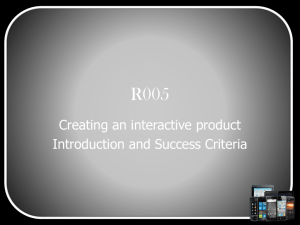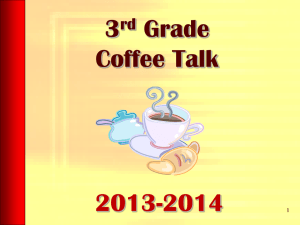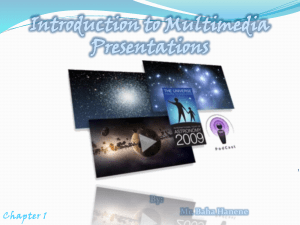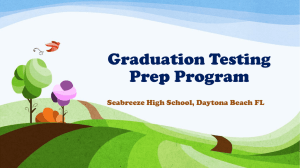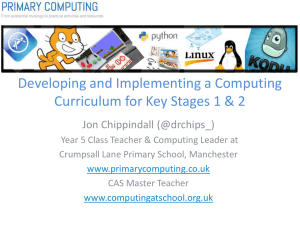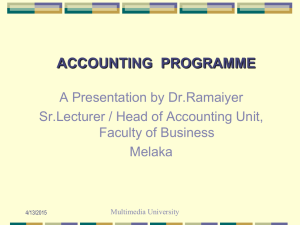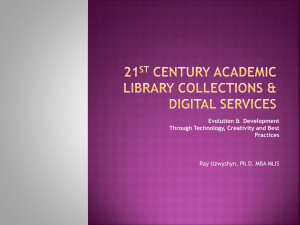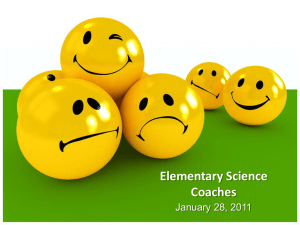PowerPoint Presentation - Agenda
advertisement
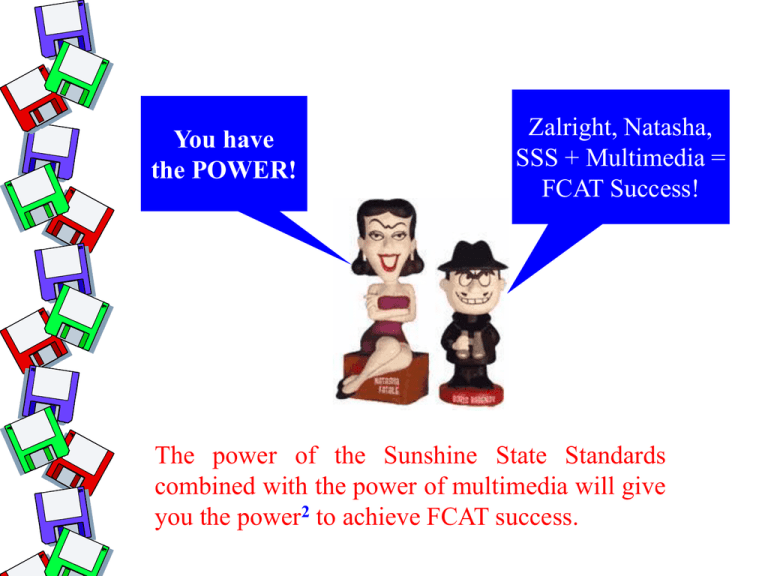
Cover Page You have the POWER! Zalright, Natasha, SSS + Multimedia = FCAT Success! The power of the Sunshine State Standards combined with the power of multimedia will give you the power2 to achieve FCAT success. Agenda Meet Bill and Linda (Boris and Natasha) What is Multimedia? Sunshine State Standards Technology Curriculum Hardware and Software The FCAT Connection The Plan Teacher and Student Products Q and A Your Presenters • Bill and Linda both teach in Sarasota County, Florida. • Both hold a Masters in Educational Technology from Nova University. • Both have spent eternity in Elementary and have side stepped into the Middle School Experience. • Linda was from Texas before you’d ever heard of the Bushes. • Bill is from Boston, but you’ve already heard about that little tea party. Hello, I’m Factoid, Boris and Natasha’s faithful sidekick on this FCAT journey. What is Multimedia? We all know that multi means many or more than one. And media means using a combination of video, sound, graphics, animation, or text. What is Multimedia? In other words, if in one lesson you • Lecture • Draw an example Multimedia • Show a film • Assign written follow-up you are doing a multimedia presentation. What is Multimedia? Multimedia In the simplest forms, all of you “really good teachers” have been doing multimedia activities for quite some time. You just haven’t been doing them with a computer! Multimedia projects take many forms. Don’t panic, don’t fret. All levels of techies, from the novice upward, can create multimedia projects. • Movies • PowerPoint • Web Pages • Electronic and Print Books Factoid agrees with Boris and Natasha. The FCAT measures student knowledge and understanding of reading, writing, science, and math content as described in the Sunshine State Standards. There is a direct connection between the Sunshine State Standards and the questions on FCAT. The SSS are skills and competencies that Florida students should learn as defined by practicing classroom teachers, educational specialists, business people, and concerned citizens from Florida. http://www.firn.edu/doe/sas/fcat/pdf/fcatfact.pdf Teachers should prepare students for success on the FCAT by teaching the content in the Sunshine State Standards. Carefully planned multimedia projects and instruction will increase student motivation, and your students WILL be ready for FCAT. International Society for Technology in Education National Educational Technology Standards for Students Technology Standards Categories • Basic operations and concepts • Social, ethical, and human issues • Technology productivity tools • Technology communications tools • Technology research tools • Technology problem-solving and decision-making tools Technology Standards and Performance Indicators available at http://cnets.iste.org/currstands/cstands-netss.html Hardware Hardware - Storage Zip Drives CD Burners Flash Drive Floppies External Hard Drives Network Servers Software Presentation Software Presentation Macintosh Windows Keynote PowerPoint iMovie Movie Maker iPhoto Adobe Photo Album Hyperstudio - Cross Platform Apple Slide Show - Cross Platform WYSIWYG WYSIWYG Dreamweaver Netscape Composer Claris Home Page (Just Dust It Off) Publisher Front Page Other Software Organizers Kidspiration Inspiration Word Processing Word Apple Works Editing Software Photo Editing/Graphic Creation Photoshop Elements Arc Soft Photoimpressions Prepackage Software with Camera Appleworks Draw iPhoto FCAT Connection FCAT Connection FCAT Writing Teacher Planning Student Planning Brainstorm What do I want the students to learn? Plan What form of multim edia will best support the instruction? Write the lesson. What do I already know about this topic? What informatio n do I still need to learn? What is the most effective way to organize this informatio n? Write the fir st draft of the project. Draft Conference Revise Publish Talk it over with your Technology, Media, or Curric ulum Specialist, peers, &/or students. Once on the road, be open to modifi cations a s needed. Go forth and build your mult imedia lesson. It’s time to use it with your students! Talk it over with other students, your teacher, or other sources. Make any final adjustments, changes, or correctio ns. Present your project to the class. Teacher Planning Teacher Planning for Multimedia FCAT Writing Teacher Planning Brainstorm What do I want the students to learn? Plan What form of multimedia will best suppo rt the instruction? Draft Conference Revise Publish Actions SSS – Math – Grade 2 – Measurement - Capacity 2 Part Video: Part 1 Introduces the measuring tools, Part 2 is Application of the tools Write the lesson. Storyboard or Script Gather scenery & props Prepare equipment Talk it over with you r Search out road blocks and Technology , Media, or conference with others to Curriculum Specialist, peers, solve these anticipated &/or students. problems. Once on the road, be open to Film and edit your modific ations as needed. Go presentation, working forth and build your through un anticipated multimedia lesson. problems as they surfa ce. Present your multimedia SSS – Math – Grade 2 – lesson to you r students. Liquid Measurement Teacher Planning Teacher Planning for Multimedia QuickTime™ and a H.263 decompressor are needed to see this picture. Student Planning Student Planning for Multimedia Florida Writes Brainstorm Plan Student Planning What do I already know about this topic? What information do I still need to learn? How can I demonstrate my knowledge? Draft Write the first draft of the project. Conference Talk it over with other students, your teacher, or other sources. Make any final adjustments, chang es, or corrections. Revise Publish Present your project to the class. Student Work SSS Math Grade 5 Measurement - Capacity and Volume, Includ ing Formulas for Calculation Recognize a real life application where this type of measurement could be used. Storyboard your movie including p rops, wardrobe, scenery, Collaborate with you r team and conference with the teacher. Write the movie script, fil m, and edit Premier: Big Screen Viewing and assessment (Include popcorn and VIPs) Student Planning Student Planning for Multimedia QuickTime™ and a H.263 decompressor are needed to see this picture. PowerPoint Projects Multimedia PowerPoint Projects Earth Day Projects - Second Grade • Expository Writing • Science: Caring for the Environment • Digital Photography • Word Processing • Graphic Designs • PowerPoint PowerPoint Projects Multimedia PowerPoint Projects Body Systems - Fifth Grade • Researched Body Systems • Narrative and Expository Writing • Diagramming • Authored a song or poem • Storyboarding • Digital Photography • iMovie • PowerPoint Web Based Multimedia Web Based Projects Native American - Second Grade • Expository Writing • Researching • Scanning • Claris Home Page Template Multimedia Web Based Projects Probability - Fifth Grade Teacher Developed • The Math: Probability • Photoshop • Dreamweaver • Digital Photography • PDF Files • Teacher Research • Online and Manipulative Activities Web Based Multimedia Web Based Projects The Electronic Polar Express - Teacher Developed • Web Search • Literature: Author Study, Noting Details • Writing: Narrative and Descriptive • Dreamweaver • PDF File • Teacher Research Web Based Multimedia Web Based Projects Fractions - Student and Teacher Developed • Digital Photography • Manipulative Activity • Dreamweaver Electronic Books Electronic Book Projects Earth Day - Second Grade Student/Teacher • Continuation of the Earth Day PowerPoints Important Links Important Links Sunshine State Standards http://www.firn.edu/doe/curric/prek12/frame2.htm Technology Standards and Performance Indicators http://cnets.iste.org/currstands/cstands-netss.html FCAT Fact Sheet for Parents http://www.firn.edu/doe/sas/fcat/pdf/fcatf act.pdf Multimedia Meets the FCAT http://teachme2tech.com/fetc2005/index.htm You don’t have to know it all to begin. Learn the road as you travel. Q and A Ask Boris and Natasha: The Dear Abby of Technology If we don’t know…we’ll make it up.