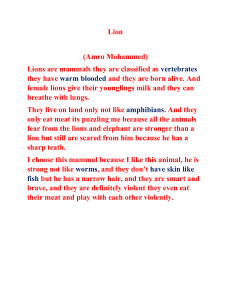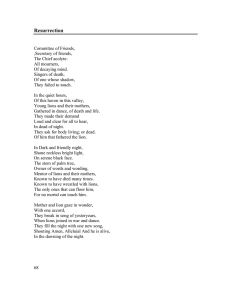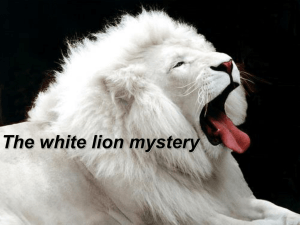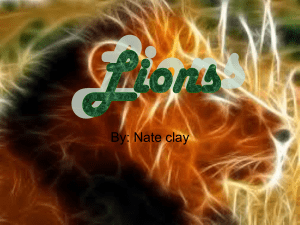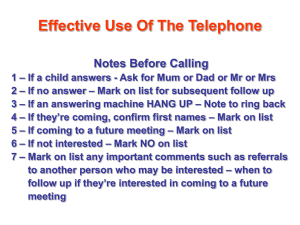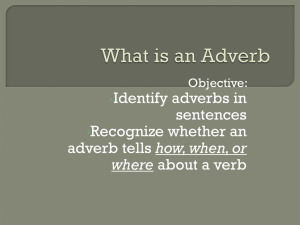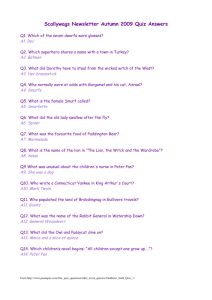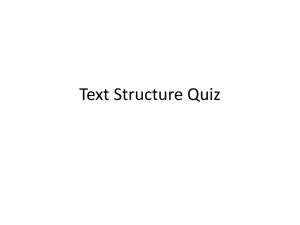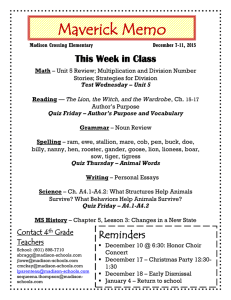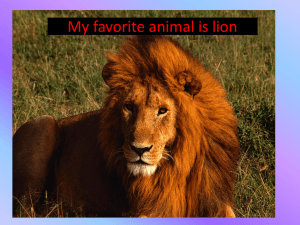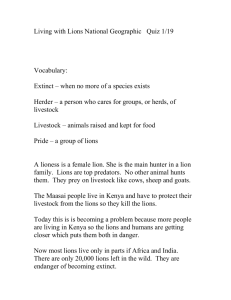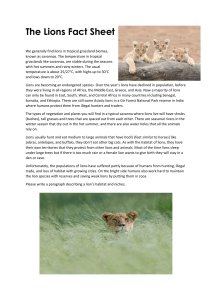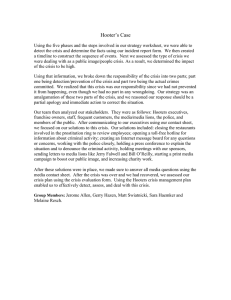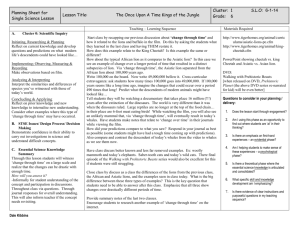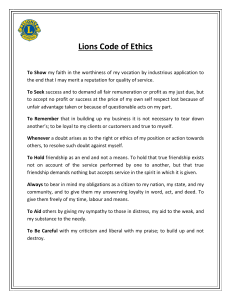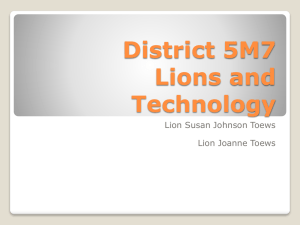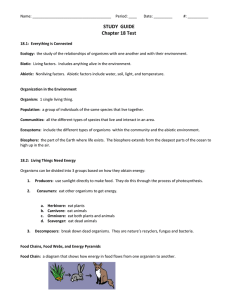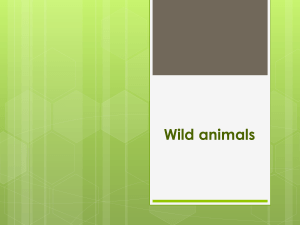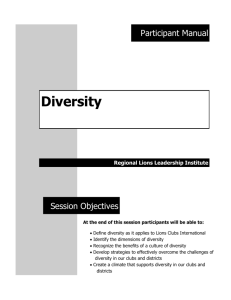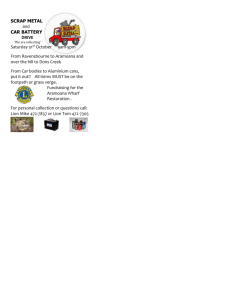Lion`s Time by using these directions
advertisement
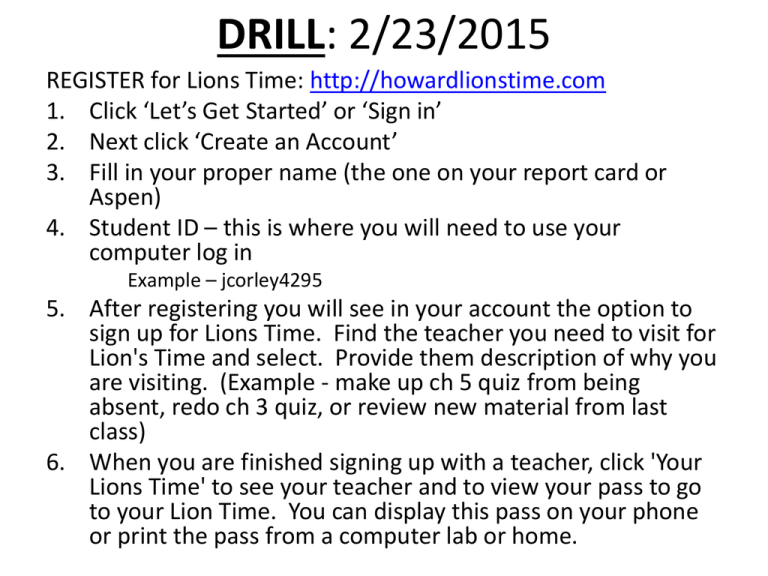
DRILL: 2/23/2015 REGISTER for Lions Time: http://howardlionstime.com 1. Click ‘Let’s Get Started’ or ‘Sign in’ 2. Next click ‘Create an Account’ 3. Fill in your proper name (the one on your report card or Aspen) 4. Student ID – this is where you will need to use your computer log in Example – jcorley4295 5. After registering you will see in your account the option to sign up for Lions Time. Find the teacher you need to visit for Lion's Time and select. Provide them description of why you are visiting. (Example - make up ch 5 quiz from being absent, redo ch 3 quiz, or review new material from last class) 6. When you are finished signing up with a teacher, click 'Your Lions Time' to see your teacher and to view your pass to go to your Lion Time. You can display this pass on your phone or print the pass from a computer lab or home.