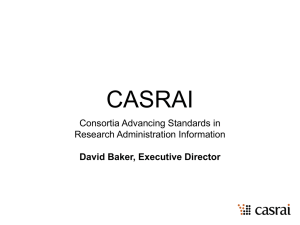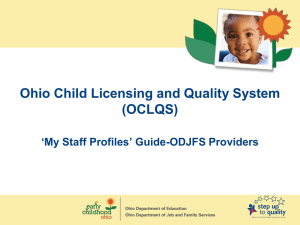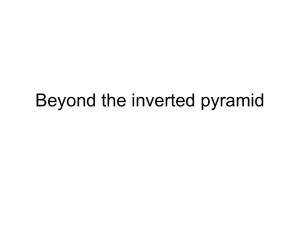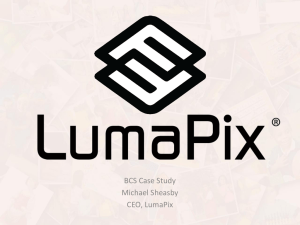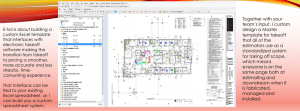Welding Weldments Together
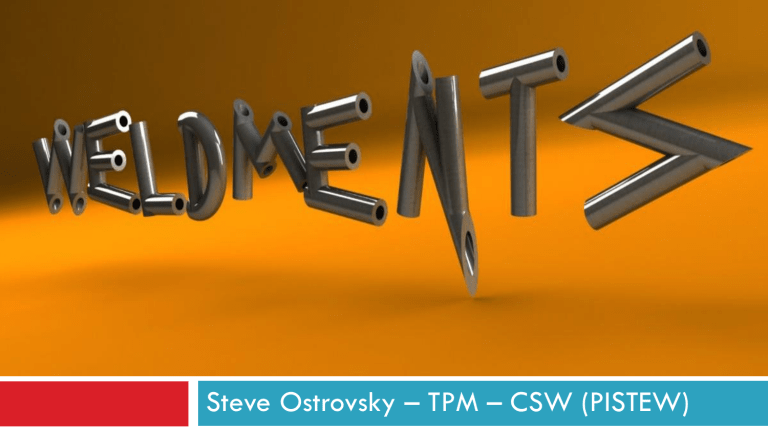
WELDMENTS
Steve Ostrovsky – TPM – CSW (PISTEW)
Weldment Topics
Weldment
Topics
Weldment Profiles - Setup
3dSketching & How to Select Lines
Groups v Members
Custom Profiles
Custom Properties (Tab Builder)
Wood
Weldment w/ Sheet Metal
Weldment with no Members
Drawings – Cut Lists, Single Bodies
Widescreen Pictures
Pictures can also be presented more dramatically in widescreen.
Weldment Profiles - Setup
Setup network location for
Weldment Profiles
Folders must be setup in correct order
Design Library
SolidWorks Content
CTRL+Click to download
Tools > Options > File Locations > Weldment Profiles
3DSketching & Sketch Considerations
Quick 3DSketch Tips
Sketch line & selection considerations
Planar Connected end to end Individual Segments Disconnected Parallel Can’t select at intersection
Groups & Members
Order of selection in groups determines how segments will be trimmed
First selected will stay full length
Last select will be trimmed to meet first
Custom Profiles
No Green L and you get
“Empty Library Feature” error when using profile
Use existing, modify
Use Dimensions to drive
Description
From scratch – Save As Library
Feature
Asked to create “simplified library feature part” – NO
After created – Add Sketch to
Library
Custom Properties
Property Tab builder
Must select Cut-List Item to apply
Weldment Custom Form
otherwise it will default to part form
Adding Properties to Profiles
Bulk Property Update via
Weldment Feature
Multiple Materials
Wood
No real profile database exists – create your own
Can use Weldments without using Structural Members
Weldments & Sheet Metal
New to SolidWorks 2010
Sheet Metal parts now get a
Cut-List
Multiple Sheet Metal bodies in one part
Weldments without Weldments
Don’t always have to use structural members to take advantage of
Weldment tools
Insert just the Weldment Feature
Turns off Merge Result
Insert > Part
Inserts part as if it were welded – custom properties follow over
Cut-list turn into “psuedo” part BOM
Drawings – Cut Lists, Single Bodies
Cut Lists
Relative View - detailing
More Info …