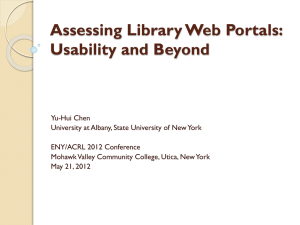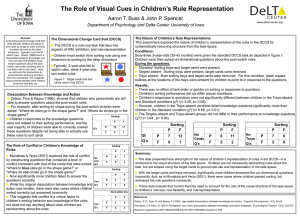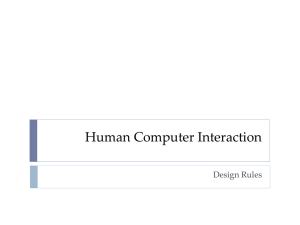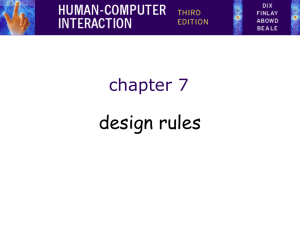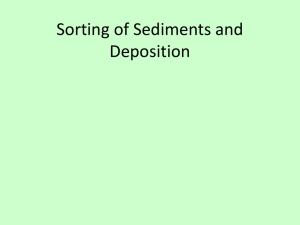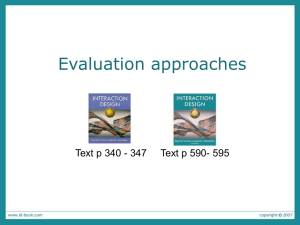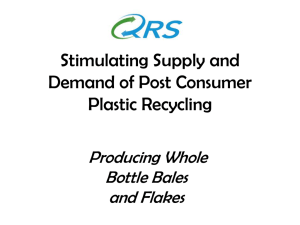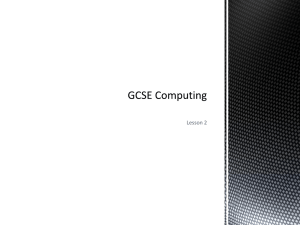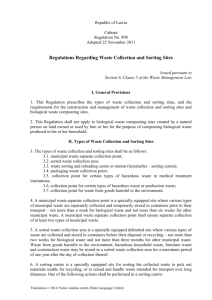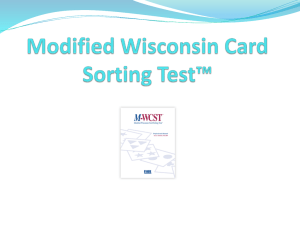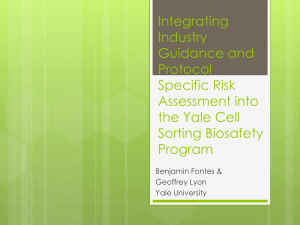Lecture 07
advertisement
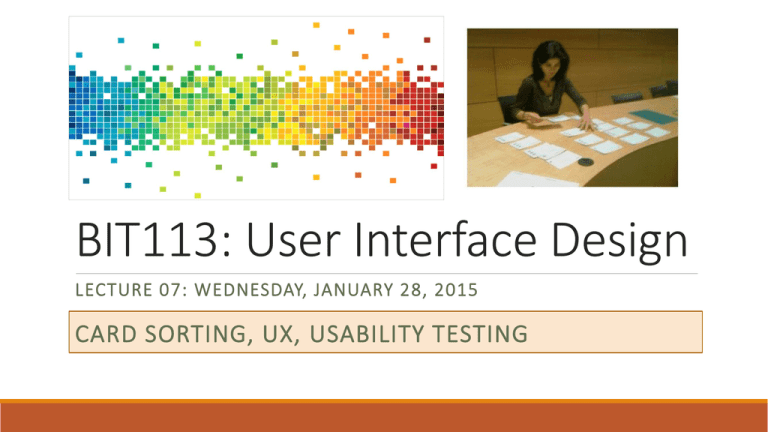
BIT113: User Interface Design LECTURE 07: WEDNESDAY, JANUARY 28, 2015 CARD SORTING, UX, USABILITY TESTING • Phase 0: Project Definition DUE TODAY Wednesday, January 28 (Posted to your Team Site repository) Coming Up • Site Design Sketches DUE Monday, February 2 (Posted on your Development Site) • Card Sort Testing DUE Wednesday, February 4 (Posted on your Development Site) • Phase 1: Project Planning DUE Wednesday, February 4 (Posted to your Team Site repository) Head’s Up • In-Class Design Presentations DUE Monday, February 23 (Posted to your Team Site repository) 2 How Much Outside Homework/Time Per Week for a 5-Credit Class? The Short Answer: It depends on the class (math vs humanities vs science vs development, etc.) Rule of Thumb: • • • • • Absolute Bare Minimum: 5 Hours Average: 10 Hours (sometimes less, sometimes more) Technical/Developer Classes: 10-15 (occasionally) Upper-Level Classes: 15-20 Looking Ahead: Graduate School: 20+ This is College. The amount of time you spend on schoolwork also goes up with every class level you advance. If you are pursuing a degree, and if you have a job, and if you want to do well, then don't expect to have any free time except for the occasional Saturday or Sunday, and the between-quarter breaks (then make the most of them, and try not to wake up in a Mexican jail!) 3 Card Sorting Card Sorting Card sorting is a technique used in Information Architecture (AI). It involves participants using logic while sorting and labeling content or "cards" into groups. Typically there are two types of Card Sorting tests: Open and Closed. Open Card Sorting ("modified") Participants sort index cards into logical groups and create their own names for the new categories. Closed Card Sorting ("regular") Participants are provided with a predetermined set of category names. They then assign the index cards to these fixed categories. Hybrid Card Sorting (A Combination of the Two) This is a combination of both Closed and Open Card Sorts. Primarily this starts as a Closed Sort, where you provide pre-defined categories, however if participants do not find an appropriate category they can create and name their own. Card Sorting Card Sorting Sites/Software • Interaction Design Foundation • Card Sorting (Wikipedia) • UsabiliTest • ConceptCodify (Currently Free) • UXSort • CardSorting.Net User Experience (UX) User Experience (UX) • User experience (UX) involves a person's behaviors, attitudes, and emotions about using a particular product, system or service. • User experience includes the practical, experiential, affective, meaningful and valuable aspects of human-computer interaction and product ownership. Additionally, it includes a person’s perceptions of system aspects such as utility, ease of use and efficiency. • User experience may be considered subjective in nature to the degree that it is about individual perception and thought with respect to the system. • User experience is dynamic as it is constantly modified over time due to changing usage circumstances and changes to individual systems as well as the wider usage context in which they can be found. • • • • • IDF: User Experience UX Design (Wikipedia) UEO-Online The Elements of User Experience 10 UI Design Fundamentals Usability Testing Usability Testing The purpose of usability testing is to observe how members of the target audience use a web site, to figure out what needs improvement. When performing usability testing on a web site, I like to give participants several tasks to perform on the site, and then watch to see how much time and how many steps are required to complete those tasks. As errors occur or mistakes happen along the way, I get to witness them firsthand and record the steps necessary to reproduce them. After the tasks are completed, any remaining time can be used to ask how the participant felt about the process and whether she might recommend the site to someone else. I have even performed usability testing on web site mockups, by printing sample screens of a site and asking participants to point and “click” the printouts to show where they might go next. This can be a great and quick way to identify navigation systems that aren’t working, before a lot of time and energy is spent actually building the back-end systems to support them. Usability Testing You can find out a lot more about usability testing online by visiting any of the following web sites: ● Usability.gov www.usability.gov ● User Interface Engineering www.uie.com ● Human Factors International www.humanfactors.com ● uiAccess.com www.uiaccess.com